- Professional Development
- Medicine & Nursing
- Arts & Crafts
- Health & Wellbeing
- Personal Development
287 Apple courses
Artisan Pastries and Deserts for Beginners Course
By Xpert Learning
About Course The Ideal Pastry Baking Course to Start Mastering Desserts - Bake Chocolate Brownies, Doughnuts, Tart Pastries & More Learn the art of baking delicious pastries and desserts with this comprehensive course taught by French Artisan Baker Marceau Dauboin. This course is perfect for beginners of all skill levels, and covers everything you need to know to get started, from the basics of baking to more advanced techniques. You will learn how to make a variety of classic pastries and desserts, including: Chocolate Brownies Apple Tart (Pâte Sablée) Doughnuts (Chocolate & Cinnamon) Stroopwafels Cinnamon Rolls Tarte Tatin (Puff Pastry) All recipes can be made with either traditional rising agents or your own sourdough starter, which you will learn how to make from scratch. The course also includes a free e-book containing all of the pastry recipes, ingredients, and instructions for quick and easy reference. All baking temperatures and measurements are provided in both metric and imperial units. Whether you are a complete beginner or simply want to improve your baking skills, this course is the perfect way to learn how to make delicious pastries and desserts at home. Enroll today and start your baking journey! Target Audience: Beginners of all skill levels who are interested in learning how to bake delicious pastries and desserts Benefits: Learn from a French Artisan Baker with over 900 successful students Learn both traditional and sourdough baking techniques Receive a free e-book containing all of the pastry recipes, ingredients, and instructions All baking temperatures and measurements are provided in both metric and imperial units Enroll today and start your baking journey! What Will You Learn? How to bake your favorite Pastries & Desserts from the comfort of your own home How to easily create and maintain a powerful Sourdough Starter completely from scratch Learn & Master how to use Sourdough Starter in Pastry & Desserts The techniques used to develop Perfect Tart Baking Success Chocolate Brownies - Apple Tart - Doughnuts Stroopwafels - Cinnamon Rolls - Tarte Tatin Course Content Course Introduction Course Introduction Sourdough Starter Introduction Make Your Sourdough Starter From Scratch Chocolate Brownies Chocolate Brownie - Introduction Chocolate Brownie - Melting Chocolate _ Butter Chocolate Brownie - Batter Mix Chocolate Brownie - Bake Your Brownies Chocolate Brownie - Conclusion Apple Tart - Pâte Sablée Apple Tart - Introduction Apple Tart - Pate Sablee Dough Mix Apple Tart - Bake Your Pate Sablee Apple Tart - Peeling _ Cutting your Apples Apple Tart - Creating your Puree Apple Tart - Preparing your Apple Slices Apple Tart - Tarte Assembly Apple Tart - Bake Your Tart Apple Tart - Apple Tart Conclusion Doughnuts - Chocolate & Cinnamon Doughnuts - Introduction Doughnuts - Doughnut Dough Mix Doughnuts - Stretch _ Folds Doughnuts - Doughnut Dough Preparation Doughnuts - Fry Your Doughnuts Doughnuts - Doughnut Toppings Doughnuts - Artisan Doughnut Conclusion Stroopwafels Stroopwafel - Introduction Stroopwafel - Stroopwafel Dough Mix Stroopwafel - Stretch _ Folds Stroopwafel - Shape Your Waffles Stroopwafel - Cooking your Waffles Stroopwafel - Lets make Syrup! Stroopwafel - Stroopwafel assembly _ Conclusion Cinnamon Rolls Cinnamon Roll - Introduction Cinnamon Roll - Cinnamon Roll Dough Mix Cinnamon Roll - Stretch _ Folds Cinnamon Roll - Cinnamon Roll Dough Preparation Cinnamon Rolls - Prepare Your Icing Cinnamon Rolls - Bake Your Cinnamon Rolls Conclusion Tarte Tatin - Puff Pastry Tarte Tatin - Introduction Tarte Tatin - Puff Pastry Dough Mix Tarte Tatin - Stretch _ Folds Tarte Tatin - Dough Shaping Tarte Tatin - Create a Beurrage Tarte Tatin - Dough _ Butter Folds Tarte Tatin - Peeling _ Cutting your Apples Tarte Tatin - Making Your Caramel Tarte Tatin - Bake Your Tart Tarte Tatin - Tarte Tatin Conclusion Bonus Section: Sourdough & Beyond! Pastry _ Desserts Course Conclusion A course by Marceau Dauboin RequirementsAccess to Baking Ingredients & KitchenwareAccess to an Oven & FridgeAccess to a Clean Work Surface Audience Complete beginners looking to take their first steps in their Artisan Baking Journey Sourdough enthusiasts looking to discover exciting new recipes Intermediate bakers looking to explore pastries & desserts Audience Complete beginners looking to take their first steps in their Artisan Baking Journey Sourdough enthusiasts looking to discover exciting new recipes Intermediate bakers looking to explore pastries & desserts

Getting Started With the Mac Operating System
By Nexus Human
Duration 1 Days 6 CPD hours This one day course provides a comprehensive overview of macOS, complete with insider tips for getting the most out of the operating system. The course shows how to configure system preferences, navigate around the finder, personalize the interface and as well as achieve fluency with all the operational functions of the macOS. Meet The macOS The User InterfaceUser PreferencesThe Menus and Menu Paths The Toolbar Scroll Bars The Sidebar The Go Menu, Utilities Folder The Clipboard Launching Applications The Finder The Launchpad and Mission Control Finder Essentials The Desktop Quick Look Different Viewing Options Spring Loaded Folders Creating an Archive Customizing your Finder The Desktop Customize your Toolbar Organizing your Desktop Labeling your Documents and Folders Creating Folders Smart Folders The Dock Opening Applications from the Dock Dock Preferences and Customizing your Dock Choosing which Applications appear in the Dock Accessing Folder content using Stacks Your Home Folder Moving, Copying and Deleting Files Emptying the Trash Switching Between Applications Showing and Hiding Applications. Closing Documents vs. Quitting Applications Using Continuity - Mac and iOS Interfacing with your Mac and your Apple mobile devices Messages and answering your iPhone Windows Closing and Minimizing Placing documents in the Dock The Keyboard Control, Option (Alt) and Command Keys Keyboard Shortcuts The Dictation Function Gestures and Voice Mouse and Hand Gestures Using Text-to-Speech Searches Finding Files and documents Advanced Spotlight Searches Widgets & Notifications The Dashboard Enabling and Viewing Widgets Enabling and Viewing Notifications Using Spaces Switching between Spaces Running applications in full screen mode Installing or Upgrading Applications Buying from the Mac App Store Downloading from the Internet Sharing Files Sending files using AirDrop Dropbox File Synchronization Enable File Sharing Getting OnLine Understanding the Apple Airport Connecting wirelessly Using Ethernet Creating a Network Connecting through outside Network Servers and VPN Staying Current with Software Update Troubleshooting Application Crashes Force Quit Deleting Preferences The Key Chain Internet Connections Backing Up Time Machine Setting up Time Machine Performing Backups Shortcuts How to better use and access Files and documents Basic shortcuts for speed and efficiency New User Account Creating a New User Switching Between Multiple User Accounts Additional course details: Nexus Humans Getting Started With the Mac Operating System training program is a workshop that presents an invigorating mix of sessions, lessons, and masterclasses meticulously crafted to propel your learning expedition forward. This immersive bootcamp-style experience boasts interactive lectures, hands-on labs, and collaborative hackathons, all strategically designed to fortify fundamental concepts. Guided by seasoned coaches, each session offers priceless insights and practical skills crucial for honing your expertise. Whether you're stepping into the realm of professional skills or a seasoned professional, this comprehensive course ensures you're equipped with the knowledge and prowess necessary for success. While we feel this is the best course for the Getting Started With the Mac Operating System course and one of our Top 10 we encourage you to read the course outline to make sure it is the right content for you. Additionally, private sessions, closed classes or dedicated events are available both live online and at our training centres in Dublin and London, as well as at your offices anywhere in the UK, Ireland or across EMEA.

iPad For Business
By Nexus Human
Duration 1 Days 6 CPD hours This day-long workshop gives participants a thorough understanding of the iPad iOS operating system. This course is designed for both those who want to learn more about their iPads, those who work in business environments and who want to integrate the iPad into their existing company?s infrastructure, as well as personnel who are responsible for supporting other iPad users. Setting Up The iPad iPad Essentials The Home Screen Launching and Running Apps Changing Screen Orientation Locking the Rotation The Control Center Creating Folders Accessibility and Voice Over Settings General Settings Parameters Passcode Setting Up Notifications Location Services iCloud and Synching your iPad Other Application Settings Multi-Touch Gestures Tap, Touch and Hold Drag, Flick and Swipe Pinch, Rotate and Shake Switching Between Applications Using the Apple Applications Showing and Hiding Applications Closing Documents vs. Quitting Applications Working With Documents Type, Select, Cut, Copy, Paste and Replace Understanding the iPad Keyboard Opening Pages, Numbers and Keynote Accessing Files and Documents Copying files between the iPad and Computer Working with Microsoft Office Connecting To The Internet WI-FI and Bluetooth Devices Through Servers Browsing and Searching The Web Enterprise Network The iPad In Business iOS Security Deployment Seamless Integration Mobile Device Management Printing with AirPrint Creating Passcodes Working with Photos and Camera Photos and Video Recording Video Integrating Photos or Video Into Documents or Presentations Mirroring Video Finding and Installing Apps The App Store Apps for Enterprise Installing and Deleting Apps Resetting the iPad Connecting and Mirroring with the iPhone Battery Issues Tips for Improving Battery Use Rebooting the iPad Hidden Keystrokes Troubleshooting Connectivity Issues ReInstalling Apps Preserving Batter Power Accessibility Functions Additional course details: Nexus Humans iPad For Business training program is a workshop that presents an invigorating mix of sessions, lessons, and masterclasses meticulously crafted to propel your learning expedition forward. This immersive bootcamp-style experience boasts interactive lectures, hands-on labs, and collaborative hackathons, all strategically designed to fortify fundamental concepts. Guided by seasoned coaches, each session offers priceless insights and practical skills crucial for honing your expertise. Whether you're stepping into the realm of professional skills or a seasoned professional, this comprehensive course ensures you're equipped with the knowledge and prowess necessary for success. While we feel this is the best course for the iPad For Business course and one of our Top 10 we encourage you to read the course outline to make sure it is the right content for you. Additionally, private sessions, closed classes or dedicated events are available both live online and at our training centres in Dublin and London, as well as at your offices anywhere in the UK, Ireland or across EMEA.

Mastering the Charts Framework in SwiftUI 4 & iOS 16
By Packt
This course will help you compose complex data visualization codes with easy-to-integrate Charts view for SwiftUI, which is supported by all Apple platforms that include iOS, iPadOS, macOS, and watchOS. Design charts using AreaMark, LineMark, and create multi-series charts using SwiftUI. Knowledge of SwiftUI and iOS programming is needed.
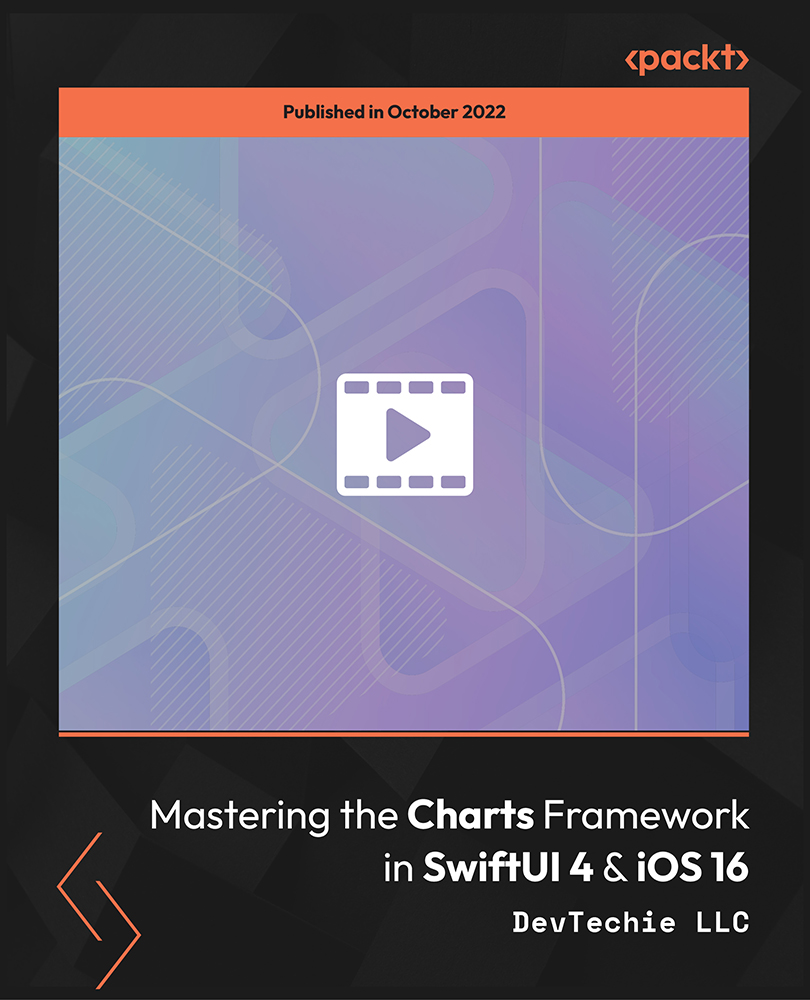
Achieving Email Excellence Strategies for Successful Email Marketing
5.0(1)By Let’s Do Business Group
Email Marketing remains a cornerstone of digital communication, which when used effectively can elevate your brand, foster customer loyalty, and drive remarkable results.

Jamf 400 Course
By Influential Training
Jamf 400, Jamf training course

The Beginners 2024 Cyber Security Awareness Training Course
By Packt
This comprehensive course is tailored to equip beginners with a solid understanding of cyber security awareness, social engineering, network security, and online self-defense. Regardless of your prior experience in IT or cyber security, you will gain confidence in securely managing emails, files, mobile phones, computers, and browsing the Internet.

*** Don't Spend More; Spend Smart*** Life Just Got Better This Summer! Save Up To £5,206 and get Hard Copy + PDF Certificates + Transcript + Student ID Card + e-Learning App as a Gift - Enrol Now Tired of browsing and searching for a Pastry course you are looking for? Can't find the complete Pastry package that fulfils all your needs? Then don't worry as you have just found the solution. Take a minute and look through this 14-in-1 extensive Pastry bundle that has everything you need to succeed in Pastry and other relevant fields! After surveying thousands of learners just like you and considering their valuable feedback, this all-in-one Pastry bundle has been designed by industry experts. We prioritised what learners were looking for in a complete Pastry package and developed this in-demand Pastry course that will enhance your skills and prepare you for the competitive Pastry job market. Also, our Pastry experts are available for answering your queries on Pastry and help you along your learning journey. Advanced audio-visual learning modules of these Pastry courses are broken down into little chunks so that you can learn Pastry at your own pace without being overwhelmed by too much material at once. Furthermore, to help you showcase your expertise in Pastry, we have prepared a special gift of 1 hardcopy certificate and 1 PDF certificate for the title course completely free of cost. These Pastry certificates will enhance your credibility and encourage possible employers to pick you over the rest. This Pastry Bundle Consists of the following Premium courses: Course 01: Artisan Pastry & Desserts Course 02: Sourdough Breads & Pastries Mastery Course 03: Introduction to Baking Course 04: Bake a Layer Cake Course 05: Sophisticated Baking and Cake Decorating Level 2 Course 06: New York Cheesecake Course 07: Baking & Cake Decorating Online Diploma Course Course 08: Complete Communication Skills Master Class for Life Course 09: Chocolate Making Course 10: 7 Traditional Swedish Cookies Course 11: French Croissant Steps and Secrets Course Course 12: Food Allergen Awareness Course 13: Food Hygiene Level 2 Diploma Course 14: Basic Food Photography Benefits you'll get choosing Apex Learning for this Pastry: Pay once and get lifetime access to 14 CPD courses Free e-Learning App for engaging reading materials & helpful assistance Certificates, student ID for the title course included in a one-time fee Free up your time - don't waste time and money travelling for classes Accessible, informative modules designed by expert instructors Learn at your ease - anytime, from anywhere Study the course from your computer, tablet or mobile device CPD accredited course - improve the chance of gaining professional skills Gain valuable knowledge without leaving your home How will I get my Certificate? After successfully completing the Pastry course, you will be able to order your CPD Accredited Certificates (PDF + Hard Copy) as proof of your achievement. PDF Certificate: Free (For The Title Course) Hard Copy Certificate: Free (For The Title Course) The bundle incorporates basic to advanced level skills to shed some light on your way and boost your career. Hence, you can strengthen your Pastry expertise and essential knowledge, which will assist you in reaching your goal. Moreover, you can learn from any place in your own time without travelling for classes. Course Curriculum Course 01: Artisan Pastry & Desserts Course Introduction Welcome to the Artisan Pastry & Desserts Course Make Your Sourdough Starter Chocolate Brownies Chocolate Brownies Recipe Introduction & Ingredients Melting your Chocolate & Butter Mixture Chocolate Batter Mix Bake your Brownies! Chocolate Brownie Conclusion Apple Tart - Pate Sablee Apple Tart Recipe Introduction & Ingredients Pâte Sablée Dough Mix Bake Your Pâte Sablée Peeling & Cutting your Apples Creating your Purée Preparing your Apple Slices Tart Assembly Apple Tart Conclusion Doughnuts - Chocolate & Cinnamon Doughnuts Recipe Introduction & Ingredients Doughnut Dough Mix Stretch & Folds Dough Preparation Fry Your Doughnuts Prepare Your Toppings Artisan Doughnut Conclusion Stroopwafels Stroopwafels Recipe Introduction & Ingredients Stroopwafel Dough Mix Stretch & Folds Shape Your Waffles Cooking Your Waffles Let's Make Syrup! Stroopwafel assembly & Conclusion Cinnamon Rolls Cinnamon Rolls Recipe Introduction & Ingredients Cinnamon Rolls Dough Mix Stretch & folds Cinnamon Roll Dough Preparation Prepare Your Icing Bake Your Cinnamon Rolls Conclusion Tarte Tatin - Puff Pastry Tarte Tatin Recipe Introduction & Ingredients Puff Pastry Dough Mix Stretch & Folds dss Shape Your Dough Create a Beurrage Dough & Butter Folds Peeling & Cutting your Apples Let's Make Caramel! Bake Your Tarte Tarte Tatin Conclusion Bonus Section: Sourdough & Beyond! The Final Lesson Course 02: Sourdough Breads & Pastries Mastery Course Introduction Make Your Own Sourdough Starter With Just 2 Ingredients How To Make Bagels (Sourdough) How To Make Your First Beginer Sourdough Bread How To Make Rye Bread (Sourdough) How To Make Rustic Baguettes How To Make Crossants (Sourdough) Course Conclusion Course 03: Introduction to Baking Introduction to Baking Welcome to the Course Reading a Recipe Mise en Place Choosing Ingredients Equipment Toolkit Special Notes for High Altitude What is a Butter Cake- History of Butter Cakes Important Considerations for Butter Cakes Creaming Method- Almond Butter Cake Reverse Creaming Method- Vanilla Butter Cake What is an Oil Based Cake- History of Oil Based Cakes Important Considerations for Oil Cakes Blended Method- Chocolate Olive Oil Cake Blended Method- Carrot Cake What is a Sponge Cake- History of Sponge Cakes Sponge Cake Mise en Place American Sponge Cakes American Sponge Method- Classic American Sponge European Sponge Cakes European Sponge Method- Genoise What is Simple Syrup Simple Syrup Method Thank You! Course 04: Bake a Layer Cake Section 01: Introduction Section 02: Before starting to bake Section 03: Cake Base preparation Section 04: Assemble the cake AND 10 MORE COURSES !!! CPD 140 CPD hours / points Accredited by CPD Quality Standards Who is this course for? Anyone from any background can enrol in this bundle. Requirements Our course is fully compatible with PCs, Macs, laptops, tablets and Smartphone devices. Career path Having this Pastry expertise will increase the value of your CV and open you up to multiple job sectors. Certificates Certificate of completion Digital certificate - Included

macOS Support Essentials 14 Sonoma
By Influential Training
Support Essentials course, macOS Support Essentials,

BACHATA LESSON (BEGINNERS) FOR COUPLES & SINGLES IN HAMMERSMITH - CHISWICK EVERY WEDNESDAY @ 8 PM
5.0(62)By Club Azucar - Latin Dance
What is included? Footwork Walking & Leading technique Taught by Female & Male native dance instructor Fully equipped dance studio Free car park (in the street) Name of the steps & routine taught in detail Access to a cloud platform with videos & music (only if you sign up for the course) A night out upon termination Playlist shared on Spotify or Apple Music Lots of fun, steps & routines every week Free Music on the Club App for Android & Apple Mobile phones Brain cognitive issues improvement techniques (Muscle memory) Beginners @ 8 PM Please book your course in advance by buying your first two tickets at @£11 each then if you loved it sign up for the 10 weeks course. Bachata lesson for couples & singles in Hammersmith, Chiswick & Barnes with Club Azucar – Latin dance taught by native instructor Ginu Nunez from Latin America Bachata lesson for couples in London with Club Azucar is a real experience of dancing, we have been delivering private Bachata classes in Hammersmith, Chiswick & Barnes for almost 10 years now and we will be continuing in this fun business for group lessons, we keep the core structure of the Latin dance in a very organic and simple way. Benefits of the Bachata program: – Great dynamic low impact workout – coordination & focus – Easy, non-intimidating learning environment – Weight loss – Positive self-image – A sculpted body – Stress relief and social life interaction, What else are you looking for to get in great shape? T & C First class is not refundable & transferable The course has a beginning & end date All participants must sign up with their name & mobile # Once you purchase your course you must complete it within the time frame of the course duration We reserve the right of admission This course is for couples only and one female & male

Search By Location
- Apple Courses in London
- Apple Courses in Birmingham
- Apple Courses in Glasgow
- Apple Courses in Liverpool
- Apple Courses in Bristol
- Apple Courses in Manchester
- Apple Courses in Sheffield
- Apple Courses in Leeds
- Apple Courses in Edinburgh
- Apple Courses in Leicester
- Apple Courses in Coventry
- Apple Courses in Bradford
- Apple Courses in Cardiff
- Apple Courses in Belfast
- Apple Courses in Nottingham