- Professional Development
- Medicine & Nursing
- Arts & Crafts
- Health & Wellbeing
- Personal Development
142 App Development courses in Bristol delivered Online
Hands on Machine Learning Project - Auto Image Captioning for Social Media Course
By One Education
Looking to bring your AI knowledge to life in a visually powerful way? Our Hands-on Machine Learning Project – Auto Image Captioning for Social Media Course takes you deep into the fascinating world of machine-generated descriptions. With social media driving more engagement through visuals than ever, this course helps you grasp how AI can generate captions that not only describe but also engage, contextualise, and communicate effectively. The focus is sharply tuned to image captioning technology and its role in today’s media-driven, attention-tight landscape. Expect to work your way through a structured learning journey where you’ll explore the building blocks of machine learning and how these elements are applied in automated image captioning. Whether you're aiming to polish your ML project portfolio or understand how AI is quietly shaping the way content is created and consumed online, this course gives you just the right amount of edge — no gimmicks, no fluff, just what matters. All content is delivered fully online, making it a flexible and accessible way to deepen your understanding of AI-powered communication tools used across social media platforms. Learning Outcomes: Develop an auto image captioning system using machine learning. Preprocess image and caption data. Define and evaluate the model. Deploy your machine learning app on AWS EC2 instance.Gain real-world experience in machine learning app development. The Hands-on Machine Learning Project - Auto Image Captioning for Social Media Platform course is designed to give you a comprehensive understanding of how to develop an auto image captioning system using machine learning. The course covers topics such as importing libraries, preprocessing text and image data, defining and evaluating the model, and deploying your machine learning app on AWS EC2 instance. You'll have access to the caption dataset and image dataset for training and test purposes, providing you with hands-on experience in machine learning app development. This course is perfect for aspiring data scientists, machine learning engineers, and developers who want to gain real-world experience in machine learning app development. With the skills and knowledge gained from this course, you'll be able to create your own auto image captioning system and start a career in the exciting field of machine learning. Hands on Machine Learning Project - Auto Image Captioning for Social Media Course Curriculum Section 01: Introduction Introduction to Course Section 02: Building the Auto Image Captioning Import the Libraries Accessing the Caption Dataset for Training Accessing the Image DataSet for Training Preprocessing the Text Data Pre-Process and Load Captions Data Loading the Captions for Training and Test Data Preprocessing of Image Data Loading Features for Train and Test Dataset Text Tokenization and Sequence Text Data Generators Define the Model Evaluation of Model Test the Model Section 03: Deployment of Machine Learning App Create Streamlit App Streamlit Prediction Test Streamlit App Deploy Streamlit on AWS EC2 Instance How is the course assessed? Upon completing an online module, you will immediately be given access to a specifically crafted MCQ test. For each test, the pass mark will be set to 60%. Exam & Retakes: It is to inform our learners that the initial exam for this online course is provided at no additional cost. In the event of needing a retake, a nominal fee of £9.99 will be applicable. Certification Upon successful completion of the assessment procedure, learners can obtain their certification by placing an order and remitting a fee of __ GBP. £9 for PDF Certificate and £15 for the Hardcopy Certificate within the UK ( An additional £10 postal charge will be applicable for international delivery). CPD 10 CPD hours / points Accredited by CPD Quality Standards Who is this course for? Aspiring data scientists. Machine learning engineers. Developers interested in machine learning app development. Anyone interested in the field of machine learning. Professionals looking to upskill in the latest technology. Requirements There are no formal entry requirements for the course, with enrollment open to anyone! Career path Data Scientist: £40,000 to £80,000 per year. Machine Learning Engineer: £55,000 to £90,000 per year. Software Developer: £30,000 to £60,000 per year. Artificial Intelligence Developer: £40,000 to £80,000 per year. Computer Vision Engineer: £45,000 to £85,000 per year. Certificates Certificate of completion Digital certificate - £9 You can apply for a CPD Accredited PDF Certificate at the cost of £9. Certificate of completion Hard copy certificate - £15 Hard copy can be sent to you via post at the expense of £15.

Kotlin is one of the most popular and widely used Android app development programming languages, used by the world's most powerful companies, including Google, Facebook and Microsoft. The Kotlin for Android course will teach you the A-Z of Kotlin applications and how to program them. Starting from the very basics, it will guide you step-by-step through the installation procedures for Windows, Mac, and Linux, the functions of Kotlin programming and the format of coding applications in detail. This practical training course is ideal for aspiring Android developers, software engineers and anyone looking to learn how to program Kotlin applications through the guidance of an expert. Fast-track your career today and add value to your resume with a CPD-accredited Certificate. This Kotlin Programming Bundle Consists of the following Premium courses: Course 01: Kotlin Programming : Android Coding Course 02: Kotlin for Android Course 03: CSS Coding Course 04: Basic C# Coding Course 05: Advanced Diploma in Android App Development Course 06: Ionic & Angular JS: Principles Of Mobile and Web Development Course 07: Swift: Mac and iOS Development Course 08: Cocos2d-x v3 JavaScript: Game Development Course 09: Python Programming for Everybody Course 10: JavaScript Foundations for Everyone Course 11: Android Studio Admob Integration: Start Showing Ads in Your Mobile App Today! Course 12: Flutter & Dart Development for Building iOS and Android Apps Course 13: Bash Scripting, Linux and Shell Programming Course 14: Affiliate Marketing & Passive Income Key features of this Kotlin Programming course: This Kotlin Programming bundle is CPD QS Accredited Learn from anywhere in the world Lifetime access Kotlin Programming is entirely online 24/7 Learner support The Kotlin Programming bundle incorporates basic to advanced level skills to shed some light on your way and boost your career. Hence, you can strengthen your Kotlin Programming expertise and essential knowledge, which will assist you in reaching your goal. Moreover, you can learn Kotlin Programming from any place in your own time without travelling for classes. Enrol now in Kotlin Programming to advance your career, and use the premium study materials from Apex Learning. The Kotlin Programming bundle incorporates basic to advanced level skills to shed some light on your way and boost your career. Hence, you can strengthen your Kotlin Programmingexpertise and essential knowledge, which will assist you in reaching your goal. Certification after completion of Kotlin Programming: PDF Certificate: Free (Previously it was £6*11 = £66) Hard Copy Certificate: Free (For The Title Course: Previously it was £10) CPD 140 CPD hours / points Accredited by CPD Quality Standards Who is this course for? Anyone from any background can enrol in this Kotlin Programming bundle. Requirements Our Kotlin Programming course is fully compatible with PCs, Macs, laptops, tablets and Smartphone devices. Career path Having this Kotlin Programming expertise will increase the value of your CV and open you up to multiple job sectors. Certificates Certificate of completion Digital certificate - Included You will get the PDF Certificate for the title course (Kotlin Programming : Android Coding) absolutely Free! Certificate of completion Hard copy certificate - Included You will get the Hard Copy certificate for the title course (Kotlin Programming : Android Coding) absolutely Free! Other Hard Copy certificates are available for £10 each. Please Note: The delivery charge inside the UK is £3.99, and the international students must pay a £9.99 shipping cost.

JavaScript Functions Level 3
By Course Cloud
Course Overview JavaScript is the most popular programming language, and functions are one of the vital building blocks in JavaScript. In the JavaScript Functions Level 3 course, you will learn how to write different types of functions in JavaScript, and create more flexible JavaScript applications, building your proficiency in this programming language. This course is the perfect stepping stone for anyone looking to secure a career in web and app development. Through instructor-led training, you will learn how to write more complex codes and carry out day-to-day web and app development tasks. You will gain in-demand knowledge needed to become a JavaScript Developer, taking you from beginner to expert in as little as one week. Master JavaScript online and gain a wide range of industry skills with this exclusive and expertly designed training course for beginners. This best selling JavaScript Functions Level 3 has been developed by industry professionals and has already been completed by hundreds of satisfied students. This in-depth JavaScript Functions Level 3 is suitable for anyone who wants to build their professional skill set and improve their expert knowledge. The JavaScript Functions Level 3 is CPD-accredited, so you can be confident you're completing a quality training course will boost your CV and enhance your career potential. The JavaScript Functions Level 3 is made up of several information-packed modules which break down each topic into bite-sized chunks to ensure you understand and retain everything you learn. After successfully completing the JavaScript Functions Level 3, you will be awarded a certificate of completion as proof of your new skills. If you are looking to pursue a new career and want to build your professional skills to excel in your chosen field, the certificate of completion from the JavaScript Functions Level 3 will help you stand out from the crowd. You can also validate your certification on our website. We know that you are busy and that time is precious, so we have designed the JavaScript Functions Level 3 to be completed at your own pace, whether that's part-time or full-time. Get full course access upon registration and access the course materials from anywhere in the world, at any time, from any internet-enabled device. Our experienced tutors are here to support you through the entire learning process and answer any queries you may have via email.

Program Your Own Drawing Application in Android Studio
By Course Cloud
Course Overview Android Studio is the leading Android app development tool for building apps on any Android device. In the Program Your Own Drawing Application in Android Studio course, you will learn the A-Z of Android Studio to program your own drawing app from scratch. This practical training course will walk you through the entire programming process in detail. It will show you how to create a user interface, set orientation, add dimensions, work with brush colour features, and master essential app development tools. This course is the perfect foundation training for aspiring mobile app developers looking to gain in-demand skills There are no specific entry requirements for this course, which is open to both part-time and full-time students. This best selling Program Your Own Drawing Application in Android Studio has been developed by industry professionals and has already been completed by hundreds of satisfied students. This in-depth Program Your Own Drawing Application in Android Studio is suitable for anyone who wants to build their professional skill set and improve their expert knowledge. The Program Your Own Drawing Application in Android Studio is CPD-accredited, so you can be confident you're completing a quality training course will boost your CV and enhance your career potential. The Program Your Own Drawing Application in Android Studio is made up of several information-packed modules which break down each topic into bite-sized chunks to ensure you understand and retain everything you learn. After successfully completing the Program Your Own Drawing Application in Android Studio, you will be awarded a certificate of completion as proof of your new skills. If you are looking to pursue a new career and want to build your professional skills to excel in your chosen field, the certificate of completion from the Program Your Own Drawing Application in Android Studio will help you stand out from the crowd. You can also validate your certification on our website. We know that you are busy and that time is precious, so we have designed the Program Your Own Drawing Application in Android Studio to be completed at your own pace, whether that's part-time or full-time. Get full course access upon registration and access the course materials from anywhere in the world, at any time, from any internet-enabled device. Our experienced tutors are here to support you through the entire learning process and answer any queries you may have via email.

The Complete iOS 11 and Swift Developer Course - Build 20 Apps
By Packt
Use XCode 9 & Swift 4 to make real iOS 11 apps like Uber and Instagram, with CoreML & ARKit. Includes AWS Credit & more!
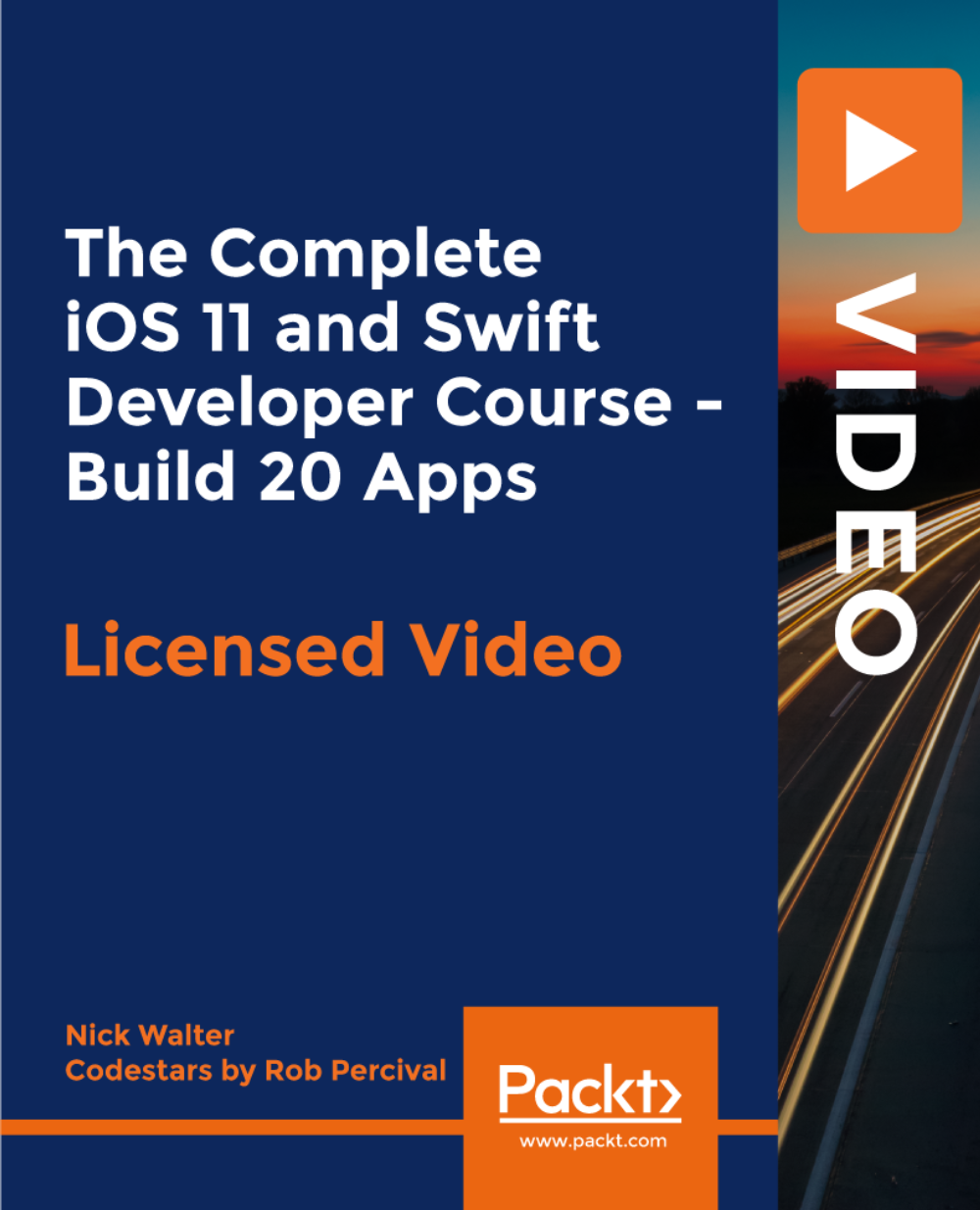
The Art of Doing: Dive Into Android Development with Kotlin
By Packt
This course will help you to gain a mastery level understanding of the fundamentals of Android Studio, Android app development, and the Kotlin programming language by building six full-fledged applications as well as many more 'learning' applications throughout the course.
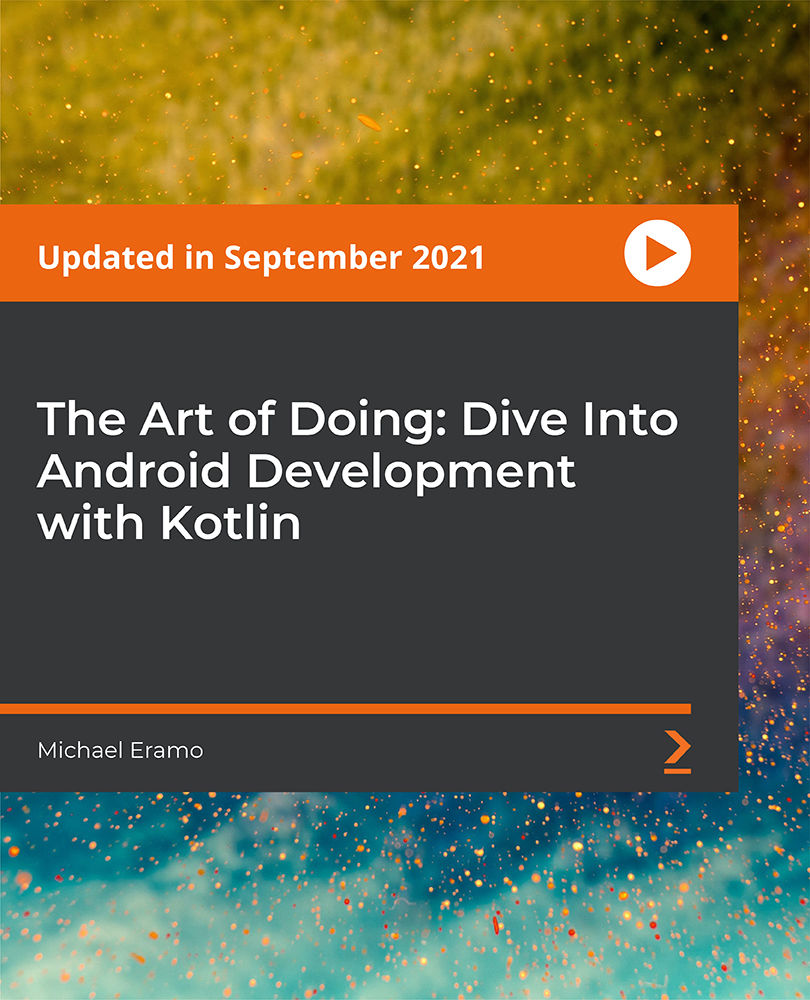
AngularDart: Build Dynamic Web Apps with Angular and Dart
By Packt
Master Angular and Dart (AngularDart) and build high-performance, flexible, and dynamic web apps
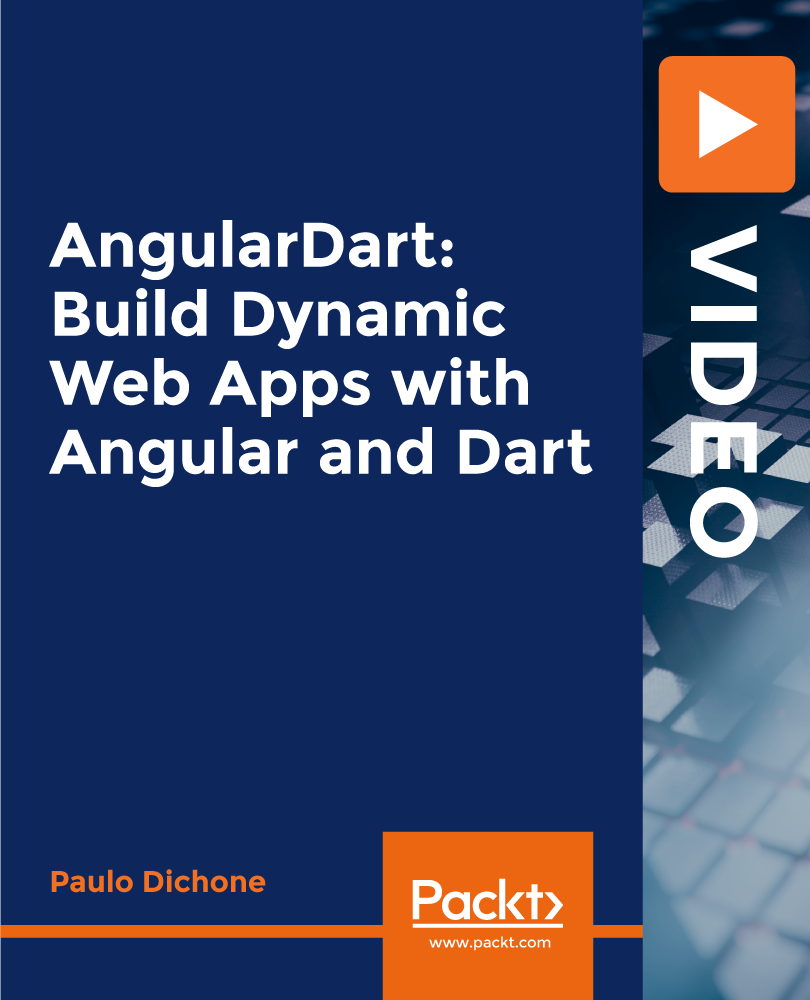
Careers in Programming: How to Get a Great Coding Job (2019)
By Packt
Accelerate your coding careerââ¬'find a great job in programming or app development with this new course from Eazl & Codestars
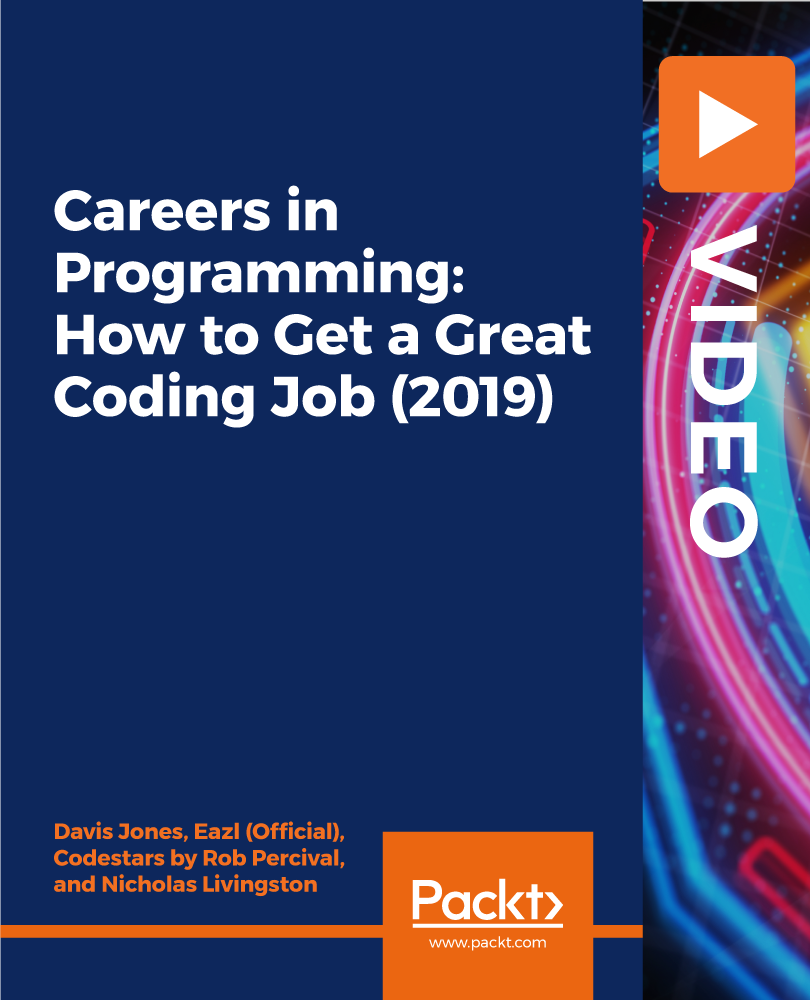
Course Overview The demand for iOS apps is increasing every day. If you want to build your career as an app developer or programmer, learning iOS app development will be a smart choice for you. Learn how to create iOS apps using Swift 5 from this Build your first iOS 14 apps using swift 5 course and take your first step to be a pro developer. This course will help you understand Swift coding and solve your problems with app development. In this Build your first iOS 14 apps using swift 5 course, you will learn about the functions of Swift programming, variables and types, operations, collections, flow control, classes and inheritance. You will be able to create your first iOS app using swift 5 and enhance your skill to start your career as an iOS app developer. This course will help you understand the app development process step by step with easily understandable bite-sized lessons. Learning Outcomes Get a clear understanding of the fundamentals of iOS and Swift development Learn iOS development programming from scratch Be able to operate Swift 5 Learn the functions of Swift 5 Learn what you should consider before making an iOS app Gain the skills to be an efficient app developer Who is this course for? This course is designed for you to learn how to design iOS applications using swift 5. Anyone interested in app development can learn effective app development skills from this course Entry Requirement This course is available to all learners, of all academic backgrounds. Learners should be aged 16 or over to undertake the qualification. Good understanding of English language, numeracy and ICT are required to attend this course. Certification After you have successfully completed the course, you will be able to obtain an Accredited Certificate of Achievement. You can however also obtain a Course Completion Certificate following the course completion without sitting for the test. Certificates can be obtained either in hardcopy at the cost of £39 or in PDF format at the cost of £24. PDF certificate's turnaround time is 24 hours, and for the hardcopy certificate, it is 3-9 working days. Why choose us? Affordable, engaging & high-quality e-learning study materials; Tutorial videos/materials from the industry-leading experts; Study in a user-friendly, advanced online learning platform; Efficient exam systems for the assessment and instant result; The UK & internationally recognized accredited qualification; Access to course content on mobile, tablet or desktop from anywhere anytime; The benefit of career advancement opportunities; 24/7 student support via email. Career Path Build your first iOS 14 apps using swift 5 is a useful qualification to possess and would be beneficial for any related profession or industry such as: Ios Developers Programmers Designers Unit 01: Introduction Module 01: Setup 00:02:00 Module 01: A Quick Reminder 00:01:00 Unit 02: Variables and Types in Swift Programming Module 01: Variables Strings and Constants in Swift 00:08:00 Module 02: Solution - Variables Strings and Constants in Swift 00:01:00 Module 03: Variables and Numbers in Swift 00:07:00 Module 04: Solution - Variables and Numbers in Swift 00:01:00 Module 05: Type conversions in Swift - Danger Will Robinson 00:05:00 Module 06: Solution - Type conversions in Swift - Danger Will Robinson 00:02:00 Module 07: Tuple Types in Swift 00:05:00 Module 08: Solution - Tuple Types in Swift 00:02:00 Unit 03: Optionals in Swift and the Null Problem Module 01: Optionals Nulls and Variables in Swift 00:05:00 Module 02: Solution - Optionals Nulls and Variables in Swift 00:01:00 Unit 04: Operators in Swift Module 01: Operators in Swift - Assignment Arithmetic and Concatenation 00:04:00 Module 02: Solution - Operators in Swift - Assignment Arithmetic and Concatenation 00:01:00 Module 03: Operators in Swift - Unary Compound Logic and Comparison 00:04:00 Unit 05: Collections in Swift Module 01: Collections in Swift - Arrays 00:05:00 Module 02: Solution - Collections in Swift - Arrays 00:02:00 Module 03: Collections in Swift - Sets 00:06:00 Module 04: Collections in Swift - Dictionaries 00:05:00 Module 05: Solution - Collections in Swift - Dictionaries 00:03:00 Unit 06: Flow Control in Swift Module 01: Controlling Flow in Swift - for in loops 00:08:00 Module 02: Solution - Controlling Flow in Swift - for in loops 00:03:00 Module 03: Controlling Flow in Swift - While loops 00:04:00 Module 04: Solution - Controlling Flow in Swift - While loops 00:02:00 Unit 07: Conditional Statements in Swift Module 01: Conditional Statements in Swift - If Else 00:04:00 Module 02: Solution - Conditional Statements in Swift - If Else 00:02:00 Module 03: Conditional Statements in Swift - Switch Case 00:04:00 Module 04: Solution - Conditional Statements in Swift - Switch Case 00:02:00 Unit 08: Control Transfer in Swift Module 01: Control Transfer in Swift - continue break fallthrough return throw 00:06:00 Unit 09: Functions in Swift Module 01: Functions in Swift 00:10:00 Module 02: Solution - Functions in Swift 00:03:00 Module 03: Nested Functions in Swift 00:04:00 Module 04: Solution - Nested Functions in Swift 00:03:00 Unit 10: Enumerations in Swift Module 01: Enumerations in Swift 00:05:00 Module 02: Solution - Enumerations in Swift 00:01:00 Unit 11: Classes and Inheritance in Swift Module 01: Classes in Swift 00:05:00 Module 02: Solution 1 - Classes in Swift 00:02:00 Module 03: Solution 2 - Classes in Swift 00:02:00 Module 04: Inheritance in Swift 00:07:00 Module 05: Solution - Inheritance in Swift 00:04:00 Unit 12: Your First iOS App Module 01: Your First iOS App and Familiarisation 00:05:00 Module 02: The Key iOS Project Files 00:06:00 Module 03: How to Implement a Button in the User Interface 00:05:00 Module 04: How to Connect a Button to Code in Xcode 00:05:00 Module 05: Writing Code to Change a Views Appearance and a TASK 00:02:00 Module 06: Solution to the Task and If Else View Colors 00:07:00 Unit 13: Temperature Conversion App - iOS Layouts Positioning and Buttons Module 01: A Preview of the App We Will Build 00:01:00 Module 02: Create the App and Its User Interface 00:02:00 Module 03: iOS Layouts and Positioning 00:10:00 Module 04: Connecting UI Elements to Code 00:05:00 Module 05: Converting Temperature via Button Click 00:06:00 Module 06: Adding a Bit of Excellence to the UI and a Task for You 00:06:00 Module 07: Task Solution - Adding a Conversions Counter Label 00:07:00 Unit 14: Gods App - Navigation Table Views and Data Passing Module 01: What we are Building 00:02:00 Module 02: Creating the GreekGod Data Model 00:06:00 Module 03: Navigation Controllers in iOS 00:06:00 Module 04: Creating Fake Gods 00:04:00 Module 05: How to Set Up a Table View and Its Controller 00:11:00 Module 06: Task Solution - How to Fix the Table View 00:04:00 Module 07: How to Navigate from Table View to New View in iOS 00:04:00 Module 08: Create a View Controller for the Detail View 00:03:00 Module 09: Passing Data from Table View to View Controller 00:04:00 Module 10: Setting up a Detail View Controller with Passed Data 00:11:00 Module 11: Using Images and ImageViews in Swift - And a Task 00:04:00 Module 12: Solution to the Task 00:04:00 Unit 15: Will I Burn App - Accessing APIs and Device Hardware - GPS Module 01: Preview of the App We Will Make 00:02:00 Module 02: Structures Instead of Classes 00:05:00 Module 03: How to Request Permissions and Capabilities in iOS 00:04:00 Module 04: Requesting User Permissions in iOS - Part 2 00:09:00 Module 05: Requesting User Permissions in iOS - Part 3 00:07:00 Module 06: Creating a SWEET User Interface 00:09:00 Module 07: Task - Connect the UI to Code 00:01:00 Module 08: Connecting User Interface to Code 00:02:00 Module 09: Action Sheet Alerts in iOS 00:05:00 Module 10: Update a Label and Thoughts on Storage 00:03:00 Module 11: User Defaults Storage in iOS 00:05:00 Module 12: Getting and Setting User Defaults in iOS 00:04:00 Module 13: Getting a Location in Latitude and Longitude in iOS Apps 00:04:00 Module 14: Selecting an API Provider for Your Apps 00:07:00 Module 15: Generating an API Key and Exploring the Docs 00:04:00 Module 16: Create an API Access Class in Swift 00:04:00 Module 17: Using Third Party Libraries in iOS - AlamoFire 00:06:00 Module 18: How to Use AlamoFire in iOS 00:08:00 Module 19: How to Extract JSON Data from an API Call 00:06:00 Module 20: Performing Background Calculations in iOS 00:06:00 Module 21: Performing Background Calculations in iOS - Part 2 00:07:00 Module 22: Activity Indicators in iOS and Swift 00:07:00 Module 23: Local Notifications in iOS 00:06:00 Module 24: Solution to the Task - UI Smoothing 00:05:00 Unit 16: Whatsapp Clone Using Google Firebase Module 01: Preview of What We're Building 00:03:00 Module 02: Should you Choose Firebase or Firestore 00:10:00 Module 03: Create a Firebase Application 00:03:00 Module 04: Installing Firebase in your iOS App 00:09:00 Module 05: Firebase Authentication Options 00:05:00 Module 06: Designing the Auth Screen 00:10:00 Module 07: Connecting UI to Code 00:04:00 Module 08: Showing the Auth Screen 00:11:00 Module 09: Validating User Input for Firebase Authentication 00:08:00 Module 10: Register a User in Firebase 00:05:00 Module 11: Logging in via Firebase 00:06:00 Module 12: Set Activity Indicator to Show Network Processing 00:07:00 Module 13: How to Reset a Firebase User Password 00:11:00 Module 14: How to Prevent Dismissal of a View Controller 00:02:00 Module 15: Setting up a Table View and Cell Manually 00:11:00 Module 16: Connecting a TableView and ViewController Manually 00:05:00 Module 17: Implementing TableView Functions in the ViewController 00:06:00 Module 18: Listening to Firebase Data Streams on iOS 00:09:00 Module 19: Demo with Dummy Data 00:03:00 Module 20: Using a TextField Delegate in iOS 00:03:00 Module 21: Sending Data from iOS to Firebase Database 00:05:00 Module 22: Well Done and a Couple HARD TASKS with NO SOLUTION 00:05:00 Certificate and Transcript Order Your Certificates and Transcripts 00:00:00

Discover the top 10 legitimate ways to generate passive income online with our expert-led course. From affiliate marketing to real estate crowdfunding, learn how to build and grow income streams that work for you around the clock. Start your journey towards financial freedom today.
