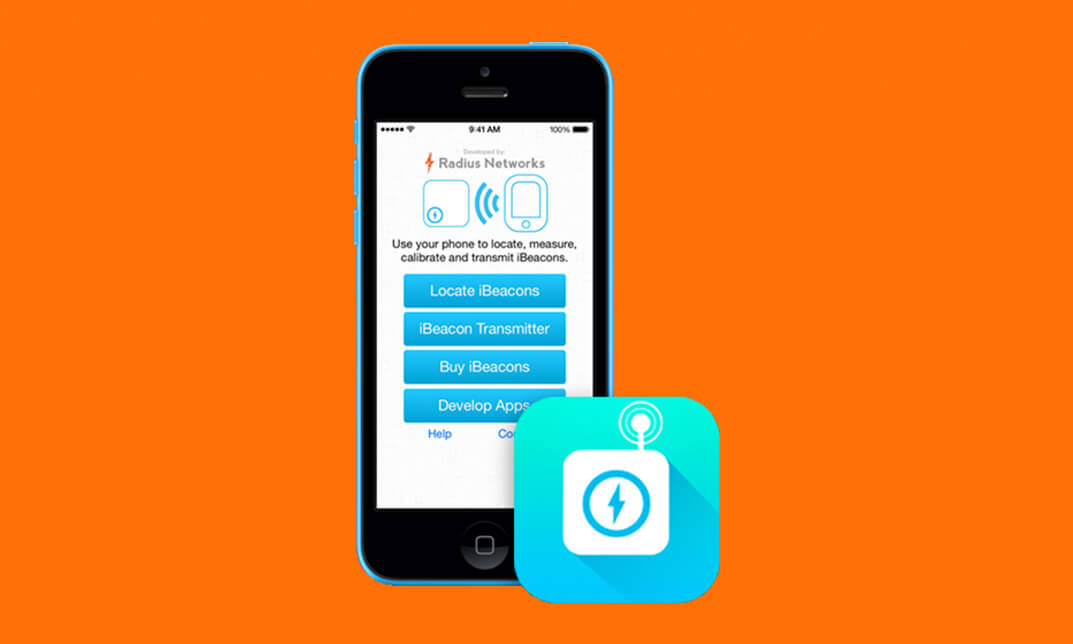- Professional Development
- Medicine & Nursing
- Arts & Crafts
- Health & Wellbeing
- Personal Development
56 App Design courses in Nottingham delivered On Demand
Description: Master the latest techniques of UX design with the Level 2 Certificate in UX Design course. User experience design or UX helps you to enhance the user satisfaction by improving the usability, accessibility, and pleasure of the users while experiencing or using your product. Throughout the course, you will learn the common UX mistakes people do while designing websites. You will be able to understand the human behaviour and psychology when they use your site. Based on this human behaviour and psychology, you will be able to apply the Usability Principles for improving your digital product that will satisfy the customers and meet their needs. Screenshots of UX problems faced by many designers, developers, and product managers will be presented to you so that you can understand the concepts easily. Instead of these, the course discusses the role of a role of UX developers for making any Website's or Apps Usability better. Who is the course for? Designers Developers Coders SEO Experts UI Designers Entrepreneur Design Directors Web Designers Mobile App Developes Startup CEO Anyone who wants to learn User Experiene Entry Requirement: This course is available to all learners, of all academic backgrounds. Learners should be aged 16 or over to undertake the qualification. Good understanding of English language, numeracy and ICT are required to attend this course. Certification: After completing and passing the course successfully, you will be able to obtain an Accredited Certificate of Achievement. Certificates can be obtained either in hard copy at a cost of £39 or in PDF format at a cost of £24. Why choose us? Affordable, engaging & high-quality e-learning study materials; Tutorial videos/materials from the industry leading experts; Study in a user-friendly, advanced online learning platform; Efficient exam systems for the assessment and instant result; The UK & internationally recognised accredited qualification; Access to course content on mobile, tablet or desktop from anywhere anytime; The benefit of career advancement opportunities; 24/7 student support via email. Career Path: After completing this course you will be able to build up accurate knowledge and skills with proper confidence to enrich yourself and brighten up your career in the relevant job market. Introduction to User Expericne, UX Roles and how to be a UX Designer What Is UI FREE 00:05:00 Can I be a Ux Designer-updated 00:03:00 Different Role of Ux Designer 00:06:00 Major Parts of Ux Design 00:05:00 Human Centered Design, Double Diamond Model of Design and Root Cause analysis Human Centered Design 00:03:00 Double Diamond 00:05:00 Root Cause Analysis 00:02:00 Seven Stages of Actions 00:05:00 Five second usability test 00:02:00 06. Assignment 00:03:00 What is Agile UX 00:06:00 Principles & Concepts of User Experience, Usability and Interaction Design Affordance And Signfiers 00:06:00 Affordance And Signifiers-examples-fix-video 00:06:00 Afforadances explained headshot 00:05:00 Natural Mapping with examples 00:09:00 Mental models and conceptual models 00:06:00 Working Memory 00:06:00 Working Memory Example 00:07:00 06. Recognition And Recall 00:04:00 Recognition examples 00:07:00 User Expectations 00:04:00 User Expectations examples 00:08:00 User expectation headshot 00:02:00 Peripheral Vision 00:05:00 Peripheral Vision examples 00:07:00 Context of Use 00:05:00 Context of use headshot 00:02:00 Why-stakeholders are important 00:04:00 Information Architecture 00:05:00 Information Architecture Examples 00:11:00 Human Behavior Patterns, Decision making, scanning patterns and Change Blindness Humans Lazy Behavior decision Paralysis And Scanning 00:05:00 Human Decisions-Old And New Brain 00:03:00 Humans Hate Change 00:03:00 Our Goals And Change Blindness 00:03:00 Human behavior decision Paralysis hate change Examples 00:08:00 F-z Patterns Cart Abondomnment, Form Field Conversions 00:07:00 Designing for Humans - How to design better products for humans Discoverability 00:06:00 Discover assignment 00:01:00 Learnability 00:04:00 Feedback 00:03:00 Feedback Within Context Walmart 00:03:00 Feedback examples 00:08:00 Constraints With Examples 00:06:00 Consistancy With Examples 00:06:00 Slips And Mistakes With Examples 00:04:00 Designing For Errors With Examples 00:04:00 User In Control with Examples 00:05:00 Grouping And chunking with Examples 00:04:00 Humans Have Limits 00:07:00 How Developers can improve User Experience? Using design patterns: don't reinvent the wheel 00:05:00 Dont let users think do heavy calculation yourself 00:08:00 Speed and Delays 00:06:00 Smart Defaults 00:06:00 Guiding And Training Users 00:04:00 Barriers To Entry 00:05:00 Natural Language with Examples 00:08:00 Natural Language Forms 00:03:00 Google Analytics 00:05:00 Notification 00:07:00 Anticipatory Desgin 00:04:00 Order Your Certificates and Transcripts Order Your Certificates and Transcripts 00:00:00

The focus of this UX Design course is to introduce you to User Experience (UX) Design and design artefacts that enable you to meet your need in the most effective, practical and satisfying manner. Through this course, step up your skills in UX research if you want to be taken seriously as a UX designer. Why choose this course Earn an e-certificate upon successful completion. Accessible, informative modules taught by expert instructors Study in your own time, at your own pace, through your computer tablet or mobile device Benefit from instant feedback through mock exams and multiple-choice assessments Get 24/7 help or advice from our email and live chat teams Full Tutor Support on Weekdays Course Design The course is delivered through our online learning platform, accessible through any internet-connected device. There are no formal deadlines or teaching schedules, meaning you are free to study the course at your own pace. You are taught through a combination of Video lessons Online study materials Mock exams Multiple-choice assessment Certificate of Achievement Endorsed Certificate of Achievement from the Quality Licence Scheme Once the course has been completed and the assessment has been passed, all students are entitled to receive an endorsed certificate. This will provide proof that you have completed your training objectives, and each endorsed certificate can be ordered and delivered to your address for only £99.00. Please note that overseas students may be charged an additional £10 for postage. CPD Certificate of Achievement from Janets Upon successful completion of the course, you will be able to obtain your course completion e-certificate. Print copy by post is also available at an additional cost of £9.99 and PDF Certificate at £4.99. Endorsement This course and/or training programme has been endorsed by the Quality Licence Scheme for its high-quality, non-regulated provision and training programmes. This course and/or training programme is not regulated by Ofqual and is not an accredited qualification. Your training provider will be able to advise you on any further recognition, for example progression routes into further and/or higher education. For further information please visit the Learner FAQs on the Quality Licence Scheme website. Method of Assessment To successfully complete the course, students will have to take an automated multiple-choice exam. This exam will be online and you will need to score 60% or above to pass the course. After successfully passing the exam, you will be able to apply for Quality Licence Scheme endorsed certificate of achievement. To verify your enhanced skills in the subject, we recommend that you also complete the assignment questions. These can be completed at any time which is convenient for yourself and will be assessed by our in-house specialised tutors. Full feedback will then be given on your current performance, along with any further advice or support. Course Content Introduction to User Expericne, UX Roles and how to be a UX Designer What Is UI FREE 00:05:00 Can I be a Ux Designer-updated 00:03:00 Different Role of Ux Designer 00:06:00 Major Parts of Ux Design 00:05:00 Human Centered Design, Double Diamond Model of Design and Root Cause analysis Human Centered Design 00:03:00 DoudIbe Diamond 00:05:00 Root Cause Analysis 00:02:00 Seven Stages of Actions 00:05:00 Five second test firstusability test 00:02:00 06. Assignment 00:03:00 What is Agile UX 00:06:00 Principles & Concepts of User Experience, Usability and Interaction Design Affordance And Signfiers 00:06:00 Affordance And Signifiers-examples-fix-video 00:06:00 Afforadances explained headshot 00:05:00 Natural Mapping with examples 00:09:00 Mentalmodels conceptual models 00:06:00 Working Memory 00:06:00 Working Memory Example 00:07:00 06. Recognition And Recall 00:04:00 Recognition examples 00:07:00 User Expectations 00:04:00 User Expectations examples 00:08:00 User expectation headshot 00:02:00 Peripheral Vision 00:05:00 Peripheral Vision examples 00:07:00 Context of Use 00:05:00 Context of use headshot 00:02:00 Why-stakeholders are important 00:04:00 Information Architecture 00:05:00 Information Architecture Examples 00:11:00 Human Behavior Patterns, Decision making, scanning patterns and Change Blindness Humans Lazy Behavior decision Paralsis And Scanning 00:05:00 Human Decisions-Old And New Brain 00:03:00 Humans Hate Change 00:03:00 Our Goals And Change Blindness 00:03:00 Human behavior decision Paralysis hate change Examples 00:08:00 F-z Patterns Cart Abondomnment, Form Field Conversions 00:07:00 Designing for Humans - How to design better products for humans Discoverability 00:06:00 Discover assignment 00:01:00 Learability 00:04:00 Feedback-4.MP4 00:03:00 Feedback Within Context Walmart 00:03:00 Feedback examples 00:08:00 Constraints With Examples 00:06:00 Consistancy With Examples.mp4 00:06:00 Slips And Mistakes With Examples 00:04:00 Designing For Errors With Examples 00:04:00 User In Control with Examples 00:05:00 Grouping And chunking with Examples 00:04:00 Humans Have Limits 00:07:00 How Developers can improve User Experience? Using desgin patters dont reinvent the wheel 00:05:00 Dont let users think do heavy calculation yourself 00:08:00 Speed and Delays 00:06:00 Smart Defaults 00:06:00 Guiding And Training Users 00:04:00 Barriers To Entry 00:05:00 Natural Language with Examples 00:08:00 Natural Language Forms 00:03:00 Google Analytics 00:05:00 Notification 00:07:00 Anticipatory Desgin 00:04:00 Mock Exam Final Exam Assignment Assignment - UX Design 2 weeks, 1 day Order Your Certificate Order your Certificate QLS 00:00:00 Frequently Asked Questions Are there any prerequisites for taking the course? There are no specific prerequisites for this course, nor are there any formal entry requirements. All you need is an internet connection, a good understanding of English and a passion for learning for this course. Can I access the course at any time, or is there a set schedule? You have the flexibility to access the course at any time that suits your schedule. Our courses are self-paced, allowing you to study at your own pace and convenience. How long will I have access to the course? For this course, you will have access to the course materials for 1 year only. This means you can review the content as often as you like within the year, even after you've completed the course. However, if you buy Lifetime Access for the course, you will be able to access the course for a lifetime. Is there a certificate of completion provided after completing the course? Yes, upon successfully completing the course, you will receive a certificate of completion. This certificate can be a valuable addition to your professional portfolio and can be shared on your various social networks. Can I switch courses or get a refund if I'm not satisfied with the course? We want you to have a positive learning experience. If you're not satisfied with the course, you can request a course transfer or refund within 14 days of the initial purchase. How do I track my progress in the course? Our platform provides tracking tools and progress indicators for each course. You can monitor your progress, completed lessons, and assessments through your learner dashboard for the course. What if I have technical issues or difficulties with the course? If you encounter technical issues or content-related difficulties with the course, our support team is available to assist you. You can reach out to them for prompt resolution.

Learn React 16 and Redux by building real world Application
By iStudy UK
Are you interested to learn how to build user interface? Do you work as a user interface designer? If so, take a look at our Learn React 16 and Redux by building real world Application course. Its precise contents will help you in understanding all you need to know about React 16 and Redux effectively. React 16 is an updated JavaScript library works to build user interface in different stage. It provides you with effective mental model so that you can build astonishing user interface efficiently. The Learn React 16 and Redux by building real world Application course is designed to teach you the basic functions of React 16. It instructs you how to develop apps providing the knowledge with portals, context API, errors boundaries, and the use of less code to write. The course also introduces you to the important features of React such as user-friendly DOM to build UI design, different algorithm to test without starting a headless browser, and different framework for the development. However, the aim of the course is to teach you the core concepts of React to make you an efficient UI designer. What Will I Learn? Master the React Fundamentals Build Real world Applications with React and Redux Learn firebase with React and Redux Requirements Basic understanding of Javascript and HTML ES6+ JavaScript knowledge is beneficial but not a must-have Who is the target audience? Javascript developers who want to develop frontend applications with React Javascript developers who want to learn Redux with React Developers who want to integrate firebase with React and redux Getting Started VS Code Setup FREE 00:03:00 How to get source code for each lecture FREE 00:01:00 Create React App using create-react-app cli 00:02:00 Creating Nested React Elements 00:08:00 Creating Nested Elements in React 00:08:00 How React uses React Elements to Create Virtual DOM 00:01:00 What is DOM 00:03:00 What is Virtual DOM 00:05:00 Create Nested Components in React 00:05:00 Creating Components in React 00:06:00 Adding Props Validations in React Component 00:03:00 Create Nested Components in React 00:05:00 Create State in React Component.. 00:08:00 Update State using events and custom methods 00:08:00 Iterate Array and render the components 00:06:00 Pass function as props from Parent to Child Componenty 00:09:00 Convert React Components to JSX 00:09:00 Module Summary 00:01:00 Data Flow in React Components State in React Component 00:05:00 Shallow Merging with setState 00:06:00 Use props, PropTypes and defaultProps in React Component 00:06:00 Communicate with Parent and Child Component// 00:07:00 Module Summary 00:01:00 Component LifeCycle Methods in React What are LifeCycle Methods in React Component 00:01:00 Types and Phases of LifeCycle Methods 00:04:00 LifeCycle Mounting Methods in Action 00:09:00 LifeCycle Updating Methods in Action 00:07:00 Error Handling with componentDidCatch 00:08:00 Hacker news App - Building Components Setup React Application 00:03:00 Add Bootstrap to React Application 00:01:00 Create Mock Restful API with Json-Server 00:07:00 Send HTTP Request in React using axios 00:06:00 Iterate Array and render the components 00:06:00 Add Bootstrap Card to render List Items 00:07:00 Creating Header Component 00:06:00 Error Handling with Custom ErrorMessage Component 00:07:00 Adding Loading Spinner 00:04:00 React Context API Introduction to React Context API 00:04:00 React Context API in Action 00:16:00 Create Reducer to update the State in React Context 00:09:00 Create new Action to Handle Errors 00:02:00 Working with Forms in React Creating Controlled Component 00:03:00 Adding State to the Form 00:06:00 Save new record by sending Http Request 00:14:00 Creating Reusable Component for Input FormControl 00:07:00 Adding Form Validations in React and Bootstrap 00:08:00 Add Routing in React using React-Router Add Link Navigations using React-Router 00:04:00 Redirect after submitted new Record 00:01:00 Creating NotFound Component 00:02:00 Creating new Component to Edit the Record 00:14:00 State Management with Redux Setting up Redux into React application 00:10:00 Connect React Component to Redux 00:07:00 Delete the Record from the ReduxStore 00:07:00 Add Record to ReduxStore 00:05:00 Consuming Http Rest API using Async Action Creators Create Async Action to fetch records from the API 00:07:00 Create Async Action to delete records from the API 00:01:00 Create Async Action to add new Record 00:01:00 Async Action to fetch single record 00:09:00 Async Action to update the Link 00:04:00 Integrating React and Redux with Firebase Creating Database on Firebase 00:04:00 Fetching data from firebase collection in react component 00:12:00 Delete document from firebase collection with react 00:04:00 Add document in firebase collection with react 00:03:00 Update document from firebase collection 00:12:00 Firebase Authentication with React and Redux User Registration in React and Firebase 00:09:00 Logout User 00:15:00 User Login with Firebase and React 00:04:00 Apply Authentication on private Routes 00:07:00 Display error notification in React 00:06:00 Deploy React Application to Firebase 00:05:00 Bonus: ES6 crash course var scoping 00:04:00 understanding let 00:01:00 Examples of const 00:01:00 More use cases of let and const 00:04:00 Introduction to Arrow functions 00:02:00 Examples on Arrow functions 00:03:00 Javascript call, bind, apply 00:03:00 Destructring Objects 00:04:00 Destructring Arrays 00:03:00 Destructring Function Arguments 00:02:00 Course Certification

UI/UX Design with Adobe XD - Beginner to Expert
By Course Cloud
Becoming an Adobe XD Designer could not be easier. By completing this course, you will be able to confidently create stunning iOS apps. This UI/UX Design with Adobe XD - Beginner to Expert course is ideal for those wanting to become a proficient designer. You will learn about design guidelines, prototyping and more. Upon completion, you will be able to complete various tasks in Adobe XD Designer. These include using the properties panel, sketching designs and more. This course will also teach you how to use specific features such as shortcuts and prototype creation with ease. Throughout the course, you will have the chance to complete assignments to consolidate your learning. UI/UX Design with Adobe XD - Beginner to Expert is a best selling course developed by industry experts and already helped tons of students like you. It is suitable for anyone who wants to improve their knowledge and skills in the or relevant sector. This course is accredited by CPD, so you will get a career boost upon completing this course. Our UI/UX Design with Adobe XD - Beginner to Expert is packed with 71 modules and 7 hours, 29 minutes of study. You will be awarded with a certificate of completion, the proof of your expertise in this field. If you want to get a job or looking for professional skills to excel in this field, a certificate from this course will help you appear as a strong candidate. You can also validate your certification from our website. It doesn't matter if you are willing to study full-time or part-time. This course is designed for any type of student and you can even complete it at your own pace. The materials are accessible from anyplace, any device and anytime. Besides that, our experienced tutors will help you throughout the comprehensive syllabus of this course and answer all your queries through email.

A to Z UX Design
By Course Cloud
The innovative A to Z UX Design has been compiled with the assistance and expertise of industry professionals. It has been carefully crafted to meet the business requirements needed for an outstanding contribution to this role and the career path beyond it. By enrolling in this tutorial, a significant advantage can be gained by the student for securing their dream job and building an excellent reputation in this sector. This popular A to Z UX Design has been designed to help dedicated individuals train to become the absolute best in this business field. Many other entrepreneurs and talented students have already completed this course, and others like it, empowering them to move onto satisfying and rewarding careers. This unique A to Z UX Design course is perfectly suited for those dedicated and ambitious individuals who are committed to genuinely becoming the best in the business. The A to Z UX Design is recognised and accredited by CPD standards, so all contents are guaranteed to be accurate and reputable, adding valuable competencies and qualifications to a CV, making anyone stand out from other potential candidates or business rivals. For added convenience, the A to Z UX Design consists of a range of educational modules that allow study sessions to be organised at any time and any place When the final assessment of the A to Z UX Design has been completed, a certificate of completion is supplied to evidence newly acquired skills and knowledge. This will provide a significant boost for job-seeking or entry into a new and exciting career path. The valuable qualification from the A to Z UX Design course can help to make all the difference in a dynamic employment sector and can also be validated on our website. We are aware that a student's lifestyles and work ethics may not allow much time for a dedicated study session, so the A to Z UX Design has been specifically designed to be taken at a personally selected pace, and the hours that are suited to each individual. Full access is immediately available after registration, and this can be achieved via any online device, and at any global location you are sighted at. Our fully-trained tutors are committed to helping you throughout the course, and will instantly respond to any queries that are sent to them via email.

UX Design Course Online
By Lead Academy
Quality Guarantee: Promising training excellence, satisfaction gurantee Accredited by CPD UK & Quality License Scheme Tutor Support Unlimited support via email, till you complete the course Recognised Certification: Accepted by thousands of professional bodies Start Anytime With 1 year access to the course materials Online Learning Learn from anywhere, whenever you want From this UX Design Course, you will discover the key to crafting exceptional user experiences. You will learn user-centred design principles, usability testings equipping you to create engaging digital products that delight users and drive business success. This course at a glance Accredited by CPD UK Endorsed by Quality Licence Scheme Define ACT and understand its fundamental aspects .A comprehensive outline of how to design better products for humans. All about user expectations. Anatomy of working memory and our attention span. Limits of Peripheral Vision. Analysis of human behavior, decision paralysis, and why humans hate changes. A brief understanding of why humans don't like barriers. A thorough overview of how the developers can improve user experience. Why UX Design Course right for you? UX design course is an ideal choice for you if you are starting from scratch. If you are ready to get started in UX Design, you might as well study from an online context where you will discover the Ux Roles and how to become a leading UX Designer. Examine human decision-making (how old and new brain works? along with examples of F & Z reading patterns and why humans don't like barriers. The course offers you a detailed overview of how to design better products for humans. Once you have completed this UX design course and obtained your certification, you will be equipped to understand and inculcate: Double Diamond Model Of Design Root cause Analysis Principles & Behavior Patterns Scanning Patterns And Change Blindness Designing For Humans UX Design Course Details Accredited by CPD certificates are accepted by thousands of professional bodies and government regulators here in the UK and around the world. Many organisations look for employees with CPD requirements, which means, that by doing this course, you would be a potential candidate in your respective field. The Quality Licence Scheme is a brand of the Skills and Education Group, a leading national awarding organisation for providing high-quality vocational qualifications across a wide range of industries. Course Curriculum Introduction To User Expericne, Ux Roles and How to Be a UX Designer Can I be a UX Designer. Different roles of UX Designers Major Parts Of Every UX Design What is Human Centered Design (HCD) What is Agile UX. (Student Request Headshot Video) Double Diamond Model of Design by Don Norman Using Root Cause Analysis in UX Design Seven Stages of Action by Don Norman 5 Second Usability Test What Are Affordances, Anti-affordances and Signifiers. Human Centered Design, Double Diamond Model Of Design And Root cause Analysis Examples of Affordances and Signifiers Affordances & Signifiers explained â Headshot Video What is Mapping and Natural Mapping. Conceptual and Mental Models in UX Working Memory and Our Attention Span Examples of Working Memory and Attention Recognition Rather Than Recall Examples of Recognition Rather Than Recall How User Expectations Actually Work. User Expectations Example â Headshot Video Examples of User Expectations Limits of Peripheral Vision Examples of limited Peripheral Vision What is Context of Use in User Experience. Explanation of Context of use â Headshot Video Why Stakeholders Are as Important as Users What is Information Architecture. (Headshot Video) Examples of Information Architecture (Navigation Best Practices) Examples of Information Architecture (Navigation Best Practices) Principles & Behavior Patterns, Decision Making, Scanning Patterns And Change Blindness Human Decision Making â How Old and New Brain Works? Human Decision Making â How Old and New Brain Works. Humans Hate Change Our Goals and Change Blindness Examples of Human Behavior, Decision Paralysis and Why We Hate Change Examples of F & Z Reading Patterns and Why Humans Don't Like Barriers Designing For Humans â How to Design Better Products For Humans Discoverability â Can Your Users Discover Your Product's Features Learnability â Can Your Users Learn to Use Your Product Easily Feedback â Do Users Know What is Happening or Just Happened? Feedback â Do Users Know What is Happening or Just Happened. Examples of Visual and Audio Feedback Feedback within the context â Walmart Example Consistency in Design & Function with Examples Constraints and how to use them to improve UX What Are Slips & Mistakes and How to Avoid Them Designing for errors with Examples User always in control with Examples Using Grouping and Chunking to Improve UX Physical & Mental limitations of Humans How Developers Can Improve User Experience? Using Design Patterns â Don't Re-invent the Wheel Don't Let Users Think â Do Heavy Calculation Yourself Why Users Always Need Speed and When to Use Delays. Power of Smart Defaults & Suggestion Guiding and Training Users at Every Step Reduce Number of Barriers to Entry for Users Use Natural Language Rather Than Codes Examples of Natural Language or Conversational Forms Timing of Notifications and Our Perception Using Google Analytics to Know More About Users Data Driven Design and Anticipatory Design With Examples Case Study Solution â GPtools App Who should take this course? This comprehensive UX design course is suitable for anyone looking to improve their job prospects or aspiring to accelerate their career in this sector and want to gain in-depth knowledge of UX design. Entry Requirements There are no academic entry requirements for this UX design course, and it is open to students of all academic backgrounds. As long as you are aged seventeen or over and have a basic grasp of English, numeracy and ICT, you will be eligible to enrol. Assessment Method On successful completion of the course, you will be required to sit an online multiple-choice assessment. The assessment will be evaluated automatically and the results will be given to you immediately. Certification Endorsed Certificate from Quality Licence Scheme After successfully passing the MCQ exam you will be eligible to order the Endorsed Certificate by Quality Licence Scheme. The Quality Licence Scheme is a brand of the Skills and Education Group, a leading national awarding organisation for providing high-quality vocational qualifications across a wide range of industries. It will give you a competitive advantage in your career, making you stand out from all other applicants and employees. There is a Quality Licence Scheme endorsement fee to obtain an endorsed certificate which is £65. Certificate of Achievement from Lead Academy After successfully passing the MCQ exam you will be eligible to order your certificate of achievement as proof of your new skill. The certificate of achievement is an official credential that confirms that you successfully finished a course with Lead Academy. Certificate can be obtained in PDF version at a cost of £12, and there is an additional fee to obtain a printed copy certificate which is £35. FAQs Is CPD a recognised qualification in the UK? CPD is globally recognised by employers, professional organisations and academic intuitions, thus a certificate from CPD Certification Service creates value towards your professional goal and achievement. CPD-certified certificates are accepted by thousands of professional bodies and government regulators here in the UK and around the world. Are QLS courses recognised? Although QLS courses are not subject to Ofqual regulation, they must adhere to an extremely high level that is set and regulated independently across the globe. A course that has been approved by the Quality Licence Scheme simply indicates that it has been examined and evaluated in terms of quality and fulfils the predetermined quality standards. When will I receive my certificate? For CPD accredited PDF certificate it will take 24 hours, however for the hardcopy CPD certificate takes 5-7 business days and for the Quality License Scheme certificate it will take 7-9 business days. Can I pay by invoice? Yes, you can pay via Invoice or Purchase Order, please contact us at info@lead-academy.org for invoice payment. Can I pay via instalment? Yes, you can pay via instalments at checkout How to take online classes from home? Our platform provides easy and comfortable access for all learners; all you need is a stable internet connection and a device such as a laptop, desktop PC, tablet, or mobile phone. The learning site is accessible 24/7, allowing you to take the course at your own pace while relaxing in the privacy of your home or workplace. Does age matter in online learning? No, there is no age limit for online learning. Online learning is accessible to people of all ages and requires no age-specific criteria to pursue a course of interest. As opposed to degrees pursued at university, online courses are designed to break the barriers of age limitation that aim to limit the learner's ability to learn new things, diversify their skills, and expand their horizons. When I will get the login details for my course? After successfully purchasing the course, you will receive an email within 24 hours with the login details of your course. Kindly check your inbox, junk or spam folder, or you can contact our client success team via info@lead-academy.org

UX Design for Beginners
By iStudy UK
User experience design or UX is the method of increasing the user satisfaction by improving the usability, accessibility, and pleasure provided in the interaction with the product. The UX Design for Beginners course is designed to teach you the latest techniques of UX design. Throughout the course, you will learn the principles and behaviour of the human being while hey using a website, mobile app or others. This understanding will help you to design and develop a better digital product that will satisfy your customers. The course shows you the practical examples and screenshots of UX problems that are faced by many designers, developers, and product managers while making their product. In this way, you will learn how to solve UX problems in Mobile and Web Apps. In short, the course covers the common UX mistakes, implementing UX and Usability Principles for improving your digital product, the role of UX developers, and more. By finishing the course, you will be able to make any Website's or Apps Usability better. What Will I Learn? Develop Skills needed to be a great UX Designer Start your career in UX Upgrade your current job position with UX Concepts Apply Mental Models and Mapping to your products Know Affordances and Signifiers and how to apply them to any product How we Perceive things and how our Memory works CASE STUDY ASSIGNMENTS: Find and Solve UX problems in Mobile and Web Apps Make any Website's or Apps Usability better Learn about all common UX mistakes designers and developers make Apply the knowledge of UX to user interfaces or Apps you are coding Improve any Product's User Experience What role Developers play in UX? Apply UX and Usability Principles to Improve UX of any Digital Product Requirements Just a curious mind Pencil and a notepad No need of Experience at all Introduction to User Expericne, UX Roles and how to be a UX Designer What Is UI FREE 00:05:00 Can I be a Ux Designer-updated 00:03:00 Different Role of Ux Designer 00:06:00 Major Parts of Ux Design 00:05:00 Human Centered Design, Double Diamond Model of Design and Root Cause analysis Human Centered Design 00:03:00 DoudIbe Diamond 00:05:00 Root Cause Analysis 00:02:00 Seven Stages of Actions FREE 00:05:00 Five second test firstusability test FREE 00:02:00 06. Assignment 00:03:00 What is Agile UX FREE 00:06:00 Principles & Concepts of User Experience, Usability and Interaction Design Affordance And Signfiers 00:06:00 Affordance And Signifiers-examples-fix-video 00:06:00 Afforadances explained headshot 00:05:00 Natural Mapping with examples FREE 00:09:00 Mentalmodels conceptual models 00:06:00 Working Memory 00:05:00 Working Memory Example 00:07:00 06. Recognition And Recall 00:04:00 Recognition examples 00:07:00 User Expectations 00:04:00 User Expectations examples FREE 00:08:00 User expectation headshot FREE 00:02:00 Peripheral Vision 00:05:00 Peripheral Vision examples 00:07:00 Context of Use 00:05:00 Context of use headshot FREE 00:02:00 Why-stakeholders are important 00:04:00 Information Architecture 00:05:00 Information Architecture Examples 00:11:00 Human Behavior Patterns, Decision making, scanning patterns and Change Blindness Humans Lazy Behavior decision Paralsis And Scanning FREE 00:05:00 Human Decisions-Old And New Brain 00:03:00 Humans Hate Change FREE 00:03:00 Our Goals And Change Blindness 00:03:00 Human behavior decision Paralysis hate change Examples FREE 00:08:00 F-z Patterns Cart Abondomnment, Form Field Conversions 00:07:00 Designing for Humans - How to design better products for humans Discoverability 00:06:00 Discover assignment 00:01:00 Learability 00:04:00 Feedback-4.MP4 00:03:00 Feedback Within Context Walmart FREE 00:03:00 Feedback examples 00:08:00 Constraints With Examples 00:06:00 Consistancy With Examples.mp4 00:06:00 Slips And Mistakes With Examples 00:04:00 Designing For Errors With Examples 00:04:00 User In Control with Examples 00:05:00 Grouping And chunking with Examples FREE 00:04:00 Humans Have Limits 00:07:00 How Developers can improve User Experience? Using desgin patters dont reinvent the wheel 00:05:00 Dont let users think do heavy calculation yourself FREE 00:08:00 Speed and Delays 00:06:00 Smart Defaults FREE 00:06:00 Guiding And Training Users 00:04:00 Barriers To Entry 00:05:00 Natural Language with Examples 00:08:00 Natural Language Forms 00:03:00 Google Analytics 00:05:00 Notification 00:07:00 Anticipatory Desgin 00:04:00

2D Game UI Design
By iStudy UK
Want to get skilled in designing appealing user interfaces for any app or site! This 2D Game UI Design course will outline the development of games, including the designing and programming of games. Learn how to develop artwork and audio, and familiarise with current best practices and features applicable to UI design, which can be tested to ensure the delivery of intended playing experience and other technical errors. Project's strategy, scope, information architecture, developing sitemaps and wireframes are some of the key issues which will be covered in this program. The field of user interface design is in high demand, but the skills and expertise you will achieve in this area are applicable to a wide variety of professions, from marketing to web design, to human-computer interaction. What you'll learn Create fresh User Interface for 2D video games with Inkscape Create several types of icons and buttons for your game UI Use Inkscape on a higher level to create what you need for your game (i.e. menu items, buttons, icons) Requirements You need the free software Inkscape Inkscape knowledge is not obligatory, but a very basic knowledge helps! Who this course is for: Developers, who want to design their own games Designers, who want to learn more about Game UI Design This course is NOT for you if you are a seasoned UI designer. This is a beginner course! Start with the basics Welcome to Game UI design with Inkscape! FREE 00:02:00 The 3 Cs of good game UIdesign 00:04:00 What is HUD 00:03:00 Before youdraw SKETCH! 00:02:00 Basic Button Bases 00:18:00 Creating general game icons Aligning buttons 00:04:00 What makes a good icon 00:04:00 Very simple icons 00:06:00 More complex icons and drawing methods 00:09:00 Complex icons for a fantasy game 00:20:00 Creating an icon set for a ninja game 00:19:00 Drawing UI for a Space shooter game with Inkscape! Space shooter UI design - Part #1 00:18:00 Space shooter UI design - Part #2 00:18:00 Drawing a fantasy game UI Fantasy game UI - Part #1 00:20:00 Fantasy game UI - Part #2 00:19:00 Fantasy game UI - Part #3 00:16:00 Fantasy game UI - Part #4 00:12:00 Drawing UI for a cartoon style candy or gem matching game Gemstone game UI - Part #1 00:21:00 Gemstone game UI - Part #2 00:20:00

Make iBeacon Mobile Apps - Without Coding
By iStudy UK
Make iBeacon Mobile Apps - Without Coding course teaches you to develop an app using iBeacon - Apple's implementation of Bluetooth low-energy (BLE) wireless technology. Throughout the course, you will learn how to make iBeacon apps without the knowledge of coding. The concepts of iBeacon, its definition and different types, its uses, costing, services provided by the various Beacon makers, essential programs to build iBeacon apps, and where to download these programs, etc. will be focused in the course. The course also provides discussion on the advanced editing strategies and distribution of your app. Upon completion, you will be able to make and ready an app for submitting it to the app stores (Google and Apple). You will also learn how to test the app or give your customers to test the app. What Will I Learn? By the end of the course you will be able to build an iBeacon enabled mobile app ready to be submitted to the app stores (Apple and Google Play) You will understand what an iBeacon is and what are some of the potential uses. You will understand what programs are needed to build beacon apps and where to download them (for free). You will understand the different types of beacons, what are the costs involved, what services are provided by the various beacon makers. You will know how to build an app for testing and giving to your clients for testing. Requirements You need to have a MAC computer to build the apps - currently PC is not supported. It is also possible to do this on a Windows machine if you install a Virtual machine and run the MAC OS in a window on your PC. Take a look at this for an overview: https://blog.udemy.com/xcode-on-windows/ For testing iBeacon functionality you will need 2 things. 1) a device to act as a beacon, and 2) an i Device or an Andoid Device (details in the course). A desire to learn! This is not difficult, it only takes following instructions and havign a desire to learn. Who is the target audience? Web and Mobile designers, marketing people, and business ownvers who want to learn how to leverage the next level of mobile interactions by incorporating iBeacons. No programming background needed - this is really a course for anyone - you really do not need to have any coding background. Marketing and retial people are also encouraged to take this course to understand the potential for greater customer interactions made possible with iBeacons. Mobile phone app makers who want to learn how to incorporate iBeacons into existing apps the easy and fast way. Introduction to iBeacons How iBeacons Work FREE 00:04:00 A simple Demo 00:01:00 Creating a Virtual Beacon With Estimote 00:02:00 Building Your Own App Setting up the Design Environment 00:12:00 Using the designer to add iBeacons 00:12:00 Testing your App 00:04:00 Using the Viewer to Test Your App 00:01:00 Using iBeacons to Open External Web Pages and Videos 00:02:00 Advanced Editing Creating a wish list shopping cart 00:13:00 Triggering Facebook and Twitter Sharing with an iBeacon 00:07:00 Adding a Bar Code and QR Code Reader 00:03:00 Adding Mapping Functonality with Google Maps 00:07:00 Customizing the App - Beacon Messages, Icons and Splash pages 00:14:00 Custom iBeacon Triggered Sounds 00:05:00 Eddystone - The New Beacon Protocal by Google Eddystone Introduction 00:03:00 Course Certification