- Professional Development
- Medicine & Nursing
- Arts & Crafts
- Health & Wellbeing
- Personal Development
714 API courses
Elegant Automation Frameworks with Python and Pytest
By Packt
Leverage pytest's fast, scalable, and professional-grade framework design to build and run automated test suites like a pro
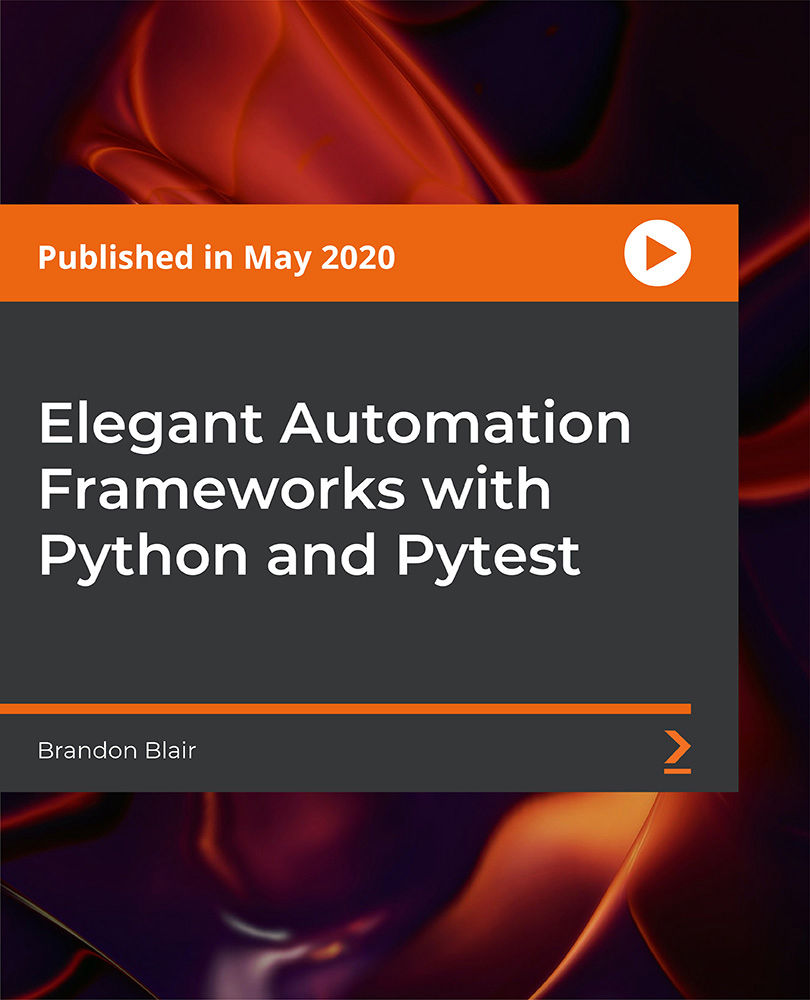
Web Design with Basic HTML, Coding & Javascript (20 in 1) Courses Bundle!
By Compliance Central
Feeling Stuck in Your Career? The Web Design with Basic HTML, Coding & Javascript 20 in 1 Courses Bundle is Your Skill-Building Solution. This exceptional collection of 20 premium courses is designed to encourage growth and improve your career opportunities. Suited to meet different interests and goals, Web Design with Basic HTML, Coding & Javascript bundle provides an engaging learning experience, helping you learn skills across various disciplines. With The Web Design with Basic HTML,Coding & Javascript 20 in 1 Courses Bundle, you'll have a personalised journey that aligns with your career goals and interests. This comprehensive package helps you confidently tackle new challenges, whether entering a new field or enhancing your existing knowledge. Web Design with Basic HTML, Coding & Javascript bundle is your gateway to expanding your career options, increasing job demand, and enhancing your skill set. By enrolling in this bundle, you'll receive complimentary PDF certificates for all courses, adding value to your resume at no extra cost. Develop key skills and achieve important progress in your career and personal development. Start your journey today and experience the transformative impact of The Web Design with Basic HTML, Coding & Javascript 20 in 1 Courses bundle on your job life and career growth! This The Web Design with Basic HTML,Coding & Javascript 20 in 1 Courses Bundle Comprises the Following CPD Accredited Courses: Course 01: Basic HTML 5 Course 02: Learn CSS Coding from Scratch Course 03: JavaScript for Everyone Course 04: Web Design for Beginners: Build Websites in HTML & CSS Course 05: Masterclass Bootstrap 5 Course - Responsive Web Design Course 06: Bootstrap 4 Responsive Web Development Course 07: Web Design and WordPress Training Course 08: Diploma in Web Design - Video Training Course 09: HTML Web Development Crash Course Course 10: PHP Webforms for Everyone Course 11: Web Design in Affinity Designer Course 12: Modern PHP Web Development w/ MySQL, GitHub & Heroku Course 13: Restful API Web Services with PHP and MySQL: Bootcamp Course 14: Learn to Build Complete CMS Blog in PHP MySQL Bootstrap & PDO Course 15: SQL for Data Science, Data Analytics and Data Visualization Course 16: Microsoft SQL Server Development for Everyone Course 17: jQuery: JavaScript and AJAX Coding Bible Course 18: Web GIS Application Development with C# ASP.NET CORE MVC and Leaflet Course 19: Web Design with Adobe XD Course 20: PHP for Beginners 2023 Guide: Develop a E-Commerce Store What will make you stand out? Upon completion of this online The Web Design with Basic HTML,Coding & Javascript 20 in 1 Courses Bundle, you will gain the following: CPD QS Accredited Proficiency with this Web Design with Basic HTML,Coding & Javascript Bundle After successfully completing Web Design with Basic HTML,Coding & Javascript bundle, you will receive a FREE PDF Certificate from REED as evidence of your newly acquired abilities. Lifetime access to the whole collection of learning materials of this Web Design with Basic HTML,Coding & Javascript Bundle The online test with immediate results You can study and complete Web Design with Basic HTML,Coding & Javascript bundle at your own pace. Study for Web Design with Basic HTML,Coding & Javascript bundle using any internet-connected device, such as a computer, tablet, or mobile device. The Web Design with Basic HTM ,Coding & Javascript 20 in 1 Courses bundle is a premier learning resource, with each course module holding respected CPD accreditation, symbolising exceptional quality. The content is packed with knowledge and is regularly updated to ensure it remains relevant. This bundle offers not just education but a constantly improving learning experience designed to enrich both your personal and professional development. Advance the future of learning with the Web Design with Basic HTML,Coding & Javascript bundle, a comprehensive, complete collection of 20 courses. Each course in Web Design with Basic HTML ,Coding & Javascript bundle has been handpicked by our experts to provide a broad range of learning opportunities. Together, these modules form an important and well-rounded learning experience. Our mission is to deliver high-quality, accessible education for everyone. Whether you are starting your career, switching industries, or enhancing your professional skills, the Web Design with Basic HTML ,Coding & Javascript bundle offers the flexibility and convenience to learn at your own pace. Make the Web Design with Basic HTML ,Coding & Javascript package your trusted partner in your lifelong learning journey. CPD 200 CPD hours / points Accredited by CPD Quality Standards Who is this course for? The Web Design with Basic HTML ,Coding & Javascript 20 in 1 Courses is perfect for: Expand your knowledge and skillset for a fulfilling career with Web Design with Basic HTML ,Coding & Javascript bundle. Become a more valuable professional by earning CPD certification and mastering in-demand skills with Web Design with Basic HTML ,Coding & Javascript bundle. Discover your passion or explore new career options with the diverse learning opportunities in Web Design with Basic HTML ,Coding & Javascript bundle. Learn on your schedule, in the comfort of your home - Web Design with Basic HTML ,Coding & Javascript bundle offers ultimate flexibility for busy individuals. Requirements You are warmly invited to register for this bundle. Please be aware that no formal entry requirements or qualifications are necessary. This curriculum has been crafted to be open to everyone, regardless of previous experience or educational attainment. Career path Gain a wide range of skills across various fields, improve your problem-solving capabilities, and keep current with industry trends. Perfect for those aiming for career advancement, exploring a new professional direction, or pursuing personal growth. Begin your journey with Web Design with Basic HTML ,Coding & Javascript bundle. Certificates CPD Certificates Digital certificate - Included

The 10 Day iPhone App Bootcamp - New iOS 12 and Xcode
By Packt
Learn to make interactive apps using Swift 4.2 and Xcode 10 and have your own applications in the App Store in just 10 days
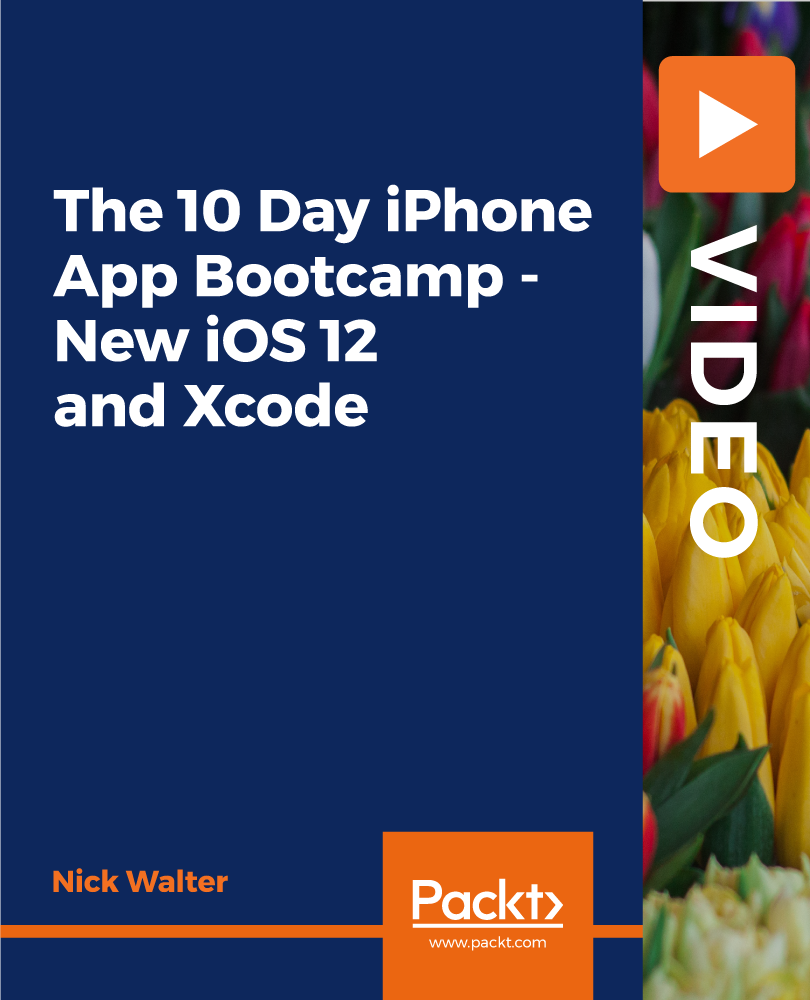
ICM-SA-CT-Installing and Configuring Meraki MS Switch Appliances
By Nexus Human
Duration 3 Days 18 CPD hours This course is intended for The primary audience for this course is as follows: IT Staff and Managers Network and systems personnel and engineers Small to mid-sized organizations that require fundamental knowledge on networking terms/concepts and configuration guidance for Meraki equipment. This also includes organizations looking to implement remote sites, provide a guest wireless solution, and collect user analytics. Overview Following completion of this course, students will understand, Install, Configure, Monitor, and Troubleshoot the following: Navigate and Configure the dashboard Add MX/MS devices to the Dashboard Understand and Configure Configuration Templates Understand and Configure Group Policies Manage/Configure/Integrate Users and Radius Policies Configure, Monitor, and Troubleshoot MS Switches Troubleshoot devices and Connectivity This 3-day Cisco course provide students with the skills to configure, optimize, and troubleshoot a Cisco Meraki solution. Students will learn how to install and optimize Meraki MS Switches. Students will also learn how to configure the Meraki Dashboard. Student will troubleshoot and configure the Meraki environment and learn how to diagnose and resolve user and Network issues that may arise. Introduction to Meraki The Meraki Mission Cisco Meraki: Bringing the Cloud to Enterprise Networks Cloud-Managed Networking Architecture Benefits of a Cloud-Based Solution The Meraki Full Stack: New and Unique Value Proposition Meraki Deployment ? How it works Why Customers Choose Meraki Meraki MS Switches Overview Meraki API Overview Meraki Licensing Enterprise Support Cisco Meraki Documentation Cloud Management with the Meraki Dashboard The Meraki Dashboard Dashboard: Organizational Structure Out-of-band Cloud Management Loss of Connectivity to the Cisco Meraki Cloud Meraki Dashboard Logins Create Dashboard Accounts and Organization MSP Logins - Manage Multiple Organizations Modify an Organization View Organizations Health Meraki Dashboard Best Practices Dashboard Search Meraki Help Organizational Wide Settings Configure Monitor Create and Manage Configuration Templates Network-Wide Settings Configure Meraki Switching MS Switch Platforms and Features MS Feature: Multi-gigabit Ethernet Cisco Meraki MS Access Switches Cisco Meraki MS Aggregation Switches Using Tags to search, monitor and configure Meraki Switches Meraki Switch Configuration Port Configuration Meraki Switch Monitoring Troubleshooting Tools Managing Firmware Upgrades

Did you know CAD designers in UK, on average make over £50,000 annually? This online CAD training bundle teaches students how to use computer-aided design software to create 2D and 3D models. The course covers drafting and design principles and how to create and edit technical drawings. Students will also learn how to use CAD tools for visualisation and simulation and how to apply their skills in various industries. By completing the program, students will have a strong foundation in using CAD software and be able to design and communicate their ideas effectively. If you want to learn CAD, then stop looking and start learning. Enrol on the course now and start designing your future. Along with this CAD Training course, you will get 14 premium courses, 14 PDF certificates (Main Course + Additional Courses) Student ID card as gifts. This CAD Training Bundle Consists of the following Premium courses: Course 01: CAD Design Training: Assemblies, Modelling And Civil Drawings Course 02: Learn AutoCAD Programming using VB.NET - Hands On! Course 03: AutoCAD VBA Programming Course 04: AutoCAD Electrical Design Course 05: Professional Interior Design & Construction Course 06: WELL Building Standard Course 07: Solid Works Foundation Training Course 08: Architectural Studies Course 09: Interior Design Professional Diploma Course 10: LEED V4: Building Design and Construction Course 11: Construction Cost Estimation Diploma Course 12: Stress Management Training Course 13: Time Management Course 14: Decision Making and Critical Thinking By the end of the course, you'll: Understand the basics of computer-aided design (CAD) software and its various functions and features. Develop skills in creating and editing 2D and 3D designs using CAD software. Learn how to use tools such as dimensioning, text, and symbols to create professional-grade drawings. Understand the different file formats used in CAD and how to export and import designs. Gain experience in working with layers and creating technical drawings for engineering, architecture, or manufacturing projects. Develop the ability to work with custom templates and macros to streamline design workflows. Improve your problem-solving and critical thinking skills through the use of CAD software to solve real-world design challenges. Enrol now in CAD Training to advance your career, and use the premium study materials from Apex Learning. The bundle incorporates basic to advanced level skills to shed some light on your way and boost your career. Hence, you can strengthen your CAD Training expertise and essential knowledge, which will assist you in reaching your goal. Moreover, you can learn from any place in your own time without travelling for classes. Course 01: Learn AutoCAD Programming using VB.NET - Hands On! Introduction Exploring AutoCAD .NET API Components VB.NET Creating AutoCAD Objects using VB.NET Manipulating Objects using VB.NET Exploring Dictionaries using VB.NET User Interactions in VB.NET Selection Sets and Filters Developing Projects - Hands On Conclusion Certificate: PDF Certificate: Free (Previously it was £6*11 = £66) Hard Copy Certificate: Free (For The Title Course: Previously it was £10) CPD 120 CPD hours/ points Accredited by CPD Quality Standards Who is this course for? Anyone from any background can enrol in this CAD Training bundle. Requirements This CAD Training course has been designed to be fully compatible with tablets and smartphones. Career path CAD is a spontaneously growing field with increasing job opportunities in a wide range of sectors. Our bindle training course will assist the learners in pursuing jobs like - CAD Technician - £17,000 to £35,000 Building Technician - £19,000 to £35,000 Mechanical Engineering Technician - £24,000 to £40,000 Architectural technician - £18,000 to £40,000 Certificates Certificate of completion Digital certificate - Included You will get the PDF Certificate for the title course (Level 5 CAD Designer Training) absolutely Free! Certificate of completion Hard copy certificate - Included You will get the Hard Copy certificate for the title course (Level 5 CAD Designer Training) absolutely Free! Other Hard Copy certificates are available for £10 each. Please Note: The delivery charge inside the UK is £3.99, and the international students must pay a £9.99 shipping cost.

The Complete Apache Groovy Developer Course
By Packt
Learn how to program using Apache Groovy.
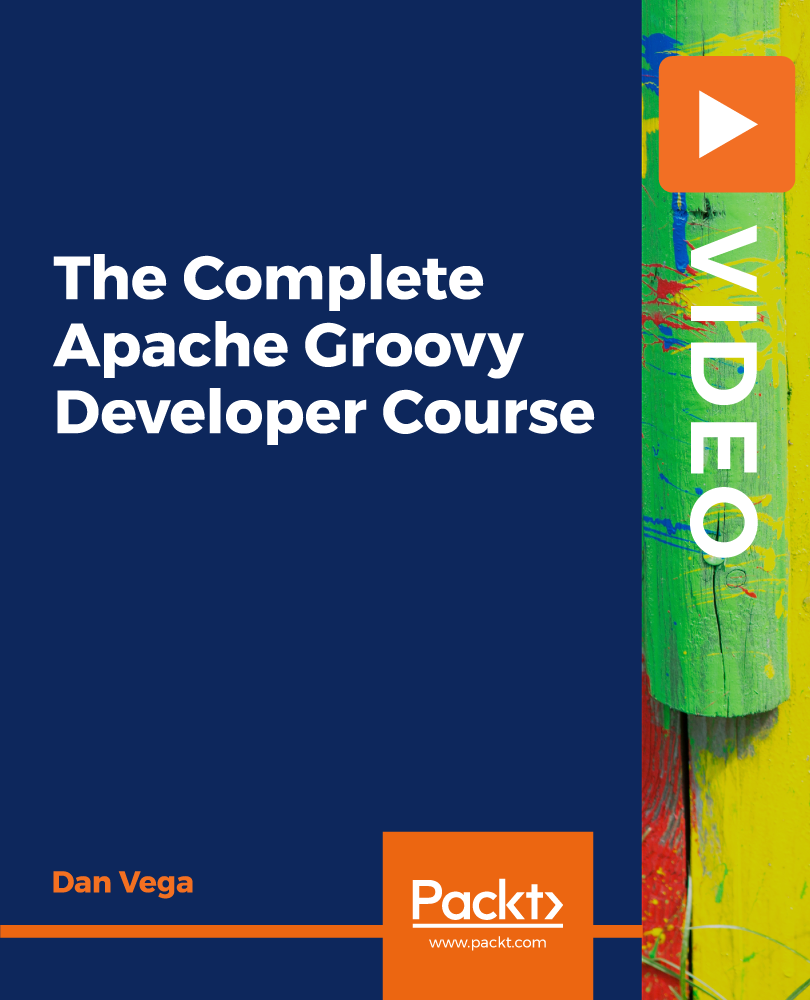
Overview This comprehensive course on Machine Learning for Predictive Maps in Python and Leaflet will deepen your understanding on this topic. After successful completion of this course you can acquire the required skills in this sector. This Machine Learning for Predictive Maps in Python and Leaflet comes with accredited certification from CPD, which will enhance your CV and make you worthy in the job market. So enrol in this course today to fast track your career ladder. How will I get my certificate? You may have to take a quiz or a written test online during or after the course. After successfully completing the course, you will be eligible for the certificate. Who is This course for? There is no experience or previous qualifications required for enrolment on this Machine Learning for Predictive Maps in Python and Leaflet. It is available to all students, of all academic backgrounds. Requirements Our Machine Learning for Predictive Maps in Python and Leaflet is fully compatible with PC's, Mac's, Laptop, Tablet and Smartphone devices. This course has been designed to be fully compatible with tablets and smartphones so you can access your course on Wi-Fi, 3G or 4G. There is no time limit for completing this course, it can be studied in your own time at your own pace. Career Path Learning this new skill will help you to advance in your career. It will diversify your job options and help you develop new techniques to keep up with the fast-changing world. This skillset will help you to- Open doors of opportunities Increase your adaptability Keep you relevant Boost confidence And much more! Course Curriculum 9 sections • 33 lectures • 05:59:00 total length •Introduction: 00:10:00 •Python Installation: 00:04:00 •Creating a Python Virtual Environment: 00:07:00 •Installing Django: 00:09:00 •Installing Visual Studio Code IDE: 00:06:00 •Installing PostgreSQL Database Server Part 1: 00:03:00 •Installing PostgreSQL Database Server Part 2: 00:09:00 •Adding the settings.py Code: 00:07:00 •Creating a Django Model: 00:10:00 •Adding the admin.py Code: 00:21:00 •Creating Template Files: 00:10:00 •Creating Django Views: 00:10:00 •Creating URL Patterns for the REST API: 00:09:00 •Adding the index.html code: 00:04:00 •Adding the layout.html code: 00:19:00 •Creating our First Map: 00:10:00 •Adding Markers: 00:16:00 •Installing Jupyter Notebook: 00:07:00 •Data Pre-processing: 00:31:00 •Model Selection: 00:20:00 •Model Evaluation and Building a Prediction Dataset: 00:11:00 •Creating a Django Model: 00:04:00 •Embedding the Machine Learning Pipeline in the Application: 00:42:00 •Creating a URL Endpoint for our Prediction Dataset: 00:06:00 •Creating Multiple Basemaps: 00:09:00 •Creating the Marker Layer Group: 00:10:00 •Creating the Point Layer Group: 00:12:00 •Creating the Predicted Point Layer Group: 00:07:00 •Creating the Predicted High Risk Point Layer Group: 00:12:00 •Creating the Legend: 00:09:00 •Creating the Prediction Score Legend: 00:15:00 •Resource: 00:00:00 •Assignment - Machine Learning for Predictive Maps in Python and Leaflet: 00:00:00

LangChain Masterclass - Build 15 OpenAI and LLAMA 2 LLM Apps Using Python
By Packt
This comprehensive course unlocks the boundless potential of LangChain, Pinecone, OpenAI, and LLAMA 2 LLM, guiding you from AI novice to expert. Dive into 15 different practical projects, from dynamic chatbots to data analysis tools, and cultivate a profound understanding of AI, empowering your journey into the future of language-based applications.
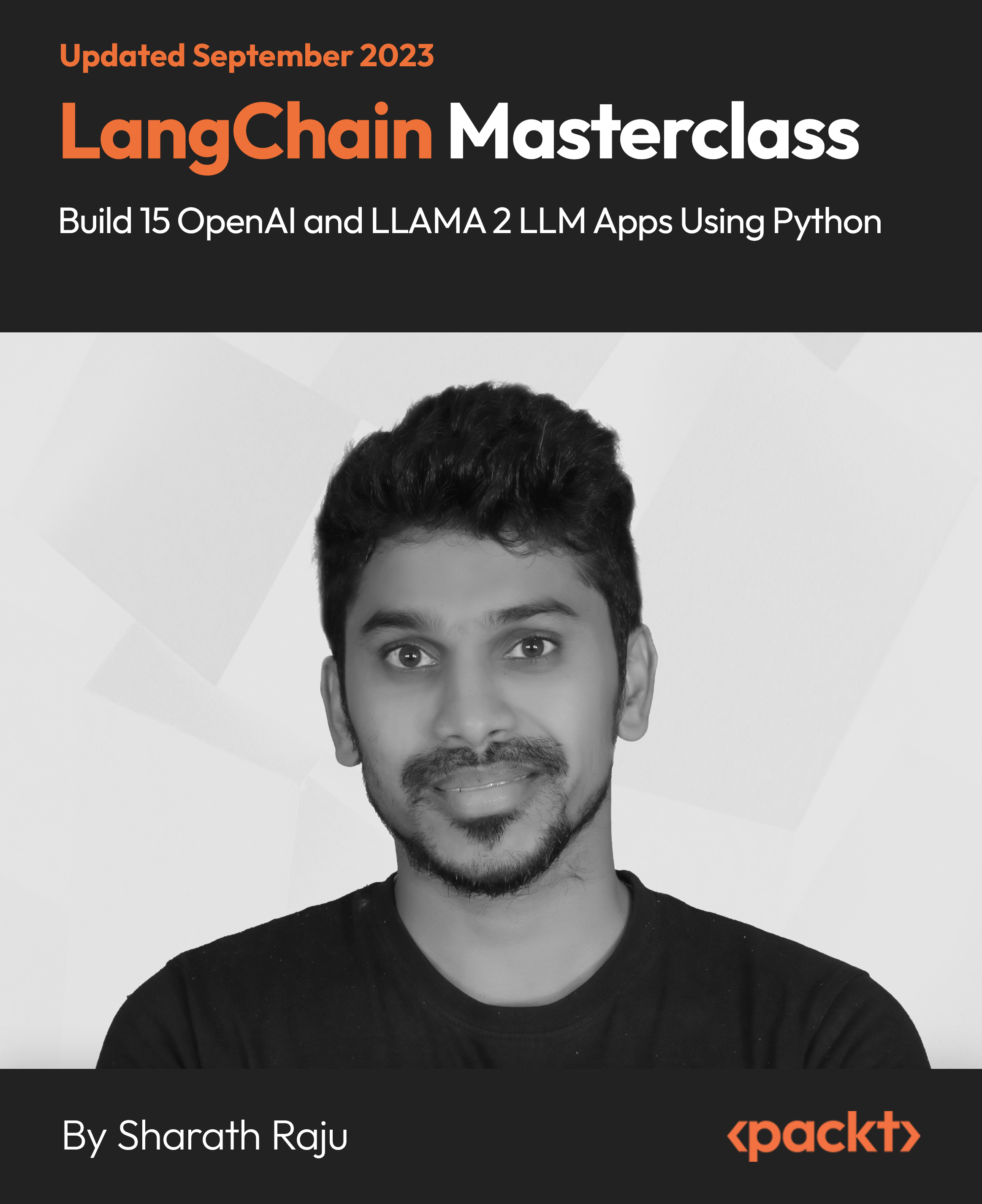
DOM 2023 - Using the DOM and JavaScript to Build Dynamic Websites
By Packt
Delivering an interactive web experience can be challenging but not impossible. This course will provide you with the core fundamentals of front-end web programming and how to understand the DOM (Document Object Model). After that, we will take a deep dive into advanced DOM concepts, which include events, hierarchy, and bubbling.

Implementing AI in Software Testing | AI in Test Automation (TTAI2140)
By Nexus Human
Duration 2 Days 12 CPD hours This course is intended for This course is intended for software testers, architects, engineers, or other related roles, who wish to apply AI to software testing practices within their enterprise. While there are no specific pre-requisites for this course, it would be helpful is the attendee has familiarity with basic scripting (Python preferred) and be comfortable with working from the command line (for courses that add the optional hands-on labs). Attendees without basic scripting skills can follow along with the hands-on labs or demos. Overview This course introduces AI and related technologies from a practical applied software testing perspective. Through engaging lecture and demonstrations presented by our expert facilitator, students will explore: Exploring AI Introduction to Machine Learning Introduction to Deep Learning Introduction to Data Science Artificial Intelligence (AI) in Software Testing Implementing AI in Test Automation Innovative AI Test Automation Tools for the Future Implementing AI in Software Testing / AI in Test Automation is an introductory-level course for attendees new to AI, Machine Learning or Deep Learning who wish to automate software testing tasks leveraging AI. The course explores the essentials of AI, ML and DL and how the integrate into IT business operations and initiatives. Then the course moves to specifics about the skills, techniques and tools used to apply AI to common software testing requirements. Exploring AI AI-Initiatives The Priority: Excellence AI- Intelligence Types The Machine Learning Types The Quality Learning Initiative The Inception in Academics AI - Importance & Applications The Re-visit Learning Re-visited via AI Teaching in the world of AI Exploring AI for Self-Development AI In Academics Beyond Academics Introduction to Machine Learning What is Machine Learning? Why Machine Learning? Examples - Algorithms behind Machine Learning Introduction to Deep Learning What is Deep Learning? Why Deep Learning? Example - Deep Learning Vs Machine Learning Introduction to Data Science What is Data Science? Why Data Science? Examples - Use Cases of Data Science Artificial Intelligence (AI) in Software Testing What is AI in Software Testing? The Role of AI Testing Why do we Need AI in Software Testing? Pros and Cons of AI in Software Testing Applications of AI in Software Testing Is it time for Testers or QA Teams to worry about AI? Automated Testing with Artificial Intelligence Implementing AI in Test Automation Training the AI Bots Challenges with AI-powered Applications Examples - Real World use cases using Artificial Intelligence Demo - Facial Emotion Detection Using Artificial Intelligence Demo - Text Analysis API Using Artificial Intelligence Demo - EYE SPY Mobile App Using Artificial Intelligence Innovative AI Test Automation Tools for the Future Tools used for Implementing AI in Automation Testing What is NEXT? AI Test Automation Demo using Testim

Search By Location
- API Courses in London
- API Courses in Birmingham
- API Courses in Glasgow
- API Courses in Liverpool
- API Courses in Bristol
- API Courses in Manchester
- API Courses in Sheffield
- API Courses in Leeds
- API Courses in Edinburgh
- API Courses in Leicester
- API Courses in Coventry
- API Courses in Bradford
- API Courses in Cardiff
- API Courses in Belfast
- API Courses in Nottingham