- Professional Development
- Medicine & Nursing
- Arts & Crafts
- Health & Wellbeing
- Personal Development
Essential 5G training course description This course is designed to give delegates an explanation of the technologies and interworking requirements of the next generation of cellular communications. It is not a definitive set of descriptions but a possibility of the final deployment. we will investigate the 10 pillars for 5G which will include various Radio Access Technologies that are required to interwork smoothly. We will look at the 4G Pro features and other RATs. What will you learn List the ten pillars of 5G deployment. Describe the 5G Internet. Explain virtualization and RAT virtulization. Describe Software Defined Networks (SDN). Explain carrier aggregation. Describe the mobile cloud. Explain an overall picture of 5G architecture. Essential 5G training course details Who will benefit: Anyone looking for an understanding of the technologies and interworking requirements of the next generation of cellular communications. Prerequisites: None. Duration 3 days Essential 5G training course contents Drivers for 5G 5G Road Map, 10 Pillars of 5G, evolving RATs, oSON, MTCm, mm-wave, backhaul, EE, new spectrum, spectrum sharing, RAN virtualisation. 4G LTE Advanced MIMO technology in release 8, Downlink & uplink MIMO R8, MIMO technology in LTE advanced, Downlink 8-layer SU-MIMO, Downlink MU-MIMO, Uplink MU-MIMO, Uplink transmit diversity, Coordinated multi-point operation (CoMP), Independent eNB & remote base station configurations, Downlink CoMP. ICIC & eICIC ICIC, Homogeneous to heterogeneous network evolution, Introduction to eICIC, Macro-pico scenario, Macro-femto scenario, Time orthogonal frequencies. Almost Blank Subframe (ABS). Carrier aggregation Component carriers (CC), CC aggregation deployments, Intra-band contiguous solutions, Intra-band non-contiguous solutions, Inter-band non-contiguous solutions, CA bandwidth classes, Aggregated transmission bandwidth configurations (ATBC), Possible carrier aggregation configs. eIMTA TDD UL-DL reconfig. for traffic adaptation, Reconfig. mechanisms, Interference mitigation schemes, Dynamic & flexible resource allocation. 5G architectures 5G in Europe, horizon 2020 framework, 5G infrastructure PPP, METIS project, 5G in North America, academy research, company R&D, 5G specifications. The 5G internet High-level view of Cloud Services, The Internet of Things & context awareness, Network reconfiguration & virtualization support, server proliferation, how VMs fix underutilised server problem, enter the hypervisor, why are VM such a big deal? SDN, evolution of the data centre network, high availability, low latency, scalability, security, cost model explodes, service-oriented API. OpenFlow switches, OpenFlow controllers, how SDN works. The big picture, pulling it all together, why the network had to change, how SDN & NFV tie together. Evolutionary approach to the internet, architectures for distributed mobility management, MEDIEVAL & MEDIVO projects, a clean slate approach, mobility first architecture. VNet, INM, NetInf, ForMux, MEEM. Generic Path (GP) & anchorless mobility (AM), Quality of Service support, network resource provisioning, resourcing inside a network. IntServ, RSVP, DiffServ, CoS. Emerging approach for resource over- provisioning, example use case architecture for scalable resource control scenarios in the 5G internet. Integrating SDN/NFV for efficient resource over-reservation control, control information repository, service admission control policies, network resource provisioning, control enforcement functions, network configurations & operations. Small cells for 5G Average spectral efficiency evolution, WiFi & Femto cells, Capacity limits. Achievable gains with densifications, multi-antenna techniques, small cells. Mobile data demand, approach & methodology, subscriber density and traffic demand projections to 2020. Demand versus capacity, global mobile data traffic increase modelling, country level backhaul traffic projections, Small cell challenges, backhaul, spectrum, automation. Cooperation for next gen wireless networks Diversity & relaying strategies, cooperation & network coding, ARQ & MAC protocols, NCCARQ & PRCSMA packet exchange, Physical layer impact on MAC protocol analysis, NCCARQ overview, PHY layer impact, Case study on NCCARQ. Mobile clouds Mobile cloud, Mobile cloud enablers, mobile user domain, wireless technologies, WWAN WLAN and WPAN range, Bluetooth, IEEE.802.15.4 & software stacks, infrared, near field communications (NFC). Network coding, store & forward vs compute & forward, linear network coding, random linear coding. Security for 5G communications Potential 5G communication systems architectures, Security issues & challenges. Mobile malware attacks targeting the UE, 5G mobile botnets, access networks, attacks on 4G networks, C-RNTI & packet sequence number based UE location tracking, false buffer status reports attacks, message insertion attacks, HeNB attacks, physical attacks, credential attacks, configuration and protocol attacks, attacks on MON, user data & identity attacks, mobile operator's core network, DDoS attacks targeting MON, signalling amplification, HSS saturation, external IP networks.

VMware NSX Advanced Load Balancer: Install, Configure, Manage [V20.x]
By Nexus Human
Duration 5 Days 30 CPD hours This course is intended for Experienced system administrators and network administrators Overview By the end of the course, you should be able to meet the following objectives: Describe the NSX Advanced Load Balancer architecture Describe the NSX Advanced Load Balancer components and main functions Explain the NSX Advanced Load Balancer key features and benefits Deploy and configure the NSX Advanced Load Balancer infrastructure within private or public clouds using Write and No Access Cloud Connectors Explain, deploy, and configure Service Engines Explain and configure local load balancing constructors such as virtual services, pools, health monitors, and related components Understand and modify application behavior through profiles, policies, and DataScripts Configure advanced services such as global server load balancing Describe how to use NSX Advanced Load Balancer REST API interfaces and related automation capabilities Describe and configure NSX Advanced Load Balancer application and infrastructure monitoring Gather relevant information and perform basic troubleshooting of applications that use built-in NSX Advanced Load Balancer tooling This five-day, fast-paced course provides comprehensive training to install, configure, and manage a VMware NSX© Advanced Load Balancer? (Avi Networks) solution. This course covers key NSX Advanced Load Balancer (Avi Networks) features and functionality offered in the NSX Advanced Load Balancer 20.x release. Features include the overall infrastructure, virtual services and application components, global server load balancing, various cloud connectors, application troubleshooting, and solution monitoring. Hands-on labs provide access to a software-defined data center environment to reinforce the skills and concepts presented in the course. Course Introduction Introduction and course logistics Course objectives Introduction to NSX Advanced Load Balancer Introduce NSX Advanced Load Balancer Discuss NSX Advanced Load Balancer use cases and benefits Explain NSX Advanced Load Balancer architecture and components Explain the management, control, data, and consumption planes and their respective functions Virtual Services Configuration Concepts Explain Virtual Service components Explain Virtual Service types Explain and configure basic Virtual Service components such as Application Profiles, Network Profiles Profiles and Policies Explain and deep dive on Advanced Virtual Service creation Explain and deep dive on Application Profiles and Types such as L4, DNS, Syslog, and HTTP Explain and configure advanced application HTTP Profile options Deep dive on Network Profiles and Types Explain and configure SSL Profiles and Certificates Explain and Configure HTTP and DNS policies Pools Configuration Concepts Explain and deep dive on Pools configuration options Describe available Load Balancing algorithms Explain multiple Health Monitor types Explain multiple Persistence Profiles Explain and configure Pool Groups Modifying Application Behavior Design and apply application solutions leveraging application profiles Design and apply application solutions leveraging Network and HTTP Policies and DataScripts Explain DataScript fundamentals Explain and leverage NSX Advanced Load Balancer analytics to understand application behavior Describe and configure Client SSL Certificate Validation Describe and configure Virtual Service DDoS, Rate Limiting, and Throttling capabilities Modify Network Profiles properties such as TCP connection properties Design and apply application solutions leveraging Persistence Profiles NSX Advanced Load Balancer Infrastructure Architecture Deep dive on the management, control, data, and consumption planes and functions Describe Control Plane Clustering and High Availability Describe Controller Process Sharding Describe Controller Sizing Describe Service Engine CPU and NIC Architecture Explain Tenants Deep dive and configure properties of Service Engine Groups Explain Service Engine Group High Availability Modes Describe and configure Active/Standby High Availability Mode Describe and configure Elastic HA High Availability Mode (Active/Active, N+M) Explain Service Engine Failure Detection and Self-Healing Describe Service Engine as a Router Deep dive on Virtual Service scale out options, such as Layer 2 (Native), Layer 3 (BGP), and DNS-based Introduction to Cloud Connector Introduce Cloud Connectors Review Cloud Connector integration modes Introduce Cloud Connector types Install, Configure and Manage NSX Advanced Load Balancer in No-Access Cloud Explain No Access Cloud concepts Configure No Access Cloud integration Explain and Configure Linux Server Cloud Describe the Advanced Configuration options available in Bare-Metal (Linux Server Cloud) Install, Configure and Manage NSX Advanced Load Balancer in VMware Environment: Cloud Configuration Introduce VMware integration options Explain and configure VMware No Access Cloud Connector Explain and configure VMware Write Access Cloud Connector Describe VMware Write with NSX-V Access Cloud Connector Describe VMware NSX-T integration AWS Cloud Configuration Describe NSX Advanced Load Balancer Public Cloud integrations Explain and demonstrate AWS Public Cloud Integration DNS Foundations Review, discuss, and explain DNS fundamentals Describe NSX Advanced Load Balancer DNS and IPAM providers Global Server Load Balancing Introduce Global Server Load Balancing Concepts and Benefits Explain and configure NSX Advanced Load Balancer infrastructure Explain and configure DNS Virtual Service components Explain and configure GSLB Service Engine Group Describe and configure GSLB Sites Explain and configure basic GSLB Services to include pools and health monitors Describe GSLB Service Load Balancing algorithms Explain and configure Data and Control Plane-based Health Monitors Describe GSLB Health Monitor Proxy NSX Advanced Load Balancer: Troubleshooting Introduce Infrastructure and Application Troubleshooting Concepts Describe Control Plane and Data Plane-based Troubleshooting Explain Application Analytics and Logs Describe client logs analysis Explain Headers troubleshooting and Packet Capture mechanism Leverage CLI for detailed data plane troubleshooting Explain Service Engine Logs Explain Health Monitors troubleshooting Explain BGP session troubleshooting Describe Control Plane Troubleshooting, Clustering, and Cloud Connector issues Events and Alerts Describe NSX Advanced Load Balancer Events Describe and configure NSX Advanced Load Balancer Alerts Describe NSX Advanced Load Balancer monitoring capabilities, leveraging SNMP, Syslog, and Email Introduction to NSX Advanced Load Balancer Rest API Introduce NSX Advanced Load Balancer REST API interface Describe REST API Object Schema Explain and interact with REST API interface, leveraging browser and command line utility Explain Swagger-based API documentation Additional course details:Notes Delivery by TDSynex, Exit Certified and New Horizons an VMware Authorised Training Centre (VATC) Nexus Humans VMware NSX Advanced Load Balancer: Install, Configure, Manage [V20.x] training program is a workshop that presents an invigorating mix of sessions, lessons, and masterclasses meticulously crafted to propel your learning expedition forward. This immersive bootcamp-style experience boasts interactive lectures, hands-on labs, and collaborative hackathons, all strategically designed to fortify fundamental concepts. Guided by seasoned coaches, each session offers priceless insights and practical skills crucial for honing your expertise. Whether you're stepping into the realm of professional skills or a seasoned professional, this comprehensive course ensures you're equipped with the knowledge and prowess necessary for success. While we feel this is the best course for the VMware NSX Advanced Load Balancer: Install, Configure, Manage [V20.x] course and one of our Top 10 we encourage you to read the course outline to make sure it is the right content for you. Additionally, private sessions, closed classes or dedicated events are available both live online and at our training centres in Dublin and London, as well as at your offices anywhere in the UK, Ireland or across EMEA.
![VMware NSX Advanced Load Balancer: Install, Configure, Manage [V20.x]](https://cademy-images-io.b-cdn.net/9dd9d42b-e7b9-4598-8d01-a30d0144ae51/4c81f130-71bf-4635-b7c6-375aff235529/original.png?width=3840)
Embark on a journey to bridge the worlds of design and technology with the AutoCAD Programming Using C#.NET course. This expertly crafted curriculum begins with the essentials, guiding you through the .NET Framework and Visual Studio 2017 Community Edition, setting a solid foundation before diving into the complexities of programming. As the course unfolds, you will unravel the intricacies of C# fundamentals, crucial for manipulating the powerful AutoCAD .NET API. Your skills will progressively sharpen, enabling you to create and modify AutoCAD objects with precision and creativity. Learning Outcomes Acquire proficiency in the .NET Framework and navigate the Visual Studio 2017 environment with confidence. Master C# fundamentals to construct robust AutoCAD programming solutions. Operate the AutoCAD .NET API for creating precise and customised AutoCAD objects. Gain expertise in manipulating AutoCAD Dictionaries and implementing user input functions. Complete a hands-on project developing a title block, solidifying your programming acumen. Why choose this AutoCAD Programming Using C#.NET course? Unlimited access to the course for a lifetime. Opportunity to earn a certificate accredited by the CPD Quality Standards after completing this course. Structured lesson planning in line with industry standards. Immerse yourself in innovative and captivating course materials and activities. Assessments are designed to evaluate advanced cognitive abilities and skill proficiency. Flexibility to complete the AutoCAD Programming Using C#.NET Course at your own pace, on your own schedule. Receive full tutor support throughout the week, from Monday to Friday, to enhance your learning experience. Who is this AutoCAD Programming Using C#.NET course for? Aspiring developers keen on specialising in engineering and architectural software solutions. Design professionals aiming to expand their technical toolset with programming capabilities. Technicians interested in upgrading their AutoCAD proficiency to include customised automation. Students and graduates seeking to enhance their employability in the design and construction industry. Hobbyists eager to explore the intersection of programming and digital design. Career path CAD Software Developer - £30,000 to £50,000 .NET Software Engineer - £35,000 to £60,000 Architectural Technologist - £25,000 to £40,000 Design Engineer - £27,000 to £45,000 CAD Technician - £20,000 to £35,000 Application Support Analyst - £22,000 to £40,000 Prerequisites This AutoCAD Programming Using C#.NET does not require you to have any prior qualifications or experience. You can just enrol and start learning.This AutoCAD Programming Using C#.NET was made by professionals and it is compatible with all PC's, Mac's, tablets and smartphones. You will be able to access the course from anywhere at any time as long as you have a good enough internet connection. Certification After studying the course materials, there will be a written assignment test which you can take at the end of the course. After successfully passing the test you will be able to claim the pdf certificate for £4.99 Original Hard Copy certificates need to be ordered at an additional cost of £8.

Fundamentals of Neural Networks
By Packt
Get started with Neural networks and understand the underlying concepts of Neural Networks, Convolutional Neural Networks, and Recurrent Neural Networks. This hands-on course will help you understand deep learning in detail with no prior coding or programming experience required.
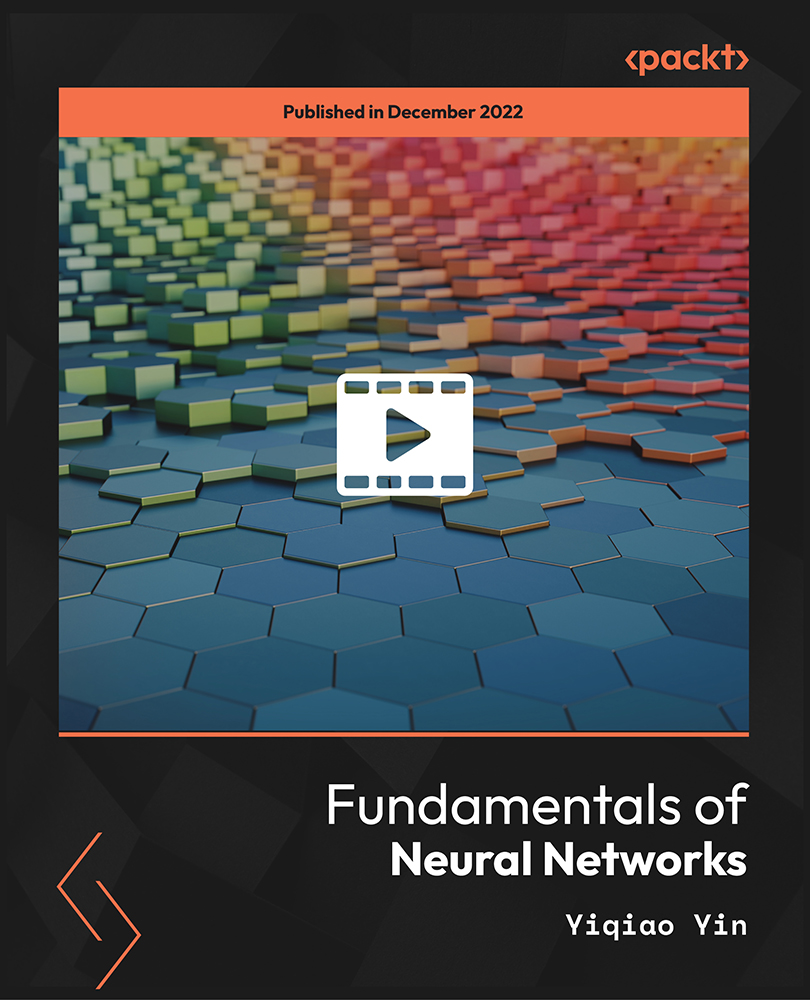
Express Framework Fundamentals - Secure Sign-Up with Auth0 and Node.js
By Packt
This course is the ultimate resource for developers of all levels looking to master Express Framework, SQL, and the powerful combination of Passport.js and Auth0. Whether you are starting out with web development or working in the field for years, this course will provide you with the skills and knowledge you need in order to build robust, dynamic web applications.
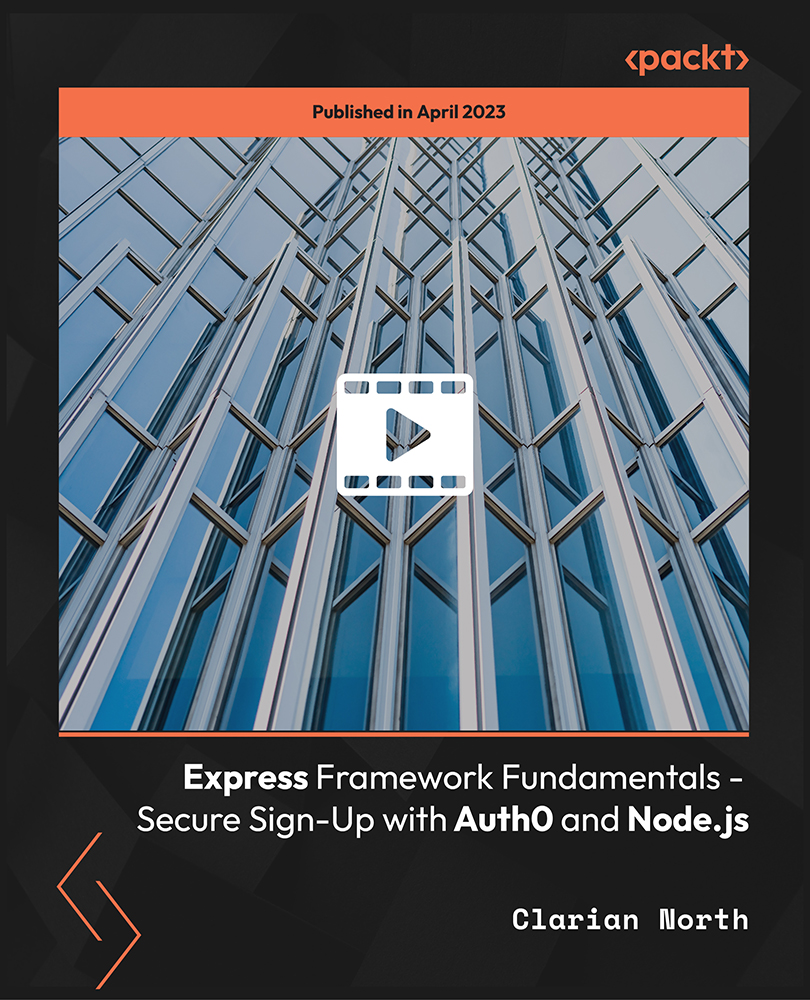
Learn Modern OpenGL Programming
By Packt
Create your own 3D Graphics with OpenGL and C++
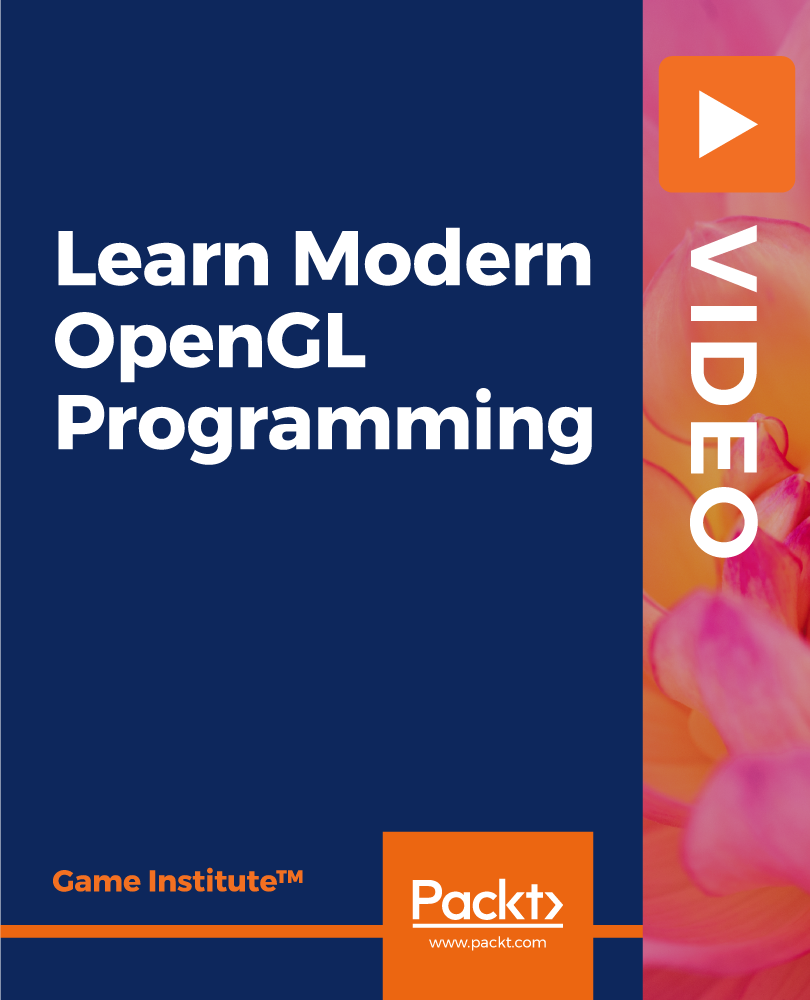
PL-400T00 Microsoft Power Platform Developer
By Nexus Human
Duration 5 Days 30 CPD hours This course is intended for Candidates for this course design, develop, secure, and troubleshoot Power Platform solutions. Candidates implement components of a solution that include application enhancements, custom user experience, system integrations, data conversions, custom process automation, and custom visualizations. Candidates will gain applied knowledge of Power Platform services, including in-depth understanding of capabilities, boundaries, and constraints. Overview After completing this course, students will be able to: Create a technical design Configure Common Data Service Create and configure Power Apps Configure business process automation Extend the user experience Extend the platform Develop Integrations The Microsoft Power Platform helps organizations optimize their operations by simplifying, automating and transforming business tasks and processes. In this course, students will learn how to build Power Apps, Automate Flows and extend the platform to complete business requirements and solve complex business problems. Create a model-driven application in Power Apps This module introduces you to creating a model-driven app in Power Apps that uses Common Data Service. Get started using Common Data Service This module will explain the concepts behind and benefits of Common Data Service. Creating an environment, entities, fields and options sets are also discussed. Create a canvas app in Power Apps This module introduces you to Power Apps, helps you create and customize an app, and then manage and distribute it. It will also show you how to provide the best app navigation, and build the best UI using themes, icons, images, personalization, different form factors, and controls. Automate a business process using Power Automate This module introduces you to Power Automate, teaches you how to build workflows, and how to administer flows. Create a business process flow in Power Automate This module introduces you to creating business process flows in Power Automate Introduction to developing with Power Platform This module is the first step in learning about platform, tools, and the ecosystem of the Power Platform Extending the Power Platform user experience Model Driven apps This module describes how to create client scripting, perform common actions with client script, and automate business process flow with client scrip. Learn about what client script can do, rules, and maintaining scripts. Discover when to use client script as well as when not to use client script. Create components with Power Apps Component Framework This module describes how to get started with Power Apps Component Framework with an introductory module on the core concepts and components. Then it shows you how to build a component and work with advanced Power Apps Component Framework features. Extending the Power Platform Common Data Service This module looks at the tools and resources needed for extending the Power Platform. We'll start with looking at the SDKs, the extensibility model, and event framework. This learning path also covers when to use plug-ins. Configuration of plug-ins as well as registering and deploying plug-ins. Integrate with Power Platform and Common Data Service This module describes how to integrate with Common Data Service using code by learning about Common Data Service API. Get an in-depth overview of options available with Common Data Service to integrate data and events to Azure. Extend Power Apps portals This module describes how to transform a content portal into a full web app interacting with Common Data Service. We will also cover the options available to customizers and developers to extend the portal functionality and integrate with Office 365, Power Platform, and Azure components. Additional course details: Nexus Humans PL-400T00 Microsoft Power Platform Developer training program is a workshop that presents an invigorating mix of sessions, lessons, and masterclasses meticulously crafted to propel your learning expedition forward. This immersive bootcamp-style experience boasts interactive lectures, hands-on labs, and collaborative hackathons, all strategically designed to fortify fundamental concepts. Guided by seasoned coaches, each session offers priceless insights and practical skills crucial for honing your expertise. Whether you're stepping into the realm of professional skills or a seasoned professional, this comprehensive course ensures you're equipped with the knowledge and prowess necessary for success. While we feel this is the best course for the PL-400T00 Microsoft Power Platform Developer course and one of our Top 10 we encourage you to read the course outline to make sure it is the right content for you. Additionally, private sessions, closed classes or dedicated events are available both live online and at our training centres in Dublin and London, as well as at your offices anywhere in the UK, Ireland or across EMEA.

Cisco Developing Applications for Cisco Webex and Webex Devices v1.1 (DEVWBX)
By Nexus Human
Duration 5 Days 30 CPD hours This course is intended for This course is designed for professionals in job roles such as: Communication engineers Project managers Network engineers Software engineers System architects The Developing Applications for Cisco Webex and Webex Devices (DEVWBX) v1.1 course prepares you to use the programmability features of Webex©, Cisco© enterprise solution for video conferencing, online meetings, online training, webinars, web conferencing, cloud calling, and collaboration. Through a combination of lessons and hands-on labs, you will learn about Webex Application Programming Interface (API) Foundation, meetings, devices, teams, messaging, embedding Cisco Webex, administration, and compliance. You will learn how to leverage Webex APIs to extend the functionalities of teams, meetings, and devices, and explore how these APIs can help automate, administer, and enforce compliance. This course prepares you for the 300-920 Developing Applications for Cisco Webex and Webex Devices (DEVWBX) exam. Introducing Webex APIs Foundations Webex as an Extensible Platform Building Cisco Webex Teams Applications Introduction to Webex Messaging Developing with Webex Meetings XML API Describe the Capabilities of Cisco Webex Meetings APIs Automating and Extending Cisco Collaboration Devices with xAPI Overview, Capabilities and Transport Methods for Cisco Endpoint Device Programmability Embedding Cisco Webex Benefits of Embedding Cisco Webex into Other Applications Managing Administration and Compliance with Cisco Webex APIs Administer a Cisco Webex Organization

VMware Tanzu Kubernetes Grid: Install, Configure, Manage [V1.5]
By Nexus Human
Duration 3 Days 18 CPD hours This course is intended for Platform operators who are responsible for deploying and managing Tanzu Kubernetes clusters Overview By the end of the course, you should be able to meet the following objectives: Describe how Tanzu Kubernetes Grid fits in the VMware TanzuTM portfolio Describe the Tanzu Kubernetes Grid architecture Deploy and manage Tanzu Kubernetes Grid management clusters Deploy and manage Tanzu Kubernetes Grid workload clusters Deploy, configure, and manage Tanzu Kubernetes Grid packages Perform basic troubleshooting During this three-day course, you focus on installing VMware Tanzu© Kubernetes Grid? on a VMware vSphere© environment and then provisioning and managing Tanzu Kubernetes Grid clusters. The course covers how to install Tanzu Kubernetes Grid packages for image registry, authentication, logging, ingress, multi-pod network interfaces, service discovery, and monitoring. The concepts learned in this course are transferable for users who must install Tanzu Kubernetes Grid on other supported clouds. Course Introduction Introductions and course logistics Course objectives Introducing VMware Tanzu Kubernetes Grid Identify the VMware Tanzu products responsible for Kubernetes life cycle management and describe the main differences between them Explain the core concepts of Tanzu Kubernetes Grid, including bootstrap, Tanzu Kubernetes Grid management and workload clusters, and the role of Cluster API List the components of a Tanzu Kubernetes Grid instance Illustrate how to use the Tanzu CLI Identify the requirements for a bootstrap machine Define the Carvel Tool set Define Cluster API Identify the infrastructure providers List the Cluster API controllers Identify the Cluster API Custom Resource Definitions Management Clusters List the requirements for deploying a management cluster Differentiate between deploying on vSphere 6.7 Update 3 and vSphere 7 Describe the components of NSX Advanced Load Balancer Explain how Tanzu Kubernetes Grid integrates with NSX Advanced Load Balancer Explain how Kubernetes manages authentication Define Pinniped Define Dex Describe the Pinniped authentication workflow List the steps to install a Tanzu Kubernetes Grid management cluster Summarize the events of a management cluster creation Demonstrate how to use commands when working with management clusters Tanzu Kubernetes Clusters List the steps to build a custom image Describe the available customizations Identify the options for deploying Tanzu Kubernetes Grid clusters Explain how Tanzu Kubernetes Grid clusters are created Discuss which VMs make up a Tanzu Kubernetes Grid cluster List the pods that run on a Tanzu Kubernetes cluster Describe the Tanzu Kubernetes Grid core add-ons that are installed on a cluster Configuring and Managing Tanzu Kubernetes Grid Instances Define the Tanzu Kubernetes Grid packages Describe the Harbor Image Registry Define Fluent Bit Identify the logs that Fluent Bit collects Explain basic Fluent Bit configuration Describe the Contour ingress controller Demonstrate how to install Contour on a Tanzu Kubernetes Grid cluster Demonstrate how to install Service Discovery with ExternalDNS. Define Multus CNI Define Prometheus Define Grafana Troubleshooting Discuss the various Tanzu Kubernetes Grid logs Identify the location of Tanzu Kubernetes Grid logs Explain the purpose of crash diagnostics Demonstrate how to use SSH to connect to a Tanzu Kubernetes Grid VM Describe the steps for troubleshooting a failed cluster deployment Additional course details:Notes Delivery by TDSynex, Exit Certified and New Horizons an VMware Authorised Training Centre (VATC) Nexus Humans VMware Tanzu Kubernetes Grid: Install, Configure, Manage [V1.5] training program is a workshop that presents an invigorating mix of sessions, lessons, and masterclasses meticulously crafted to propel your learning expedition forward. This immersive bootcamp-style experience boasts interactive lectures, hands-on labs, and collaborative hackathons, all strategically designed to fortify fundamental concepts. Guided by seasoned coaches, each session offers priceless insights and practical skills crucial for honing your expertise. Whether you're stepping into the realm of professional skills or a seasoned professional, this comprehensive course ensures you're equipped with the knowledge and prowess necessary for success. While we feel this is the best course for the VMware Tanzu Kubernetes Grid: Install, Configure, Manage [V1.5] course and one of our Top 10 we encourage you to read the course outline to make sure it is the right content for you. Additionally, private sessions, closed classes or dedicated events are available both live online and at our training centres in Dublin and London, as well as at your offices anywhere in the UK, Ireland or across EMEA.
![VMware Tanzu Kubernetes Grid: Install, Configure, Manage [V1.5]](https://cademy-images-io.b-cdn.net/9dd9d42b-e7b9-4598-8d01-a30d0144ae51/4c81f130-71bf-4635-b7c6-375aff235529/original.png?width=3840)
CompTIA Data+
By Nexus Human
Duration 5 Days 30 CPD hours Overview Mining data Manipulating data Visualizing and reporting data Applying basic statistical methods Analyzing complex datasets while adhering to governance and quality standards throughout the entire data life cycle CompTIA Data+ is an early-career data analytics certification for professionals tasked with developing and promoting data-driven business decision-making. CompTIA Data+ gives you the confidence to bring data analysis to life. As the importance for data analytics grows, more job roles are required to set context and better communicate vital business intelligence. Collecting, analyzing, and reporting on data can drive priorities and lead business decision-making. 1 - Identifying Basic Concepts of Data Schemas Identify Relational and Non-Relational Databases Understand the Way We Use Tables, Primary Keys, and Normalization 2 - Understanding Different Data Systems Describe Types of Data Processing and Storage Systems Explain How Data Changes 3 - Understanding Types and Characteristics of Data Understand Types of Data Break Down the Field Data Types 4 - Comparing and Contrasting Different Data Structures, Formats, and Markup Languages Differentiate between Structured Data and Unstructured Data Recognize Different File Formats Understand the Different Code Languages Used for Data 5 - Explaining Data Integration and Collection Methods Understand the Processes of Extracting, Transforming, and Loading Data Explain API/Web Scraping and Other Collection Methods Collect and Use Public and Publicly-Available Data Use and Collect Survey Data 6 - Identifying Common Reasons for Cleansing and Profiling Data Learn to Profile Data Address Redundant, Duplicated, and Unnecessary Data Work with Missing Value Address Invalid Data Convert Data to Meet Specifications 7 - Executing Different Data Manipulation Techniques Manipulate Field Data and Create Variables Transpose and Append Data Query Data 8 - Explaining Common Techniques for Data Manipulation and Optimization Use Functions to Manipulate Data Use Common Techniques for Query Optimization 9 - Applying Descriptive Statistical Methods Use Measures of Central Tendency Use Measures of Dispersion Use Frequency and Percentages 10 - Describing Key Analysis Techniques Get Started with Analysis Recognize Types of Analysis 11 - Understanding the Use of Different Statistical Methods Understand the Importance of Statistical Tests Break Down the Hypothesis Test Understand Tests and Methods to Determine Relationships Between Variables 12 - Using the Appropriate Type of Visualization Use Basic Visuals Build Advanced Visuals Build Maps with Geographical Data Use Visuals to Tell a Story 13 - Expressing Business Requirements in a Report Format Consider Audience Needs When Developing a Report Describe Data Source Considerations For Reporting Describe Considerations for Delivering Reports and Dashboards Develop Reports or Dashboards Understand Ways to Sort and Filter Data 14 - Designing Components for Reports and Dashboards Design Elements for Reports and Dashboards Utilize Standard Elements Creating a Narrative and Other Written Elements Understand Deployment Considerations 15 - Understand Deployment Considerations Understand How Updates and Timing Affect Reporting Differentiate Between Types of Reports 16 - Summarizing the Importance of Data Governance Define Data Governance Understand Access Requirements and Policies Understand Security Requirements Understand Entity Relationship Requirements 17 - Applying Quality Control to Data Describe Characteristics, Rules, and Metrics of Data Quality Identify Reasons to Quality Check Data and Methods of Data Validation 18 - Explaining Master Data Management Concepts Explain the Basics of Master Data Management Describe Master Data Management Processes Additional course details: Nexus Humans CompTIA Data Plus (DA0-001) training program is a workshop that presents an invigorating mix of sessions, lessons, and masterclasses meticulously crafted to propel your learning expedition forward. This immersive bootcamp-style experience boasts interactive lectures, hands-on labs, and collaborative hackathons, all strategically designed to fortify fundamental concepts. Guided by seasoned coaches, each session offers priceless insights and practical skills crucial for honing your expertise. Whether you're stepping into the realm of professional skills or a seasoned professional, this comprehensive course ensures you're equipped with the knowledge and prowess necessary for success. While we feel this is the best course for the CompTIA Data Plus (DA0-001) course and one of our Top 10 we encourage you to read the course outline to make sure it is the right content for you. Additionally, private sessions, closed classes or dedicated events are available both live online and at our training centres in Dublin and London, as well as at your offices anywhere in the UK, Ireland or across EMEA.
