- Professional Development
- Medicine & Nursing
- Arts & Crafts
- Health & Wellbeing
- Personal Development
1032 Animation courses
Learn ASP.NET MVC and Entity Framework (Database First)
By Packt
By encouraging you to build real-world applications, this course teaches you the concepts of ASP.NET scaffolding, Model View Controller (MVC), and Entity Framework. You will start by setting up the environment and proceed towards practical activities to understand the concepts in ASP.NET MVC development.
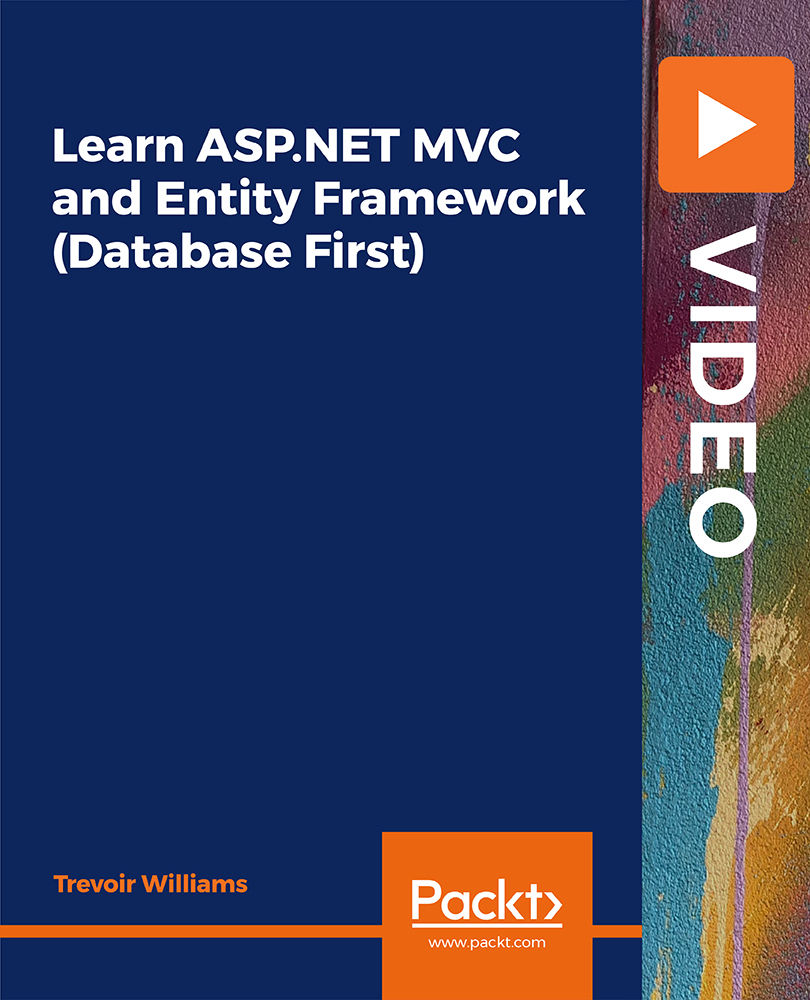
Ansible for the Absolute Beginner - Hands-On - DevOps
By Packt
Unlock the power of Ansible in DevOps with this in-depth video course. From beginner to expert, this course covers everything you need to know about Ansible, accompanied by hands-on exercises that you can practice right in your browser. No prior experience needed.

The Front-End Web Developer Bootcamp - HTML, CSS, JS, and React
By Packt
Embark on this course in web development with HTML, CSS, JS, and React for a comprehensive training program designed to empower beginners and experienced designers alike with the essential skills needed to create captivating and dynamic websites. Explore the power of React.js, HTML5, CSS3, JavaScript, and build scalable components with React.

Build a Tic Tac Toe Online Multiplayer Game for iOS Using SwiftUI
By Packt
Join this course to learn how to build a dynamic and engaging Tic Tac Toe game for iOS using SwiftUI and Firebase integration. Gain practical skills in game development, SwiftUI, and Firebase integration as you create a fully functional Tic Tac Toe game ready to be deployed to the App Store. Basic knowledge of Swift and SwiftUI is essential.
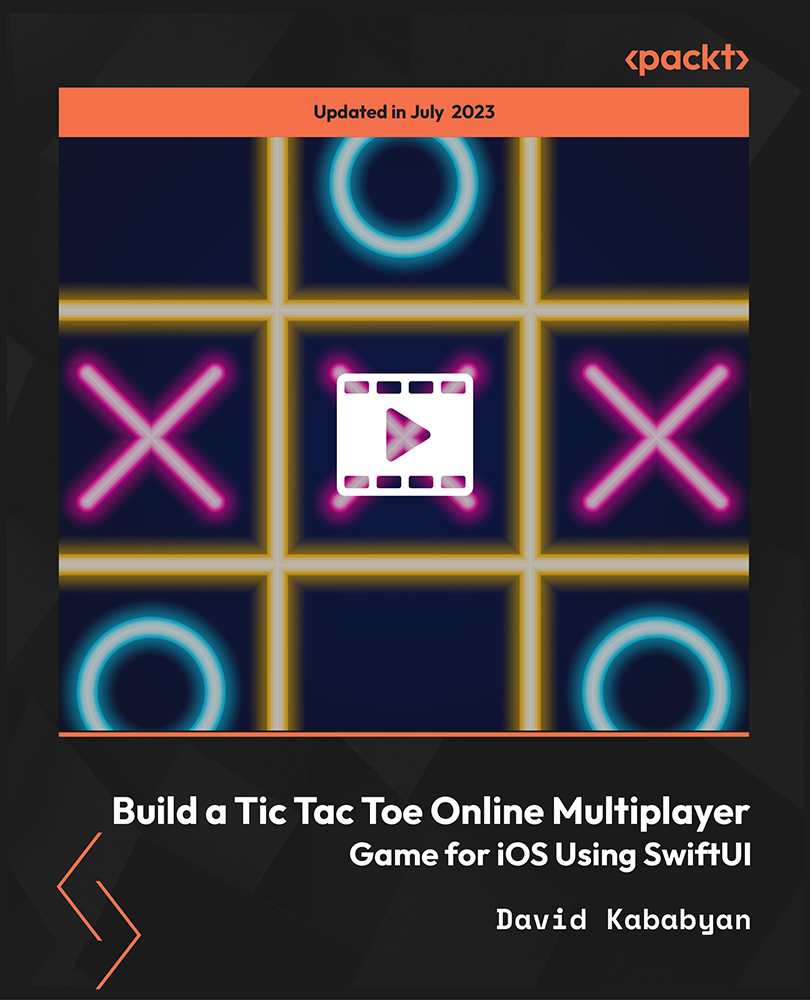
Intensive driving school
By xtrememotorbike
Explore the art of driving with Intensive Driving Accrington. Our dedicated team offers comprehensive courses tailored to your learning pace, ensuring confidence and competence on the road. With a focus on safety and skill development, we aim to empower every student to become a responsible driver. Join us today and embark on a journey towards mastering the roads with ease. Experience the difference with Intensive Driving Accrington. https://intensivedrivingaccrington.co.uk/

Boost Your Career with Apex Learning and Get Noticed By Recruiters in this Hiring Season! Get Hard Copy + PDF Certificates + Transcript + Student ID Card worth £160 as a Gift - Enrol Now With a single payment you will gain access to Office Skills & Management Level 3 including 10 Career development courses, original hardcopy certificate, transcript and a student ID card which will allow you to get discounts on things like music, food, travel and clothes etc. Gain the core office skills by enrolling in thecourse. No matter which industry you work in, office skills and management techniques is a must for everyone. This expert-designed Office Skills & Management Level 3 course will teach you core competencies in business writing, professional communication and organisational skills and more. It will provide ambitious professionals like you with all the fundamental abilities you need to have a successful career. So feed your passion for learning and reach the top of the career ladder. Take this course anywhere and at any time. Don't let your lifestyle limit your learning or your potential. Office Skills & Management Level 3 will provide you with the CPD certificate that you'll need to succeed. Gain experience online and interact with experts. This can prove to be the perfect way to get noticed by a prospective employer and stand out from the crowd. Office Skills & Management Level 3 has been rated and reviewed highly by our learners and professionals alike. We have a passion for teaching, and it shows. All of our courses have interactive online modules that allow studying to take place where and when you want it to. The only thing you need to take Office Skills & Management Level 3 is Wi-Fi and a screen. You'll never be late for class again. Experienced tutors and mentors will be there for you whenever you need them, and solve all your queries through email and chat boxes. Benefits you'll get choosing Apex Learning for this course: One payment, but lifetime access to 11 CPD courses Certificates, student ID for the title course included in a one-time fee Full tutor support available from Monday to Friday Free up your time - don't waste time and money travelling for classes Accessible, informative modules taught by expert instructors Learn at your ease - anytime, from anywhere Study the course from your computer, tablet or mobile device CPD accredited course - improve the chance of gaining professional skills Gain valuable knowledge without leaving your home What other courses are included with this course? Level 2 Microsoft Office Essentials Microsoft Teams Leadership & Management Diploma Working from Home Essentials Mental Health and Working from Home Online Meeting Management Effective Communication Skills Time Management Report Writing Emotional Intelligence and Human Behaviour Curriculum ***Office Skills & Management Level 3*** Module 01: Personal Assistant Module 02: Admin Support Module 03: Administrative Management Module 04: Organisational Skills Module 05: Telephone Etiquette Module 06: Business Writing Module 07: Time Management Module 08: Body Language and Effective Communication Module 09: Meeting Management Module 10: Excel Basics Navigate the Excel User Interface Use Excel Commands Create and Save a Basic Workbook Enter Cell Data Use Excel Help Create Worksheet Formulas Insert Functions Reuse Formulas and Functions Insert, Delete, and Adjust Cells, Columns, and Rows Search for and Replace Data Use Proofing and Research Tools Apply Text Formats Apply Number Format Align Cell Contents Apply Styles and Themes Apply Basic Conditional Formatting Create and Use Templates Preview and Print a Workbook Set Up the Page Layout Configure Headers and Footers Manage Worksheets Manage Workbook and Worksheet Views Manage Workbook Properties Module 11: PowerPoint Basic Customize the User Interface Set PowerPoint 2016 Options Modify Slide Masters and Slide Layouts Add Headers and Footers Modify the Notes Master and the Handout Master Create SmartArt Modify SmartArt Write Math Equations Add Audio to a Presentation Add Video to a Presentation Customize Animations and Transitions Review a Presentation Store and Share Presentations on the Web Annotate a Presentation Set Up a Slide Show Create a Custom Slide Show Add Hyperlinks and Action Buttons Record a Presentation Secure a Presentation Broadcast a Slide Show Create a Video or a CD How will I get my Certificate? After successfully completing the course you will be able to order your CPD Accredited Certificates (PDF + Hard Copy) as proof of your achievement. PDF Certificate: Free (Previously it was £10 * 11 = £110) Hard Copy Certificate: Free (For The Title Course) If you want to get hardcopy certificates for other courses, generally you have to pay £20 for each. But this Fall, Apex Learning is offering a Flat 50% discount on hard copy certificates, and you can get each for just £10! P.S. The delivery charge inside the U.K. is £3.99 and the international students have to pay £9.99. CPD 15 CPD hours / points Accredited by CPD Quality Standards Who is this course for? There is no experience or previous qualifications required for enrolment on this Office Skills & Management Level 3. It is available to all students, of all academic backgrounds. Requirements Our Office Skills & Management Level 3 is fully compatible with PC's, Mac's, Laptop, Tablet and Smartphone devices. This course has been designed to be fully compatible on tablets and smartphones so you can access your course on wifi, 3G or 4G. There is no time limit for completing this course, it can be studied in your own time at your own pace. Career path Having this CPD certificate will increase the value in your CV and open you up to multiple sectors such as Business & Management, Admin, Accountancy & Finance, Secretarial & PA, Teaching & Mentoring etc. Certificates Certificate of completion Digital certificate - Included

Create eLearning Courses with Articulate Storyline 360
By Packt
Learn to build highly interactive online and mobile courses with Articulate Storyline 360 that can be delivered through any learning management system or website. It's simple enough for beginners, but powerful enough for experts. A hands-on course containing live demonstrations of an excellent learning experience.

PowerPoint Diploma
By OnlineCoursesLearning.com
PowerPoint Diploma The PowerPoint Diploma course provides the knowledge and skills needed, in order to create and deliver PowerPoint (PPT) multimedia presentations. Widely used in education, training and business environments, PowerPoint provides the vehicle for creating professional slideshows, videos and presentations. It incorporates many features, including the ability to produce handouts of the presentation. This course provides the skills to add text, images and charts to any presentation. The certificate is awarded, after successfully completing a multiple-choice examination at the end of the course. The certificate may be printed out, or - for a small fee - posted to the team member at their home. What's Covered in the Course? Your employee will cover the following information: Create and save a PowerPoint presentation; Add, delete and arrange multiple slides; Insert charts, captions, quotes and name cards; Inserting and formatting text within your slides; Working with text alignment, bullet points, line spacing and columns; Utilise text direction and vertical alignment; Inserting images, shapes, charts and creating photo albums; Insert online and screenshot images; Insert tables, text boxes, headers and footers; Using SmartArt and other formatting features; Converting your presentations into different formats; Add and edit hyperlinks; Transitions and animations; Using Spell Checker and Thesaurus; Create and add screen recordings within your slides; Using linking and annotation features; Adding notes and comments; Use the handout and notes master tools. What are the Benefits of the Course? A competent working knowledge of this powerful communication tool adds value, both for the employee and for the organisation; A comprehensive syllabus, covering all a user needs to know about designing PowerPoint presentations; Improved levels of competence in the organisation; As there are no deadlines for this course, learners may complete their training at their own pace or as part of an in-house study group; Easy-to-manage course modules - this makes studying an enjoyable experience; Online support is available throughout the course; A certified and recognised diploma.
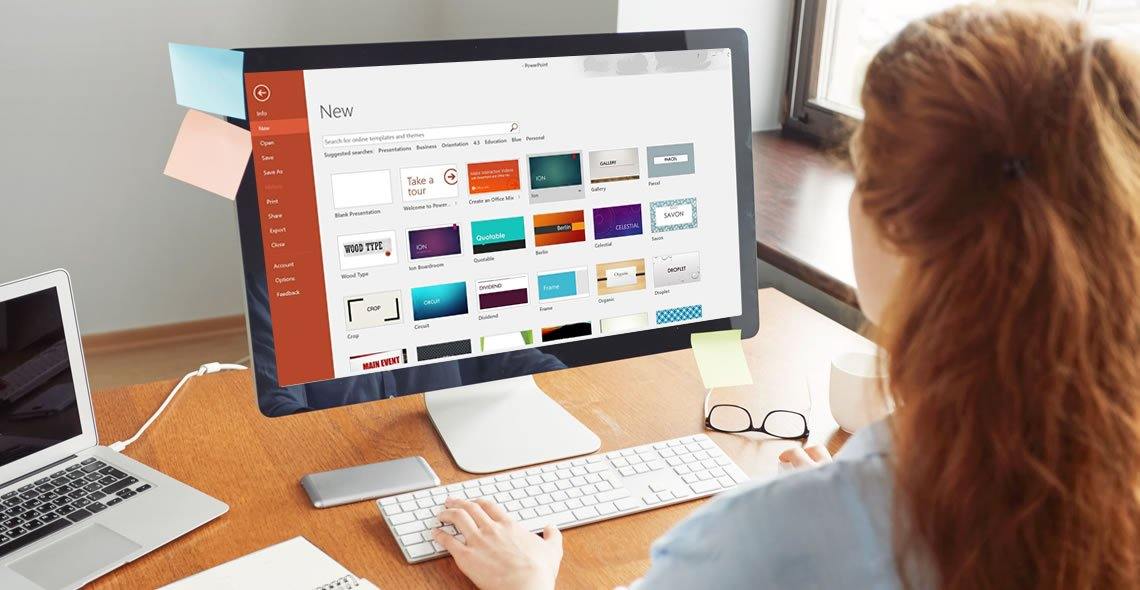
Ski Instructor Training Course
By EA Ski & Snowboard
Take your riding to the next level and gain an instructor qualification. Choose from 4 - 11 week training courses in Canada, Switzerland or New Zealand.

PowerPoint Hacks
By Capital City Training & Consulting Ltd
Enroll today and master the skills needed to analyse financial statements, evaluate company performance, and make informed business decisions. 2 Hours of Video Content 20 Interactive Exercises1 Recognised Certificate Course Overview Our comprehensive PowerPoint course workshop teaches financial analysts the key skills required for impactful data visualisation and presentation design. Mastering PowerPoint is critical to clearly communicate complex analysis to both internal and external stakeholders. Through practical, hands-on training and real-world business examples, this course will equip you to efficiently build sleek, professional slide decks that engage audiences. The self-paced online format allows busy finance professionals to become presentation experts on their own schedule. With over 2 hours of content and 20+ exercises, the program covers all necessary PowerPoint concepts and techniques. “I was previously unsure of all the financial jargon and concepts, now I feel I have taken steps towards getting the big picture of finance. I really liked the Excel web integration!” Rachel Crawford Course Highlights Introduction to Basic and Advanced Features Maintaining Design Consistency with Slide Master Pro Tips for Formatting, Animations, and Shortcuts Data Visualisation Best Practices Case Study: Building a Football Field Valuation Deck Certificate Upon Successful Course Completion

Search By Location
- Animation Courses in London
- Animation Courses in Birmingham
- Animation Courses in Glasgow
- Animation Courses in Liverpool
- Animation Courses in Bristol
- Animation Courses in Manchester
- Animation Courses in Sheffield
- Animation Courses in Leeds
- Animation Courses in Edinburgh
- Animation Courses in Leicester
- Animation Courses in Coventry
- Animation Courses in Bradford
- Animation Courses in Cardiff
- Animation Courses in Belfast
- Animation Courses in Nottingham