- Professional Development
- Medicine & Nursing
- Arts & Crafts
- Health & Wellbeing
- Personal Development
Professional Scrum Product Owner
By Fractal Training
Join the Scrum.org accredited Live Virtual Class - Professional Scrum Product Owner I™ training (PSPO) to master the fundamentals of Product Ownership. Learn how to take your understanding of Scrum frameworks and apply it to maximise product value. Course Description The Professional Scrum Product Owner (PSPO) course goes beyond requirement writing and Product Backlog management. It equips Product Owners with a comprehensive understanding of product management needed to drive value from their products. The PSPO course is Scrum.org certified and delivered by our professional Scrum trainers. We combine real world industry experience with a hands-on practical approach, the result of which is a 98% first-time pass rate. Say goodbye to PowerPoint and join our interactive PSPO training course to gain key practical skillsets and learn how how to implement frameworks immediately to deliver tangibel results. Embrace a product-focused mindset over project-oriented thinking. Bridge business strategy to product execution with Scrum. Recognise the Product Owner's role as an Agile Product Manager. Master Scrum Principles and Empiricism. Understand Product Owner responsibilities within the Scrum Team. Align the team with business strategy, product vision, Product Goal, and Sprint Goal. Communicate business strategy, product vision, and Product Goal effectively. Learn techniques for Product Backlog Management, Release Management, and Forecasting. Identify valuable metrics for tracking value creation and successful product delivery. Employ techniques to engage stakeholders, customers, and Scrum Team members effectively. Why Train With Us? Develop and solidify your knowledge of the Scrum Framework and the accountabilities of being a product owner with our immersive two-day online PSPO course through instruction and team-based exercises. Led by experienced industry professionals and supportive Professional Scrum Trainers & Product Owners, we go beyond powerpoint to offer engaging, hands-on learning experiences. From debunking myths to empowering your Scrum Teams with the right practices, we'll be with you every step of the way - from learning to passing the test and implementing it seamlessly into your job context. Who Should Attend This Course? Ideal for students across industries dealing with complex problem-solving, the Professional Scrum Product Owner course targets three key groups: Aspiring Product Owners seeking to start their career in the field. Experienced Product Owners aiming to enhance their understanding and address misconceptions about Scrum and the Product Owner role. Scrum Masters desiring to become effective coaches for Product Owners, gaining valuable insights from the course. Your Professional Scrum Trainer Meet Jay, founder of Fractal Systems and a dedicated Professional Scrum Trainer. With over 20 years of experience in team and leadership roles, Jay is well-versed in delivering continuous value. His unique teaching approach involves zero PowerPoint and instead relies on engaging, experience-based sessions using techniques from Liberating Structures and Neuro Linguistic Programming. Jay's expertise lies in business transformations, offering training, mentoring, coaching, and consulting to foster success through collaborative efforts. Rapid learning and practical application are the hallmarks of his approach. Jay & the entire Fractal team are invested in your learning journey and are here to support you from start to end, including offering additional valuable support: Free practice assessments for certification success Free resource bundle to master Scrum Free exam revision sheets Free access to an exam simulator Free exam coaching sessions for first-time success Free 1:1 coaching to excel at work Our Clients Our Testimonials

14 in 1 Bundle only at £100 Get Hard Copy + PDF Certificates + Transcript + Student ID Card + e-Learning App as a Gift - Enrol Now Web Design is essential to bringing a website to life and creating the experience you want for your end-users. Currently, the web is everywhere, and the demand for web designers continues to grow with the surge in smart devices and internet technologies. On top of that, the web design service industry revenue is predicted to reach £560.9 million by 2022. Accordingly, if you want to secure yourself in an in-demand and rewarding career path, then this Web Design bundle could be the perfect choice for you! In addition, with the Web Design bundle, to help you showcase your expertise in Modern Web Designing, we have prepared a special gift of 1 hardcopy certificate and 1 PDF certificate for the title course completely free of cost. These Modern Web Designing - Level 2 certificates will enhance your credibility and encourage possible employers to pick you over the rest. This Bundle Consists of the following Premium courses: Course 01: Modern Web Designing - Level 2 Course 02: Web Design in Affinity Designer Course 03: Diploma in Animation Design Course 04: Advanced Diploma in User Experience UI/UX Design Course 05: Ionic & Angular JS: Principles Of Mobile and Web Development Course 06: Social Media Website Development Using Wordpress Course 07: Create Website for Accounting Business Course 08: Landing Page Design and Conversion Rate Optimisation Course 09: HTML Web Development for Beginners Course 10: Ultimate PHP & MySQL Web Development Course & OOP Coding Course 11: Diploma in PHP Web Development Course 12: Cyber Security Incident Handling and Incident Response Course 13: Functional Skills IT Course 14: Decision Making and Critical Thinking Enrol now in Modern Web Designing Training to advance your career, and use the premium study materials from Apex Learning. Course Curriculum Course 01: Modern Web Designing - Level 2 Module: 01 1.1 Intro 1.2 Install the Tools and Get Started Module: 02 2.1 Intro to HTML 2.2 What is HTML 2.3 Start a New HTML File & Use Tags 2.4 Header Tags And much more... Module: 03 3.1 CSS Intro 3.2 Add CSS Styles 3.3 Classes and IDs 3.4 Borders 3.5 Sizing And much more... Module: 04 4.1 Intro to Bootstrap 4.2 Install Bootstrap 4.3 Indenting and Containers 4.4 The Grid System And much more... Module: 05 5.1 Landing Page Intro 5.2 Sketch Your Landing Page 5.3 The Top Section And much more... Module: 06 6.1 Business Site Intro 6.2 Sketch Up 6.3 Using Fancy Font Logo And much more... Module: 07 7.1 Intro 7.2 Portfolio Sketch And much more... Module: 08 8.1 Hosting 8.2 Bluehost And much more... Course 02: Web Design in Affinity Designer Introduction The Fundamentals Top 10 principles of good web design How to choose the right colours to design stunning websites Typography in web design And much more... How will I get my Certificate? After successfully completing the course, you will be able to order your CPD Accredited Certificates (PDF + Hard Copy) as proof of your achievement. PDF Certificate: Free (For The Title Course) Hard Copy Certificate: Free (For The Title Course) CPD 160 CPD hours / points Accredited by CPD Quality Standards Who is this course for? Anyone from any background can enrol in this Modern Web Designing Training bundle. Requirements Our Modern Web Designing Training course is fully compatible with PCs, Macs, laptops, tablets and Smartphone devices. Career path Having this Modern Web Designing Training expertise will increase the value of your CV and open you up to multiple job sectors. Certificates Certificate of completion Digital certificate - Included Certificate of completion Hard copy certificate - Included P.S. The delivery charge inside the UK is £3.99, and the international students have to pay £9.99.

Video Editing Training You don't need someone else to tell you just how on-demand video editing skills are. The fact that you are here means you are itching to learn video editing. It's safe to say that you've watched a bajillion tutorials on YouTube and have spent thousands and thousands of hours sorting through all the mediocre free content just to find the *one piece* of information that's relevant to your situation - and yet, you still haven't seen the momentum you're dreaming of. What if you didn't have to spend all your time searching for free tutorials and spent more time learning the actual money-making skill. Well, this is where this video editing course comes in. This 62-hour course gives you a structured step-by-step guide on how to edit videos. You will learn everything from how to download the video editing software to actually publishing a final video. Furthermore, you will learn how to create animated videos, how to use Adobe Suite, how to manage content, and so much more. This Video Editing Bundle Consists of the following Premium courses: Course 01: Video Editing Course 02: Youtube and Instagram Video Production with Editing Bootcamp Course 03: Diploma in Animation Design Course 04: Level 2 Adobe Graphics Design Course Course 05: Voiceover Artist Training Course 06: Adobe InDesign Training Course 07: Lightroom Photo Editing Course 08: Basic Adobe Photoshop Course 09: Sell Stock Footage & Photography from ZERO to PASSIVE INCOME Course 10: Content Management Course 11: Adobe Illustrator CC Masterclass Course 12: Creativity and Problem Solving Skills Course 13: Social Media Strategist Training Course 14: Time Management Enrol in the Video Editing course now if you are serious about learning video editing. What you will learn from this Video Editing Training bundle: How to - edit videos, manage timelines, mix audios, add texts and effects, trim modes, do overlay edits, sync audio with video, mix audio, etc Exporting, Publishing & Uploading The process of creating Master the Adobe Suite- InDesign, Lightroom, Photoshop, Illustrator etc Content management How to Sell Stock Footage & Photography and much much moreâ¦. 14-in-1 Exclusive Video Editing Training Bundle Curriculum of Video Editing Training Video Editing Training Introduction to the Course Download Davinci Resolve Project Settings and Overview of Resolve The Media Tab Cut Tab Overview Making Ins and Outs in the Cut Tab with Precision Smart Editing Tools Trim Modes Overlay Edits Sync Audio Mixing Audio Working with Transitions in Davinci Resolve Adding Effects Adding Texts Colour Tab Overview Understanding Nodes Tracing Effects Cinematic Look Viewing the Clip Fairlight Tab Fusion Tab How to Remove Green Screen Using Chroma Key Delta Keyer Delivery Tab ----------- 13 additional must needed courses included--------------- How will I get my Certificate? After successfully completing the Video Editing Training course, you will be able to order your CPD Accredited Certificates (PDF + Hard Copy) as proof of your achievement. PDF Certificate: Free (For The Title Course) Hard Copy Certificate: Free (For The Title Course) CPD 145 CPD hours / points Accredited by CPD Quality Standards Who is this course for? Anyone from any background can enrol in this Video Editing Training bundle. Requirements Our Video Editing Training course is fully compatible with PCs, Macs, laptops, tablets and Smartphone devices. Career path Video Editing Training Video Editor - £25-35k/year. Motion Graphics Designer - £25-40k/year. Post-Production Assistant - £20-25k/year. Video Producer - £30-45k/year. Film and Video Technician - £20-25k/year. Multimedia Specialist - £25-40k/year. Certificates Certificate of completion Digital certificate - Included You will get the PDF Certificate for the title course (Video Editing) absolutely Free! Certificate of completion Hard copy certificate - Included You will get the Hard Copy certificate for the title course (Video Editing) absolutely Free! Other Hard Copy certificates are available for £10 each. Please Note: The delivery charge inside the UK is £3.99, and the international students must pay a £9.99 shipping cost.

24 Hour Flash Deal **25-in-1 Become a WordPress Developer: Unlocking Power With Code Mega Bundle** Become a WordPress Developer: Unlocking Power With Code Enrolment Gifts **FREE PDF Certificate**FREE PDF Transcript ** FREE Exam** FREE Student ID ** Lifetime Access **FREE Enrolment Letter ** Take the initial steps toward a successful long-term career by studying the Become a WordPress Developer: Unlocking Power With Code package online with Studyhub through our online learning platform. The Become a WordPress Developer: Unlocking Power With Code bundle can help you improve your CV, wow potential employers, and differentiate yourself from the mass. This Become a WordPress Developer: Unlocking Power With Code course provides complete 360-degree training on Become a WordPress Developer: Unlocking Power With Code. You'll get not one, not two, not three, but twenty-five Become a WordPress Developer: Unlocking Power With Code courses included in this course. Plus Studyhub's signature Forever Access is given as always, meaning these Become a WordPress Developer: Unlocking Power With Code courses are yours for as long as you want them once you enrol in this course This Become a WordPress Developer: Unlocking Power With Code Bundle consists the following career oriented courses: Course 01: Wordpress Course for Beginner Course 02: Web Design for Beginners: Build Websites in HTML & CSS Course 03: Advanced Diploma in User Experience UI/UX Design Course 04: JavaScript Foundations Course 05: Responsive Web Design Course 06: Info Graphics Web Design - Affinity Designer Training Course 07: Web Design with Adobe XD Course 08: Diploma in Adobe Illustrator Course 09: Digital Art - Sketching In Photoshop Course 10: Information Architecture (IA) Fundamentals for Website Design Course 11: Animation Designer (Drawings, Timing, Overlapping, Coloring) Course 12: Adobe After Effects CC: Learn To Create Gradient Animations Course 13: Shopify: A step by Step Guide to Creating an Online Store Course 14: Learn MySQL from Scratch Course 15: PHP Web Development with MySQL Course 16: SEO - Search Engine Optimisation Course 17: Advanced Training on SEO & SMM Strategies Course 18: Digital Marketing for Beginners to Advanced Course 19: Google Analytics Course 20: Basic HTML 5 Course 21: CSS Fundamentals Course 22: HTML and CSS Coding: Beginner to Advanced Course 23: JavaScript Functions Course 24: Refactor Javascript Course Course 25: jQuery Masterclass Course: JavaScript and AJAX Coding Bible The Become a WordPress Developer: Unlocking Power With Code course has been prepared by focusing largely on Become a WordPress Developer: Unlocking Power With Code career readiness. It has been designed by our Become a WordPress Developer: Unlocking Power With Code specialists in a manner that you will be likely to find yourself head and shoulders above the others. For better learning, one to one assistance will also be provided if it's required by any learners. The Become a WordPress Developer: Unlocking Power With Code Bundle is one of the most prestigious training offered at StudyHub and is highly valued by employers for good reason. This Become a WordPress Developer: Unlocking Power With Code bundle course has been created with twenty-five premium courses to provide our learners with the best learning experience possible to increase their understanding of their chosen field. This Become a WordPress Developer: Unlocking Power With Code Course, like every one of Study Hub's courses, is meticulously developed and well researched. Every one of the topics is divided into Become a WordPress Developer: Unlocking Power With Code Elementary modules, allowing our students to grasp each lesson quickly. The Become a WordPress Developer: Unlocking Power With Code course is self-paced and can be taken from the comfort of your home, office, or on the go! With our Student ID card you will get discounts on things like music, food, travel and clothes etc. In this exclusive Become a WordPress Developer: Unlocking Power With Code bundle, you really hit the jackpot. Here's what you get: Step by step Become a WordPress Developer: Unlocking Power With Code lessons One to one assistance from Become a WordPress Developer: Unlocking Power With Code Professionals if you need it Innovative exams to test your knowledge after the Become a WordPress Developer: Unlocking Power With Code course 24/7 customer support should you encounter any hiccups Top-class learning portal Unlimited lifetime access to all twenty-five Become a WordPress Developer: Unlocking Power With Code courses Digital Certificate, Transcript and student ID are all included in the price PDF certificate immediately after passing Original copies of your Become a WordPress Developer: Unlocking Power With Code certificate and transcript on the next working day Easily learn the Become a WordPress Developer: Unlocking Power With Code skills and knowledge you want from the comfort of your home CPD 250 CPD hours / points Accredited by CPD Quality Standards Who is this course for? This Become a WordPress Developer: Unlocking Power With Code training is suitable for - Students Recent graduates Job Seekers Individuals who are already employed in the relevant sectors and wish to enhance their knowledge and expertise in Become a WordPress Developer: Unlocking Power With Code Please Note: Studyhub is a Compliance Central approved resale partner for Quality Licence Scheme Endorsed courses. Requirements To participate in this Become a WordPress Developer: Unlocking Power With Code course, all you need is - A smart device A secure internet connection And a keen interest in Become a WordPress Developer: Unlocking Power With Code Career path You will be able to kickstart your Become a WordPress Developer: Unlocking Power With Code career because this course includes various courses as a bonus. This WordPress Developer: Unlocking Power With Code is an excellent opportunity for you to learn multiple skills from the convenience of your own home and explore Become a WordPress Developer: Unlocking Power With Code career opportunities. Certificates CPD Accredited Certificate Digital certificate - Included CPD Accredited e-Certificate - Free CPD Accredited Hardcopy Certificate - Free Enrolment Letter - Free Student ID Card - Free
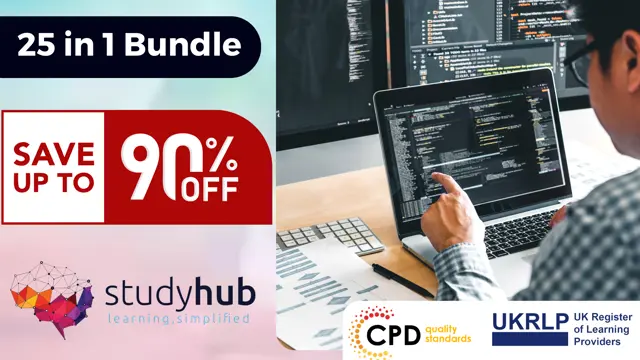
Professional Scrum Product Owner Advanced
By Fractal Training
Join the Scrum.org accredited Live Virtual Class - Professional Scrum Product Owner Advanced™ training (PSPO Advanced) to master the role of a Product Owner. Learn how to advance your training of Product Ownership and apply it to deliver even more value. Course Description Agile techniques and the Scrum framework revolutionise project and product delivery, enabling teams to work faster and align closely with business needs. A product owner's role within this delivery is critical. Unlike traditional team managers, Product Owners focus on maximising product value rather than individual elements of project delivery. To excel in this role, product owners must combine business strategy with product vision and delivery roadmaps. The ability to operate within complex environments highlights the need for specific training and qualifications. Product Owner Advanced training is specifically designed to empower experienced Product Owners to deliver greater value. An exceptional Product Owner requires skillsets beyond core Agility and Scrum. These include clear decision-making, vision, communication, and influence. Practical experience is highly valued, and the PSPO 2 course emphasises interactive workshops, discussions, and exercises to provide a comprehensive understanding of the multifaceted Product Owner role. This course elevates existing Product Owners' capabilities, providing a clear path for your professional growth and delivering increased value to product stakeholders. Through collaborative and exploratory training, Product Owners' knowledge and experience will reach new heights, improving various aspects of your role. Key areas covered include: Deepening understanding of the Product Owner role, including product understanding, customer identification, and effective communication of product vision and strategy. Leveraging product vision and strategy to gain a competitive edge. Embracing diverse roles and stances essential for Product Owners. Enhancing stakeholder communication and management skills with a focus on different stakeholder groups. Navigating Agile governance, budgeting, and contracting within the Scrum framework. Scaling the Product Owner role for larger projects and products. By the end of this product owner advanced training, participants will be equipped to excel as Product Owners, driving success and value across their product journey. Why Train With Us? Develop advanced product owner skillsets that build on your existing knowledge of the Scrum framework and product owner accountabilities with our immersive two-day online PSPO Advanced course. Led by experienced industry professionals and support Professional Scrum Trainers & Product Owners, the course values team-based exercises and a hands-on learning experience. We help you grow within your Product Owner role through this advanced training, enabling you to better communicate product vision and strategy to teams, ultimately delivering higher value through projects and products with larger scopes. Who Should Attend This Course? The Professional Product Owner – Advanced course is designed for: Experienced Product Owners, ideally with at least one year of experience in the role Scrum Masters and stakeholders collaborating with Product Owners Your Professional Scrum Trainer Meet Jay, founder of Fractal Systems and a dedicated Professional Scrum Trainer. With over 20 years of experience in team and leadership roles, Jay is well-versed in delivering continuous value. His unique teaching approach involves zero PowerPoint and instead relies on engaging, experience-based sessions using techniques from Liberating Structures and Neuro Linguistic Programming. Jay's expertise lies in business transformations, offering training, mentoring, coaching, and consulting to foster success through collaborative efforts. Rapid learning and practical application are the hallmarks of his approach. Jay & the entire Fractal team are invested in your learning journey and are here to support you from start to end, including offering additional valuable support: Free practice assessments for certification success Free resource bundle to master Scrum Free exam revision sheets Free access to an exam simulator Free exam coaching sessions for first-time success Free 1:1 coaching to excel at work Our Clients Our Testimonials
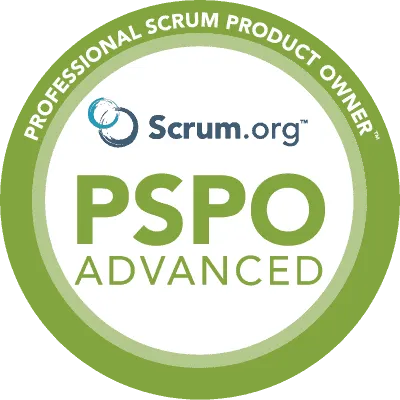
Full Stack Frontend Developer - Job Ready Program + Career Support & Money Back Guarantee
4.5(3)By Studyhub UK
The world of web development is constantly changing. New technologies are emerging all the time, and businesses are always looking for ways to stay ahead of the curve. This means that web developers need to be constantly learning and adapting. Our Full Stack Web Development Training program is designed to give you the skills you need to succeed in this ever-changing industry. We cover everything from HTML and CSS to JavaScript and React. We also teach you about the latest technologies, such as Node.js and Angular. Our program is more than just training. We also offer career mentoring and support. We will help you build your resume, practice your interviewing skills, and find a job. We are committed to helping you succeed in your career. The demand for web developers is only going to increase in the future. Don't miss out on this opportunity to learn the skills you need to succeed. Enrol in our Full Stack Web Development Training program today! To learn more about our program, visit our website or give us a call. We would be happy to answer any questions you have. Why Choose Us Here's what makes our Full Stack Web Development Training Program stand out from the crowd: Personalised Job Search Assistance: We're in this together! Our dedicated team will work tirelessly to support your entire job searching process. From crafting a standout resume to submitting it to top companies, we'll ensure you have a compelling application that gets noticed. Expertly Crafted CV: Your resume is your ticket to the interview room. Our professional resume writers will create a customised CV highlighting your unique skills and experiences. This will maximise your chances of standing out among the competition. Strategic Placement: We understand the power of casting a wide net. We'll strategically submit your CV to various platforms and networks, expanding your reach and connecting you with valuable opportunities that align with your career goals. One-On-One Consultation Sessions with Industry Experts: Gain invaluable insights and guidance from seasoned professionals who have thrived in the Full Stack Web Development field. Our consultation sessions provide you with insider tips, tricks, and advice, empowering you to navigate the industry with confidence and expertise. Comprehensive Skill Development: Our program is designed to equip you with the most sought-after skills in the Full Stack Web Development sector. From mastering cutting-edge tools to honing your skills, we'll ensure you have the knowledge and expertise to excel in any coding-driven environment. Ongoing Support: We understand that the journey to landing your dream job doesn't end with placement. That's why our commitment to your success extends well beyond your initial training. Our support team will be available to answer your questions, provide guidance, and assist you as you progress in your career. Here are the 40 courses we will provide once you enrol in the program: Building Responsive Websites with HTML5 and CSS3 Mastering CSS Grid Layout Advanced CSS Techniques for Modern Web Development JavaScript Fundamentals for Frontend Development DOM Manipulation with Vanilla JavaScript Modern JavaScript ES6 and Beyond Asynchronous Programming with Promises and Async/Await Frontend Development with React.js State Management in React with Redux React Router and Navigation Styled Components for React Styling Responsive Web Design with Bootstrap Testing React Applications Progressive Web Apps (PWAs) Essentials Web Accessibility (A11y) for Frontend Developers Optimizing Web Performance for Better User Experience Frontend Build Tools: Webpack and Babel Frontend Unit Testing with Jest Introduction to TypeScript for Frontend Developers GraphQL Fundamentals for Frontend Development Apollo Client for React and GraphQL Frontend Development with Vue.js Vue Router and Navigation State Management in Vue.js with Vuex Web Components: Building Reusable UI Elements Frontend Animation and Interactivity with CSS and JavaScript Single Page Application (SPA) Architecture Design Systems for Consistent User Interfaces Web Security Best Practices for Frontend Developers Responsive Images and Media for the Web Building Scalable and Maintainable CSS Internationalization and Localization in Frontend Development Serverless Frontend Development with AWS Amplify Frontend Development Best Practices Building a Portfolio Website: From Concept to Deployment Web Design Principles for Frontend Developers Frontend Interview Preparation Career Development for Frontend Developers Version Control with Git for Frontend Projects Advanced Frontend Topics: WebGL and 3D Graphics in the Browser The Program is completed in 5 easy steps: Step 1 - Enrol in the program and start learning from the courses we provide After you enrol in this Full Stack Web Development Training Program, you will get lifetime access to 6 premium courses related to Full Stack Web Development. These courses will teach you the knowledge and skills required to become a successful Full Stack Web Developer. Our customer service team will help you and keep in contact with you every step of the way. Step 2 - Complete your courses and get certifications After learning from the courses, you must obtain certificates for each course. There will be exams for every course, and you have to pass them to get your certificate. To pass successfully, you must get 90% marks for the first course and 80% for the rest relevant courses. Once you pass the exams, you will receive hardcopy certificates. These certificates will prove that you're an expert in the subject. Step 3 - Get a consultation session from a professional Web Developer Take your Full Stack Web Development skills to new heights with a one-on-one consultation session led by a seasoned professional. Gain invaluable insights, expert tips, and tailored advice that will propel your career forward. Step 4 - Complete the CV and attend the interview Once you've successfully obtained the certifications, our team of professionals will build you a compelling CV and LinkedIn profile. With these powerful tools in hand, you'll be fully prepared to tackle job interviews confidently. Kickstart your Full Stack Web Development career with a starting salary ranging from •30,000 to •50,000 annually. Step into the Web Development industry with the assurance of a promising future. Step 5 - We will not leave you until you get a job Our commitment to your success goes above and beyond. We won't stop until you land that dream job. With personalised support, expert guidance, and unwavering dedication, we'll be by your side until you secure the perfect opportunity. Your job search becomes our mission, ensuring you have the best chance at a successful career in Full Stack Web Development. Don't let your dream career as a Full Stack Web Developer remain out of reach. You just have to learn and gain knowledge and skills. Finding a job is our task! We will remove most of your worries and help you focus on only developing your skills. So join our Full Stack Web Development Training Program today, and let us be your trusted partner on your journey to success. CPD 1000 CPD hours / points Accredited by CPD Quality Standards Who is this course for? This Full Stack Web Development Training program is ideal for: Aspiring web developers looking to gain comprehensive skills and knowledge in full stack web development. Career changers seeking a transition into the dynamic field of web development. Recent graduates and students looking to enhance their employability in the tech industry. Professionals seeking to upskill or reskill in order to stay competitive in the rapidly evolving web development landscape. Please Note: Studyhub is a Compliance Central approved resale partner for Quality Licence Scheme Endorsed courses. Requirements No experience required. Just enrol & start learning. Career path Completing our Full Stack Web Development Training program opens up exciting career opportunities in the UK tech industry. Become a sought-after web developer, secure positions in top companies, work as a freelance developer, or even start your own web development agency. The possibilities are endless! Certificates CPD Accredited e-Certificate Digital certificate - Included CPD Accredited Framed (Hardcopy) Certificate Hard copy certificate - Included Enrolment Letter Digital certificate - Included Student ID Card Digital certificate - Included The Quality Licence Scheme Endorsed Certificate of Achievement Digital certificate - Included

Overview This comprehensive course on Sales Training will deepen your understanding on this topic. After successful completion of this course you can acquire the required skills in this sector. This Sales Training comes with accredited certification from CPD, which will enhance your CV and make you worthy in the job market. So enrol in this course today to fast track your career ladder. How will I get my certificate? You may have to take a quiz or a written test online during or after the course. After successfully completing the course, you will be eligible for the certificate. Who is This course for? There is no experience or previous qualifications required for enrolment on this Sales Training. It is available to all students, of all academic backgrounds. Requirements Our Sales Training is fully compatible with PC's, Mac's, Laptop, Tablet and Smartphone devices. This course has been designed to be fully compatible with tablets and smartphones so you can access your course on Wi-Fi, 3G or 4G. There is no time limit for completing this course, it can be studied in your own time at your own pace. Career Path Learning this new skill will help you to advance in your career. It will diversify your job options and help you develop new techniques to keep up with the fast-changing world. This skillset will help you to- Open doors of opportunities Increase your adaptability Keep you relevant Boost confidence And much more! Course Curriculum 9 sections • 24 lectures • 01:30:00 total length •Preview of Course: 00:01:00 •Introduction: 00:04:00 •Introduction to Action Plan: 00:02:00 •Belief Part 1: 00:04:00 •Belief Part 2: 00:03:00 •Belief Part 3: 00:04:00 •Belief Reinforcement: 00:03:00 •Belief Chapter (Written Context from the Sales Pro Book): 00:12:00 •Belief Cartoon Story: 00:06:00 •Celebrity Moment: 00:02:00 •Belief Action Plan: 00:04:00 •Authenticity: 00:05:00 •Celebrity Moment: 00:01:00 •Establishing Trust Part 1: 00:03:00 •Establishing Trust Part 2: 00:08:00 •Selling Results Part 1: 00:07:00 •Selling Results Part 2: 00:02:00 •Animation Selling Results: 00:01:00 •Selling Results Cartoon Story: 00:02:00 •Selling Value: 00:02:00 •Matching Benefits & Adding Value: 00:03:00 •Experience of Value: 00:07:00 •It Is Time To Take Action!: 00:04:00 •Assignment - Sales Training: 00:00:00

Applying Professional Scrum
By Fractal Training
Agile techniques and management frameworks are changing the way organisations operate. Evolving to realise that organisations are no longer static and structured entities is the key to unlocking new ways to achieve better results. Agile can be utilised at an organisation, team, and project level. Transforming to an Agile way of working requires knowledge, commitment, and frameworks to lead change. The Applying Professional Scrum training teaches key implementation techniques and Scrum frameworks. Course Description Applying Professional Scrum Training ONLINE Getting results with the Scrum framework Scrum is the most used Agile framework for complex product development and project management. It is a proven system, in use for over 25 years by companies large and small. Scrum training introduces an iterative and incremental approach to product or project development – aiming to reduce complexity and achieve results faster. A Scrum team works simultaneously rather than sequentially, with more flexibility. Scrum teams learn to work better together, delivering more value for project stakeholders. Applying professional scrum training The Applying professional Scrum (APS) course introduces the Scrum framework and demonstrates its power over traditional approaches to project or product development. It is an interactive course that aims to familiarise participants with its iterative and 'Sprint' based methodology. The Scrum framework is commonly used in software development but is relevant in any industry or to any complex project. Course contents and key objectives The course will teach participants how to apply Professional Scrum and the Scrum framework. It is appropriate for anyone, whether or not they have previous exposure to Scrum. Contents of the two-day course include: Understanding more about Agile development and the value that an Agile mindset can bring. Explain how Scrum differs from traditional work models and the advantages this offers. Explain the details of the Scrum methodology and its practical application. Understand how to apply Scrum to projects and teamwork. This includes the concepts of the Scrum team, Sprints, Sprint reviews, and the Daily Scrum. Course attendees will work in Scrum teams to simulate a Scrum project. This will involve a series of 'sprints' to solve complex problems and demonstrate the Scrum approach's power. Such Sprints are key to the Scrum framework. They bring in the iterative way of working, giving teams the chance to review success and quickly adapt to meet business requirements. As part of this practical approach, participants will learn to recognize and understand common missteps and misunderstandings when using Scrum. Expected Outcomes from Applying professional scrum training Applying professional scrum training will teach attendees what Scrum is, the value it can deliver, and how to implement it. The practical and example-based nature of the course will help develop a thorough understanding of the Scrum framework. Experience is the key to implementing it in practice. As such, the course is designed to mimic this and teach the problems to look out for and their solution. Participants will emerge as proficient Scrum practitioners – ready to transform the development of their projects. Who Should Attend This Course? Scrum is beneficial for any company, or individual, with complex projects or products. This course provides an introduction and solid grounding in Scrum, enabling participants to work effectively within the Scrum team and to go on to further training if desired. It is ideal for anyone: Working in or joining a team that uses Scrum. Considering the use of Scrum or investigating its benefits. Working alongside or managing Scrum teams – even if not using the methodology directly. Your Professional Scrum Trainer Meet Jay, founder of Fractal Systems and a dedicated Professional Scrum Trainer. With over 20 years of experience in team and leadership roles, Jay is well-versed in delivering continuous value. His unique teaching approach involves zero PowerPoint and instead relies on engaging, experience-based sessions using techniques from Liberating Structures and Neuro Linguistic Programming. Jay's expertise lies in business transformations, offering training, mentoring, coaching, and consulting to foster success through collaborative efforts. Rapid learning and practical application are the hallmarks of his approach. Jay & the entire Fractal team are invested in your learning journey and are here to support you from start to end, including offering additional valuable support: Free practice assessments for certification success Free resource bundle to master Scrum Free exam revision sheets Free access to an exam simulator Free exam coaching sessions for first-time success Free 1:1 coaching to excel at work Our Clients Our Testimonials

Mastering Microsoft Office 2021-365: Word, Excel, PowerPoint
By Compete High
ð Unlock Your Productivity Potential with 'Mastering Microsoft Office 2021-365' Online Course! ð Are you ready to take your professional skills to the next level and become a Microsoft Office power user? Look no further! Introducing our comprehensive online course: 'Mastering Microsoft Office 2021-365: Word, Excel, PowerPoint.' ð¥ What's In It For You? ð¥ â Stay Ahead of the Curve: Learn the ins and outs of the latest Microsoft Office suite, including all the new features and updates in Office 2021-365. â Effortless Document Creation with Word: Master the art of crafting professional documents with Word. From basic documents to advanced formatting and collaboration, you'll be a Word wizard in no time. â Data Mastery with Excel: Dive deep into Excel and discover the secrets of efficient data management, analysis, and visualization. From formulas to advanced functions, become a spreadsheet maestro. â Engaging Presentations with PowerPoint: Transform your ideas into captivating presentations. Unleash the full potential of PowerPoint with design tips, animation techniques, and powerful storytelling strategies. â Time-Saving Tips and Tricks: Discover productivity hacks that will streamline your workflow, saving you valuable time and making you more efficient in your daily tasks. â Lifetime Access: Once enrolled, you get lifetime access to the course content and any future updates. Stay current with the latest Office releases without additional charges. â Expert Guidance: Our experienced instructors are Microsoft Office certified professionals, ensuring you receive top-notch guidance and insights throughout the course. â Interactive Learning: Engage in hands-on exercises, quizzes, and real-world projects to reinforce your knowledge and skills. ð Who Is This Course For? ð Whether you're a beginner looking to build a strong foundation or an experienced user aiming to refine your skills, this course is designed for anyone seeking to excel in Microsoft Office applications. ð¡ **Why Wait? Seize the Opportunity! ð¡ Invest in yourself and your career by enrolling in 'Mastering Microsoft Office 2021-365' today. Unleash the full potential of Microsoft Word, Excel, and PowerPoint, and elevate your professional game! ð¨ Limited Time Offer: Enroll Now and Get Exclusive Access to Bonus Materials! ð¨ Don't miss out on this opportunity to become a Microsoft Office expert. Click the link below to enroll and embark on your journey to mastering Microsoft Office!

Sketchup and Stable Diffusion Rendering
By London Design Training Courses
Why Learn Sketchup and Stable Diffusion Rendering Course? Course Link SketchUp and Stable Diffusion Rendering Course. An AI image creation course designed to explore AI image creation techniques and master the use of advanced AI technology. You'll learn Ai 3D modeling, advanced rendering, and lighting techniques. Duration: 16 hrs. Method: 1-on-1 Online Over Zoom is also available. Schedule: Tailor your own schedule by pre-booking a convenient hour of your choice, available from Mon to Sat between 9 am and 7 pm. The Sketchup and Stable Diffusion Rendering Course equips students with comprehensive skills for visually stunning Ai (Artificial intelligence) 3D models and renderings. Master Sketchup's user-friendly interface, advanced rendering techniques, and stable diffusion rendering. Hands-on exercises and real-world projects enhance learning. Ideal for architecture, interior design, product development, and visualization careers. The Sketchup and Stable Diffusion Rendering Course equips students with comprehensive skills for visually stunning Ai (Artificial intelligence) 3D models and renderings. Master Sketchup's user-friendly interface, advanced rendering techniques, and stable diffusion rendering. Hands-on exercises and real-world projects enhance learning. Ideal for architecture, interior design, product development, and visualization careers. Sketchup and Stable Diffusion Rendering Course (16 hours) Module 1: Introduction to Sketchup (2 hours) Overview of Sketchup software and interface navigation Basic drawing tools and geometry creation techniques Module 2: Texturing and Materials (2 hours) Applying textures and customizing materials Exploring texture mapping and material libraries Module 3: Lighting and Shadows (2 hours) Understanding lighting principles and light placement Creating realistic shadows and reflections Module 4: Advanced Modeling Techniques (3 hours) Creating complex shapes and utilizing advanced tools Working with groups, components, and modifiers Module 5: Stable Diffusion Rendering (2 hours) Introduction to stable diffusion rendering Configuring rendering settings for optimal results Module 6: Scene Composition and Camera Setup (2 hours) Exploring composition principles and camera perspectives Managing scenes and creating walkthrough animations Module 7: Rendering Optimization (2 hours) Optimizing models for faster rendering Using render passes and post-processing techniques Module 8: Project Work and Portfolio Development (1 hour) Applying skills to complete a real-world project Showcasing work in a professional portfolio Optional: Installing Stable Diffusion and Python (Additional 10 hours) Module 1: Introduction to Stable Diffusion and Python Overview of Stable Diffusion and Python's significance Module 2: System Requirements Hardware and software prerequisites for installation Module 3: Installing Python Step-by-step installation process for different OS Module 4: Configuring Python Environment Setting up environment variables and package managers Module 5: Installing Stable Diffusion Downloading and installing the Stable Diffusion package Module 6: Setting Up Development Environment Configuring IDEs for Python and Stable Diffusion Module 7: Troubleshooting and Common Issues Identifying and resolving common installation errors Module 8: Best Practices and Recommendations Managing Python and Stable Diffusion installations Module 9: Practical Examples and Projects Hands-on exercises demonstrating usage of Stable Diffusion and Python Module 10: Advanced Topics (Optional) Exploring advanced features and techniques Stable Diffusion UI v2 | A simple 1-click way to install and use https://stable-diffusion-ui.github.io A simple 1-click way to install and use Stable Diffusion on your own computer. ... Get started by downloading the software and running the simple installer. Learning Outcomes: Upon completing the Sketchup and Stable Diffusion Rendering Course, with a focus on AI image rendering, participants will: Master AI Image Rendering: Gain expertise in using AI-powered rendering techniques to create realistic and high-quality visualizations. Utilize Sketchup for 3D Modeling: Navigate the software, proficiently use drawing tools, and create detailed 3D models. Optimize Renderings: Apply AI-based rendering to optimize model visuals, achieving faster rendering times and superior image quality. Implement AI-driven Lighting and Shadows: Utilize AI algorithms for lighting placement, shadows, and reflections, enhancing realism in renderings. Create Professional Portfolio: Showcase AI-rendered projects in a professional portfolio, highlighting advanced image rendering skills. Note: The course focuses on AI image rendering using Sketchup and Stable Diffusion techniques, empowering participants with cutting-edge skills for creating exceptional visual representations.
