- Professional Development
- Medicine & Nursing
- Arts & Crafts
- Health & Wellbeing
- Personal Development
Build a DALL-E Image Generator using React, JavaScript and OpenAI
By Packt
Looking to expand your skills in the exciting world of AI and React development? In this compact course, you will learn to build a cutting-edge image generator inspired by OpenAI's revolutionary DALL-E technology and create a unique project live in production to upskill your knowledge for a future career in AI with ChatGPT and DALL-E.
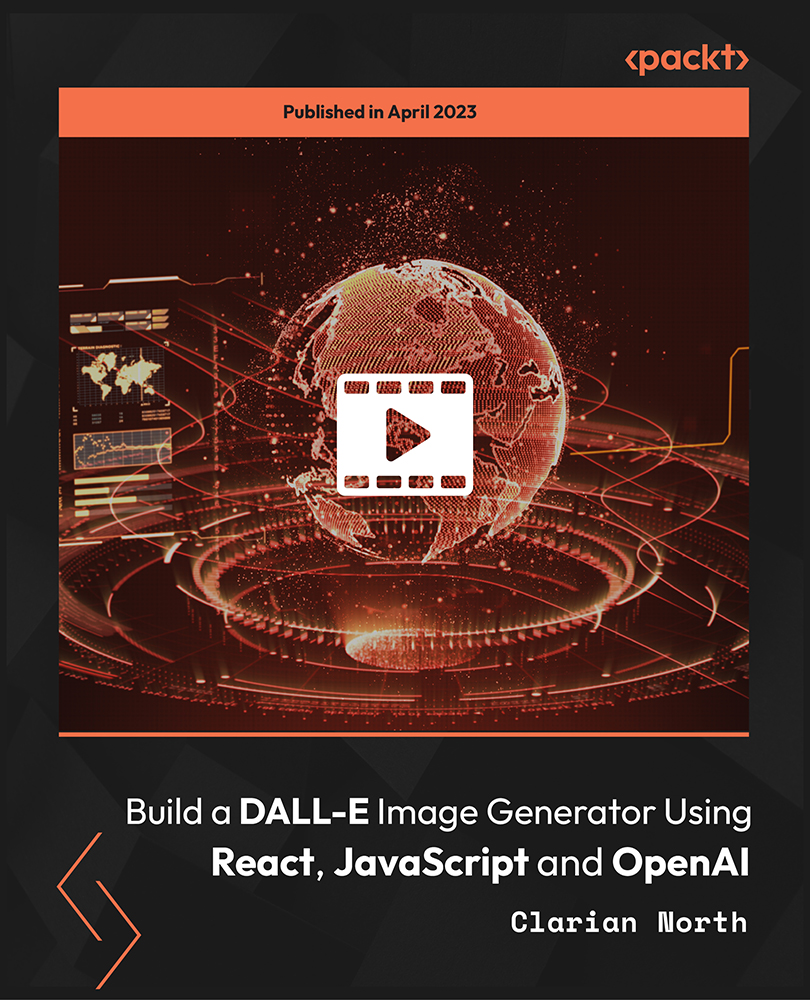
24 Hour Flash Deal **25-in-1 Virtual Reality Developer Diploma Mega Bundle** Virtual Reality Developer Diploma Enrolment Gifts **FREE PDF Certificate**FREE PDF Transcript ** FREE Exam** FREE Student ID ** Lifetime Access **FREE Enrolment Letter ** Take the initial steps toward a successful long-term career by studying the Virtual Reality Developer Diploma package online with Studyhub through our online learning platform. The Virtual Reality Developer Diploma bundle can help you improve your CV, wow potential employers, and differentiate yourself from the mass. This Virtual Reality Developer Diploma course provides complete 360-degree training on Virtual Reality Developer Diploma. You'll get not one, not two, not three, but twenty-five Virtual Reality Developer Diploma courses included in this course. Plus Studyhub's signature Forever Access is given as always, meaning these Virtual Reality Developer Diploma courses are yours for as long as you want them once you enrol in this course This Virtual Reality Developer Diploma Bundle consists the following career oriented courses: Course 01: Immersive Technologies Demystified: AR and VR Experiences Course 02: Augmented Reality Course 03: Unreal Engine 4 Course 04: Visual Scripting In Unity Masterclass Course 05: Developing Game in Unity 3D Course 06: Maya & Unity 3D: Modeling Environments for Mobile Games Course 07: Coroutines in Unity 3D Masterclass Course 08: 3D Modeling for 3D Printing Course 09: Computer Simulation of Realistic Mathematical Models Training Course 10: Microcontroller Simulation Course 11: WebGL 2D/3D Programming and Graphics Rendering Course 12: Blender 3D Character Modeling & Rendering Course 13: Blender 3D - Create a Cartoon Character Course 14: UV Mapping 3D Knife in Maya Course 15: CAD Designer with 3D and 2D Drawings Training Course 16: Advanced Character Rigging and 2D Animation in Toon Boom Course 17: Introduction to Toon Boom: Create Your First Character Course 18: Adobe After Effects CC: Learn To Create Gradient Animations Course 19: Flappy Bird Clone: SFML C++ Game Course Course 20: Game Development with Cocos2d-x v3 JavaScript Course 21: Learn Game Development using Cocos2d-x v3 C++ Course 22: Tic-Tac-Toe Clone - Perfect Cocos2d-x C++ Game Course Course 23: Digital Painting Course Course 24: Animation Designer (Drawings, Timing, Overlapping, Coloring) Course 25: Animator Training: Animate in Photoshop The Virtual Reality Developer Diploma course has been prepared by focusing largely on Virtual Reality Developer Diploma career readiness. It has been designed by our Virtual Reality Developer Diploma specialists in a manner that you will be likely to find yourself head and shoulders above the others. For better learning, one to one assistance will also be provided if it's required by any learners. The Virtual Reality Developer Diploma Bundle is one of the most prestigious training offered at StudyHub and is highly valued by employers for good reason. This Virtual Reality Developer Diploma bundle course has been created with twenty-five premium courses to provide our learners with the best learning experience possible to increase their understanding of their chosen field. This Virtual Reality Developer Diploma Course, like every one of Study Hub's courses, is meticulously developed and well researched. Every one of the topics is divided into Virtual Reality Developer Diploma Elementary modules, allowing our students to grasp each lesson quickly. The Virtual Reality Developer Diploma course is self-paced and can be taken from the comfort of your home, office, or on the go! With our Student ID card you will get discounts on things like music, food, travel and clothes etc. In this exclusive Virtual Reality Developer Diploma bundle, you really hit the jackpot. Here's what you get: Step by step Virtual Reality Developer Diploma lessons One to one assistance from Virtual Reality Developer Diplomaprofessionals if you need it Innovative exams to test your knowledge after the Virtual Reality Developer Diplomacourse 24/7 customer support should you encounter any hiccups Top-class learning portal Unlimited lifetime access to all twenty-five Virtual Reality Developer Diploma courses Digital Certificate, Transcript and student ID are all included in the price PDF certificate immediately after passing Original copies of your Virtual Reality Developer Diploma certificate and transcript on the next working day Easily learn the Virtual Reality Developer Diploma skills and knowledge you want from the comfort of your home CPD 250 CPD hours / points Accredited by CPD Quality Standards Who is this course for? This Virtual Reality Developer Diploma training is suitable for - Students Recent graduates Job Seekers Individuals who are already employed in the relevant sectors and wish to enhance their knowledge and expertise in Virtual Reality Developer Diploma Requirements To participate in this Virtual Reality Developer Diploma course, all you need is - A smart device A secure internet connection And a keen interest in Virtual Reality Developer Diploma Career path You will be able to kickstart your Virtual Reality Developer Diploma career because this course includes various courses as a bonus. This Virtual Reality Developer Diploma is an excellent opportunity for you to learn multiple skills from the convenience of your own home and explore Virtual Reality Developer Diploma career opportunities. Certificates CPD Accredited Certificate Digital certificate - Included CPD Accredited e-Certificate - Free CPD Accredited Hardcopy Certificate - Free Enrolment Letter - Free Student ID Card - Free
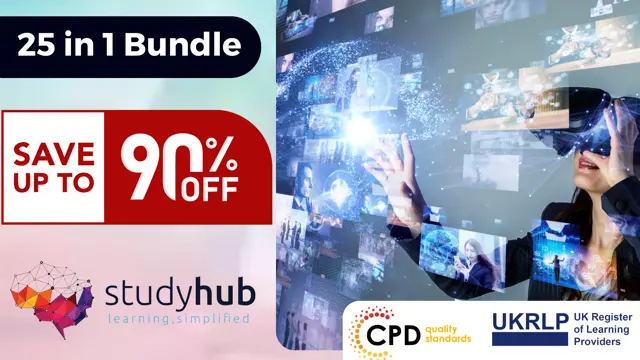
HTML5 development training course description This three-day MTA Training course helps you prepare for Microsoft Technology Associate Exam 98-375, and build an understanding of these topics: Manage the Application Life Cycle, Build the User Interface by Using HTML5, Format the User Interface by Using CSS, Code by Using JavaScript. This course leverages the same content as found in the Microsoft Official Academic Course (MOAC) for this exam. What will you learn Manage the Application Life Cycle. Build the User Interface by Using HTML5. Format the User Interface by Using CSS. Code by Using JavaScript. HTML5 development training course details Who will benefit: Anyone working with HTML5. Prerequisites: None. Duration 3 days HTML5 development training course contents Managing the Application Life Cycle Platform fundamentals Packaging and the runtime environment: app package, app container, credentials/permission sets, host process, leverage existing HTML5 skills and content for slate/tablet applications. Manage the state of an application Manage session state, app state and persist state information; understand states of an application; understand the differences between local and session storage. Debug and test a HTML5 touch-enabled application Touch gestures; gestures you test on a device. HTML5 UI: Text, Graphics, and Media HTML5 tags for text content and graphics. When, why and how to use Canvas; when, why and how to use scalable vector graphics (SVG). HTML5 tags to play media. Video and audio tags. HTML5 UI: Organization, Input, and Validation HTML5 tags to organise content and forms Tables, lists, sections; semantic HTML. HTML5 tags for input and validation CSS Essentials: Content Flow, Positioning, styling Core CSS concepts Separate presentation from content (create content with HTML and style content with CSS); manage content flow (inline versus block flow); manage positioning of individual elements( float versus absolute positioning); manage content overflow (scrolling, visible and hidden); basic CSS styling. CSS Essentials: Layouts Arrange UI content by using CSS Use flexible box and grid layouts to establish content alignment, direction and orientation; proportional scaling and use of "free scale" for elements within a flexible box or grid; order and arrange content; concepts for using flex box for simple layouts and grid for complex layouts; grid content properties for rows and columns; use application templates. Managing Text Flow by Using CSS Regions and using regions to flow text content between multiple sections (content source, content container, dynamic flow, flow-into, flow-from, msRegionUpdate, msRegionOverflow, msGetRegionContent); columns and hyphenation and using these CSS settings to optimise the readability of text; use "positioned floats" to create text flow around a floating object Managing the Graphical Interface by Using CSS Graphics effects (rounded edges, shadows, transparency, background gradients, typography and Web Open Font Format); 2-D 3-D transformations (translate, scale, rotate, skew and 3-D perspective transitions and animations); SVG filter effects; Canvas. JavaScript and coding essentials Manage and maintain JavaScript, Create and use functions; jQuery and other third-party libraries. Update the UI by using JavaScript Locate/access elements; listen and respond to events; show and hide elements; update the content of elements. Animations, Graphics, and Accessing Data Code animations with JavaScript animation; manipulate the canvas; work with images, shapes and other graphics. Access data access by using JavaScript Send and receive data; transmit complex objects and parsing; load and save files; App Cache; datatypes; forms; cookies; localStorage JavaScript coding for Touch Interface, Device and Operating System Resources, and More Respond to the touch interface, Gestures, how to capture and respond to gestures, Code additional HTML5 APIs, GeoLocation, Web Workers, WebSocket; File API, Access device and operating system resources, In- memory resources, such as contact lists and calendar; hardware capabilities, such as GPS, accelerometer and camera.

Preliminary Electronic Security Course
By Hi-Tech Training
The Preliminary Electronic Security Course is an introductory (or revision) course designed to provide participants who have no previous Electrical or Electronics experience with the background skills required to attend the CCTV Installation Course, Access Control Course or Fire Alarm Foundation Course. The course gives both an introduction to electronics and electronic security and shows how the two fields merge together. Ideal for a beginner wishing to learn more about this fascinating area. A large practical content is guaranteed. The day will be an excellent learning experience with a skilled instructor. It is a great introduction to the other courses we provide.

Fall into Savings. Enjoy the biggest price fall this Summer! Turn your passion for design into profession by mastering Adobe Illustrator CC design tools. Whether you are a beginner or want to advance your Illustrator skills, this Adobe Illustrator CC Masterclass is designed for all levels. Learn how to design from scratch and create great illustrations in Adobe Illustrator CC. Essentially, you can enhance your digital skills to stand out to potential employers for a promising career. Along with this Adobe Illustrator course, you will get 10 other premium courses. Also, you will get an original Hardcopy and PDF certificate for the title course and a student ID card absolutely free. This Adobe Illustrator CC Bundle Consists of the following Premium courses: Course 01: Adobe Illustrator CC Masterclass Course 02: Adobe InDesign Training Course 03: Basic Adobe Photoshop Course 04: Professional Photography Diploma Course 05: Learn After Effects for Photography Course 06: Lightroom Photo Editing Course 07: Learn to Make Vector Art on Adobe Illustrator Course 08: Diploma in Animation Design Course 09: Advanced Diploma in User Experience UI/UX Design Course 10: Modern Web Designing - Level 2 Course 11: Freelancing on UpWork Learning Outcomes: Familiarise with Adobe Illustrator CC, one of the most powerful editing tools Learn how to create, select, and manipulate objects in Adobe Illustrator Edit, draw and paint images and designs using Illustrator toolbar Master advanced graphic design techniques using adobe illustrator Learn after effects for photography and lightroom photo editing Master in-demnamd logo desinging skills as well as animation Learn UI/IX design and start your career in this indsutry How start your freelancing career in UpWork Curriculum of the Adobe Illustrator CC Bundle Course 01: Adobe Illustrator CC Masterclass Getting Started Getting Comfortable in the Illustrator Environment Working With Selections Drawing Shapes Managing Objects Working With Colour Working With Type Going Further With Illustrator Saving and Exporting Your Work Wrapping Up ---------- 10 more premium courses------------ How will I get my Certificate? After successfully completing the Adobe Illustrator CC course you will be able to order your CPD Accredited Certificates (PDF + Hard Copy) as proof of your achievement. PDF Certificate: Free (Previously it was £6*11 = £66) Hard Copy Certificate: Free (For The Title Course: Previously it was £10) CPD 125 CPD hours / points Accredited by CPD Quality Standards Who is this course for? Anyone from any background can enrol in this Adobe Illustrator CC bundle. Requirements There is no time limit for completing this Adobe Illustrator CC course, it can be studied in your own time at your own pace. Career path Adobe Illustrator CC: Illustrators Digital Artists Artists Social Media Marketers Logo Designers Banner Designers Certificates Certificate of completion Digital certificate - Included Certificate of completion Hard copy certificate - Included You will get the Hard Copy certificate for the title course (Adobe Illustrator CC Masterclass) absolutely Free! Other Hard Copy certificates are available for £10 each. Please Note: The delivery charge inside the UK is £3.99, and the international students must pay a £9.99 shipping cost.

IT System Support Course
By Hi-Tech Training
The IT System Support Technician (Online Virtual Classroom) Course will equip candidates with the skills and knowledge to competently carry out routine customer support to a range of Computer users, communicate effectively with support managers, supporting colleagues and external clients.

Unlock the realm of boundless creativity with our Complete After Effects for Graphic Design course. Dive into a world where imagination knows no limits, and graphic design reaches new heights. This course is your gateway to mastering Adobe After Effects, the industry-standard software for graphic artists. Starting with the basics, you'll journey through crafting awe-inspiring special effects, designing intricate patterns and textures, and conjuring artwork from the depths of your imagination. Whether you're an aspiring graphic designer or a seasoned pro looking to expand your skill set, this course will empower you to create visuals that leave a lasting impact. Discover the magic of animation, motion graphics, and visual storytelling as you progress through each section. By the course's end, you'll be equipped with the skills and knowledge to bring your creative visions to life. Elevate your graphic design career to new heights, impress clients with your captivating visuals, or add a touch of magic to your personal projects. The possibilities are limitless, and it all starts here. Learning Outcomes Master Adobe After Effects for graphic design. Create captivating special effects and animations. Design intricate patterns and textures to enhance your artwork. Generate original artwork from scratch using After Effects. Gain the skills to pursue a dynamic career in graphic design. Why choose this Complete After Effects for Graphic Design course? Unlimited access to the course for a lifetime. Opportunity to earn a certificate accredited by the CPD Quality Standards and CIQ after completing this course. Structured lesson planning in line with industry standards. Immerse yourself in innovative and captivating course materials and activities. Assessments designed to evaluate advanced cognitive abilities and skill proficiency. Flexibility to complete the Course at your own pace, on your own schedule. Receive full tutor support throughout the week, from Monday to Friday, to enhance your learning experience. Unlock career resources for CV improvement, interview readiness, and job success. Who is this Complete After Effects for Graphic Design course for? Aspiring graphic designers seeking a comprehensive education. Graphic artists looking to expand their software proficiency. Visual storytellers eager to create impactful animations. Creatives with a passion for designing patterns and textures. Anyone wanting to transform their artistic visions into reality. Career path Motion Graphics Designer: £25,000 - £45,000 Visual Effects Artist: £22,000 - £50,000 Graphic Design Specialist: £20,000 - £40,000 Multimedia Animator: £20,000 - £50,000 Art Director: £30,000 - £70,000 Creative Director: £40,000 - £100,000 Prerequisites This Complete After Effects for Graphic Design does not require you to have any prior qualifications or experience. You can just enrol and start learning.This Complete After Effects for Graphic Design was made by professionals and it is compatible with all PC's, Mac's, tablets and smartphones. You will be able to access the course from anywhere at any time as long as you have a good enough internet connection. Certification After studying the course materials, there will be a written assignment test which you can take at the end of the course. After successfully passing the test you will be able to claim the pdf certificate for £4.99 Original Hard Copy certificates need to be ordered at an additional cost of £8. Course Curriculum Section 01: Introduction Using After Effects for Design Projects 00:02:00 About the Exercise Files 00:01:00 A Brief Intro to After Effects 00:02:00 Getting Comfortable with the After Effects Interface 00:06:00 Importing Photoshop Files 00:05:00 Exporting Photoshop, JPG, and PNG Files 00:05:00 Section 02: Creating Special Effects Creating an Editorial Graphic 00:09:00 Add a Dramatic Lighting Effect 00:07:00 Adding a Page Curl 00:07:00 Creating a Burst of Light 00:08:00 Color Keying for Transparent Imagery 00:07:00 Color Keying for Advanced Transparency - Part 1 00:06:00 Color Keying for Advanced Transparency - Part 2 00:05:00 Section 03: Creating Patterns and Textures Creating a Kaleidoscope Pattern 00:05:00 Generating a Unique Texture 00:06:00 Create Line Art from a Photo 00:04:00 Shapes with Radio Waves 00:07:00 Interlocking Zig Zag Pattern 00:08:00 Section 04: Generating Artwork from (Almost) Nothing Enhancing an Illustration with Lightning 00:07:00 Enhancing an Illustration with Rain 00:06:00 Creating a Water Surface Part 1 00:05:00 Creating a Water Surface Part 2 00:07:00 Creating a Water Surface Part 3 00:04:00 Making Realistic Melted Chocolate Part 1 00:06:00 Making Realistic Melted Chocolate Part 2 00:05:00 Creating Bubbles for Champagne Part 1 00:07:00 Creating Bubbles for Champagne Part 2 00:09:00 Section 05: Where to Go from Here Where to Go from Here 00:01:00 Assignment Assignment - Complete After Effects for Graphic Design 00:00:00

Overview Embark on a captivating artistic journey with our course, "Animating Expressive Female Faces." This immersive program is a gateway to unlocking the secrets of breathing life into female characters on your canvas. From mastering the intricacies of drawing a face from different angles to capturing the nuances of emotions, this course transcends the ordinary. Delve into the art of expressing emotion through facial features, learning an easy yet detailed approach to drawing mouths, noses, eyes, and hair. With a focus on hands-on practice, this course is a canvas for unleashing your creativity. Join us to elevate your artistic prowess and bring expressive female faces to life, one stroke at a time. How will I get my certificate? You may have to take a quiz or a written test online during or after the course. After successfully completing the course, you will be eligible for the certificate. Who is This course for? Aspiring artists eager to enhance their portrait-drawing skills. Art students seeking a comprehensive guide to drawing expressive female faces. Creative individuals interested in exploring the nuances of emotion in art. Anyone passionate about character design and animation. Beginners and intermediate artists looking to refine their drawing techniques. Requirements Our Animating Expressive Female Faceshas been designed to be fully compatible with tablets and smartphones. Here are some common requirements you may need: Computer, smartphone, or tablet with internet access. English language proficiency. Required software/tools. (if needed) Commitment to study and participate. There is no time limit for completing this course; it can be studied at your own pace. Career Path Popular Career Paths for a Animating Expressive Female FacesCourse: Character Animator: £25,000 - £40,000 Illustrator specializing in Portraiture: £22,000 - £35,000 Digital Artist for Animation Studios: £28,000 - £42,000 Freelance Character Designer: £20,000 - £35,000 Storyboard Artist: £25,000 - £38,000 Art Instructor for Portrait Drawing: £20,000 - £32,000 Salary ranges can vary by location and experience. Course Curriculum 7 sections • 17 lectures • 03:37:00 total length •Introduction: 00:01:00 •Warm up: 00:06:00 •Sketch the Proportions of the face: 00:07:00 •Draw the Features of the Face: 00:19:00 •Shading the Face: 00:11:00 •The Proportions of a Face in Profile: 00:10:00 •Outline The Face in Profile: 00:10:00 •Sketch the Face in 3/4: 00:13:00 •Polish and Outline the Face in 3/4: 00:22:00 •How to draw Eyes: 00:11:00 •How to draw a Mouth: 00:13:00 •How to draw a Nose: 00:12:00 •Draw a Chunk of Hair: 00:13:00 •How to Draw a Happy Face: 00:15:00 •How to Draw an Angry Face: 00:17:00 •How to Draw a Sad Face: 00:18:00 •A pensil and a Paper: 00:19:00


