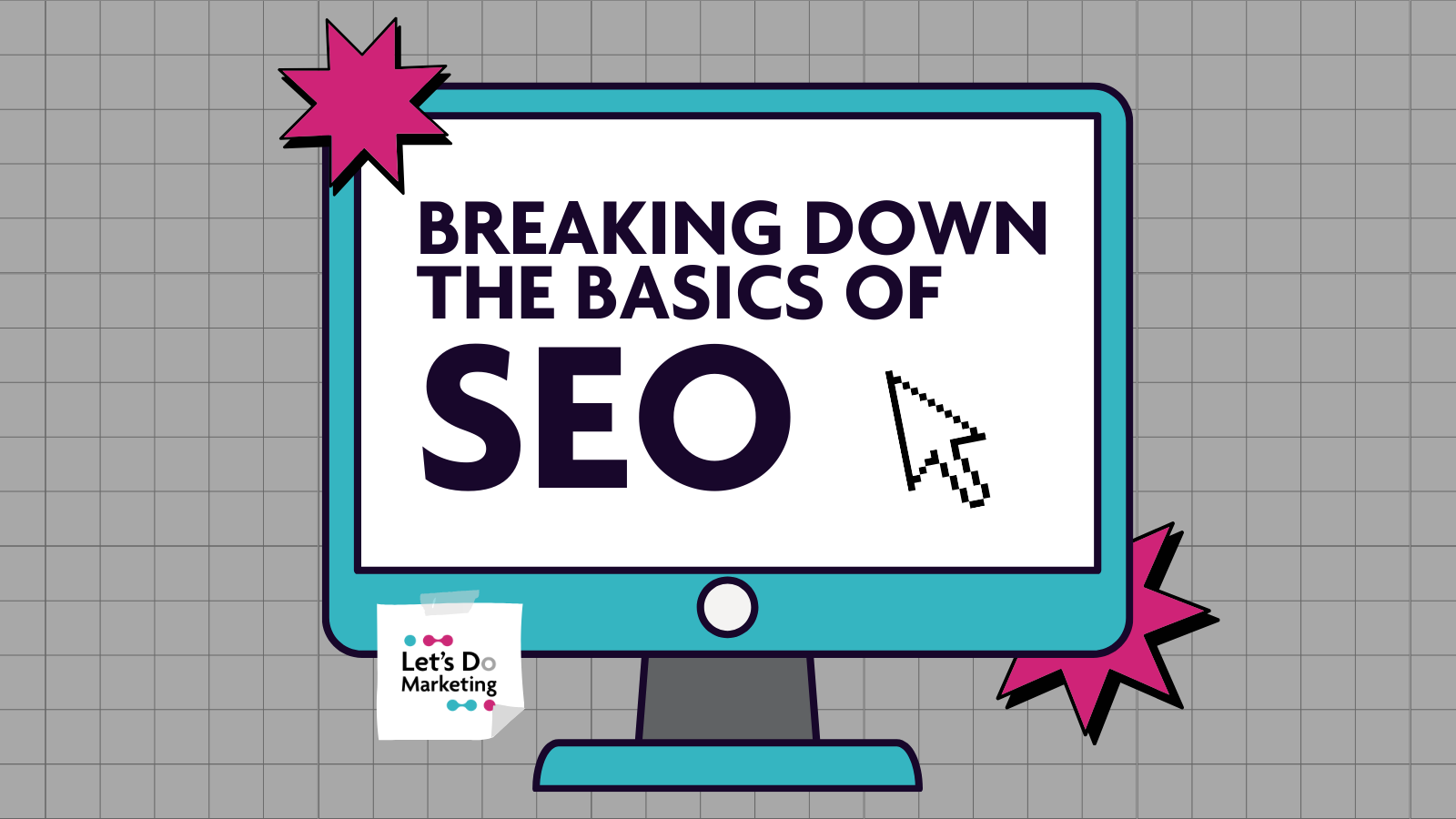- Professional Development
- Medicine & Nursing
- Arts & Crafts
- Health & Wellbeing
- Personal Development
365 Android courses
Flutter Foundation with Firebase and Provider
By Packt
A comprehensive yet concise course with over six hours of premium content, where we will build one complete real-world Flutter app from scratch while learning the framework and the dart language. By building the iOS Reminder app, a fully functional cross-platform app for both iOS and Android, we will develop a strong foundation in Flutter and become intermediate developers.

Unity Game Projects - 20+ Mini Projects in Unity and C#
By Packt
This course will teach you Unity game development and C# scripting in a simple and practical way. You will work on more than 20 amazing mini projects to understand the 2D and 3D features of Unity and C# programming concepts.
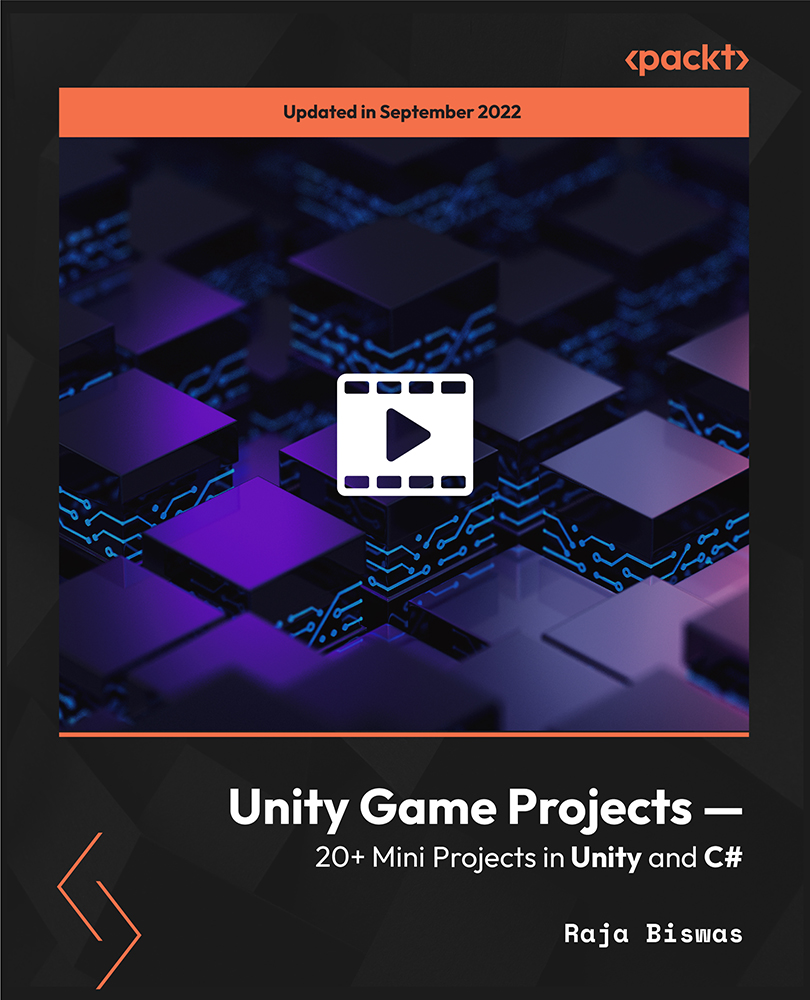
The Complete Guide to Designing a Mobile App
By Packt
Build your audience with professionally designed, UX-friendly apps
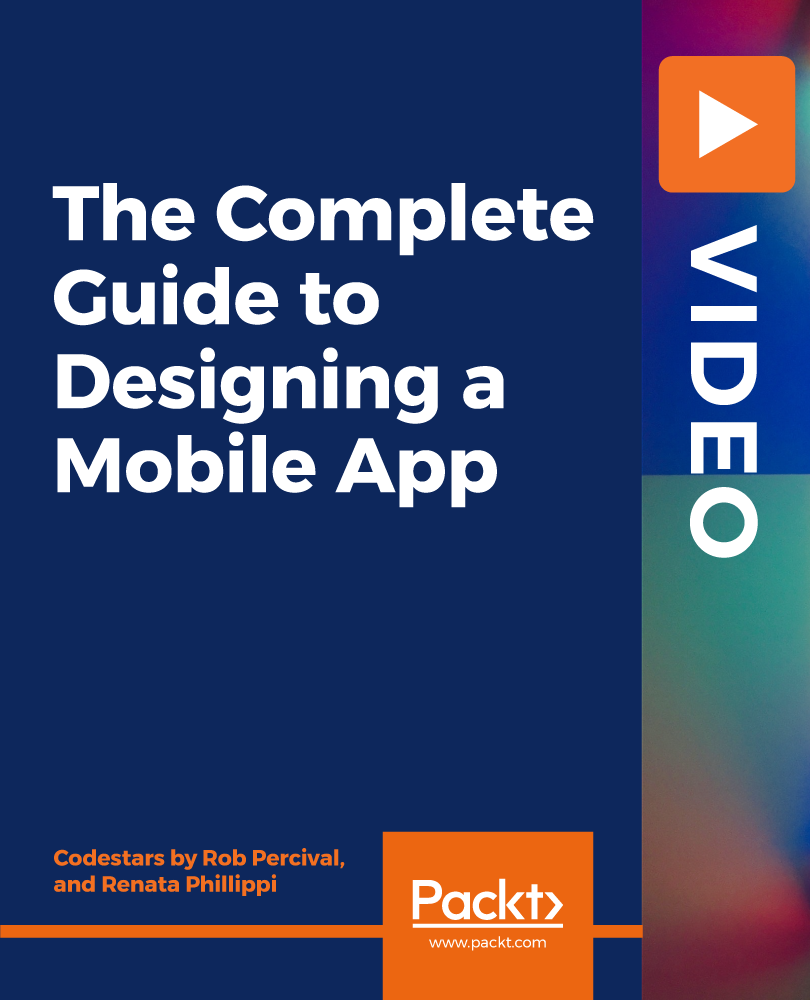
CompTIA A+ bootcamp training course description This course includes A+ Certification: Systems Hardware and Networking Support Skills and A+ Certification: Operating Systems and Security Support Skills. The course will provide IT "super users" or new support professionals with the fastest route to A+ Certification. Full practical sessions will prepare students for the two A+ Certification exams. Note: Some self-study each evening will be required. What will you learn Install, configure, and troubleshoot peripheral devices, system components, print devices, wired and wireless LAN links and internet access devices. Install, configure, and troubleshoot the Microsoft Windows, Linux, and Mac OS PC operating systems plus iOS, Android, and Windows mobile devices. Perform basic PC maintenance. Configure access control measures. Perform basic PC maintenance. CompTIA A+ bootcamp training course details Who will benefit: Students wishing to take both CompTIA A+ exams. Prerequisites: PC fundamentals Duration 5 days Networking Microsoft Systems course contents Peripherals and Adapters Motherboard Components, Connection Interfaces, Display Devices, Audio and Multimedia Devices, Removable Storage Devices. System Components Mass Storage Devices, System Memory, Processors, BIOS and UEFI, Power Supplies. Troubleshooting and Mobile Devices Troubleshooting System Components, Laptops, Mobile Devices, Troubleshooting Mobile Devices. Printer and Network Hardware Printers, Configuring Printers, Troubleshooting Printers, Network Architectures, Ethernet Networks. Networks Wireless Networks, Internet Connections, Internet Protocol, Routers and Firewalls, Troubleshooting Networks. Supporting Windows (1) Windows Operating System, Administration Tools, Managing Storage, Managing Files, Managing Applications. Supporting Windows (2) Managing Devices, Managing Performance, Troubleshooting Windows, Installing Windows. Supporting Windows Troubleshooting Boot Problems, Maintenance and Backup, Threats and Vulnerabilities, Viruses and Malware, Securing Workstations, Securing Data. Supporting Windows Networks Configuring Network Connections, Securing Network Connections, Configuring Shared Resources, Virtualization and Services. Linux, OS X, and Mobile OS Linux Operating System, OS X, Mobile Operating Systems, Mobile OS Security and Troubleshooting, Safety and Environmental Procedures, Professionalism and Communication.

Step into innovation and technology with our groundbreaking course, 'Arduino Interfacing with Sensors in Your Smartphone.' Embark on a journey where creativity meets functionality as you harness the power of Arduino to connect sensors to your smartphone seamlessly. From the thrill of setting up your hardware and software to crafting custom Android apps without coding, this course promises to unlock endless possibilities in mobile technology. Discover the essential components needed to kickstart your Arduino adventure, from hardware requirements to navigating the intricacies of MIT App Inventor. Dive deep into the realms of mobile app development as you explore the Designer and Blocks Editor, laying the foundation for your foray into creating intuitive mobile apps. With our guidance, even those with zero coding experience can craft innovative applications that effortlessly bridge the gap between Arduino and smartphones. Unlock the potential of sensors as you delve into the world of proximity, accelerometer, gyroscope, and magnetometer sensors. Learn how to read analogue sensor data with Arduino and translate it into interactive mobile experiences. Whether you're a budding technologist, a hobbyist seeking to expand your skills, or an entrepreneur with a vision for innovative mobile solutions, this course equips you with the tools and knowledge to turn your ideas into reality. Learning Outcomes: Understand the hardware and software requirements for interfacing Arduino with smartphones. Master MIT App Inventor to design and develop custom Android apps for Arduino projects. Explore various sensors, including proximity, accelerometer, gyroscope, and magnetometer. Learn to create mobile apps without coding, integrating Arduino seamlessly. Gain proficiency in reading analogue sensor data and controlling Arduino remotely via smartphones. Highlights of the Arduino Interfacing with Sensors in Your Smartphone : Unlimited access to the course for a lifetime. Opportunity to earn a certificate accredited by the CPD Quality Standards and CIQ after completing this course. Structured lesson planning in line with industry standards. Immerse yourself in innovative and captivating course materials and activities. Assessments designed to evaluate advanced cognitive abilities and skill proficiency. Flexibility to complete the Course at your own pace, on your own schedule. Receive full tutor support throughout the week, from Monday to Friday, to enhance your learning experience. Unlock career resources for CV improvement, interview readiness, and job success. Who is this Arduino Interfacing with Sensors in Your Smartphone Course for? Tech enthusiasts eager to explore Arduino and smartphone integration. Hobbyists looking to expand their knowledge in mobile app development. Entrepreneurs seeking to develop innovative mobile solutions. Students interested in learning about sensor interfacing and mobile technology. Engineers and developers aiming to enhance their skills in IoT and mobile connectivity. How is the course assessed? To successfully complete the course you must pass an automated, multiple-choice assessment. The assessment is delivered through our online learning platform. You will receive the results of your assessment immediately upon completion. Will I receive a certificate of completion? Upon successful completion, you will qualify for the UK and internationally-recognised certification and you can choose to make your achievement formal by obtaining your PDF Certificate at a cost of £9 and Hardcopy Certificate for £15. Requirements The Arduino Interfacing with Sensors in Your Smartphone is open to all, with no formal entry requirements. All you need is a passion for learning, a good understanding of the English language, numeracy and IT, and to be over the age of 16. Career Path Mobile App Developer: £25,000 - £70,000 per annum IoT Engineer: £30,000 - £65,000 per annum Software Engineer: £25,000 - £70,000 per annum Electronics Engineer: £25,000 - £55,000 per annum Embedded Systems Developer: £30,000 - £70,000 per annum Technology Consultant: £35,000 - £80,000 per annum Course Curriculum Introduction and Getting Started Introduction 00:03:00 Hardware and Software Requirements Hardware and Software Requirements 00:02:00 Download and Install MIT App Inventor 00:10:00 Download and Install Arduino Pro IDE 00:09:00 Setting Up App Inventor What is App Inventor 00:02:00 Designer and Blocks Editor MIT App Inventor User Interface Explained 00:04:00 First Mobile App to Control Arduino Make your first Mobile App - Blink LED 00:15:00 Code your Arduino - Blink LED 00:05:00 Proximity Sensor Proximity Sensor Mobile App 00:14:00 Light Sensor Mobile App and Arduino Code 00:13:00 Practical Testing 00:03:00 Accelerometer Sensor Accelerometer Sensor Mobile App 00:14:00 Coding Accelerometer Sensor 00:05:00 Gyroscope Sensor Gyroscope Sensor Mobile App and Arduino Code 00:06:00 Magnetometer Sensor Magnetometer Sensor Mobile App and Arduino Code 00:05:00 Make Android App With Zero Experience MIT App Inventor Introduction uuuu 00:03:00 What can you do and system requirements 00:03:00 What is app inventor in More Details 00:02:00 Java Vs App Inventor 00:03:00 Why using App Inventor 00:01:00 App Architecture 00:05:00 Let's Start Making Apps 00:05:00 First App Add Items and Start Programming with Blocks 00:10:00 First App Testing and Running the App using Emulator 00:13:00 Resources you need to visit to Create Better Apps 00:02:00 How to Create a website for your app for free and take credit for it 00:05:00 Android Apps for Arduino with MIT App Inventor without Coding Introduction 00:03:00 App Inventor Overview 00:04:00 An App Challenge 00:01:00 System Requirements 00:01:00 AppInventor Vs Java and C 00:03:00 Why App Inventor Works 00:02:00 App Architecture 00:05:00 Download and Install App Inventor on Your Device 00:09:00 AppInventor UserInterface With Example 00:14:00 Arduino Coding for Led On Off Practical Example 00:09:00 Making an Android App for Led On Off Practical Example 00:12:00 Testing On Off App with Arduino 00:07:00 Make a Login Protected Led Control App 00:14:00 Slider Application to Control Led Brightness 00:15:00 Slider Practical 00:09:00 Practical Connect Bluetooth Module 00:05:00 RGB Led Controller Android Application 00:14:00 RGB LED Arduino Coding 00:12:00 Sensor Readings Arduino Coding 00:09:00 Sensor Readings Android Application 00:17:00 LCD Text Arduino Coding 00:09:00 LCD Text Android Application 00:06:00 Remote Controlled Robot Android Application 00:09:00 Remote Controlled Robot Arduino Coding 00:15:00 Make Money with MIT App Inventor Apps 00:05:00 Reading Analog Sensor with Arduino Introduction 00:02:00 How to read analogue sensors using Arduino 00:02:00 Software Requirements 00:04:00 Wiring Analog Sensors to Arduino 00:09:00 Writing code to collect reading from analogue sensors 00:07:00 Practical Analogue Sensor Testing 00:03:00 Analyse and convert Sensor Reading 00:03:00 Manipulating Sensors Reading 00:06:00 ADC in Arduino Explained 00:14:00
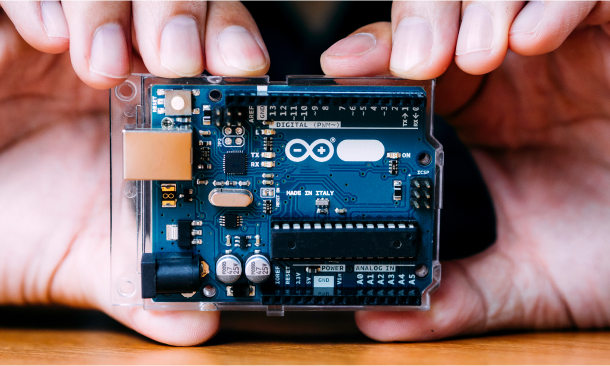
Java 9 Masterclass - Beginner to Expert -Updated for 2020
By iStudy UK
If you want to learn Java from not knowing anything to a paid Java Developer, then this is a course for you! Java is one of the most popular languages in the World. It's used by companies like Google, Accenture, Target, CenturyLink, Intel, Symantec, T-Mobile, eBay, Capital One, Groupon, New Relic, Nielsen, Uber, Spotify, Philips, Chegg, Yelp, Okta, Slack, Thomson Reuters, Opower, Zillow, Cloudera, Netflix, Canon, TripAdvisor and many more. This means the demand is not scarce. With Java Skills you will always have a job, and companies all over the world will be coming to you! This course is designed to teach you everything you need to know about Java in order to build high-end, efficient and scalable Java Applications. If you want to become: a highly paid Java Developer an expert Java Programmer companies want to hire a Freelancer Java Programmer who builds Enterprises Java Applications a person who can build their own business applications using Java Programming Language an Android Developer a Java Web/Enterprise Applications Developer better at Java ( sharpen your Java Knowledge and go deep into learning Advanced Java) a Certified Java Developer... ... much more... Then this course is for you and much more.... You'll be immersed into Java from the first lecture to the end. You will also receive a Certificate of Completion so you can present to your potential employer. Why this Course? Why is this the best Course To Learn Java? Well, if you are here is probably because you've either looked online for Java tutorials or maybe watched a lot of youtube videos and still can't really grasp core Java Programming Principles. You see, out there on the Internet, you can find a lot of information, but the problem is that everything is scattered around and very frustrating to actually learn the right way since all you get is fragments of information. This is where this Complete Java MasterClass shines - it takes you from nothing to actually building amazing Java Applications, and MOST importantly, you'll learn the Ins and Outs of Java Programming Language. With the knowledge you gain from this course you can build any Java Based Application - Web Applications, Android Mobile Apps, Desktop Applications and even program your DVD Player! Here's a list of some of the things you'll learn: Everything pertaining to Java - Java keywords, Java lingo (operators, if statements, for loops, switch statements, while loops) and many other basic, fundamentals that will help you have a solid Java knowledge. I will show you how to install all the tools you need in order to run Java programs such as IntelliJ ( which is the development tool used to code in Java ). Also, will show you how to install the Java libraries onto your machine (Windows, Linux and Mac). By the way, if you are using Eclipse, Jedit, Notepad, Netbeans or any other IDE, it's all good - you will still be learning a lot from this course. I will show you how to think like a Pro Programmer when learning Java, and how to use the Java knowledge and transfer it to build Android Apps , Web Apps (using many other Java Frameworks like Spring Framework, Hibernate and more) Java Object Oriented Programming so you can re-use code and write truly scalable and efficient code. You'll Learn JavaFX library and build amazing User Interfaces that will make your potential employers want to hire you right away! And so much more.... My goal in this course is to give you everything I know about Java so that you can be the best Java Programmer in the market! So that you become a Well-Rounded Java Programmer! All I teach you is what I wished I had known when I first started learning to Program in Java. Don't just take my word for it, see what my past students had to say about my courses and my teaching style: 'Very well thought-out course. Flows smoothly with great delivery. I have been developing Android Apps for several years and I still found this course to be informative, relevant, and helpful. I would recommend everyone take this course if you are new to Android or returning for a refresher course.' - Douglas Pillsbury 'Great course. very easy in understanding and friendly learning. Good Job Sir. Thanks for this.' - Muhammad Adnan 'I am very satisfied with this course. I have only attended the Android part because I had a basic knowledge on Java. I really like how Paulo teaches. He goes step by step and you can understand everything. My first language is not english, but he speaks very clearly, I can understand every word. Also, he is a happy guy, and you can hear that throug the courses that he really loves what he is doing. ' - Antal Bereczki 'This course is ideal for beginners. This guy is a good teacher. As i get deeper, i feel i am gaining more and more power...haha. I honestly think this is the best money i have ever spent in my life. This course is worth the money 100 times over. OMG, this good. Paulo, you are FANTASTIC !!!!!!!!!!!!!!!!!!!!!!!!!!!!!!!!!!!!!!!!!' - Sean 'So far one of the best courses and instructors i have experienced in Udemy.' - Jim Landon Are you afraid that maybe since you are an experience developer, and have never done Java before, you won't be able to learn Java? Take a look at what one of my students said about my course and teaching style: 'As a web developer I always thought that learning Android development will be hard. But with this course it's piece of cake!' - SaÅ¡a LackoviÄ Students love my course so much that they can't even contain themselves... Look at what one student wrote: 'If there's something more than 5 starts, I would have given to this course. Really great content along with detailed explanation. Keep going on by updating and enhancing the content of this course. Personally, I enjoy every lecture I attend. PAULO... YOU ARE BEST OF THE BEST ð Thanks a lot for this great course, Best regards.' - Bassel Nasief Sign up today, and look forward to: Over 30 hours of HD 1080p video content Source code Assignments Building several fully-fledged Java Applications All the knowledge you need to start building any Java Application you want - Web, Desktop and more. Thousands of dollars worth of design assets My best selling From Zero to a Pro Mobile Developer eBook It's proven that the best way to learn something is by immersing yourself in the subject you are trying to learn. If you want to master Java Programming, then you are in the right place. By the end of this course, you will master Java Programming no matter the level of experience you are at right now. In this comprehensive course, you will be learning by doing, by coding alongside me. You'll understand exactly what I am doing and why. You will hone this Java Programming craft. Why learn Java compared to other programming languages? If you do a quick google search, you'll find that Java is the most popular Programming Language in use according to TIOBE index, since it's the ONLY language that works across all computer platform. Java has the capability to run into different devices ( Android included) without needing to be recompiled for each one. Hence, the slogan 'Write once, run anywhere' This is why Java is everywhere. Literally, everywhere! Can you see the potential of making a really good living by becoming a Java Developer? Give yourself the competitive advantage by learning the most popular programming language of all times - Java! If you know Java, you'll always be competitive in the market. You will be at the top of the food chain! REMEMBER... I'm so confident that you'll love this course that we're offering a FULL money back guarantee for 30 days! So it's a complete no-brainer, sign up today with ZERO risk and EVERYTHING to gain. So what are you waiting for? Click the Enroll Now button and join the world's most highly rated Java 9 Masterclass - Beginner to Expert. Who is the target audience? Anyone who wants to learn Java Programming Language Anyone who wants to learn JavaFX, Java Web Application Development, Java Databases What you'll learn Have a Full Java Programming Language Core Knowledge Build JavaFX User Interfaces and Applications Build Scalable, Maintainable and Clean Java Programs Learn how to Use Many Java Enterprise Frameworks like SpringBoot and Vaadin to Build Java Enterprise Applications Become a Well-Rounded Java Programmer - who can see the big picture of Applications to be built Requirements Have a Computer and know how to turn it on and off. Willingness and drive to learn, strong work ethics, a doer mentality You - show up ready to learn!

Diploma in Typography for UI Designers
By iStudy UK
In website design, the element of every layout plays a vital role. Throughout the Diploma in Typography for UI Designers course, you will learn the basics of typography for web and mobile UI to make the copy powerful. The course teaches Font Pairing, Web Typography, App Typography & Vertical Rhythm. At first, you will be introduced to the typography terms and anatomy and learn how to create stunning and elegant web and mobile app design by using meaningful fonts. The course covers the use of fonts, line-height and letter spacing, Google android typography, using Vertical Rhythm in Bootstrap, balancing your design by using LEGO Blocks method, connecting your Photoshop Screen to iPhone or Android Device, and more. Upon completion, you will be able to convert your boring design into Dribbble level by applying the acquired techniques. What Will I Learn? Create elegant web & Mobile app design by selecting and pairing meaningful fonts How to use white space effectively by using Vertical Rhythm and Modular Grid Dramatically improve your boring designs with Modular Grid & Baseline Grid Learn about Typography Classes and Anatomy Learn about how to use line-height and letter spacing effectively Learn about IOS App Typography and understand different IPhone Screen siz Learn Google Android Typography, its scale and its SP unit of type How to connect your Photoshop Screen to IPhone or Android Device How to balance your design using LEGO Blocks method Step by Step coding exercises to apply Baseline Grid for Developers How to show baseline grid in HTML page with just one line of code for Developers How to use padding, margins and other elements to create Vertical Rhythm in CSS for Developers How to use Vertical Rhythm in Bootstrap for Developers Learn when to use em, rem, vm or % font-size units for Developers How to set up Typography Scale using online tools easily for Developers Requirements Must have good knowledge of Adobe Photoshop (For Designers) Must know HTML and CSS (For Developers) Download and Install Adobe Photoshop Latest version Introduction to Typography 1.2.Intro to typography course 00:05:00 1.3. how typography cousre is laid out 00:02:00 1.4.What are Font Families 00:05:00 1.5.typography-antomy-terms 00:07:00 1.6.Humanist Old and Transitional 00:07:00 1.7.Sans-Serif Script Other Sans 00:06:00 1.8. Line-length in Typography 00:03:00 1.9.Alignments of your text 00:05:00 1.10.Line-height matters 00:07:00 1.11.Letter Spacing kerning 00:05:00 1.12.exercise to apply all we learned 00:11:00 More about Typography 2.1.Different Types of Hyphens & Dashes 00:02:00 2.2. About Quotation Marks 00:03:00 Typography Scales and Grids 3.1.1Expanding Scales-NEW 00:07:00 3.1.Roles Of Typefaces-1 00:05:00 3.2.Typography Scale-1 00:03:00 3.3Type Hierarchy Online Tools 00:05:00 3.4.How Many Levels Of Hierarchy-update 00:03:00 3.5.Vertical Rhythm-updated 00:05:00 3.6.Vertical Rhythm In Photoshop 00:07:00 3.7.exercise Vertical Rhythm-1 00:12:00 3.8.modular Grid 00:11:00 EXERCISES: Modular + Baseline Grid Design Ultimate Exericse 4.1.prepare Modular Grid For Design Exericse 00:11:00 4.2.Modular Design part 1 00:16:00 4.3.Modular design 2nd 00:10:00 4.4.Modular Design Refining the design 00:03:00 4.5.Modulr Design 3rd Layout 00:10:00 How to Select Fonts? 5.1.how Many Fonts 00:05:00 5.2.Moods Voices Of Typefaces- 00:13:00 5.3.colors Efffect On Typo 00:04:00 How to Pair Fonts? 6.1.Font Pairing Intro-Updated 00:04:00 6.2.X-height Matching 00:05:00 6.3.Contrast Matching 00:08:00 6.4.Look For Similar Features 00:10:00 6.5.Avoid Too Similarity 00:05:00 6.6.Pairing Fonts Same Family Designer 00:05:00 6.7.Online Tools Font Pairing 00:06:00 How to get Variation in text for Great Designs 7.1.variation with bold italic 00:04:00 7.2.variation with colors 00:03:00 7.3.Variation with Reverse-colors updated- 00:03:00 7.4.variation with lineheight 00:04:00 EXERCISES: Dribbble LEVEL Designs 8.1. Dribbble Hero Design preperation 00:05:00 8.2.dribbble Hero Design V1 Part 1 00:16:00 8.3.dribbble Hero Design V1 Part 2 00:16:00 8.4. Dribbble Hero Variation Intro 00:04:00 8.5. Dribbble Hero Variation 2 Part 1 00:08:00 8.6. Dribbble Hero Variation 2 Part2 00:06:00 Exercise: Social Media Ad Design with 3 different fonts 9.1.summer Discount Ad DesignPreperations 00:04:00 9.2 Preparing base of design 00:07:00 9.3. Adding Text and styles 00:14:00 9.4.final Adjustments 00:03:00 Nature Health Themed Typography Exercises 10.1.juicy Design Exercise Preperations-1 00:03:00 10.2.making Of Juicy Design-2 00:16:00 10.3.juicy Designs Final-3 00:12:00 Typography for Iphone and Android App Designs (Mobile App Typography) 11.1 Intro IOS point sizing 00:05:00 11.2.IOS Font Specs 00:03:00 11.3.Designing multiple IOS Screens 00:14:00 11.4. Student Question About Resoltutions 00:14:00 11.5.connect Your Iphone With Photoshop 00:05:00 11.6. Android Typography 00:04:00 11.7.android Design Exercise For All Sizes 00:09:00 Typography for Web Developers 12.1.Using Google Fonts 00:04:00 12.2.using Premium Fonts 00:06:00 12.3.Intro to css font sizigin 00:03:00 12.4.what Is Em Font Size 00:08:00 12.5.What is rem font size 00:05:00 12.6.How percentage font size works 00:04:00 12.7.How vw font unit works 00:04:00 Responsive Typography for Developers 13.1.how Vertical Rhythm Works In CSS 00:08:00 13.2.Gridlover Exercise 00:08:00 13.3.custom Typographic Scale Boostrap-3 00:13:00 13.4.dont Use Code From Typescale 00:02:00 New and Latest in Typography 14.1.responsive Typography Intro 00:07:00 14.2.different Ratios And Scales In Responsive Typography 00:10:00 14.3.percentage Value Technique For Responsive Type 00:12:00 15.1 Color Fonts 00:05:00 15.2 variable-fonts101 00:08:00

EC-Council Certified Ethical Hacker (CEH) v12
By Nexus Human
Duration 5 Days 30 CPD hours This course is intended for The Certified Ethical Hacking v12 course will significantly benefit security officers, auditors, security professionals, site administrators, and anyone who is concerned about the integrity of the network infrastructure. Overview Information security controls, laws, and standards. Various types of footprinting, footprinting tools, and countermeasures. Network scanning techniques and scanning countermeasures Enumeration techniques and enumeration countermeasures Vulnerability analysis to identify security loopholes in the target organization?s network, communication infrastructure, and end systems. System hacking methodology, steganography, steganalysis attacks, and covering tracks to discover system and network vulnerabilities. Different types of malware (Trojan, Virus, worms, etc.), system auditing for malware attacks, malware analysis, and countermeasures. Packet sniffing techniques to discover network vulnerabilities and countermeasures to defend against sniffing. Social engineering techniques and how to identify theft attacks to audit human-level vulnerabilities and social engineering countermeasures. DoS/DDoS attack techniques and tools to audit a target and DoS/DDoS countermeasures. Session hijacking techniques to discover network-level session management, authentication/authorization, and cryptographic weaknesses and countermeasures. Webserver attacks and a comprehensive attack methodology to audit vulnerabilities in webserver infrastructure, and countermeasures. Web application attacks, comprehensive web application hacking methodology to audit vulnerabilities in web applications, and countermeasures. SQL injection attack techniques, injection detection tools to detect SQL injection attempts, and countermeasures. Wireless encryption, wireless hacking methodology, wireless hacking tools, and Wi-Fi security tools. Mobile platform attack vector, android vulnerability exploitations, and mobile security guidelines and tools. Firewall, IDS and honeypot evasion techniques, evasion tools and techniques to audit a network perimeter for weaknesses, and countermeasures. Cloud computing concepts (Container technology, serverless computing), the working of various threats and attacks, and security techniques and tools. Penetration testing, security audit, vulnerability assessment, and penetration testing roadmap. Threats to IoT and OT platforms and defending IoT and OT devices. Cryptography ciphers, Public Key Infrastructure (PKI), cryptography attacks, and cryptanalysis tools. CEH provides an in-depth understanding of ethical hacking phases, various attack vectors, and preventative countermeasures. It will teach you how hackers think and act maliciously so you will be better positioned to setup your security infrastructure and defend against future attacks. An understanding of system weaknesses and vulnerabilities helps organizations strengthen their system security controls to minimize the risk of an incident. CEH was built to incorporate a hands-on environment and systematic process across each ethical hacking domain and methodology, giving you the opportunity to work towards proving the required knowledge and skills needed to achieve the CEH credential. You will be exposed to an entirely different posture toward the responsibilities and measures required to be secure. Now in its 12th version, CEH continues to evolve with the latest operating systems, tools, tactics, exploits, and technologies. 1 - Introduction to Ethical Hacking Information Security Overview Cyber Kill Chain Concepts Hacking Concepts Ethical Hacking Concepts Information Security Controls Information Security Laws and Standards 2 - 2 - Foot-printing and Reconnaissance Footprinting Concepts Footprinting through Search Engines Footprinting through Web Services Footprinting through Social Networking Sites Website Footprinting Email Footprinting Who is Footprinting DNS Footprinting Network Footprinting Footprinting through Social Engineering Footprinting Tools Footprinting Countermeasures 3 - Scanning Networks Network Scanning Concepts Scanning Tools Host Discovery Port and Service Discovery OS Discovery (Banner Grabbing/OS Fingerprinting) Scanning Beyond IDS and Firewall Draw Network Diagrams 4 - Enumeration Enumeration Concepts NetBIOS Enumeration SNMP Enumeration LDAP Enumeration NTP and NFS Enumeration SMTP and DNS Enumeration Other Enumeration Techniques Enumeration Countermeasures 5 - Vulnerability Analysis Vulnerability Assessment Concepts Vulnerability Classification and Assessment Types Vulnerability Assessment Solutions and Tools Vulnerability Assessment Reports 6 - System Hacking System Hacking Concepts Gaining Access Escalating Privileges Maintaining Access Clearing Logs 7 - Malware Threats Malware Concepts APT Concepts Trojan Concepts Virus and Worm Concepts Fileless Malware Concepts Malware Analysis Countermeasures Anti-Malware Software 8 - Sniffing Sniffing Concepts Sniffing Technique: MAC Attacks Sniffing Technique: DHCP Attacks Sniffing Technique: ARP Poisoning Sniffing Technique: Spoofing Attacks Sniffing Technique: DNS Poisoning Sniffing Tools Countermeasures Sniffing Detection Techniques 9 - Social Engineering Social Engineering Concepts Social Engineering Techniques Insider Threats Impersonation on Social Networking Sites Identity Theft Countermeasures 10 - Denial-of-Service DoS/DDoS Concepts DoS/DDoS Attack Techniques BotnetsDDoS Case Study DoS/DDoS Attack Tools Countermeasures DoS/DDoS Protection Tools 11 - Session Hijacking Session Hijacking Concepts Application Level Session Hijacking Network Level Session Hijacking Session Hijacking Tools Countermeasures 12 - Evading IDS, Firewalls, and Honeypots IDS, IPS, Firewall, and Honeypot Concepts IDS, IPS, Firewall, and Honeypot Solutions Evading IDS Evading Firewalls IDS/Firewall Evading Tools Detecting Honeypots IDS/Firewall Evasion Countermeasures 13 - Hacking Web Servers Web Server Concepts Web Server Attacks Web Server Attack Methodology Web Server Attack Tools Countermeasures Patch Management Web Server Security Tools 14 - Hacking Web Applications Web Application Concepts Web Application Threats Web Application Hacking Methodology Web API, Webhooks, and Web Shell Web Application Security 15 - SQL Injection SQL Injection Concepts Types of SQL Injection SQL Injection Methodology SQL Injection Tools Evasion Techniques Countermeasures 16 - Hacking Wireless Networks Wireless Concepts Wireless Encryption Wireless Threats Wireless Hacking Methodology Wireless Hacking Tools Bluetooth Hacking Countermeasures Wireless Security Tools 17 - Hacking Mobile Platforms Mobile Platform Attack Vectors Hacking Android OS Hacking iOS Mobile Device Management Mobile Security Guidelines and Tools 18 - IoT and OT Hacking IoT Hacking IoT Concepts IoT Attacks IoT Hacking Methodology IoT Hacking Tools Countermeasures OT Hacking OT Concepts OT Attacks OT Hacking Methodology OT Hacking Tools Countermeasures 19 - Cloud Computing Cloud Computing Concepts Container Technology Serverless Computing Cloud Computing Threats Cloud Hacking Cloud Security 20 - Cryptography Cryptography Concepts Encryption Algorithms Cryptography Tools Public Key Infrastructure (PKI) Email Encryption Disk Encryption Cryptanalysis Countermeasures Additional course details: Nexus Humans EC-Council Certified Ethical Hacker (CEH) v.12 training program is a workshop that presents an invigorating mix of sessions, lessons, and masterclasses meticulously crafted to propel your learning expedition forward. This immersive bootcamp-style experience boasts interactive lectures, hands-on labs, and collaborative hackathons, all strategically designed to fortify fundamental concepts. Guided by seasoned coaches, each session offers priceless insights and practical skills crucial for honing your expertise. Whether you're stepping into the realm of professional skills or a seasoned professional, this comprehensive course ensures you're equipped with the knowledge and prowess necessary for success. While we feel this is the best course for the EC-Council Certified Ethical Hacker (CEH) v.12 course and one of our Top 10 we encourage you to read the course outline to make sure it is the right content for you. Additionally, private sessions, closed classes or dedicated events are available both live online and at our training centres in Dublin and London, as well as at your offices anywhere in the UK, Ireland or across EMEA.

Android App Development Mini Bundle
By Compete High
Break into one of the fastest-growing tech markets with the Android App Development Mini Bundle. Whether you’re looking to freelance, land a tech role, or build your own app empire, mastering Python, UX, HTML, Website Development, and Javascript will put you in a powerful hiring position. Designed with job outcomes in mind, this bundle sets you up to impress recruiters, clients, and investors alike. Description Android is dominating mobile platforms globally, and the demand for skilled developers has never been higher. If you're looking to stand out, this bundle will boost your credibility by focusing on critical skills employers actually look for. Start with Python—its flexibility and universal relevance make Python a top pick for any developer. Whether it’s mobile, web, or server-side logic, Python is the go-to language that keeps appearing in job listings. Building intuitive, user-friendly interfaces? That’s where UX comes in. Excellent UX skills are your secret weapon in retaining users and ensuring your Android apps don’t get deleted after the first use. Hiring managers love candidates who can combine development with human-centered design, making UX one of your strongest career assets. As for the front-end, HTML continues to be the bedrock of digital content. From hybrid apps to responsive designs, HTML is essential. Knowing HTML fluently increases your versatility across both mobile and web environments. And no app is complete without an online presence. With Website Development integrated throughout this bundle, you’ll have the ability to create marketing sites, landing pages, or portals for your Android applications. This makes Website Development not just a supporting skill but a core differentiator for your career. Finally, bring everything to life with Javascript. From responsive UI elements to interactive behavior, Javascript remains the lifeblood of modern app interfaces. Developers who can wield Javascript with confidence are consistently sought after in agencies, startups, and freelance markets. The opportunity to master Python, UX, HTML, Website Development, and Javascript—all in one job-focused package—isn’t something to delay. FAQ Q: What roles can this bundle prepare me for? A: You’ll be qualified for Android Developer, Front-End Developer, UX Specialist, Full-Stack Junior Developer, and more. These roles consistently require Python, UX, HTML, Website Development, and Javascript experience. Q: Is this only for developers? A: Not at all. Entrepreneurs, marketers, designers, and career switchers will all benefit from gaining competence in Python, UX, HTML, Website Development, and Javascript. Q: What makes this bundle job-ready? A: Because each course—Python, UX, HTML, Website Development, and Javascript—was selected for its direct relevance to in-demand careers. You’re learning what hiring managers expect.

Search By Location
- Android Courses in London
- Android Courses in Birmingham
- Android Courses in Glasgow
- Android Courses in Liverpool
- Android Courses in Bristol
- Android Courses in Manchester
- Android Courses in Sheffield
- Android Courses in Leeds
- Android Courses in Edinburgh
- Android Courses in Leicester
- Android Courses in Coventry
- Android Courses in Bradford
- Android Courses in Cardiff
- Android Courses in Belfast
- Android Courses in Nottingham