- Professional Development
- Medicine & Nursing
- Arts & Crafts
- Health & Wellbeing
- Personal Development
CompTIA A+ bootcamp training course description This course includes A+ Certification: Systems Hardware and Networking Support Skills and A+ Certification: Operating Systems and Security Support Skills. The course will provide IT "super users" or new support professionals with the fastest route to A+ Certification. Full practical sessions will prepare students for the two A+ Certification exams. Note: Some self-study each evening will be required. What will you learn Install, configure, and troubleshoot peripheral devices, system components, print devices, wired and wireless LAN links and internet access devices. Install, configure, and troubleshoot the Microsoft Windows, Linux, and Mac OS PC operating systems plus iOS, Android, and Windows mobile devices. Perform basic PC maintenance. Configure access control measures. Perform basic PC maintenance. CompTIA A+ bootcamp training course details Who will benefit: Students wishing to take both CompTIA A+ exams. Prerequisites: PC fundamentals Duration 5 days Networking Microsoft Systems course contents Peripherals and Adapters Motherboard Components, Connection Interfaces, Display Devices, Audio and Multimedia Devices, Removable Storage Devices. System Components Mass Storage Devices, System Memory, Processors, BIOS and UEFI, Power Supplies. Troubleshooting and Mobile Devices Troubleshooting System Components, Laptops, Mobile Devices, Troubleshooting Mobile Devices. Printer and Network Hardware Printers, Configuring Printers, Troubleshooting Printers, Network Architectures, Ethernet Networks. Networks Wireless Networks, Internet Connections, Internet Protocol, Routers and Firewalls, Troubleshooting Networks. Supporting Windows (1) Windows Operating System, Administration Tools, Managing Storage, Managing Files, Managing Applications. Supporting Windows (2) Managing Devices, Managing Performance, Troubleshooting Windows, Installing Windows. Supporting Windows Troubleshooting Boot Problems, Maintenance and Backup, Threats and Vulnerabilities, Viruses and Malware, Securing Workstations, Securing Data. Supporting Windows Networks Configuring Network Connections, Securing Network Connections, Configuring Shared Resources, Virtualization and Services. Linux, OS X, and Mobile OS Linux Operating System, OS X, Mobile Operating Systems, Mobile OS Security and Troubleshooting, Safety and Environmental Procedures, Professionalism and Communication.

Telephone Training - iPECS Cloud and UCP
By Telephone Trainers Ltd
All i-series handsets & 90 series handsets and Voicemail UCE/UCS Softphone UCE/UCS Mobile Apps iOS & Android iPECS ONE Softphone & Mobile Apps iOS & Android Phonelink User Web Portals (Cloud and UCP) Cloud Manager Web Portal/UCP Admin tool Cloud and UCP Attendant Consoles iCalls (Tollring) Call Centre product

Telephone Training - New! - 3CX
By Telephone Trainers Ltd
Handset Training on Yealink & Fanvil handsets 3CX Web Client User Training 3CX Phone App iOS & Android Mobile Apps Voicemail User Receptionist/Switchboard Supervisor/Agent 3CX Web Client Admin Training (FREE/SMB/STARTUP) 3CX Management Console Admin Training (PRO/ENT) 3CX CFD (Call Flow Designer) **Coming soon! XIMA CCAAS on 3CX Agent, Realtime, Recording and Reporting

Introduction to Unschooling - Weekend Workshop
By LivePlayLearn
Get together with friends and discover unschooling with Heidi Steel
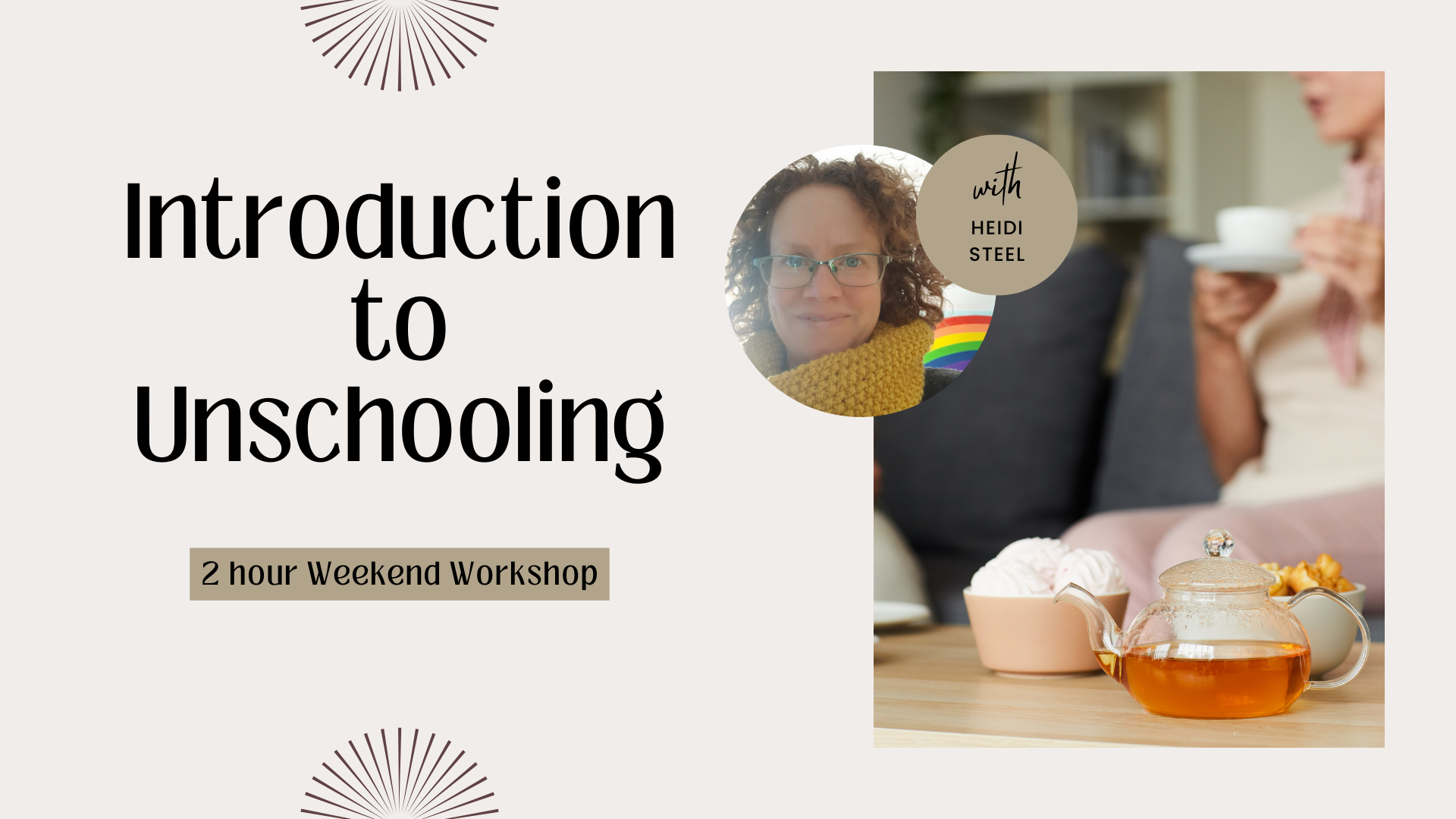
Online Options
Show all 361Achieving Email Excellence Strategies for Successful Email Marketing
5.0(1)By Let’s Do Business Group
Email Marketing remains a cornerstone of digital communication, which when used effectively can elevate your brand, foster customer loyalty, and drive remarkable results.

The Comprehensive Android Developer Bootcamp
By Packt
Learn new Android APIs such as RoomDatabase, ML Kit for face recognition, Cloud Firestore, Firebase, Maps, and the Android Studio IDE (integrated development environment)
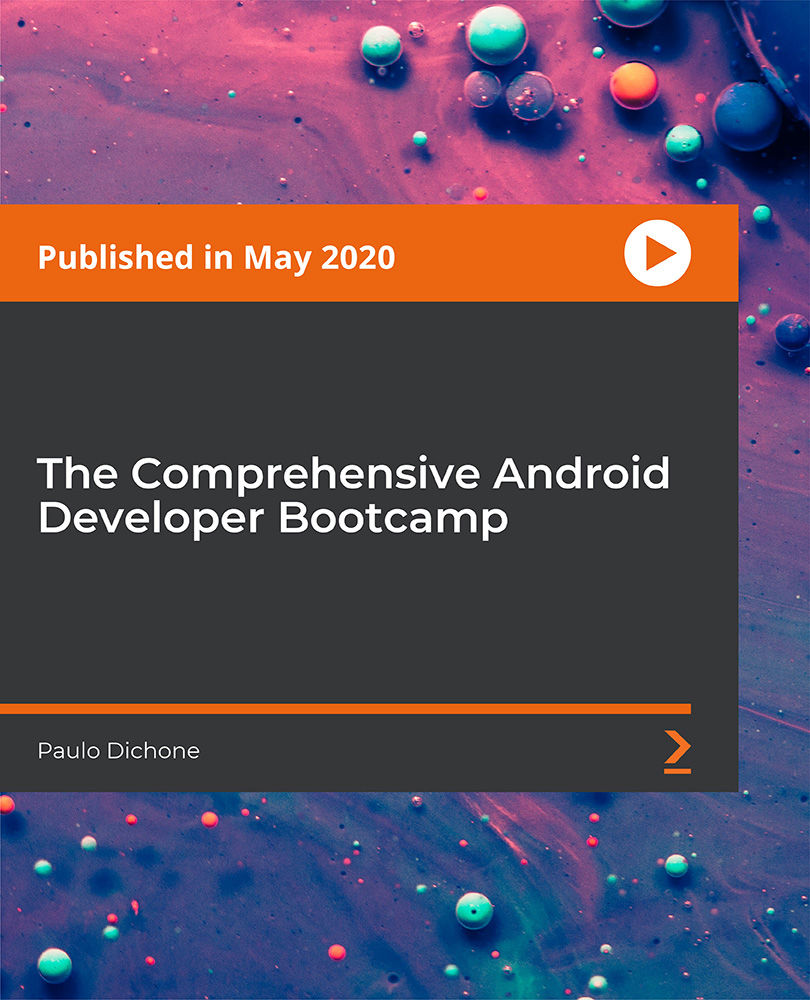
The Complete Intermediate Android Masterclass
By Packt
Build a strong foundation in intermediate Android development to leverage what you already know about Android. If you are looking for a course that takes your pre-existing Android knowledge to the next level, then this is definitely the course for you. We'll take you through all you need to know in order to become an intermediate to advanced Android developer.
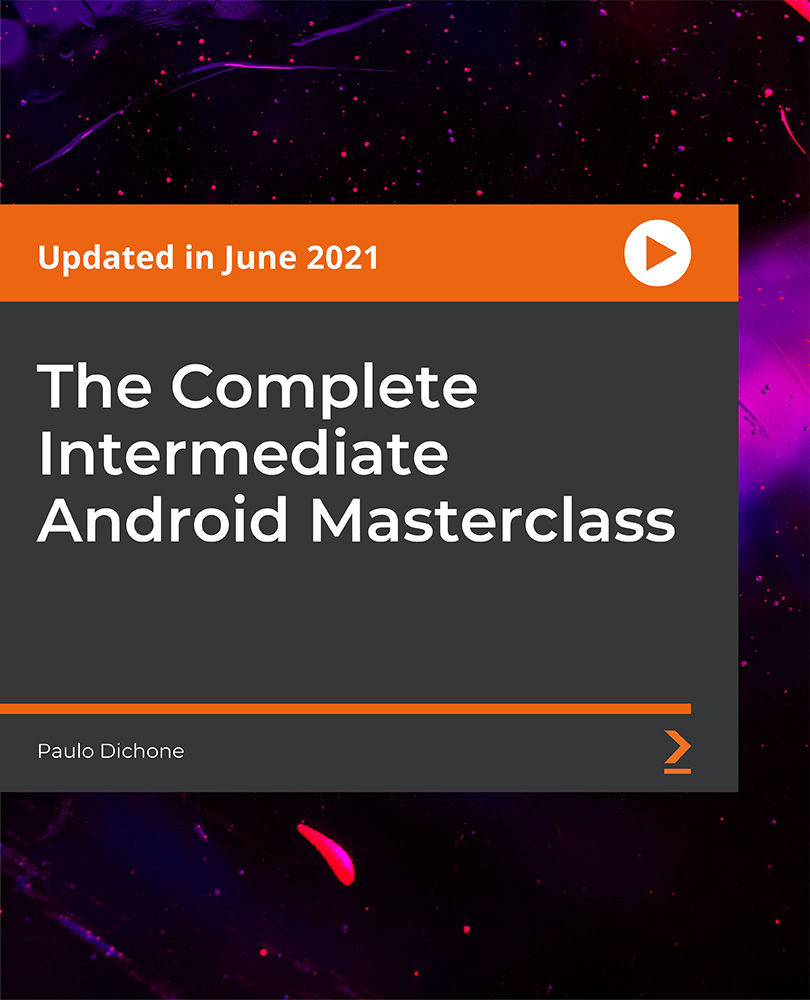
Android Jetpack Compose - Build Android Native UIs Fast
By Packt
You will be learning from the basics of a Composable function to how to handle state in Compose and how to build full-fledged Android apps that leverage the full power of Jetpack Compose and Kotlin. This course is tailored for beginners and advanced developers.

The Art of Doing: Dive Into Android Development with Kotlin
By Packt
This course will help you to gain a mastery level understanding of the fundamentals of Android Studio, Android app development, and the Kotlin programming language by building six full-fledged applications as well as many more 'learning' applications throughout the course.
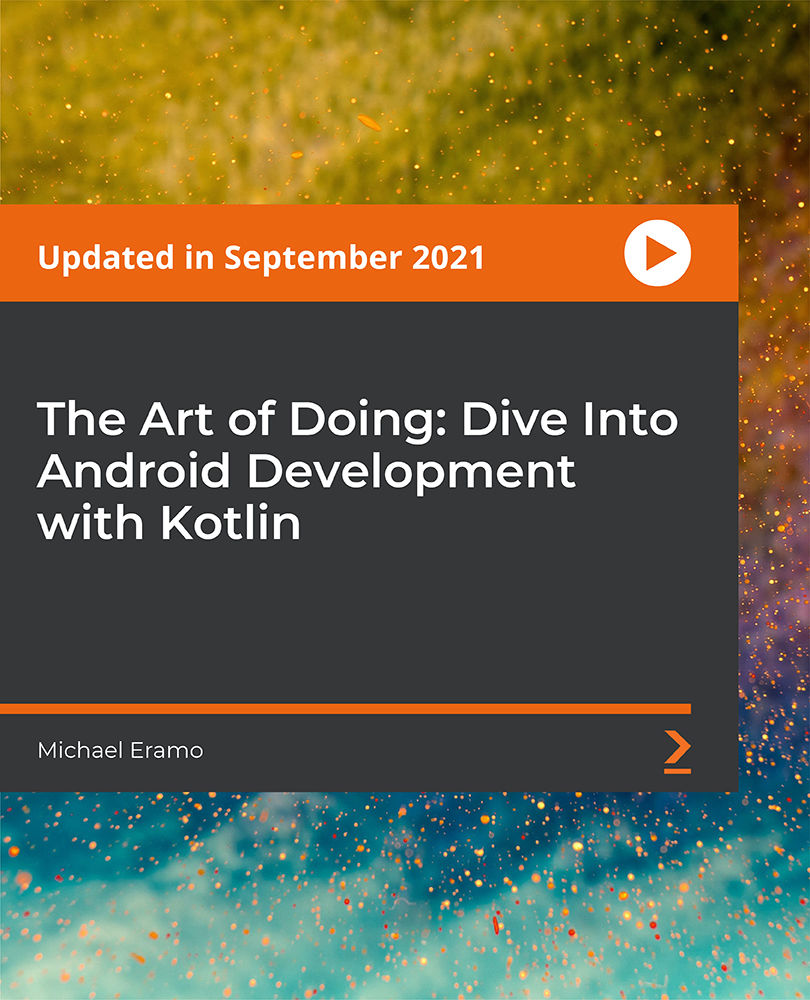
Create an Android File Manager and Explorer App in Android Studio Today!
By Course Cloud
Course Overview The Create an Android File Manager and Explorer App in Android Studio Today! course will take you through the steps to create an up-to-date and high-quality file manager and explorer app for Android, with no previous experience required! Through this course, you will gain the in-demand industry skills needed to become a top app developer, learning best practices from an experienced instructor. It will guide you through how to access the Android file system and existing files, make general big fixes and improvements, add features to navigate through folders, rename files, and much more. This training program is an industry-recognised qualification, ideal for beginners and Java students who are looking to learn from the experts. There are no particular entry requirements for this course, which can be studied on a part-time or full-time basis. This best selling Create an Android File Manager and Explorer App in Android Studio Today! has been developed by industry professionals and has already been completed by hundreds of satisfied students. This in-depth Create an Android File Manager and Explorer App in Android Studio Today! is suitable for anyone who wants to build their professional skill set and improve their expert knowledge. The Create an Android File Manager and Explorer App in Android Studio Today! is CPD-accredited, so you can be confident you're completing a quality training course will boost your CV and enhance your career potential. The Create an Android File Manager and Explorer App in Android Studio Today! is made up of several information-packed modules which break down each topic into bite-sized chunks to ensure you understand and retain everything you learn. After successfully completing the Create an Android File Manager and Explorer App in Android Studio Today!, you will be awarded a certificate of completion as proof of your new skills. If you are looking to pursue a new career and want to build your professional skills to excel in your chosen field, the certificate of completion from the Create an Android File Manager and Explorer App in Android Studio Today! will help you stand out from the crowd. You can also validate your certification on our website. We know that you are busy and that time is precious, so we have designed the Create an Android File Manager and Explorer App in Android Studio Today! to be completed at your own pace, whether that's part-time or full-time. Get full course access upon registration and access the course materials from anywhere in the world, at any time, from any internet-enabled device. Our experienced tutors are here to support you through the entire learning process and answer any queries you may have via email.

Android Studio Taster Course. Brilliant for a beginner to get started quickly. introduction to the Android Studio environment, to get you started. An interesting and fun session. Hands-on, Practical Course, Instructor-led. 1 hour In our London classroom or online with Gotomeeting.com

Learn How To Create Android Studio Gallery App
By Course Cloud
Course Overview Android Studio is the leading Android app development tool for building apps on any Android device. In the Learn How To Create Android Studio Gallery App course, you will learn the A-Z of Android Studio to create a simple gallery app from scratch. This practical training course will walk you through the entire app development process in detail. It will show you how to display images in your app, adjust image resolution, rotate images, and work with essential app development tools. You will also learn step-by-step how to adapt your app for different purposes, and fix any bugs and technical issues. This course is the perfect foundation training for aspiring app developers. There are no specific entry requirements for this course, which is open to both part-time and full-time students. This best selling Learn How To Create Android Studio Gallery App has been developed by industry professionals and has already been completed by hundreds of satisfied students. This in-depth Learn How To Create Android Studio Gallery App is suitable for anyone who wants to build their professional skill set and improve their expert knowledge. The Learn How To Create Android Studio Gallery App is CPD-accredited, so you can be confident you're completing a quality training course will boost your CV and enhance your career potential. The Learn How To Create Android Studio Gallery App is made up of several information-packed modules which break down each topic into bite-sized chunks to ensure you understand and retain everything you learn. After successfully completing the Learn How To Create Android Studio Gallery App, you will be awarded a certificate of completion as proof of your new skills. If you are looking to pursue a new career and want to build your professional skills to excel in your chosen field, the certificate of completion from the Learn How To Create Android Studio Gallery App will help you stand out from the crowd. You can also validate your certification on our website. We know that you are busy and that time is precious, so we have designed the Learn How To Create Android Studio Gallery App to be completed at your own pace, whether that's part-time or full-time. Get full course access upon registration and access the course materials from anywhere in the world, at any time, from any internet-enabled device. Our experienced tutors are here to support you through the entire learning process and answer any queries you may have via email.

Advanced Android App Development
By Course Cloud
The comprehensive Advanced Android App Development has been designed by industry experts to provide learners with everything they need to enhance their skills and knowledge in their chosen area of study. Enrol on the Advanced Android App Development today, and learn from the very best the industry has to offer! This best selling Advanced Android App Development has been developed by industry professionals and has already been completed by hundreds of satisfied students. This in-depth Advanced Android App Development is suitable for anyone who wants to build their professional skill set and improve their expert knowledge. The Advanced Android App Development is CPD-accredited, so you can be confident you're completing a quality training course will boost your CV and enhance your career potential. The Advanced Android App Development is made up of several information-packed modules which break down each topic into bite-sized chunks to ensure you understand and retain everything you learn. After successfully completing the Advanced Android App Development , you will be awarded a certificate of completion as proof of your new skills. If you are looking to pursue a new career and want to build your professional skills to excel in your chosen field, the certificate of completion from the Advanced Android App Development will help you stand out from the crowd. You can also validate your certification on our website. We know that you are busy and that time is precious, so we have designed the Advanced Android App Development to be completed at your own pace, whether that's part-time or full-time. Get full course access upon registration and access the course materials from anywhere in the world, at any time, from any internet-enabled device. Our experienced tutors are here to support you through the entire learning process and answer any queries you may have via email.

Create Your Own Video Player App in Android Studio
By Course Cloud
Course Overview The Create Your Own Video Player App in Android Studio course will take you through the steps to create an up-to-date and high-quality video player app for Android, with no previous experience required! Through this course, you will gain the in-demand industry skills needed to become a top app developer, learning best practices from an experienced instructor. It will guide you through how to create the video listview adapter and video controls, list video files, make general bug fixes, and much more. This training program is an industry-recognised qualification, ideal for beginners and Java students who are looking to learn from the experts. There are no particular entry requirements for this course, which can be studied on a part-time or full-time basis. This best selling Create Your Own Video Player App in Android Studio has been developed by industry professionals and has already been completed by hundreds of satisfied students. This in-depth Create Your Own Video Player App in Android Studio is suitable for anyone who wants to build their professional skill set and improve their expert knowledge. The Create Your Own Video Player App in Android Studio is CPD-accredited, so you can be confident you're completing a quality training course will boost your CV and enhance your career potential. The Create Your Own Video Player App in Android Studio is made up of several information-packed modules which break down each topic into bite-sized chunks to ensure you understand and retain everything you learn. After successfully completing the Create Your Own Video Player App in Android Studio, you will be awarded a certificate of completion as proof of your new skills. If you are looking to pursue a new career and want to build your professional skills to excel in your chosen field, the certificate of completion from the Create Your Own Video Player App in Android Studio will help you stand out from the crowd. You can also validate your certification on our website. We know that you are busy and that time is precious, so we have designed the Create Your Own Video Player App in Android Studio to be completed at your own pace, whether that's part-time or full-time. Get full course access upon registration and access the course materials from anywhere in the world, at any time, from any internet-enabled device. Our experienced tutors are here to support you through the entire learning process and answer any queries you may have via email.

Educators matching "Android"
Show all 1Search By Location
- Android Courses in London
- Android Courses in Birmingham
- Android Courses in Glasgow
- Android Courses in Liverpool
- Android Courses in Bristol
- Android Courses in Manchester
- Android Courses in Sheffield
- Android Courses in Leeds
- Android Courses in Edinburgh
- Android Courses in Leicester
- Android Courses in Coventry
- Android Courses in Bradford
- Android Courses in Cardiff
- Android Courses in Belfast
- Android Courses in Nottingham
