- Professional Development
- Medicine & Nursing
- Arts & Crafts
- Health & Wellbeing
- Personal Development
2013 Analytics courses
BA20 - Business Process Improvement
By Nexus Human
Duration 2 Days 12 CPD hours This course is intended for It is appropriate for Managers, Executives, Project Managers, Business Analysts, Business and IT stakeholders working with analysts, Quality and process engineers, technicians, managers; supervisors, team leaders, and process operators. Overview Describe business process improvement (BPI) business drivers.Plan, manage and close requirements for a Business Process Improvement project Understand the essential elements of a successful BPI initiative.Identify candidate business processes for improvement.Understand the essential elements of a successful BPI initiative.Identify candidate business processes for improvement.Apply a methodology to business process improvement projects. This 2-day course aims at introducing its attendees to the core values, principles, and practices of Business Process Improvement. Introduction - A Business Process Improvement (BPI) Overview Why are we here today? What is BPI? Benefits of BPI Specific challenges/obstacles and successes Process improvement examples: Industry specific examples Famous debacles to avoid and successes to emulate Your role in helping to identify problems Overview of the Joiner 7-Step Method What is the Joiner 7-Step Method? Walkthrough of the Joiner 7-Step Method Template: Introduce and review Process Improvement Template Case Study Exercise: Read and discuss introduction to the Case Study Step #1: Initiate the Project Types of business problems typically encountered at insurance companies and banks How to recognize a business-related problem Identifying the gaps (delta between current and future states) Ownership of the project and the business problem Defining measurable success criteria Case Study Exercise: Complete the Problem Statement section (Step #1) of the template Step #2: Define Current Situation What are symptoms of a problem? Looking for symptoms of the problem Performing Stakeholder Analysis Technique: View a RACI Matrix Defining the impacts caused by the problem Technique: Business Process Modeling (As-Is) Understand how to draw an As-Is Business Process Model Case Study Exercise: Complete the Define Current Situation section (Step #2) of the template Step #3: Identify Root Causes What are root causes? Performing Root Cause Analysis Technique: Fishbone Diagram using the cafeteria example Case Study Exercise: Discuss a Fishbone Diagram Technique: Pareto Chart (discuss and show example) Case Study Exercise: Complete the Identify Root Causes section (Step #3) of the template Step #4: Develop Solutions Identifying options for problem resolution Avoid jumping to conclusions Technique: Brainstorming Case Study Exercise: Conduct a Brainstorming Session Recognizing pros and cons for each option Technique: Kempner-Tregoe (?Must-Have? vs. ?Nice-to-Have?) Case Study Exercise: Determine best solution using a ?simple? Kempner-Tregoe model Case Study Exercise: Complete the Develop Solutions section (Step #4) of the template Step #5: Define Measurable Results Prototyping the solution Technique: Business Process Modeling (To-Be) Measuring results against the success criteria (Step #1) Case Study Exercise: Review changes to an As-Is Business Process Model Case Study Exercise: Complete the Define Measurable Results section (Step #5) of the template Step #6: Standardize Process Defining how the process will be documented Plan and understand organizational readiness Discuss how employees are empowered to identify and act upon their ideas Identifying follow-up needs (i.e., training) for the staff that will be impacted Technique: Communication Plan Case Study Exercise: Complete the Standardize Process section (Step #6) of the template Step #7: Determine Future Plans Monitoring the process for Continuous Process Improvement (The ?Plan-Do-Check-Act? Cycle) Understand how to sustain the improvements made by the Joiner 7-Step Method Technique: PDCA form Case Study Exercise: Complete the Determine Future Plans section (Step #7) of the template Going Forward with a Plan of Action Identifying process problems in your organization Individual Exercise: Name three (3) possible areas for improvement Prioritize and define the next steps Individual Exercise: Using a new template complete Step 2 & Step 3 for one possible area for improvement you have identified

6F87G IBM Sterling B2B Integrator Fundamentals
By Nexus Human
Duration 5 Days 30 CPD hours This course is intended for This course is designed for EDI End Users, Connect: End Users, Web Developers, as well as System Administrators. Overview After completing this course, students should be able to: Run a business process. Create a business process using the Graphical Process Modeler. Explain how to create a service configuration. Explain how to track an executable business process. Discuss the basics of Sterling B2B Integrator. This course provides students with a detailed examination of Sterling B2B Integrator, which provides end-to-end enterprise integration server for dynamic real-time and near-real time business collaboration and commerce automation.This course teaches students techniques, tools and recommended practices that can be used to run a business process, create a business process using the Graphical Process Modeler, explain how to create a service configuration, explain how to track an executable business process, and discuss the basics of Sterling B2B Integrator through a combination of lecture and hands-on labs. About IBM Sterling B2B Integrator Exercise. About Sterling B2B Integrator Basic BPML Concepts Exercise. Basic BPML Concepts XPath Basics Exercise. XPath Basics Graphical Process Modeler (GPM) Exercise. Graphical Process Modeler (GPM) Using the GPM Exercise. Using the GPM Troubleshooting a Business Process Exercise. Troubleshooting a Business Process Introduction to Service Management Exercise. Introduction to Service Management Case Study Sterling B2B Integrator Mapping Exercise. Sterling B2B Integrator Mapping Typing Map Exercise. Typing Map Tracking System Health Exercise. Tracking System Health Best Practices Exercise. Best Practices Case Study Course Wrap Up

Power BI - dashboards (1 day) (In-House)
By The In House Training Company
Power BI is a powerful data visualisation program that allows businesses to monitor data, analyse trends, and make decisions. This course is designed to provide a solid understanding of the reporting side of Power BI, the dashboards, where administrators, and end users can interact with dynamic visuals that communicates information. This course focuses entirely on the creation and design of visualisations in dashboards, including a range of chart types, engaging maps, and different types of tables. Designing dashboards with KPI's (key performance indicators), heatmaps, flowcharts, sparklines, and compare multiple variables with trendlines. This one-day programme focuses entirely on creating dashboards, by using the many visualisation tools available in Power BI. You will learn to build dynamic, user-friendly interfaces in both Power BI Desktop and Power BI Service. 1 Introduction Power BI ecosystem Things to keep in mind Selecting dashboard colours Importing visuals into Power BI Data sources for your analysis Joining tables in Power BI 2 Working with data Utilising a report theme Table visuals Matrix visuals Drilling into hierarchies Applying static filters Group numbers with lists Group numbers with bins 3 Creating visuals Heatmaps in Power BI Visualising time-intelligence trends Ranking categorical totals Comparing proportions View trends with sparklines 4 Comparing variables Insert key performance indicators (KPI) Visualising trendlines as KPI Forecasting with trendlines Visualising flows with Sankey diagrams Creating a scatter plot 5 Mapping options Map visuals Using a filled map Mapping with latitude and longitude Mapping with ArcGIS or ESRI 6 Creating dashboards High-level dashboard Migration analysis dashboard Adding slicers for filtering Promote interaction with nudge prompts Searching the dashboard with a slicer Creating dynamic labels Highlighting key points on the dashboard Customised visualisation tooltips Syncing slicers across pages 7 Sharing dashboards Setting up and formatting phone views Exporting data Creating PDF files Uploading to the cloud Share dashboards in SharePoint online

Power BI Advanced Reporting
By Underscore Group
Expand your Power BI knowledge and take your reports to the next level. Course overview Duration: 1 day (6.5 hours) This course is aimed at existing users who want to expand their skills to use advanced reporting techniques and use DAX to create calculated columns and measures. Participants should have either attended our Power BI – Introduction course or have equivalent knowledge. You should be able to import and transform data and create simple reports. Objectives By the end of the course you will be able to: Import and connect data tables Create and use date calendars Create calculated columns Create and use measures Use drill down and drill through Create Tooltip pages Add and customise slicers Add action buttons Streamline your report for use in the Power BI Service Content Review of importing and loading data Importing data Transforming data Adding custom columns Creating data models Building visuals Creating date calendars Building date tables Creating Financial Year information Including Month and Day information Creating calculated columns Power Query custom columns vs DAX columns Creating DAX calculated columns Creating measures Implicit vs Explicit Measures Building measures Using DAX Common DAX functions Drill Down vs Drill Through Review of drill down Creating drill through pages Using drill through Creating ToolTips Pages Adding pages to use for Tooltips Linking ToolTip pages to visuals Using action buttons Adding images Adding buttons Setting actions Working with slicers Adding slicers Changing slicer settings Syncing slicers between pages Showing what has been sliced Setting slicer interactions Techniques in the Power BI Service Hiding the navigation bar Stopping users manually filtering

Power BI Introduction
By Underscore Group
Learn how to use this powerful tool to import and clean data and create some amazing visuals. Course overview Duration: 2 days (13 hours) Power BI Desktop is a powerful tool for working with your data. It enables you to import multiple data sources and create effective visualisations and reports. This course is an introduction to Power BI to get you started on creating a powerful reporting capability. You should have a good working knowledge of Excel and managing data before attending. Objectives By the end of the course you will be able to: Import data from multiple data sources Edit and transform data before importing Create reports Create different visualisations Create data models Build data relationships Use the drill down features Create measures Use the Power BI Service Build dashboards Use the mobile app Content Essentials Importing Data Power BI Overview Data sources Importing data Transforming Your Data Editing your data Setting data types Removing columns/rows Choosing columns to keep Setting header rows Splitting columns Creating Reports Creating and saving reports Adding pages Renaming pages Interactivity Refreshing your data Adding Columns Columns from example Custom columns Conditional columns Append Queries Importing folders Setting up and using append queries Creating Chart Visualisations Adding chart elements Choosing chart types Setting properties Setting values, axis and legends Using tooltips Visual filters Setting page and report filters Creating Tables, Cards, Gauges and Maps Adding table elements Adding maps Working with cards Working with matrices KPIs and Gauges Conditional Formatting Setting rules Removing conditional formatting Working with Data Models Merge Queries Setting up and using merge queries Merging in columns of data Creating a Data Model The data model Multiple data tables Connecting tables Building relationships Relationship types Building visuals from multiple tables Unpivoting Data Working with summary data Unpivoting data Using Hierarchies Using built in hierarchies Drill down Drill up See next level Expand a hierarchy Create a new hierarchy Grouping Grouping text fields Grouping date and number fields Creating Measures DAX functions DAX syntax Creating a new measure Using quick measures Using the PowerBI Service Shared workspaces My workspace Dashboards Reports Datasets Drill down in dashboards Focus mode Using Q&A Refreshing data Using Quick Insights Power BI Mobile App Using the Power BI Mobile App

Overview This is a 2 day applied course on XVA for anyone interested in going beyond merely a conceptual understanding of XVA and wants practical examples of Monte Carlo simulation of market risk factors to create exposure distributions and profiles for derivatives used for XVA pricing Learn how to do Monte Carlo simulation of key market risk factors across major asset classes to create exposure distributions and profiles (with and without collateral) for derivatives used for XVA pricing. Learn how to calculate each XVA. Learn sensitivities of each XVA and how XVA desks manage these. Learn regulatory capital treatment of counterparty credit risk (both for CCR and CVA volatility) and how to stress test this within ICAAP or system-wide external, supervisor-led capital stress test. Who the course is for Anyone involved in OTC derivatives XVA traders XVA quants Derivatives traders and salespeople Risk management Treasury staff Internal audit and finance Course Content To learn more about the day by day course content please click here To learn more about schedule, pricing & delivery options, book a meeting with a course specialist now
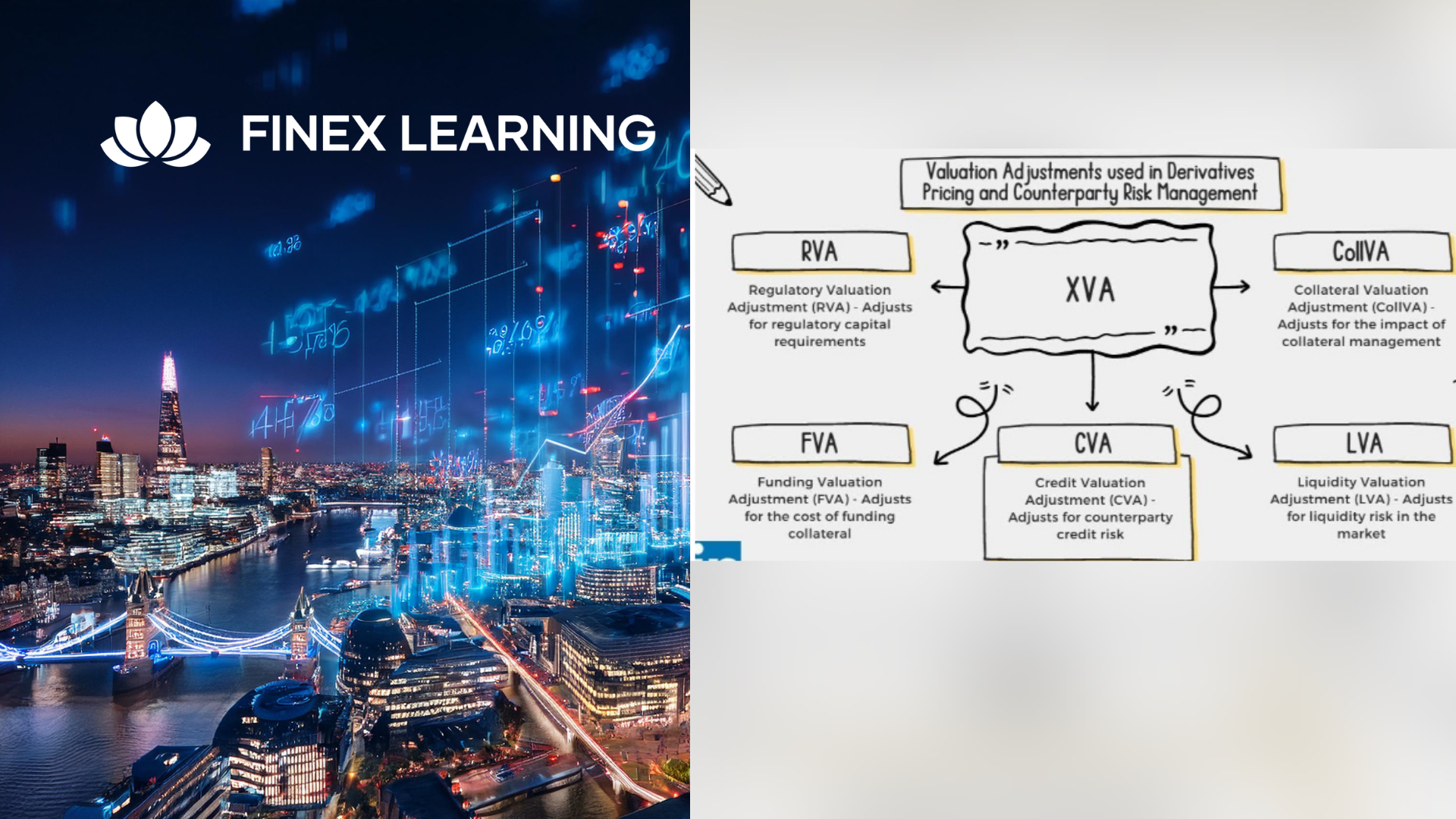
BA08 - Agile for Business Analysts
By Nexus Human
Duration 2 Days 12 CPD hours This course is intended for Anyone with the need to understand how business analysis is performed to support agile projects or who must transition their existing business analysis skills and practices from waterfall to agile. Overview In this course, students will: Understand the fundamentals of agile delivery and agile business analysis Compare and contrast business analysis on waterfall and agile projects Explain the value proposition for agile product development Define the 4 main types of project life cycles Complete an in-depth walkthrough of the agile delivery life cycle Explain the major flavors of agile Understand the major standards available to assist in transition of skills Define business analysis tailoring and understand how to apply it Learn over 20 business analysis techniques commonly used on agile projects In this course, students will gain an understanding about agile business analysis. Students will learn how business analysis on an agile project is ?the same? and ?different? than business analysis performed on waterfall projects. Students will understand how the business analysis role changes on an agile team. A number of business analysis techniques suited for supporting agile teams will be introduced as will the various standards available to the community to help teams and organizations transition. Since few organizations are pure agile, students will also learn about delivery approaches that use a combination of practices from waterfall and agile and will also be introduced to the important concept of business analysis tailoring ? the key skill used to adapt business analysis skills to all environments ? regardless of the delivery life cycle selected. Introduction What is agile The Agile Manifesto Agile principles Agile benefits Hands-on activity Learning and course objectives The current state of agile Agile trends Agile skills Value proposition The business case for agile The BA role changes on an agile project Hands-on activity Understanding project life cycles Project life cycle Product life cycle Incremental versus Iterative Hybrid approaches to delivery Choosing a project life cycle An in-depth look at Agile The agile development life cycle A sequence of iterations Essential concepts Inside each iteration Iteration goal Iteration planning Sequence of tasks Work period Testing End of iteration activities Evaluation and feedback Structured walkthroughs Evaluation guidelines The BA role in structured walkthroughs Scripting scenarios Defect list Retrospectives Hands-on exercise Type of Agile Delivery Approaches The flavors of agile Scrum Scrum roles Extreme Programming (XP) Dynamic System Development Method (DSDM) Feature Driven Development (FDD) Testing Best practices used by FDD Kanban Kanban Boards Agile Unified Process Scaling Frameworks Introduction to Agile Business Analysis What is business analysis? What is agile business analysis? Framework for agile business analysis Business analysis components International Institute of Business Analysis (IIBA©) Project Management Institute (PMI©) Context to business analysis Our industry BA standards Our industry Agile BA standards Product Owners What stays the same What is expected to change Agile requirements deliverables Lightweight documentation Requirements repository Where business analysis fits in The BA workload Hands-on exercise Business Analysis Tailoring Business analysis tailoring (defined) Tailoring considerations What tailoring looks like The PMI Guide to Business Analysis Determining the ?best? BA approach Methodology vs Standard Why use methodologies Determining your methodology Business analysis impacts Tools and techniques for agile business analysis Agile BA techniques Backlog refinements Behavior Driven Development (BDD) Burndown chart Collaborative games Definition of done Definition of ready INVEST Iteration planning Kanban board Minimum marketable features (MMF) Minimum viable product (MVP) MoSCoW Narrative writing Persona analysis Product roadmap Progressive Elaboration Prototyping Purpose alignment model Retrospectives Story slicing Hands-on Exercise Prioritization Techniques Requirements prioritization Prioritizing on agile projects Prioritization criteria Business benefit MoSCoW Pair-choice comparison Setting priorities with multi-voting Cost to acquire and operate Determining business value Story point estimating Planning poker Project velocity Hands-on activity Course wrap-up Making the transition to agile How my role will be different Course summary Retrospective Questions Additional course details: Nexus Humans BA08 - Agile for Business Analysts training program is a workshop that presents an invigorating mix of sessions, lessons, and masterclasses meticulously crafted to propel your learning expedition forward. This immersive bootcamp-style experience boasts interactive lectures, hands-on labs, and collaborative hackathons, all strategically designed to fortify fundamental concepts. Guided by seasoned coaches, each session offers priceless insights and practical skills crucial for honing your expertise. Whether you're stepping into the realm of professional skills or a seasoned professional, this comprehensive course ensures you're equipped with the knowledge and prowess necessary for success. While we feel this is the best course for the BA08 - Agile for Business Analysts course and one of our Top 10 we encourage you to read the course outline to make sure it is the right content for you. Additionally, private sessions, closed classes or dedicated events are available both live online and at our training centres in Dublin and London, as well as at your offices anywhere in the UK, Ireland or across EMEA.

BOW320 SAP BusinessObjects Web Intelligence - Advanced Report Design
By Nexus Human
Duration 2 Days 12 CPD hours This course is intended for The primary audience for this course are Application Consultants, Business Analysts, and Business Process Owner/Team Lead/Power Users. Overview Create complex Web Intelligence documents using advanced query and reporting techniques, including:Combined queries and sub-queriesCharacter and date string functionsVariables and calculation contextsLink documents using hyperlinks In this course, students will gain the comprehensive skills and in-depth knowledge needed to apply alternative query and reporting techniques when creating complex Web Intelligence documents. Web Intelligence Core Report Design Reviewing Core Report Design Concepts Comparing the Differences between Java Report Panel (JRP) and WebI Rich Client (WRC) Multiple Data Sources Synchronizing Data from Multiple Data Sources Creating Multiple Queries in a Document Synchronizing Data with Merged Dimensions Interacting with Other Data Providers Advanced Query Techniques Implementing Combined Queries Implementing Subqueries Creating a Query Based on Another Query Changing Data Sources Calculation Contexts Describing Calculation Contexts Redefining Calculation Contexts Implementing Extended Syntax Operators Implementing Extended Syntax Keywords Defining Calculation Context Formulas with Character and Date String Functions Creating Formulas with Character and Date String Functions Implementing the Right() Function Implementing the Replace() Function Implementing the SubStr() Function Implementing the Pos() Function Concatenating Character Strings Implementing Date Functions If Logic Executing If() to Group Data Executing the If() Function to Modify Calculation Behavior Hyperlinks in Web Intelligence Documents Managing Hyperlinks in Web Intelligence Documents Managing Hyperlinks in Web Intelligence Desktop and the Rich Internet Application Panel Managing Hyperlinks in the Web Intelligence Interactive Panel Additional Reporting Techniques Implementing Data Tracking Implementing Additional Report Functions

BOE310 SAP BusinessObjects Business Intelligence Platform - Administration and Security
By Nexus Human
Duration 2 Days 12 CPD hours This course is intended for System administrators Overview Prepare you to perform key administrative tasks in SAP BusinessObjects Business Intelligence platform to manage users, groups, and objects, and to distribute contents to users. In this course, students perform key administrative tasks in SAP BusinessObjects Business Intelligence platform to manage users, groups, and objects, and to distribute contents to users. SAP BusinessObjects Business Intelligence (BI) Platform Identifying the Components of the SAP BusinessObjects Business Intelligence BI Platform Content and Objects in the SAP BusinessObjects Business Intelligence (BI) Platform Viewing and Modifying Objects in the BI Platform Organizing Objects in the BI Platform Searching for Content in the BI Platform User and User Group Security in the SAP BusinessObjects Business Intelligence (BI) Platform Setting Up Users and Groups Administering Rights Application Security in the SAP BusinessObjects Business Intelligence (BI) Platform Managing Access to Applications Securing Applications Content Distribution Using Scheduling and Alerting Scheduling Objects Managing Instances Managing Calendars Managing Events Configuring Alerts and Alerting Publications and Publishing Designing Publications Additional course details: Nexus Humans BOE310 SAP BusinessObjects Business Intelligence Platform - Administration and Security training program is a workshop that presents an invigorating mix of sessions, lessons, and masterclasses meticulously crafted to propel your learning expedition forward. This immersive bootcamp-style experience boasts interactive lectures, hands-on labs, and collaborative hackathons, all strategically designed to fortify fundamental concepts. Guided by seasoned coaches, each session offers priceless insights and practical skills crucial for honing your expertise. Whether you're stepping into the realm of professional skills or a seasoned professional, this comprehensive course ensures you're equipped with the knowledge and prowess necessary for success. While we feel this is the best course for the BOE310 SAP BusinessObjects Business Intelligence Platform - Administration and Security course and one of our Top 10 we encourage you to read the course outline to make sure it is the right content for you. Additionally, private sessions, closed classes or dedicated events are available both live online and at our training centres in Dublin and London, as well as at your offices anywhere in the UK, Ireland or across EMEA.

BOW310 SAP Web Intelligence - Report Design I
By Nexus Human
Duration 2 Days 12 CPD hours This course is intended for The primary audience for this course are Application Consultants, Business Analysts, and Business Process Owner/Team Lead/Power Users. Overview Create Web Intelligence documents for your reporting needsRetrieve data by building queries using SAP BusinessObjects universesUse Web Intelligence to enhance documents for easier analysisOrganize, manage and distribute documents using the BI launch pad This course is designed to give students the comprehensive skills and in-depth knowledge needed to access, analyze and share data using SAP BusinessObjects BI launch pad and SAP BusinessObjects Web Intelligence. Web Intelligence Describing Web Intelligence Concepts Explaining Web Intelligence Core Functions Describing Web Intelligence and the SAP BusinessObjects Business Intelligence Platform Web Intelligence Documents with Queries Creating Queries Creating a Document Modifying a Document?s Query Modify the Query Panel Data Return Restrictions from Queries Restricting Data with Query Filters Modifying a Query with a Predefined Query Filter Applying a Single-Value Query Filter Using Wildcards in Query Filters Using Prompts to Restrict Data Using Complex Filters Web Intelligence Document Design Modifying Web Intelligence Documents Displaying Data in Tables Using Tables Presenting Data in Free-standing Cells Presenting Data in Charts Presentation of Data in Documents Using Breaks and Calculations Using Sorts and Hiding Data Formatting Breaks and Cross Tables Filtering Report Data Ranking Data Highlighting Information with Formatting Rules Organizing a Report into Sections Web Intelligence Document Formatting Formatting Documents Formatting Charts Data Calculation Applying Formulas and Variables Using Formulas and Variables Drilling Functionality Analyzing the Data Cube Drilling in an Web Intelligence Document Web Intelligence Documentation Management Publishing Documents to the Corporate Repository Logging In to the BI Launch Pad Managing Documents in BI Launch Pad Viewing a Web Intelligence Document in the BI Launch Pad Sharing Web Intelligence Documents Setting BI Launch Pad Preferences Logging Off From the BI Launch Pad

Search By Location
- Analytics Courses in London
- Analytics Courses in Birmingham
- Analytics Courses in Glasgow
- Analytics Courses in Liverpool
- Analytics Courses in Bristol
- Analytics Courses in Manchester
- Analytics Courses in Sheffield
- Analytics Courses in Leeds
- Analytics Courses in Edinburgh
- Analytics Courses in Leicester
- Analytics Courses in Coventry
- Analytics Courses in Bradford
- Analytics Courses in Cardiff
- Analytics Courses in Belfast
- Analytics Courses in Nottingham