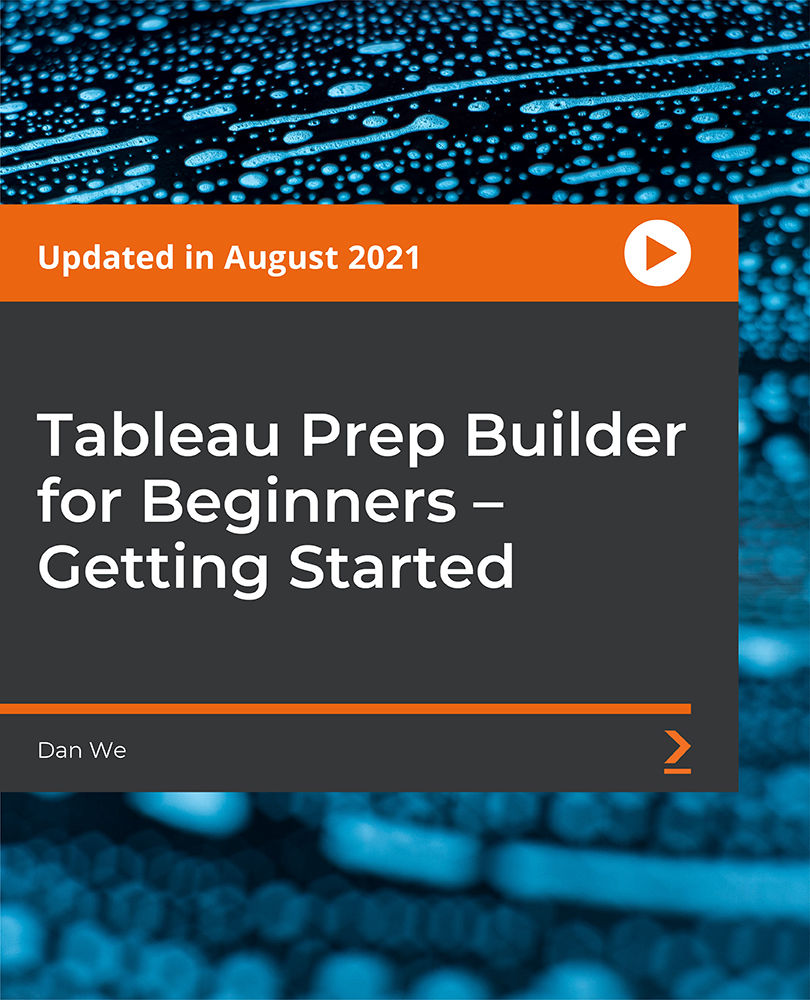- Professional Development
- Medicine & Nursing
- Arts & Crafts
- Health & Wellbeing
- Personal Development
Learn how to create and manage a successful YouTube channel for your business. This workshop will cover everything you need to know when setting up and using YouTube in your business. You will also learn how to use YouTube analytics to track your channel's performance to help you make improvements.
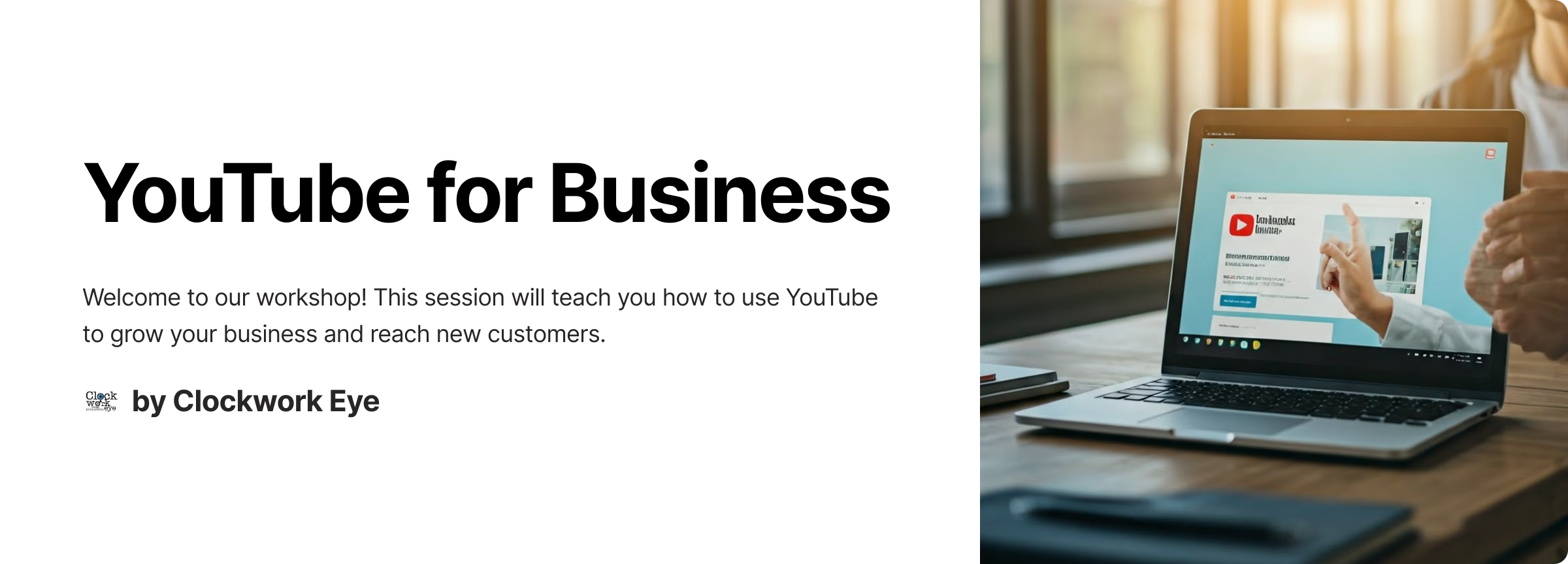
Data Analytics Workflows for Artificial Lift, Production and Facility Engineers
By EnergyEdge - Training for a Sustainable Energy Future
About this training course Business Impact: The main aim is to provide insight and understanding of data analytics and machine learning principles through applications. Field data is used to explain data-analysis workflows. Using easy to follow solution scripts, the participants will assess and extract value from the data sets. Hands-on solution approach will give them confidence to try out applicable techniques on data from their field assets. Data analysis means cleaning, inspecting, transforming, and modeling data with the goal of discovering new, useful information and supporting decision-making. In this hands-on 2-day training course, the participants learn some data analysis and data science techniques and workflows applied to petroleum production (specifically artificial lift) while reviewing code and practicing. The focus is on developing data-driven models while keeping our feet closer to the underlying oil and gas production principles. Unique Features: Eight business use cases covering their business impact, code walkthroughs for most all and solution approach. Industry data sets for participants to practice on and take home. No software or complicated Python frameworks required. Training Objectives After the completion of this training course, participants will be able to: Understand digital oil field transformation and its impact on business Examine machine learning methods Review workflows and code implementations After completing the course, participants will have a set of tools and some pathways to model and analyze their data in the cloud, find trends, and develop data-driven models Target Audience This training course is suitable and will greatly benefit the following specific groups: Artificial lift, production and facilities engineers and students to enhance their knowledge base, increase technology awareness, and improve the facility with different data analysis techniques applied on large data sets Course Level Intermediate Advanced Training Methods The course discusses several business use-cases that are amenable to data-driven workflows. For each use case, the instructor will show the solution using a data analysis technique with Python code deployed in the Google cloud. Trainees will solve a problem and tweak their solution. Course Duration: 2 days in total (14 hours). Training Schedule 0830 - Registration 0900 - Start of training 1030 - Morning Break 1045 - Training recommences 1230 - Lunch Break 1330 - Training recommences 1515 - Evening break 1530 - Training recommences 1700 - End of Training The maximum number of participants allowed for this training course is 20. This course is also available through our Virtual Instructor Led Training (VILT) format. Prerequisites: Understanding of petroleum production concepts Knowledge of Python is not a must but preferred to get the full benefit. The training will use the Google Collaboratory environment available in Google-Cloud for hands-on exercises Trainees will need to bring a computer with a Google Chrome browser and a Google email account (available for free) Trainer Your expert course leader has over 35 years' work-experience in multiphase flow, artificial lift, real-time production optimization and software development/management. His current work is focused on a variety of use cases like failure prediction, virtual flow rate determination, wellhead integrity surveillance, corrosion, equipment maintenance, DTS/DAS interpretation. He has worked for national oil companies, majors, independents, and service providers globally. He has multiple patents and has delivered a multitude of industry presentations. Twice selected as an SPE distinguished lecturer, he also volunteers on SPE committees. He holds a Bachelor's and Master's in chemical engineering from the Gujarat University and IIT-Kanpur, India; and a Ph.D. in Petroleum Engineering from the University of Tulsa, USA. Highlighted Work Experience: At Weatherford, consulted with clients as well as directed teams on digital oilfield solutions including LOWIS - a solution that was underneath the production operations of Chevron and Occidental Petroleum across the globe. Worked with and consulted on equipment's like field controllers, VSDs, downhole permanent gauges, multiphase flow meters, fibre optics-based measurements. Shepherded an enterprise-class solution that is being deployed at a major oil and gas producer for production management including artificial lift optimization using real time data and deep-learning data analytics. Developed a workshop on digital oilfield approaches for production engineers. Patents: Principal inventor: 'Smarter Slug Flow Conditioning and Control' Co-inventor: 'Technique for Production Enhancement with Downhole Monitoring of Artificially Lifted Wells' Co-inventor: 'Wellbore real-time monitoring and analysis of fracture contribution' Worldwide Experience in Training / Seminar / Workshop Deliveries: Besides delivering several SPE webinars, ALRDC and SPE trainings globally, he has taught artificial lift at Texas Tech, Missouri S&T, Louisiana State, U of Southern California, and U of Houston. He has conducted seminars, bespoke trainings / workshops globally for practicing professionals: Companies: Basra Oil Company, ConocoPhillips, Chevron, EcoPetrol, Equinor, KOC, ONGC, LukOil, PDO, PDVSA, PEMEX, Petronas, Repsol, , Saudi Aramco, Shell, Sonatrech, QP, Tatneft, YPF, and others. Countries: USA, Algeria, Argentina, Bahrain, Brazil, Canada, China, Croatia, Congo, Ghana, India, Indonesia, Iraq, Kazakhstan, Kenya, Kuwait, Libya, Malaysia, Oman, Mexico, Norway, Qatar, Romania, Russia, Serbia, Saudi Arabia, S Korea, Tanzania, Thailand, Tunisia, Turkmenistan, UAE, Ukraine, Uzbekistan, Venezuela. Virtual training provided for PetroEdge, ALRDC, School of Mines, Repsol, UEP-Pakistan, and others since pandemic. POST TRAINING COACHING SUPPORT (OPTIONAL) To further optimise your learning experience from our courses, we also offer individualized 'One to One' coaching support for 2 hours post training. We can help improve your competence in your chosen area of interest, based on your learning needs and available hours. This is a great opportunity to improve your capability and confidence in a particular area of expertise. It will be delivered over a secure video conference call by one of our senior trainers. They will work with you to create a tailor-made coaching program that will help you achieve your goals faster. Request for further information post training support and fees applicable Accreditions And Affliations

***24 Hour Limited Time Flash Sale*** Basics of Data Science - CPD Certified Admission Gifts FREE PDF & Hard Copy Certificate| PDF Transcripts| FREE Student ID| Assessment| Lifetime Access| Enrolment Letter In a world where 2.5 quintillion bytes of data are produced every day, how can professionals leverage this data for strategic decision-making and competitive advantage? In the UK, the data science industry is booming, with an estimated increase in demand for data scientists and analytics professionals by over 28% by 2020. This Basics of Data Science bundle gives you diverse analytical skills to launch or advance your analytics career. Designed to cater to the needs of both seasoned professionals and aspiring newcomers, our Basics of Data Science bundle is a comprehensive program that will equip you with the essential skills and knowledge you need to succeed. Whether you're looking to advance in your current role or embark on a new career journey, this bundle has everything you need to take your professional life to the next level. But that's not all. When you enrol in Basics of Data Science Online Training, you'll receive 30 CPD-Accredited PDF Certificates, Hard Copy Certificates, and our exclusive student ID card, all absolutely free. Courses Are Included In this Bundle: Course 01: Diploma in Data Analysis Fundamentals Course 02: Business Intelligence and Data Mining Course 03: Google Data Studio: Data Analytics Course 04: Statistics Course 05: Statistical Analysis Course 06: Statistics & Probability for Data Science & Machine Learning Course 07: Microsoft Power BI - Master Power BI in 90 Minutes! Course 08: R Programming for Data Science Course 09: PowerBI Formulas Course 10:Time Management Training - Online Course Course 11: Excel Data Analysis Course 12: Stock Trading Analysis with Volume Trading Course 13: Fundamentals of Business Analysis Course 14: Minute-Taking Executive Training Course 15: Financial Modeling Using Excel Course 16: Complete Communication Skills Master Class for Life Course 17: Public Speaking Course 18: Data Science & Machine Learning with Python Course 19: Quick Data Science Approach from Scratch Course 20: Strategic Planning and Analysis for Marketing Course 21: Understanding Financial Statements and Analysis Course 22: Master JavaScript with Data Visualization Course 23: Receptionist Skills Course 24: Python Data Science Course 25: Research Methods in Business Course 26: Technical Analysis Masterclass for Trading & Investing Course 27: SAS Programming Basic to Advanced Course 28: Investment Analyst Course 29: Financial Analysis Course 30: Excel Data Tools and Data Management With Basics of Data Science, you'll embark on an immersive learning experience that combines interactive lessons with voice-over audio, ensuring that you can learn from anywhere in the world, at your own pace. And with 24/7 tutor support, you'll never feel alone in your journey, whether you're a seasoned professional or a beginner. Learning Outcomes of this Bundle Collect, clean, and transform complex datasets using Python and R Create insightful dashboards and visualizations in Power BI Apply statistical techniques to interpret trends and make predictions Build financial models to determine business value and opportunity Automate analytical tasks through SAS and JavaScript Communicate data-driven insights to stakeholders effectively Don't let this opportunity pass you by. Enrol in the Basics of Data Science today and take the first step towards achieving your goals and dreams. Why buy this Bundle? Free CPD Accredited Certificate upon completion of Basics of Data Science Get a free student ID card with Basics of Data Science Lifetime access to the Basics of Data Science course materials Get instant access to this Basics of Data Science course Learn the Basics of Data Science from anywhere in the world 24/7 tutor support with the Basics of Data Science course. Start your learning journey straightaway! Basics of Data Science premium bundle consists of 30 precisely chosen courses on a wide range of topics essential for anyone looking to excel in this field. Each segment of Basics of Data Science is meticulously designed to maximise learning and engagement, blending interactive content and audio-visual modules for a truly immersive experience. Certification You have to complete the assignment given at the end of the Basics of Data Science course. After passing the Basics of Data Science exam You will be entitled to claim a PDF & Hardcopy certificate accredited by CPD Quality standards completely free. CPD 300 CPD hours / points Accredited by CPD Quality Standards Who is this course for? This Basics of Data Science course is ideal for: Students seeking mastery in the Basics of Data Science Professionals seeking to enhance the Basics of Data Science skills Individuals looking for a Basics of Data Science-related career. Anyone passionate about the Basics of Data Science Requirements This Basics of Data Science doesn't require prior experience and is suitable for diverse learners. Career path This Basics of Data Science bundle will allow you to kickstart or take your career in the related sector to the next stage. Data Analyst Business Analyst Data Scientist Marketing Analyst Financial Analyst Certificates CPD Accredited Digital certificate Digital certificate - Included CPD Accredited Hard copy certificate Hard copy certificate - Included If you are an international student, then you have to pay an additional 10 GBP for each certificate as an international delivery charge.

Professional Certificate Course in Understanding Business Analysis in London 2024
4.9(261)By Metropolitan School of Business & Management UK
Our course is designed to provide you with a comprehensive understanding of the nature of business analysis and its critical role in driving business success. You will learn about the business analysis process and business analytics, as well as different business analysis techniques. From SWOT analysis to PEST analysis, you will gain practical experience in using different tools and techniques to assess business performance and identify opportunities for growth. Financial analysis is also a key aspect of business analysis. You will explore different useful financial ratios that can be applied to business analysis, such as profitability ratios and liquidity ratios. This knowledge will enable you to make informed decisions and recommendations that drive business success. After the successful completion of the course, you will be able to learn about the following, Understand the nature of business analysis and its role. Explain the business analysis process and business analytics. Describe different business analysis techniques. Explore different useful financial ratios applicable to business analysis. Understand different modern, useful tools of business analysis. Our course is designed to provide you with a comprehensive understanding of the nature of business analysis and its critical role in driving business success. You will learn about the business analysis process and business analytics, as well as different business analysis techniques. From SWOT analysis to PEST analysis, you will gain practical experience in using different tools and techniques to assess business performance and identify opportunities for growth. Financial analysis is also a key aspect of business analysis. You will explore different useful financial ratios that can be applied to business analysis, such as profitability ratios and liquidity ratios. This knowledge will enable you to make informed decisions and recommendations that drive business success. VIDEO - Course Structure and Assessment Guidelines Watch this video to gain further insight. Navigating the MSBM Study Portal Watch this video to gain further insight. Interacting with Lectures/Learning Components Watch this video to gain further insight. Understanding Business Analysis Self-paced pre-recorded learning content on this topic. Understanding Business Analysis Put your knowledge to the test with this quiz. Read each question carefully and choose the response that you feel is correct. All MSBM courses are accredited by the relevant partners and awarding bodies. Please refer to MSBM accreditation in about us for more details. There are no strict entry requirements for this course. Work experience will be added advantage to understanding the content of the course. The certificate is designed to enhance the learner's knowledge in the field. This certificate is for everyone eager to know more and get updated on current ideas in their respective field. We recommend this certificate for the following audience. CEO, Director, Manager, Supervisor Business analysts Data analysts Management consultants Financial analysts Entrepreneurs and business owners MBA students and graduates Anyone interested in pursuing a career in business analysis. Average Completion Time 2 Weeks Accreditation 3 CPD Hours Level Advanced Start Time Anytime 100% Online Study online with ease. Unlimited Access 24/7 unlimited access with pre-recorded lectures. Low Fees Our fees are low and easy to pay online.

Data Analysis, Business Intelligence, Business Analysis with Python & Tableau - 20 Courses Bundle
By NextGen Learning
Get ready for an exceptional online learning experience with Data Analysis, Business Intelligence, Business Analysis with Python & Tableaubundle! This carefully curated collection of 20 premium courses is designed to cater to a variety of interests and disciplines. Dive into a sea of knowledge and skills, tailoring your learning journey to suit your unique aspirations. This Data Analysis, Business Intelligence, Business Analysis with Python & Tableau is a dynamic package that blends the expertise of industry professionals with the flexibility of digital learning. It offers the perfect balance of foundational understanding and advanced insights. Whether you're looking to break into a new field or deepen your existing knowledge, the Data Analysis package has something for everyone. As part of the Data Analysis, Business Intelligence, Business Analysis with Python & Tableau package, you will receive complimentary PDF certificates for all courses in Data Analysis bundle at no extra cost. Equip yourself with the Data Analysis bundle to confidently navigate your career path or personal development journey. Enrol our Data Analysis bundle today and start your career growth! This Data Analysis Bundle Comprises the Following CPD Accredited Courses: Course 1: Data Analytics Course 2: Diploma in Data Analytics with Tableau Course 3: Google Data Studio: Data Analytics Course 4: Business Intelligence Analyst Course 5: Diploma in Business Analysis Course 6: Data Science & Machine Learning with Python Course 7: Spatial Data Visualization and Machine Learning in Python Course 8: Python Programming: Beginner To Expert Course 9: SQL For Data Analytics & Database Development Course 10: Easy to Advanced Data Structures Course 11: R Programming for Data Science Course 12: Data Center Training Essentials: General Introduction Course 13: Data Analysis In Excel Course 14: Data Protection Course 15: Microsoft Excel Complete Course Course 16: Career Development Plan Fundamentals Course 17: CV Writing and Job Searching Course 18: Learn to Level Up Your Leadership Course 19: Networking Skills for Personal Success Course 20: Ace Your Presentations: Public Speaking Masterclass Learning Outcome: By completing the Data Analysis, Business Intelligence, Business Analysis with Python & Tableau course, you will: Gain comprehensive insights into multiple fields. Foster critical thinking and problem-solving skills across various disciplines. Understand industry trends and best practices through the Data Analysis Bundle. Develop practical skills applicable to real-world situations. Enhance personal and professional growth with the Data Analysis Bundle. Build a strong knowledge base in your chosen course via the Data Analysis Bundle. Benefit from the flexibility and convenience of online learning. With the Data Analysis package, validate your learning with a CPD certificate. Each course in Data Analysis, Business Intelligence, Business Analysis with Python & Tableau bundle holds a prestigious CPD accreditation, symbolising exceptional quality. The materials, brimming with knowledge, are regularly updated, ensuring their relevance. This bundle promises not just education but an evolving learning experience. Engage with this extraordinary collection, and prepare to enrich your personal and professional development. Embrace the future of learning with the Data Analysis, Business Intelligence, Business Analysis with Python & Tableau, a rich anthology of 15 diverse courses. Each course in the Data Analysis bundle is handpicked by our experts to ensure a wide spectrum of learning opportunities. ThisData Analysis, Business Intelligence, Business Analysis with Python & Tableau bundle will take you on a unique and enriching educational journey. The bundle encapsulates our mission to provide quality, accessible education for all. Whether you are just starting your career, looking to switch industries, or hoping to enhance your professional skill set, the Data Analysis, Business Intelligence, Business Analysis with Python & Tableau bundle offers you the flexibility and convenience to learn at your own pace. Make the Data Analysis package your trusted companion in your lifelong learning journey. CPD 200 CPD hours / points Accredited by CPD Quality Standards Who is this course for? The Data Analysis, Business Intelligence, Business Analysis with Python & Tableau bundle is perfect for: Data Enthusiasts: Keen to master data analysis tools like Python, Tableau, and Excel. Aspiring Business Analysts: Eager to derive actionable insights using data analysis techniques. IT Professionals: Broadening skills with data analysis, machine learning, and business intelligence. Career Changers: Seeking a solid foundation in data analysis for a professional pivot. Leadership Aspirants: Complementing data analysis expertise with leadership and presentation skills. Requirements Without any formal requirements, you can delightfully enrol in this Data Analysis, Business Intelligence, Business Analysis with Python & Tableau course. Career path Our bundle will prepare you for a range of careers, including: Data Analyst Business Intelligence Analyst Data Scientist Python Developer SQL Database Developer Business Analyst Data Protection Officer Certificates Certificate Of Completion Digital certificate - Included Certificate Of Completion Hard copy certificate - Included You will get a complimentary Hard Copy Certificate.
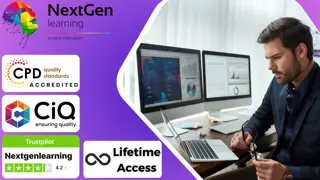
Learn MySQL from Scratch for Data Science and Analytics Course
By One Education
Data speaks volumes—if you know how to listen. This course offers a clever route into the world of MySQL, showing you how structured data can turn into smart decisions. Whether you're sifting through figures, building dashboards, or deciphering patterns, understanding SQL isn’t just helpful—it’s essential. You’ll be guided through the foundations of MySQL with clarity and precision, making sense of tables, queries, joins, and more—all without the fluff or confusion. Designed with the analytical mind in focus, this course shines a light on how MySQL powers insights behind the scenes in data science and analytics. It's tailored for learners who prefer clarity over jargon and structure over noise. If you're curious about how databases work and how data fuels smart outcomes, this course is your ideal stepping stone—organised, engaging and purposefully built for those who appreciate logic and clean learning paths. Expert Support Dedicated tutor support and 24/7 customer support are available to all students with this premium quality course. Key Benefits Learning materials of the Design course contain engaging voiceover and visual elements for your comfort. Get 24/7 access to all content for a full year. Each of our students gets full tutor support on weekdays (Monday to Friday) Course Curriculum: Section 01: Getting Started Introduction How to get course requirements Getting started on Windows, Linux or Mac How to ask great questions FAQ's What is Source Code? Section 02: SQL Server setting up Section Introduction MySQL Server Installation Connect MySQL Server Instance MySQL Workbench overview Download and Restore Sample Database Section 03: SQL Database basics Section Introduction Overview of Databases Creating Database SQL Data Types Column Data Types on Workbench Creating Table Overview of Primary and Foreign Key Primary Key Foreign Key Creating Temporary tables EER - Enhanced Entity Relationship Diagrams Section 04: SQL DML (Data Manipulation Language) Section Introduction Insert statement Update statement Delete statement Section 05: SQL DDL (Data Definition Language) Section Introduction CREATE table statement DROP statement ALTER statement TRUNCATE statement COMMENT in query RENAME table Section 06: SQL DCL (Data Control Language) Create Database user GRANT permissions REVOKE permissions Section 07: SQL Statement Basic Section Introduction SQL Statement basic SELECT Statement SELECT DISTINCT SELECT with column headings Column AS statement DASHBOARD Analytics Section 08: Filtering Data rows SELECT WHERE Clause - theory SELECT WHERE Clause - practical Section 09: Aggregate functions for Data Analysis Sum() Min()-Max() Section 10: SQL Data Analyticstatements Order By statement SELECT TOP 3 records BETWEEN command IN operator Search Data usingLIKE cards Section 11: SQL Group by statement Section Introduction Group by - theory Data Analytics with Group By HAVING statement Section 12: JOINS Overview of Joins What are Joins Inner join Left outer join Right outer join Union CERTESIAN Product or Cross Join Query Exercise Solution for Query Exercise Section 13: SQL Constraints Section introduction Check constraint NOT NULL constraint UNIQUE constraint Section 14: Views Creating Views Data Analytic Viewsfrom multiple tables Section 15: Advanced SQL Functions Section Introduction Timestamp Extract from timestamp Mathematical scalar functions String functions Advanced functions Sub Queries SELECT with calculations Section 16: SQL Stored procedures Create stored procedure Stored procedure with parameter Drop Procedure Section 17: Import & Export data Section Introduction Import .csv file Export Data to .csv file Section 18: Backup and Restore Database Section Introduction Creating Database backup Restoring Database backup Exam & Retakes: It is to inform our learners that the initial exam for this online course is provided at no additional cost. In the event of needing a retake, a nominal fee of £9.99 will be applicable. Certification Upon successful completion of the assessment procedure, learners can obtain their certification by placing an order and remitting a fee of £9 for PDF Certificate and £15 for the Hardcopy Certificate within the UK ( An additional £10 postal charge will be applicable for international delivery). Who is this course for? This Learn MySQL from Scratch for Data Science and Analytics course is designed to enhance your expertise and boost your CV. Learn key skills and gain a certificate of achievement to prove your newly-acquired knowledge. Requirements This Learn MySQL from Scratch for Data Science and Analytics course is open to all, with no formal entry requirements. Career path Upon successful completion of The Learn MySQL from Scratch for Data Science and Analytics Course, learners will be equipped with many indispensable skills and have the opportunity to grab.

Data Analysis: Data Analysis Training Have you ever wondered how companies get insights from massive volumes of data to stay competitive and make wise decisions? If so, then participate in our exclusive Data Analysis: Data Analysis Course. This Data Analysis Course describes the fundamentals of data, statistics, and an introduction to Data Analysis. How to get data and where to find it is explained in the Data Analysis Course. Moreover, this Data Analysis Course covers data cleansing, preprocessing, and exploratory data analysis (EDA). Additionally, the Data Analysis Course provides an introduction to Python and Excel for Data Analysis. This thorough Data Analysis Course includes lessons on data wrangling with Pandas (python) and data visualisation using Matplotlib and Seaborn (python). Enrol in our Data Analysis Course to study the fundamentals of statistical analysis and machine learning. Main Course: Data Analysis (Data Analytics) Training Free Courses included with Data Analysis: Data Analysis Training Course: Course 01: Minute Taking Course 02: GDPR Course 03: Cyber Security [ Note: Free PDF certificate as soon as completing the Data Analysis: Data Analysis Training Course] Data Analysis: Data Analysis Training Online This Data Analysis (Data Analytics) Training consists of 12 modules. Curriculum of Data Analysis (Data Analytics) Training Course Module 1: Introduction to Data Analytics Module 2: Basics of Data and Statistics Module 3: Data Collection and Sources Module 4: Data Cleaning and Preprocessing Module 5: Exploratory Data Analysis (EDA) Module 6: Introduction to Excel for Data Analytics Module 7: Introduction to Python for Data Analytics Module 8: Data Wrangling with Pandas (Python) Module 9: Data visualisation with Matplotlib and Seaborn (Python) Module 10: Introduction to Basic Statistical Analysis Module 11: Introduction to Machine Learning Module 12: Capstone Project - Exploratory Data Analysis Assessment Method of Data Analysis (Data Analytics) Training Course After completing Data Analysis: Data Analysis Training Course, you will get quizzes to assess your learning. You will do the later modules upon getting 60% marks on the quiz test. Apart from this, you do not need to sit for any other assessments. Certification of Data Analysis (Data Analytics) Training Course After completing the Data Analysis: Data Analysis Training Course, you can instantly download your certificate for FREE. The hard copy of the certification will also be delivered to your doorstep via post, which will cost £13.99. Who is this course for? Data Analysis: Data Analysis Training Online For business professionals, entrepreneurs, or anybody else looking to have a thorough grasp of data analysis in a commercial setting, this Data Analysis Course is ideal. Requirements Data Analysis: Data Analysis Training Online To enrol in this Data Analysis: Data Analysis Training Course, students must fulfil the following requirements: Good Command over English language is mandatory to enrol in our Data Analysis Training Course. Be energetic and self-motivated to complete our Data Analysis Training Course. Basic computer Skill is required to complete our Data Analysis Training Course. If you want to enrol in our Data Analysis Training Course, you must be at least 15 years old. Career path Data Analysis: Data Analysis Training Online This Data Analysis Course will assist you in obtaining positions as a business analyst, marketing analyst, data analysis, and in related fields.

Embark on a comprehensive journey into the world of MySQL with a focus on its applications in Data Science and Analytics. This course is structured to take you from the fundamentals to advanced topics in MySQL Server. Covering SQL basics, data manipulation and definition, control and analytic functions, and database management, you'll acquire the essential skills for harnessing MySQL's power in data-driven decision-making. Learning Outcomes: Establish a strong foundation in SQL and MySQL. Set up and configure SQL Server for efficient data handling. Master SQL's Data Manipulation, Definition, and Control Language. Create and optimize SQL queries for data analysis. Perform advanced data analytics using SQL. Understand the power of GROUP BY and JOIN statements. Implement data constraints and views for data integrity and security. Develop proficiency in stored procedures, data import/export, and database backup/restore. Why buy this Learn MySQL from Scratch for Data Science and Analytics? Unlimited access to the course for forever Digital Certificate, Transcript, student ID all included in the price Absolutely no hidden fees Directly receive CPD accredited qualifications after course completion Receive one to one assistance on every weekday from professionals Immediately receive the PDF certificate after passing Receive the original copies of your certificate and transcript on the next working day Easily learn the skills and knowledge from the comfort of your home Certification After studying the course materials of the Learn MySQL from Scratch for Data Science and Analytics you will be able to take the MCQ test that will assess your knowledge. After successfully passing the test you will be able to claim the pdf certificate for £5.99. Original Hard Copy certificates need to be ordered at an additional cost of £9.60. Who is this course for? This Learn MySQL from Scratch for Data Science and Analytics course is ideal for Aspiring Data Scientists and Analysts. Database Administrators and Developers. Students and professionals seeking to enter the field of Data Science. Anyone looking to enhance their SQL and MySQL skills for data-related roles. Prerequisites This Learn MySQL from Scratch for Data Science and Analytics was made by professionals and it is compatible with all PC's, Mac's, tablets and smartphones. You will be able to access the course from anywhere at any time as long as you have a good enough internet connection. Career path Data Analyst: £25,000 - £50,000 per year. Database Administrator: £30,000 - £60,000 per year. SQL Developer: £30,000 - £60,000 per year. Data Scientist: £40,000 - £80,000 per year. Business Intelligence Analyst: £35,000 - £65,000 per year. Course Curriculum Learn MySQL from Scratch for Data Science and Analytics Section 01: Getting Started Introduction 00:02:00 How to get course requirements 00:01:00 Getting started on Windows, Linux or Mac 00:01:00 How to ask great questions 00:01:00 FAQ's 00:01:00 What is Source Code? 00:09:00 Section 02: SQL Server setting up Section Introduction 00:01:00 MySQL Server Installation 00:14:00 Connect MySQL Server Instance 00:06:00 MySQL Workbench overview 00:11:00 Download and Restore Sample Database 00:08:00 Section 03: SQL Database basics Section Introduction 00:01:00 Overview of Databases 00:09:00 Creating Database 00:07:00 SQL Data Types 00:04:00 Column Data Types on Workbench 00:07:00 Creating Table 00:04:00 Overview of Primary and Foreign Key 00:03:00 Primary Key 00:06:00 Foreign Key 00:12:00 Creating Temporary tables 00:12:00 EER - Enhanced Entity Relationship Diagrams 00:04:00 Section 04: SQL DML (Data Manipulation Language) Section Introduction 00:01:00 Insert statement 00:07:00 Update statement 00:06:00 Delete statement 00:03:00 Section 05: SQL DDL (Data Definition Language) Section Introduction 00:01:00 CREATE table statement 00:08:00 DROP statement 00:03:00 ALTER statement 00:05:00 TRUNCATE statement 00:03:00 COMMENT in query 00:02:00 RENAME table 00:03:00 Section 06: SQL DCL (Data Control Language) Create Database user 00:03:00 GRANT permissions 00:06:00 REVOKE permissions 00:04:00 Section 07: SQL Statement Basic Section Introduction 00:01:00 SQL Statement basic 00:03:00 SELECT Statement 00:03:00 SELECT DISTINCT 00:02:00 SELECT with column headings 00:01:00 Column AS statement 00:02:00 DASHBOARD Analytics 00:06:00 Section 08: Filtering Data rows SELECT WHERE Clause - theory 00:03:00 SELECT WHERE Clause - practical 00:06:00 Section 09: Aggregate functions for Data Analysis Sum() 00:06:00 Min()-Max() 00:03:00 Section 10: SQL Data Analyticstatements Order By statement 00:05:00 SELECT TOP 3 records 00:02:00 BETWEEN command 00:06:00 IN operator 00:03:00 Search Data usingLIKE cards 00:05:00 Section 11: SQL Group by statement Section Introduction 00:01:00 Group by - theory 00:04:00 Data Analytics with Group By 00:04:00 HAVING statement 00:03:00 Section 12: JOINS Overview of Joins 00:02:00 What are Joins 00:02:00 Inner join 00:07:00 Left outer join 00:02:00 Right outer join 00:02:00 Union 00:03:00 CERTESIAN Product or Cross Join 00:03:00 Query Exercise 00:01:00 Solution for Query Exercise 00:01:00 Section 13: SQL Constraints Section introduction 00:01:00 Check constraint 00:09:00 NOT NULL constraint 00:03:00 UNIQUE constraint 00:06:00 Section 14: Views Creating Views 00:03:00 Data Analytic Views from multiple tables 00:03:00 Section 15: Advanced SQL Functions Section Introduction 00:01:00 Timestamp 00:03:00 Extract from timestamp 00:03:00 Mathematical scalar functions 00:03:00 String functions3 00:07:00 Advanced functions 00:04:00 Sub Queries 00:03:00 SELECT with calculations 00:05:00 Section 16: SQL Stored procedures Create stored procedure 00:06:00 Stored procedure with parameter 00:03:00 Drop Procedure 00:01:00 Section 17: Import & Export data Section Introduction 00:01:00 Import .csv file 00:04:00 Export Data to .csv file 00:02:00 Section 18: Backup and Restore Database Section Introduction 00:01:00 Creating Database backup 00:02:00 Restoring Database backup 00:02:00

Learn Advanced Fundamentals of HR Dashboard Course
By One Education
Step into the fascinating world of HR analytics with our Learn Advanced Fundamentals of HR Dashboard Course, designed to transform how you visualise and interpret workforce data. This course guides you through the essential concepts of building and utilising HR dashboards that bring clarity to complex human resource metrics. From tracking employee performance trends to monitoring recruitment progress, you’ll discover how effective dashboards can illuminate insights that drive informed decision-making. Beyond the numbers, this course delves into creating dashboards that are not only informative but visually engaging, ensuring your reports communicate clearly to all stakeholders. Whether you are an HR professional, analyst, or manager, this course equips you with the knowledge to craft data stories that resonate. Prepare to sharpen your analytical thinking and present data with flair — all from the comfort of your screen, without the need for physical attendance. Learning Outcomes: Develop an understanding of the principles and practices of HR dashboard analysis Learn effective strategies for data index and page layout, HC analysis, BGV analysis, and more Develop analytical skills for predictive attrition and payroll analysis Understand how to utilise interactive and animated macro charts to gain insights on complex data sets Be able to make informed decisions and navigate the complex and dynamic world of HR analytics The "Learn Advanced Fundamentals of HR Dashboard" course is designed to provide a comprehensive understanding of the principles and practices that underpin successful HR dashboard analysis. Through engaging modules and real-world case studies, learners will gain insights into the basics of data analysis, advanced techniques for predictive attrition and payroll analysis, and effective strategies for utilising interactive and animated macro charts to gain insights on complex data sets. By the end of the course, learners will be equipped with the knowledge and skills to make informed decisions and navigate the complex and dynamic world of HR analytics. Whether you're an HR professional looking to enhance your skills or a beginner looking to enter the world of HR analytics, this course is a must-have for anyone interested in the world of HR dashboard analysis. Learn Advanced Fundamentals of HR Dashboard Course Curriculum Section 01: Introduction Section 02: Data Introduction Section 03: Data Index and Page Layout Section 04: HC Analysis Section 05: Data and Animated Macro Chart Section 06: Predictive Attrition Section 07: Vlookup and Analysis Section 08: BGV Analysis Section 09: Leave Analysis and Grouping Data Section 10: Bradford Factor Section 11: FNF Analysis and Exit Analysis Section 12: Learning and Development Analysis Section 13: Goal Seek and Payroll Analysis Section 14: Employee Profile Section 15: HR Update and HR Update Calendar How is the course assessed? Upon completing an online module, you will immediately be given access to a specifically crafted MCQ test. For each test, the pass mark will be set to 60%. Exam & Retakes: It is to inform our learners that the initial exam for this online course is provided at no additional cost. In the event of needing a retake, a nominal fee of £9.99 will be applicable. Certification Upon successful completion of the assessment procedure, learners can obtain their certification by placing an order and remitting a fee of __ GBP. £9 for PDF Certificate and £15 for the Hardcopy Certificate within the UK ( An additional £10 postal charge will be applicable for international delivery). CPD 10 CPD hours / points Accredited by CPD Quality Standards Who is this course for? HR professionals looking to enhance their data analysis skills Beginners interested in the world of HR dashboard analysis Business students interested in the field of HR analytics Entrepreneurs looking to incorporate data analysis into their HR practices Anyone interested in gaining a comprehensive understanding of HR analytics Career path HR Analyst: £25,000 - £50,000 per year HR Manager: £35,000 - £70,000 per year HR Business Partner: £35,000 - £90,000 per year HR Director: £70,000 - £150,000 per year Chief Human Resources Officer (CHRO): £100,000 - £250,000+ per year Certificates Certificate of completion Digital certificate - £9 You can apply for a CPD Accredited PDF Certificate at the cost of £9. Certificate of completion Hard copy certificate - £15 Hard copy can be sent to you via post at the expense of £15.

Tableau Prep Builder for Beginners - Getting Started
By Packt
This course is designed for beginners who want to learn how to use Tableau Prep Builder for data preparation and data cleaning. We will start from scratch; no specific knowledge is required; you should only be familiar with Tableau.