- Professional Development
- Medicine & Nursing
- Arts & Crafts
- Health & Wellbeing
- Personal Development
1750 Analytics courses in Ellesmere Port delivered Online
Learn Data Science with Python, JavaScript, and Microsoft SQL
By Xpert Learning
A course by Sekhar Metla IT Industry Expert RequirementsNo programming experience needed. You will learn everything you need to knowNo software is required in advance of the course (all software used in the course is free)No pre-knowledge is required - you will learn from basic Audience Beginner JavaScript, Python and MSSQL developers curious about data science development Anyone who wants to generate new income streams Anyone who wants to build websites Anyone who wants to become financially independent Anyone who wants to start their own business or become freelance Anyone who wants to become a Full stack web developer Audience Beginner JavaScript, Python and MSSQL developers curious about data science development Anyone who wants to generate new income streams Anyone who wants to build websites Anyone who wants to become financially independent Anyone who wants to start their own business or become freelance Anyone who wants to become a Full stack web developer

Modern Manpower & Resource Allocation System
By Course Cloud
If you are planning for a thriving career in HR this course is perfect for you. It provides tools necessary to optimise your workforce and resources for success. Enrol now and take the first step towards a successful career in HR.
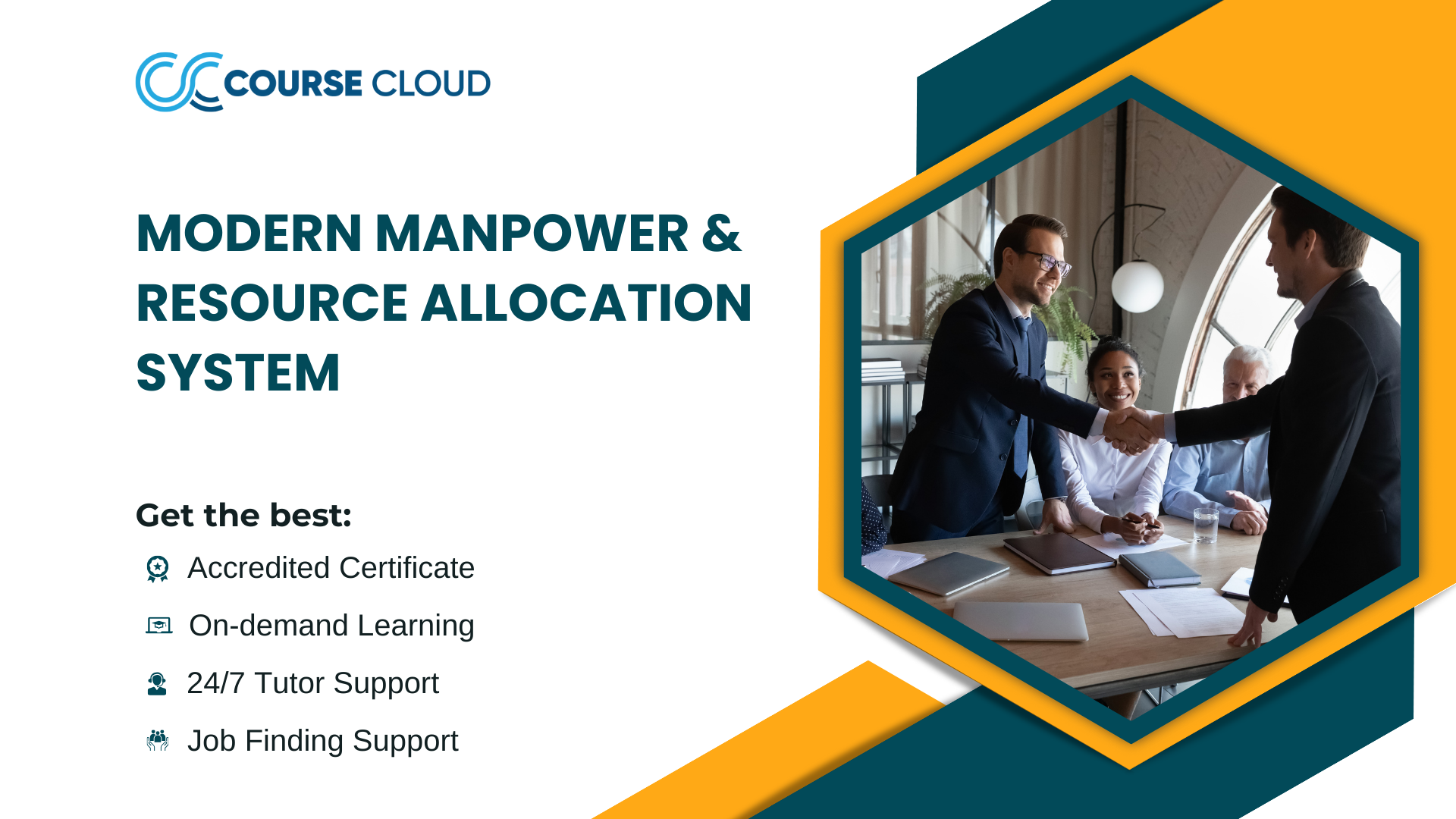
Google Career Certificates | Get Started Today
By online Course
What you'll learn Learn the fundamentals of digital marketing and e-commerce to gain the skills needed to land an entry-level job Attract and engage customers through digital marketing channels like search and email Measure marketing performance through analytics and present insights Build e-commerce stores, analyze online performance, and grow customer loyalty

Accredited HR Training: Job Interviewing & Intuition Development
5.0(1)By Empower UK Employment Training
Accredited HR Training: Job Interviewing & Intuition Development Enhance your HR expertise with our Accredited HR Training: Job Interviewing & Intuition Development course. Master the art of deciphering job adverts, refine your job hunting methods, and develop intuitive skills to excel in HR-related interviews and assessments. Learning Outcomes: Interpret and understand job adverts in the HR context. Explore and apply effective job hunting methods in HR. Manage and overcome interview nervousness, specifically in HR scenarios. Master face-to-face interview etiquette essential for HR professionals. Gain an introduction to intuition development in HR. Understand and harness the Clairsenses for intuitive decision-making in HR. More Benefits: LIFETIME access Device Compatibility Free Workplace Management Toolkit Key Modules from Accredited HR Training: Job Interviewing & Intuition Development: Understanding Job Adverts: Learn to analyze job adverts critically to identify key HR requirements and candidate expectations. Job Hunting Methods: Explore various effective job hunting techniques tailored for HR professionals. Handling Interview Flutter: Acquire skills to handle nervousness and anxiety during HR interviews. Face-to-Face Interview Etiquette: Master the etiquettes and best practices for conducting face-to-face interviews in an HR setting. Introduction to Intuition: Understand the role of intuition in HR decision-making and how to develop it. The Clairsenses: Learn about the Clairsenses and their application in enhancing intuition for HR professionals.

New Excel Functions
By Ideas Into Action
New Excel Functions Course Description Ross Maynard Description In the second half of 2020 Microsoft released a significant upgrade to the most used spreadsheet programme in the world. Microsoft Excel now offers the ability to handle dynamic arrays – functions that return a range of results that update as the source data changes. In this course, we discuss the power of dynamic arrays and introduce the new functions. The functions I am going to cover are: RANDARRAY- creating a table of random numbers or random dates UNIQUE – identifying the distinct items in a list SEQUENCE – listing numbers with a set interval SORT and SORTBY – new ways of dynamically sorting data FILTER – building the ability to filter data into formulae XLOOKUP – replacing VLOOKUP with greater flexibility IFS and SWITCH making it easier to construct IF statements The new CONCAT, and TEXTJOIN text functions If you have an earlier version of Microsoft Excel then these functions will not be available to you and this course might not be for you. But if you do have a subscription to Office365 – either personally or through your work – I think you will find this course extremely useful. Learning Outcomes Participants in this course will learn: What the new dynamic arrays feature in Microsoft Excel means How the new RANDARRAY function works How the new UNIQUE function works How the new SEQUENCE function works How the new SORT and SORTBY functions work How the new FILTER function works How the new XLOOKUP function can replace VLOOKUP How to build IF statements with the new IFS function How the new SWITCH function works How the new TEXTJOIN function can replace CONCATENATE and CONCAT How the new functions can be used in management reporting Course Requirements There are no pre-course requirements. Additional Resources Course Spreadsheet with the examples covered. About Ross Ross Maynard is a Fellow of the Chartered Institute of Management Accountants in the UK. He is director of Ideas2Action Process Excellence Ltd and has 30 years’ experience as a process improvement consultant and facilitator. Ross is also a professional author of online training courses for accountants. Ross lives in Scotland with his wife, daughter and Cocker Spaniel
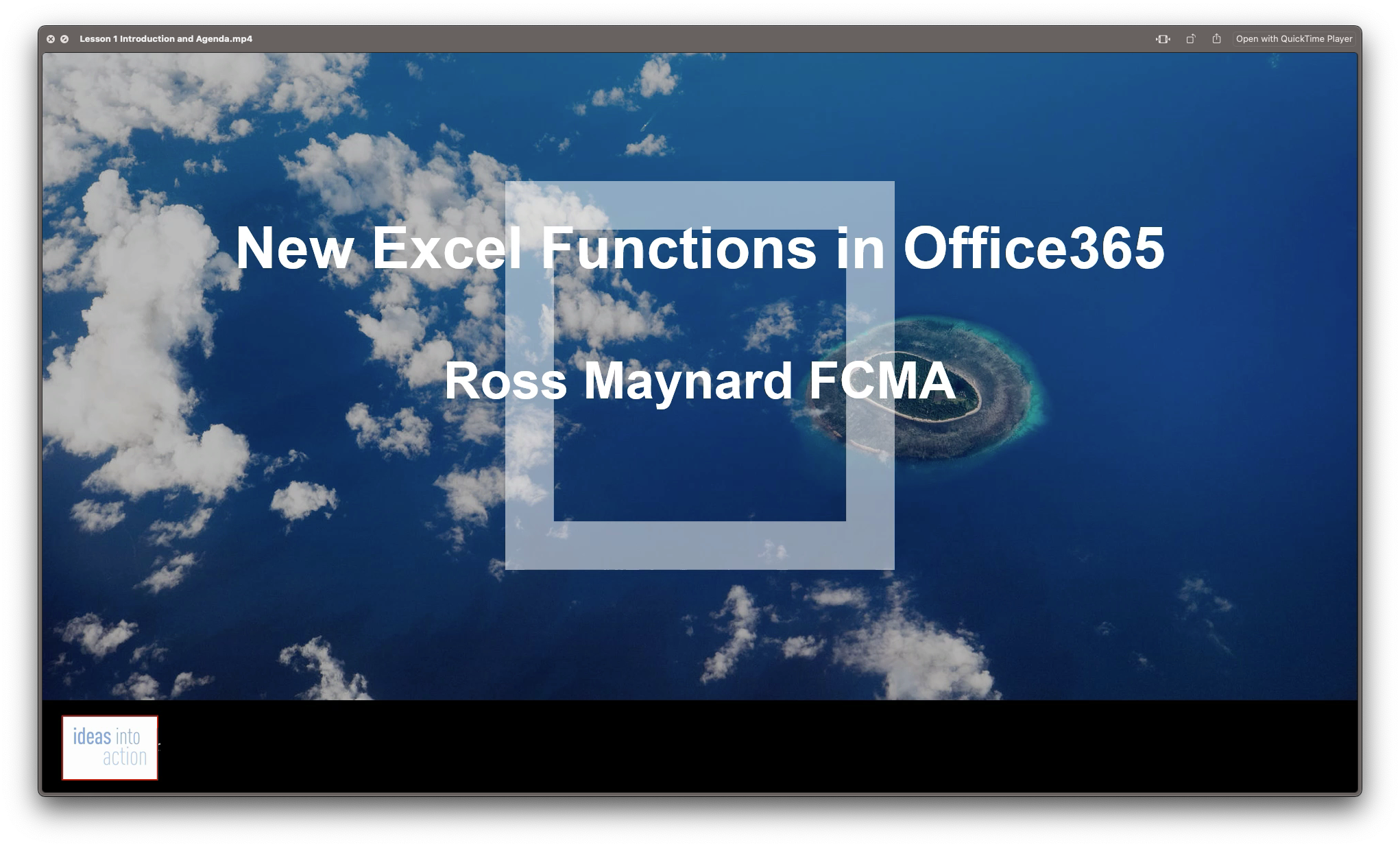
Microsoft Excel 2019 - Advanced Level Training
By Compete High
ð Unlock the Full Power of Microsoft Excel 2019! ð Ready to take your Excel skills to the next level? Dive into our comprehensive online course - 'Microsoft Excel 2019 - Advanced Level Training' - designed to transform you into an Excel maestro! ð Here's What You'll Master: ð Section 1: Excel - Advanced - Get hands-on with advanced techniques and shortcuts to streamline your workflow. ð Section 2: Working with Multiple Workbooks - Seamlessly manage multiple workbooks and boost your productivity effortlessly. ð Section 3: Protecting Worksheets and Workbooks - Learn how to safeguard your data with robust protection strategies. ð Section 4: Conditional Formulas - Unravel the power of conditional logic and unleash the true potential of formulas. 𧮠Section 5: Advanced Functions - Elevate your Excel expertise by mastering complex functions for data analysis. ð Section 6: Text Based Functions - Manipulate text effortlessly and efficiently with advanced text-based functions. ð Section 7: What IF Tools - Explore the 'What If' analysis tools to make informed decisions and predictions. ð Section 8: Excel Advanced - Conclusion - Wrap up with a comprehensive understanding and practical application of advanced Excel features. ð Section 9: Bonus #1 - Advanced Pivot Tables - Delve into bonus content covering advanced techniques for Pivot Tables, a must-have skill for data analysis pros. ð Why Choose Our Course? ð Expert Guidance: Led by seasoned Excel professionals, ensuring clarity and depth in learning. ð Practical Assignments: Apply your newfound skills through real-world exercises. ð Career Growth: Elevate your career prospects by mastering sought-after Excel abilities. ð Accessible Learning: Study at your own pace from anywhere, anytime with our user-friendly online platform. ð¤ Join our vibrant community of learners dedicated to mastering Excel's advanced functionalities. ð¡ Enroll now and revolutionize your Excel prowess with 'Microsoft Excel 2019 - Advanced Level Training'! Don't miss this chance to become an Excel wizard! ð¡ Course Curriculum Section 1 - Excel - Advanced Excel Advanced Introduction 01:39 Advanced Shortcut Keys 02:58 Section 2 - Working with Multiple Workbooks Tracing Precedents 00:00 Tracing Dependants 00:00 Watch Window 00:00 Show Formulas 00:00 Section 3 - Protecting Worksheets and Workbooks Protecting Cells in a Worksheet 00:00 Protecting the Workbook Structure 00:00 Encryption with Passwords 00:00 Section 4 - Conditional Formulas Name Ranges 00:00 Simple IF Function 00:00 IF, AND 00:00 IF, OR 00:00 Nested Formulas 00:00 CountIF and CountIFs 00:00 SumIF and SumIFs 00:00 Section 5 - Advanced Functions Advanced VLookUp 00:00 IF and IS Error - Part 1 00:00 IF and IS Error - Part 2 00:00 Advanced Index Match 00:00 Dates - Part 1 00:00 Dates - Part 2 00:00 Replace and Substitute - Part 1 00:00 Replace and Substitute - Part 2 00:00 Section 6 - Text Based Functions Left, Right and Mid Function 00:00 Search Function 00:00 Concatenate and Search 00:00 Indirect - Static 00:00 Indirect - Dynamic 00:00 Section 7 - What IF Tools Goal Seek 00:00 Data Tables 00:00 Scenarios 00:00 Solver 00:00 Section 8 - Excel Advanced - Conclusion Excel Advanced - Conclusion 00:00 Section 9 - Bonus # 1 - Advanced Pivot Tables Building a Mini Dashboard 00:00

Data Analysis in Microsoft Excel
By Compete High
Overview With the ever-increasing demand for Data Analysis in Microsoft Excel in personal & professional settings, this online training aims at educating, nurturing, and upskilling individuals to stay ahead of the curve - whatever their level of expertise in Data Analysis in Microsoft Excel may be. Learning about Data Analysis in Microsoft Excel or keeping up to date on it can be confusing at times, and maybe even daunting! But that's not the case with this course from Compete High. We understand the different requirements coming with a wide variety of demographics looking to get skilled in Data Analysis in Microsoft Excel . That's why we've developed this online training in a way that caters to learners with different goals in mind. The course materials are prepared with consultation from the experts of this field and all the information on Data Analysis in Microsoft Excel is kept up to date on a regular basis so that learners don't get left behind on the current trends/updates. The self-paced online learning methodology by compete high in this Data Analysis in Microsoft Excel course helps you learn whenever or however you wish, keeping in mind the busy schedule or possible inconveniences that come with physical classes. The easy-to-grasp, bite-sized lessons are proven to be most effective in memorising and learning the lessons by heart. On top of that, you have the opportunity to receive a certificate after successfully completing the course! Instead of searching for hours, enrol right away on this Data Analysis in Microsoft Excel course from Compete High and accelerate your career in the right path with expert-outlined lessons and a guarantee of success in the long run. Who is this course for? While we refrain from discouraging anyone wanting to do this Data Analysis in Microsoft Excel course or impose any sort of restrictions on doing this online training, people meeting any of the following criteria will benefit the most from it: Anyone looking for the basics of Data Analysis in Microsoft Excel , Jobseekers in the relevant domains, Anyone with a ground knowledge/intermediate expertise in Data Analysis in Microsoft Excel , Anyone looking for a certificate of completion on doing an online training on this topic, Students of Data Analysis in Microsoft Excel , or anyone with an academic knowledge gap to bridge, Anyone with a general interest/curiosity Career Path This Data Analysis in Microsoft Excel course smoothens the way up your career ladder with all the relevant information, skills, and online certificate of achievements. After successfully completing the course, you can expect to move one significant step closer to achieving your professional goals - whether it's securing that job you desire, getting the promotion you deserve, or setting up that business of your dreams. Course Curriculum Module 1_ Introduction to Microsoft Excel Introduction to Microsoft Excel 00:00 Module 2_ Data Visualization and Advanced Functions Data Visualization and Advanced Functions 00:00 Module 3_ PivotTables and Regression PivotTables and Regression 00:00 Module 4_ Time Series Analysis in Excel Time Series Analysis in Excel 00:00

Cloudera Training for Apache HBase
By Nexus Human
Duration 4 Days 24 CPD hours This course is intended for This course is appropriate for developers and administrators who intend to use HBase. Overview Skills learned on the course include:The use cases and usage occasions for HBase, Hadoop, and RDBMSUsing the HBase shell to directly manipulate HBase tablesDesigning optimal HBase schemas for efficient data storage and recoveryHow to connect to HBase using the Java API, configure the HBase cluster, and administer an HBase clusterBest practices for identifying and resolving performance bottlenecks Cloudera University?s four-day training course for Apache HBase enables participants to store and access massive quantities of multi-structured data and perform hundreds of thousands of operations per second. Introduction to Hadoop & HBase What Is Big Data? Introducing Hadoop Hadoop Components What Is HBase? Why Use HBase? Strengths of HBase HBase in Production Weaknesses of HBase HBase Tables HBase Concepts HBase Table Fundamentals Thinking About Table Design The HBase Shell Creating Tables with the HBase Shell Working with Tables Working with Table Data HBase Architecture Fundamentals HBase Regions HBase Cluster Architecture HBase and HDFS Data Locality HBase Schema Design General Design Considerations Application-Centric Design Designing HBase Row Keys Other HBase Table Features Basic Data Access with the HBase API Options to Access HBase Data Creating and Deleting HBase Tables Retrieving Data with Get Retrieving Data with Scan Inserting and Updating Data Deleting Data More Advanced HBase API Features Filtering Scans Best Practices HBase Coprocessors HBase on the Cluster How HBase Uses HDFS Compactions and Splits HBase Reads & Writes How HBase Writes Data How HBase Reads Data Block Caches for Reading HBase Performance Tuning Column Family Considerations Schema Design Considerations Configuring for Caching Dealing with Time Series and Sequential Data Pre-Splitting Regions HBase Administration and Cluster Management HBase Daemons ZooKeeper Considerations HBase High Availability Using the HBase Balancer Fixing Tables with hbck HBase Security HBase Replication & Backup HBase Replication HBase Backup MapReduce and HBase Clusters Using Hive & Impala with HBase Using Hive and Impala with HBase Appendix A: Accessing Data with Python and Thrift Thrift Usage Working with Tables Getting and Putting Data Scanning Data Deleting Data Counters Filters Appendix B: OpenTSDB

Cloudera Data Scientist Training
By Nexus Human
Duration 4 Days 24 CPD hours This course is intended for The workshop is designed for data scientists who currently use Python or R to work with smaller datasets on a single machine and who need to scale up their analyses and machine learning models to large datasets on distributed clusters. Data engineers and developers with some knowledge of data science and machine learning may also find this workshop useful. Overview Overview of data science and machine learning at scale Overview of the Hadoop ecosystem Working with HDFS data and Hive tables using Hue Introduction to Cloudera Data Science Workbench Overview of Apache Spark 2 Reading and writing data Inspecting data quality Cleansing and transforming data Summarizing and grouping data Combining, splitting, and reshaping data Exploring data Configuring, monitoring, and troubleshooting Spark applications Overview of machine learning in Spark MLlib Extracting, transforming, and selecting features Building and evaluating regression models Building and evaluating classification models Building and evaluating clustering models Cross-validating models and tuning hyperparameters Building machine learning pipelines Deploying machine learning models Spark, Spark SQL, and Spark MLlib PySpark and sparklyr Cloudera Data Science Workbench (CDSW) Hue This workshop covers data science and machine learning workflows at scale using Apache Spark 2 and other key components of the Hadoop ecosystem. The workshop emphasizes the use of data science and machine learning methods to address real-world business challenges. Using scenarios and datasets from a fictional technology company, students discover insights to support critical business decisions and develop data products to transform the business. The material is presented through a sequence of brief lectures, interactive demonstrations, extensive hands-on exercises, and discussions. The Apache Spark demonstrations and exercises are conducted in Python (with PySpark) and R (with sparklyr) using the Cloudera Data Science Workbench (CDSW) environment. The workshop is designed for data scientists who currently use Python or R to work with smaller datasets on a single machine and who need to scale up their analyses and machine learning models to large datasets on distributed clusters. Data engineers and developers with some knowledge of data science and machine learning may also find this workshop useful. Overview of data science and machine learning at scaleOverview of the Hadoop ecosystemWorking with HDFS data and Hive tables using HueIntroduction to Cloudera Data Science WorkbenchOverview of Apache Spark 2Reading and writing dataInspecting data qualityCleansing and transforming dataSummarizing and grouping dataCombining, splitting, and reshaping dataExploring dataConfiguring, monitoring, and troubleshooting Spark applicationsOverview of machine learning in Spark MLlibExtracting, transforming, and selecting featuresBuilding and evauating regression modelsBuilding and evaluating classification modelsBuilding and evaluating clustering modelsCross-validating models and tuning hyperparametersBuilding machine learning pipelinesDeploying machine learning models Additional course details: Nexus Humans Cloudera Data Scientist Training training program is a workshop that presents an invigorating mix of sessions, lessons, and masterclasses meticulously crafted to propel your learning expedition forward. This immersive bootcamp-style experience boasts interactive lectures, hands-on labs, and collaborative hackathons, all strategically designed to fortify fundamental concepts. Guided by seasoned coaches, each session offers priceless insights and practical skills crucial for honing your expertise. Whether you're stepping into the realm of professional skills or a seasoned professional, this comprehensive course ensures you're equipped with the knowledge and prowess necessary for success. While we feel this is the best course for the Cloudera Data Scientist Training course and one of our Top 10 we encourage you to read the course outline to make sure it is the right content for you. Additionally, private sessions, closed classes or dedicated events are available both live online and at our training centres in Dublin and London, as well as at your offices anywhere in the UK, Ireland or across EMEA.

KM650 IBM What is New in IBM InfoSphere Data Integration and Governance? V11.3
By Nexus Human
Duration 1 Days 6 CPD hours This course is intended for This basic course is for users and developers familiar with earlier versions of IBM InfoSphere Information Server or IBM InfoSphere MDM who want to learn about new features in V11.3 Overview The objectives of this course are as follows:- Learn about the new features of DataStage V11.3- Learn about the new features of Information Analyzer V11.3- Learn about the new features of Data Click V11.3- Learn about the new features of the Information Governance Catalog V11.3 This course is designed to introduce you to new features in data integration and governance in IBM InfoSphere Information Server V11.3 and IBM InfoSphere MDM V11.3. Outline Unit DS: New Features in IBM InfoSphere DataStage V11.3 Unit DC: New Features in IBM InfoSphere Data Click V11.3 Unit IA: New Features in IBM InfoSphere Information Analyzer V11.3 **All units are accompanied by hands-on lab exercises. Additional course details: Nexus Humans KM650 IBM What is New in IBM InfoSphere Data Integration and Governance? V11.3 training program is a workshop that presents an invigorating mix of sessions, lessons, and masterclasses meticulously crafted to propel your learning expedition forward. This immersive bootcamp-style experience boasts interactive lectures, hands-on labs, and collaborative hackathons, all strategically designed to fortify fundamental concepts. Guided by seasoned coaches, each session offers priceless insights and practical skills crucial for honing your expertise. Whether you're stepping into the realm of professional skills or a seasoned professional, this comprehensive course ensures you're equipped with the knowledge and prowess necessary for success. While we feel this is the best course for the KM650 IBM What is New in IBM InfoSphere Data Integration and Governance? V11.3 course and one of our Top 10 we encourage you to read the course outline to make sure it is the right content for you. Additionally, private sessions, closed classes or dedicated events are available both live online and at our training centres in Dublin and London, as well as at your offices anywhere in the UK, Ireland or across EMEA.
