- Professional Development
- Medicine & Nursing
- Arts & Crafts
- Health & Wellbeing
- Personal Development
Don't Compromise on Quality to Save Few Bucks Tired of browsing and searching for a Finance Manager course you are looking for? Can't find the complete package that fulfils all your needs? Then don't worry as you have just found the solution. Take a minute and look through this extensive bundle that has everything you need to succeed. After surveying thousands of learners just like you and considering their valuable feedback, this all-in-one Finance Manager bundle has been designed by industry experts. We prioritised what learners were looking for in a complete package and developed this in-demand Finance Manager course that will enhance your skills and prepare you for the competitive job market. Also, our experts are available for answering your queries on Finance Manager and help you along your learning journey. Advanced audio-visual learning modules of these Finance Manager courses are broken down into little chunks so that you can learn at your own pace without being overwhelmed by too much material at once. Furthermore, to help you showcase your expertise in Finance Manager, we have prepared a special gift of 1 hardcopy certificate and 1 PDF certificate for the title course completely free of cost. These certificates will enhance your credibility and encourage possible employers to pick you over the rest. This Finance Manager Bundle Consists of the following Premium courses: Course 01: Financial Advisor Course 02: Commercial Law 2021 Course 03: Financial Analysis Course 04: Financial Investigator Course 05: Team Management Course 06: Level 3 Tax Accounting Course 07: Introduction to VAT Course 08: Certificate in Anti Money Laundering (AML) Course 09: Managerial Accounting Masterclass Course 10: Theory of Constraints, Throughput Accounting and Lean Accounting Course 11: Capital Budgeting & Investment Decision Rules Course 12: Strategic Business Management Course 13: Basic Business Finance Course 14: SAP Controlling (CO) - Product Costing S4HANA Enrol now in Finance Manager to advance your career, and use the premium study materials from Apex Learning. How will I get my Certificate? After successfully completing the course, you will be able to order your CPD Accredited Certificates (PDF + Hard Copy) as proof of your achievement. PDF Certificate: Free (For The Title Course ) Hard Copy Certificate: Free (For The Title Course ) Course Curriculum Course 01: Financial Advisor Module 01: Introduction to Finance Module 02: Essential Skill for Financial Advisor Module 03: Financial Planning Module 04: Wealth Management and Guide to Make Personal Financial Statements Module 05: Financial Risk Management and Assessment Module 06: Investment Planning Module 07: Divorce Planning Module 08: Google Analytics for Financial Advisors Course 02: Commercial Law 2021 Module 01: Introduction of Commercial law Module 02: Business Organisations Module 03: International Trade: the Theory, the Institutions, and the Law Module 04: Sales of Goods Law Module 05: Consumer Law and Protection Module 06: E-Commerce Law Module 07: Competition Law Course 03: Financial Analysis Section-1. Introduction Section-2. Profitability Section-3. Return Ratio Section-4. Liqudity Ratio Section-5.Operational Analysis Section-6. Detecting Manipulation Course 04: Financial Investigator Module 01: Introduction to Financial Investigator Module 02: Introduction to Financial Investigation Module 03: Characteristics of Financial Crimes Module 04: Categories of Financial Crimes Module 05: Financial Crime Response Plan Module 06: Collecting, Preserving and Gathering Evidence Module 07: Laws against Financial Fraud Course 06: Level 3 Tax Accounting Module 01: Tax System and Administration in the UK Module 02: Tax on Individuals Module 03: National Insurance Module 04: How to Submit a Self-Assessment Tax Return Module 05: Fundamentals of Income Tax Module 06: Advanced Income Tax Module 07: Payee, Payroll and Wages Module 08: Capital Gain Tax Module 09: Value Added Tax Module 10: Import and Export Module 11: Corporation Tax Module 12: Inheritance Tax Module 13: Double Entry Accounting Module 14: Management Accounting and Financial Analysis Module 15: Career as a Tax Accountant in the UK Course 07: Introduction to VAT Module 01: Understanding VAT Module 02: VAT Terminology and Calculation Module 03: VAT Taxable Persons Module 04: VAT Registration Module 05: VAT Rates Module 06: Invoicing and Records Module 07: VAT Application in Goods, Services and Vehicles Module 08: Supply Module 09: The VAT Return Module 10: Tips on VAT Compliance Module 11: VAT Exemptions and Zero-Rated VAT Module 12: Miscellaneous VAT Issues and Penalties Module 13: Making Tax Digital Course 08: Certificate in Anti Money Laundering (AML) Module 01: Introduction to Money Laundering Module 02: Proceeds of Crime Act 2002 Module 03: Development of Anti-Money Laundering Regulation Module 04: Responsibility of the Money Laundering Reporting Office Module 05: Risk-based Approach Module 06: Customer Due Diligence Module 07: Record Keeping Module 08: Suspicious Conduct and Transactions Module 09: Awareness and Training Course 09: Managerial Accounting Masterclass Setion 1 Setion 2 Setion 3 Setion 4 Setion 5 Course 10: Theory of Constraints, Throughput Accounting and Lean Accounting Unit 01: The Theory of Constraints and Throughput Accounting Unit 02: Lean Accounting Part 1 Unit 03: Lean Accounting Part 2 Unit 04: Summary and Lean Accounting Assignment Course 11: Capital Budgeting & Investment Decision Rules Section 01: Introduction Section 02: NPV Method Section 03: Payback Period Method Section 04: Internal Rate of Return (IRR) Section 05: Evaluating Projects in Different Lives Section 06: Conclusion Course 12: Strategic Business Management Module 02: Corporate Governance Module 03: Industry Analysis Module 04: Strategy Formulation Module 05: Strategy Implementation Module 06: Evaluation and Control Module 07: Building a Brand Module 08: Generating Success from the Customer Relationship Module 09: Social Responsibility and Ethics in Strategic Management Module 10: Getting Ready for Business Improvement Course 13: Basic Business Finance Module 01: What is Business Finance? Module 02: Why Businesses Fail Module 03: The Principles of Business Finance Part 1 Module 04: The Principles of Business Finance Part 2 Module 05: The Balance Sheet Module 06: The Income Statement Module 07: The Cashflow Statement Module 08: A Business Finance Exercise Module 09: Financial Performance Indicators Module 10: Investment Analysis Module 11: Investment Analysis Exercise Module 12: Key Learning Points in Business Finance Course 14: SAP Controlling (CO) - Product Costing S4HANA Section 1: Introduction Section 2: Material Master Data and Pricing Controls Section 3: BoM, Activities and Routing Section 4: Overheads in Costing Section 5: Costing Sheet Section 6: Costing Variant Section 7: Routing and Work Centres Section 8: Cost Component Structure Section 9: Execution of Standard Cost Estimation CPD 140 CPD hours / points Accredited by CPD Quality Standards Who is this course for? Anyone from any background can enrol in this Finance Manager bundle. Requirements Our Finance Manager course is fully compatible with PCs, Macs, laptops, tablets and Smartphone devices. Career path Having this Finance Manager expertise will increase the value of your CV and open you up to multiple job sectors. Certificates Certificate of completion Digital certificate - Included Certificate of completion Hard copy certificate - Included

55123 Writing Reports with Report Builder and SSRS Level 1
By Nexus Human
Duration 2 Days 12 CPD hours This course is intended for The primary audience for this course are persons who are new to reporting with Microsoft© SQL Server© Report Builder and SSRS, persons who are transitioning from another reporting software application, and persons who are existing Report Builder and SSRS report authors. Overview Navigate the Report Builder Environment. - Create table reports. - Format reports. - Create basic and complex expressions. - Group report data. - Create matrix reports. - Sort and filter data. - Summarize data with charts. - Print and export reports. In this course, students will continue their learning on the foundations of report writing with Microsoft© SQL Server© Report Builder and SSRS. Prerequisites ?Familiarity with Windows. ?Creating and navigating folders. ?Opening programs. ?Manipulating windows. ?Copying and pasting objects. ?Formatting text. ?Saving files. 1 - Exploring the Report Builder Environment Introducing the Report Builder Environment Working with Existing Reports Lab 1: Exploring the Report Builder Application 2 - Adding Data to Table Reports Create Report Data Sources Create Report Datasets Work with the Tablix Data Region Create a Table Report Lab 1: Creating Table Reports 3 - Formatting Data and Creating Expressions in Reports Formatting Reports Sorting and Filtering Report Data Adding Data to a Dataset Creating Simple Expressions Creating Complex Expressions Lab 1: Formatting Reports 4 - Grouping Report Data Group Data in Reports Group Data Using an Expression Creating Subgroups and Group Aggregates Lab 1: Creating Reports with Groups and Aggregates 5 - Matrix Reports Creating and Modifying Matrix Data Regions Creating and Modifying Column Groups Lab 1: Creating Matrix Reports 6 - Charts Create and Modify Chart Wizard Reports Add Charts to Existing Reports Modify Charts in Reports Lab 1: Creating Charts and Chart Reports 7 - Printing and Exporting Reports Print Features and Print Options Export Reports Lab 1: Printing and Exporting Reports

This practitioner-level 4 award encourages individuals in IT and technical roles to explore the many teams, ideas, and functions within an organisation and maximise their contribution. You will achieve this by learning the key concepts and considering behaviour and response in different scenarios.

Project-Based Python Programming For Kids and Beginners
By Packt
Learn Python programming by developing robust GUIs and games
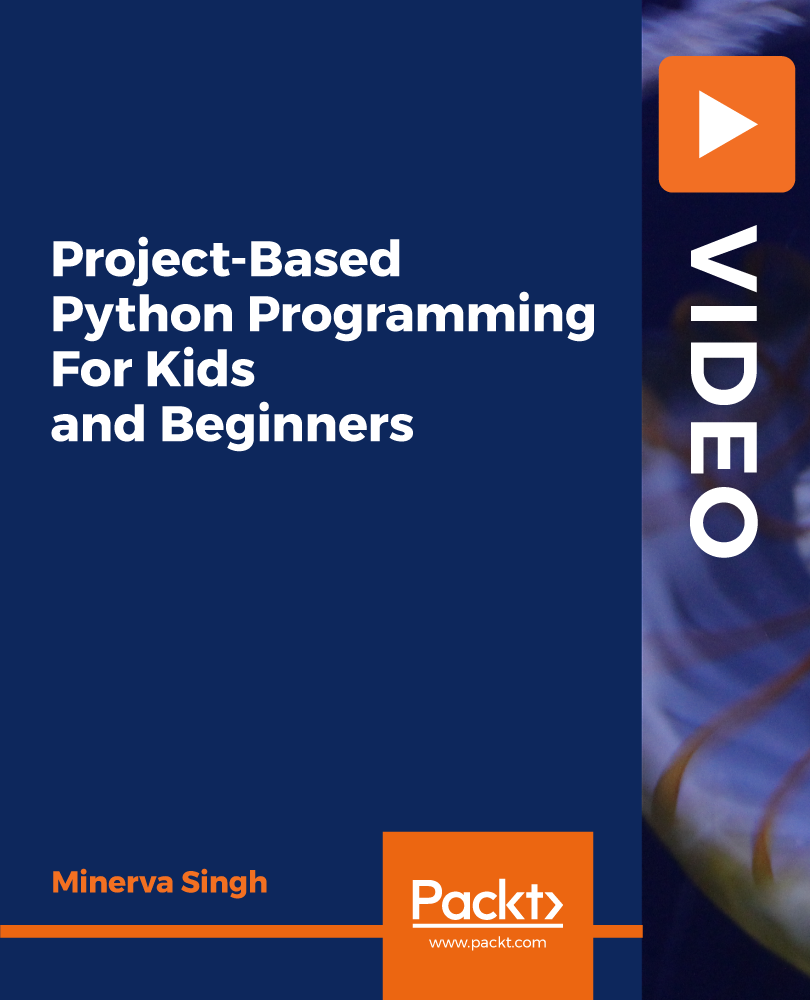
Microsoft Power BI Desktop In-company (now with live online classes)
By Microsoft Office Training
This course will allow you to explore the potential of self-service business intelligence using Power BI Desktop to analyse and connect to different sources of data, creating Relationships between those different datasets, Query the data using Shaping and data Modelling, to create Visualizations, and publish Reports to different platforms . Course Objectives At the end of this course you will be able to: Connect to data from different sources. Use the Query Editor Perform Power BI desktop data Shaping and Transformation. Create Power BI desktop Modelling. Create Power BI desktop Visualizations and Reports. ' 1 year email support service Take a closer look at the consistent excellent feedback from our growing corporate clients visiting our site ms-officetraining co uk With more than 20 years experience, we deliver courses on all levels of the Desktop version of Microsoft Office and Office 365; ranging from Beginner, Intermediate, Advanced to the VBA level and Business Intelligence. Our trainers are Microsoft certified professionals with a proven track record with several years experience in delivering public, one to one, tailored and bespoke courses. Our competitive rates start from £550.00 per day of training Tailored training courses: You can choose to run the course exactly as they are outlined by us or we can customise it so that it meets your specific needs. A tailored or bespoke course will follow the standard outline but may be adapted to your specific organisational needs. Please visit our site (ms-officetraining co uk) to get a feel of the excellent feedback our courses have had and look at other courses you might be interested in. Introduction to Power BI Power BI Jargon explained A quick look at Power BI Desktop A quick look at the Power BI service Helpful resources Power BI and Excel Introduction to using Excel data in Power BI Upload Excel data to Power BI Import Power View and Power Pivot to Power BI Getting started with Power BI Desktop Overview of Power BI Desktop Accessing Help and Helpful resources Connect to data sources in Power BI Desktop Shaping and Transforming Data with Query Editor Introduction to the Query Editor Data Sources Power BI Desktop can Connect to Introduction to Steps and M code Combining Data Using Merge and Append Queries Data Type Properties Working with Delimiters Clean and transform your data with the Query Editor Text Specific Transformation Tools Number Specific Transformation Tools Date Specific Transformation Tools Split and Merge columns Creating an Index Column Adding Conditional Columns Columns From Examples Grouping and Aggregating data Pivoting and Unpivoting Using filters Modeling the data Introduction to modeling your data How to manage your data relationships Create calculated columns Optimizing data models Create calculated measures Show Values As and Quick Measures Create calculated tables Explore your time-based data Introduction to DAX DAX calculation types DAX functions Visualizations Introduction to visuals in Power BI Create and customize simple visualizations Modify colors in charts and visuals Shapes, text boxes, and images Page layout and formatting Group interactions among visualizations Visual hierarchies and drill-down Using custom visualizations Create a KPI Visualization Geo-Data and Maps Reports, Publishing and Sharing Introduction to the Power BI service Quick insights in Power BI Create and configure a dashboard Ask questions of your data with natural language Create custom Q&A suggestions Share dashboards with your organization Introduction to content packs, security, and groups Publish Power BI Desktop reports Print and export dashboards and reports Create groups in Power BI Use content packs Update content packs Publish to web Who is this course for? Who is this course for? This course facilitates you with knowledge on the potential for Power BI Desktop to analyse and connect to different sources of data, creating Relationships between those different datasets, Query the data using Shaping and data Modelling, and to create Visualizations, and publish Reports to different platforms. Requirements Requirements Before attending this course, delegates should have: - A general knowledge of database concepts (fields, records and relationships) - Familiarity with Excel. Career path Career path Business Intelligence Data Analysis ETL & Data Warehousing

**Be prepared for the upcoming Hiring Season by enhancing your professional skillsets with Apex Learning! Get Hard Copy + PDF Certificate + Transcript + Student ID Card as a Gift - Enrol Now** Tired of browsing and searching for the course you are looking for? Can't find the complete package that fulfils all your needs? Then don't worry as you have just found the solution. Take a minute and look through this 14-in-1 extensive bundle that has everything you need to succeed in Financial Advisor and other relevant fields! After surveying thousands of learners just like you and considering their valuable feedback, this all in one Financial Advisor bundle has been designed by industry experts. We prioritised what learners were looking for in a complete package and developed this in-demand Financial Advisor course that will enhance your skills and prepare you for the competitive job market. Also, our Financial Advisor experts are available for answering your queries and help you along your learning journey. Advanced audiovisual learning modules of these courses are broken down into little chunks so that you can learn at your own pace without being overwhelmed by too much material at once. Furthermore, to help you showcase your expertise in Financial Advisor, we have prepared a special gift of 1 hardcopy certificate and 1 PDF certificate for the title course completely free of cost. These certificates will enhance your credibility and encourage possible employers to pick you over the rest. This Financial Advisor Bundle Consists of the following Premium courses: Course 01: Financial Advisor Course 02: Financial Management Course 03: Investment Course 04: Capital Budgeting & Investment Decision Rules Course 05: Budgeting and Forecasting Course 06: Level 3 Tax Accounting Course 07: Team Management Course 08: Intermediate Economics Level 3 Course 09: Internal Audit Training Diploma Course 10: Forex Trading Level 3 Course 11: Stock Market Investing for Beginners Course 12: Fraud Management & Anti Money Laundering Awareness Complete Diploma Course 13: Commercial Law 2021 Course 14: Level 2 Microsoft Office Essentials Benefits you'll get choosing Apex Learning: One payment, but lifetime access to 14 CPD courses Certificates, student ID for the title course included in a one-time fee Full tutor support available from Monday to Friday Free up your time - don't waste time and money travelling for classes Accessible, informative modules taught by expert instructors Learn at your ease - anytime, from anywhere Study the course from your computer, tablet or mobile device CPD accredited course - improve the chance of gaining professional skills How will I get my Certificate? After successfully completing the course you will be able to order your CPD Accredited Certificates (PDF + Hard Copy) as proof of your achievement. PDF Certificate: Free (For The Title Course) Hard Copy Certificate: Free (For The Title Course) Curriculum of Bundle Course 01: Financial Advisor Introduction to Finance Essential Skill Financial Planning Financial Risk Management and Assessment Investment Planning Divorce Planning Google Analytics and many more.... Course 02: Financial Management Introduction to Financial Management Fundamentals of Budgeting The Balance Sheet The Income Statement The Cash Flow Statement Statement of Stockholders' Equity Analysing and Interpreting Financial Statements International Aspects of Financial Management and many more.... Course 03: Investment Introduction to Investment Types and Techniques of Investment Key Concepts in Investment Understanding the Finance Investing in Bond Market Investing in Stock Market Risk and Portfolio Management and many more.... Course 04: Capital Budgeting & Investment Decision Rules Introduction NPV Method Payback Period Method Internal Rate of Return (IRR) Evaluating Projects in Different Lives Conclusion and many more.... Course 05: Budgeting and Forecasting Introduction Why Budget and Forecasts Is budget planning a paper exercise Operational and Financial Budget Detail Budget Requirement Components - Revenue Budgets Components - Cost Budget Qualitative Aspects Process of Making Budget Process of Budgeting - Logical Steps Example we used in Class to demonstrate a broad process in budget and planning Cost Budget Process - Other aspects and many more.... Course 06: Level 3 Tax Accounting Tax System and Administration in the UK Tax on Individuals National Insurance Fundamentals of Income Tax Payee, Payroll and Wages Value Added Tax Corporation Tax Double Entry Accounting Management Accounting and Financial Analysis Career as a Tax Accountant in the UK and many more.... Course 07: Presenting Financial Information Presenting Financial Information The Hierarchy of Performance Indicators The Principle of Effective Reports Methods of Presenting Performance Data The Pareto Chart: Highlighting Priorities Exercise: The Control Chart An Example Management Report Interpreting Performance Data Supporting Colleagues by Giving Feedback Data Visualisation Part 01, Part 02, Part 03, Part 04 and many more.... Course 08: Intermediate Economics Level 3 An Introduction to Economics The Market System and the Circular Flow Model Supply, Demand and Prices Prices Elasticity Market Failures Production and Costs Money, Banking and the Financial System Measuring GDP and Economic Growth Unemployment Inflation Income Distribution and Poverty International Finance Fiscal Policy and many more.... Course 09: Internal Audit Training Diploma Auditing as a Form of Assurance Internal Audit Procedures Technology-based Internal Audit Audit Interviews Reporting Audit Outcome UK Internal Audit Standards Career as an Auditor and many more.... Course 10: Forex Trading Level 3 Introduction to Forex Trading Kinds of Foreign Exchange Market Money Management Fundamental Analysis Technical Analysis Pitfalls and Risks Managing Risk and many more.... Course 11: Stock Market Investing for Beginners Module 01: Introduction to the Course Module 02: Introduction to Stocks Module 03: Money Required for Primary Investment Module 04: Opening an Investment Account Module 05: Brokerage Account Walkthrough Module 06: Finding Winning Stocks Module 07: Earning from Dividends Module 08: Diversifying Portfolio Module 09: Investment Plan Module 10: Rebalancing Portfolio Module 11: Understanding Order Types Module 12: Investment Tax Module 13: Investment Rules: Rule-1, 2, 3, 4, 5 Module 14: Stock Market Dictionary Module 15: Setting Up the Trading Platform Course 12: Fraud Management & Anti Money Laundering Awareness Complete Diploma Introduction to Money Laundering Proceeds of Crime Act 2002 Risk-based Approach Customer Due Diligence Record Keeping Suspicious Conduct and Transactions Awareness and Training and many more.... Course 13: Commercial Law 2021 Introduction of Commercial law Sales of Goods Law Consumer Law and Protection E-Commerce Law Competition Law and many more.... Course 14: Level 2 Microsoft Office Essentials Excel 2016 Getting Started with Microsoft Office Excel 2016 Performing Calculations Modifying a Worksheet Printing Workbooks Managing Workbooks Word 2016 Getting Started with Word Working More Efficiently Managing Lists Inserting Graphic Objects Controlling Page Appearance Preparing to Publish a Document Workbooks - Microsoft Word 2016 (Beginner) PowerPoint 2016 Presentation Basics Inserting Options Working with Objects Access 2016 Introduction to Access Access Forms Working with Reports and many more.... CPD 145 CPD hours / points Accredited by CPD Quality Standards Who is this course for? Anyone from any background can enrol in this Financial Advisor bundle. Requirements Our Financial Advisor course is fully compatible with PCs, Macs, laptops, tablets and Smartphone devices. Career path Having this Financial Advisor expertise will increase the value of your CV and open you up to multiple job sectors. Certificates Certificate of completion Digital certificate - Included You will get the PDF Certificate for the title course (Financial Advisor) absolutely Free! Certificate of completion Hard copy certificate - Included You will get the Hard Copy certificate for the title course (Financial Advisor) absolutely Free! Other Hard Copy certificates are available for £10 each. Please Note: The delivery charge inside the UK is £3.99, and the international students must pay a £9.99 shipping cost.

Join our Women in Insurance Leadership Workshop and gain insights from industry experts on how to succeed in the male-dominated insurance sector. This workshop is designed to empower women by providing valuable tools and resources to enhance leadership skills, build professional networks, and create a more inclusive workplace culture. Don't miss this opportunity to connect with other women in the industry and take your career to the next level. Register today!

Overview The Crime Analyst Level 2 - Crime Scene & Criminal Behavior course provides an in-depth understanding of criminology, intelligence, criminal justice, crime science, pattern detection and analysis, thinking approaches, crime mapping, strategic analysis, research, inference policing, and behavioral science. Participants will gain valuable knowledge and skills to analyze crime scenes and understand criminal behavior. Learning Outcomes: Gain a comprehensive understanding of criminology, intelligence, and criminal justice systems, including their roles and interconnections. Develop proficiency in crime science methodologies, pattern detection, and analysis techniques to identify and interpret crime trends and patterns. Apply critical thinking approaches and strategies to analyze crime scenes, assess evidence, and draw conclusions about criminal behavior. Learn crime mapping techniques to visualize and spatially analyze crime data for informed decision-making and resource allocation. Develop skills in strategic analysis to identify crime hotspots, predict future crime trends, and develop targeted crime prevention strategies. Understand the importance of research in crime analysis and utilize data-driven approaches to inform decision-making and develop evidence-based policing strategies. Explore the fundamentals of behavioral science and its applications in understanding criminal behavior and profiling offenders. Why buy this Crime Analyst Level 2 - Crime scene & Criminal Behavior? Digital Certificate, Transcript, student ID all included in the price Absolutely no hidden fees Directly receive CPD accredited qualifications after course completion Receive one to one assistance on every weekday from professionals Immediately receive the PDF certificate after passing Receive the original copies of your certificate and transcript on the next working day Easily learn the skills and knowledge from the comfort of your home Certification After studying the course materials of the Crime Analyst Level 2 - Crime scene & Criminal Behavior you will be able to take the MCQ test that will assess your knowledge. After successfully passing the test you will be able to claim the pdf certificate for £5.99. Original Hard Copy certificates need to be ordered at an additional cost of £9.60. Who is this course for? This Crime Analyst Level 2 - Crime scene & Criminal Behavior does not require you to have any prior qualifications or experience. You can just enrol and start learning. Prerequisites This Crime Analyst Level 2 - Crime scene & Criminal Behavior was made by professionals and it is compatible with all PC's, Mac's, tablets and smartphones. You will be able to access the course from anywhere at any time as long as you have a good enough internet connection. Career path As this course comes with multiple courses included as bonus, you will be able to pursue multiple occupations. This Crime Analyst Level 2 - Crime scene & Criminal Behavior is a great way for you to gain multiple skills from the comfort of your home. Course Curriculum Criminology, Intelligence and Criminal Justice Module 01: Criminal Intelligence and Crime Intelligence Analysis 00:15:00 Module 02: A Historical Perspective on the Discipline of Analysis 00:15:00 Module 03: The Intelligence Cycle and Process 00:30:00 Module 04: Example of a National Intelligence Model: The United Kingdom 00:15:00 Module 05: Introduction to Criminal Justice 01:00:00 Crime Science, Pattern Detection and Analysis Module 06: Crime Science: Theories, Principles and Intelligent Sources 00:17:00 Module 07: Evaluation of Information 00:15:00 Module 08: Introduction to the Analysis of Patterns, Statistics & Relationships 00:35:00 Thinking approach, Crime Mapping and Strategic Analysis Module 09: A Critical Thinking Approach to Analysis 00:35:00 Module 10: Tactical Analysis with Crime Mapping and the GIS System 00:20:00 Module 11: Strategic Analysis Variations 01:00:00 Module 12: Realizing The Power of Analytics: Arming the Human Mind 01:00:00 Research, Inference Policing and the Behavioral Science Module 13: Research Method and Statistics in Crime Analysis 00:20:00 Module 14: Inference Development and the Presentation of the Results 00:35:00 Module 15: Homeland Security and Counter Terrorism 01:30:00 Module 16: Models of Policing and Security 01:20:00 Module 17: Behavioural Sciences 00:10:00 Module 18: Career in CIA (Crime Intelligence Analyst) 00:15:00

Description: New to SEO? Or in need to enhance your knowledge about in SEO (search engine optimisation)? SEO is a marketing control which concentrates on growing the visibility on non-paid search engine result. If you want to know in depth about SEO or you want to implement an effective digital marketing strategy for your organisation then this is the perfect course for you. Enrol in our diploma in SEO from the comfort of your house. This course will provide you with the details on how the search engine actually works, how it can be made effective for the betterment of your business. Find out and learn comprehensive in and out about SEO in this course and put yourself ahead in your business. Who is the course for? Website owners Business owners Bloggers Anyone who wants to enhance their skills in this vital online skill Start-ups that want to understand the basics of SEO Entry Requirement: This course is available to all learners, of all academic backgrounds. Learners should be aged 16 or over to undertake the qualification. Good understanding of English language, numeracy and ICT are required to attend this course. Assessment: At the end of the course, you will be required to sit an online multiple-choice test. Your test will be assessed automatically and immediately so that you will instantly know whether you have been successful. Before sitting for your final exam you will have the opportunity to test your proficiency with a mock exam. Certification: After you have successfully passed the test, you will be able to obtain an Accredited Certificate of Achievement. You can however also obtain a Course Completion Certificate following the course completion without sitting for the test. Certificates can be obtained either in hard copy at a cost of £39 or in PDF format at a cost of £24. PDF certificate's turnaround time is 24 hours and for the hardcopy certificate, it is 3-9 working Why choose us? Affordable, engaging & high-quality e-learning study materials; Tutorial videos/materials from the industry leading experts; Study in a user-friendly, advanced online learning platform; Efficient exam systems for the assessment and instant result; The UK & internationally recognised accredited qualification; Access to course content on mobile, tablet or desktop from anywhere anytime; The benefit of career advancement opportunities; 24/7 student support via email. Career Path: The Diploma in SEO is a useful qualification to possess, and would be beneficial for the following careers: Search Engine Marketer Business Marketing Consultant Digital Marketer Analyst Content Marketing SEO Manager Entrepreneur Diploma in SEO What Is Search Engine Optimization? 01:00:00 Search Engines That Use SEO 01:00:00 Using SEO In Website Text 01:00:00 Using SEO For Google Ads 01:00:00 Using SEO For Article Marketing 01:00:00 Using SEO In Press Releases 00:30:00 Using Longtail Keywords 00:30:00 Using Google To Discover The Best Keywords 00:30:00 SEO For Video Ads 00:30:00 SEO In Photos 00:30:00 Blogging With SEO Marketing 01:00:00 Using A SEO Company 01:00:00 SEO Techniques Introduction to SEO 00:30:00 Improve Engagement to Improve Rankings 01:00:00 Make Your Existing Pages Longer 00:30:00 Focus on YouTube SEO 00:30:00 Improve Site Speed 00:30:00 Focus on Topics Instead of Keywords 00:30:00 Build Backlinks 00:15:00 Reporting and Analytics 00:30:00 Technical Optimization 00:30:00 Local SEO and Listings 00:30:00 Guest posting 00:30:00 Effective Seo Tools 01:00:00 Mock Exam Mock Exam- Diploma in SEO 00:20:00 Final Exam Final Exam- Diploma in SEO 00:20:00 Certificate and Transcript Order Your Certificates and Transcripts 00:00:00

