- Professional Development
- Medicine & Nursing
- Arts & Crafts
- Health & Wellbeing
- Personal Development
4468 Analyst courses
Deep Learning: Recurrent Neural Networks with Python
By Packt
This course starts with the basics of Recurrent Neural Networks (RNNs) with Python and then teaches you how to build them by taking you through various exercises and projects. You will be able to test your skills by completing two exciting projects: creating an automatic book writer and a stock price prediction application.
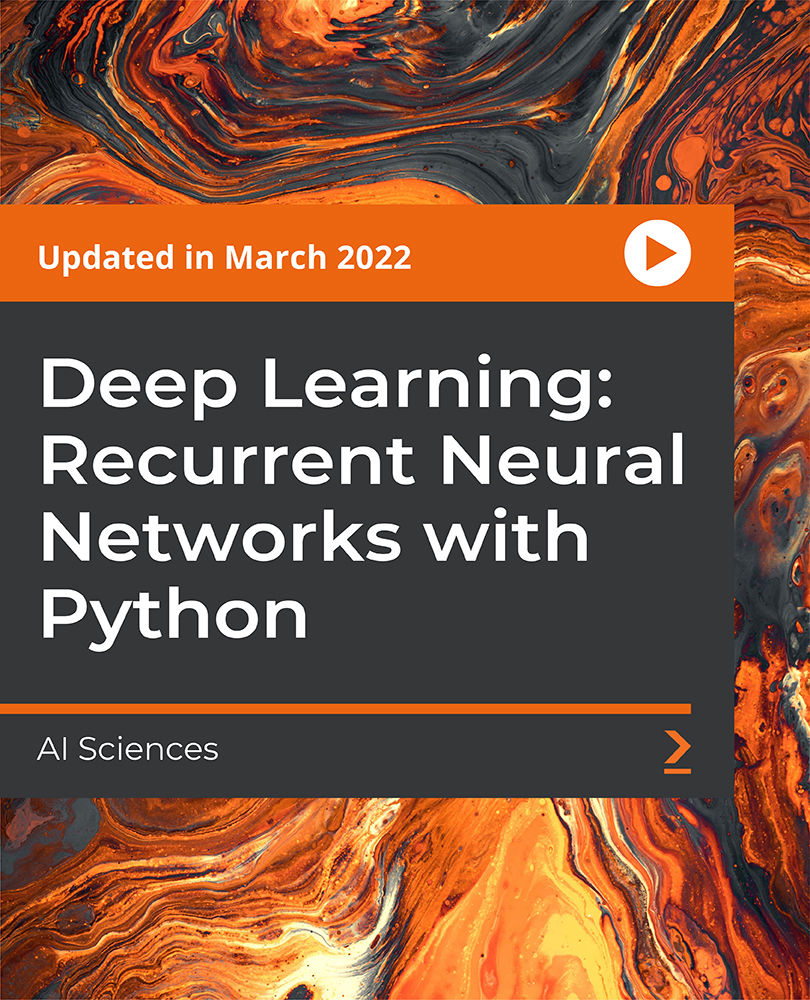
AWS Certified Big Data - Specialty Certification
By Packt
This course covers all aspects of hosting big data on the Amazon Web Services (AWS) platform, and will prepare you to confidently perform distributed processing.
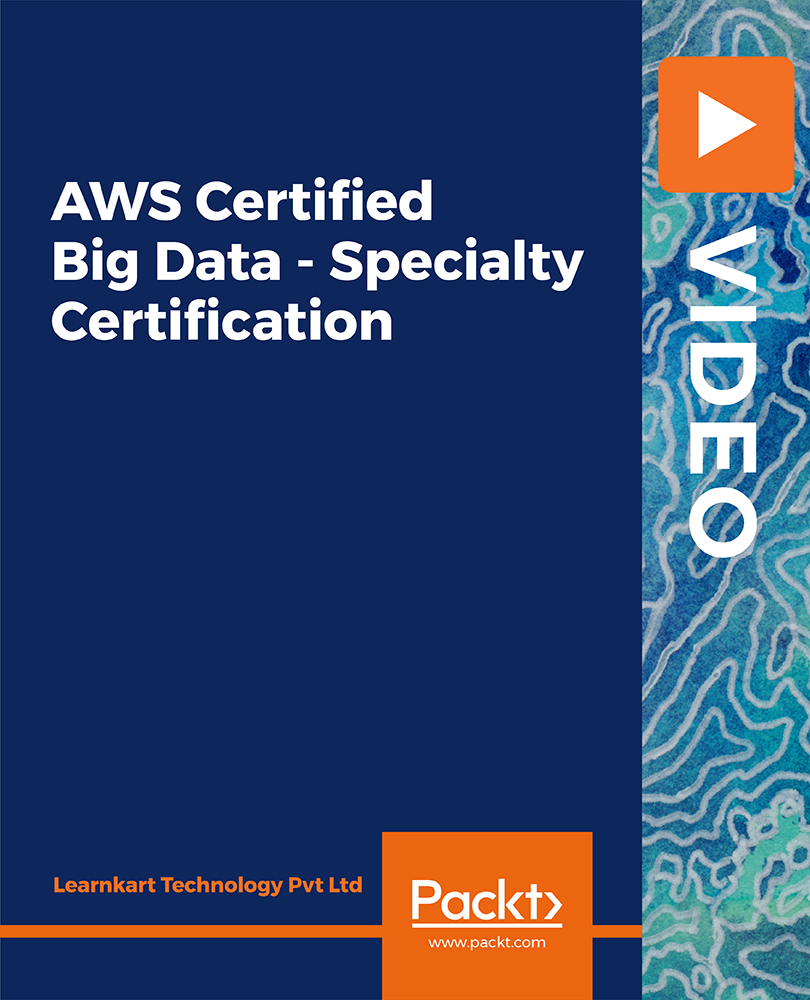
Professional Certificate Course in Understanding the Role of MIS in Decision Making and Modeling in London 2024
4.9(261)By Metropolitan School of Business & Management UK
This course aims to provide a comprehensive understanding of decision-making processes and dynamics at the managerial level. The course aims to equip learners with knowledge and skills to apply various decision-making models, including decision support systems (DSS) and system modelling, to support effective organisational decision-making. Additionally, the course will enable learners to identify and prepare for trends in decision support and business intelligence and understand how management information systems can aid in decision-making. After the successful completion of the course, you will be able to learn about the following, Understand Decision-Making dynamics and process Types of decision-making, especially at the managerial level. Understanding and applying the decision-making models, including the decision support system (DSS) and its components. Analysing the Information Requirements of Key Decision-making Groups in a Firm. Identifying and preparing for trends in Decision Support and Business Intelligence. Understanding System Modelling and its Types. Learn about how Management Information Systems help in Decision Making. This course covers the fundamentals of decision-making processes and dynamics, including the types of decision-making at the managerial level. Learners will explore various decision-making models and their applications, focusing on decision support systems (DSS) and system modelling. They will gain an understanding of the components of DSS and their role in supporting effective decision-making. This course covers the fundamentals of decision-making processes and dynamics, including the types of decision-making at the managerial level. Learners will explore various decision-making models and their applications, with a particular focus on decision support systems (DSS) and system modeling. They will gain an understanding of the components of DSS and their role in supporting effective decision-making. VIDEO - Course Structure and Assessment Guidelines Watch this video to gain further insight. Navigating the MSBM Study Portal Watch this video to gain further insight. Interacting with Lectures/Learning Components Watch this video to gain further insight. Understanding the Role of MIS in Decision Making, System Design, and Modeling Self-paced pre-recorded learning content on this topic. Understanding the Role of MIS in Decision Making and Modeling Put your knowledge to the test with this quiz. Read each question carefully and choose the response that you feel is correct. All MSBM courses are accredited by the relevant partners and awarding bodies. Please refer to MSBM accreditation in about us for more details. There are no strict entry requirements for this course. Work experience will be added advantage to understanding the content of the course. The certificate is designed to enhance the learner's knowledge in the field. This certificate is for everyone eager to know more and get updated on current ideas in their respective field. We recommend this certificate for the following audience. Managers at all levels Business analysts Decision support specialists IT professionals. Consultants & Project managers Entrepreneurs and business owners Average Completion Time 2 Weeks Accreditation 3 CPD Hours Level Advanced Start Time Anytime 100% Online Study online with ease. Unlimited Access 24/7 unlimited access with pre-recorded lectures. Low Fees Our fees are low and easy to pay online.

Professional Certificate Course in Marketing Planning and Strategy in London 2024
4.9(261)By Metropolitan School of Business & Management UK
The aim of this course is to provide learners with a thorough understanding of the marketing planning process, including the key components and strategies involved. The course will cover topics such as defining a marketing plan, strategic marketing planning process, marketing planning and marketing strategy, components of marketing planning, and distribution strategies for products and services. After the successful completion of the course, you will be able to learn about the following, Defining Marketing plan. Understanding strategic marketing planning process. Understanding marketing planning and marketing strategy. Learning the Components of marketing planning. Understanding the distribution strategies for products and services. Marketing planning is a critical process for any organization that wants to succeed in today's competitive business environment. This course will provide learners with a comprehensive understanding of the marketing planning process, including the key components and strategies involved. The course will begin by defining what a marketing plan is and why it is essential for businesses to have one. Learners will then gain an understanding of the strategic marketing planning process, which involves analyzing the market, defining target customers, developing marketing objectives, and creating a marketing mix to achieve those objectives. Marketing planning is a critical process for any organization that wants to succeed in today's competitive business environment. This course will provide learners with a comprehensive understanding of the marketing planning process, including the key components and strategies involved. The course will begin by defining what a marketing plan is and why it is essential for businesses to have one. Learners will then gain an understanding of the strategic marketing planning process, which involves analyzing the market, defining target customers, developing marketing objectives, and creating a marketing mix to achieve those objectives. VIDEO - Course Structure and Assessment Guidelines Watch this video to gain further insight. Navigating the MSBM Study Portal Watch this video to gain further insight. Interacting with Lectures/Learning Components Watch this video to gain further insight. Marketing planning and strategy Self-paced pre-recorded learning content on this topic. Marketing Planning and Strategy Put your knowledge to the test with this quiz. Read each question carefully and choose the response that you feel is correct. All MSBM courses are accredited by the relevant partners and awarding bodies. Please refer to MSBM accreditation in about us for more details. There are no strict entry requirements for this course. Work experience will be added advantage to understanding the content of the course. The certificate is designed to enhance the learner's knowledge in the field. This certificate is for everyone eager to know more and get updated on current ideas in their respective field. We recommend this certificate for the following audience. Marketing Managers and Executives Business Development Managers Product Managers and Brand Managers Sales Managers and Representatives Market Researchers and Analysts Business Owners and Entrepreneurs Advertising and PR Professionals Management Consultants Strategy Planners Average Completion Time 2 Weeks Accreditation 3 CPD Hours Level Advanced Start Time Anytime 100% Online Study online with ease. Unlimited Access 24/7 unlimited access with pre-recorded lectures. Low Fees Our fees are low and easy to pay online.

Professional Certificate Course in Marketing Function Interrelationships and Entrepreneurial Marketing in London 2024
4.9(261)By Metropolitan School of Business & Management UK
The aim of this course is to provide learners with a thorough understanding of the interrelationships between marketing and other business functions, the essential role, structure, and operations of the marketing department, the scope of marketing operations, and the roles and responsibilities of marketing managers. The course will also cover the role and traits of marketing leaders, transformational and transactional theory of leadership, the elements of transformational leadership, the effectiveness of transformational marketing leaders and managers, features and elements of entrepreneurial marketing, drafting an entrepreneurial marketing plan, and the role of an entrepreneurial marketing manager. After the successful completion of the course, you will be able to learn about the following, Interrelationships Between Marketing And Other Business Functions. Essential Role, Structure And Operations Of The Marketing Department. Scope Of Marketing Operations. Roles And Responsibilities Of Marketing Managers. Role And Traits Of Marketing Leader. Transformational And Transactional Theory Of Leadership Elements Of Transformational Leadership Effectiveness Of Transformational Marketing Leaders And Managers. Features And Elements Of Entrepreneurial Marketing Drafting An Entrepreneurial Marketing Plan. Role Of Entrepreneurial Marketing Manager Marketing is an essential business function that involves creating, communicating, delivering, and exchanging offerings that have value for customers, clients, partners, and society at large. This course will provide learners with a comprehensive understanding of the interrelationships between marketing and other business functions and the essential role, structure, and operations of the marketing department. Marketing is an essential business function that involves creating, communicating, delivering, and exchanging offerings that have value for customers, clients, partners, and society at large. This course will provide learners with a comprehensive understanding of the interrelationships between marketing and other business functions and the essential role, structure, and operations of the marketing department. VIDEO - Course Structure and Assessment Guidelines Watch this video to gain further insight. Navigating the MSBM Study Portal Watch this video to gain further insight. Interacting with Lectures/Learning Components Watch this video to gain further insight. Marketing Function Interrelationships and Entrepreneurial Marketing Self-paced pre-recorded learning content on this topic. Marketing Function Interrelationships and Entrepreneurial Marketing Put your knowledge to the test with this quiz. Read each question carefully and choose the response that you feel is correct. All MSBM courses are accredited by the relevant partners and awarding bodies. Please refer to MSBM accreditation in about us for more details. There are no strict entry requirements for this course. Work experience will be added advantage to understanding the content of the course. The certificate is designed to enhance the learner's knowledge in the field. This certificate is for everyone eager to know more and get updated on current ideas in their respective field. We recommend this certificate for the following audience. Marketing Managers and Executives Business Development Managers Product Managers and Brand Managers Sales Managers and Representatives Market Researchers and Analysts Business Owners and Entrepreneurs Advertising and PR Professionals Supply Chain Managers Operations Managers Start-up Founders and Entrepreneurs Average Completion Time 2 Weeks Accreditation 3 CPD Hours Level Advanced Start Time Anytime 100% Online Study online with ease. Unlimited Access 24/7 unlimited access with pre-recorded lectures. Low Fees Our fees are low and easy to pay online.

Professional Certificate Course in Project Management Methodologies in London 2024
4.9(261)By Metropolitan School of Business & Management UK
The course will cover the meaning and benefits of project management and different types of project management methodologies including the waterfall model, Agile model, and CPM model. The course will provide a brief study of each methodology, covering their merits, demerits, principles, and areas of practice. The course will also explore case studies to provide practical examples of project management in action. This course is designed to provide an overview of project management and its benefits. Participants will learn about different types of project management methodologies. The course will cover the principles and areas of practice for each methodology, as well as their merits and demerits. The course will also include case studies to provide practical examples of project management in action. By the end of the course, participants will have gained valuable knowledge and skills to choose the right project management methodology based on project requirements and effectively manage projects from start to finish. After the successful completion of the course, you will be able to learn about the following; The meaning and benefits of project management. The different types of project management methodologies such as the waterfall model, Agile model, CPM model, and so on. A brief study on the various model; their merits, demerits, principles, and area of practice. This course is designed to provide an overview of project management and its benefits. Participants will learn about different types of project management methodologies, including the waterfall model, Agile model, and CPM model. The course will cover the principles and areas of practice for each methodology, as well as their merits and demerits. The course will also include case studies to provide practical examples of project management in action. By the end of the course, participants will have gained valuable knowledge and skills to choose the right project management methodology based on project requirements and effectively manage projects from start to finish. VIDEO - Course Structure and Assessment Guidelines Watch this video to gain further insight. Navigating the MSBM Study Portal Watch this video to gain further insight. Interacting with Lectures/Learning Components Watch this video to gain further insight. Project Management Methodologies - N Self-paced pre-recorded learning content on this topic. Project Management Methodologies Put your knowledge to the test with this quiz. Read each question carefully and choose the response that you feel is correct. All MSBM courses are accredited by the relevant partners and awarding bodies. Please refer to MSBM accreditation in about us for more details. There are no strict entry requirements for this course. Work experience will be added advantage to understanding the content of the course. The certificate is designed to enhance the learner's knowledge in the field. This certificate is for everyone eager to know more and get updated on current ideas in their respective field. We recommend this certificate for the following audience. CEO, Director, Manager, Supervisor Project Managers Project Coordinators Project Analysts Business Analysts Team Leaders Department Managers Executives overseeing projects Consultants Engineers IT Professionals Marketing Managers Human Resources Managers Financial Analysts Operations Managers Supply Chain Managers Product Managers. Average Completion Time 2 Weeks Accreditation 3 CPD Hours Level Advanced Start Time Anytime 100% Online Study online with ease. Unlimited Access 24/7 unlimited access with pre-recorded lectures. Low Fees Our fees are low and easy to pay online.

Professional Certificate Course in Project Cost Estimation in London 2024
4.9(261)By Metropolitan School of Business & Management UK
The course aims to provide an overview of cost control, including the meaning and features of cost control, the cost breakdown structure and cost estimation, various techniques and types of cost estimation, and the meaning and techniques of contingency estimation. Students will learn about the importance of cost control, how to create a cost breakdown structure, different methods of cost estimation, and how to use contingency estimation to manage unexpected costs. This course provides an overview of cost control, including its meaning, features, and importance. Participants will understand the cost breakdown structure and cost estimation, various techniques and types of cost estimation, and contingency estimation. The course covers different methods of cost estimation, how to create a cost breakdown structure, and the importance of regularly monitoring and controlling costs. After the successful completion of the course, you will be able to learn about the following; The meaning and features of cost control. The cost breakdown structure and cost estimation. The various techniques and types of cost estimation. The meaning and techniques of contingency estimation. Effective cost control is crucial for organizations seeking to achieve their goals while managing their financial resources effectively. This course aims to provide participants with an overview of cost control, including its meaning, features, and importance. Participants will learn about the cost breakdown structure and cost estimation, including various techniques and types of cost estimation. The course will cover the use of contingency estimation to manage unexpected costs and the importance of regularly monitoring and controlling costs.Moreover, the course will delve into the different methods of cost estimation, including top-down, bottom-up, and parametric cost estimation. Participants will learn how to create a cost breakdown structure and how to estimate costs accurately based on the scope of the project. The course will be delivered through a mix of theoretical content, practical case studies, and interactive exercises. Participants will work individually and in groups to develop their understanding of cost control and apply their learning to real-life scenarios.By the end of this course, participants will have gained valuable knowledge and skills to become effective cost controllers. They will have a comprehensive understanding of the meaning and features of cost control, the ability to create a cost breakdown structure, accurately estimate costs using different techniques, and use contingency estimation to manage unexpected costs. Participants will be equipped with the knowledge and skills needed to manage their costs effectively and ensure the success of their projects. VIDEO - Course Structure and Assessment Guidelines Watch this video to gain further insight. Navigating the MSBM Study Portal Watch this video to gain further insight. Interacting with Lectures/Learning Components Watch this video to gain further insight. Project Cost Estimation - N Self-paced pre-recorded learning content on this topic. Project Cost Estimation Put your knowledge to the test with this quiz. Read each question carefully and choose the response that you feel is correct. All MSBM courses are accredited by the relevant partners and awarding bodies. Please refer to MSBM accreditation in about us for more details. There are no strict entry requirements for this course. Work experience will be added advantage to understanding the content of the course. The certificate is designed to enhance the learner's knowledge in the field. This certificate is for everyone eager to know more and get updated on current ideas in their respective field. We recommend this certificate for the following audience. CEO, Director, Manager, Supervisor Project Managers Project Coordinators Project Analysts Business Analysts Team Leaders Department Managers Executives overseeing projects Consultants Engineers IT Professionals Marketing Managers Human Resources Managers Financial Analysts Operations Managers Supply Chain Managers Product Managers. Average Completion Time 2 Weeks Accreditation 3 CPD Hours Level Advanced Start Time Anytime 100% Online Study online with ease. Unlimited Access 24/7 unlimited access with pre-recorded lectures. Low Fees Our fees are low and easy to pay online.

Satellite Remote Sensing Data Bootcamp With Opensource Tools
By Packt
Pre-process and Analyze Satellite Remote Sensing Data with Free Software
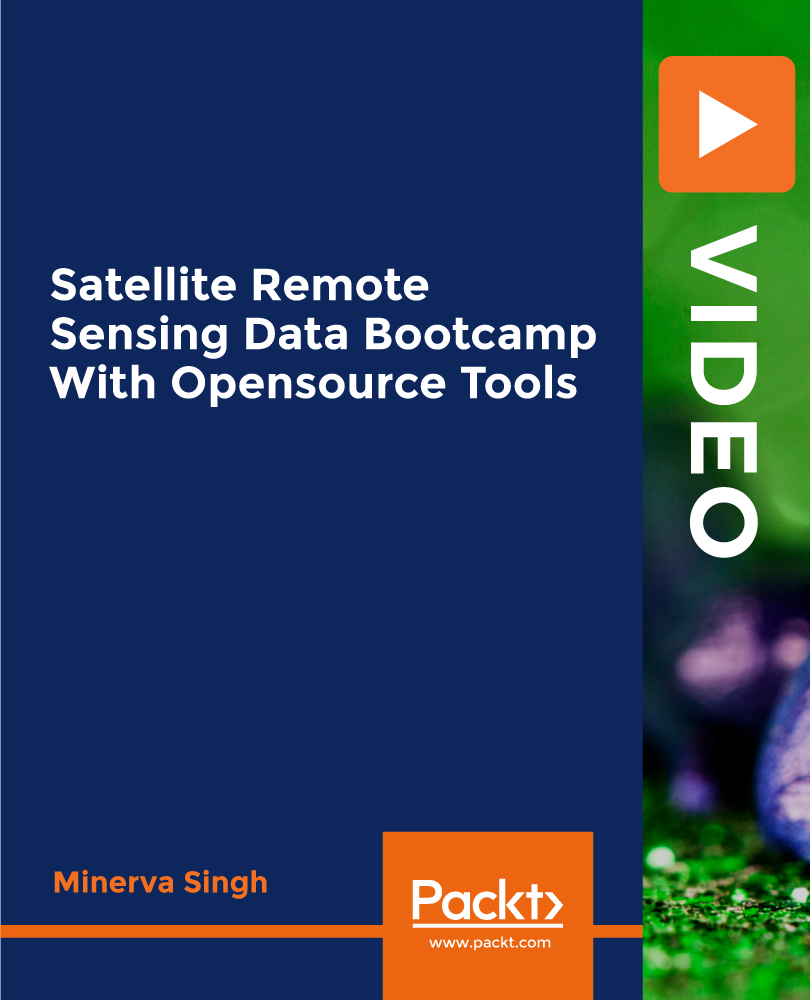
Business Intelligence and Data Mining
By The Teachers Training
Explore the intersection of business intelligence and data mining with our comprehensive course. Learn how to extract valuable insights from large datasets to drive informed business decisions. Gain practical skills in data analysis, pattern recognition, and predictive modeling. Whether you're a business professional or aspiring analyst, this course equips you with the tools and techniques to harness the power of data for strategic advantage in today's competitive business landscape.

Financial Ratio Analysis for Business Decisions
By The Teachers Training
Master financial ratio analysis and enhance your decision-making skills with our specialized course. Learn to interpret financial statements, assess company performance, and make informed business decisions. Gain practical insights into key financial ratios and their implications for profitability, liquidity, and solvency. Whether you're a business owner, manager, or aspiring analyst, this course equips you with the tools to analyze financial data effectively and drive strategic decision-making.

Search By Location
- Analyst Courses in London
- Analyst Courses in Birmingham
- Analyst Courses in Glasgow
- Analyst Courses in Liverpool
- Analyst Courses in Bristol
- Analyst Courses in Manchester
- Analyst Courses in Sheffield
- Analyst Courses in Leeds
- Analyst Courses in Edinburgh
- Analyst Courses in Leicester
- Analyst Courses in Coventry
- Analyst Courses in Bradford
- Analyst Courses in Cardiff
- Analyst Courses in Belfast
- Analyst Courses in Nottingham