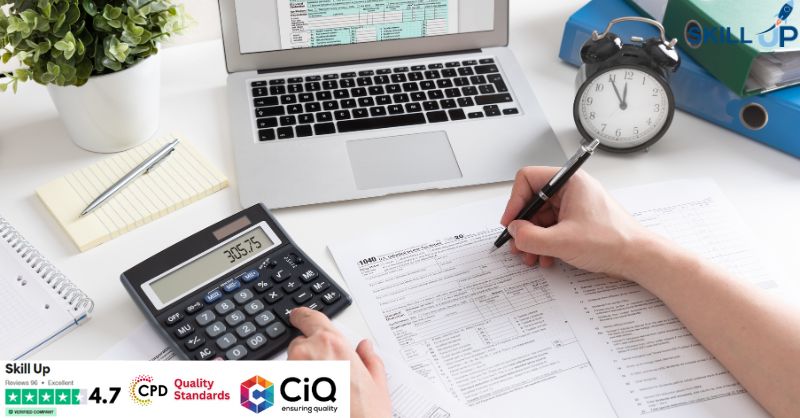- Professional Development
- Medicine & Nursing
- Arts & Crafts
- Health & Wellbeing
- Personal Development
4468 Analyst courses
Hydrogen Storage, Transportation and Distribution – Successfully Navigate the Hydrogen Value Chain
By EnergyEdge - Training for a Sustainable Energy Future
Gain expertise in hydrogen storage, transportation, and distribution with Energyedge's course. Successfully navigate the hydrogen value chain. Enroll now!
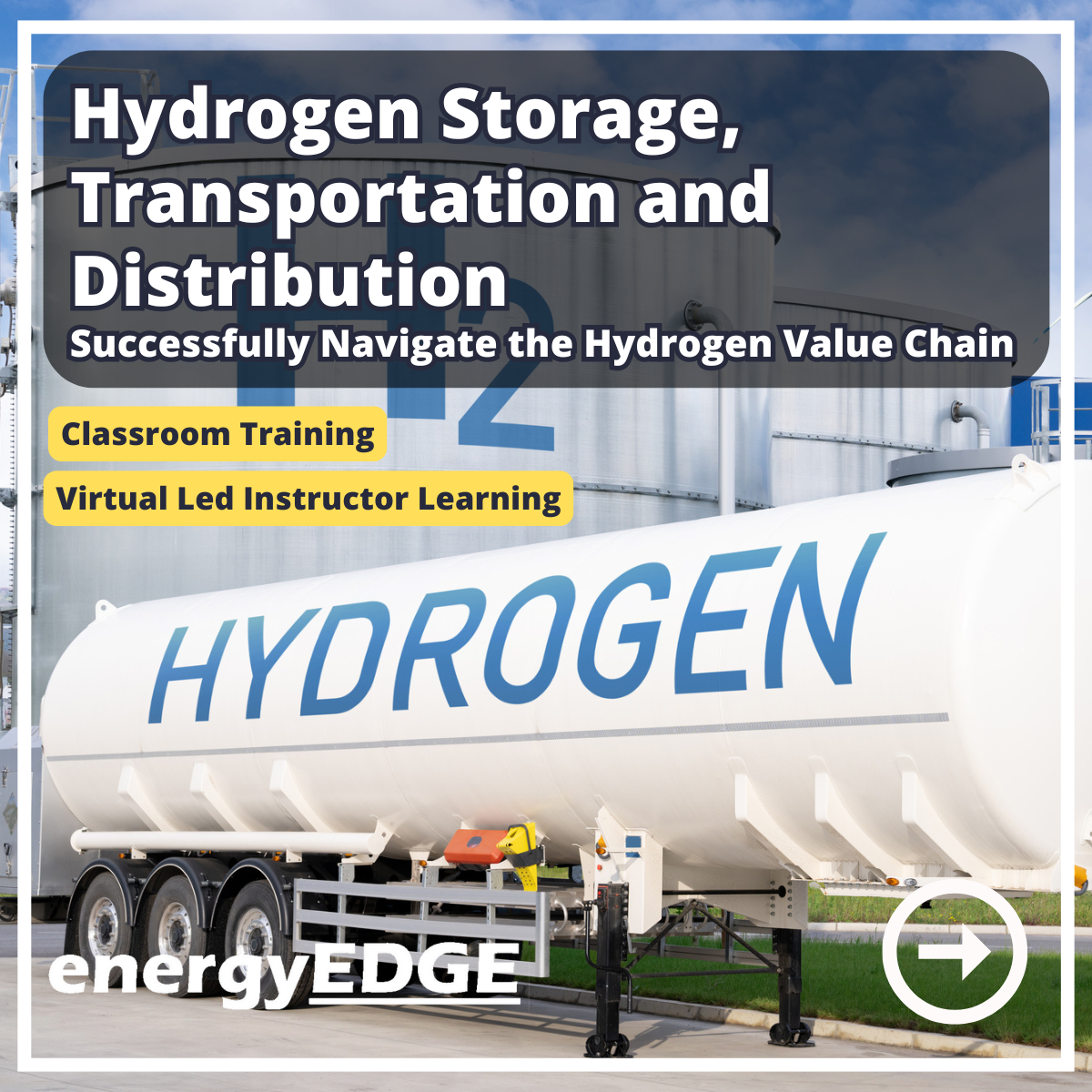
Capital Budgeting & Investment Decision Rules
By NextGen Learning
Course Overview This course on "Capital Budgeting & Investment Decision Rules" provides a comprehensive foundation in the key concepts and techniques used in evaluating long-term investments. Covering fundamental methods such as Net Present Value (NPV), Payback Period, and Internal Rate of Return (IRR), the course explores how businesses make critical decisions on capital allocation. Learners will gain a deep understanding of the tools used to assess the financial viability of projects, ensuring they can apply these methods in real-world situations. This course is designed to equip professionals with the knowledge to evaluate investment opportunities effectively and contribute to strategic decision-making. Course Description The "Capital Budgeting & Investment Decision Rules" course delves into essential financial decision-making techniques used by organisations to evaluate potential investments. Topics include the NPV method, Payback Period, IRR, and how to assess projects with varying timelines. Learners will explore the advantages and limitations of each method and understand their applications in different business contexts. The course also covers the evaluation of projects with different durations and how to select the best investment strategies to achieve organisational goals. Through this learning experience, participants will acquire the analytical skills necessary to make informed capital budgeting decisions, ultimately strengthening their financial decision-making acumen. Course Modules Module 01: Introduction Module 02: NPV Method Module 03: Payback Period Method Module 04: Internal Rate of Return (IRR) Module 05: Evaluating Projects in Different Lives Module 06: Conclusion (See full curriculum) Who is this course for? Individuals seeking to understand capital budgeting methods. Professionals aiming to enhance their financial analysis skills. Beginners with an interest in finance and investment decision-making. Anyone looking to develop their knowledge in investment evaluation techniques. Career Path Financial Analyst Investment Analyst Corporate Finance Professional Project Manager Risk Manager Business Consultant

BOHS P408 - Identification and Quantification of Asbestos in Soils using PLM and PCM
By Airborne Environmental Consultants Ltd
The main subject areas of the course are: Controlling the health risks of asbestos. Sample handling and waste disposal. Identification of asbestos by PLM. Gravimetric quantification of asbestos-containing materials. Discrimination and quantification of free fibres by dispersion and PCM. Analysis of soils - practical application.

AML Administrator: 20-in-1 Premium Online Courses Bundle
By Compete High
Launch or elevate your career in regulatory support, compliance, and risk mitigation with this all-in-one AML Administrator bundle. Covering key administrative, legal, and financial competencies, this 20-course collection equips you with the credentials modern institutions look for when hiring AML support professionals. Description From banking and law to fintech and government sectors, the demand for trained AML (Anti-Money Laundering) administrators is on the rise. But these roles require more than just theory—they demand operational awareness, legal sensitivity, and software fluency. This bundle brings together 20 career-relevant certifications across compliance, finance, HR, and law. If you're aiming to enter or grow within risk management, regulatory operations, or legal administration, this package places you miles ahead of the competition. Hiring cycles move fast. Don’t wait until you’re left behind—secure the training that says you’re ready to take responsibility today. FAQ What kinds of roles does this bundle support? AML administrator, compliance support, financial admin, KYC assistant, paralegal, risk operations analyst. Are these certifications useful across industries? Yes. They're ideal for roles in banking, legal firms, insurance, consultancy, and government departments. Do I need prior experience in compliance or finance? Not at all. This bundle is designed for both beginners and administrative professionals upskilling into AML. Is each course certified? Yes. All 20 courses include a certificate of completion for your CV and job applications. How long do I have access? You get lifetime access to all content. Learn anytime. Why should I enrol now? Compliance hiring is peaking, and employers want candidates who are already qualified. Delay less, qualify faster.

Purchasing and Procurement: 20-in-1 Premium Online Courses Bundle
By Compete High
Master the essential skills behind successful buying, negotiating, and inventory control with this 20-in-1 Purchasing and Procurement bundle. Tailored for those looking to break into supply chain, operations, retail, or financial management roles — this bundle delivers real job power. Don’t just meet employer expectations — exceed them with this all-in-one professional toolkit. 💼 Description Procurement teams aren’t just buying — they’re strategising, managing risk, controlling budgets, and optimising performance. This bundle reflects exactly what employers are seeking in today’s dynamic supply chain and operations landscape. Whether you’re targeting roles in logistics, retail buying, purchasing support, or supplier coordination, this bundle proves you’ve got the cross-functional skills needed to thrive. From cost analysis to compliance, team leading to vendor negotiation, it's designed to make your profile job-ready — fast. Get 20 essential skills in one place. Enrol today, and position yourself for procurement jobs that won’t wait. ❓ FAQ Q: What kind of jobs does this support? A: Procurement assistant, buyer, supply chain coordinator, retail analyst, and operations officer. Q: Is this suitable for those new to purchasing? A: Yes — it’s beginner-friendly and perfect for those transitioning into procurement roles. Q: Do I need experience in finance or logistics? A: No — the bundle supports learning regardless of your background. Q: Will I receive individual certificates? A: Yes — each course includes a downloadable certificate of completion. Q: What industries value these skills? A: Retail, logistics, e-commerce, warehousing, manufacturing, and financial services. Q: Is there a deadline to join? A: Yes — access to all 20 courses at this price is time-limited.

Power BI For Financial Data Course Bundle: E-learning + Weekly Cohort sessions + 1:1 training (Course 1- Beginner/Intermediate)
By Learn Data Insights Ltd
Make significant time savings by automating month-end reporting and enable users to self-serve on financial data. Reducing reliance on finance analysts to manually produce reports and analysis each month, leading to more efficient processes and faster decision-making.

ICA Advanced Certificate in Practical Customer Due Diligence (CDD)
By International Compliance Association
ICA Advanced Certificate in Practical Customer Due Diligence (CDD) Course The CDD training course covers best practice in dealing with Customer Due Diligence and working with CDD documentation. Adequate due diligence on new and existing customers has never been so instrumental to protecting a business from reputational, operational, legals and financial risks. Designed for KYC Analysts and professionals working with the CDD process, this course provides a practical qualification in CDD that will help you make clear and informed CDD judgements. In doing so, this course will also improve your ability to identify areas of potential risk for your firm in relation to Customer Due Diligence. Benefits of studying with ICA: Flexible learning solutions that are suited to you Our learner-centric approach means that you will gain relevant practical and academic skills and knowledge that can be used in your current role Improve your career options by undertaking a globally recognised qualification that hiring managers look for as part of their hiring criteria Many students have stated that they have received a promotion and/or pay rise as a direct result of gaining their qualification The qualifications ensure that you are enabled to develop strategies to help manage and prevent risk within your firm, thus making you an invaluable asset within the current climate Students who successfully complete the course will be awarded the ICA Advanced Certificate in Practical Customer Due Diligence and will be entitled to use the designation- Adv.Cert(CDD) This qualification is awarded in association with Alliance Manchester Business School, the University of Manchester. This three workshop training programme will use CDD documents and hands-on learning to cover the following topics: Outcomes and success criteria of KYC Identification and verification Understanding the customer Understanding the relationship Beneficial ownership Understanding the control structure of the entity Customer screening Risk acceptance Enhanced due diligence How will you be assessed? Three hour examination which comprises multiple choice questions and short form written response questions (including a section where you will be provided with a set of CDD documentation and asked to assess the information/respond to questions based upon them.) Pre-reading/exercises/tasks to be completed in advance of virtual workshops, delivered via the online learning platform. Four compulsory virtual classrooms covering key areas and embedding them through discussions and practical exercises (workshops are compulsory as part of the exam is based on the case study used in the workshops). The innovative workshop exercises that use mock CDD documents, genuinely reflecting the practical issues encountered in the CDD environment.

Search By Location
- Analyst Courses in London
- Analyst Courses in Birmingham
- Analyst Courses in Glasgow
- Analyst Courses in Liverpool
- Analyst Courses in Bristol
- Analyst Courses in Manchester
- Analyst Courses in Sheffield
- Analyst Courses in Leeds
- Analyst Courses in Edinburgh
- Analyst Courses in Leicester
- Analyst Courses in Coventry
- Analyst Courses in Bradford
- Analyst Courses in Cardiff
- Analyst Courses in Belfast
- Analyst Courses in Nottingham