- Professional Development
- Medicine & Nursing
- Arts & Crafts
- Health & Wellbeing
- Personal Development
4519 Analyst courses
Cross Border Electricity Trading in South East Asia
By EnergyEdge - Training for a Sustainable Energy Future
Unlock the potential of cross-border electricity trading in Southeast Asia with EnergyEdge. Explore our comprehensive training program for industry professionals.
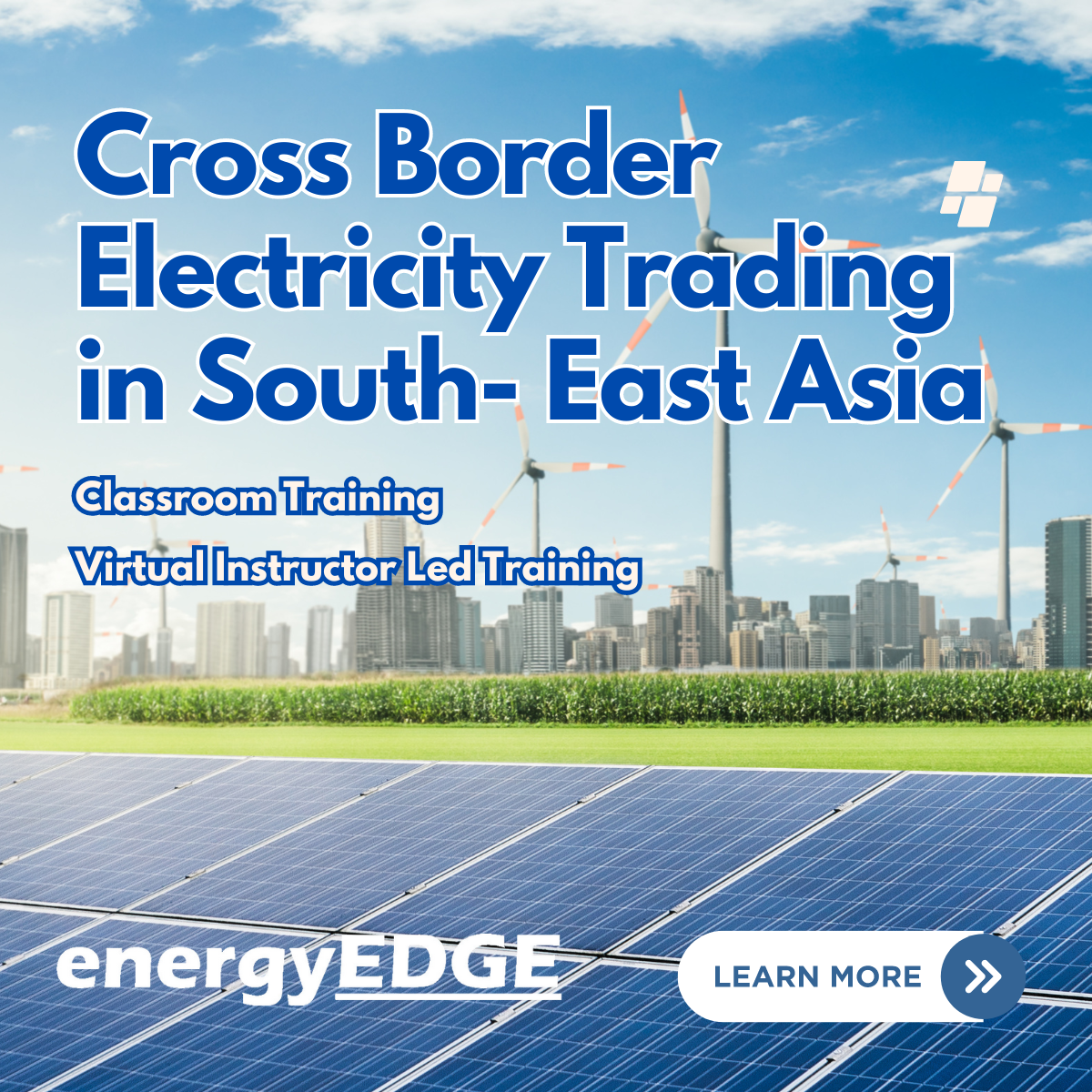
Customer relationship management helps in customer retention. It is essential in every business for increased profits. Set your business for higher productivity and efficiency with the Customer Relationship Management course. Effective CRM implementation can improve customer relationships, attract new prospective customers, and win back former customers. This Customer Relationship Management Course will teach you about CRM fundamentals and equip you with the skills to build strong customer relationships. It will teach you how to create a CRM strategy for your business. You'll pick up valuable information on data analysis in CRM and how to deepen your customer relationships. The training will also enhance your ability to handle customer complaints and familiarise you with the emerging trends of CRM. Learning Objectives Learn the CRM fundamentals Know about data analysis in CRM Enrich your knowledge of CRM database management Know how to deepen customer relationships Learn to handle customer complaints Who is this Course for? This Customer Relationship Management Course is ideal for aspiring professionals who wish to gain the relevant skills and knowledge to fast track their careers. It is for those who have little or no knowledge of CRM or those who are new to the field and want to test their skills and knowledge. There are no entry requirements for this course. However, an eye for detail and a creative mind is essential. Entry Requirement Anyone interested in learning more about this subject should take this Customer Relationship Management course. This course will help you grasp the basic concepts as well as develop a thorough understanding of the subject. The course is open to students from any academic background, as there is no prerequisites to enrol on this course. The course materials are accessible from an internet enabled device at anytime of the day. CPD Certificate from Course Gate At the successful completion of the course, you can obtain your CPD certificate from us. You can order the PDF certificate for £4.99 and the hard copy for £9.99. Also, you can order both PDF and hardcopy certificates for £12.99. Career path On successful completion of the Customer Relationship Management Course, learners can progress to a more advanced program from our course list. Career opportunities in this field include freelancing or working in-house, within a range of professional settings, with the opportunity to earn a high salary. Related professions in this industry include: CRM Analyst CRM Consultant CRM Developer CRM Executive CRM Manager CRM Specialist Course Curriculum Module 01: Introduction to Customer Relationship Management (CRM) Introduction to Customer Relationship Management (CRM) 00:22:00 Module 02: CRM Fundamentals CRM Fundamentals 00:24:00 Module 03: CRM Strategies CRM Strategies 00:33:00 Module 04: Data Analysis in CRM Data Analysis in CRM 00:28:00 Module 05: CRM Databases CRM Databases 00:21:00 Module 06: Deepening Customer Relationship Deepening Customer Relationship 00:23:00 Module 07: Handling Customer Complaints Handling Customer Complaints 00:22:00 Module 08: Future of CRM Future of CRM 00:25:00 Certificate and Transcript Order Your Certificates or Transcripts 00:00:00

Business Insurance Mini Bundle
By Compete High
Whether you're managing risk or trying to understand the numbers behind business decisions, this mini bundle is built for clarity, not confusion. The courses are neatly arranged to cover essential areas—payroll, forensic accounting, business analysis, data interpretation, and accounting basics. Each topic complements the others, helping you make better-informed business decisions with fewer surprises. From tracing figures to spotting irregularities, this bundle provides a strong base to better assess business insurance from the inside out. You’ll learn how to dissect data, identify financial trends, and interpret business reports with confidence. Ideal for those who appreciate straight facts and useful tools without the usual industry jargon. Learning Outcomes: Understand the essentials of payroll and business accounting. Learn to analyse financial data and business reports. Explore key concepts in forensic accounting techniques. Develop effective business analysis strategies and approaches. Improve confidence in interpreting data for better decisions. Identify risks through accounting and data-driven insights. Who is this Course For: Individuals interested in business insurance foundations. Aspiring professionals in finance or analysis sectors. Office staff needing better understanding of payroll data. Business owners managing their own insurance processes. Students looking to broaden business knowledge quickly. Bookkeepers wanting broader financial analysis exposure. Entrepreneurs seeking clarity in insurance decisions. Anyone aiming to handle numbers without a headache. Career Path: Insurance Analyst – Average Salary: £37,000 Payroll Administrator – Average Salary: £27,000 Forensic Accountant – Average Salary: £52,000 Business Analyst – Average Salary: £46,000 Accounts Assistant – Average Salary: £26,000 Data Analyst – Average Salary: £42,000

Accounting for Chartered Accountants
By Compete High
Unlock Your Potential with 'Accounting for Chartered Accountants' Are you ready to elevate your accounting expertise to the next level? Look no further than our comprehensive text course, 'Accounting for Chartered Accountants.' ð Whether you're a seasoned professional or just starting your journey in the world of finance, this course is designed to empower you with the knowledge and skills needed to excel in your career. Benefits of Taking 'Accounting for Chartered Accountants' Advanced Expertise: Dive deep into advanced accounting principles and techniques tailored specifically for chartered accountants. ð Gain a comprehensive understanding of complex financial concepts and strategies that will set you apart in the competitive field of accounting. Practical Application: Learn through real-world case studies and practical examples that bridge the gap between theory and practice. ð¼ Our course equips you with hands-on experience, ensuring that you're prepared to tackle the challenges of the modern accounting landscape. Career Advancement: Enhance your professional credibility and expand your career opportunities with a certification in accounting for chartered accountants. ð Whether you're seeking a promotion or exploring new job prospects, this course will give you the edge you need to succeed. Flexibility: Study at your own pace and convenience with our flexible online platform. ð Whether you're juggling work commitments or personal obligations, our self-paced format allows you to tailor your learning experience to fit your schedule. Expert Guidance: Benefit from the expertise of industry professionals who are committed to your success. ð Our instructors are seasoned accounting professionals with years of experience, ready to guide you every step of the way. Who is this for? 'Accounting for Chartered Accountants' is ideal for: Chartered accountants looking to enhance their skills and expertise. Accounting professionals seeking advanced training in financial management. Finance professionals aiming to earn a competitive edge in the job market. Individuals aspiring to become chartered accountants and excel in their careers. Career Path Upon completing 'Accounting for Chartered Accountants,' you'll be equipped to pursue a variety of rewarding career paths, including: Financial Controller Chief Financial Officer (CFO) Audit Manager Tax Consultant Financial Analyst Management Accountant Forensic Accountant FAQs Is this course suitable for beginners in accounting? While 'Accounting for Chartered Accountants' is tailored for professionals with a foundational understanding of accounting principles, beginners who are committed to learning and dedicated to their studies can also benefit from this course. How long does it take to complete the course? The duration of the course depends on your individual pace and schedule. On average, students typically complete the course within [insert average duration]. Is there a certification upon completion of the course? Yes, upon successfully completing the course and passing the assessment, you will receive a certification in 'Accounting for Chartered Accountants' to showcase your expertise and enhance your professional credentials. What are the prerequisites for enrolling in the course? While there are no strict prerequisites, a basic understanding of accounting principles and terminology is recommended to fully benefit from the course material. Are there any live sessions or is it entirely self-paced? 'Accounting for Chartered Accountants' is entirely self-paced, allowing you to study at your own convenience and pace. However, we do offer optional live webinars and Q&A sessions to supplement your learning experience and provide additional support. Can I access the course materials after completing the course? Yes, you will have lifetime access to the course materials, allowing you to review and revisit the content at any time. Is financial assistance available for the course? We offer various payment options and financial assistance programs to make the course accessible to individuals from diverse backgrounds. Please contact our support team for more information on available options. Don't miss out on this opportunity to take your accounting career to new heights. Enroll in 'Accounting for Chartered Accountants' today and embark on a journey toward professional excellence! ð Course Curriculum Module 1 Introduction to Accounting Principles Introduction to Accounting Principles 00:00 Module 2 Bookkeeping and Journal Entries Bookkeeping and Journal Entries 00:00 Module 3 Financial Statements Preparation and Analysis Financial Statements Preparation and Analysis 00:00 Module 4 Internal Controls and Fraud Prevention Internal Controls and Fraud Prevention 00:00 Module 5 Budgeting and Financial Planning Budgeting and Financial Planning 00:00 Module 6 International Accounting Standards International Accounting Standards 00:00

Purchasing Basics
By Compete High
Unlock the Gateway to Smart Purchasing with 'Purchasing Basics' Are you ready to master the art of making savvy purchasing decisions? Introducing 'Purchasing Basics' - your ultimate guide to navigating the complex world of procurement with confidence and finesse. ð What You'll Learn: In this comprehensive text course, you'll delve into the fundamental principles of purchasing, from understanding the procurement process to negotiating deals like a pro. Gain insights into vendor management, cost analysis, and contract negotiation techniques that will empower you to optimize your organization's purchasing strategy. ð Benefits of Taking This Course: Enhanced Decision-Making Skills: Learn to analyze market trends, evaluate supplier options, and make informed decisions that drive efficiency and savings. Cost Savings: Discover strategies to negotiate better deals, leverage volume discounts, and minimize procurement costs, ultimately boosting your organization's bottom line. Risk Mitigation: Equip yourself with the knowledge to identify and mitigate potential risks associated with procurement, ensuring smoother operations and fewer unexpected setbacks. Career Advancement: Position yourself as a valuable asset in your organization or industry by mastering essential purchasing skills that are highly sought after in today's competitive job market. Increased Confidence: Approach purchasing tasks with confidence and assurance, knowing that you have a solid understanding of best practices and industry standards. Who is This For? Procurement Professionals: Whether you're just starting out in your procurement career or seeking to deepen your expertise, this course is designed to meet your needs. Business Owners and Managers: Gain valuable insights into optimizing your organization's purchasing processes to drive efficiency and maximize profitability. Students and Graduates: Jumpstart your career in procurement with a solid foundation in purchasing basics that will set you apart in the job market. Career Path: Upon completion of 'Purchasing Basics,' you'll be well-equipped to pursue various career opportunities in procurement and supply chain management, including: Procurement Specialist Purchasing Manager Supply Chain Analyst Vendor Manager Contract Negotiator FAQs: Q: Is this course suitable for beginners? A: Yes, 'Purchasing Basics' is designed to cater to learners at all levels, from beginners seeking to grasp the fundamentals to seasoned professionals looking to refine their skills. Q: How long does it take to complete the course? A: The duration of the course can vary depending on individual learning pace and commitment. However, most learners complete it within a few weeks. Q: Will I receive a certificate upon completion? A: Yes, upon successfully completing the course, you will receive a certificate of achievement to showcase your newfound expertise in purchasing basics. Q: Can I access the course materials on mobile devices? A: Absolutely! The course materials are accessible on various devices, including smartphones, tablets, and computers, allowing you to learn on the go. Q: Is there any prerequisite knowledge required? A: No prior experience or knowledge in purchasing is required. This course is designed to provide a comprehensive overview of purchasing basics, making it accessible to all learners. Q: Can I interact with instructors or fellow learners? A: While this is a text-based course, you will have access to discussion forums and community groups where you can engage with instructors and fellow learners, share insights, and seek support. Q: Is there a money-back guarantee? A: Yes, we offer a satisfaction guarantee. If you're not completely satisfied with the course, simply contact our support team within 30 days of enrollment for a full refund, no questions asked. Don't miss out on this opportunity to unlock the secrets of successful purchasing. Enroll in 'Purchasing Basics' today and embark on a journey toward procurement excellence! ð Course Curriculum Module 1 Introduction to Purchasing Basics Introduction to Purchasing Basics 00:00 Module 2 Supplier Identification and Evaluation Supplier Identification and Evaluation 00:00 Module 3 The Art of Negotiation in Purchasing The Art of Negotiation in Purchasing 00:00 Module 4 Contract Management and Supplier Performance Contract Management and Supplier Performance 00:00 Module 5 Strategic Sourcing for Value Creation Strategic Sourcing for Value Creation 00:00 Module 6 Supplier Performance Measurement and Continuous Improvement Supplier Performance Measurement and Continuous Improvement 00:00 Module 7 Risk Management in Purchasing and Supply Chain Risk Management in Purchasing and Supply Chain 00:00

CertNexus Certified Data Science Practitioner (CDSP)
By Nexus Human
Duration 5 Days 30 CPD hours This course is intended for This course is designed for business professionals who leverage data to address business issues. The typical student in this course will have several years of experience with computing technology, including some aptitude in computer programming. However, there is not necessarily a single organizational role that this course targets. A prospective student might be a programmer looking to expand their knowledge of how to guide business decisions by collecting, wrangling, analyzing, and manipulating data through code; or a data analyst with a background in applied math and statistics who wants to take their skills to the next level; or any number of other data-driven situations. Ultimately, the target student is someone who wants to learn how to more effectively extract insights from their work and leverage that insight in addressing business issues, thereby bringing greater value to the business. Overview In this course, you will learn to: Use data science principles to address business issues. Apply the extract, transform, and load (ETL) process to prepare datasets. Use multiple techniques to analyze data and extract valuable insights. Design a machine learning approach to address business issues. Train, tune, and evaluate classification models. Train, tune, and evaluate regression and forecasting models. Train, tune, and evaluate clustering models. Finalize a data science project by presenting models to an audience, putting models into production, and monitoring model performance. For a business to thrive in our data-driven world, it must treat data as one of its most important assets. Data is crucial for understanding where the business is and where it's headed. Not only can data reveal insights, it can also inform?by guiding decisions and influencing day-to-day operations. This calls for a robust workforce of professionals who can analyze, understand, manipulate, and present data within an effective and repeatable process framework. In other words, the business world needs data science practitioners. This course will enable you to bring value to the business by putting data science concepts into practice Addressing Business Issues with Data Science Topic A: Initiate a Data Science Project Topic B: Formulate a Data Science Problem Extracting, Transforming, and Loading Data Topic A: Extract Data Topic B: Transform Data Topic C: Load Data Analyzing Data Topic A: Examine Data Topic B: Explore the Underlying Distribution of Data Topic C: Use Visualizations to Analyze Data Topic D: Preprocess Data Designing a Machine Learning Approach Topic A: Identify Machine Learning Concepts Topic B: Test a Hypothesis Developing Classification Models Topic A: Train and Tune Classification Models Topic B: Evaluate Classification Models Developing Regression Models Topic A: Train and Tune Regression Models Topic B: Evaluate Regression Models Developing Clustering Models Topic A: Train and Tune Clustering Models Topic B: Evaluate Clustering Models Finalizing a Data Science Project Topic A: Communicate Results to Stakeholders Topic B: Demonstrate Models in a Web App Topic C: Implement and Test Production Pipelines

Explore the world of cartography with the QGIS Cartography course. Uncover the power of Geographic Information Systems (GIS) and learn to create visually compelling maps. Delve into sections covering labels, symbology, base layers, and project setup. Discover techniques for styling water and land elements, and access valuable resources to enhance your cartography skills. Learning Outcomes: Understand the fundamentals of cartography and Geographic Information Systems (GIS). Learn to effectively label features on maps for clarity and readability. Explore various symbology techniques to visualize data and convey information. Create and customize base layers to provide context to your maps. Set up projects in QGIS, including organizing data and defining map layouts. Develop skills in styling water elements to enhance map aesthetics. Master the art of land styling, emphasizing topography and terrain representation. Access additional resources to expand your knowledge and cartographic expertise. Why buy this QGIS Cartography? Unlimited access to the course for forever Digital Certificate, Transcript, student ID all included in the price Absolutely no hidden fees Directly receive CPD accredited qualifications after course completion Receive one to one assistance on every weekday from professionals Immediately receive the PDF certificate after passing Receive the original copies of your certificate and transcript on the next working day Easily learn the skills and knowledge from the comfort of your home Certification After studying the course materials of the QGIS Cartography you will be able to take the MCQ test that will assess your knowledge. After successfully passing the test you will be able to claim the pdf certificate for £5.99. Original Hard Copy certificates need to be ordered at an additional cost of £9.60. Who is this course for? This QGIS Cartography course is ideal for GIS enthusiasts interested in mastering cartographic techniques. Geographers, urban planners, and environmental scientists seeking to enhance their mapping skills. Professionals involved in spatial data visualization and analysis. Students and researchers in fields related to geography, geospatial sciences, and urban planning. Prerequisites This QGIS Cartography was made by professionals and it is compatible with all PC's, Mac's, tablets and smartphones. You will be able to access the course from anywhere at any time as long as you have a good enough internet connection. Career path GIS Analyst - Average Earnings: £25,000 - £40,000 per year. Cartographer - Average Earnings: £25,000 - £35,000 per year. Geospatial Data Specialist - Average Earnings: £30,000 - £45,000 per year. Urban Planner - Average Earnings: £25,000 - £40,000 per year. Environmental Scientist - Average Earnings: £25,000 - £40,000 per year. Course Curriculum Section 01: Introduction Introduction 00:01:00 Section 02: Labels Labeling Basics 00:03:00 Labeling - Text Properties 00:02:00 Label Formatting 00:06:00 Label Buffers 00:04:00 Labels - Backgrounds 00:03:00 Label Shadows 00:03:00 Labeling Callouts (Leader Lines) 00:03:00 Labels - Placement 00:04:00 Labels - Rendering 00:05:00 Labeling Over Orthos 00:06:00 Fine Tuning Labels 00:03:00 Section 03: Symbology Styling Single Points Lines and Polygons 00:11:00 Styling Categorical Data 00:08:00 Styling Graduated Data 00:04:00 Shapeburst Fills 00:03:00 Texture Fills 00:04:00 Inverted Polygons 00:03:00 Advanced Lines 00:08:00 Section 04: Base Layers XYZ Tile Basemaps 00:04:00 Getting Data from the OSM Website 00:07:00 Getting Basemaps from the QuickMapServices Plugins 00:05:00 Getting OSM Data with Overpass Turbo 00:06:00 Rule Based Symbology 00:10:00 Rule Based Labeling 00:03:00 Bringing in Mapbox Baselayers (an Introduction) 00:13:00 Natural Earth Data 00:07:00 Section 05: Project Setup Setting Up a Page Layout 00:14:00 Layout Templates 00:05:00 Creating Map Grids (Lat & Long Graticules) 00:08:00 Inset or Overview Maps 00:05:00 Global Overview Maps 00:05:00 Adding a Legend 00:07:00 Adding Text to a Layout 00:03:00 Adding Images 00:05:00 Section 06: Water Styling Coastal Glow Effect 00:03:00 Concentric Water Lines (Equally Spaced) 00:05:00 Concentric Water Lines (Variably Spaced) 00:08:00 Half Tone Coastal Fill Pattern 00:06:00 Section 07: Land Styling Getting DEMs from USDA/NRCS 00:08:00 Creating Contour Lines from DEMs (in Feet and Meters) 00:11:00 Labeling Contour Lines 00:06:00 Drop Shadowing Polygon Features 00:03:00 Section 08: Resources Resources - QGIS Cartography 00:00:00 Assignment Assignment - QGIS Cartography 00:00:00
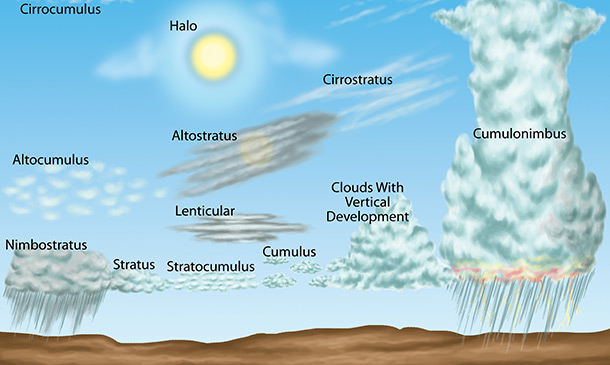
Overview Dive into the dynamic world of computer science with our comprehensive 'Computer Science with Python Course'. Python, a versatile and widely used programming language, serves as the foundation for this course, offering learners a gateway into the intricate realm of computing. From installing Python and understanding its documentation to mastering advanced concepts like closures, classes, and data hiding, this course is meticulously designed to cater to beginners and those looking to deepen their knowledge. With a curriculum that's rich and varied, you'll be equipped with the skills to tackle real-world challenges, making you a sought-after asset in the ever-evolving tech industry. The course curriculum is structured to ensure a smooth learning curve. Starting with foundational topics such as command line usage, variables, and simple Python syntax, learners will gradually progress to more advanced subjects. In the digital age, proficiency in a programming language like Python is invaluable. Whether you're aiming to kickstart a career in tech, enhance your current skill set, or simply satiate your curiosity, this course promises a transformative learning experience. With a blend of theoretical knowledge and its practical application, you'll be poised to make significant strides in the world of computer science. Learning Outcomes of Computer Science with Python Course: Understand Python's foundational concepts, including its installation, documentation, and basic syntax. Gain proficiency in working with various Python data types such as strings, lists, dictionaries, and tuples. Develop the ability to create and manipulate functions, including lambda functions, generators, and closures. Acquire skills in object-oriented programming with a focus on classes, inheritance, and data hiding. Implement advanced programming constructs and handle exceptions efficiently. Video Playerhttps://studyhub.org.uk/wp-content/uploads/2020/01/Computer-Science-with-Python-Course-Introduction-Video-1.mp400:0000:0000:00Use Up/Down Arrow keys to increase or decrease volume. Why buy this Computer Science with Python Course? Digital Certificate, Transcript, student ID all included in the price Absolutely no hidden fees Directly receive CPD accredited qualifications after course completion Receive one to one assistance on every weekday from professionals Immediately receive the PDF certificate after passing Receive the original copies of your certificate and transcript on the next working day Easily learn the skills and knowledge from the comfort of your home Certification After studying the course materials of the Computer Science with Python Course you will be able to take the MCQ test that will assess your knowledge. After successfully passing the test you will be able to claim the pdf certificate for £5.99. Original Hard Copy certificates need to be ordered at an additional cost of £9.60. Who is this Computer Science with Python course for? Beginners eager to delve into the realm of computer science and programming. Individuals looking to add Python programming to their skill set. Tech enthusiasts keen on understanding advanced Python concepts. Students pursuing computer science and needing a comprehensive Python guide. Professionals in tech roles aiming to enhance their coding capabilities. Prerequisites This Computer Science with Python Course was made by professionals and it is compatible with all PC's, Mac's, tablets and smartphones. Career Path Python Developer: £45,000 - £70,000 Annually Data Scientist: £50,000 - £80,000 Annually Software Engineer: £40,000 - £75,000 Annually Backend Developer: £45,000 - £72,000 Annually Systems Analyst: £35,000 - £60,000 Annually DevOps Engineer: £50,000 - £85,000 Annually Course Curriculum Module 01 A Installing Python FREE 00:17:00 Documentation 00:30:00 Command Line 00:17:00 Variables 00:29:00 Simple Python Syntax 00:15:00 Keywords 00:18:00 Import Module 00:17:00 Module 02 Additional Topics 00:23:00 If Elif Else 00:31:00 Iterable 00:10:00 For 00:11:00 Loops 00:20:00 Execute 00:05:00 Exceptions 00:18:00 Module 03 Data Types 00:24:00 Number Types 00:28:00 More Number Types 00:13:00 Strings 00:20:00 More Strings 00:11:00 Files 00:08:00 Lists 00:15:00 Dictionaries 00:04:00 Tuples 00:07:00 Sets 00:09:00 Module 04 Comprehensions 00:10:00 Definitions 00:02:00 Functions 00:06:00 Default Arguments 00:06:00 Doc Strings 00:06:00 Variadic Functions 00:07:00 Factorial 00:07:00 Module 05 Function Objects 00:07:00 Lambda 00:11:00 Generators 00:06:00 Closures 00:10:00 Classes 00:09:00 Object Initialization 00:05:00 Class Static Members 00:07:00 Classic Inheritance 00:10:00 Data Hiding 00:07:00 Mock Exam Mock Exam - Python Developer 00:20:00 Final Exam Final Exam - Python Developer 00:20:00

Overview Lean six sigma one of the popular topic in the project management industry. One of the primary goals of any company is to achieve an efficient process. To attain this goal, Six Sigma Black Belt is the most effective methodology. This Six Sigma Black Belt course will assist you to grasp a solid understanding of the Six Sigma phases and prepare you for leadership roles. The job market is already saturated, and competition is fierce. But employers will always want to hire an employee who has skills to reduce cost and ensure quality. So having a Six Sigma certification will set you apart from the rest of the candidates for the next potential job or help you rank up positions in your current organisation. This Six Sigma Black Belt covers all the stages; Define, Measure, Analyse, Improve and Control (DMAIC). Throughout the course, you will learn how to manage DMAIC and maximise customer value while minimising waste. What are you waiting for? Sign up now for the Six Sigma Black Belt course and become the next change agent! Few of the many learning you will be taking from this Six Sigma Black Belt course are- Learn how to define a business problem from the customers perspective Apprehend how to set goals that will align with an organisation's vision Acquire knowledge about how to measure a problem in numbers or using data Grasp an understanding of how to dictate if a process is efficient or not Comprehend the concept of how to improve the process of implementation Gain knowledge on how to ensure the performance is going well with an organisation's goal Why buy this Six Sigma Black Belt - Advance Diploma? Unlimited access to the course for forever Digital Certificate, Transcript, student ID all included in the price Absolutely no hidden fees Directly receive CPD accredited qualifications after course completion Receive one to one assistance on every weekday from professionals Immediately receive the PDF certificate after passing Receive the original copies of your certificate and transcript on the next working day Easily learn the skills and knowledge from the comfort of your home Certification After studying the course materials of the Six Sigma Black Belt - Advance Diploma there will be a written assignment test which you can take either during or at the end of the course. After successfully passing the test you will be able to claim the pdf certificate for £5.99. Original Hard Copy certificates need to be ordered at an additional cost of £9.60. Who is this course for? This Six Sigma Black Belt - Advance Diploma course is ideal for Students Recent graduates Job Seekers Anyone interested in this topic People already working in the relevant fields and want to polish their knowledge and skill. Prerequisites This Six Sigma Black Belt - Advance Diploma does not require you to have any prior qualifications or experience. You can just enrol and start learning.This Six Sigma Black Belt - Advance Diploma was made by professionals and it is compatible with all PC's, Mac's, tablets and smartphones. You will be able to access the course from anywhere at any time as long as you have a good enough internet connection. Career path Completing the Six Sigma Black Belt course will make way for different career opportunities such as- Senior Project Manager Quality Assurance Manager Six Sigma Process Consultant Senior Business Process Analyst Process Improvement Manager For these career opportunities, the average salary generally varies from £35,000 to £75,000 a year. Course Curriculum Section 01: Introduction Course Overview 00:08:00 Introduction 00:15:00 Introduction Part 2 00:17:00 Section 02: Define Define 00:25:00 Define Part 2 00:20:00 Section 03: Measure Measure 00:13:00 Measure Part 2 00:28:00 Measure Part 3 00:24:00 Measure Part 4 00:17:00 Measure Part 5 00:17:00 Measure Part 6 00:26:00 Measure Part 7 00:24:00 Measure Part 8 00:10:00 Section 04: Analyze Analyze 00:14:00 Analyze Part 2 00:17:00 Analyze Part 3 00:28:00 Analyze Part 4 00:18:00 Analyze Part 5 00:35:00 Analyze Part 6 00:27:00 Analyze Part 7 00:38:00 Analyze Part 8 00:42:00 Analyze Part 9 00:33:00 Analyze Part 10 00:15:00 Analyze Part 11 00:15:00 Analyze Part 12 00:16:00 Section 05: Improve Improve 00:23:00 Improve Part 2 00:12:00 Improve Part 3 00:10:00 Improve Part 4 00:23:00 Improve Part 5 00:15:00 Control 00:17:00 Control Part 2 00:08:00 Section 06: Case Study Case Study 00:10:00 Section 07: Conclusion Conclusion 00:04:00 Resources Resources - Six Sigma Black Belt - Advance Diploma 00:00:00 Assignment Assignment - Six Sigma Black Belt - Advance Diploma 00:00:00

Anatomy and Physiology of Human Body with Phlebotomy & Biomedical Science (QLS Endorsed)
4.7(47)By Academy for Health and Fitness
>> 24 Hours Left! Don't Let the spring Deals Slip Away - Enrol Now! << Discover the inner workings and fantastic micro-verse that exists within us all by taking our fascinating Diploma in Anatomy and Physiology of Human Body in Health Care Course. The ability to understand and appreciate the natural systems that allow us to live and breathe every second is a treasured skill and something that you can aspire to with our help. This Advanced Diploma in Human Anatomy and Physiology at QLS Level 7 course is endorsed by The Quality Licence Scheme Courses Included In This Package: Course 01: Advanced Diploma in Human Anatomy and Physiology at QLS Level 7 Course 02: Phlebotomy Training Course 03: Biomedical Science Course 04: Health and Social Care Training Course 05: Public Health Every major element and organ of our bodies are examined in this Anatomy and Physiology of Human Body in Health Care course, with material gathered from industry experts and professionals. If you want to attain this knowledge for advantages with a medical career, biological research, or just intense curiosity about the process of life, then this will provide everything you need to reach your objectives. Learning Outcomes of Anatomy and Physiology of Human Body with Phlebotomy & Biomedical Science: Understand basic cellular chemistry and its biological implications. Identify cell structures and describe their primary functions. Describe the processes and significance of mitosis and meiosis. Grasp DNA replication, cellular metabolism, and energy production. Distinguish between tissue types and describe their functions. Understand skin layers, functions, and common disorders. Identify bone structures and comprehend skeletal functions. Recognize muscular tissues and understand muscle mechanics. Understand neurological processes underlying memory formation and recall. Describe sensory receptor types and their respective roles. Understand heart function and blood vessel dynamics. Recognize blood components and understand their respective roles. Describe the lymphatic system's role in fluid balance and filtration. Describe male reproductive structures and their functions. Recognize female reproductive anatomy and understand menstrual cycles and much more... It takes a deep dive into the workings of the nervous system alongside the functions of the brain and our five senses. You will be taught how food is digested, blood is pumped, diseases are fought, and the air is circulated. In short, every biological function is examined and explained for your education. Each interactive online Diploma in Anatomy and Physiology of Human Body with Phlebotomy module is presented in easy-to-learn portions that can be taken anywhere and at a pace of your own choice. Enrol now in Diploma in Anatomy and Physiology of Human Body with Phlebotomy training and learn about the inner 'you'. Why Prefer this Anatomy and Physiology of Human Body with Phlebotomy & Biomedical Science Course? Opportunity to earn a certificate endorsed by the Quality Licence Scheme and another certificate accredited by CPDQS. Get a free student ID card! (£10 postal charge will be applicable for international delivery) Innovative and engaging content. Free assessments 24/7 tutor support. Anatomy and Physiology of Human Body with Phlebotomy & Biomedical Science Take a step toward a brighter future! **** Curriculum of the Human Anatomy and Physiology Course **** Here is the curriculum breakdown of the Anatomy and Physiology of Human Body with Phlebotomy course: Advanced Diploma in Human Anatomy and Physiology at QLS Level 7 The Chemistry of Cells Cells Cell Division Replication and Metabolism Human Tissues Skin Human Skeletal System The Muscular System Skeletal Muscle Fibre Nervous System The Brain Nervous System-Spinal Cord and Spinal Nerves Nervous System - Autonomic Nervous System and Cranial Nerves Nervous System-The Eyes Nervous System-The Ears, Hearing, and Equilibrium Nervous System-Memory Sensory Systems Cardiovascular System Blood Lymphatics Immune System Digestive System Respiratory System Urinary System Male Reproductive System Female Reproductive System Assessment Process of Anatomy and Physiology of the Human Body with Phlebotomy After completing an online module, you will be given immediate access to a specially designed MCQ test. The results will be immediately analyzed, and the score will be shown for your review. The passing score for each test will be set at 60%. After passing the exam, you can order your Advanced Diploma in Human Anatomy and Physiology CPD Certificates (PDF & Hardcopy Certificate) for Free. Also, you will be able to request a certificate with additional cost that has been endorsed by the Quality Licence Scheme. CPD 200 CPD hours / points Accredited by CPD Quality Standards Who is this course for? Anatomy and Physiology of Human Body with Phlebotomy & Biomedical Science Is this Anatomy and Physiology of Human Body with Phlebotomy & Biomedical Science course for you? This Diploma in Anatomy and Physiology of Human Body in Health Care Training has been written to provide a full learning curve for those studying human anatomy, biology, and physiology. Whilst it will be of immense use to those in medical and scientific roles, it will also be of interest to those with a personal curiosity in this area. This course is suitable for everyone. Requirements Anatomy and Physiology of Human Body with Phlebotomy & Biomedical Science You will not need any prior background or expertise to enrol in this in Health Care course. Career path This Anatomy and Physiology of Human Body with Phlebotomy & Biomedical Science training is designed for anyone wanting to gain knowledge about the human body for medical, scientific, or educational purposes. As such, it covers the following careers and roles: Medical Healthcare Professional Biological Researcher First Aid Officer Anatomy and Physiology Tutor Medical Science Analyst Certificates CPDQS Accredited Certificate Digital certificate - £10 Advanced Diploma in Anatomy and Physiology of Human Body at QLS Level 7 Hard copy certificate - £139 Show off Your New Skills with a Certification of Completion You can order an original hardcopy certificate of achievement endorsed by the Quality Licence Scheme. The certificate will be home-delivered, with a pricing scheme of - 139 GBP inside the UK 149 GBP (including postal fees) for international delivery CPDQS Accredited Certificate 29 GBP for Printed Hardcopy Certificate inside the UK 39 GBP for Printed Hardcopy Certificate outside the UK (international delivery)
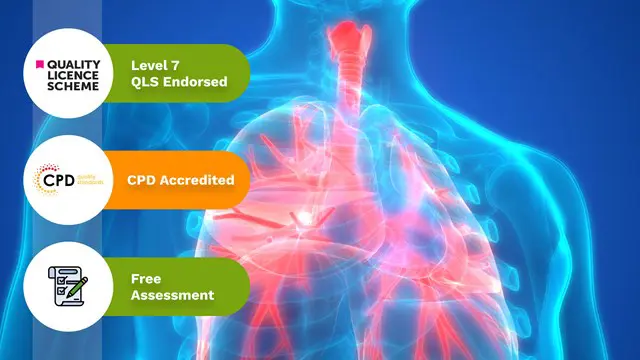
Search By Location
- Analyst Courses in London
- Analyst Courses in Birmingham
- Analyst Courses in Glasgow
- Analyst Courses in Liverpool
- Analyst Courses in Bristol
- Analyst Courses in Manchester
- Analyst Courses in Sheffield
- Analyst Courses in Leeds
- Analyst Courses in Edinburgh
- Analyst Courses in Leicester
- Analyst Courses in Coventry
- Analyst Courses in Bradford
- Analyst Courses in Cardiff
- Analyst Courses in Belfast
- Analyst Courses in Nottingham