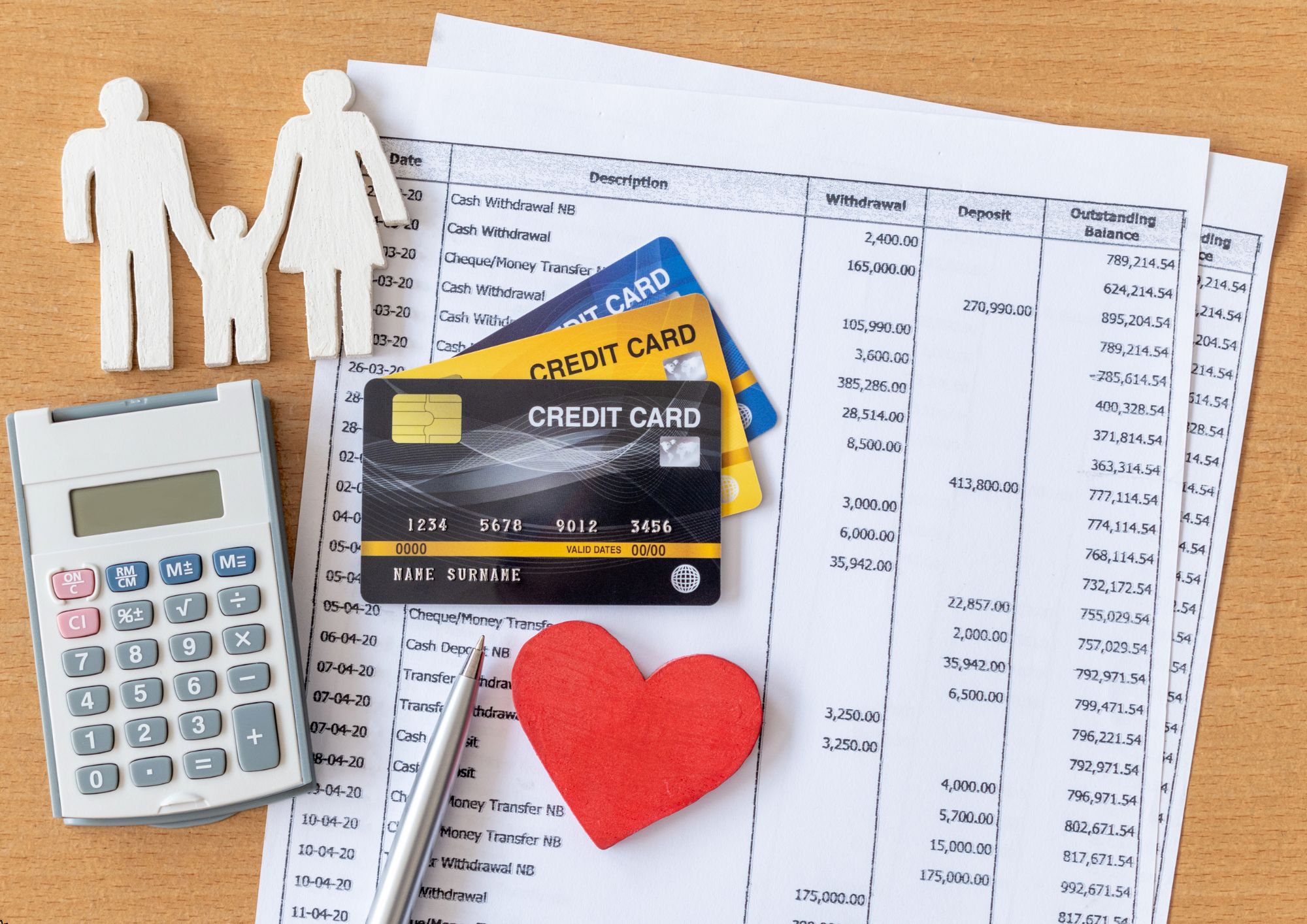- Professional Development
- Medicine & Nursing
- Arts & Crafts
- Health & Wellbeing
- Personal Development
The Mental Health Social Care Level 3 Diploma Course provides a crucial foundation in understanding and supporting mental health within the modern world. In today's society, the importance of mental health awareness and social care cannot be overstated, with increasing recognition of its impact on individuals and communities. Learning this skill equips you with essential knowledge of Mental Health fundamentals, including conditions like Stress, Anxiety Disorders, and Schizophrenia, preparing you to offer informed support as a Mental Health Support Worker. This course also explores Social Perspectives on Mental Health, addressing societal attitudes and issues such as Self-Harm and Mental Health in the Workplace. Professionally, this qualification opens doors to diverse job opportunities in the UK's expanding health and social care sector, where roles as caregivers or healthcare professionals are in high demand. Salaries can vary but generally start around £18,000 per annum, with opportunities for advancement. The advantages of this course are significant, as the sector is growing steadily, with a projected increase of 8% in job opportunities over the next decade. By investing in this diploma, you not only enhance your daily life by understanding mental health better but also contribute to a rewarding career dedicated to supporting others in need. Key Features: CPD Certified Mental Health Social Care Level 3 Diploma Course Free Certificate Developed by Specialist Lifetime Access Course Curriculum Section 01: Understanding Mental Health Fundamentals Introduction to Mental Health Overview of Mental Health Support Worker Introduction to Health and Social Care Important Principles and Policies in Health and Social Care Work Section 02: Understanding Mental Health Conditions Overview of Mental Health First Aid Childhood and Adolescent Psychiatric Disorders Stress and Anxiety Disorders Schizophrenia Section 03: Social Perspectives on Mental Health Social Attitudes to Mental Illness Self-Harm and Suicide Mental Health in the Workplace Section 04: Community Support and Care Community Mental Health Teams (CMHTs) Role as a Caregiver and Healthcare Professional Rights and Responsibilities as a Health and Social Care Worker Legal and Ethical Health Care Standards Part - 01 Legal and Ethical Health Care Standards Part - 02 Learning Outcomes: Grasp foundational mental health concepts for effective caregiving. Identify and differentiate childhood psychiatric disorders for early intervention. Understand the mechanisms and management of stress and anxiety disorders. Comprehend the complexities of schizophrenia and its impact on individuals. Analyze societal attitudes towards mental illness for stigma reduction. Navigate legal and ethical standards for ethical healthcare practice. CPD 10 CPD hours / points Accredited by CPD Quality Standards Who is this course for? This Mental Health Social Care Level 3 Diploma course is accessible to anyone eager to learn more about this topic. Through this course, you'll gain a solid understanding of Mental Health Social Care Level 3 Diploma. Moreover, this course is ideal for: Aspiring mental health support workers. Healthcare professionals seeking deeper mental health understanding. Social care workers aiming to broaden their skill set. Individuals passionate about advocating for mental health awareness. Anyone interested in community support and healthcare provision. Requirements There are no requirements needed to enrol into this Mental Health Social Care Level 3 Diploma course. We welcome individuals from all backgrounds and levels of experience to enrol into this Mental Health Social Care Level 3 Diploma course. Career path After finishing this Mental Health Social Care Level 3 Diploma course you will have multiple job opportunities waiting for you. Some of the following Job sectors of Mental Health Social Care Level 3 Diploma are: Political Researcher - £25K to 40K Policy Analyst - £28K to 45K Government Relations Manager - £30K to 50K Legislative Assistant - £22K to 35K Public Affairs Consultant - £27K to 45K Certificates Digital certificate Digital certificate - Included Certificate of Completion Digital certificate - Included Will be downloadable when all lectures have been completed.

77-727 Microsoft Excel Certification - MOS Excel Core Exam
By Packt
MOS Core Excel - 77-727 : Complete Techniques for Exam Success

Sociology Online Course
By IOMH - Institute of Mental Health
Overview of Sociology Online Course Sociology is the scientific study of society, exploring how people interact, behave in groups, and form social structures. Our immersive sociology online course will help you uncover the complexities of human societies. Explore various sociological perspectives, understanding the connections that unite us and influence our shared experiences. Start your journey through diverse cultural landscapes, uncovering the intricate interplay between individuals, groups, and institutions. Investigate the profound impact of socialisation, the nuances of gender and sexuality, and the ever-evolving dynamics of social change. With over 45,000 students enrolled in the UK, this sociology online course empowers you to navigate the complexities of our interconnected world, fostering a profound understanding of the human condition and the forces that shape our collective narratives. Get a quick look at the course content: This Sociology Online Course will help you to learn: Understand key sociological concepts and theories. Analyse social structures and processes within society. Explore the role of culture and socialisation in shaping individuals. Examine social stratification, gender, and family dynamics. Critically evaluate social change and social movements. Develop research skills for sociological analysis. This course covers the topic you must know to stand against the tough competition. The future is truly yours to seize with this Sociology Online Course. Enrol today and complete the course to achieve a certificate that can change your career forever. Details Perks of Learning with IOMH One-to-One Support from a Dedicated Tutor Throughout Your Course. Study Online - Whenever and Wherever You Want. Instant Digital/ PDF Certificate, 100% Money Back Guarantee, 12 Months Access, Process of Evaluation After studying the course, an MCQ exam or assignment will test your skills and knowledge. You have to get a score of 60% to pass the test and get your certificate. Certificate of Achievement Certificate of Completion - Digital / PDF Certificate After completing the Sociology Online Course online course, you can order your CPD Accredited Digital / PDF Certificate for £5.99. Certificate of Completion - Hard copy Certificate You can get the CPD Accredited Hard Copy Certificate for £12.99. Shipping Charges: Inside the UK: £3.99 International: £10.99 Who Is This Course for? Individuals seeking a more profound comprehension of societal dynamics. Students pursuing undergraduate or postgraduate studies in sociology. Professionals in fields like social work, counselling, or policymaking. Anyone interested in understanding human behaviour and social change. Researchers or analysts exploring sociological concepts and methodologies. Requirements You don't need any educational qualification or experience to enrol in the Sociology Online Course online course. Do note: you must be at least 16 years old to enrol. Any internet-connected device, such as a computer, tablet, or smartphone, can access this online course. Career Path Sociology graduates pursue diverse careers. Here are some examples with average UK salaries: Social Worker: £22,000 to £35,000/year. Policy Officer - £22,000 to £55,000/year Sociology Lecturer - £33,000 to £51,000/year Researcher - £23,000 to £40,000/year Data Analyst - £23,000 to £60,000/year Course Curriculum Module 01: Introduction to Sociology Introduction to Sociology 00:40:00 Module 02: Sociological Perspectives and Theories Sociological Perspectives and Theories 01:00:00 Module 03: Society and Culture Society and Culture 00:40:00 Module 04: Socialisation and Social Interaction Socialisation and Social Interaction 00:25:00 Module 05: Social Stratification Social Stratification 00:45:00 Module 06: Gender, Sex, and Sexuality Gender, Sex, and Sexuality 00:50:00 Module 07: Marriage and Family Marriage and Family 00:50:00 Module 08: Religion and Education Religion and Education 00:30:00 Module 09: Social Change: Collective Behaviour and Social Movements Social Change: Collective Behaviour and Social Movements 00:30:00 Module 10: Sociological Research Sociological Research 00:25:00 Final Exam Final Exam - Sociology 00:25:00 Assignment Assignment - Sociology 00:00:00

In today’s fast-paced business landscape, knowing how to effectively drive sales, influence buying behaviour, and build brand appeal is more vital than ever. This course brings together key concepts of sales strategy, merchandising techniques, and marketing principles to give learners a solid understanding of how businesses capture and retain customers in a competitive marketplace. Whether you're brushing up on existing knowledge or exploring a new area of interest, this course offers an insightful perspective into how successful businesses create demand and maintain momentum. Delivered entirely online, this learning experience is designed to help you understand how decisions in sales and marketing affect broader business goals. You’ll explore consumer behaviour, product positioning, pricing psychology, retail display logic, and digital marketing essentials – all through accessible, jargon-free lessons that keep things both relevant and professional. Ideal for business-minded individuals with a curious edge and a commercial instinct, this course is a smart step towards knowing how the business engine ticks – and how to keep it ticking profitably. Key Features Instant e-certificate on Business: Sales, Merchandising & Marketing (BUSS) Fully online, interactive Business: Sales, Merchandising & Marketing (BUSS) course with audio voiceover Developed by professionals in the field Self-paced learning and laptop, tablet, smartphone-friendly 24/7 Learning Assistance Here is where creativity meets strategy, as you learn to weave compelling narratives with Creative Openings and master the art of Making Your Pitch. Overcome objections with finesse, sealing the deal with confidence and flair. But it doesn't end there; follow up with finesse, setting goals that propel your ventures to new heights. In our comprehensive curriculum, every facet of the dynamic business landscape is explored. From the intricate dance of Merchandising Theory to the strategic prowess of Merchandising Strategy, you'll emerge equipped with a toolkit honed for success. Dive into the essence of Marketing, dissecting its myriad forms and understanding the alchemy of the Marketing Mix. Learn to communicate with impact, aligning your message with your goals to drive unparalleled results. Join us on this exhilarating journey, where the realm of business unfolds in all its glory. Course Curriculum Module 01: Market Research Module 02: Applying Market Sizing to Business Planning Module 03: Creative Openings Module 04: Making Your Pitch Module 05: Handling Objections Module 06: Sealing the Deal Module 07: Following Up Module 08: Setting Goals Module 09: Merchandising Theory Module 10: Product Management Module 11: Merchandise Management Module 12: Inventory Management and Analysis Module 13: Merchandising Strategy Module 14: Merchandise Pricing Module 15: Visual Merchandising Module 16: What is Marketing? Module 17: Common Marketing Types (I) Module 18: Common Marketing Types (II) Module 19: The Marketing Mix Module 20: Communicating the Right Way Module 21: Marketing Goals Learning outcomes Conduct effective market research to inform business strategies and decisions. Utilise market sizing techniques for comprehensive business planning and forecasting. Develop compelling openings and pitches to engage potential customers. Effectively address objections and concerns during sales interactions. Apply strategies to successfully close deals and secure agreements with clients. Implement follow-up procedures to maintain relationships and maximise sales opportunities. Accreditation All of our courses, including this Business: Sales, Merchandising & Marketing (BUSS) course, are fully accredited, providing you with up-to-date skills and knowledge and helping you to become more competent and effective in Business: Sales, Merchandising & Marketing (BUSS). Certification Once you've successfully completed your Business: Sales, Merchandising & Marketing (BUSS) course, you will immediately be sent a digital certificate. Also, you can have your printed certificate delivered by post (shipping cost £3.99). Our Business: Sales, Merchandising & Marketing (BUSS) course certification has no expiry dates, although we do recommend that you renew them every 12 months. CPD 10 CPD hours / points Accredited by CPD Quality Standards Who is this course for? This Business: Sales, Merchandising & Marketing (BUSS) course can be taken by anyone who wants to understand more about the topic. With the aid of this course, you will be able to grasp the fundamental knowledge and ideas. Additionally, this Business: Sales, Merchandising & Marketing (BUSS) course is ideal for: Individuals seeking foundational knowledge in Business: Sales, Merchandising & Marketing (BUSS). Aspiring entrepreneurs aiming to understand market dynamics and consumer behaviour. Business professionals looking to enhance their sales and marketing skills. Students pursuing careers in retail management or product marketing. Anyone interested in mastering effective sales techniques and marketing principles. Requirements Learners do not require any prior qualifications to enrol on this Business: Sales, Merchandising & Marketing (BUSS) course. You just need to have an interest in Business: Sales, Merchandising & Marketing (BUSS). Career path After completing this Business: Sales, Merchandising & Marketing (BUSS) Course you will have a variety of careers to choose from. The following job sectors of Business: Sales, Merchandising & Marketing (BUSS) are: Sales Representative Marketing Coordinator Retail Merchandiser Product Manager Market Research Analyst Business Development Executive Certificates Digital certificate Digital certificate - Included Once you've successfully completed your course, you will immediately be sent a FREE digital certificate. Hard copy certificate Hard copy certificate - Included Also, you can have your FREE printed certificate delivered by post (shipping cost £3.99 in the UK). For all international addresses outside of the United Kingdom, the delivery fee for a hardcopy certificate will be only £10. Our certifications have no expiry dates, although we do recommend that you renew them every 12 months.

FinTech and Big Data Analytics
By NextGen Learning
Course Overview: The "FinTech and Big Data Analytics" course provides an in-depth exploration of the dynamic intersection between financial technology (FinTech) and big data. Learners will gain essential knowledge about the innovative solutions disrupting the financial services industry, such as cryptocurrencies, insurtech, and regtech. The course offers insights into the tools, technologies, and trends shaping the future of finance, with a specific focus on how big data analytics is transforming business models and decision-making. By the end of the course, learners will have a comprehensive understanding of FinTech's growth and its applications, enabling them to make informed decisions in this rapidly evolving field. Course Description: This course delves deeper into the core concepts of financial technology and big data, exploring the impact of FinTech innovations on traditional financial systems. Topics covered include the rise of cryptocurrencies, regulatory technology (RegTech), the development of insurance technologies (InsurTech), and the use of big data in reshaping business strategies. Learners will explore the key technologies that drive FinTech, such as blockchain, artificial intelligence (AI), and machine learning, and learn how they enable data-driven decision-making in finance. The course prepares learners for the evolving future of FinTech, equipping them with the necessary skills to understand and navigate this transformative landscape. Course Modules: Module 01: Introduction to Financial Technology – FinTech Module 02: Exploring Cryptocurrencies Module 03: RegTech Module 04: Rise of InsurTechs Module 05: Big Data Basics: Understanding Big Data Module 06: The Future of FinTech (See full curriculum) Who is this course for? Individuals seeking to understand the financial technology landscape. Professionals aiming to advance their careers in the rapidly evolving FinTech sector. Beginners with an interest in emerging financial technologies and data analytics. Entrepreneurs looking to innovate within the financial services industry. Career Path: Financial Analyst FinTech Specialist Data Analyst in Financial Services Blockchain Developer RegTech Consultant InsurTech Specialist Big Data Analyst in Finance

Diploma in Data Analysis Fundamentals
By NextGen Learning
Diploma in Data Analysis Fundamentals Course Overview The Diploma in Data Analysis Fundamentals provides a comprehensive introduction to the core principles and techniques used in data analysis. Throughout this course, learners will explore various data analysis tools and methods, such as Pareto charts, histograms, and control charts, to gain insights into processes and performance. By focusing on key data analysis skills, including identifying variation and interpreting results, this course empowers learners to use data-driven approaches to improve business processes. Upon completion, learners will have the ability to assess and present data effectively, enabling informed decision-making in a wide range of industries. Course Description This course covers essential topics in data analysis, including the principles of process management, tools for data analysis, and methods to interpret and present performance data. Learners will delve into key techniques such as Pareto charts, histograms, run charts, and control charts, focusing on how to use these tools to identify patterns, variations, and areas for improvement. The course also includes a structured approach to performance measurement and provides exercises to reinforce the theoretical knowledge gained. By the end of the course, learners will be equipped with the skills to analyse data, identify trends, and contribute to process improvement initiatives within their organisations. Diploma in Data Analysis Fundamentals Curriculum Module 01: Introduction Module 02: Agenda and Principles of Process Management Module 03: The Voice of the Process Module 04: Working as One Team for Improvement Module 05: Exercise: The Voice of the Customer Module 06: Tools for Data Analysis Module 07: The Pareto Chart Module 08: The Histogram Module 09: The Run Chart Module 10: Exercise: Presenting Performance Data Module 11: Understanding Variation Module 12: The Control Chart Module 13: Control Chart Example Module 14: Control Chart Special Cases Module 15: Interpreting the Control Chart Module 16: Control Chart Exercise Module 17: Strategies to Deal with Variation Module 18: Using Data to Drive Improvement Module 19: A Structure for Performance Measurement Module 20: Data Analysis Exercise Module 21: Course Project Module 22: Test your Understanding (See full curriculum) Who is this course for? Individuals seeking to enhance their data analysis skills. Professionals aiming to improve decision-making through data insights. Beginners with an interest in process improvement and business analysis. Data enthusiasts looking to build a solid foundation in analysis techniques. Career Path Data Analyst Business Intelligence Analyst Process Improvement Specialist Operations Analyst Quality Control Analyst

Course Overview: About 87% of global consumers use at least one computer or device to access the internet daily. Mastering the essentials of computer and the internet is crucial in today’s digital age. The Learning Computer and Internet Level 2 course provides an in-depth exploration of computer systems, internet functionalities, and software applications, offering you the knowledge to navigate the digital world with ease. This course covers a wide range of computer-related topics, from fundamental operating systems and hardware to advanced concepts like cybersecurity and data protection. With engaging, interactive content, you’ll gain practical skills and insights that enhance your computer proficiency and digital competence. Embark on an enlightening journey through the digital landscape. Enrol in Learning Computer and Internet Level 2 today and elevate your computer skills to thrive in a connected world! Key Features of the Course: FREE Learning Computer and Internet Level 2 CPD-accredited certificate Get a free student ID card with Learning Computer and Internet Level 2 training (£10 applicable for international delivery) Lifetime access to the Learning Computer and Internet Level 2 course materials The Learning Computer and Internet Level 2 program comes with 24/7 tutor support Get instant access to this Learning Computer and Internet Level 2 course Learn Learning Computer and Internet Level 2 training from anywhere in the world The Learning Computer and Internet Level 2 training is affordable and simple to understand The Learning Computer and Internet Level 2 training is entirely online Who is This Course For? This course is designed for individuals seeking to build upon foundational knowledge of computer and the internet. Whether a student, professional, or enthusiast, this course will elevate your proficiency. Learning Outcome Grasp the intricacies of various operating systems and their configurations. Understand the diverse range of applications and their functionalities. Navigate through storage solutions, network components, and software tools. Comprehend the concept of licensing and its implications. Become adept in word processing, spreadsheets, and creating presentations. Learn the terminologies of networking, ensuring smooth connectivity. Safeguard yourself online and understand the fundamentals of digital security. Acquire skills to use browsers, e-mails, and collaborative platforms effectively. Why Enrol in This Course: Enrolling in "Learning Computer and Internet Level 2" is your gateway to a world of opportunities and possibilities. You will develop essential skills in high demand across various industries, making you a valuable asset in the job market. Our course is top-reviewed, recently updated to reflect the latest trends, and aligns with the evolving digital landscape, ensuring you stay ahead in the digital race. Requirements: Enrolling in this Learning Computer and Internet Level 2 course requires a basic understanding of computer usage. No prior technical knowledge is needed, making it accessible to beginners and those looking to refresh their skills. Career Path: Upon completing this Learning Computer and Internet Level 2 course, you'll be well-equipped to pursue various professions in the digital domain. Here are seven course-related professions in the UK, along with their average salaries: IT Support Specialist: £25,000 - £40,000 per year Data Entry Clerk: £18,000 - £25,000 per year Digital Marketing Assistant: £20,000 - £30,000 per year Office Administrator: £18,000 - £25,000 per year Cybersecurity Analyst: £30,000 - £50,000 per year Web Developer: £25,000 - £45,000 per year Database Administrator: £30,000 - £50,000 per year Certification: Upon completing the Learning Computer and Internet Level 2 course, learners will be awarded a CPD certificate, validating their enhanced knowledge of computer and the Internet. Course Curriculum 6 sections • 81 lectures • 22:23:00 total length •What is an Operating System: 00:48:00 •Configuring the Operating System: 00:06:00 •What is an Application: 00:10:00 •Using Control Panel: 00:18:00 •Hardware and Peripherals: 00:07:00 •Storage: 00:12:00 •Connectivity Devices: 00:05:00 •Network Components: 00:09:00 •Software and Concepts: 00:11:00 •Licensing: 00:06:00 •Using Software: 00:07:00 •Software Tools: 00:10:00 •Software: 00:14:00 •Hardware, Devices, and Peripherals: 00:05:00 •Backup and Restore: 00:03:00 •Application Features: 01:21:00 •Working with Word Processing: 00:44:00 •Working with Spreadsheets: 00:49:00 •Making a Presentation: 01:08:00 •Databases: 00:34:00 •Collaboration: 00:03:00 •Course Introduction: 00:02:00 •Web Browsers: 00:46:00 •Networking Terminology: 00:35:00 •E-mail: 00:38:00 •Communicating in the Modern World: 00:14:00 •Protecting Yourself: 00:15:00 •Web Searching: 00:31:00 •Protecting Yourself: 00:31:00 •Identify Components of a Personal Computer IPU: 00:08:00 •Sign In to Windows 8: 00:07:00 •Signing In to Windows 8 and Managing Tiles: 00:08:00 •Navigate the Start Screen: 00:18:00 •Using the Account ID Menu: 00:02:00 •Access and Identify the Charms: 00:03:00 •Viewing the Charms: 00:02:00 •Modern Apps and Common Navigation Features: 00:03:00 •Navigating a Modern App: 00:07:00 •Multitasking with Apps: 00:05:00 •Working with Multiple Apps: 00:05:00 •Navigate the Desktop IPU: 00:07:00 •Navigating The desktop: 00:07:00 •Manage Files and Folders with File Explorer IPU: 00:09:00 •Managing Files and Folders: 00:15:00 •Elements of a Desktop Window: 00:12:00 •Working with the Elements of a Desktop Window: 00:10:00 •Creating and Modifying Files with Wordpad: 00:14:00 •Printing a Document: 00:05:00 •Navigate Internet Explorer 10: 00:08:00 •Navigating Internet Explorer 10: 00:09:00 •Browse the Web: 00:12:00 •Using Internet Explorer and Share: 00:08:00 •Customize the Start Screen: 00:07:00 •Creating Groups on the Start Screen: 00:03:00 •Changing PC Setting: 00:07:00 •Customize the Desktop IPU: 00:09:00 •Personalizing the Desktop: 00:11:00 •Set Privacy Levels and Passwords: 00:05:00 •Changing Your Password: 00:05:00 •Use Windows Defender IPU: 00:05:00 •Changing Windows Defender Settings: 00:06:00 •Store and Share Files with SkyDrive: 00:03:00 •What Makes Windows 10 Different?: 00:14:00 •Primary Feature Overview: 00:14:00 •Navigating and Using Windows 10: 00:36:00 •Course Overview: 00:13:00 •Types of Security Threats: 00:29:00 •Social Engineering: 00:30:00 •Identity Theft: 00:29:00 •Data Classification: 00:28:00 •Types of Classifications: 00:18:00 •Protecting Your Digital Information: 00:45:00 •Password Management: 00:13:00 •Malware: 00:17:00 •Software Detection: 00:28:00 •Security from End-to-End: 00:26:00 •Secure E-mail Use: 00:21:00 •Secure Web Browsing: 00:29:00 •Piracy: 00:16:00 •Security Policies: 00:18:00 •Moving Forward: 00:12:00

Welcome to Trigonometry Basics, your key to unlocking the magic of mathematics! This course is not just about numbers; it's about empowering you with skills that open doors to exciting possibilities. Imagine conquering the world of triangles, circles, and real-world problem-solving like a mathematical superhero! In Trigonometry Basics, you won't just memorise formulas; you'll journey through engaging modules, discovering the secrets of the unit circle, cracking the code of right triangles, and unleashing the power of polar coordinates. This isn't just a course; it's your ticket to mastering math and gaining a superpower that's invaluable in science, engineering, and beyond. Whether you're gearing up for a STEM career, diving into the wonders of mathematics, or simply curious about how trigonometry shapes our world, this course is your guide. It's not just about passing tests; it's about unleashing your inner problem-solving hero! So, are you ready to transform triangles from puzzling to powerful? Let's dive into the world of Trigonometry Basics! Learning Outcomes Understand the foundational principles of trigonometry. Apply the unit circle approach to solve trigonometric problems. Demonstrate proficiency in solving trigonometry using right triangles. Analyse and solve complex problems using analytic trigonometry. Gain competence in working with polar coordinates. Utilise trigonometric concepts in real-world problem-solving scenarios. Apply acquired knowledge through practical assignments effectively. Develop a strong foundation for advanced mathematical concepts. Who is this course for Students seeking to strengthen their mathematical fundamentals. Individuals pursuing careers in engineering or physical sciences. Enthusiasts interested in the practical applications of trigonometry. Professionals looking to enhance problem-solving skills. Anyone preparing for further studies in mathematics or related fields. Why Choose This Course Unlimited access to the course for a lifetime. Opportunity to earn a certificate accredited by the CPD Quality Standards and CIQ after completing this course. Structured lesson planning in line with industry standards. Immerse yourself in innovative and captivating course materials and activities. Assessments designed to evaluate advanced cognitive abilities and skill proficiency. Flexibility to complete the Course at your own pace, on your own schedule. Receive full tutor support throughout the week, from Monday to Friday, to enhance your learning experience. Unlock career resources for CV improvement, interview readiness, and job success. Career Path Engineering roles (e.g., Mechanical Engineer): £25,000 - £50,000. Data Analyst: £20,000 - £40,000. Computer Programmer: £25,000 - £45,000. Physics Research Assistant: £22,000 - £35,000. Mathematics Teacher: £25,000 - £40,000. Certification Upon completion of the Trigonometry Basics course, a written assignment test is available, which can be taken during or at the course's conclusion. After successfully passing the test, learners have the opportunity to obtain a downloadable PDF certificate for a fee of £4.99. Alternatively, an original hard copy certificate can be ordered at an additional cost of £8. Prerequisites No prior qualifications or experience are necessary for enrollment in the Trigonometry Basics course. This program, crafted by industry professionals, is compatible with PCs, Macs, tablets, and smartphones. Accessibility is ensured, allowing learners to engage with the course from any location, provided there is a reliable internet connection. Course Curriculum Course Promo Course Promo 00:02:00 Module 01: Fundamentals Number Tools 00:10:00 Graphing Tools 00:06:00 The Coordinate Plane 00:06:00 Module 02: Trigonometry Unit Circle Approach Introduction 00:01:00 The Unit Circle 00:08:00 Terminal Points 00:31:00 Reference Number 00:22:00 Trigonometric Functions 00:12:00 Evaluating Trigonometric Functions 00:14:00 Graph of Sine & Cosine 00:24:00 Sine & Cosine Graph Transformations 00:17:00 Tangent & Cotangent Graphs 00:20:00 Secant & Cosecant Graphs 00:25:00 Domain and Range of Sin, Cos and Tan 00:22:00 Examples 00:13:00 Domain and Range of Sec, Csc and Cot 00:13:00 Examples 00:16:00 Module 03: Trigonometry: Right Triangle Approach Introduction 00:01:00 Angles 00:16:00 Standard Position 00:08:00 Trigonometric Ratios 00:15:00 Examples 00:13:00 Special Angles 00:24:00 Examples 00:05:00 Reference Angle 00:14:00 Evaluating Trig Functions and Points 00:18:00 Inverse Trigonometric Functions 00:12:00 The Law of Sines 00:13:00 The Law of Cosines 00:10:00 Area of a Triangle 00:08:00 Module 04: Analytic Trigonometry Introduction 00:01:00 Fundamental Identities 00:10:00 Examples 00:18:00 Addition and Subtraction Formulas 00:15:00 Sums of Sines and Cosines 00:07:00 Double Angle Formulas 00:10:00 Half Angle Formulas 00:08:00 Formulas for Lowering Powers 00:05:00 Sum-to-Product Formulas 00:06:00 Product-to-Sum Formulas 00:05:00 Module 05: Polar Coordinates Polar Coordinates 00:19:00 Polar and Rectangular Coordinates 00:11:00 Polar Equations 00:07:00 Graph of Polar Equations 00:18:00 Symmetry 00:17:00 Common Polar Curves 00:12:00 Graphing Complex Numbers 00:06:00 Modulus 00:04:00 Polar Form of Complex Numbers 00:09:00 Multiplication and Division 00:07:00 De Moivre's Theorem 00:05:00 nth Roots of a Complex Number 00:21:00 Resources Resource - Trigonometry Basics 00:00:00 Assignment Assignment - Trigonometry Basics 00:00:00

Understanding the Association of Accounting Technicians
By Compete High
Unlock the Doors to a Successful Career with Understanding the Association of Accounting Technicians Text Course! Are you looking to embark on a rewarding journey in the world of finance and accounting? Do you aspire to become a proficient accounting technician, equipped with the knowledge and skills to excel in various financial settings? Look no further! Our comprehensive text course, 'Understanding the Association of Accounting Technicians,' is your key to unlocking a world of opportunities in the dynamic field of accounting. ð Why Choose Our Course? Our text course is meticulously designed to provide you with a solid foundation in the principles, practices, and regulations governing accounting and finance. Whether you're a beginner seeking to kickstart your career or a seasoned professional aiming to enhance your skills, our course offers something for everyone. Here are just a few reasons why our course stands out: Comprehensive Curriculum: Our course covers essential topics such as financial accounting, management accounting, taxation, and ethics, ensuring you gain a well-rounded understanding of accounting principles. Flexible Learning: Access the course material anytime, anywhere, at your own pace. Whether you're a full-time student, a working professional, or a busy parent, our flexible learning format allows you to study at your convenience. Expert Guidance: Learn from industry experts and experienced professionals who bring real-world insights and practical knowledge to the table. Benefit from their guidance and expertise as you navigate through the course material. Practical Assignments: Put your knowledge to the test with hands-on assignments and case studies designed to reinforce learning and enhance practical skills. Gain confidence in your abilities as you tackle real-world accounting scenarios. Recognized Certification: Upon successful completion of the course, receive a certification that validates your expertise and enhances your credibility in the eyes of employers and clients. ð Who is this for? Our course is ideal for: Aspiring accounting professionals seeking to kickstart their careers. Finance students looking to supplement their academic studies with practical knowledge. Working professionals aiming to enhance their accounting skills and advance their careers. Small business owners and entrepreneurs who want to gain a better understanding of financial management. No matter your background or experience level, our course is designed to accommodate learners of all profiles and help you achieve your career goals in the field of accounting. ð Career Path Upon completing our course, you'll be well-equipped to pursue a variety of exciting career opportunities in the accounting and finance sector. Some potential career paths include: Accounting Technician: As an accounting technician, you'll play a vital role in supporting the financial operations of organizations, handling tasks such as bookkeeping, payroll processing, and financial reporting. Tax Assistant: Specialize in taxation and assist individuals and businesses with tax planning, preparation, and compliance. Financial Analyst: Analyze financial data, trends, and performance metrics to provide insights and recommendations for strategic decision-making. Auditing Clerk: Conduct internal audits to ensure compliance with regulatory requirements and identify areas for improvement in financial processes and controls. Small Business Advisor: Provide financial advice and support to small businesses and startups, helping them navigate financial challenges and achieve their growth objectives. With the demand for skilled accounting professionals on the rise, the possibilities are endless for those who possess the knowledge and expertise gained from our course. ð FAQs Q: Is this course suitable for beginners with no prior accounting knowledge? A: Absolutely! Our course is designed to cater to learners of all levels, including beginners. We start with the fundamentals and gradually build upon them to ensure a comprehensive understanding of accounting principles. Q: How long does it take to complete the course? A: The duration of the course varies depending on your pace of learning and availability. On average, most learners complete the course within a few weeks to a few months. Q: Will I receive a certificate upon completion of the course? A: Yes, upon successful completion of the course and any associated assessments, you will receive a certificate of completion that can be showcased to employers and clients. Q: Can I access the course material on mobile devices? A: Yes, our platform is mobile-friendly, allowing you to access the course material on your smartphone or tablet for convenient learning on the go. Q: Is there any support available if I have questions or need assistance during the course? A: Absolutely! Our dedicated support team is here to assist you every step of the way. Whether you have questions about course content or technical issues, we're here to help. Don't miss out on this opportunity to take your accounting career to new heights! Enroll in our Understanding the Association of Accounting Technicians text course today and embark on a journey toward professional success and fulfillment. Unlock your potential and achieve your goals with us! Course Curriculum Module 1_ Introduction to Financial Accounting Introduction to Financial Accounting 00:00 Module 2_ Recording Financial Transactions Recording Financial Transactions 00:00 Module 3_ Accounting Standards and Principles Accounting Standards and Principles 00:00 Module 4_ Financial Analysis and Interpretation Financial Analysis and Interpretation 00:00 Module 5_ Budgeting and Financial Planning Budgeting and Financial Planning 00:00 Module 6_ Internal Controls and Risk Management. Internal Controls and Risk Management. 00:00

Household Financing
By Compete High
Unlock Financial Freedom with Household Financing Mastery! ð ð° Are you tired of feeling overwhelmed by your household finances? Do you want to take control of your financial future and build wealth for you and your family? Look no further! Our comprehensive text course, 'Household Financing,' is your key to unlocking financial freedom and mastering the art of managing your household finances like a pro. Why Choose 'Household Financing'? In today's fast-paced world, managing household finances can be challenging. From budgeting and saving to investing and retirement planning, there's a lot to consider. Our text course provides you with the essential knowledge and practical strategies you need to navigate the complexities of household financing with confidence. Expert Guidance: Learn from seasoned financial experts who have years of experience in managing household finances successfully. Our instructors will guide you through every aspect of household financing, providing you with invaluable insights and tips along the way. Comprehensive Curriculum: Our text course covers a wide range of topics, including budgeting, saving, investing, debt management, insurance, and retirement planning. Whether you're a beginner or have some experience with household finances, you'll find valuable information and resources to help you achieve your financial goals. Flexible Learning: With our text-based format, you can learn at your own pace and on your own schedule. Whether you prefer to study on your morning commute, during your lunch break, or in the comfort of your own home, our course allows you to access the material whenever and wherever it's convenient for you. Practical Tools and Resources: Gain access to practical tools, worksheets, and resources that you can use to apply what you've learned to your own household finances. From budget templates to investment calculators, we provide you with everything you need to put your newfound knowledge into action. Lifetime Access: Once you enroll in our course, you'll enjoy lifetime access to all course materials and updates. Whether you want to revisit a specific topic or stay up-to-date on the latest trends and best practices in household financing, you'll have access to our resources for years to come. Who is This For? Our 'Household Financing' text course is perfect for anyone who wants to take control of their household finances and build a secure financial future. Whether you're a young professional just starting out, a newlywed couple planning for the future, or a seasoned homeowner looking to optimize your finances, this course is for you. No prior experience or expertise in finance is required - just a desire to learn and improve your financial literacy. Career Path While 'Household Financing' is primarily designed for personal finance management, the skills and knowledge you gain from this course can also open doors to various career opportunities in the financial services industry. Whether you're interested in becoming a financial advisor, investment analyst, or personal finance consultant, the insights and expertise you acquire through this course will provide a solid foundation for pursuing a career in finance. FAQs Q: Is this course suitable for beginners? A: Absolutely! Our 'Household Financing' course is designed to cater to individuals of all levels of experience with household finances. Whether you're a beginner looking to build a solid financial foundation or someone with some experience seeking to refine your skills, you'll find value in our course. Q: How long does it take to complete the course? A: The duration of the course varies depending on your pace of learning and the amount of time you dedicate to studying each module. However, most students complete the course within a few weeks to a couple of months. Q: Can I access the course materials on my mobile device? A: Yes, absolutely! Our text-based format allows you to access the course materials on any device with an internet connection, including smartphones and tablets. Study on the go, at your own convenience. Q: Is there a money-back guarantee? A: Yes, we offer a 100% satisfaction guarantee. If you're not completely satisfied with the course, simply let us know within 30 days of enrollment, and we'll issue a full refund, no questions asked. Q: Will I receive a certificate upon completion of the course? A: Yes, upon successful completion of the course, you will receive a certificate of achievement to showcase your newfound knowledge and skills in household financing. Don't Wait - Enroll Today! Don't let financial uncertainty hold you back from achieving your dreams. Take control of your household finances today with our 'Household Financing' text course and embark on the path to financial freedom and security. Enroll now and start building a brighter financial future for you and your loved ones! ððµ Course Curriculum Module 1 Foundations of Household Financing Foundations of Household Financing 00:00 Module 2 Creating and Managing Your Household Budget Creating and Managing Your Household Budget 00:00 Module 3 Building Wealth through Saving and Investing Building Wealth through Saving and Investing 00:00 Module 4 Managing Debt Responsibly for Financial Freedom Managing Debt Responsibly for Financial Freedom 00:00 Module 5 Building Financial Resilience through Emergency Funds Building Financial Resilience through Emergency Funds 00:00 Module 6 Navigating the World of Credit Scores and Reports Navigating the World of Credit Scores and Reports 00:00 Module 7 Safeguarding Your Financial Future through Risk Management and Insurance Safeguarding Your Financial Future through Risk Management and Insurance 00:00