- Professional Development
- Medicine & Nursing
- Arts & Crafts
- Health & Wellbeing
- Personal Development
Recommender Systems with Machine Learning
By Packt
The course is crafted to help you understand not only the role and impact of recommender systems in real-world applications but also provide hands-on experience in developing complete recommender systems engines for your customized dataset using projects. This learning-by-doing course will help you master the concepts and methodology of Python.
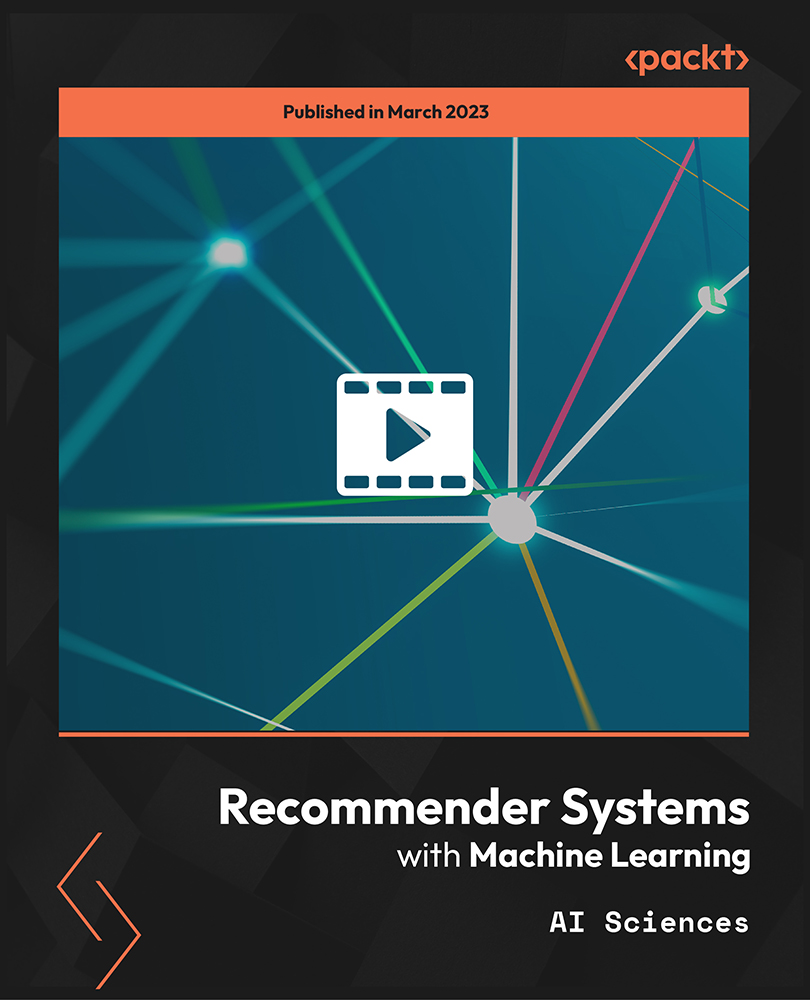
New Moon healing and Manifesting
By Selena joy lovett
https://www.patreon.com/moonhealinganddivination/membership

Do you love kids and want to write for them? The Creative Writing Course: Writing Storybooks For Children teaches the step by step procedures of writing an excellent book for the kids that will be accepted by them. Writing for children is more challenging and tough as your psychology and children's psychology is different. Apart from this, most of the children cannot be able to hold attention for a long time. SO, to give a message within limited work is difficult. Throughout the course, you will learn the practical techniques for engaging your little readers. The course shows you the exact format and style of writing for kids. Finally, the course teaches you the path for publishing your books through Amazon or other publishers. After finishing the Creative Writing Course: Writing Storybooks For Children course, you will be confident enough to write a kid's book and publish it through the proper channel. Who is this Course for? Creative Writing Course: Writing Storybooks For Children is perfect for anyone trying to learn potential professional skills. As there is no experience and qualification required for this course, it is available for all students from any academic background. Entry Requirement: This course is available to all learners, of all academic backgrounds. Learners should be aged 16 or over to undertake the qualification. Good understanding of English language, numeracy and ICT are required to attend this course. CPD Certificate from Course Gate At the successful completion of the course, you can obtain your CPD certificate from us. You can order the PDF certificate for £9 and the hard copy for £15. Also, you can order both PDF and hardcopy certificates for £22. Assessment: This course does not involve any MCQ exams. Students need to answer 3 assignment questions to complete the course, the answers will be in the form of written work in pdf or word. Students can write the answers in their own time. Each answer needs to be 200 words (1 Page). Once the answers are submitted, the tutor will check and assess the work. Course Curriculum Introduction Introduction to Children's Storybook Writing 00:02:00 02info-1 00:02:00 03keys-1 00:02:00 04aim-1 00:04:00 Coming Up With Ideas 05ideas-1 00:02:00 06characters-1 00:02:00 07plotting-1 00:04:00 The Mechanics of Writing 08planning-1 00:03:00 09storytelling-1 00:03:00 Important Technical Issues 10pov-1 00:04:00 11technical-1 00:04:00 12structure-1 00:02:00 Types of Children's Books 13picturebooks1-1 00:03:00 14picturebooks2-1 00:03:00 15picturebooks3-1 00:02:00 16easyreaders-1 00:03:00 17transition-1 00:01:00 18chapterbooks-1 00:02:00 19junior-1 00:02:00 20youngadult-1 00:04:00 Advanced Fiction Techniques 21dialogue-1 00:05:00 22showdonttell-1 00:05:00 Conclusion 23conclusion-1 00:02:00 Resources Resources - Creative Writing Course: Writing Storybooks For Children 00:00:00 Certificate and Transcript Order Your Certificates or Transcripts 00:00:00

Build a Super Advanced Trading Bot on DYDX Hosted on AWS with Python
By Packt
Discover the fascinating world of decentralized trading with Python and DYDX. Build a sophisticated trading bot, harness statistical arbitrage techniques, and automate your trading strategies on the AWS cloud. Gain the skills to navigate the cryptocurrency market and achieve consistent profitability in this comprehensive and hands-on course.
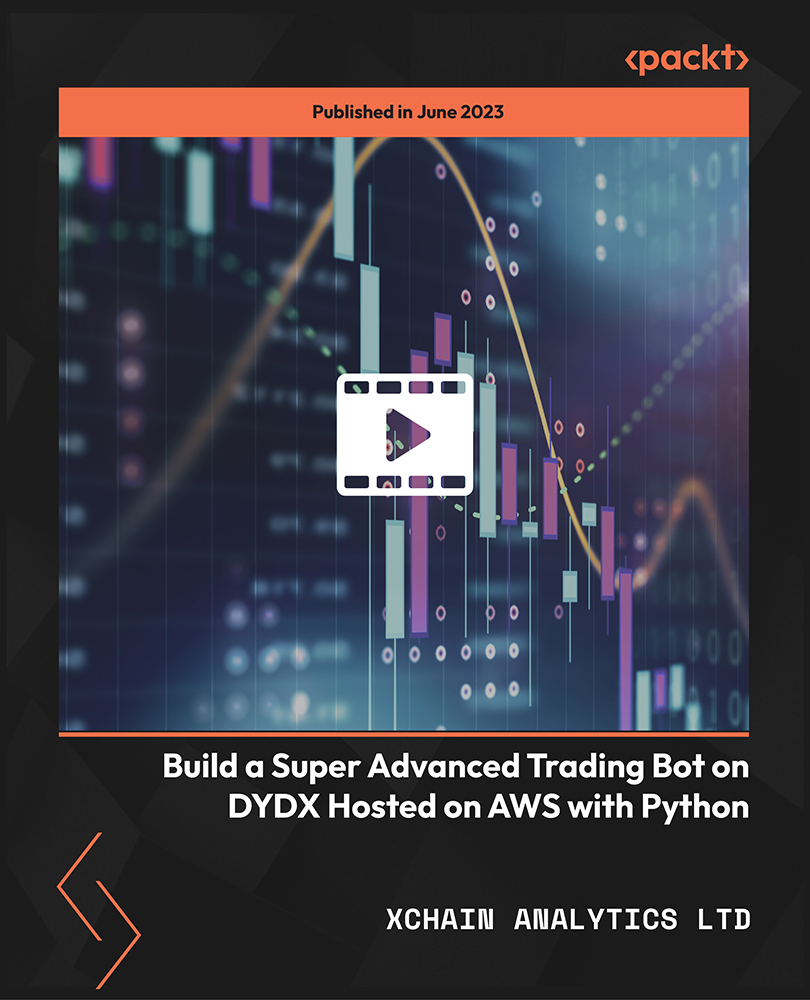
HOW TO USE A SEWING MACHINE
By Fashion Rebellion
Do you want to learn to use a sewing machine but don’t know where to start? YOUR SEWING JOURNEY STARTS HERE I’ve been teaching complete beginners to sew since 2009 LEARN A LIFE-SKILL, SAVE MONEY & BOOST FEELINGS OF WELLBEING I’ve created an online video course based on my successful classes running since 2009 using the easiest-to-follow methods. It’s been tried & tested by children as young as 8 years old for a whole year….They LOVED it & we guarantee you will too! THIS COURSE IS FOR ANYONE AGED 10-100 YEARS If you’re a beginner your age doesn’t matter! Both children & adults have used this course with ease. In fact the kids are often quicker learners! ✂️ THINKING ABOUT BUYING A SEWING MACHINE? My advice is to buy BASIC. No whistles & bells! As long as the machine can do a straight stitch & a zig zag stitch that’s all you’ll need. Most machines have a few embroidery stitches too. Avoid toy machines & go for the most basic version of a good brand. USING OUR HANDS CREATIVELY IS PROVEN TO MAKE US 🖐✂️🧵😃 FEEL HAPPY 😃🧵✂️🖐 You can do everything you need on a basic machine including free style embroyery Amanda Recommends… WHAT YOU’LL LEARN BLOCK 1 - FIRST THINGS FIRST ✔️Let’s look at a sewing machine ✔️Speed control & turning corners ✔️How to sew a seam ✔️How to pin, cut & place a template BLOCK 2 - THREADING UP ✔️Winding a bobbin ✔️The top thread-up ✔️Inserting a bobbin on top loaders ✔️Inserting a bobbin on front loaders BLOCK 3 - SEW A SUNGLASSES CASE ✔️Practise what you’ve learned & achieve your first little project make ✔️Learn all about backstitch & why it’s important BLOCK 4 - ALL THE HELP YOU'LL NEED ✔️How to solve stitching issues ✔️Choosing & changing needles ✔️Getting unstuck ✔️Looking after your machine LEARNING TO SEW HAS COUNTLESS BENEFITS….. Sewing helps to extend focus & concentration. As we must concentrate for longer periods of time. It’s great for those who struggle to stay focused. It reduces time spent on social media. Instead of scrolling we use our hands creatively making. Sewing promotes good mental health. It increases self-esteem through empowerment & creativity. It makes us happy! Dexterity & hand strength improve. Cutting, pinning & making are ways of strengthening hands our tools for life! We help to save the planet by extending the life of clothes. Clothing won’t end up in landfill if we upcycle it. Extending the life of clothes by 9 months reduces their carbon footprint by 20-30% It teaches us how to save money. It’s a useful life-skill we can use to alter, update, customise, remake or repair instead of buying new things. It’s such a great feeling to be able to say “ I made it myself” WHAT DO I NEED? Not that much! You’ve probably got most things at home already. ✂️🧵📍✏️🎧👖📄📏 You can learn at your own speed at home or sew with your friends It’s much cheaper than attending classes MEET YOUR INSTRUCTOR…..AMANDA RILEY Amanda Riley is a Fashion Designer & environmentalist. She has been teaching complete beginners the art of diy fashion and eco-sewing since 2009. After realising the horrendous environmental impact of fashion she started her masterclass workshops at The Fashion Factory, for 8-16 year olds as an antidote to fast fashion. “ I saw an increase in social media use & the reduction of practical & creative subjects in schools. Many children are missing out on life skills, creativity, dexterity & the ability to focus. I felt I had to do something” “My eco-sewing programme focuses on learning via upcycling unwanted textiles into cool new stuff. The products & video lessons are designed to keep young people engaged and coming back for more. I’ve ripped up the sewing rule books and introduced a new way of learning this hugely rewarding life skill.” Her students have appeared in Vogue, in the Fashion Factory book (Amazon) & many have gone on to study for creative careers. She was selected as a top 100 changemaker in 2021 by the Big Issue.

AWS Security Essentials
By Nexus Human
Duration 1 Days 6 CPD hours This course is intended for Security IT business-level professionals interested in cloud security practices Security professionals with minimal to no working knowledge of AWS Overview Assimilate Identify security benefits and responsibilities of using the AWS Cloud Describe the access control and management features of AWS Explain the available methods for providing encryption of data in transit and data at rest when storing your data in AWS. Describe how to secure network access to your AWS resources Determine which AWS services can be used for monitoring and incident response This course covers fundamental AWS cloud security concepts, including AWS access control, data encryption methods, and how network access to your AWS infrastructure can be secured. Based on the AWS Shared Security Model, you learn where you are responsible for implementing security in the AWS Cloud and what security-oriented services are available to you and why and how the security services can help meet the security needs of your organization. Prerequisites Working knowledge of IT security practices and infrastructure concepts, familiarity with cloud computing concepts 1 - Security on AWS Security design principles in the AWS Cloud AWS Shared Responsibility Model 2 - Security OF the Cloud AWS Global Infrastructure Data center security Compliance and governance 3 - Security IN the Cloud ? Part 1 Identity and access management Data protection essentials Lab 01 ? Introduction to security policies 4 - Security IN the Cloud ? Part 2 Securing your infrastructure Monitoring and detective controls Lab 02 ? Securing VPC resources with Security Groups 5 - Security IN the Cloud ? Part 3 DDoS mitigation Incident response essentials Lab 03 ? Remediating issues with AWS Config Conformance Packs 6 - Course Wrap Up AWS Well-Architected tool overview Next Steps Additional course details: Nexus Humans AWS Security Essentials training program is a workshop that presents an invigorating mix of sessions, lessons, and masterclasses meticulously crafted to propel your learning expedition forward. This immersive bootcamp-style experience boasts interactive lectures, hands-on labs, and collaborative hackathons, all strategically designed to fortify fundamental concepts. Guided by seasoned coaches, each session offers priceless insights and practical skills crucial for honing your expertise. Whether you're stepping into the realm of professional skills or a seasoned professional, this comprehensive course ensures you're equipped with the knowledge and prowess necessary for success. While we feel this is the best course for the AWS Security Essentials course and one of our Top 10 we encourage you to read the course outline to make sure it is the right content for you. Additionally, private sessions, closed classes or dedicated events are available both live online and at our training centres in Dublin and London, as well as at your offices anywhere in the UK, Ireland or across EMEA.

PMI-RMP Certification Training
By Packt
This PMI-RMP Certification Training will help you master the processes of risk management and the structured and objective approach to addressing uncertainty in projects. You will learn how to conduct risk planning, identification and analysis, and control both known and unknown risks in projects.

Linux Troubleshooting Course with Real Life Examples
By Packt
Linux Troubleshooting and Administration

Basics of Chatbots with Machine Learning & Python
By Packt
Let's learn the basic concepts for developing chatbots with machine learning models. This compact course will help you learn to use the power of Python to evaluate your chatbot datasets based on conversational notes, online resources, and websites. Garner hands-on practice in text generation with Python for chatbot development.

Change Management Practitioner - Going Beyond the Basics and Practitioner Exam Preparation: On-Demand
By IIL Europe Ltd
Change Management™ Practitioner - Going Beyond the Basics and Practitioner Exam Preparation: On-Demand This course will further develop some of the knowledge of Change Management learned during the Foundation certification. You will consider what learning is required and how best to design and deliver it. Then the course will provide an understanding of how Change Management fits into the project management environment. A major challenge with change is making it stick. The course will show how to sustain change by understanding the levers for change, models of adoption, and reinforcing systems. This course also prepares you for the APMG Change Management Practitioner exam. Given that a primary course goal is to achieve the Practitioner Certification, daily homework assignments and practice exams will be provided. The Practitioner-level exam is taken at the end of the second day of the Traditional Classroom course. Virtual Classroom and On-Demand participants must make separate arrangements to schedule their exam following course completion (See "Important Note for Virtual and On-Demand Participants"). What You Will Learn You'll learn how to: Understand the key principles in defining what is to be learned by all involved in a change initiative Describe the project environment in which change is governed and delivered Understand the organizational "levers", adoption approaches, and reinforcing systems typically used to sustain change Improve your ability to pass the APMG Change Management Practitioner Certification exam Getting Started Introductions Course structure Course goals and objectives Learning and Change Defining and managing the required learning to enable change The Project Management Environment Understanding the project environment Identifying key roles Developing a change delivery plan Sustaining Change How levers enable the adoption of change Types of levers (Environmental levers, Leadership levers, and Organizational Development levers) Models of adoption and reinforcing systems APMG Change Management Practitioner Exam Preparation Review of and practice with APMG sample questions and test papers APMG Change Management Practitioner Exam Traditional Classroom: The exam is taken and submitted to APMG for marking Virtual Classroom and On-Demand: The exam is scheduled by the Participant and taken subsequent to the course
