- Professional Development
- Medicine & Nursing
- Arts & Crafts
- Health & Wellbeing
- Personal Development
374 ALERT courses
Overview This comprehensive course on Bootstrap 5 Masterclass will deepen your understanding on this topic. After successful completion of this course you can acquire the required skills in this sector. This Bootstrap 5 Masterclass comes with accredited certification from CPD, which will enhance your CV and make you worthy in the job market. So enrol in this course today to fast track your career ladder. How will I get my certificate? You may have to take a quiz or a written test online during or after the course. After successfully completing the course, you will be eligible for the certificate. Who is This course for? There is no experience or previous qualifications required for enrolment on this Bootstrap 5 Masterclass. It is available to all students, of all academic backgrounds. Requirements Our Bootstrap 5 Masterclass is fully compatible with PC's, Mac's, Laptop, Tablet and Smartphone devices. This course has been designed to be fully compatible with tablets and smartphones so you can access your course on Wi-Fi, 3G or 4G. There is no time limit for completing this course, it can be studied in your own time at your own pace. Career Path Learning this new skill will help you to advance in your career. It will diversify your job options and help you develop new techniques to keep up with the fast-changing world. This skillset will help you to- Open doors of opportunities Increase your adaptability Keep you relevant Boost confidence And much more! Course Curriculum 9 sections • 78 lectures • 06:05:00 total length •Introduction To This Course: 00:02:00 •Changes From Bootstrap 4 and Bootstrap 5: 00:05:00 •Bootstrap 5 Browser Compatibility: 00:02:00 •Setup Bootstrap 5: 00:08:00 •Grid System Introduction: 00:05:00 •All Grid Sizes: 00:07:00 •Single Column Width: 00:05:00 •Variable Width Content: 00:02:00 •Offsetting Columns: 00:02:00 •Reordering Columns: 00:03:00 •Column Breaks: 00:02:00 •Column Wrapping: 00:02:00 •Vertical Alignment: 00:03:00 •Horizontal Alignment: 00:02:00 •Margin Utilities: 00:02:00 •Multiple Rows: 00:03:00 •Nesting Rows and Columns: 00:03:00 •Gutters: 00:03:00 •Responsive Containers: 00:03:00 •Fluid Containers: 00:01:00 •Alerts: 00:14:00 •Badge: 00:04:00 •Breadcrumb: 00:03:00 •Buttons: 00:11:00 •Button Group: 00:06:00 •Card: 00:06:00 •Card Masonry Layout: 00:04:00 •Carousel: 00:13:00 •Close Button: 00:02:00 •Collapse: 00:05:00 •Collapse Accordion Style: 00:10:00 •Dropdowns: 00:10:00 •List Group: 00:05:00 •Modal: 00:09:00 •Navs: 00:05:00 •Navbar: 00:15:00 •Pagination: 00:05:00 •Popovers: 00:06:00 •Progress: 00:04:00 •Scrollspy: 00:14:00 •Spinners: 00:05:00 •Toasts: 00:10:00 •Tooltips: 00:04:00 •Form Control: 00:07:00 •Select: 00:03:00 •Checks: 00:08:00 •File: 00:03:00 •Range: 00:04:00 •Input Groups: 00:04:00 •Layout: 00:05:00 •Validation: 00:08:00 •Clearfix: 00:04:00 •Colored Links: 00:02:00 •Embed: 00:03:00 •Position: 00:04:00 •Screen Readers: 00:03:00 •Stretched Link: 00:02:00 •Text Truncation: 00:03:00 •Borders: 00:02:00 •Colors: 00:03:00 •Display Property: 00:04:00 •Flex: 00:03:00 •Float: 00:03:00 •Interactions: 00:04:00 •Overflow: 00:03:00 •Position: 00:05:00 •Shadows: 00:02:00 •Sizing: 00:03:00 •Spacing: 00:04:00 •Text: 00:10:00 •Vertical Align: 00:03:00 •Visibility: 00:02:00 •Typography: 00:04:00 •Tables: 00:06:00 •Images: 00:04:00 •Figures: 00:02:00 •Resource: 00:00:00 •Assignment - Bootstrap 5 Masterclass: 00:00:00
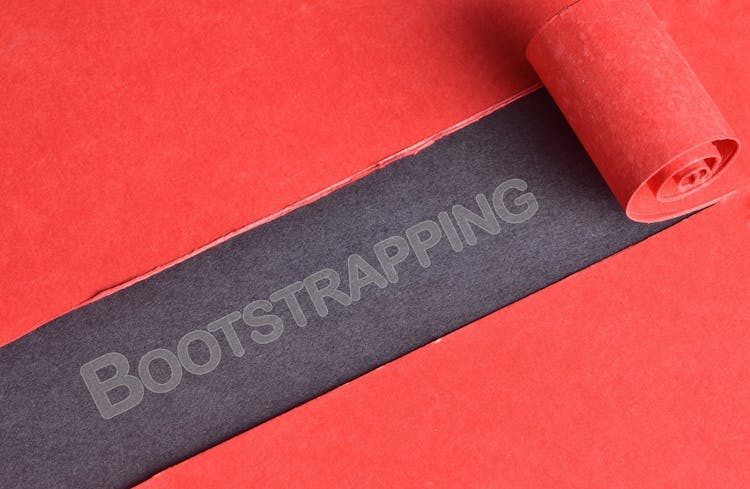
Overview Become an expert in online marketing and learn how to turn brands and businesses into huge successes overnight. This popular Digital Marketing and Advertising Level 3 course is designed to teach anyone the fundamental knowledge needed to perform dynamic online advertising that works. The many online learning modules provide expert tuition for every aspect of Digital Marketing; from using SEO to target an audience, to utilising the power of social media to make a product go viral. You will also be taught how to use video and email marketing in order to maximise the recognition for your work and make everyone aware of your product. How will I get my certificate? You may have to take a quiz or a written test online during or after the course. After successfully completing the course, you will be eligible for the certificate. Who is this course for? There is no experience or previous qualifications required for enrolment on this Digital Marketing and Advertising Level 3. It is available to all students, of all academic backgrounds. Requirements Our Digital Marketing and Advertising Level 3 is fully compatible with PC's, Mac's, Laptop, Tablet and Smartphone devices. This course has been designed to be fully compatible on tablets and smartphones so you can access your course on wifi, 3G or 4G. There is no time limit for completing this course, it can be studied in your own time at your own pace. Career path Having these various qualifications will increase the value in your CV and open you up to multiple sectors such as Business & Management , Admin, Accountancy & Finance, Secretarial & PA, Teaching & Mentoring etc. Course Curriculum 13 sections • 123 lectures • 11:23:00 total length •Welcome: 00:01:00 •How to register your company: 00:04:00 •How to see Email Sender's Company and Logo in Your Gmail: 00:02:00 •How to Generate sitemap of a website: 00:03:00 •How to protect a website from Spam on WordPress: 00:02:00 •Quick way to identify whether the website is Mobile optimized: 00:03:00 •How to identify registration data of website: 00:01:00 •How to identify duplicate content from the web: 00:03:00 •How to create google alerts: 00:03:00 •How to find the age of the domin: 00:02:00 •How to check if the website server is down: 00:01:00 •How to create text notes thatwill self destruct after being read: 00:02:00 •How to send google search information to your friends: 00:03:00 •How to find webhost of any website: 00:02:00 •Discover new sites that are similar to what you like alredy: 00:03:00 •How to easily highlight the important parts of a web page: 00:01:00 •How to share you email online without worrying about spam: 00:02:00 •How to get compute level answers without searching: 00:03:00 •The easiest way to setup email reminders: 00:03:00 •How to find the original URL tht's hiding behind a short URL: 00:02:00 •How to corrupt a file you shared online: 00:01:00 •How to create a throwaway email: 00:02:00 •How to check if your email account has been compromised: 00:01:00 •How to register website on Google search console: 00:06:00 •How to Optimize your website homepage: 00:06:00 •How to add a sitemap on google search: 00:07:00 •How to shortlist targeted keyword list in google keyword planner: 00:08:00 •How to set international targeting on google search: 00:02:00 •How to remove a URL from google search engine: 00:03:00 •How to identify competitors keyword: 00:08:00 •How to leverage top sites to get on google search results: 00:04:00 •Discover powerful data analytics to mesure SEO performance: 00:06:00 •How to do keyword research: 00:11:00 •How to write perfect title tags for search engines: 00:05:00 •How to optimise heading tags, external and internal links: 00:08:00 •What are backlinks & how to get them: 00:06:00 •How to write a perfect Meta description: 00:06:00 •How to enhance speed & performance of your website: 00:04:00 •Youtube account setup: 00:04:00 •Account optimization: 00:09:00 •How to create & setup Youtube channel banner: 00:05:00 •Youtube channel tags, thumbnails & custom thumbnails: 00:08:00 •Analyse Youtube keyword research: 00:05:00 •Youtube SEO techniques: 00:07:00 •What are Youtube cards & how does it work: 00:06:00 •How to optimise comments & reply them in bulk: 00:03:00 •How to grow your channel with competitor Analysis: 00:07:00 •How to manage multiple YouTube accounts: 00:02:00 •A simple yet powerful trick to increase your subscribers list: 00:03:00 •Youtube Paid Advertising: 00:13:00 •How to monetise your YouTube channel: 00:02:00 •What are Google Ads & how does it work: 00:16:00 •Account setup: 00:04:00 •Competitors analysis: 00:08:00 •Campaign types & how to select the right campaign: 00:07:00 •Bids & Budgets: 00:08:00 •How to target the right audience: 00:07:00 •Google Ads advance campaign settings: 00:07:00 •Choosing the right keywords: 00:05:00 •How to write ads that gets more clicks: 00:06:00 •How to install tracking code on your website: 00:04:00 •How to add filters & remove internal traffic: 00:04:00 •How to track paid campaigns: 00:04:00 •How to look and analyse different segment data: 00:06:00 •How to configure goals in google analysics: 00:05:00 •How to link google Adwords account: 00:03:00 •How to manage multiple analytics accounts: 00:02:00 •How to remove spam traffic: 00:04:00 •Email marketing tools set up ( Mailchimp and Gestresponse): 00:10:00 •How to install signup or popup forms on the website: 00:17:00 •How to collect email address without a wbsite: 00:05:00 •How to create a 'Hook' to your signup forms: 00:08:00 •Discover the psychology behind acquiring more leads: 00:09:00 •Email marketing automation process: 00:08:00 •Email analytics: 00:07:00 •How to increase your connections in no time: 00:08:00 •Secret of LinkedIn InMails: 00:05:00 •Discover the best ways to use Linkedin Groups: 00:09:00 •How to setup a company page on Linkedin: 00:04:00 •How to increase traffic to your website using Linkedin blog: 00:07:00 •Twitter Account setup: 00:03:00 •Knowing Twitter features: 00:06:00 •Following twitter accounts: 00:03:00 •Twitter profile optimisation: 00:06:00 •How to get Twitter followers: 00:10:00 •Posting first 5 tweets for engagement: 00:05:00 •Leveraging Hashtags to increase your tweets visibility: 00:04:00 •What are twitter polls & how do you use them: 00:05:00 •A powerful trick to acquire customers on twitter: 00:03:00 •How to get followers retweet your post: 00:03:00 •How to embed a twitter button to your website or post: 00:02:00 •Twitter analytics: 00:04:00 •Set your Facebook page: 00:05:00 •Facebook Icon, cover image & description: 00:06:00 •How to get your first page likes: 00:08:00 •Discover how to increase your page likes: 00:02:00 •How to manage multiple Facebook page: 00:03:00 •Facebook comments: 00:05:00 •Leveraging Facebook groups: 00:05:00 •Facebook Autoposting: 00:04:00 •Run a competition: 00:06:00 •Facebook Ads: 00:04:00 •How to get best out of Facebook: 00:15:00 •Facebook pixel & Re-marketing: 00:04:00 •How to setup a Instagram business profile: 00:07:00 •Set up Instagram bio & profile image: 00:03:00 •Leveraging Instagram accounts: 00:06:00 •A simple way to create free content on Instagram: 00:05:00 •Secret of hashtags on Instagram: 00:04:00 •Reposting Instagram App: 00:04:00 •How to get genuine Instagram followers: 00:05:00 •Discover how to grow your business through Instagram stories: 00:05:00 •How to get your posts reposted on Instgram by influncers: 00:05:00 •A quick way to do App store marketing research: 00:16:00 •How to discover the estimate size of your market: 00:08:00 •Discover the best ways to promote your app: 00:15:00 •App installs via Facebook Ads: 00:16:00 •App installs via Google Ads: 00:14:00 •How to make money from your app: 00:08:00 •How to optimise your App store listing ?: 00:14:00 •Discover growth hacking techniques for App downloads: 00:09:00 •Techniques to get to the top of App store ranking: 00:07:00 •Assignment - Digital Marketing and Advertising Level 3: 00:00:00

Are you a compassionate person with an interest in social care? Learn how to work with vulnerable adults and kickstart your career in safeguarding with the Adult Safeguarding Level 3 course. This training course is ideal for those who are new to this field and want to gain practical skills and knowledge for this role. Anyone who works with adults at risk is required to know their professional and legal responsibilities. This training program will teach you how to comply with the Care Act 2014 and the Mental Capacity Act 2005. You will also learn when to report a safeguarding concern and how to report it. Throughout the course, you will explore safeguarding policies and principles and develop essential leadership and social skills. Your Learning Goals Understand your professional and legal responsibilities for safeguarding vulnerable adults Develop your knowledge of safeguarding policies, principles, and procedures Learn how to conduct an adult protection investigation Understand the challenges that come with the role and how to deal with them in a professional manner Get an introduction to the legal framework of the Care Act 2014 Familiarise with the rules of whistleblowing and disclosure Develop your communication, leadership and interpersonal skills Learn how to report a safeguarding concern Who is this Course for? Adult Safeguarding Level 3 is perfect for anyone trying to learn potential professional skills. As there is no experience and qualification required for this course, it is available for all students from any academic background. Entry Requirement: This course is available to all learners, of all academic backgrounds. Learners should be aged 16 or over to undertake the qualification. Good understanding of English language, numeracy and ICT are required to attend this course. CPD Certificate from Course Gate At the successful completion of the course, you can obtain your CPD certificate from us. You can order the PDF certificate for £9 and the hard copy for £15. Also, you can order both PDF and hardcopy certificates for £22. Career path This course opens a new door for you to enter the relevant job market and also gives you the opportunity to acquire extensive knowledge along with required skills to become successful. You will be able to add our qualification to your CV/resume which will help you to stand out in the competitive job industry. Course Curriculum Safeguarding Vulnerable Adults Introduction to Safeguarding 00:30:00 Abuse 00:45:00 Mental Capacity Act 2005 00:30:00 Other Key Legislations 00:30:00 Responding to Safeguarding Alerts 00:30:00 Protocol of Information Sharing 00:30:00 Investigation 00:30:00 Psychology of Older Age What is 'Developmental Psychology'? 00:05:00 What is 'Gerontology'? 00:09:00 What we consider as 'old age' 00:09:00 What is 'ageing' and how it happens 00:08:00 Common stereotypes of older people 00:08:00 How stereotyping affects older people 00:08:00 Life stages and Theories 00:11:00 What do we look forward to in our older age? 00:06:00 Mental Capacity Act (MCA) Introduction to MCA 00:15:00 Statutory Principles & Their Applications 00:15:00 How to Help People to Make Their Own Decisions 00:20:00 How to Assess Mental Capacity 00:30:00 What 'Best Interests' Mean? 00:45:00 Protection for the People Providing Treatment or Care 01:00:00 Lasting Powers of Attorney (LPAs) 01:00:00 Role of the Court of Protection and Court-appointed Deputies 01:00:00 Advance decisions to Refuse Treatment 01:00:00 The New Independent Mental Capacity Advocate Service 01:00:00 Mental Health and Old Age Memory-related issues 00:12:00 Learning disabilities 00:08:00 Alzheimer's disease and Dementia 00:09:00 Chronic illness and Disabilities 00:08:00 Substance abuse (addictions) 00:06:00 Improving Health and Wellbeing The effects of exercising 00:09:00 Is it worth eating 'healthy' in older age? 00:09:00 What else affects 'health' and 'wellbeing'? 00:08:00 Caring for older people 00:06:00 Dementia Care Awareness and Misunderstanding 00:30:00 Symptoms of Dementia 00:10:00 Prevention and Treatment 00:05:00 The Impact Of Stigma 01:00:00 Caring for Dementia Victims 00:20:00 Home Adaptations for People with Dementia 01:00:00 Mock Exam Mock Exam- Safeguarding Vulnerable Adults 00:20:00 Final Exam Final Exam- Safeguarding Vulnerable Adults 00:20:00 Certificate and Transcript Order Your Certificates or Transcripts 00:00:00

Nobody can afford to ignore the internet as a medium for connecting with customers, building a brand, or promoting a cause. This course will teach you everything you need to become a digital marketer in 2023 or create a successful online presence for your business. You will learn a strategy-building technique. Customer experience, traffic generation, advertising strategies, analytics, and ROI tracking are all covered in the course. Companies are attempting to stay ahead of the competition with the rise of social media, search engine optimisation, and other digital marketing strategies. A digital marketing course can provide the skills and knowledge required to assist businesses in reaching their objectives. Companies use digital marketing to raise brand awareness and promote their products to their target market. As a result, businesses can reach out to customers in more precise and personalised ways. Digital marketing seeks to reach and engage customers online to increase sales and grow your business. So enrol now and grow your business online with this Digital Marketing training. Key Topics To Be Covered: Strong online presence of the business. Make your website visible in search results through effective SEO Engaging video content will drive traffic to your website. Increase sales with digital marketing like never before by properly targeting and optimising! Utilise your audience data and analytical capabilities in digital marketing. Solid mailing list and a solid revenue-generating marketing channel. To increase traffic, use company profiles, LinkedIn, and blogs. Twitter hashtags, retweets, and analytics! Facebook Ads and interact with your audience through pages and groups. Instagram marketing and ads help grow businesses quickly. Why Prefer this Digital Marketing Course? Opportunity to earn a certificate accredited by CPD after completing this course Student ID card with amazing discounts - completely for FREE! (£10 postal charges will be applicable for international delivery) Standards-aligned lesson planning Innovative and engaging content and activities Assessments that measure higher-level thinking and skills Complete the program in your own time, at your own pace Each of our students gets full 24/7 tutor support Experts created the Digital Marketing course to provide a rich and in-depth training experience for all students who enrol in it. Enrol in the course right now and you'll have immediate access to all of the Digital Marketing course materials. Then, from any internet-enabled device, access the course materials and learn when it's convenient for you. Start your learning journey straight away with this course and take a step toward a brighter future! *** Course Curriculum *** Here is the curriculum breakdown of the course: Module 01: Introduction Welcome General Tips & Tricks Series How to register your company How to see Email Sender's Company and Logo in Your Gmail How to Generate a sitemap of a website How to protect a website from Spam on WordPress How to identify registration data of website How to identify duplicate content from the web How to create google alerts How to find the age of the domain How to check if the website server is down How to send google search information to your friends How to find the web host of any website Discover new sites that are similar to what you like already How to easily highlight the important parts of a web page How to get compute level answers without searching The easiest way to Setup email reminders How to corrupt a file you shared online How to create a throwaway email Module 02: YouTube YouTube accounts Setup Account optimization How to create & Setup YouTube channel banner YouTube channel tags, thumbnails & custom thumbnails Analyse YouTube keyword research YouTube SEO techniques What are YouTube cards & how does it work How to optimise comments & reply to them in bulk How to grow your channel with competitor Analysis How to manage multiple YouTube accounts YouTube Paid Advertising How to monetise your YouTube channel Module 03: Google AdWords What are Google Ads & how does it work Account Setup Competitor's analysis Campaign types & how to select the right campaign Bids & Budgets How to target the right audience Google Ads advance campaign settings Choosing the right keywords How to write ads that get more clicks Module 04: Google Analytics How to install tracking code on your website How to add filters & remove internal traffic How to track paid campaigns How to look and analyse different segment data How to configure goals in google analysis How to link google Adwords account How to manage multiple analytics accounts How to remove spam traffic Module 05: Email Marketing Email marketing tools set up How to install signup or popup forms on the website How to collect email addresses without a website How to create a 'Hook' to your signup forms Discover the psychology behind acquiring more leads Email marketing automation process Email analytics Module 06: Twitter Twitter Account Setup Knowing Twitter features Following Twitter accounts Twitter profile optimization How to get Twitter followers Twitter analytics Module 07: Facebook Set your Facebook page Facebook Icon, cover image & description How to get your first page likes Discover how to increase your page likes How to manage multiple Facebook page Facebook comments Leveraging Facebook groups Facebook Auto Posting Run a competition Facebook Ads How to get the best out of Facebook Facebook pixel & Re-marketing Module 08: Instagram Setup Instagram bio & profile image Leveraging Instagram accounts A simple way to create free content on Instagram The secret of hashtags on Instagram Reposting Instagram App How to get genuine Instagram followers Assessment Process Once you have completed all the course modules, your skills and knowledge will be tested with an automated multiple-choice assessment. You will then receive instant results to let you know if you have successfully passed the course. CPD 15 CPD hours / points Accredited by CPD Quality Standards Who is this course for? Side Hustlers. Website Owners. Business Owners. Social Media Marketers. Digital Marketers. Newcomers. Brand Owners. Freelancers. Requirements Enrol on Digital Marketing with no formal entry requirements! If you have a passion for knowledge and want to learn something new, register on the course without any delay. We only ask that all students have a passion for learning and literacy, and be over the age of 16. Complete the online from your computer, tablet, or smartphone, and learn in a way that suits you. Career path This knowledge will boost the value of your CV and allow you to apply for jobs in a wide range of industries, including Digital Marketing Consultants Entrepreneurs Marketing Executives Digital Marketers Digital Agencies Marketing Consultants Marketing Managers Certificates Certificate of completion Digital certificate - £10

Digital marketing is not just a "secure" professional route in today's economy, but it is also a flourishing employment market! Digital marketing is a terrific option because the need for it is growing every day in the UK. Companies used to promote on television, radio, and in newspapers, but now they are more focused on advertising on digital media. This course will get you up and running quickly in gaining the fundamental skills and training needed to establish your career as a digital marketer. Digital Skills: Digital Marketing is the best digital marketing course for people who want to learn how to leverage social media and popular online apps to increase product and service recognition. You'll be led through real-world instances and methods, as well as learning activities designed to help you create extremely successful commercials. After completing this course, you will be able to develop and execute first-rate marketing campaigns utilising email, SEO, and a variety of other tactics. This knowledge will be important for your CV when applying for senior positions in this industry. After this course, you will be able to: Learn the fundamentals of SEO Improve your understanding of Google AdWords and Google Analytics Learn efficient Facebook marketing strategies Learn about lead-creation tactics Discover the fundamentals of email marketing Learn about the Content Management System (CMS) Develop your knowledge of strategic marketing, sales growth, and other areas Discover the ideal step-by-step LinkedIn marketing strategy Learn how to create Instagram leads Discover how they increased their internet sales Learn how much money to put into internet marketing Discover how to boost their conversion rate and convert website visitors into paying clients Learn how Google, Facebook, Amazon, and other online "monsters" employ internet marketing methods Discover how to use a list-building method Why Prefer this Digital Skills: Digital Marketing Course? Opportunity to earn a certificate accredited by CPD after completing this course Student ID card with amazing discounts - completely for FREE! (£10 postal charges will be applicable for international delivery) Standards-aligned lesson planning Innovative and engaging content and activities Assessments that measure higher-level thinking and skills Complete the program in your own time, at your own pace Each of our students gets full 24/7 tutor support Experts created the Digital Skills: Digital Marketing course to provide a rich and in-depth training experience for all students who enrol in it. Enrol in the course right now and you'll have immediate access to all of the course materials. Then, from any internet-enabled device, access the course materials and learn when it's convenient for you. Start your learning journey straight away with this course and take a step toward a brighter future! *** Course Curriculum *** Here is the curriculum breakdown of the course: Module 01: Introduction This module covers the following topics: Welcome Module 02: General Tips & Tricks Series This module covers the following topics: How to register your company How to see Email Sender's Company and Logo in Your Gmail How to Generate a sitemap of a website How to protect a website from Spam on WordPress Quick way to identify whether the website is Mobile optimized How to identify registration data of website How to identify duplicate content from the web How to create google alerts How to find the age of the domain How to check if the website server is down How to create text notes that will self destruct after being read How to send google search information to your friends How to find webhost of any website Discover new sites that are similar to what you like alredy How to easily highlight the important parts of a web page How to share you email online without worrying about spam How to get compute level answers without searching The easiest way to setup email reminders How to find the original URL tht's hiding behind a short URL How to corrupt a file you shared online How to create a throwaway email How to check if your email account has been compromised Module 03: SEO (Search Engine Optimisation) This module covers the following topics: How to register website on Google search console How to Optimize your website homepage How to add a sitemap on google search How to shortlist targeted keyword list in google keyword planner How to set international targeting on google search How to remove a URL from google search engine How to identify competitors keyword How to leverage top sites to get on google search results Discover powerful data analytics to mesure SEO performance How to do keyword research How to write perfect title tags for search engines How to optimise heading tags, external and internal links What are backlinks & how to get them How to write a perfect Meta description How to enhance speed & performance of your website Module 04: YouTube This module covers the following topics: Youtube account setup Account optimization How to create & setup Youtube channel banner Youtube channel tags, thumbnails & custom thumbnails Analyse Youtube keyword research Youtube SEO techniques What are Youtube cards & how does it work How to optimise comments & reply them in bulk How to grow your channel with competitor Analysis How to manage multiple YouTube accounts A simple yet powerful trick to increase your subscribers list Youtube Paid Advertising How to monetise your YouTube channel Module 05: Google AdWords This module covers the following topics: What are Google Ads & how does it work Account setup Competitors analysis Campaign types & how to select the right campaign Bids & Budgets How to target the right audience Google Ads advance campaign settings Choosing the right keywords How to write ads that gets more clicks Module 06: Google Analytics This module covers the following topics: How to install tracking code on your website How to add filters & remove internal traffic How to track paid campaigns How to look and analyse different segment data How to configure goals in google analysics How to link google Adwords account How to manage multiple analytics accounts How to remove spam traffic Module 07: Email Marketing This module covers the following topics: Email marketing tools set up ( Mailchimp and Gestresponse) How to install signup or popup forms on the website How to collect email address without a wbsite How to create a 'Hook' to your signup forms Discover the psychology behind acquiring more leads Email marketing automation process Email analytics Module 08: Linkedln This module covers the following topics: How to increase your connections in no time Secret of LinkedIn InMails Discover the best ways to use Linkedin Groups How to setup a company page on Linkedin How to increase traffic to your website using Linkedin blog Module 09: Twitter This module covers the following topics: Twitter Account setup Knowing Twitter features Following twitter accounts Twitter profile optimisation How to get Twitter followers Posting first 5 tweets for engagement Leveraging Hashtags to increase your tweets visibility What are twitter polls & how do you use them A powerful trick to acquire customers on twitter How to get followers retweet your post How to embed a twitter button to your website or post Twitter analytics Module 10: Facebook This module covers the following topics: Set your Facebook page Facebook Icon, cover image & description How to get your first page likes Discover how to increase your page likes How to manage multiple Facebook page Facebook comments Leveraging Facebook groups Facebook Autoposting Run a competition Facebook Ads How to get best out of Facebook Facebook pixel & Re-marketing Module 11: Instagram This module covers the following topics: How to setup a Instagram business profile Set up Instagram bio & profile image Leveraging Instagram accounts A simple way to create free content on Instagram Secret of hashtags on Instagram Reposting Instagram App How to get genuine Instagram followers Discover how to grow your business through Instagram stories How to get your posts reposted on Instgram by influncers Module 12: Mobile App This module covers the following topics: A quick way to do App store marketing research How to discover the estimate size of your market Discover the best ways to promote your app App installs via Facebook Ads App installs via Google Ads How to make money from your app How to optimise your App store listing ? Discover growth hacking techniques for App downloads Techniques to get to the top of App store ranking CPD 15 CPD hours / points Accredited by CPD Quality Standards Who is this course for? This Digital Skills: Digital Marketing course is suitable for: Individuals who are seeking to acquire digital marketing skills and knowledge Professionals who want to improve their digital marketing skills Business owners who want to learn how to market their business online Individuals who are interested in pursuing a career in digital marketing Professionals who are looking to improve their digital marketing skills for career advancement or to increase their employability Entrepreneurs and small business owners who want to learn how to promote their products or services online effectively Marketing or business students looking to expand their skill set and stay up-to-date with the latest digital marketing trends and tools Non-marketing professionals who want to learn digital marketing skills to improve their job prospects or add value to their current role Requirements The program does not require any prior knowledge; everyone may participate! This course is open to anyone interested in learning from anywhere in the world. Every student must be over the age of 16 and have a passion for learning and literacy. This 100% online course can be accessed from any internet-connected device, such as a computer, tablet, or smartphone. This Digital Skills: Digital Marketing course allows you to study at your speed and grow a quality skillset. Career path Marketing Executive (£20,000 to £50,000) Advertisers (£20,000 to £80,000) Market Researcher (£17,000 to £24,000) Advertising Media Buyer (£21,000 to £36,000) Brand Manager (£27,000 to £65,000) Advertising Media Planner (£18,000 to £50,000) Certificates CPD Accredited Certificate Digital certificate - £10 CPD Accredited Certificate Hard copy certificate - £29 If you are an international student, then you have to pay an additional 10 GBP as an international delivery charge.

Description: To learn on how to use lists, libraries, view, account information, etc. within the software SharePoint Foundation, this SharePoint Foundation Basics - Video Training Course is perfect for you. You will also gain knowledge on using communication services via discussion boards, surveys, and blog posts. SharePoint Foundation can be used to organize, manage, and share information. It stores all the data in an SQL server and it can be accessed by multiple users. You can also create and edit lists which will include information about several events, links, tasks, contacts, etc. Libraries can also be created which will include document, picture, Wikipedia pages, and asset and form libraries. Team communication and account information and notifications can also be managed using the same platform. These techniques are all taught lucidly which will cover all the basic training for this program. Assessment: At the end of the course, you will be required to sit for an online MCQ test. Your test will be assessed automatically and immediately. You will instantly know whether you have been successful or not. Before sitting for your final exam you will have the opportunity to test your proficiency with a mock exam. Certification: After completing and passing the course successfully, you will be able to obtain an Accredited Certificate of Achievement. Certificates can be obtained either in hard copy at a cost of £39 or in PDF format at a cost of £24. Who is this Course for? SharePoint Foundation Basics - Video Training Course is certified by CPD Qualifications Standards and CiQ. This makes it perfect for anyone trying to learn potential professional skills. As there is no experience and qualification required for this course, it is available for all students from any academic background. Requirements Our SharePoint Foundation Basics - Video Training Course is fully compatible with any kind of device. Whether you are using Windows computer, Mac, smartphones or tablets, you will get the same experience while learning. Besides that, you will be able to access the course with any kind of internet connection from anywhere at any time without any kind of limitation. Career Path After completing this course you will be able to build up accurate knowledge and skills with proper confidence to enrich yourself and brighten up your career in the relevant job market. Getting started SharePoint Foundation Sites FREE 00:20:00 Lists Announcements 00:15:00 Events 00:10:00 Link Lists 00:07:00 Task Lists 00:11:00 Contacts 00:11:00 Deleting List Items 00:12:00 Libraries Document Libraries 00:30:00 Picture Libraries 00:23:00 Wiki Pages 00:15:00 Asset Libraries 00:03:00 Form Libraries 00:08:00 Team Communication Discussion Boards 00:16:00 Surveys 00:08:00 Blog Pages 00:15:00 Views Page Views 00:14:00 Personal Views 00:11:00 Account Information and Notifications Personal and Regional Settings 00:11:00 Alerts 00:15:00 RSS Feeds 00:16:00 Mock Exam Mock Exam- SharePoint Foundation Basics - Video Training Course 00:20:00 Final Exam Final Exam- SharePoint Foundation Basics - Video Training Course 00:20:00 Certificate and Transcript Order Your Certificates and Transcripts 00:00:00

Uplift Your Career & Skill Up to Your Dream Job - Learning Simplified From Home! Kickstart your career & boost your employability by helping you discover your skills, talents and interests with our special Masterclass Bootstrap 5 Course - Responsive Web Design Course. You'll create a pathway to your ideal job as this course is designed to uplift your career in the relevant industry. It provides professional training that employers are looking for in today's workplaces. The Masterclass Bootstrap 5 Course - Responsive Web Design Course is one of the most prestigious training offered at StudyHub and is highly valued by employers for good reason. This Masterclass Bootstrap 5 Course - Responsive Web Design Course has been designed by industry experts to provide our learners with the best learning experience possible to increase their understanding of their chosen field. This Masterclass Bootstrap 5 Course - Responsive Web Design Course, like every one of Study Hub's courses, is meticulously developed and well researched. Every one of the topics is divided into elementary modules, allowing our students to grasp each lesson quickly. At StudyHub, we don't just offer courses; we also provide a valuable teaching process. When you buy a course from StudyHub, you get unlimited Lifetime access with 24/7 dedicated tutor support. Why buy this Masterclass Bootstrap 5 Course - Responsive Web Design? Unlimited access to the course for forever Digital Certificate, Transcript, student ID all included in the price Absolutely no hidden fees Directly receive CPD accredited qualifications after course completion Receive one to one assistance on every weekday from professionals Immediately receive the PDF certificate after passing Receive the original copies of your certificate and transcript on the next working day Easily learn the skills and knowledge from the comfort of your home Certification After studying the course materials of the Masterclass Bootstrap 5 Course - Responsive Web Design there will be a written assignment test which you can take either during or at the end of the course. After successfully passing the test you will be able to claim the pdf certificate for £5.99. Original Hard Copy certificates need to be ordered at an additional cost of £9.60. Who is this course for? This Masterclass Bootstrap 5 Course - Responsive Web Design course is ideal for Students Recent graduates Job Seekers Anyone interested in this topic People already working in the relevant fields and want to polish their knowledge and skill. Prerequisites This Masterclass Bootstrap 5 Course - Responsive Web Design does not require you to have any prior qualifications or experience. You can just enrol and start learning.This Masterclass Bootstrap 5 Course - Responsive Web Design was made by professionals and it is compatible with all PC's, Mac's, tablets and smartphones. You will be able to access the course from anywhere at any time as long as you have a good enough internet connection. Career path As this course comes with multiple courses included as bonus, you will be able to pursue multiple occupations. This Masterclass Bootstrap 5 Course - Responsive Web Design is a great way for you to gain multiple skills from the comfort of your home. Course Curriculum Section 01: Introduction Introduction To This Course 00:02:00 Changes From Bootstrap 4 and Bootstrap 5 00:05:00 Bootstrap 5 Browser Compatibility 00:02:00 Setup Bootstrap 5 00:08:00 Section 02: Grid System & Layout Grid System Introduction 00:05:00 All Grid Sizes 00:07:00 Single Column Width 00:05:00 Variable Width Content 00:02:00 Offsetting Columns 00:02:00 Reordering Columns 00:03:00 Column Breaks 00:02:00 Column Wrapping 00:02:00 Vertical Alignment 00:03:00 Horizontal Alignment 00:02:00 Margin Utilities 00:02:00 Multiple Rows 00:03:00 Nesting Rows and Columns 00:03:00 Gutters 00:03:00 Responsive Containers 00:03:00 Fluid Containers 00:01:00 Section 03: Components Alerts 00:14:00 Badge 00:04:00 Breadcrumb 00:03:00 Buttons 00:11:00 Button Group 00:06:00 Card 00:06:00 Card Masonry Layout 00:04:00 Carousel 00:13:00 Close Button 00:02:00 Collapse 00:05:00 Collapse Accordion Style 00:10:00 Dropdowns 00:10:00 List Group 00:05:00 Modal 00:09:00 Navs 00:05:00 Navbar 00:15:00 Pagination 00:05:00 Popovers 00:06:00 Progress 00:04:00 Scrollspy 00:14:00 Spinners 00:05:00 Toasts 00:10:00 Tooltips 00:04:00 Section 04: Forms Form Control 00:07:00 Select 00:03:00 Checks 00:08:00 File 00:03:00 Range 00:04:00 Input Groups 00:04:00 Layout 00:05:00 Validation 00:08:00 Section 05: Helpers Clearfix 00:04:00 Colored Links 00:02:00 Embed 00:03:00 Position 00:05:00 Screen Readers 00:03:00 Stretched Link 00:02:00 Text Truncation 00:03:00 Section 06: Utilities Borders 00:02:00 Colors 00:03:00 Display Property 00:04:00 Flex 00:03:00 Float 00:03:00 Interactions 00:04:00 Overflow 00:03:00 Position 00:04:00 Shadows 00:02:00 Sizing 00:03:00 Spacing 00:04:00 Text 00:10:00 Vertical align 00:03:00 Visibility 00:02:00 Section 07: Extras Typography 00:04:00 Tables 00:06:00 Images 00:04:00 Figures 00:02:00 Section 08: Resource Resource 00:00:00 Assignment Assignment - Masterclass Bootstrap 5 Course - Responsive Web Design 00:00:00

Start a thrilling journey into the digital world of cryptocurrencies with our comprehensive course, 'Cryptocurrency: Wallets, Investing & Trading'. Imagine a future where you confidently navigate the cryptocurrency market, understand the intricacies of cryptocurrency prices, and keep abreast of the latest cryptocurrency news. This course offers a deep dive into the exciting realm of digital currencies, from the basics of 'what is cryptocurrency' to the complexities of trading and investing strategies. Delve into the heart of cryptocurrencies, exploring various aspects like cryptocurrency wallets, investment tactics, and the dynamic nature of cryptocurrency prices live. Whether grasping the fundamentals of pi cryptocurrency or mastering the art of trading, our curriculum is meticulously designed to equip you with a robust understanding of the digital currency world. As the topic continues to revolutionise the financial landscape, this course positions you at the forefront of this digital revolution, turning you into an astute investor and trader. Completing this course doesn't just end with knowledge gain; it's the start of a journey into a world where digital currencies like Bitcoin, Ethereum, and many others play pivotal roles. Stay updated with cryptocurrency news and market trends, learn to analyse cryptocurrency price fluctuations, and make informed decisions. Whether for personal interest or professional development, this course is your gateway to mastering the world of cryptocurrencies. Learning Outcomes: Acquire a thorough understanding of its fundamentals, including its history, technology, and different types. Learn effective strategies for purchasing and investing in cryptocurrencies, maximising potential returns. Master the skills of setting up and managing cryptocurrency wallets, ensuring safe storage of digital assets. Gain proficiency in trading, including technical analysis, reading candlestick charts, and applying trading strategies. Understand the evolving landscape of cryptocurrencies and stay updated with the latest trends and developments. Why buy this Cryptocurrency: Wallets, Investing & Trading? Unlimited access to the course for a lifetime. Opportunity to earn a certificate accredited by the CPD Quality Standards and CIQ after completing this course. Structured lesson planning in line with industry standards. Immerse yourself in innovative and captivating course materials and activities. Assessments designed to evaluate advanced cognitive abilities and skill proficiency. Flexibility to complete the Course at your own pace, on your own schedule. Receive full tutor support throughout the week, from Monday to Friday, to enhance your learning experience. Unlock career resources for CV improvement, interview readiness, and job success. Certification After studying the course materials of the Cryptocurrency: Wallets, Investing & Trading there will be a written assignment test which you can take either during or at the end of the course. After successfully passing the test you will be able to claim the pdf certificate for free. Original Hard Copy certificates need to be ordered at an additional cost of £8. Who is this Cryptocurrency: Wallets, Investing & Trading course for? Individuals interested in diving into the digital currency space, seeking a solid foundation in cryptocurrency. Investors looking to diversify their portfolios with digital currencies. Finance professionals aiming to expand their expertise into the growing field of cryptocurrency. Tech enthusiasts eager to understand the mechanics behind cryptocurrencies and their applications. Anyone curious about digital currencies and looking to stay informed about the dynamic cryptocurrency market. Prerequisites This Cryptocurrency: Wallets, Investing & Trading does not require you to have any prior qualifications or experience. You can just enrol and start learning.This Cryptocurrency: Wallets, Investing & Trading was made by professionals and it is compatible with all PC's, Mac's, tablets and smartphones. You will be able to access the course from anywhere at any time as long as you have a good enough internet connection. Career path Cryptocurrency Analyst: £40,000 - £60,000 Per Annum Blockchain Developer: £50,000 - £70,000 Per Annum Trader: £45,000 - £65,000 Per Annum Digital Currency Advisor: £35,000 - £55,000 Per Annum Compliance Officer for Cryptocurrencies: £30,000 - £50,000 Per Annum Content Writer: £25,000 - £40,000 Per Annum Course Curriculum Section 01: Welcome to the Course! Cryptocurrency | Welcome to the Course 00:03:00 Course Agenda | What We Will Cover 00:01:00 Section 02: Introduction to Cryptocurrency Introduction | Why Cryptocurrency? 00:04:00 Cryptocurrency & Blockchain Essentials 00:03:00 Cryptocurrency | Key Events from 2017 00:05:00 The Future of Blockchain Technology & Crypocurrency 00:04:00 Section 03: Purchase Cryptocurrency | How to Purchase Any Cryptocurrency Purchase Cryptocurrency | Section Overview 00:03:00 Create Your Coinbase Account | Cryptocurrency Exchange 00:04:00 Make Your First Cryptocurrency Purchase | Coinbase Tools & Features 00:07:00 Coinbase Mobile App | Download & Review 00:05:00 How to Purchase Alt-coins | Other Cryptocurrency Exchanges Overview 00:02:00 Bitfinex | Cryptocurrency Exchange Platform Overview 00:03:00 Bittrex | Cryptcurrency Exchange Platform Overview 00:05:00 Kraken | Cryptocurrency Exchange Platform Overview 00:03:00 Binance | Cryptocurrency Exchange Platform Overview 00:03:00 Bitcoin ATM | How to Purchase Bitcoin from A Bitcoin ATM 00:08:00 Make A Purchase Using Bitcoin | How to Use Cryptocurrency 00:05:00 Section 04: Cryptocurrency Wallets & Storage | How to Setup & Add Cryptocurrency to Wallets Cryptocurrency Wallets | Section Overview 00:03:00 Online Wallets | Best For Purchasing & Trading Cryptocurrency 00:02:00 Hardware Wallets | Long Term Storage & Large Amounts of Cryptocurrency 00:12:00 Desktop Wallets | Manage Your Cryptocurrency Portfolio on Your Desktop 00:07:00 Mobile Wallets | Simple & Easy Way to Store Cryptocurrency 00:08:00 Paper Wallets | Free Option to Securely Store Cryptocurrency 00:07:00 Section 05: Cryptocurrency Investing | Investing Strategies & Tips for Cryptocurrency Cryptocurrency Investing Strategies | Section Overview 00:05:00 Dollar Cost Averaging (DCA) | Averaging Into Positions 00:04:00 Contrarian Investing | Using the RSI to Buy 'The Dips' 00:03:00 Diversification | Diversify Your Portfolio 00:03:00 Support Levels | Finding Support Levels & Setting Price Alerts 00:05:00 Just HODL It! | Strategy of 'HODLing on For Dear Life' 00:03:00 Long Term Storage Options | Best Wallets for Cryptocurrency Investing 00:02:00 Investor Terminology | Slang & Terminology Used By Cryptocurrency Investors 00:03:00 Section 06: Cryptocurrency Trading | Technical Analysis, Candlestick Charts & Strategies How to Trade Cryptocurrency | Section Overview 00:03:00 Top Mistakes Made By New Traders | Avoid These! 00:02:00 Technical vs Fundamental Trading | Trading Styles Review 00:04:00 Technical Analysis for Cryptocurrency | Introduction to Technical Analysis 00:03:00 Candlestick Charts | How to Read & Understand Candlestick Charts 00:08:00 Indicators & Overlays | Candlestick Chart Technical Analysis 00:06:00 How to Place Trades on Trading Exchanges | Transfer & Trade Cryptocurrency 00:10:00 Moving Averages | Moving Average Crossover Strategy for Trading 00:05:00 Bollinger Bands | Using Bollinger Bands for Trading & Measuring Volatility 00:05:00 Support & Resistance Levels | Finding Support & Resistance Levels For Trading 00:03:00 MACD | Using the Moving Average Convergence/ Divergence Oscillator for Trading 00:04:00 RSI (Relative Strength Index) | Finding Overbought & Oversold Entry Points 00:03:00 Crypto Stocks & ETFs | Trade Cryptocurrency Volatility with Stocks & ETFs 00:05:00 Section 07: BONUS SECTION: Steemit | How to Get Started on Steemit Bonus Lecture 00:14:00 Assignment Assignment - Cryptocurrency: Wallets Investing & Trading 00:00:00

Kickstart a successful career in marketing and advertising with this complete training package for small business owners and aspiring professionals! The Digital Marketing, SEO and Virtual Advertising Diploma course will teach you effective techniques, best practices and strategies for advertising your product or service online, equipping you with the skills to fast track your career and expand your brand in no time. Get started in setting up your website and discover ways to grow your target market, with tips and guidance for creating the perfect marketing strategy. This course is ideal for small business owners and anyone looking to establish a career in digital marketing and advertising. Why buy this Digital Marketing, SEO and Virtual Advertising Diploma? Unlimited access to the course for forever Digital Certificate, Transcript, student ID all included in the price Absolutely no hidden fees Directly receive CPD accredited qualifications after course completion Receive one to one assistance on every weekday from professionals Immediately receive the PDF certificate after passing Receive the original copies of your certificate and transcript on the next working day Easily learn the skills and knowledge from the comfort of your home Certification After studying the course materials of the Digital Marketing, SEO and Virtual Advertising Diploma you will be able to take the MCQ test that will assess your knowledge. After successfully passing the test you will be able to claim the pdf certificate for £5.99. Original Hard Copy certificates need to be ordered at an additional cost of £9.60. Who is this course for? This Digital Marketing, SEO and Virtual Advertising Diploma does not require you to have any prior qualifications or experience. You can just enrol and start learning. Prerequisites This Digital Marketing, SEO and Virtual Advertising Diploma was made by professionals and it is compatible with all PC's, Mac's, tablets and smartphones. You will be able to access the course from anywhere at any time as long as you have a good enough internet connection. Career path As this course comes with multiple courses included as bonus, you will be able to pursue multiple occupations. This Digital Marketing, SEO and Virtual Advertising Diploma is a great way for you to gain multiple skills from the comfort of your home. Course Curriculum Module 01: Introduction Welcome 00:01:00 Module 02: General Tips & Tricks Series How to register your company 00:04:00 How to see Email Sender's Company and Logo in Your Gmail 00:02:00 How to Generate sitemap of a website 00:03:00 How to protect a website from Spam on WordPress 00:02:00 Quick way to identify whether the website is Mobile optimized 00:03:00 How to identify registration data of website 00:01:00 How to identify duplicate content from the web 00:03:00 How to create google alerts 00:03:00 How to find the age of the domin 00:02:00 How to check if the website server is down 00:01:00 How to create text notes thatwill self destruct after being read 00:02:00 How to send google search information to your friends 00:03:00 How to find webhost of any website 00:02:00 Discover new sites that are similar to what you like alredy 00:03:00 How to easily highlight the important parts of a web page 00:01:00 How to share you email online without worrying about spam 00:02:00 How to get compute level answers without searching 00:03:00 The easiest way to setup email reminders 00:03:00 How to find the original URL tht's hiding behind a short URL 00:02:00 How to corrupt a file you shared online 00:01:00 How to create a throwaway email 00:02:00 How to check if your email account has been compromised 00:01:00 Module 03: SEO (Search Engine Optimisation) How to register website on Google search console 00:06:00 How to Optimize your website homepage 00:06:00 How to add a sitemap on google search 00:07:00 How to shortlist targeted keyword list in google keyword planner 00:08:00 How to set international targeting on google search 00:02:00 How to remove a URL from google search engine 00:03:00 How to identify competitors keyword 00:08:00 How to leverage top sites to get on google search results 00:04:00 Discover powerful data analytics to mesure SEO performance 00:06:00 How to do keyword research 00:11:00 How to write perfect title tags for search engines 00:05:00 How to optimise heading tags, external and internal links 00:08:00 What are backlinks & how to get them 00:06:00 How to write a perfect Meta description 00:06:00 How to enhance speed & performance of your website 00:04:00 Module 04: YouTube Youtube account setup 00:04:00 Account optimization 00:09:00 How to create & setup Youtube channel banner 00:05:00 Youtube channel tags, thumbnails & custom thumbnails 00:08:00 Analyse Youtube keyword research 00:05:00 Youtube SEO techniques 00:07:00 What are Youtube cards & how does it work 00:06:00 How to optimise comments & reply them in bulk 00:03:00 How to grow your channel with competitor Analysis 00:07:00 How to manage multiple YouTube accounts 00:02:00 A simple yet powerful trick to increase your subscribers list 00:03:00 Youtube Paid Advertising 00:13:00 How to monetise your YouTube channel 00:02:00 Module 05: Google Adwords What are Google Ads & how does it work 00:16:00 Account setup 00:04:00 Competitors analysis 00:08:00 Campaign types & how to select the right campaign 00:07:00 Bids & Budgets 00:08:00 How to target the right audience 00:07:00 Google Ads advance campaign settings 00:07:00 Choosing the right keywords 00:05:00 How to write ads that gets more clicks 00:06:00 Module 06: Google Analytics How to install tracking code on your website 00:04:00 How to add filters & remove internal traffic 00:04:00 How to track paid campaigns 00:04:00 How to look and analyse different segment data 00:06:00 How to configure goals in google analysics 00:05:00 How to link google Adwords account 00:03:00 How to manage multiple analytics accounts 00:02:00 How to remove spam traffic 00:04:00 Module 07: Email Marketing Email marketing tools set up ( Mailchimp and Gestresponse) 00:10:00 How to install signup or popup forms on the website 00:17:00 How to collect email address without a wbsite 00:05:00 How to create a 'Hook' to your signup forms 00:08:00 Discover the psychology behind acquiring more leads 00:09:00 Email marketing automation process 00:08:00 Email analytics 00:07:00 Module 08: Linkedln How to increase your connections in no time 00:08:00 Secret of LinkedIn InMails 00:05:00 Discover the best ways to use Linkedin Groups 00:09:00 How to setup a company page on Linkedin 00:04:00 How to increase traffic to your website using Linkedin blog 00:07:00 Module 09: Twitter Twitter Account setup 00:03:00 Knowing Twitter features 00:06:00 Following twitter accounts 00:03:00 Twitter profile optimisation 00:06:00 How to get Twitter followers 00:10:00 Posting first 5 tweets for engagement 00:05:00 Leveraging Hashtags to increase your tweets visibility 00:04:00 What are twitter polls & how do you use them 00:05:00 A powerful trick to acquire customers on twitter 00:03:00 How to get followers retweet your post 00:03:00 How to embed a twitter button to your website or post 00:02:00 Twitter analytics 00:04:00 Module 10: Facebook Set your Facebook page 00:05:00 Facebook Icon, cover image & description 00:06:00 How to get your first page likes 00:08:00 Discover how to increase your page likes 00:02:00 How to manage multiple Facebook page 00:03:00 Facebook comments 00:05:00 Leveraging Facebook groups 00:05:00 Facebook Autoposting 00:04:00 Run a competition 00:06:00 Facebook Ads 00:04:00 How to get best out of Facebook 00:15:00 Facebook pixel & Re-marketing 00:04:00 Module 11: Instagram How to setup a Instagram business profile 00:07:00 Set up Instagram bio & profile image 00:03:00 Leveraging Instagram accounts 00:06:00 A simple way to create free content on Instagram 00:05:00 Secret of hashtags on Instagram 00:04:00 Reposting Instagram App 00:04:00 How to get genuine Instagram followers 00:05:00 Discover how to grow your business through Instagram stories 00:05:00 How to get your posts reposted on Instgram by influncers 00:05:00 Module 12: Mobile App A quick way to do App store marketing research 00:16:00 How to discover the estimate size of your market 00:08:00 Discover the best ways to promote your app 00:15:00 App installs via Facebook Ads 00:16:00 App installs via Google Ads 00:14:00 How to make money from your app 00:08:00 How to optimise your App store listing ? 00:14:00 Discover growth hacking techniques for App downloads 00:09:00 Techniques to get to the top of App store ranking 00:07:00

Learn the ins and outs of proofreading as well as crafting that flawless content with our expertly structured Proofreading & Copy editing course (with a special price, act quick the time's running out!). This course covers all the fundamentals of copy editing and proofreading, as well as the publishing process from the viewpoint of an expert. You will be exposed to trustworthy sources for grammar and spelling throughout the course, which will help you advance your proficiency to an entirely new degree. In addition, when you study the finest techniques for expert copy editing, you'll be alerted to several typical copywriting errors. Key Features of this Proofreading & copy editing course : This Proofreading & Copy editing course is CPD Certified Developed by Specialist Lifetime Access As you progress through the Proofreading & Copy editing course modules, witness the metamorphosis from adept proofreading to seasoned copy editor. Introduce the delicate dance of copy editing basics, a ballet where every comma pirouettes and each sentence is choreographed for maximum impact. Language precision takes center stage, where every word choice becomes a brushstroke on the canvas of communication. But This Proofreading & Copy editing course doesn't stop there - delve into the detective work of verifying facts, ensuring that the narrative not only sings but speaks the truth. Your journey concludes with a flourish, where career development and tantalising job opportunities beckon. The allure of the written word awaits your command - are you ready to wield the power of linguistic finesse? Course Curriculum Proofreading & Copy editing course: Module 01: Essentials of Proofreading Learn fundamental techniques and principles for effective proofreading, honing skills crucial for error detection and correction. Module 02: Implementing the Style Guide Master the application of style guides, ensuring consistency and adherence to established writing conventions across various documents. Module 03: Spelling and Grammar Mastery Develop proficiency in identifying and rectifying spelling and grammar errors, enhancing the clarity and professionalism of written content. Module 04: Proofreading in Print Explore specialized techniques tailored for proofreading printed materials, ensuring accuracy in traditional publishing formats. Module 05: On-Screen Proofreading Techniques Acquire strategies for proofreading digital content, optimizing efficiency and accuracy in the electronic editing process. Module 06: Basics of Copy Editing Delve into the foundational principles of copy editing, focusing on refining language and structure while maintaining authorial intent. Module 07: Language Precision in Copy Editing Refine your ability to scrutinize language choices, ensuring precision and coherence in written communication through meticulous editing. Module 08: Ensuring Accuracy and Verifying Facts in Copy Editing Learn methods for fact-checking and verifying information, crucial for maintaining credibility and reliability in edited texts. Module 09: Commencing and Concluding Copy Editing Tasks Gain insights into the effective initiation and closure of copy editing projects, managing workflow and delivering polished final products. Module 10: Legal Checks in Copy Editing Navigate legal considerations in Copy editing, understanding copyright laws, libel issues, and other legal implications pertinent to written content. Module 11: Career Development and Job Opportunities Explore avenues for professional growth and advancement in the Copy editing industry, identifying potential career paths and networking opportunities. Learning Outcomes Proofreading & Copy editing course: Essentials Mastery: Apply key proofreading skills for error-free content production. Style Guide Implementation: Demonstrate proficiency in adhering to established copy editing guidelines. Spelling Precision: Attain mastery in identifying and correcting spelling and grammar errors. Print Proofreading Skills: Execute effective proofreading techniques for printed materials. On-Screen Mastery: Utilise advanced on-screen proofreading techniques for digital content. Copy Editing Proficiency: Apply fundamental copy editing principles for polished and accurate documents. CPD 10 CPD hours / points Accredited by CPD Quality Standards Who is this course for? This Proofreading & Copy editing course is accessible to anyone eager to learn more about this topic. Through this course, you'll gain a solid understanding of Proofreading & Copy editing. Moreover, this course is ideal for: Aspiring Editors Writers and Journalists Communication Professionals Content Creators Entry-level Editorial Staff Requirements There are no requirements needed to enrol into this Proofreading & Copy editing course. We welcome individuals from all backgrounds and levels of experience to enrol into this Proofreading & Copy editing course. Career path After finishing this Proofreading & Copy editing course you will have multiple job opportunities waiting for you. Some of the the following Job sectors of Proofreading & Copy editing are: Editorial Assistant - £20K to 25K/year. Content Editor - £25K to 35K/year. Copywriter - £22K to 40K/year. Proofreader - £20K to 30K/year. Publishing Assistant - £18K to 24K/year. Certificates Digital certificate - Included Will be downloadable when all lectures have been completed.

Search By Location
- ALERT Courses in London
- ALERT Courses in Birmingham
- ALERT Courses in Glasgow
- ALERT Courses in Liverpool
- ALERT Courses in Bristol
- ALERT Courses in Manchester
- ALERT Courses in Sheffield
- ALERT Courses in Leeds
- ALERT Courses in Edinburgh
- ALERT Courses in Leicester
- ALERT Courses in Coventry
- ALERT Courses in Bradford
- ALERT Courses in Cardiff
- ALERT Courses in Belfast
- ALERT Courses in Nottingham