- Professional Development
- Medicine & Nursing
- Arts & Crafts
- Health & Wellbeing
- Personal Development
18170 AI courses
Discover the thrilling world of artificial intelligence with the 'Machine Learning Course with Python'. Immerse yourself in a voyage from foundational concepts, unveiling the mysteries behind algorithms, to diving deep into the cores of preprocessing, regression, and classification. Crafted meticulously, this course introduces Python as the catalyst, opening doors to data-driven decision-making and predictive analysis, empowering your journey in the ever-evolving field of machine learning. Learning Outcomes Grasp the foundational knowledge of various machine learning algorithms. Attain proficiency in preprocessing data for optimal outcomes. Master the nuances of regression analysis using Python. Delve into the intricacies of classification techniques. Enhance problem-solving abilities with practical Python-driven machine learning applications. Why choose this Machine Learning Course with Python course? Unlimited access to the course for a lifetime. Opportunity to earn a certificate accredited by the CPD Quality Standards after completing this course. Structured lesson planning in line with industry standards. Immerse yourself in innovative and captivating course materials and activities. Assessments are designed to evaluate advanced cognitive abilities and skill proficiency. Flexibility to complete the Machine Learning Course with Python Course at your own pace, on your own schedule. Receive full tutor support throughout the week, from Monday to Friday, to enhance your learning experience. Who is this Machine Learning Course with Python course for? Aspiring data scientists eager to harness the power of machine learning. Python enthusiasts aiming to delve into its applications in AI. Professionals in the tech industry seeking a transition into data roles. Academics and researchers wanting to employ machine learning in their work. Business analysts aiming to leverage predictive analytics for better insights. Career path Data Scientist: £40,000 - £70,000 Machine Learning Engineer: £50,000 - £80,000 AI Researcher: £45,000 - £75,000 Data Analyst: £30,000 - £50,000 Python Developer: £35,000 - £65,000 Business Intelligence Developer: £40,000 - £60,000 Prerequisites This Machine Learning Course with Python does not require you to have any prior qualifications or experience. You can just enrol and start learning.This Machine Learning Course with Python was made by professionals and it is compatible with all PC's, Mac's, tablets and smartphones. You will be able to access the course from anywhere at any time as long as you have a good enough internet connection. Certification After studying the course materials, there will be a written assignment test which you can take at the end of the course. After successfully passing the test you will be able to claim the pdf certificate for £4.99 Original Hard Copy certificates need to be ordered at an additional cost of £8. Course Curriculum Module 01: Introduction to Machine Learning Algorithms Introduction to types of ML algorithm 00:02:00 Module 02: Preprocessing Importing a dataset in python 00:02:00 Resolving Missing Values 00:06:00 Managing Category Variables 00:04:00 Training and Testing Datasets 00:07:00 Normalizing Variables 00:02:00 Normalizing Variables - Python Code 00:03:00 Summary 00:01:00 Module 03: Regression Simple Linear Regression - How it works? 00:04:00 Simple Linear Regreesion - Python Implementation 00:07:00 Multiple Linear Regression - How it works? 00:01:00 Multiple Linear Regression - Python Implementation 00:09:00 Decision Trees - How it works? 00:05:00 Random Forest - How it works? 00:03:00 Decision Trees and Random Forest - Python Implementation 00:04:00 Module 04: Classification kNN - How it works? 00:02:00 kNN - Python Implementation 00:10:00 Decision Tree Classifier and Random Forest Classifier in Python 00:10:00 SVM - How it works? 00:04:00 SVM - Python Implementation 00:06:00 Assignment Assignment - Machine Learning Course with Python 00:00:00

Course Introduction Our Venepuncture and Phlebotomy training equips delegates with the skills and knowledge needed to take blood safely. Please note: this course is for health care professionals and nurses only. About this event Applicable to Nurses, Health Care Assistants and Phlebotomists in primary care, the community, hospitals or nursing homes, this course is interactive and involves a demonstration session on performing blood tests. Our venepuncture training will give delegates the theoretical and practical awareness to undertake a competence assessment framework in the workplace that will deem them competent to take blood safely and appropriately. Each delegate will receive a competence-based framework to allow them to do this. Course Aims Identify and describe equipment used for routine venepuncture Be able to assess and select suitable sites used for venepuncture as well as locations to avoid Describe and utilize the required steps to perform routine venepuncture Describe actions that ensure safety during performance of a venepuncture Identify suitable vein selection and identify factors influencing this Understand relevant professional and legal issues Be able to identify potential complications Understand anatomy and physiology and correct vein selection Be familiar with equipment and exercise choice in using most appropriate equipment Practice safely in terms of infection control and waste management Become skilled and competent at phlebotomy To recognise any complications arising and be able to take the appropriate action Course Content Background and importance of training and competence Supervision and practice Scope and responsibilities Accountability Professional and legal issues Consent and capacity What is phlebotomy? Tools of the trade-equipment Needles and patient safety Blood collection systems and devices Syringes and when to use them Blood collection tubes Labelling Anatomy and physiology Vein Selection: - Identification of Veins - Arm Veins - Hand Veins Vein assessment Unacceptable sites for venous collection Venepuncture procedure Attempts Order of Fill Specimen collection procedures Specimen handling post-phlebotomy Personal protective equipment Needle stick injuries Legislation-EU Directives Disposal Needle phobias Dealing with anxiety/fainting etc. Practical session Potential Complications (including infection control) Practical Application - techniques and troubleshooting Case scenarios Troubleshooting Audit Who should attend / would be applicable? Nurses HCAs Those interested in careers as Phlebotomists AB Health Group awards CPD points / certificate of attendance for each course. If you would prefer an accredited certificate by our accrediting body Aim Qualifications we can organise this. The charge for the certificate including postage is £30.00+VAT Annie Barr AB Health Group Organiser Description Annie Barr is a leading provider of high quality, accredited healthcare training. With a selection of engaging healthcare training that has been developed by experts to equip you and your workforce with the skills, knowledge and competence needed to provide compassionate and high quality care.

Data Understanding and Data Visualization with Python
By Packt
This course first equips you with the fundamentals of Python and then progresses to teach you how to use various libraries such as NumPy, Pandas, Seaborn, Bokeh, and so on. This course contains several mini projects so that, by the end of this course, you will be equipped with the essential tools you need to become a visualization expert.
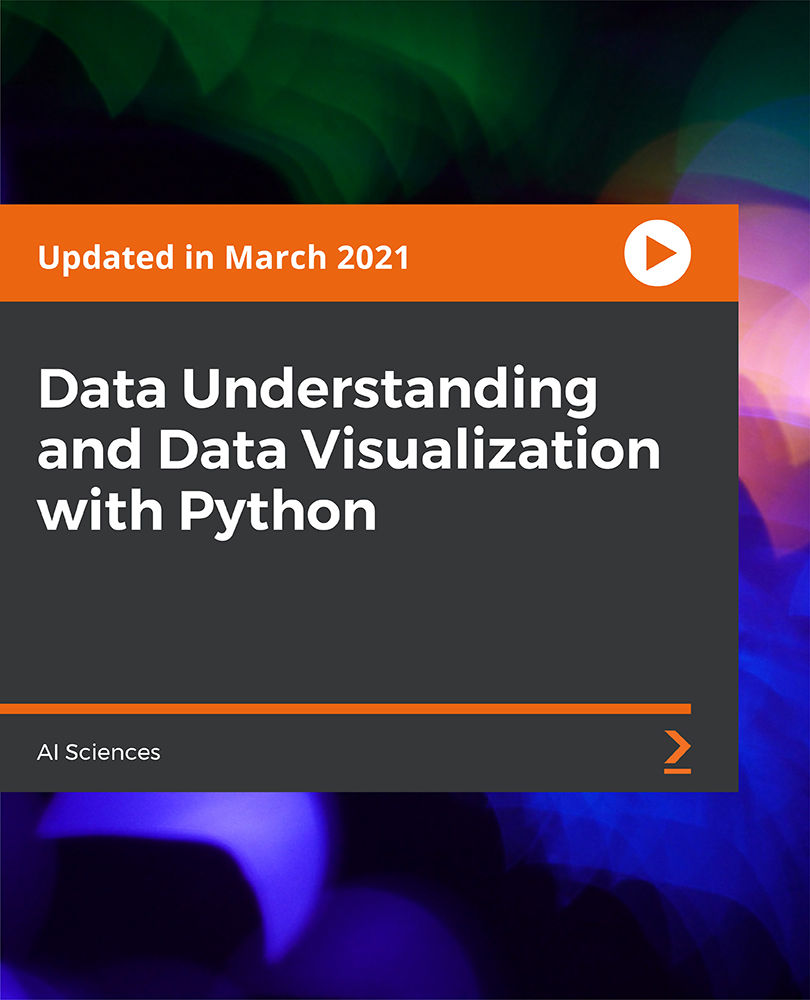
Conflict Management 1 Day Training in Bolton
By Mangates
Conflict Management 1 Day Training in Bolton

Report Writing 1 Day Training in Bolton
By Mangates
Report Writing 1 Day Training in Bolton

Public Speaking 1 Day Training in Lincoln
By Mangates
Public Speaking 1 Day Training in Lincoln

Time Management 1 Day Training in Bolton
By Mangates
Time Management 1 Day Training in Bolton

Public Speaking 1 Day Training in Swansea
By Mangates
Public Speaking 1 Day Training in Swansea

Public Speaking 1 Day Training in Peterborough
By Mangates
Public Speaking 1 Day Training in Peterborough

Search By Location
- AI Courses in London
- AI Courses in Birmingham
- AI Courses in Glasgow
- AI Courses in Liverpool
- AI Courses in Bristol
- AI Courses in Manchester
- AI Courses in Sheffield
- AI Courses in Leeds
- AI Courses in Edinburgh
- AI Courses in Leicester
- AI Courses in Coventry
- AI Courses in Bradford
- AI Courses in Cardiff
- AI Courses in Belfast
- AI Courses in Nottingham
