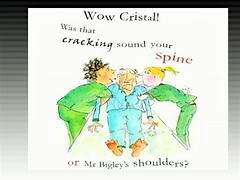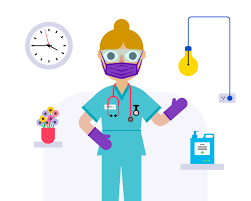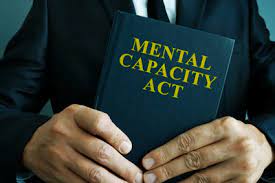- Professional Development
- Medicine & Nursing
- Arts & Crafts
- Health & Wellbeing
- Personal Development
A defibrillator (AED) plays an essential part when attempting to save the life of someone who is in cardiac arrest. This training aims to provide the learner with the knowledge, confidence and skills to effectively use the this equipment in a safe and competent manner.

The aim of this course is to provide the learner with an understanding of all aspects of this process including the effective planning, development, implementation and review of the care process and the effective management of issues to ensure that the care received is individualised and effectively meets the persons needs and requirements.

This course aims to give the learner the understanding of what autism is and how it affects a child or adults daily life, we will discuss the typical behaviours and how to offer support. We will identify a range of interventions and approaches improve the quality and daily lives of individuals with these conditions

WYLLIE FOX ART TUITION
By Wyllie Fox Tuition
Francesca Wyllie (BA Hons Fine Art) has an amazing north-facing art studio at El Retiro in Andalucia, which was purpose-built to accommodate painting groups. Bespoke painting and sculpture workshops can be arranged or Francesca can travel locally to guide you in your own studios or locations.

Search By Location
- AI Courses in London
- AI Courses in Birmingham
- AI Courses in Glasgow
- AI Courses in Liverpool
- AI Courses in Bristol
- AI Courses in Manchester
- AI Courses in Sheffield
- AI Courses in Leeds
- AI Courses in Edinburgh
- AI Courses in Leicester
- AI Courses in Coventry
- AI Courses in Bradford
- AI Courses in Cardiff
- AI Courses in Belfast
- AI Courses in Nottingham