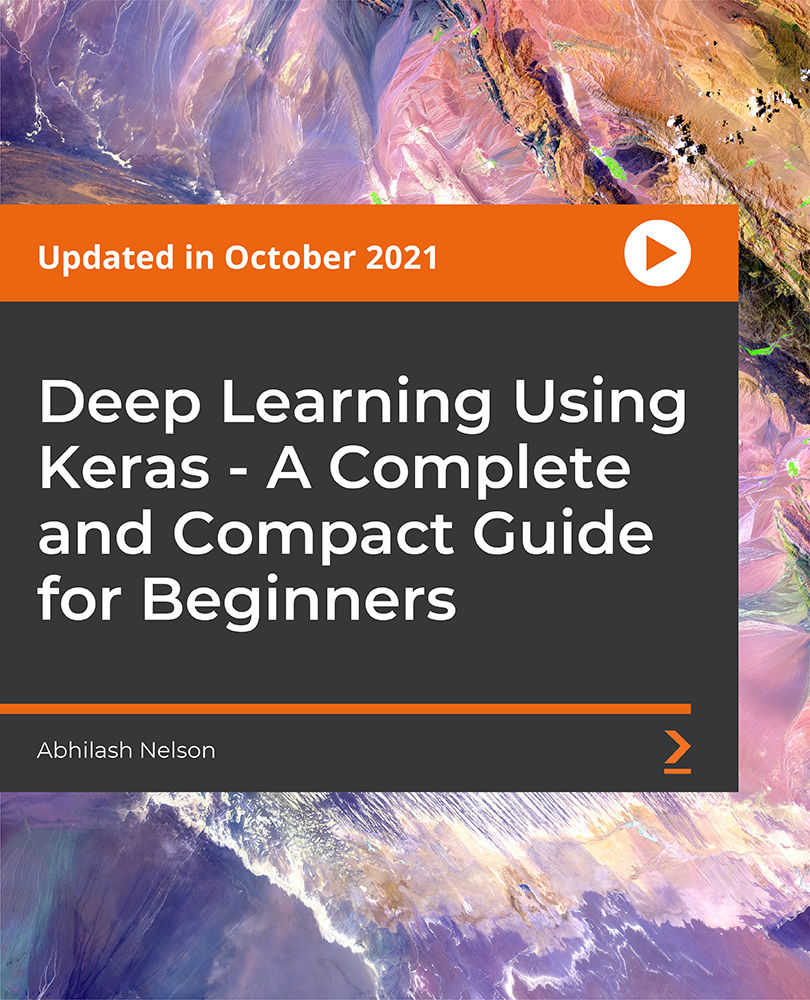- Professional Development
- Medicine & Nursing
- Arts & Crafts
- Health & Wellbeing
- Personal Development
14979 AI courses in Nottingham delivered Online
uni4u CV Builder
By UNI Britannica
With our CV builder, you can make a professional CV for job and university applications in minutes. Low cost and fast delivery.

Financial Analysis - Build a ChatGPT Pairs Trading Bot
By Packt
Let's use ChatGPT to build a pairs trading bot in Python and understand pairs, algorithmic, algo-trading, and stock trading strategies. Compute z-scores, log, cumulative, and portfolio returns. Apply data science strategies to financial analysis and trading strategies for stocks, forex, cryptocurrencies, Bitcoin, Ethereum, and altcoins.
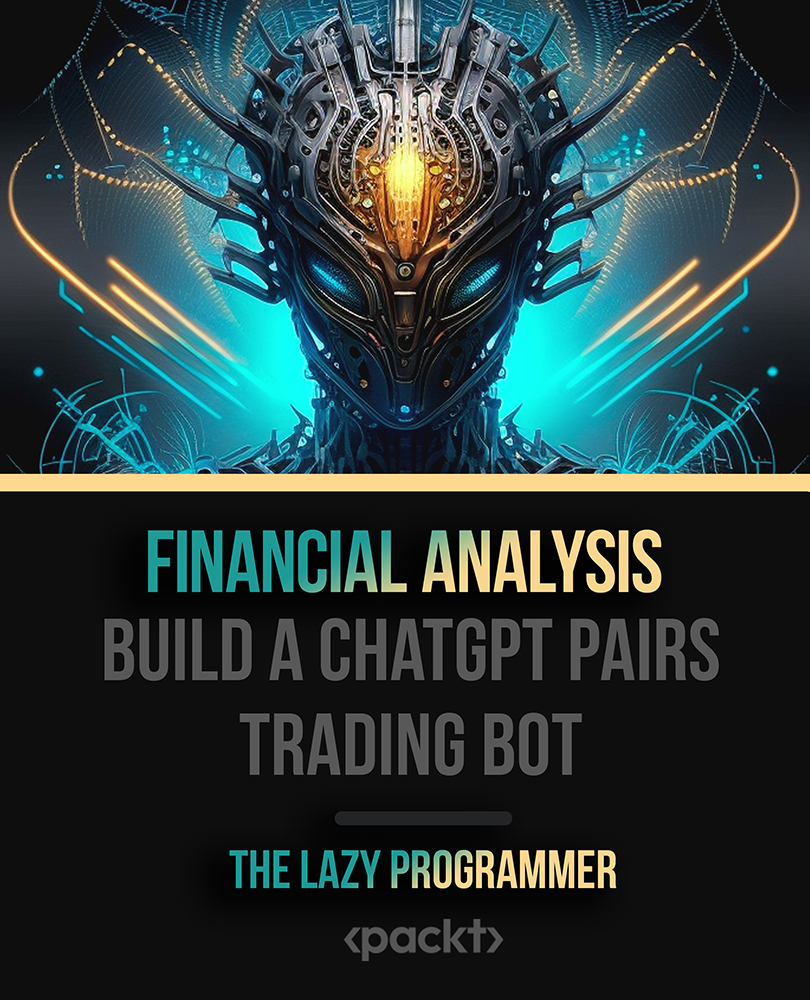
Alteryx Advanced
By Packt
This advanced course created by data analysts who use Alteryx daily while working with their clients teaches data cleansing and manipulation, working in databases, apps, and macros, and breaks down Alteryx's latest product, Alteryx Intelligence Suite, which includes ML tools that introduce individuals to the world of AI
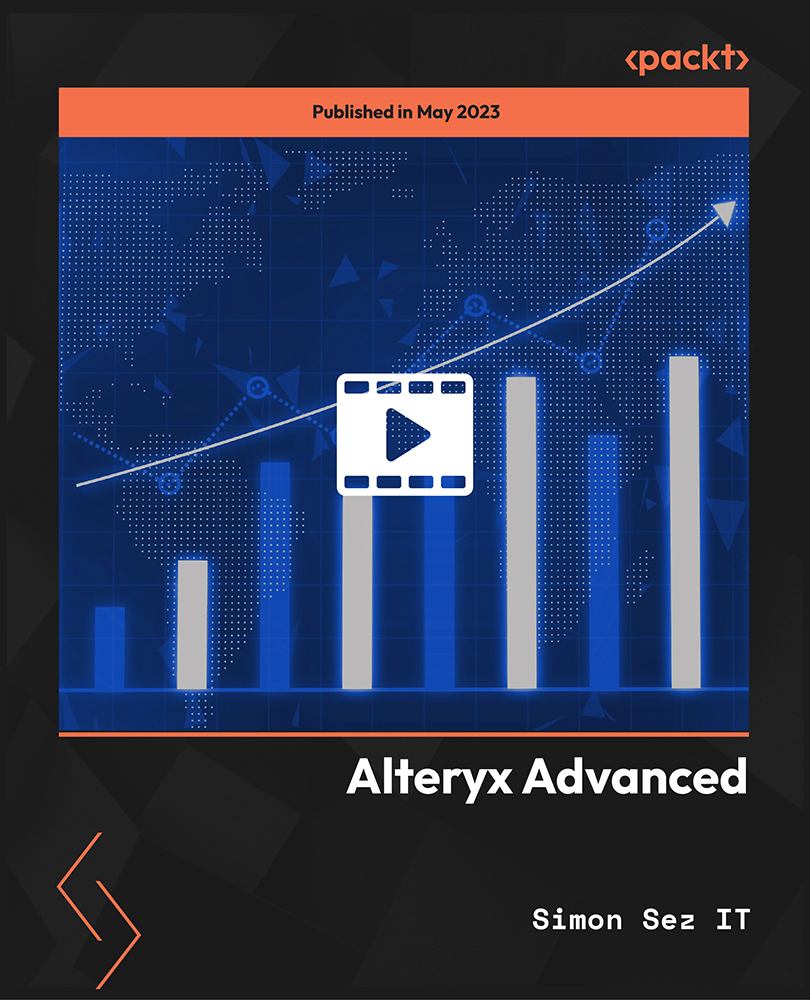
Professional Certificate in User Research
By UX Design Institute
The industry standard course in UX research Master the research skills that make UX professionals so valuable. Become a confident, credible and effective user researcher with a globally recognised qualification. Who is it for? UX professionals Aspiring UX researchers Duration 16 weeks Commitment 3 hours per week Format Online, self-paced with live support and mentoring Why take this user research course: Gain the most in-demand skills* and boost your career in a thriving industry. Learn a complete range of UX research methods. Expand your toolkit to conduct high-quality research at pace. Become an insights expert. Translate findings into actionable insights and communicate them with conviction. Showcase your expertise. Build a professional user research portfolio and earn a university credit-rated qualification. Get the confidence to succeed. Count on our mentors, career advisors and student community throughout your journey. *Research is one of the top 10 most in-demand skills globally (LinkedIn, 2023). A comprehensive, in-depth curriculum This user research course has been created and validated by experts in UX research. It is credit-rated by Glasgow Caledonian University. Self-paced learning gives you the flexibility to study in your own time. Monthly deadlines and submissions give you structure and accountability. The best of both worlds. Module 1 Introduction to user research Understand the role of a UX researcher. Explore the types, methods and ethics of research. Module 2 Planning the research Learn how to build a research plan, collaborate with stakeholders, recruit participants and manage data. Module 3 Fundamental user research skills Master the core skills of interviewing and usability testing. Learn how to moderate and take notes. Module 4 Expanding your toolkit Explore qualitative research methods like ethnography, contextual enquiry, service safaris and diary studies. Module 5 Analysing qualitative research Learn to analyse research data and translate it into user goals, affinity diagrams, personas and journey maps. Module 6 Quantitative research Learn to design, conduct and analyse online surveys, A/B tests and more. Module 7 Communicating the research Learn how to report and present your findings with confidence. Module 8 AI for user research Explore how AI tools can assist researchers. Project Portfolio project Build a professional portfolio to showcase your research expertise.

Do you need a qualification in data protection or are you thinking about learning more about data protection for your organisation? The BCS Practitioner Certificate in Data Protection designed for those with some data protection responsibilities in an organisation and wish to achieve and demonstrate a broad understanding of the law and progresses from what is taught in the BCS Foundation Certificate in Data Protection.

Basics of Chatbots with Machine Learning & Python
By Packt
Let's learn the basic concepts for developing chatbots with machine learning models. This compact course will help you learn to use the power of Python to evaluate your chatbot datasets based on conversational notes, online resources, and websites. Garner hands-on practice in text generation with Python for chatbot development.

Embark on a riveting journey from ChatGPT novice to maestro with our 'ChatGPT Masterclass: A Complete ChatGPT Zero to Hero!' This isn't just a course; it's your passport to mastering the intricacies of ChatGPT. In the initial sections, we handhold you through the basics, ensuring a solid foundation. As you progress, delve into the world of developers, discovering how ChatGPT can be harnessed for coding marvels. But this course isn't limited to tech whizzes; entrepreneurs can scale their business using the prowess of ChatGPT in Section 04. For students, Section 05 unveils the academic wonders of ChatGPT, while Section 08 ventures into artistic realms with Dall-E 2. Brace yourself for a transformative experience as you explore the power of ChatGPT across diverse domains, from Excel to graphic art. Learning Outcomes Master the fundamentals of ChatGPT, progressing from the basics to advanced applications. Harness ChatGPT for coding and development, unlocking its potential for developers. Scale your business using ChatGPT, understanding its applications in entrepreneurship. Explore academic applications, discovering how ChatGPT enhances student learning. Unleash the artistic side of ChatGPT, creating graphic art with Dall-E 2. Why choose this ChatGPT Masterclass: A Complete ChatGPT Zero to Hero course? Unlimited access to the course for a lifetime. Opportunity to earn a certificate accredited by the CPD Quality Standards and CIQ after completing this course. Structured lesson planning in line with industry standards. Immerse yourself in innovative and captivating course materials and activities. Assessments designed to evaluate advanced cognitive abilities and skill proficiency. Flexibility to complete the Course at your own pace, on your own schedule. Receive full tutor support throughout the week, from Monday to Friday, to enhance your learning experience. Unlock career resources for CV improvement, interview readiness, and job success. Who is this ChatGPT Masterclass: A Complete ChatGPT Zero to Hero course for? Aspiring ChatGPT enthusiasts eager to transition from zero to hero. Developers seeking to integrate ChatGPT into their coding repertoire. Entrepreneurs aiming to leverage ChatGPT for business growth. Students exploring the academic applications of conversational AI. Creatives and graphic artists interested in the artistic possibilities of ChatGPT. Career path Conversational AI Developer: £50,000 - £80,000 Entrepreneurial AI Strategist: £60,000 - £90,000 AI-enhanced Education Specialist: £45,000 - £70,000 Creative AI Artist: £40,000 - £60,000 AI Solutions Architect: £55,000 - £85,000 Innovative Tech Entrepreneur: £70,000 - £100,000 Prerequisites This ChatGPT Masterclass: A Complete ChatGPT Zero to Hero! does not require you to have any prior qualifications or experience. You can just enrol and start learning.This ChatGPT Masterclass: A Complete ChatGPT Zero to Hero! was made by professionals and it is compatible with all PC's, Mac's, tablets and smartphones. You will be able to access the course from anywhere at any time as long as you have a good enough internet connection. Certification After studying the course materials, there will be a written assignment test which you can take at the end of the course. After successfully passing the test you will be able to claim the pdf certificate for £4.99 Original Hard Copy certificates need to be ordered at an additional cost of £8. Course Curriculum Section 01: Getting Started Introduction 00:04:00 Start on Windows, macOS, and Linux 00:01:00 How to ask great questions 00:02:00 FAQs 00:01:00 Section 02: ChatGPT - Basic What is ChatGPT 00:05:00 Create a ChatGPT account 00:06:00 How to use ChatGPT 00:10:00 ChatGPT for day-to-day activities 00:04:00 Advanced ChatGPT Plus 00:05:00 Section 03: ChatGPT for Developers ChatGPT for programmers 00:12:00 Improve Problem-solving skills 00:06:00 Create an Algorithms 00:06:00 How to build a website with ChatGPT 00:05:00 Develop a Stunning Landing page for product sales 00:07:00 Create a Documentation 00:03:00 Code Debugging with ChatGPT 00:05:00 Section 04: Build, and Scale your Business Using ChatGPT The Best Businesses Ideas to start with ChatGPT 00:05:00 SEO Basics for your website 00:06:00 How to make an online course using ChatGPT 00:05:00 Selling Competitive products with ChatGPT 00:04:00 Exercise on real-world sales query 00:01:00 Solution for an exercise 00:02:00 ection 05: ChatGPT for Students ChatGPT to Prepare Resume 00:03:00 Interview preparation with ChatGPT 00:05:00 ChatGPT for PowerPoint content 00:03:00 Innovative Job Searching using ChatGPT 00:04:00 Write a short film with ChatGPT for Creative Fiction and Screenplays 00:03:00 Section 06: The Power of ChatGPT Make the best diet plan for a day 00:03:00 Suggest a meal plan with seafood as the special ingredient 00:03:00 Write a Business Email for the franchise 00:03:00 Create Legal documents like sale deeds etc. 00:03:00 Section 07: ChatGPT for Excel professionals Sum with ChatGPT 00:05:00 VLOOKUP with ChatGPT 00:05:00 Section 08: Generate Incredible Graphic Art with Dall-E 2 Introduction to Dall-E 2 00:04:00 Dall-E 2 Creating 3D Graphic design 00:03:00 Dall-E 2 Deep Dive in Editing your own image 00:04:00 How to Make Money with Dall-E 2 00:03:00 Section 09: The Best Tools and Extensions using ChatGPT Integrating ChatGPT with Google Search 00:06:00
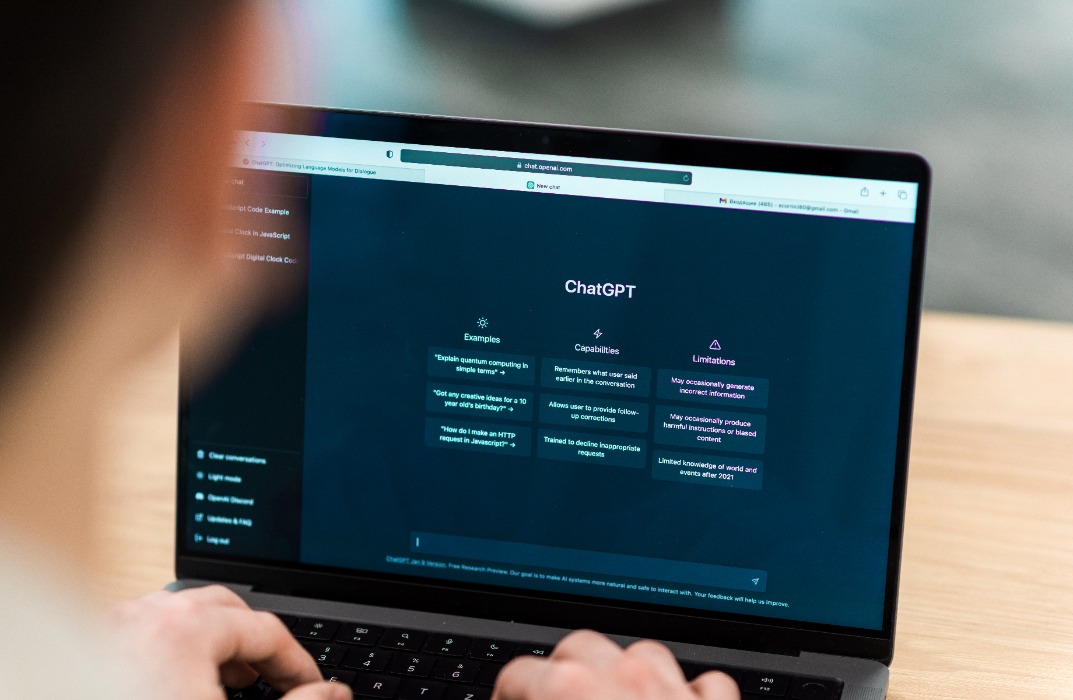
Deep Learning Using Keras - A Complete and Compact Guide for Beginners
By Packt
In this course, we will start with extremely basic concepts such as learning the programming language fundamentals and other supporting libraries. Then we will proceed with the core topics with the help of real-world datasets to gain a complete understanding of deep learning using Python and Keras.