- Professional Development
- Medicine & Nursing
- Arts & Crafts
- Health & Wellbeing
- Personal Development
242 After Effects courses
Adobe Photoshop CC Intermediate
By iStudy UK
This Adobe Photoshop CC Intermediate builds on skills gained either in the workplace or on the Photoshop CC Introduction Training. Once you've gotten comfortable with the basic techniques of Adobe Photoshop, you're ready to sharpen your skills with this intermediate level course. Learn how to give your projects more definition, clarity and style. Take your Photoshop skills to the next level with this course. Learn how to colour correct, work with advanced layer options and make masks for image editing. You'll also create and manipulate everything from filters, gradients, patterns, type and shape layers and paths. In addition, you will work with advanced special effects, including blur and distort filters, stylizing effects, liquefy and smart filters, and work with Smart Objects. You will understand and work with RAW images. Finally, you will automate tasks using Actions, create Droplets, HDR images, and a panoramic image, explore integration with other Adobe software, and understand colour management. What Will I Learn? Paint and Use Brushes Use Vector Tools Use Advanced Special Effects Work with RAW Images Review Retouching Basics Automate Tasks Integrate with Other Adobe Software Explore Color Management Requirements Recommended pre-requisites: Adobe Photoshop CC Introduction Who is the target audience? Students who wish to learn some of the more advanced features of Photoshop CC. Start Here Introduction FREE 00:03:00 Painting and Using Brushes Painting with Brushes 00:09:00 Using the Brushes Panel 00:06:00 Defining Custom Brushes 00:04:00 Saving Tool Presets 00:02:00 Using the History Brush 00:03:00 Using Vector Tools Working with Vector Shapes 00:10:00 Creating Custom Shapes 00:02:00 Using the Pen Tool 00:07:00 Discovering Paths 00:04:00 Understanding Vector Masks 00:03:00 Using Vector Objects and Spot Colors 00:06:00 Using Libraries What is the CC Library 00:02:00 Adding and Deleting Assets in the Library 00:03:00 Sharing Assets 00:02:00 Creating New Libraries 00:03:00 Sharing a Library 00:02:00 Advanced Special Effects Using the Blur Filters 00:06:00 Applying the Distort Filters 00:03:00 Creating a Pixelated Look 00:02:00 Stylizing Effects 00:02:00 Using Liquify 00:05:00 Using Smart Filters 00:04:00 Working with Smart Objects 00:03:00 Loading a Texture into Type 00:04:00 Working with RAW Images What is a Raw Image 00:05:00 Processing Raw Images 00:12:00 Opening a JPEG File in Raw 00:06:00 Retouching Basics Developing a Strategy for Retouching 00:04:00 Using Retouching Tools 00:10:00 Using the Dust and Scratches Filter 00:04:00 Applying Sharpening 00:08:00 Working with Face Aware Liquify 00:06:00 Automating Tasks Using Actions 00:03:00 Using Droplets 00:05:00 Creating an HDR Image 00:07:00 Creating a Panoramic Image 00:07:00 Integration with other Adobe Software Using PSD Files in InDesign 00:04:00 Using PSD Files in Illustrator 00:03:00 Using PSD Files in Dreamweaver 00:04:00 Understanding Color Management Why Color Management 00:03:00 Calibrating a Monitor 00:04:00 Calibrating a Printer 00:03:00 Loading Profiles into PSDs 00:02:00 Conclusion Course Recap 00:01:00 Course Certification
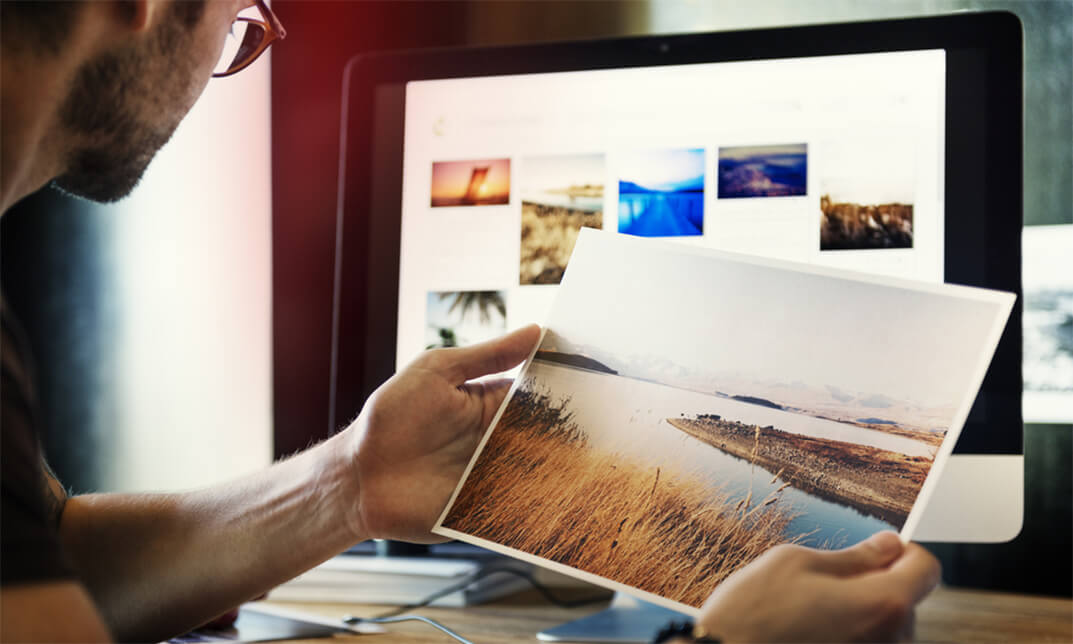
Adobe Photoshop CS3 Beginner Level
By iStudy UK
Do you want to edit images or photos to make them look better or relevant for you? Then you've come to the right place. Adobe Photoshop CS3 is a powerful graphics editing software program that is used worldwide to create or prepare images for print or website use. This Adobe Photoshop CS3 Beginner Level is designed to build a strong foundation in Photoshop for absolute beginners with no knowledge and understanding of using Adobe Photoshop CS3. This course will teach you all the fundamentals of Adobe Photoshop with easy to follow, practical examples efficiently. Take the full advantage of this course and get started with Adobe Photoshop! Course Highlights Adobe Photoshop CS3 Beginner Level is an award winning and the best selling course that has been given the CPD Qualification Standards & IAO accreditation. It is the most suitable course anyone looking to work in this or relevant sector. It is considered one of the perfect courses in the UK that can help students/learners to get familiar with the topic and gain necessary skills to perform well in this field. We have packed Adobe Photoshop CS3 Beginner Level into 20 modules for teaching you everything you need to become successful in this profession. To provide you ease of access, this course is designed for both part-time and full-time students. You can become accredited in just 10 hours, 30 minutes hours and it is also possible to study at your own pace. We have experienced tutors who will help you throughout the comprehensive syllabus of this course and answer all your queries through email. For further clarification, you will be able to recognize your qualification by checking the validity from our dedicated website. Why You Should Choose Adobe Photoshop CS3 Beginner Level Lifetime access to the course No hidden fees or exam charges CPD Qualification Standards certification on successful completion Full Tutor support on weekdays (Monday - Friday) Efficient exam system, assessment and instant results Download Printable PDF certificate immediately after completion Obtain the original print copy of your certificate, dispatch the next working day for as little as £9. Improve your chance of gaining professional skills and better earning potential. Who is this Course for? Adobe Photoshop CS3 Beginner Level is CPD Qualification Standards and IAO accredited. This makes it perfect for anyone trying to learn potential professional skills. As there is no experience and qualification required for this course, it is available for all students from any academic backgrounds. Requirements Our Adobe Photoshop CS3 Beginner Level is fully compatible with any kind of device. Whether you are using Windows computer, Mac, smartphones or tablets, you will get the same experience while learning. Besides that, you will be able to access the course with any kind of internet connection from anywhere at any time without any kind of limitation. Career Path You will be ready to enter the relevant job market after completing this course. You will be able to gain necessary knowledge and skills required to succeed in this sector. All our Diplomas' are CPD Qualification Standards and IAO accredited so you will be able to stand out in the crowd by adding our qualifications to your CV and Resume. Getting Started Introduction FREE 00:15:00 The Photoshop CS3 Screen FREE 00:15:00 File Management Basics 00:30:00 Modifying Your Photoshop Layout 00:30:00 Getting Help 00:30:00 Exploring Photoshop Introduction to the Photoshop Toolbox 01:00:00 Using Tool Presets 00:15:00 Introduction to the Photoshop Palettes 00:15:00 Getting Started 00:15:00 Printing your Image 00:15:00 Images and Color Understanding Digital Images 00:30:00 Image Size and Resolution 01:00:00 Working with Your Canvas 00:30:00 Working with Color 01:00:00 Working with Color Tools 00:30:00 Image Basics Making Selections 01:00:00 Manipulating Selections 01:00:00 Editing with Selections 00:15:00 Adjusting Your Image 00:30:00 Basic Editing Tools 00:15:00

Overview Uplift Your Career & Skill Up to Your Dream Job - Learning Simplified From Home! Kickstart your career & boost your employability by helping you discover your skills, talents and interests with our special Professional After Effect for Photography Course. You'll create a pathway to your ideal job as this course is designed to uplift your career in the relevant industry. It provides professional training that employers are looking for in today's workplaces. The Professional After Effect for Photography Course is one of the most prestigious training offered at StudyHub and is highly valued by employers for good reason. This Professional After Effect for Photography Course has been designed by industry experts to provide our learners with the best learning experience possible to increase their understanding of their chosen field. This Professional After Effect for Photography Course, like every one of Study Hub's courses, is meticulously developed and well researched. Every one of the topics is divided into elementary modules, allowing our students to grasp each lesson quickly. At StudyHub, we don't just offer courses; we also provide a valuable teaching process. When you buy a course from StudyHub, you get unlimited Lifetime access with 24/7 dedicated tutor support. Why buy this Professional After Effect for Photography? Unlimited access to the course for forever Digital Certificate, Transcript, student ID all included in the price Absolutely no hidden fees Directly receive CPD accredited qualifications after course completion Receive one to one assistance on every weekday from professionals Immediately receive the PDF certificate after passing Receive the original copies of your certificate and transcript on the next working day Easily learn the skills and knowledge from the comfort of your home Certification After studying the course materials of the Professional After Effect for Photography there will be a written assignment test which you can take either during or at the end of the course. After successfully passing the test you will be able to claim the pdf certificate for £5.99. Original Hard Copy certificates need to be ordered at an additional cost of £9.60. Who is this course for? This Professional After Effect for Photography course is ideal for Students Recent graduates Job Seekers Anyone interested in this topic People already working in the relevant fields and want to polish their knowledge and skill. Prerequisites This Professional After Effect for Photography does not require you to have any prior qualifications or experience. You can just enrol and start learning.This Professional After Effect for Photography was made by professionals and it is compatible with all PC's, Mac's, tablets and smartphones. You will be able to access the course from anywhere at any time as long as you have a good enough internet connection. Career path As this course comes with multiple courses included as bonus, you will be able to pursue multiple occupations. This Professional After Effect for Photography is a great way for you to gain multiple skills from the comfort of your home. Course Curriculum Section 01: Introduction Introduction 00:01:00 About the Exercise Files 00:01:00 A Brief Intro to After Effects 00:02:00 Getting Comfortable with the After Effects Interface 00:07:00 Importing Photoshop Files 00:05:00 Importing Camera Row Files 00:03:00 Exporting Photoshop, JPG, and PNG Files 00:05:00 Section 02: Special Effects Adding a Sunset 00:06:00 Keying (removing) a Background Color 00:06:00 Add a Burst of Light 00:07:00 Adding a Rippled Reflection Part 1 00:07:00 Adding a Rippled Reflection Part 2 00:04:00 Double Exposure Portrait 00:07:00 Section 03: Colorizing Technique Creating a Duo-tone, a Tri-tone, and a Pen-tone 00:06:00 Mixing Channels with the Channel Mixer 00:07:00 Changing Colors with Colorama 00:04:00 Section 04: Patterns and Textures Repeating Patterns with Motion-Tile 00:04:00 Blending Patterns with Repe-Tile 00:04:00 Texturizing Patterns with Ball Action 00:04:00 Edging Textures with Roughen Edges 00:04:00 Section 05: Wrapping Up Where to Go from Here 00:01:00 Assignment Assignment - Professional After Effect for Photography 00:00:00

Adobe Photoshop CS3 Intermediate Level
By iStudy UK
Adobe Photoshop CS3 contains multiple high-quality graphics designing options. And professionals with adequate knowledge of Photoshop of are always in demand worldwide. In this Adobe Photoshop CS3 Intermediate Level, you'll learn to work with the world's most popular graphics and photo editing software. Learn about using layers including retouching images, working with different tools that enhance creativity, and further discover the applications of masks, channels and filters. Don't think anymore! Get started with this extensive course and explore all the features of Adobe Photoshop. Course Highlights Adobe Photoshop CS3 Intermediate Level is an award winning and the best selling course that has been given the CPD Qualification Standards & IAO accreditation. It is the most suitable course anyone looking to work in this or relevant sector. It is considered one of the perfect courses in the UK that can help students/learners to get familiar with the topic and gain necessary skills to perform well in this field. We have packed Adobe Photoshop CS3 Intermediate Level into 17 modules for teaching you everything you need to become successful in this profession. To provide you ease of access, this course is designed for both part-time and full-time students. You can become accredited in just 8 hours, 30 minutes hours and it is also possible to study at your own pace. We have experienced tutors who will help you throughout the comprehensive syllabus of this course and answer all your queries through email. For further clarification, you will be able to recognize your qualification by checking the validity from our dedicated website. Why You Should Choose Adobe Photoshop CS3 Intermediate Level Lifetime access to the course No hidden fees or exam charges CPD Qualification Standards certification on successful completion Full Tutor support on weekdays (Monday - Friday) Efficient exam system, assessment and instant results Download Printable PDF certificate immediately after completion Obtain the original print copy of your certificate, dispatch the next working day for as little as £9. Improve your chance of gaining professional skills and better earning potential. Who is this Course for? Adobe Photoshop CS3 Intermediate Level is CPD Qualification Standards and IAO accredited. This makes it perfect for anyone trying to learn potential professional skills. As there is no experience and qualification required for this course, it is available for all students from any academic backgrounds. Requirements Our Adobe Photoshop CS3 Intermediate Level is fully compatible with any kind of device. Whether you are using Windows computer, Mac, smartphones or tablets, you will get the same experience while learning. Besides that, you will be able to access the course with any kind of internet connection from anywhere at any time without any kind of limitation. Career Path You will be ready to enter the relevant job market after completing this course. You will be able to gain necessary knowledge and skills required to succeed in this sector. All our Diplomas' are CPD Qualification Standards and IAO accredited so you will be able to stand out in the crowd by adding our qualifications to your CV and Resume. Adobe Photoshop CS3 Intermediate Level Using Layers 00:30:00 Working with Layers 00:30:00 More on Layers 00:30:00 Advanced Layers 00:30:00 Working with Retouch Tools 00:30:00 More Retouching Tools 00:30:00 Working with Color, Brightness, and Contrast 00:30:00 Retouching With Stamps and Brushes 00:30:00 Working with Brushes 00:30:00 Using Type Tools 00:30:00 More Photoshop Drawing Tools 00:30:00 Rasterization 00:30:00 Using Masks 00:30:00 Working with Channels 00:30:00 Modifying Images with Filters 00:30:00 Using Effects Filters 00:30:00 Advanced Filter Tasks 00:30:00 Mock Exam Final Exam

Adobe Photoshop CS Beginner Course
By iStudy UK
The Adobe Photoshop CS Beginner Course is for absolute beginners with no clue of Adobe Photoshop CS. Adobe Photoshop CS is used widely to alter images like photos, downloaded icons, or scanned artwork. But, editing photos isn't as easy as it seems. As altering an image includes doing such things as changing the colours within an image, modifying the size and scale of an image, or putting one picture within another. You're required to have the proper knowledge to use this beautiful software. This Adobe Photoshop CS Beginner Course is designed to help you learn Photoshop in an easy to understand manner. Develop a strong foundation and get familiar with the different tools and techniques, enhance your skills with provided examples of the course. Course Highlights Adobe Photoshop CS Beginner Course is an award winning and the best selling course that has been given the CPD Qualification Standards & IAO accreditation. It is the most suitable course anyone looking to work in this or relevant sector. It is considered one of the perfect courses in the UK that can help students/learners to get familiar with the topic and gain necessary skills to perform well in this field. We have packed Adobe Photoshop CS Beginner Course into 14 modules for teaching you everything you need to become successful in this profession. To provide you ease of access, this course is designed for both part-time and full-time students. You can become accredited in just 10 hours, 15 minutes hours and it is also possible to study at your own pace. We have experienced tutors who will help you throughout the comprehensive syllabus of this course and answer all your queries through email. For further clarification, you will be able to recognize your qualification by checking the validity from our dedicated website. Why You Should Choose Adobe Photoshop CS Beginner Course Lifetime access to the course No hidden fees or exam charges CPD Qualification Standards certification on successful completion Full Tutor support on weekdays (Monday - Friday) Efficient exam system, assessment and instant results Download Printable PDF certificate immediately after completion Obtain the original print copy of your certificate, dispatch the next working day for as little as £9. Improve your chance of gaining professional skills and better earning potential. Who is this Course for? Adobe Photoshop CS Beginner Course is CPD Qualification Standards and IAO accredited. This makes it perfect for anyone trying to learn potential professional skills. As there is no experience and qualification required for this course, it is available for all students from any academic backgrounds. Requirements Our Adobe Photoshop CS Beginner Course is fully compatible with any kind of device. Whether you are using Windows computer, Mac, smartphones or tablets, you will get the same experience while learning. Besides that, you will be able to access the course with any kind of internet connection from anywhere at any time without any kind of limitation. Career Path You will be ready to enter the relevant job market after completing this course. You will be able to gain necessary knowledge and skills required to succeed in this sector. All our Diplomas' are CPD Qualification Standards and IAO accredited so you will be able to stand out in the crowd by adding our qualifications to your CV and Resume. Adobe Photoshop CS Beginner Course Introduction FREE 00:15:00 The Photoshop CS Screen Components FREE 00:30:00 File Management Basics 00:30:00 Modifying your Photoshop Layout 00:30:00 Introduction to the Photoshop Toolbox 00:30:00 Introduction to Photoshop Palettes 01:00:00 More Photoshop Features 01:00:00 Making Selections 01:00:00 Manipulating Selections 01:00:00 Editing With Selections 00:30:00 Understanding Digital Images 00:30:00 Image Size and Resolution 01:00:00 Working with Your Canvas and Document Window 01:00:00 Working with Colour 01:00:00

Adobe Illustrator CC Advanced
By iStudy UK
This Adobe Illustrator CC Advanced is designed for the intermediate Illustrator user. Through the course, you will learn more advanced aspects of how to create artwork for illustrations, logos, stationery, page layouts, posters and more! Take your Adobe Illustrator skills to the next level as you explore the potential of gradient meshes, symbols, graphic styles, and effects to enhance your artwork. Improve your workflow and technical command as you tackle projects that include photo-realistic illustration, pattern making, information graphics, and product mockup. Explore advanced techniques used by professionals to create infographics, trace artwork, apply dynamic effects, work with 3D, perspective grids and other great Adobe Illustrator features. Learn which tools are best suited to a UI design workflow and how to customize Illustrator in a way that fits your style and flow. What Will I Learn? Advanced Color and Swatches Shape Building Importing Graphics Understanding Masking Requirements Adobe Illustrator Introduction or equivalent knowledge Chapter 1 Introduction 00:04:00 OpenType SVG and Variable Fonts 00:06:00 Converting Type to Outlines 00:03:00 Using Type Styles 00:08:00 Placing Type from Files 00:04:00 Using Find and Replace 00:05:00 Working with Area Type Options 00:05:00 Threading Type 00:03:00 Wrapping Text Around Objects 00:04:00 Chapter 2 Creating Swatch Groups 00:03:00 Using the Color Guide Panel 00:03:00 Recoloring Artwork 00:07:00 Creating Patterns 00:08:00 Using Blends 00:08:00 Working with the Gradient Tool 00:09:00 Applying a Gradient Mesh 00:08:00 Using the Freeform Gradient Tool 00:07:00 Using Live Paint 00:06:00 Chapter 3 Using Advanced Pen Features 00:09:00 Transforming Shapes 00:08:00 Working with Effects and the Appearance Panel 00:09:00 Adding 3D Effects 00:09:00 Mapping Artwork onto 3D Objects 00:08:00 Using Envelope Distort 00:06:00 Using Graphic Styles 00:06:00 Working with Symbols 00:05:00 Using the Symbol Tools 00:09:00 Using the Puppet Warp Tool 00:05:00 Chapter 4 Placing Raster Images 00:04:00 Tracing Over Raster Images 00:06:00 Using Image Trace 00:10:00 Chapter 5 Understanding Clipping Masks 00:04:00 Using Opacity Masks 00:05:00 Chapter 6 Creating a Perspective Grid 00:06:00 Drawing Shapes on the Grid 00:05:00 Adding Illustrations to the Grid 00:05:00 Chapter 7 Working with Actions 00:10:00 Working with Artboards 00:07:00 Mastering the Align Panel 00:06:00 Customizing Illustrator Toolbars 00:05:00 Using Global Edits 00:04:00 Saving and Sharing Sets 00:07:00 Layer Tips and Tricks 00:05:00 Conclusion Course Recap 00:01:00

Description: The number one choice for professionals working in the image editing industry is Adobe Photoshop. This program is able to help you elevate your skills and take it to the next level. Well with the help of this Adobe Photoshop CS Intermediate course, that endeavour has become much easier. Utilizing this course will help you learn various techniques and get familiar with the programs tools. This will help you provide better service overall and make sure you are an industry expert. If you want to learn more about this program, then get this course and take a peek inside. Learning Outcomes: Retouch tools like blur, sharpen, smudge, dodge, burn, and sponge tools Understanding hue and saturation, along with working with them, brightness, contrast, shadows and highlights Brush tools like healing brush, patch tool, clone stamp and pattern stamp Creating, deleting and renaming layers, along with how to work with layers Locking, linking, merging layers along with layer adjustment and how to use them Utilizing paint bucket, brush, airbrush, custom brushes, pencil tools and creating custom brushes from scratch Understanding character palette, working with horizontal and vertical types, and modifying them Drawing and vector graphics, along with colours and colour effects What is a mask, working with quick masks, layer masks, manipulating layer mask Working with channels, RGB, CMYK, and lab channels, selections and channels, channels and masks Assessment: At the end of the course, you will be required to sit for an online MCQ test. Your test will be assessed automatically and immediately. You will instantly know whether you have been successful or not. Before sitting for your final exam you will have the opportunity to test your proficiency with a mock exam. Certification: After completing and passing the course successfully, you will be able to obtain an Accredited Certificate of Achievement. Certificates can be obtained either in hard copy at a cost of £39 or in PDF format at a cost of £24. Who is this Course for? Adobe Photoshop CS Intermediate is certified by CPD Qualifications Standards and CiQ. This makes it perfect for anyone trying to learn potential professional skills. As there is no experience and qualification required for this course, it is available for all students from any academic background. Requirements Our Adobe Photoshop CS Intermediate is fully compatible with any kind of device. Whether you are using Windows computer, Mac, smartphones or tablets, you will get the same experience while learning. Besides that, you will be able to access the course with any kind of internet connection from anywhere at any time without any kind of limitation. Career Path After completing this course you will be able to build up accurate knowledge and skills with proper confidence to enrich yourself and brighten up your career in the relevant job market. WORKING WITH RETOUCH TOOLS 01:00:00 MORE RETOUCHING TOOLS 00:30:00 WORKING WITH COLOUR BRIGHTNESS AND CONTRAST 01:00:00 RETOUCHING WITH STAMPS AND BRUSH TOOLS 01:00:00 UNDERSTANDING LAYERS 01:00:00 WORKING WITH LAYERS 01:00:00 MORE ON LAYERS 00:45:00 ADJUSTMENT LAYERS 00:45:00 WORKING WITH BRUSHES 01:00:00 PHOTOSHOP TYPE TOOLS 01:00:00 DRAWING AND VECTOR GRAPHICS 00:45:00 COLOURS AND COLOUR EFFECTS 00:45:00 USING MASKS 01:00:00 WORKING WITH MASKS AND CHANNELS 01:00:00 Mock Exam Mock Exam- Adobe Photoshop CS Intermediate 00:20:00 Final Exam Final Exam- Adobe Photoshop CS Intermediate 00:20:00 Certificate and Transcript Order Your Certificates and Transcripts 00:00:00

Give a compliment to your career and take it to the next level. This Animation Course for Animator will provide you with the essential knowledge to shine in your professional career. Whether you want to develop skills for your next job or elevate your skills for your next promotion, this Animation Course for Animator bundle will help you stay ahead of the pack. Throughout the Animation Course for Animator programme, it stresses how to improve your competency as a person in your chosen field while also outlining essential career insights in the relevant job sector. Along with this Animation Course for Animator course, you will get 10 premium courses, an original Hardcopy, 11 PDF Certificates (Main Course + Additional Courses) Student ID card as gifts. This Animation Course for Animator Bundle Consists of the following Premium courses: Course 01: Diploma in Animation Design Course 02: 2D Animation: Adobe Animate Course 03: Adobe Illustrator CC Masterclass Course 04: Adobe Premiere Pro Course 05: Advanced Diploma in User Experience UI/UX Design Course 06: Professional Photography Diploma Course 07: Complete Adobe After Effects CC Diploma Course 08: Adobe Audition Course 09: Video Editing Course 10: Graphic and Logo Design Course 11: Freelancing on UpWork Enrol now in Animation Course for Animator to advance your career, and use the premium study materials from Apex Learning. The bundle incorporates basic to advanced level skills to shed some light on your way and boost your career. Hence, you can strengthen your Animation Course for Animator expertise and essential knowledge, which will assist you in reaching your goal. Curriculum of the Bundle Course 01: Diploma in Animation Design Module 01: INTRODUCTION Module 02: THE 12 PRINCIPLES OF ANIMATION Module 03: JUMPING ELEPHANT Module 04: WALKCYCLE Module 05: RUNCYCLE Module 06: DIALOGUE The detailed curriculum of the Animation Course for Animator bundle is given in the resources section. Certificate PDF Certificate: Free (Previously it was £6*11 = £66) Hard Copy Certificate: Free (For The Title Course: Previously it was £10) CPD 120 CPD hours / points Accredited by CPD Quality Standards Who is this course for? Anyone from any background can enrol in this Animation Course for Animator bundle. Requirements This Animation Course for Animator course has been designed to be fully compatible with tablets and smartphones. Career path Having this expertise will increase the value of your CV and open you up to multiple job sectors. Certificates Certificate of completion Digital certificate - Included Certificate of completion Hard copy certificate - Included You will get the Hard Copy certificate for the title course (Diploma in Animation Design) absolutely Free! Other Hard Copy certificates are available for £10 each. Please Note: The delivery charge inside the UK is £3.99, and the international students must pay a £9.99 shipping cost.

Overview This comprehensive course on Basic Adobe Photoshop will deepen your understanding on this topic .After successful completion of this course you can acquire the required skills in this sector. This Basic Adobe Photoshop comes with accredited certification from CPD, which will enhance your CV and make you worthy in the job market. So enrol in this course today to fast track your career ladder. How will I get my certificate? You may have to take a quiz or a written test online during or after the course. After successfully completing the course, you will be eligible for the certificate. Who is This course for? There is no experience or previous qualifications required for enrolment on this Basic Adobe Photoshop. It is available to all students, of all academic backgrounds. Requirements Our Basic Adobe Photoshop is fully compatible with PC's, Mac's, Laptop, Tablet and Smartphone devices. This course has been designed to be fully compatible with tablets and smartphones so you can access your course on Wi-Fi, 3G or 4G. There is no time limit for completing this course, it can be studied in your own time at your own pace. Career Path Learning this new skill will help you to advance in your career. It will diversify your job options and help you develop new techniques to keep up with the fast-changing world. This skillset will help you to- Open doors of opportunities Increase your adaptability Keep you relevant Boost confidence And much more! Course Curriculum 5 sections • 28 lectures • 01:33:00 total length •Introduction: 00:01:00 •Hot keys, Other Functions: 00:02:00 •Brush Properties: 00:06:00 •Cropping: 00:02:00 •Make the horizon horizontal: 00:01:00 •Organize highlights in groups: 00:02:00 •Hidden details in the shadows: 00:02:00 •Make corrections in the perspective: 00:01:00 •Work with layers: 00:05:00 •Organize layers in groups: 00:04:00 •Merging, rasterizing and flattening layer: 00:04:00 •Gradient layer mask: 00:03:00 •Combine recordings with layer masks: 00:03:00 •Eliminate irregularities: 00:06:00 •Make skin smoother: 00:02:00 •Whiten teeth: 00:02:00 •Clear eyes: 00:05:00 •Update body contours: 00:03:00 •Make irregularities less conspicuous: 00:03:00 •Place a transparent logo or watermark: 00:02:00 •Change color: 00:02:00 •Cut out figures and release them from the background: 00:13:00 •Add text to a photo: 00:05:00 •Place text blocks in an image: 00:01:00 •Let text follow a path: 00:02:00 •Display photos in letters: 00:03:00 •Text warp and twist: 00:03:00 •Character Styles and Paragraph Styles: 00:05:00
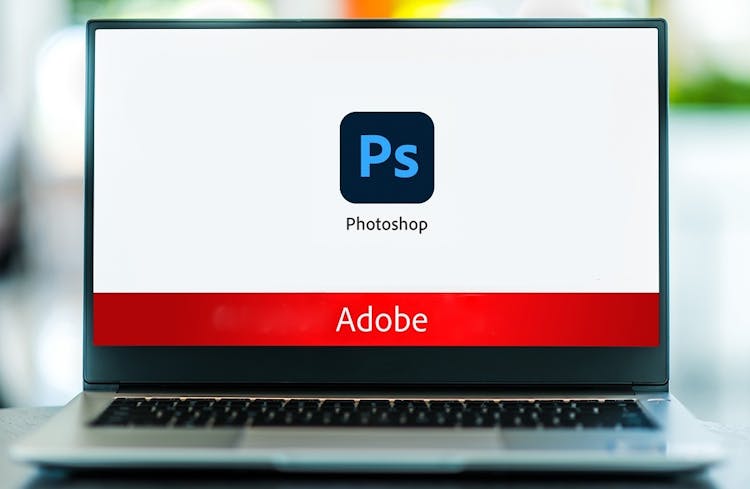
24 Hour Flash Deal **25-in-1 3D Animator Diploma Mega Bundle** 3D Animator Diploma Enrolment Gifts **FREE PDF Certificate**FREE PDF Transcript ** FREE Exam** FREE Student ID ** Lifetime Access **FREE Enrolment Letter ** Take the initial steps toward a successful long-term career by studying the 3D Animator Diploma package online with Studyhub through our online learning platform. The 3D Animator Diploma bundle can help you improve your CV, wow potential employers, and differentiate yourself from the mass. This 3D Animator Diploma course provides complete 360-degree training on 3D Animator Diploma. You'll get not one, not two, not three, but twenty-five 3D Animator Diploma courses included in this course. Plus Studyhub's signature Forever Access is given as always, meaning these 3D Animator Diploma courses are yours for as long as you want them once you enrol in this course This 3D Animator Diploma Bundle consists the following career oriented courses: Course 01: Blender 3D - Create a Cartoon Character Course 02: CAD Designer with 3D and 2D Drawings Training Course 03: UV Mapping 3D Knife in Maya Course 04: Learning Drawing and Illustration Complete Training Course 05: Animator Training: Animate in Photoshop Course 06: Introduction to Toon Boom: Create Your First Character Course 07: Advanced Character Rigging and 2D Animation in Toon Boom Course 08: Modelling Environments for Mobile Games Using Maya & Unity 3D Course 09: Unreal Engine 4 Course 10: Coroutines in Unity 3D Masterclass Course 11: Create Amazing Dioramas in Maya Course 12: WebGL 2D/3D Programming and Graphics Rendering Course 13: 3D Modeling for 3D Printing Course 14: Blender 3D Character Modeling & Rendering Course 15: Adobe After Effects CC: Learn To Create Gradient Animations Course 16: Digital Art - Sketching In Photoshop Course 17: Animation Designer (Drawings, Timing, Overlapping, Coloring) Course 18: Basic Video Animation Training With Vyond Course 19: Digital Painting Course Course 20: Diploma in Adobe Illustrator Course 21: Info Graphics Web Design - Affinity Designer Training Course 22: Web Design with Adobe XD Course 23: Advanced Diploma in User Experience UI/UX Design Course 24: Time Management Course 25: Assertiveness Skills The 3D Animator Diploma course has been prepared by focusing largely on 3D Animator Diploma career readiness. It has been designed by our 3D Animator Diploma specialists in a manner that you will be likely to find yourself head and shoulders above the others. For better learning, one to one assistance will also be provided if it's required by any learners. The 3D Animator Diploma Bundle is one of the most prestigious training offered at StudyHub and is highly valued by employers for good reason. This 3D Animator Diploma bundle course has been created with twenty-five premium courses to provide our learners with the best learning experience possible to increase their understanding of their chosen field. This 3D Animator Diploma Course, like every one of Study Hub's courses, is meticulously developed and well researched. Every one of the topics is divided into 3D Animator Diploma Elementary modules, allowing our students to grasp each lesson quickly. The 3D Animator Diploma course is self-paced and can be taken from the comfort of your home, office, or on the go! With our Student ID card you will get discounts on things like music, food, travel and clothes etc. In this exclusive 3D Animator Diploma bundle, you really hit the jackpot. Here's what you get: Step by step 3D Animator Diploma lessons One to one assistance from 3D Animator Diplomaprofessionals if you need it Innovative exams to test your knowledge after the 3D Animator Diplomacourse 24/7 customer support should you encounter any hiccups Top-class learning portal Unlimited lifetime access to all twenty-five 3D Animator Diploma courses Digital Certificate, Transcript and student ID are all included in the price PDF certificate immediately after passing Original copies of your 3D Animator Diploma certificate and transcript on the next working day Easily learn the 3D Animator Diploma skills and knowledge you want from the comfort of your home CPD 250 CPD hours / points Accredited by CPD Quality Standards Who is this course for? This 3D Animator Diploma training is suitable for - Students Recent graduates Job Seekers Individuals who are already employed in the relevant sectors and wish to enhance their knowledge and expertise in 3D Animator Diploma Requirements To participate in this 3D Animator Diploma course, all you need is - A smart device A secure internet connection And a keen interest in 3D Animator Diploma Career path You will be able to kickstart your 3D Animator Diploma career because this course includes various courses as a bonus. This 3D Animator Diploma is an excellent opportunity for you to learn multiple skills from the convenience of your own home and explore 3D Animator Diploma career opportunities. Certificates CPD Accredited Certificate Digital certificate - Included CPD Accredited e-Certificate - Free CPD Accredited Hardcopy Certificate - Free Enrolment Letter - Free Student ID Card - Free
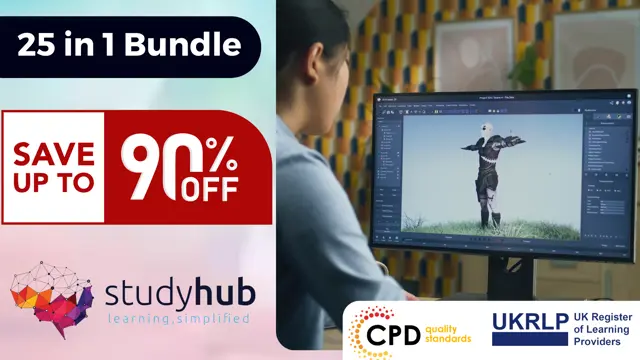
Search By Location
- After Effects Courses in London
- After Effects Courses in Birmingham
- After Effects Courses in Glasgow
- After Effects Courses in Liverpool
- After Effects Courses in Bristol
- After Effects Courses in Manchester
- After Effects Courses in Sheffield
- After Effects Courses in Leeds
- After Effects Courses in Edinburgh
- After Effects Courses in Leicester
- After Effects Courses in Coventry
- After Effects Courses in Bradford
- After Effects Courses in Cardiff
- After Effects Courses in Belfast
- After Effects Courses in Nottingham