- Professional Development
- Medicine & Nursing
- Arts & Crafts
- Health & Wellbeing
- Personal Development
Diploma in Landscape Photography
By iStudy UK
Love to take photos? Want to take photos of the world around you? Enroll the Diploma in Landscape Photography course and learn advanced tips and techniques if Landscape Photography and take your landscape photography to the next level so that you can create the stunning photos. Landscape photography portrays spaces within the world covering the photos of the wilderness with no human influence or simple nature photo. Imagine a situation and environment, where you are in the middle of nowhere, surrounded by nature without the presence of humankind - how does it feel? This is landscape photography. It refers to capturing the images that epitomise the spirit of the outdoors. You can take Landscape photography at sunrise or sunset. The course teaches you the techniques of capturing perfect Landscape photography. You will learn how to set up the camera, how to use a polarised filter, wild vs telephoto photograph, editing basics, removing unwanted objects, and more. After finishing the course, you will be able to take Landscape photographs like a professional Landscape photographer. What Will I Learn? You will learn how to take beautiful landscape photographs - like the pros! You will be happier with the photos you shoot than ever before! You will know what equipment you need to shoot great landscape photos You will understand how to set your camera's ISO, shutter speed, and aperture (f-stop) while shooting landscape photographs You will know how to use a polarizing filter to make your landscape photography even better You will know how to choose the right lens for your landscape photography You will know how to edit your landscape photos to make them look better Requirements While this course was created for beginner photographers, it would be beneficial for you to understand basic photography concepts such as aperture, shutter speed, and ISO. We have included a refresher lesson that will get you up to speed if you need it. This is a great follow up to our Photography Masterclass, which will get you up to speed to dive right into this course. You can use any camera to take great landscape photos. We'll be using Canon, Nikon, Leica, and Fujifilm DSLR and Mirrorless cameras + smartphones like the iPhone Module: 01 Introduction FREE 00:01:00 Gear for Landscape Photography FREE 00:04:00 Module: 02 Planning Your Trip with Will 00:02:00 Our Gear - What's in Our Bag 00:05:00 Shooting at Sunrise 00:10:00 Landscape Basics & Composition 00:06:00 Camera Setting Refresher with Phil 00:08:00 Phil & Sam Go Over the Basics 00:09:00 Module: 03 How to shoot Panoramas 00:05:00 Wide vs. Telephoto Photographs 00:04:00 Using a Polarizer Filter 00:03:00 Sunset Photography 00:05:00 Module: 04 Intro to Editing 00:02:00 Adobe Lightroom Crash Course 00:14:00 Our Basic Landscape Editing Process 00:11:00 Quickly Straighten Horizons 00:01:00 Remove Unwanted Objects in Lightroom 00:02:00 Module: 05 Using Graduated Filters 00:06:00 Phil Edits a Landscape Photo 00:17:00 Sam's Editing Workflow 00:11:00 WiIII's Editing Process 00:19:00 All Three Edit the Same Photo 00:23:00 Sam Edits a Sunrise Photo 00:09:00 How to Create an HDR Photo in Lightroom 00:02:00 Stitch Together a Panorama in Lightroom 00:06:00 Stitch Together a Panorama in Photoshop 00:03:00 Exporting a Photo for Web or Print 00:10:00 Conclusion 00:01:00 Resource Files Resource Files - Diploma in Landscape Photography 00:00:00

How To Make A Difference: Inspiring Students To Do Their Best
By iStudy UK
Our How To Make A Difference: Inspiring Students To Do Their Best course is designed for teachers to upgrade their motivational skills to get the best out of their students. This course is for any teacher who wants to make a difference in their teaching career by inspiring their students to do their best. Teaching is all about relationships. There is no teaching if there is no relationship between a teacher and students. This course will teach you how to build trust, rapport and relationships with your students to inspire them to do their best in your class. What you'll learn Achieve success in your classroom Discover the number one activity you can do to promote positive behavior in your class. Get parents on your side and how to use the information they give you to make you a better teacher for your students. The number one activity to do every day that will help your students be successful every day. Rules, procedures and routines to prevent your class from falling apart. Who is this Course for? This How To Make A Difference: Inspiring Students To Do Their Best course is designed for classroom teachers, teachers on rotary (planning/prep coverage), substitute teachers, student teachers and education assistants. All teachers would benefit from the curriculum, but it is intended for 4th-8th grade teachers who want easy to implement solutions that work for successful classroom and behaviour management. Teachers who really want to make a difference in the lives of their students. Requirements This course requires no qualifications and is great for you if you are enthusiastic about learning the methods of teaching. Prior experience to conduct classes in a classroom will be helpful. The How To Make A Difference: Inspiring Students To Do Their Best course is fully compatible with any kind of device. Whether you are using a Windows computer, Mac, smartphone or tablet, you will get the same experience while learning. Besides that, you will be able to access the course with any kind of internet connection from anywhere at any time, without any kind of limitation. Career Path You will be ready to enter the relevant job market as a teacher after completing this course and will be equipped with the necessary knowledge and skills required to succeed as a teacher. All of our courses are CPD and IAO accredited, so you will be able to stand out in the crowd by adding our qualifications to your CV and Resume. Introduction Course Description FREE 00:06:00 Building The Foundation Know Thyself FREE 00:07:00 Know Your Students Part 1 00:02:00 Know Your Students Part 2 00:04:00 Building Rapport 00:04:00 Building Rapport With Individual Students 00:07:00 Discipline: Rules, Procedures and Routines 00:09:00 2.9 Goal Setting- A Tool of Success (exported with Adobe) 00:08:00 How To Achieve Excellence 00:07:00 Reinforcing The Foundation Planning To Plan 00:08:00 Motivating Your Class 00:06:00 Winning Strategies 00:06:00 Connecting Students With Others: Expanding A Student's Circle of Influence 00:05:00 Connecting Students One on One 00:07:00 Getting Outside Help To Connect Students 00:06:00 Building Trust And Respect Through Responsibility 00:09:00 Field Trips 00:06:00 Smoothing The Foundation How To Overcome Obstacles 00:05:00 Change 00:07:00 How To Unstuck A Class When Nothing Works 00:08:00 How To Get Yourself Unstuck 00:07:00 Capping Your Success End of the Year Activities 00:11:00 The Last Day 00:06:00

Graphic Design Portfolio Building: Showcasing Your Best Work
By Compete High
Introducing 'Graphic Design Portfolio Building: Showcasing Your Best Work' Are you ready to take your graphic design skills to the next level? Our comprehensive course is designed to equip you with the tools and knowledge you need to build a stunning portfolio that will impress clients and employers alike. From mastering design fundamentals to creating a professional portfolio, we've got you covered every step of the way. Module 1: Introduction to Graphic Design Get started on your graphic design journey with a solid foundation. Learn about the history of graphic design, key principles, and the role of design in various industries. Discover different design styles and trends to inspire your own creative journey. Module 2: Design Fundamentals Build a strong understanding of design principles and techniques that will elevate your work. Explore topics such as layout, typography, color theory, and composition. Learn how to apply these fundamentals to create visually appealing and effective designs. Module 3: Graphic Design Software Mastery Unlock the full potential of industry-standard design software. Whether you're a beginner or looking to refine your skills, our expert-led tutorials will help you master tools like Adobe Photoshop, Illustrator, and InDesign. Gain hands-on experience through practical exercises and projects. Module 4: Creating a Professional Design Portfolio Craft a standout portfolio that showcases your best work and reflects your unique style and personality. Learn how to curate your projects, present them effectively, and tailor your portfolio to different audiences and opportunities. Get insider tips on building an online portfolio and leveraging social media to attract clients. Module 5: Visual Branding and Identity Design Dive into the world of branding and identity design, where you'll learn how to create cohesive visual identities for brands. Explore the process of logo design, brand guidelines, and collateral design. Gain insights into building strong brand narratives and communicating brand values through design. Module 6: Web and User Interface (UI) Design Expand your skill set to include web and UI design, one of the fastest-growing areas in the industry. Learn how to design user-friendly interfaces for websites and applications, considering factors such as user experience, accessibility, and responsiveness. Master tools and techniques for prototyping and testing your designs. With our expertly crafted modules, you'll gain the knowledge and skills you need to build a successful career in graphic design. Whether you're a beginner looking to break into the industry or a seasoned professional aiming to level up your portfolio, our course has something for everyone. Enroll today and start showcasing your best work with confidence! Course Curriculum Module 1_ Introduction to Graphic Design Introduction to Graphic Design 00:00 Module 2_ Design Fundamentals Design Fundamentals 00:00 Module 3_ Graphic Design Software Mastery Graphic Design Software Mastery 00:00 Module 4_ Creating a Professional Design Portfolio Creating a Professional Design Portfolio 00:00 Module 5_ Visual Branding and Identity Design Visual Branding and Identity Design 00:00 Module 6_ Web and User Interface (UI) Design Web and User Interface (UI) Design 00:00

Unlock the exciting potential of laser cutting and engraving with our Beginner On-Demand Course, perfect for those looking to start a new hobby or even launch a creative business. Guided by an experienced tutor, this course provides step-by-step video tutorials that introduce you to the basics of laser technology, from setting up your machine to designing and crafting stunning projects. Whether you’re interested in making personalised gifts, unique home décor, or custom products, this course will equip you with the skills and confidence to bring your ideas to life. Start your journey into the world of laser cutting and engraving today, and open the door to endless creative possibilities
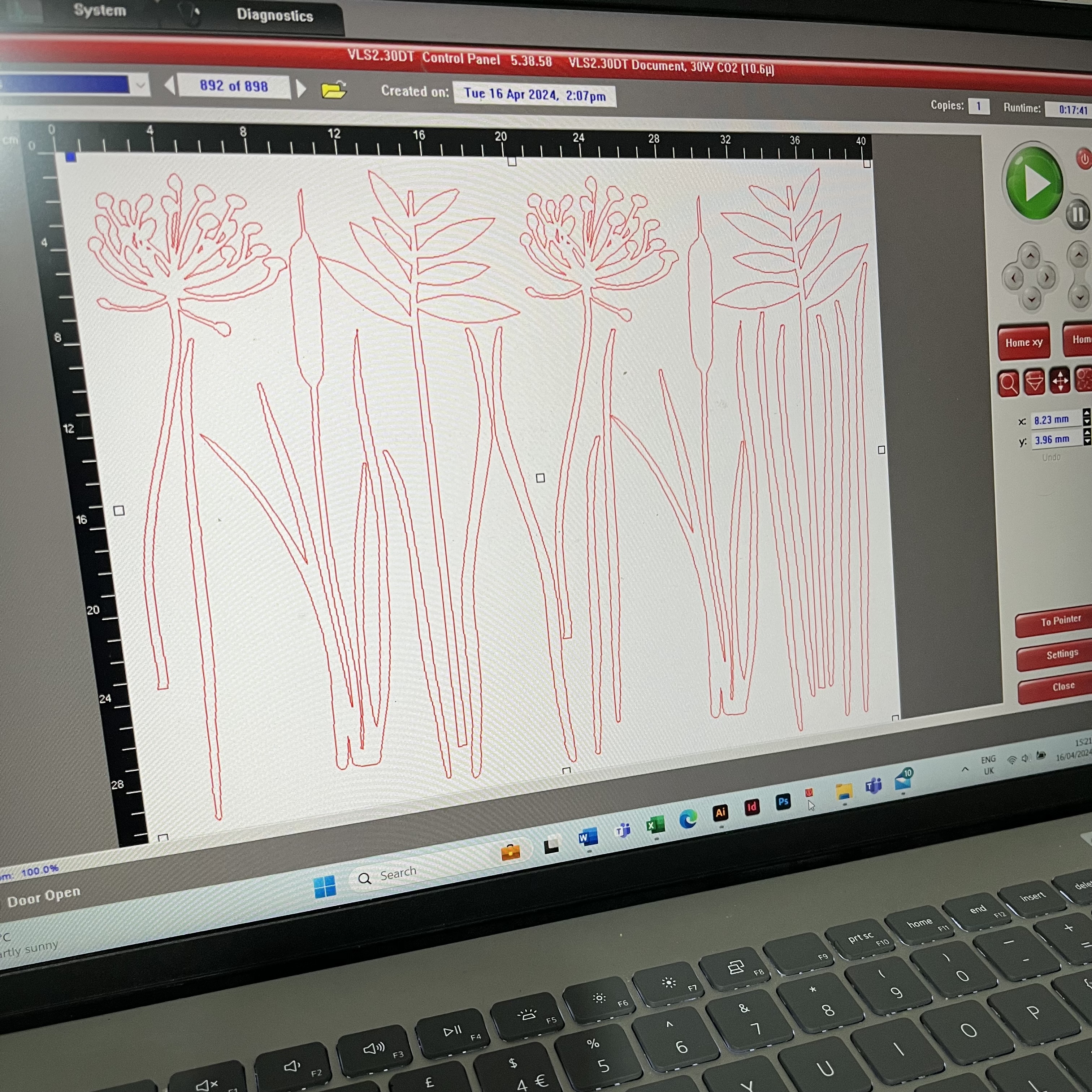
Description: Photography is the art or practice of taking and processing photographs. The more you study and discover about photography the better you will become in it. And landscapes can be one of the easiest of all photographic themes to shoot. All you need to do is learn advanced tips and techniques of landscape photography. Taking this Level 3 Diploma in Landscape Photography will enhance your landscape photography skills to the advanced level so that you can create the beautiful photos. Discover how to capture your best ever landscape photos, learn to set up the camera, and use various filters. You will also understand the editing basics, including how to exclude unwanted objects from capturing perfect landscape photography. In addition to that, you will understand the necessity of finding visually compelling locations, and how to pick the right time of day as well as right season, so your photos look their absolute best. Who is the course for? Beginner photographers - you want to take your skills to the next level Intermediate photographer - you want to develop skills in a particular craft Anyone who wants to take better photos on your travels and local adventures Entry Requirement: This course is available to all learners, of all academic backgrounds. Learners should be aged 16 or over to undertake the qualification. Good understanding of English language, numeracy and ICT are required to attend this course. Assessment: At the end of the course, you will be required to sit an online multiple-choice test. Your test will be assessed automatically and immediately so that you will instantly know whether you have been successful. Before sitting for your final exam, you will have the opportunity to test your proficiency with a mock exam. Certification: After completing and passing the course successfully, you will be able to obtain an Accredited Certificate of Achievement. Certificates can be obtained either in hard copy at a cost of £39 or in PDF format at a cost of £24. Why choose us? Affordable, engaging & high-quality e-learning study materials; Tutorial videos/materials from the industry leading experts; Study in a user-friendly, advanced online learning platform; Efficient exam systems for the assessment and instant result; The UK & internationally recognised accredited qualification; Access to course content on mobile, tablet or desktop from anywhere anytime; The benefit of career advancement opportunities; 24/7 student support via email. Career Path: After completing this course you will be able to build up accurate knowledge and skills with proper confidence to enrich yourself and brighten up your career in the relevant job market. Module: 01 Promo Video 00:02:00 Introduction 00:01:00 Gear for Landscape Photography 00:04:00 Module: 02 Planning Your Trip with Will 00:02:00 Our Gear - What's in Our Bag 00:05:00 Shooting at Sunrise 00:09:00 Landscape Basics & Composition 00:06:00 Camera Setting Refresher with Phil 00:08:00 Phil & Sam Go Over the Basics 00:09:00 Module: 03 How to shoot Panoramas 00:05:00 Wide vs. Telephoto Photographs 00:04:00 Using a Polarizer Filter 00:03:00 Sunset Photography 00:05:00 Module: 04 Intro to Editing 00:02:00 Adobe Lightroom Crash Course 00:14:00 Our Basic Landscape Editing Process 00:11:00 Quickly Straighten Horizons 00:01:00 Remove Unwanted Objects in Lightroom 00:02:00 Module: 05 Phil Edits a Landscape Photo 00:17:00 Sam's Editing Workflow 00:11:00 WiIII's Editing Process 00:19:00 All Three Edit the Same Photo 00:23:00 Sam Edits a Sunrise Photo 00:09:00 How to Create an HDR Photo in Lightroom 00:02:00 Stitch Together a Panorama in Lightroom 00:06:00 Stitch Together a Panorama in Photoshop 00:03:00 Exporting a Photo for Web or Print 00:10:00 Conclusion 00:01:00 Resource Files Resource Files - Level 3 Diploma in Landscape Photography 00:00:00 Certificate and Transcript Order Your Certificates and Transcripts 00:00:00

Mastering Illustrator CC: Crafting a Minimalist Vector Orc Design
By Compete High
ð Unlock Your Creative Potential with 'Mastering Illustrator CC: Crafting a Minimalist Vector Orc Design' ð Are you ready to elevate your design skills and bring your artistic visions to life? Introducing our exclusive online course - the ultimate guide to mastering Adobe Illustrator CC and creating stunning Minimalist Vector Orc Designs! ð¨ Course Overview: ð Module 1: Flat Design Create Simple Characters Dive into the world of flat design and learn the essentials of crafting simple yet impactful characters for your vector orc masterpiece. ð Module 2: Creating the Head Master the art of shaping orc heads with precision and finesse. Unlock techniques that breathe life into your characters. ð Module 3: Hair and Mouth Delve into the details! From intricate hairstyles to expressive mouths, discover how to add personality to your vector orcs. ð Module 4: Medium Body Build a strong foundation for your orc designs. Learn to create medium-sized bodies with proportion and balance. ð Module 5: Slim Body Explore the elegance of slim orc figures. Refine your skills in crafting slender bodies while maintaining character authenticity. ð Module 6: Big Body Go big or go home! Uncover the secrets to designing bold and imposing orc characters with larger-than-life bodies. ð Module 7: Different Skin Tones Diversity matters! Understand how to add depth and richness to your orc designs with a wide range of skin tones. ð Module 8: Conclusion Wrap it up with a bow! Summarize your newfound skills and get ready to showcase your mastery of Illustrator CC in crafting minimalist vector orc designs. ð What's Included: Video Tutorials: Step-by-step guidance from industry experts. Project Files: Work alongside the pros with downloadable project files. Quizzes and Challenges: Test your knowledge and reinforce your skills. Community Access: Connect with fellow designers, share insights, and grow together. ð¥ Why Choose 'Mastering Illustrator CC: Crafting a Minimalist Vector Orc Design'? ⨠Expert Guidance: Learn from seasoned professionals with years of industry experience. ⨠Practical Application: Gain hands-on experience with real-world projects. ⨠Lifetime Access: Enjoy unrestricted access to course materials and updates. ⨠Certificate of Completion: Showcase your achievements with a recognized certificate. ð» Don't miss out on the opportunity to turn your artistic dreams into reality. Enroll now and embark on a creative journey like never before! ð Click 'Enroll Now' and start crafting your own Minimalist Vector Orc Designs today! ð Course Curriculum Module 1 Flat Design Create Simple Characters Flat Design Create Simple Characters 00:00 Module 2 Creating the Head Creating the Head 00:00 Module 3 Hair and Mouth Hair and Mouth 00:00 Module 4 Medium Body Medium Body 00:00 Module 5 Slim Body Slim Body 00:00 Module 6 Big Body Big Body 00:00 Module 7 Different Skin Tones Different Skin Tones 00:00 Module 8 Conclusion Conclusion 00:00

This ChatGPT for Marketing and Productivity with AI Tools course is your guide to using AI to boost your marketing results. Boost your marketing skills and productivity to the next level with our comprehensive ChatGPT for Marketing and Productivity with AI Tools course. Dive deep into the world of Artificial Intelligence (AI), its applications, and how it can revolutionise the way you work. This course is meticulously designed to empower marketing professionals, content creators, entrepreneurs, and anyone intrigued by the power of AI. It's a blend of theoretical understanding, practical exposure, and foresight into the future of AI, particularly in the field of marketing and productivity. In Section 01, we unpack the 'AI Marketing Playbook'. Starting with an introduction to OpenAI's ChatGPT, its possibilities, and its limitations, you'll gain a fundamental understanding of AI capabilities. Following this, delve into practical aspects of using ChatGPT, from generating innovative ideas and content to cross-posting queries and simplifying complex information. Our experts will also guide you on how to leverage AI for business problem-solving and developing methodologies, wrapping up with insights on the future of ChatGPT. In Section 02 get teaching on how to use ChatGPT and other AI tools for effective marketing. Learn to work with Autonomous AI Agents and a variety of AI tools such as Durable, Eightify, Genei, and Ellicit, to name a few. By the end of this section, you'll be equipped with the skills to carry out high-quality research, build AI-based websites, determine research credibility, and clone voices. You'll also get an interesting perspective on the future of AI. Finally, Section 03 is all about enhancing your productivity with ChatGPT and AI tools. From meta-search sites to speech-to-text services, AI design tools, content improvement techniques, and more, this section aims to streamline your work processes. Learn to use tools like Microsoft Bing Search, Google Bard, Speechify, and Adobe for audio enhancements. Wrap up this course with an exploration of generative AI and a glance into the future of this exciting field. Whether you're a beginner or an experienced professional, this course promises to expand your horizons and make you proficient in harnessing AI's power for marketing and productivity. Unleash the potential of AI and transform your work efficiency with this ChatGPT for Marketing and Productivity with AI Tools course. Enrol today and start your AI journey with us! Learning Outcomes Upon completion of the ChatGPT for Marketing course, you will be able to: Understand the fundamentals of OpenAI's ChatGPT and its capabilities. Generate and qualify ideas effectively using ChatGPT. Learn to apply ChatGPT for solving specific business problems. Develop skills to connect with various Autonomous AI Agents. Learn to use AI tools for enhanced research and content creation. Understand how to determine research credibility using AI. Gain proficiency in utilising AI for website creation and voice cloning. Develop skills to leverage AI tools for improved productivity. Understand the future scope of generative AI in marketing. Master the use of various AI design and content improvement tools. Who is this course for? This ChatGPT for Marketing course is ideal for: Marketing professionals seeking to leverage AI in their strategies. Content creators interested in AI-powered idea generation and curation. Business owners looking to integrate AI into their operational processes. Individuals interested in exploring AI applications in marketing and productivity. Any tech enthusiast keen on understanding and applying AI tools. Career Path Our ChatGPT for Marketing course will help you to pursue a range of career paths, such as: AI Marketing Specialist: £45,000 - £70,000 Content Strategist: £35,000 - £55,000 Business Intelligence Analyst: £40,000 - £65,000 Productivity Consultant: £45,000 - £75,000 AI Research Analyst: £50,000 - £80,000 AI Application Developer: £55,000 - £90,000 Digital Transformation Consultant: £60,000 - £100,000 AI Solutions Architect: £65,000 - £110,000 Prerequisites This Photoshop Training for Beginners does not require you to have any prior qualifications or experience. You can just enrol and start learning.This Photoshop Training for Beginners was made by professionals and it is compatible with all PC's, Mac's, tablets and smartphones. You will be able to access the course from anywhere at any time as long as you have a good enough internet connection. Certification After studying the course materials of the Photoshop Training for Beginners there will be a written assignment test which you can take either during or at the end of the course. After successfully passing the test you will be able to claim the pdf certificate for £5.99. Original Hard Copy certificates need to be ordered at an additional cost of £9.60. Course Curriculum Section 01: The AI Marketing Playbook Unit 01: Start an Account with ChatGPT 00:02:00 Unit 02: What the Company OpenAI Say About Itself 00:02:00 Unit 03: What OpenAI Say About The Limitations of the Chatbot 00:02:00 Unit 04: Chatbot Prompt Examples Given By Open AI 00:02:00 Unit 05: Will Chat GPT Be a Paid Application 00:01:00 Unit 06: Chat GPT Idea Generation 00:02:00 Unit 07: Chat GPT - Idea Qualification and Accuracy 00:03:00 Unit 08: ChatGPT - Accuracy and Citations 00:02:00 Unit 09: Chat GPT - Creating HTML Instances 00:01:00 Unit 10: Chat GPT - How to Solve Specific Business Problems 00:02:00 Unit 11: Chat GPT - Statistical Verification of Information 00:01:00 Unit 12: Chat GPT - Rewrite Content for Different Contexts 00:02:00 Unit 13: ChatGPT - Content Checked With AI 00:02:00 Unit 14: ChatGPT - Simplifying Information 00:01:00 Unit 15: ChatGPT - How to Ask the Chatbot about Context 00:01:00 Unit 16: ChatGPT - How to Cross-Post Queries 00:01:00 Unit 17: ChatGPT - How to Narrow Down the Context of Your Query 00:02:00 Unit 18: ChatGPT - How to Solve a Business Process 00:02:00 Unit 19: ChatGPT - Developing a Methodology From Experts 00:01:00 Unit 20: The Future of ChatGPT 00:01:00 Section 02: How to Use ChatGPT and AI for Marketing Unit 01: Autonous AI Agents 00:01:00 Unit 02: Connecting to Open AI 00:01:00 Unit 03: Getting an OpenAI Key 00:01:00 Unit 04: Agent GPT - Autonomous AI 00:02:00 Unit 05: GoalGPT - Autonomous Agents 00:01:00 Unit 06: Cognosis - Autonomous AI 00:02:00 Unit 07: Aomni - Autonomous Agent 00:01:00 Unit 08: Durable - Build a Website with AI 00:01:00 Unit 09: Eightify Summaries 00:02:00 Unit 10: Genei - Do Higher Quality Research with AI 00:01:00 Unit 11: Ellicit - Do Higher Quality Research with AI 00:01:00 Unit 12: Inciteful - Do Higher Quality Research with AI 00:02:00 Unit 13: SciteAI Determine the Credibility of Your Research 00:01:00 Unit 14: Eleven Labs - Voice Cloning 00:02:00 Unit 15: AgentGPT - Wrap Up and Return 00:01:00 Unit 16: Cognosys - Wrap Up and Return 00:01:00 Unit 17: Aomni - Wrap Up and Return 00:01:00 Unit 18: Goal GPT - Wrap Up and Return 00:01:00 Unit 19: Uploading Research Reports to Summarization Applications 00:01:00 Unit 20: Perspective on The Future of AI 00:01:00 Section 03: Productivity with AI Tools Unit 01: Meta Search Sites 00:02:00 Unit 02: SMMRY for Summarzing 00:01:00 Unit 03: ChatGPT Plugins Waitlist 00:01:00 Unit 04: Using Microsoft Bing Search 00:02:00 Unit 05: Using Google Bard 00:01:00 Unit 06: Microsoft Word Speech To Text 00:01:00 Unit 07: Transcribe Audio in Microsoft Word 00:02:00 Unit 08: Speechify 00:02:00 Unit 09: Exact Image Creation 00:01:00 Unit 10: AI Design Tools 00:02:00 Unit 11: Learn How to Prompt 00:01:00 Unit 12: Content Improvement 00:01:00 Unit 13: Idea Generation 00:01:00 Unit 14: Audio Enhancement with Adobe 00:02:00 Unit 15: Clean up Audio With Cleaanvoice 00:01:00 Unit 16: Notion-AI 00:01:00 Unit 17: Pictory 00:01:00 Unit 18: Lex 00:01:00 Unit 19: ChatPDF 00:01:00 Unit 20: Conclusion and the Future of Generatie AI - Searchie 00:01:00
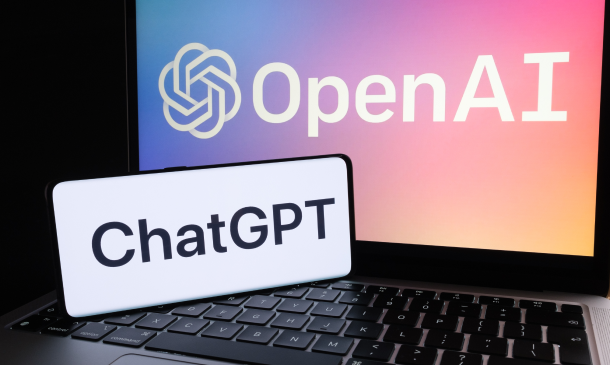
Creating Screenshots and Images for User Guides Course
By Cherryleaf
Efficient ways to create professional-looking diagrams, images and screenshots Cherryleaf’s elearning course on creating screenshots and images for user guides gives you the foundations for creating professional images in an efficient way. The course includes exercises and model answers for the delegates to complete and review. Why attend this course? Creating screenshots, diagrams and images is something that every technical communicator needs to do, but very few have had any formal training in how to do it. Sometimes, the result is that the user guides and online Help contain images that are unclear, inconsistent, and frankly, unprofessional. They can make the product look like it's poor quality. Creating them can also tie up the Technical Writer's time, especially if they need to be changed frequently. Who is this course for? Anyone developing user guides and online Help who wants: A foundational understanding of how to use diagrams, screenshots and images, in an effective and efficient way. To see practical, real-world examples. It’s ideal for you if you’re: Creating screenshots, diagrams or images, but you’ve never had any proper training in how to do this well. Looking for more efficient ways to create or change screenshots, diagrams or images for end user or developer documentation. We’ll take you from first principles, so all you need is a basic understanding of what is a user guide. What you'll learn Cherryleaf's e-learning course on creating screenshots and images for user guides gives you the foundations for creating professional images in an efficient way. The goal of the course is to enable you to use diagrams, images and screenshots to communicate to your audience, with a focus on simplicity and ease of understanding. This is accomplished through a mix of design theory, best practices, software, and practical application. Please note, we don’t focus on highly detailed technical illustrations or 3D drawings that you might find in the aerospace or automotive industries. Also, the course does not cover Augmented Reality or Virtual Reality. You'll go through the key stages in developing screenshots, diagrams, and other images:in developing images. You’ll learn to understand the context, choose an effective visual display method, focus the user's attention, apply design best practices, and use the appropriate software tools to communicate your message. Introduction Understand the context Choose an appropriate visual display methodScreenshotsSimplified User InterfaceDiagramsAspect ratioIconsImage mapsWordless guides Focus attention where you want itGestalt theoryWhite space Think like a designerLayoutColourAccessibilityStyle guides SoftwareSoftware toolsSVGAutomating tasksStock imagesPresentation applications Animations Summary The course contains 22 exercises (and suggested answers) for you to practice your skills. Delivery format The course comprises eight modules in total, which you can complete at your own pace. The course will take delegates approximately 1 day to complete. You will have access to the modules from the moment you subscribe. You can download the course handouts. The courses are hosted and sold by via the Teachable platform. From a VAT perspective, they are the “Merchant of Record”, and receipts contain their VAT number. You have the option of taking the course on an iPhone or iPad, using the MyTeachable app in the Apple App Store. Prerequisites We'll take you from first principles, so all you need is a basic understanding of what is a user guide. You'll need access to PowerPoint, or a similar application, in order to complete some of the exercises. And it will help if you have a copy of Snagit. Our expertise As well as teaching technical communication, we also create end-user documentation, Help and UI text for clients. This means every course is based on practical experience of technical communication in today’s environment. Your Instructor Cherryleaf Cherryleaf is a technical writing services company formed in 2002 by people with a passion for technical communication and learning development. Cherryleaf is recognised as a leader within the technical communication profession. Our staff have written articles for the Society for Technical Communication's (STC) Intercom magazine, the Institute of Scientific and Technical Communicator's Communicator journal and tekom's TCWorld magazine. They've also written books on technical communication. We've presented webinars for Adobe, Madcap Software or the STC, and we've spoken at various conferences around the world. Today, organisations throughout Europe use Cherryleaf’s services so they can provide clear information that enables users and staff to complete tasks productively. Course Curriculum First Section Introduction (2:37) Understand the context (14:22) Choose an appropriate visual display method (55:15) Focus attention where you want it (10:39) Think like a designer (32:18) Software (70:12) Animations (21:09) Summary (1:59) Answers Frequently Asked Questions When does the course start and finish? The course starts now and never ends! It is a completely self-paced online course - you decide when you start and when you finish.How long do I have access to the course?How does lifetime access sound? After enrolling, you have unlimited access to this course for as long as you like - across any and all devices you own.What if I am unhappy with the course?We would never want you to be unhappy! If you are unsatisfied with your purchase, contact us in the first 30 days and we will give you a full refund.
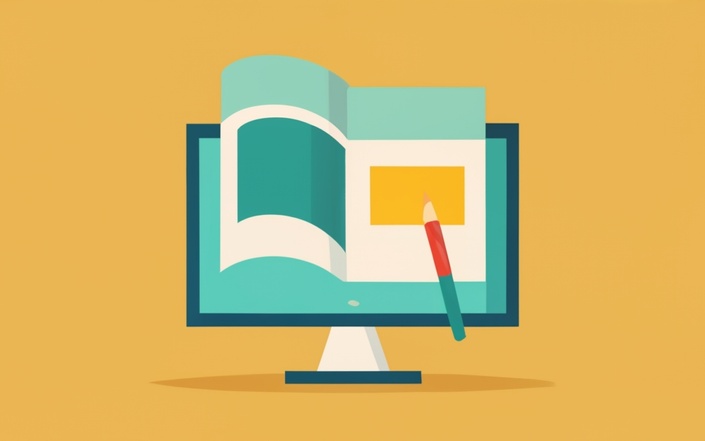
The 'Digital Painting Course' is designed to teach students the fundamentals of digital painting using Adobe Photoshop. It covers various techniques to create stunning digital artwork, including sketching, underpainting, painting landscapes, sea, sky, rocks, and even sci-fi elements like spaceships using the Pen tool. Learning Outcomes: Learn to set up a document in Photoshop, create basic sketches, and apply underpainting techniques as a foundation for digital painting. Develop skills to paint realistic and expressive landscapes, including rivers, seas, skies, clouds, rocks, and architectural elements like arches. Gain proficiency in adding life and creativity to the artwork by incorporating sci-fi elements like spaceships using the Pen tool and other relevant techniques. Why buy this Digital Painting Course? Unlimited access to the course for a lifetime. Opportunity to earn a certificate accredited by the CPD Quality Standards and CIQ after completing this course. Structured lesson planning in line with industry standards. Immerse yourself in innovative and captivating course materials and activities. Assessments designed to evaluate advanced cognitive abilities and skill proficiency. Flexibility to complete the Course at your own pace, on your own schedule. Receive full tutor support throughout the week, from Monday to Friday, to enhance your learning experience. Unlock career resources for CV improvement, interview readiness, and job success. Certification After studying the course materials of the Digital Painting Course there will be a written assignment test which you can take either during or at the end of the course. After successfully passing the test you will be able to claim the pdf certificate for £5.99. Original Hard Copy certificates need to be ordered at an additional cost of £9.60. Who is this course for? Aspiring digital artists and illustrators. Individuals looking to enhance their digital painting skills. Students and creative enthusiasts eager to explore digital artistry. Graphic designers seeking to expand their skillset. Anyone with a passion for unleashing their creativity through digital painting. Prerequisites This Digital Painting Course does not require you to have any prior qualifications or experience. You can just enrol and start learning.This Digital Painting Course was made by professionals and it is compatible with all PC's, Mac's, tablets and smartphones. You will be able to access the course from anywhere at any time as long as you have a good enough internet connection. Career path Digital Artist/Illustrator: £20,000 - £40,000 per year Graphic Designer: £20,000 - £40,000 per year Multimedia Artist/Animator: £25,000 - £45,000 per year Concept Artist: £25,000 - £50,000 per year Art Director: £30,000 - £60,000 per year Visual Effects (VFX) Artist: £25,000 - £50,000 per year Course Curriculum Section 1: Document in Photoshop, make a basic Sketch and Make an underpainting. Set up a new document 00:02:00 Studying Dutch Masters 00:07:00 Creating a Composition with reference photos 00:05:00 Basic sketch for Background Painting 00:06:00 Underpainting in Grey tones 00:13:00 Section 2: Painting the River, Sea and Sky with Clouds Foreground Sketch 00:08:00 Painting the Clouds in the sky 00:07:00 Background Mountains Part 1 00:09:00 Placing the Planet 00:03:00 Background Mountains Part 2 00:05:00 Background Mountains Right 00:11:00 Section 3: Paint a sea, Rocks the River and the Main Arch. Painting the Sea 00:08:00 Balanced Rock 00:10:00 Arch Ready 00:14:00 The River 00:08:00 The Arch Completed 00:07:00 Section 4: Create some life in our Sci-Fi World and Paint a Spaceship with the Pentool Pentool Part 1 00:06:00 Pentool Part 2 00:03:00 Pentool Part 3 00:05:00 Building a Spaceship 00:14:00 The Spaceship 00:11:00 Placing the Spaceship and Astronauts 00:09:00 Assignment Assignment - Digital Painting Course 00:00:00

