- Professional Development
- Medicine & Nursing
- Arts & Crafts
- Health & Wellbeing
- Personal Development
24 Hour Flash Deal **25-in-1 Pixels and Passion: Mastering Digital Design Techniques Mega Bundle** Pixels and Passion: Mastering Digital Design Techniques Enrolment Gifts **FREE PDF Certificate**FREE PDF Transcript ** FREE Exam** FREE Student ID ** Lifetime Access **FREE Enrolment Letter ** Take the initial steps toward a successful long-term career by studying the Pixels and Passion: Mastering Digital Design Techniques package online with Studyhub through our online learning platform. The Pixels and Passion: Mastering Digital Design Techniques bundle can help you improve your CV, wow potential employers, and differentiate yourself from the mass. This Pixels and Passion: Mastering Digital Design Techniques course provides complete 360-degree training on Pixels and Passion: Mastering Digital Design Techniques. You'll get not one, not two, not three, but twenty-five Pixels and Passion: Mastering Digital Design Techniques courses included in this course. Plus Studyhub's signature Forever Access is given as always, meaning these Pixels and Passion: Mastering Digital Design Techniques courses are yours for as long as you want them once you enrol in this course This Pixels and Passion: Mastering Digital Design Techniques Bundle consists the following career oriented courses: Course 01: Digital Art - Sketching In Photoshop Course 02: Digital Painting Course Course 03: Advanced Diploma in User Experience UI/UX Design Course 04: Blender 3D - Create a Cartoon Character Course 05: Diploma in Adobe Illustrator Course 06: Animation Designer (Drawings, Timing, Overlapping, Coloring) Course 07: Adobe After Effects CC: Learn To Create Gradient Animations Course 08: Animated Lettering in Procreate Course 09: Web Design with Adobe XD Course 10: Digital Marketing for Beginners to Advanced Course 11: Graphic Designing From Basics to Intermediate Course 12: Digital Journalism Course 13: Video Editing- DaVinci Resolve Course 14: Basic Audio Editing Training With Audacity Course 15: Adobe After Effects CC: Learn To Create Comic Book Animation Course 16: Fashion Photography: Capturing Style and Elegance Course 17: Drone Photography: Aerial Imaging and Cinematography Course 18: Basic Video Animation Training With Vyond Course 19: Digital Media & Interaction Design Diploma Course 20: Photoshop Training for Beginners Course 21: Adobe Lightroom CC Course 22: Creating 360º Photos with Photoshop Course 23: Youtube and Instagram Video Production Course 24: Professional After Effect for Photography Course 25: Adobe Premiere - Adobe Premiere Pro CC Diploma The Pixels and Passion: Mastering Digital Design Techniques course has been prepared by focusing largely on Pixels and Passion: Mastering Digital Design Techniques career readiness. It has been designed by our Pixels and Passion: Mastering Digital Design Techniques specialists in a manner that you will be likely to find yourself head and shoulders above the others. For better learning, one to one assistance will also be provided if it's required by any learners. The Pixels and Passion: Mastering Digital Design Techniques Bundle is one of the most prestigious training offered at StudyHub and is highly valued by employers for good reason. This Pixels and Passion: Mastering Digital Design Techniques bundle course has been created with twenty-five premium courses to provide our learners with the best learning experience possible to increase their understanding of their chosen field. This Pixels and Passion: Mastering Digital Design Techniques Course, like every one of Study Hub's courses, is meticulously developed and well researched. Every one of the topics is divided into Pixels and Passion: Mastering Digital Design Techniques Elementary modules, allowing our students to grasp each lesson quickly. The Pixels and Passion: Mastering Digital Design Techniques course is self-paced and can be taken from the comfort of your home, office, or on the go! With our Student ID card you will get discounts on things like music, food, travel and clothes etc. In this exclusive Pixels and Passion: Mastering Digital Design Techniques bundle, you really hit the jackpot. Here's what you get: Step by step Pixels and Passion: Mastering Digital Design Techniques lessons One to one assistance from Pixels and Passion: Mastering Digital Design Techniquesprofessionals if you need it Innovative exams to test your knowledge after the Pixels and Passion: Mastering Digital Design Techniquescourse 24/7 customer support should you encounter any hiccups Top-class learning portal Unlimited lifetime access to all twenty-five Pixels and Passion: Mastering Digital Design Techniques courses Digital Certificate, Transcript and student ID are all included in the price PDF certificate immediately after passing Original copies of your Pixels and Passion: Mastering Digital Design Techniques certificate and transcript on the next working day Easily learn the Pixels and Passion: Mastering Digital Design Techniques skills and knowledge you want from the comfort of your home CPD 250 CPD hours / points Accredited by CPD Quality Standards Who is this course for? This Pixels and Passion: Mastering Digital Design Techniques training is suitable for - Students Recent graduates Job Seekers Individuals who are already employed in the relevant sectors and wish to enhance their knowledge and expertise in Pixels and Passion: Mastering Digital Design Techniques Please Note: Studyhub is a Compliance Central approved resale partner for Quality Licence Scheme Endorsed courses. Requirements To participate in this Pixels and Passion: Mastering Digital Design Techniques course, all you need is - A smart device A secure internet connection And a keen interest in Pixels and Passion: Mastering Digital Design Techniques Career path You will be able to kickstart your Pixels and Passion: Mastering Digital Design Techniques career because this course includes various courses as a bonus. This bundle is an excellent opportunity for you to learn multiple skills from the convenience of your own home and explore Pixels and Passion: Mastering Digital Design Techniques career opportunities. Certificates CPD Accredited Certificate Digital certificate - Included CPD Accredited e-Certificate - Free CPD Accredited Hardcopy Certificate - Free Enrolment Letter - Free Student ID Card - Free

Unleash your inner creative with our thought-provoking bundle, "Graphic Design: UI/UX, After Effects & Canva". Encompassing eight comprehensive courses, this bundle caters to every aspect of modern graphic design, from Adobe XD UI/UX to Canva. Our program includes three esteemed QLS-endorsed courses: Complete After Effects for Graphic Design, User Experience Design from A-Z: Adobe XD UI/UX Design, and Graphic Design Using Canva. Yet, our bundle offers even more! Discover an additional five CPD QS accredited courses, covering everything from Advanced Graphic Design Diploma Course to Photo Manipulation: Graphic Design Training. These courses provide an enriched understanding of creative advertising and the skillful art of animation using Canva. Key Features of the Graphic Design: UI/UX, After Effects & Canva Bundle: 3 QLS-Endorsed Courses: We proudly offer 3 QLS-endorsed courses within our Graphic Design: UI/UX, After Effects & Canva bundle, providing you with industry-recognized qualifications. Plus, you'll receive a free hardcopy certificate for each of these courses. QLS Course 01: Complete After Effects for Graphic Design QLS Course 02: User Experience Design from A-Z: Adobe XD UI/UX Design QLS Course 03: Graphic Design Using Canva 5 CPD QS Accredited Courses: Additionally, our bundle includes 5 relevant CPD QS accredited courses, ensuring that you stay up-to-date with the latest industry standards and practices. Course 01: Complete After Effects for Graphic Design Course 02: Advanced Graphic Design Diploma Course Course 03: Creative Advertising and Graphic Design for Everyone Course 04: Photo Manipulation: Graphic Design Training Course 05: Create Videos, Motion Graphics and Animation Using Canva In Addition, you'll get Five Career Boosting Courses absolutely FREE with this Bundle. Course 01: Professional CV Writing Course 02: Job Search Skills Course 03: Self-Esteem & Confidence Building Course 04: Professional Diploma in Stress Management Course 05: Complete Communication Skills Master Class Convenient Online Learning: Our Graphic Design: UI/UX, After Effects & Canva courses are accessible online, allowing you to learn at your own pace and from the comfort of your own home. Remember, our theoretical courses prioritize in-depth learning. You'll receive a hardcopy certificate with our three QLS-endorsed courses, serving as a testament to your commitment to mastering the art and science of graphic design. Step into the vibrant world of graphic design with confidence and curiosity! Learning Outcomes: Understand the ins and outs of After Effects for Graphic Design. Learn how to create user-friendly designs using Adobe XD UI/UX Design. Master the art of creating graphics using Canva. Delve into advanced graphic design concepts and practices. Explore creative advertising and its application in graphic design. Learn the craft of photo manipulation in graphic design. Understand the process of creating videos, motion graphics, and animations using Canva. Dive into a world where creativity meets technology with our captivating bundle. This program walks you through diverse aspects of graphic design, from After Effects to Canva, UI/UX design and advanced graphic design principles. Each course offers an in-depth theoretical exploration into unique areas of graphic design, from photo manipulation to creative advertising and animation creation. CPD 250 CPD hours / points Accredited by CPD Quality Standards Who is this course for? Individuals interested in learning After Effects for graphic design. Aspiring UI/UX designers looking to master Adobe XD. Creative souls wanting to explore graphic design through Canva. Individuals who want to broaden their knowledge of advanced graphic design, photo manipulation, and creative advertising. Career path Graphic Designer: £22,000 - £35,000 UI/UX Designer: £35,000 - £55,000 After Effects Artist: £25,000 - £45,000 Creative Advertising Designer: £30,000 - £50,000 Photo Manipulation Artist: £25,000 - £40,000. Certificates Digital certificate Digital certificate - Included Hard copy certificate Hard copy certificate - Included

Embark on a transformative journey into the world of digital artistry with our comprehensive Basic Photoshop Training with GIMP course. Unleash your creativity as you delve into photo manipulation and graphic design. Whether you're a budding artist or a seasoned enthusiast, this course offers the perfect blend of theory and hands-on practice to master the intricacies of Adobe Photoshop and its online counterpart, Photoshop AI. Learning Outcomes: Gain proficiency in navigating Adobe Photoshop and Photoshop online. Acquire essential skills in image editing, including cropping, resizing, and resolution adjustments. Master advanced techniques such as layer manipulation and blending modes. Develop expertise in text effects, from glowing to gold, to add flair to your designs. Understand the fundamentals of GIMP, a powerful alternative to Adobe Photoshop, for versatile image editing. Why buy this Basic Photoshop Training With GIMP? Unlimited access to the course for forever Digital Certificate, Transcript, student ID all included in the price Absolutely no hidden fees Directly receive CPD accredited qualifications after course completion Receive one to one assistance on every weekday from professionals Immediately receive the PDF certificate after passing Receive the original copies of your certificate and transcript on the next working day Easily learn the skills and knowledge from the comfort of your home Certification After studying the course materials of the Basic Photoshop Training With GIMP there will be a written assignment test which you can take either during or at the end of the course. After successfully passing the test you will be able to claim the pdf certificate for £5.99. Original Hard Copy certificates need to be ordered at an additional cost of £9.60. Who is this Basic Photoshop Training With GIMP course for? Aspiring graphic designers seeking to enhance their digital art skills. Photographers aiming to refine their editing capabilities. Students pursuing degrees in design, media, or related fields. Small business owners looking to create professional marketing materials. Individuals interested in exploring a career in digital design or visual communication. Prerequisites This Basic Photoshop Training With GIMP does not require you to have any prior qualifications or experience. You can just enrol and start learning.This Basic Photoshop Training With GIMP was made by professionals and it is compatible with all PC's, Mac's, tablets and smartphones. You will be able to access the course from anywhere at any time as long as you have a good enough internet connection. Career path Graphic Designer: £20,000 - £35,000 Per Annum Digital Illustrator: £22,000 - £40,000 Per Annum Photo Editor: £18,000 - £30,000 Per Annum Web Designer: £21,000 - £35,000 Per Annum Social Media Content Creator: £18,000 - £32,000 Per Annum Marketing Assistant: £18,000 - £28,000 Per Annum Course Curriculum Section 01: Working with Photoshop Creating A New Document 00:01:00 Using Common Selection Tools 00:02:00 Understanding File Types and Modes 00:02:00 Cropping, Resizing and Resolution 00:03:00 Using Layers 00:02:00 Using Layer Blending Modes 00:02:00 Using the Text Tool 00:02:00 Using Glowing Text Effect 00:02:00 Using Gold Text Effect 00:02:00 Section 02: Working with GIMP Getting Started With GIMP 00:02:00 Creating, Saving and Exporting Images 00:02:00 Resizing, Cropping, Rotating and Flipping 00:02:00 Working with Layers 00:02:00 Working with Selection Tools 00:03:00 Working with Paint Tools 00:05:00

Register on the Flat Design in Adobe Illustrator today and build the experience, skills and knowledge you need to enhance your professional development and work towards your dream job. Study this course through online learning and take the first steps towards a long-term career. The course consists of a number of easy to digest, in-depth modules, designed to provide you with a detailed, expert level of knowledge. Learn through a mixture of instructional video lessons and online study materials. Receive online tutor support as you study the course, to ensure you are supported every step of the way. Get an e-certificate as proof of your course completion. The Flat Design in Adobe Illustrator is incredibly great value and allows you to study at your own pace. Access the course modules from any internet-enabled device, including computers, tablet, and smartphones. The course is designed to increase your employability and equip you with everything you need to be a success. Enrol on the now and start learning instantly! What You Get With The Flat Design in Adobe Illustrator Receive a e-certificate upon successful completion of the course Get taught by experienced, professional instructors Study at a time and pace that suits your learning style Get instant feedback on assessments 24/7 help and advice via email or live chat Get full tutor support on weekdays (Monday to Friday) Course Design The course is delivered through our online learning platform, accessible through any internet-connected device. There are no formal deadlines or teaching schedules, meaning you are free to study the course at your own pace. You are taught through a combination of Video lessons Online study materials Certification Upon successful completion of the course, you will be able to obtain your course completion e-certificate free of cost. Print copy by post is also available at an additional cost of £9.99 and PDF Certificate at £4.99. Who Is This Course For: The course is ideal for those who already work in this sector or are an aspiring professional. This course is designed to enhance your expertise and boost your CV. Learn key skills and gain a professional qualification to prove your newly-acquired knowledge. Requirements: The online training is open to all students and has no formal entry requirements. To study the Flat Design in Adobe Illustrator, all your need is a passion for learning, a good understanding of English, numeracy, and IT skills. You must also be over the age of 16. Course Content Module 01: Introduction Introduction to the Course 00:01:00 Module 02: Create a Flat Design Garden and Barbecue Introduction to the Project 00:01:00 How to Set up the Document 00:13:00 One Smart Way of Adding Gradients 00:06:00 Start with the Background 00:07:00 Create the Sky and the Clouds 00:06:00 Adding the Lawn and the Bushes 00:12:00 Need Some Shade in the Garden 00:08:00 Rounding Selected Corners in Older Illustrators 00:04:00 Who Wants Lemonade 00:10:00 Add the Chairs 00:05:00 Creating the First BBQ 00:10:00 Finish the Project 00:04:00 Module 03: Create a Flat Design Landscape Scene Explore the Project 00:01:00 Start with the Background 00:07:00 Add the Sun 00:08:00 Second Way of Creating the Sun 00:05:00 Scream it from the Mountain Top 00:07:00 Planting the Trees 00:04:00 Creating the Forest 00:04:00 Add the Hut 00:08:00 Add the Side Blocks 00:05:00 Add the Roof 00:06:00 Add the Windows 00:04:00 Finish the Project 00:04:00 Module 04: Create a modern Flat Design Night Camping Scene Introduction to the project88 00:02:00 Creating a New Document 00:03:00 Adding Panels and Colours 00:07:00 Create the sky 00:05:00 Add the stars 00:07:00 Add the moon 00:08:00 Create the mountains 00:11:00 Plant Some trees 00:07:00 Add the entrance 00:06:00 Create the tent 00:04:00 Finish the Tent 00:06:00 Add the backpack 00:05:00 Add the Straps and the Handle 00:03:00 Create the stove 00:07:00 Build Some Fire 00:06:00 Create the Wheels of the Camper 00:04:00 Add the Mudguard 00:02:00 Add the Bumpers 00:03:00 Add the Paint Job 00:04:00 Add the Door Knobs 00:03:00 Add the Windows 00:07:00 Add the Reflections and Finish the Project 00:09:00 Module 05: Create a Modern Flat Design Terminal and Luggage Discover the Project 00:01:00 Start with the Background 00:10:00 Add the Chairs 00:06:00 Add the sign and the Arrows 00:07:00 Add the Escalator 00:06:00 Start Creating the Luggage 00:03:00 Add the Handle 00:03:00 Add the Straps 00:03:00 Add the Wheels and the Shading 00:05:00 Adding the Bokeh Effect and Finishing the Project 00:03:00 Module 06: Design a Flat Design Smartphone and App Icons Introduction to the class 00:01:00 Create a new document 00:02:00 Create the smartphone shape 00:04:00 Add the gradient wallpaper 00:04:00 Create the buttons 00:04:00 Add the system buttons 00:04:00 Add the hour and notification icons 00:04:00 Create the signal strength icon 00:03:00 Create the wifi icon 00:07:00 Add the battery icon 00:03:00 Create the app drawer 00:09:00 Create a new document 00:01:00 Create the main telephone shape 00:06:00 Add the gradient background 00:03:00 Create the main compass shape 00:04:00 Add the pointers and start adding colour 00:04:00 Add the gradient background 00:03:00 Create the messages icon 00:06:00 Add the background 00:03:00 How to create an iOS inspired music app icon 00:07:00 Coming up with colour schemes for the projects 00:06:00 Create the main shape of the retro TV 00:03:00 Add the screen 00:03:00 Create the reflections 00:02:00 Add the legs and the antenna 00:04:00 Add the buttons 00:05:00 Finish the retro TV app icon 00:02:00 Create the second TV app icon 00:08:00 Create the contacts app icon 00:05:00 Create the body and the lens 00:03:00 Add the reflections and finish the icon 00:05:00 Create the envelope 00:05:00 Add the letter 00:03:00 Finish the icon 00:02:00 Create the main wallet shape 00:07:00 Round the corners in older version of illustrator 00:03:00 Add the stitching 00:03:00 Create the bottom edge 00:03:00 Add the button 00:02:00 Put the money in the wallet 00:04:00 Finish the icon 00:02:00 Create the main book shape 00:06:00 Add the text and a bookmark 00:04:00 Create the hand and the background 00:09:00 Create the cloud 00:05:00 Create the sun and finish the icon 00:07:00 Create the bun icon 00:03:00 Add the lettuce, cheese and ketchup 00:04:00 Add sesame, background and finish 00:03:00 Create the main app background 00:05:00 Add the navigation pointer 00:04:00 Create the base of the microphone 00:06:00 Add the diaphragm and finish the icon 00:06:00 Introduction to the project 00:01:00 Add the background first 00:03:00 Create the main piece 00:07:00 Add the padding 00:03:00 Attach the earpiece 00:02:00 Add the earpiece 00:04:00 Add the cable 00:02:00 Finish the icon 00:02:00 Create the main cog shapes 00:04:00 Join the cogs and finish the icon 00:05:00 Create the world map 00:06:00 Add the magnifying glass and finish the icon 00:07:00 Create the main clock shape 00:04:00 Add the markers 00:02:00 Add the pointers 00:03:00 Create the bells and finish the icon 00:06:00 Create the main notes shape 00:03:00 Add the bend and the background 00:03:00 Create another version of the icon 00:03:00 How to create a calculator app icon 00:05:00 How to create a file manager app 00:06:00 Create the main flashlight shape 00:04:00 Add the rotating mechanism 00:05:00 Summary 00:01:00

The art of animation has the power to captivate and enchant audiences, and with our Animated Lettering in Procreate bundle, you'll be able to create stunning animations that will bring your designs to life. With 11 courses designed to take you on a journey through the fundamentals of animation and beyond, you'll learn how to create animated lettering using Procreate, how to use Adobe After Effects for gradient animation, and how to rig characters and create 2D animations using Toon Boom, among other essential skills. Whether you're an aspiring animator looking to gain a foothold in the industry or a seasoned professional seeking to expand your expertise, our Animated Lettering in Procreate bundle has something for everyone. With a wealth of knowledge at your fingertips and the support of our expert instructors, you'll be well on your way to becoming a true master of animation. Learning Outcomes: Gain a comprehensive understanding of animation and its applications Develop expertise in Procreate for animated lettering Understand the principles and applications of Adobe After Effects for gradient animation Master character rigging and 2D animation using Toon Boom Learn how to create videos, motion graphics, and animations using Canva Master collision intro animation in Adobe After Effects Understand the principles of comic book animation in After Effects The bundle incorporates basic to advanced level skills to shed some light on your way and boost your career. Hence, you can strengthen your Animated Lettering in Procreate expertise and essential knowledge, which will assist you in reaching your goal. Moreover, you can learn from any place in your own time without travelling for classes. This Animated Lettering in ProcreateBundle Consists of the following Premium courses: Course 01: Animated Lettering in Procreate Course 02: Animation Creator Level 1 Course 03: Create Animations Using Flourish Studio Course 04: Adobe After Effect: Gradient Animation Course 05: 2D Animation: Adobe Animate Course 06: Create Videos, Motion Graphics and Animation Using Canva Course 07: Character Rigging and 2D Animation in Toon Boom Course 08: Collision Intro Animation in After Effects Course 09: Comic Book Animation in After Effects Course 10: Build Animations with Adobe After Effects Course 11: Logo Animation Fundamentals CPD 20 CPD hours / points Accredited by CPD Quality Standards Who is this course for? This course is for everyone. Requirements This Animated Lettering in Procreate course has been designed to be fully compatible with tablets and smartphones. Career path Junior Animator: £18,000 - £25,000 Animator: £25,000 - £35,000 Senior Animator: £35,000 - £50,000 Animation Director: £50,000 - £70,000 Creative Director: £70,000+ Certificates Certificate of completion Digital certificate - Included Certificate of completion Hard copy certificate - £10 You will get the Hard Copy certificate for the Animated Lettering in Procreate course absolutely Free! Other Hard Copy certificates are available for £10 each. Please Note: The delivery charge inside the UK is £3.99, and the international students must pay a £9.99 shipping cost.

24 Hour Flash Deal **25-in-1 Video Content Creator Diploma Mega Bundle** Video Content Creator Diploma Enrolment Gifts **FREE PDF Certificate**FREE PDF Transcript ** FREE Exam** FREE Student ID ** Lifetime Access **FREE Enrolment Letter ** Take the initial steps toward a successful long-term career by studying the Video Content Creator Diploma package online with Studyhub through our online learning platform. The Video Content Creator Diploma bundle can help you improve your CV, wow potential employers, and differentiate yourself from the mass. This Video Content Creator Diploma course provides complete 360-degree training on Video Content Creator Diploma. You'll get not one, not two, not three, but twenty-five Video Content Creator Diploma courses included in this course. Plus Studyhub's signature Forever Access is given as always, meaning these Video Content Creator Diploma courses are yours for as long as you want them once you enrol in this course This Video Content Creator Diploma Bundle consists the following career oriented courses: Course 01: Youtube and Instagram Video Production Course 02: Video Editing- DaVinci Resolve Course 03: Basic Video Animation Training With Vyond Course 04: Adobe Premiere - Adobe Premiere Pro CC Diploma Course 05: Adobe After Effects CC: Learn To Create Gradient Animations Course 06: Adobe After Effects CC: Learn To Create Collision Intro Animation Course 07: Animation Designer (Drawings, Timing, Overlapping, Coloring) Course 08: Basic Audio Editing Training With Audacity Course 09: Professional After Effect for Photography Course 10: Drone Photography: Aerial Imaging and Cinematography Course 11: iPhone Filmmaking Course 12: Twitch Streaming Course 13: Creating 360º Photos with Photoshop Course 14: Adobe Lightroom CC Course 15: Drone Photography Course Course 16: Photoshop Training for Beginners Course 17: Screenwriting & Scriptwriting Course 18: Podcasting Course 19: Stage Lighting Course 20: Voice Equipment Mastery: Effective Vocal Techniques Course 21: Get 100 MILLION Views on YouTube Course 22: Social Media Influencer Course 23: Product Photography Course 24: Basic Food Photography Course 25: Content Marketing Certification Course The Video Content Creator Diploma course has been prepared by focusing largely on Video Content Creator Diploma career readiness. It has been designed by our Video Content Creator Diploma specialists in a manner that you will be likely to find yourself head and shoulders above the others. For better learning, one to one assistance will also be provided if it's required by any learners. The Video Content Creator Diploma Bundle is one of the most prestigious training offered at StudyHub and is highly valued by employers for good reason. This Video Content Creator Diploma bundle course has been created with twenty-five premium courses to provide our learners with the best learning experience possible to increase their understanding of their chosen field. This Video Content Creator Diploma Course, like every one of Study Hub's courses, is meticulously developed and well researched. Every one of the topics is divided into Video Content Creator Diploma Elementary modules, allowing our students to grasp each lesson quickly. The Video Content Creator Diploma course is self-paced and can be taken from the comfort of your home, office, or on the go! With our Student ID card you will get discounts on things like music, food, travel and clothes etc. In this exclusive Video Content Creator Diploma bundle, you really hit the jackpot. Here's what you get: Step by step Video Content Creator Diploma lessons One to one assistance from Video Content Creator Diplomaprofessionals if you need it Innovative exams to test your knowledge after the Video Content Creator Diplomacourse 24/7 customer support should you encounter any hiccups Top-class learning portal Unlimited lifetime access to all twenty-five Video Content Creator Diploma courses Digital Certificate, Transcript and student ID are all included in the price PDF certificate immediately after passing Original copies of your Video Content Creator Diploma certificate and transcript on the next working day Easily learn the Video Content Creator Diploma skills and knowledge you want from the comfort of your home CPD 250 CPD hours / points Accredited by CPD Quality Standards Who is this course for? This Video Content Creator Diploma training is suitable for - Students Recent graduates Job Seekers Individuals who are already employed in the relevant sectors and wish to enhance their knowledge and expertise in Video Content Creator Diploma Requirements To participate in this Video Content Creator Diploma course, all you need is - A smart device A secure internet connection And a keen interest in Video Content Creator Diploma Career path You will be able to kickstart your Video Content Creator Diploma career because this course includes various courses as a bonus. This Video Content Creator Diploma is an excellent opportunity for you to learn multiple skills from the convenience of your own home and explore Video Content Creator Diploma career opportunities. Certificates CPD Accredited Certificate Digital certificate - Included CPD Accredited e-Certificate - Free CPD Accredited Hardcopy Certificate - Free Enrolment Letter - Free Student ID Card - Free
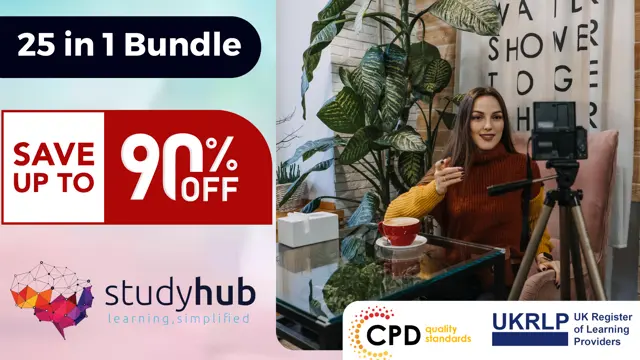
24 Hour Flash Deal **25-in-1 Product Design Engineering Mega Bundle** Product Design Engineering Enrolment Gifts **FREE PDF Certificate**FREE PDF Transcript ** FREE Exam** FREE Student ID ** Lifetime Access **FREE Enrolment Letter ** Take the initial steps toward a successful long-term career by studying the Product Design Engineering package online with Studyhub through our online learning platform. The Product Design Engineering bundle can help you improve your CV, wow potential employers, and differentiate yourself from the mass. This Product Design Engineering course provides complete 360-degree training on Product Design Engineering. You'll get not one, not two, not three, but twenty-five Product Design Engineering courses included in this course. Plus Studyhub's signature Forever Access is given as always, meaning these Product Design Engineering courses are yours for as long as you want them once you enrol in this course This Product Design Engineering Bundle consists the following career oriented courses: Course 01: Product Management Course 02: 3D Modeling for 3D Printing Course 03: Advanced Diploma in User Experience UI/UX Design Course 04: Solidworks Drawing Tools Training: Test Preparation Course 05: Digital Art - Sketching In Photoshop Course 06: Animation Designer (Drawings, Timing, Overlapping, Coloring) Course 07: Adobe After Effects CC: Learn To Create Gradient Animations Course 08: Fabrics for Fashion Design Course 09: Product Photography Course 10: Diploma in Furniture Restoration & Upholstery Training Course 11: Diploma in Interior Design, Furniture Restoration and Painting Course 12: Designing Landscapes: The Art of Landscape Architecture Course 13: Animated Lettering in Procreate Course 14: Art and Science of Confectionery Crafting Course 15: Needle Felting Artistry: Creating Beautiful Textile Designs Course 16: Jewellery Design Fundamentals Course 17: Diploma in Adobe Illustrator Course 18: Photoshop Training for Beginners Course 19: Web Design with Adobe XD Course 20: Information Architecture (IA) Fundamentals for Website Design Course 21: Data Analysis, Automating and Visualisation in Excel Course 22: Blender 3D - Create a Cartoon Character Course 23: Fashion Photography Course 24: Adobe Premiere - Adobe Premiere Pro CC Diploma Course 25: Creating 360º Photos with Photoshop The Product Design Engineering course has been prepared by focusing largely on Product Design Engineering career readiness. It has been designed by our Product Design Engineering specialists in a manner that you will be likely to find yourself head and shoulders above the others. For better learning, one to one assistance will also be provided if it's required by any learners. The Product Design Engineering Bundle is one of the most prestigious training offered at StudyHub and is highly valued by employers for good reason. This Product Design Engineering bundle course has been created with twenty-five premium courses to provide our learners with the best learning experience possible to increase their understanding of their chosen field. This Product Design Engineering Course, like every one of Study Hub's courses, is meticulously developed and well researched. Every one of the topics is divided into Product Design Engineering Elementary modules, allowing our students to grasp each lesson quickly. The Product Design Engineering course is self-paced and can be taken from the comfort of your home, office, or on the go! With our Student ID card you will get discounts on things like music, food, travel and clothes etc. In this exclusive Product Design Engineering bundle, you really hit the jackpot. Here's what you get: Step by step Product Design Engineering lessons One to one assistance from Product Design Engineering professionals if you need it Innovative exams to test your knowledge after the Product Design Engineering course 24/7 customer support should you encounter any hiccups Top-class learning portal Unlimited lifetime access to all twenty-five Product Design Engineering courses Digital Certificate, Transcript and student ID are all included in the price PDF certificate immediately after passing Original copies of your Product Design Engineering certificate and transcript on the next working day Easily learn the Product Design Engineering skills and knowledge you want from the comfort of your home CPD 250 CPD hours / points Accredited by CPD Quality Standards Who is this course for? This Product Design Engineering training is suitable for - Students Recent graduates Job Seekers Individuals who are already employed in the relevant sectors and wish to enhance their knowledge and expertise in Product Design Engineering Please Note: Studyhub is a Compliance Central approved resale partner for Quality Licence Scheme Endorsed courses. Requirements To participate in this Product Design Engineering course, all you need is - A smart device A secure internet connection And a keen interest in Product Design Engineering Career path You will be able to kickstart your Product Design Engineering career because this course includes various courses as a bonus. This Product Design Engineering is an excellent opportunity for you to learn multiple skills from the convenience of your own home and explore Product Design Engineering career opportunities. Certificates CPD Accredited Certificate Digital certificate - Included CPD Accredited e-Certificate - Free CPD Accredited Hardcopy Certificate - Free Enrolment Letter - Free Student ID Card - Free
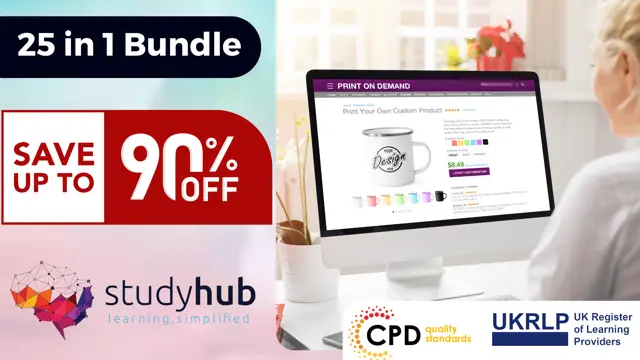
24 Hour Flash Deal **25-in-1 Graphic Design Guru: Crafting Visual Excellence Mega Bundle** Graphic Design Guru: Crafting Visual Excellence Enrolment Gifts **FREE PDF Certificate**FREE PDF Transcript ** FREE Exam** FREE Student ID ** Lifetime Access **FREE Enrolment Letter ** Take the initial steps toward a successful long-term career by studying the Graphic Design Guru: Crafting Visual Excellence package online with Studyhub through our online learning platform. The Graphic Design Guru: Crafting Visual Excellence bundle can help you improve your CV, wow potential employers, and differentiate yourself from the mass. This Graphic Design Guru: Crafting Visual Excellence course provides complete 360-degree training on Graphic Design Guru: Crafting Visual Excellence. You'll get not one, not two, not three, but twenty-five Graphic Design Guru: Crafting Visual Excellence courses included in this course. Plus Studyhub's signature Forever Access is given as always, meaning these Graphic Design Guru: Crafting Visual Excellence courses are yours for as long as you want them once you enrol in this course This Graphic Design Guru: Crafting Visual Excellence Bundle consists the following career oriented courses: Course 01: Graphic Designing From Basics to Intermediate Course 02: Complete After Effects for Graphic Design Course 03: Photoshop Training for Beginners Course 04: Diploma in Adobe Illustrator Course 05: Color Psychology Course 06: Animation Designer (Drawings, Timing, Overlapping, Coloring) Complete Course Course 07: Branding Fundamentals for New Business Course 08: Advanced Diploma in User Experience UI/UX Design Course 09: Info Graphics Web Design - Affinity Designer Training Course 10: Web Design with Adobe XD Course 11: WebGL 2D/3D Programming and Graphics Rendering Course 12: Business Model Canvas for Business Plan Course 13: Digital Media & Interaction Design Diploma Course 14: Blender 3D - Create a Cartoon Character Course 15: Animated Lettering in Procreate Course 16: 3D Modeling for 3D Printing Course 17: Adobe After Effects CC: Learn To Create Comic Book Animation Course 18: Designing Landscapes: The Art of Landscape Architecture Course 19: Video Editing- DaVinci Resolve Course 20: Blender 3D Character Modeling & Rendering Course 21: Creating 360º Photos with Photoshop Course 22: Youtube and Instagram Video Production Course 23: Digital Painting Course Course 24: Introduction to Toon Boom: Create Your First Character Course 25: Adobe Premiere - Adobe Premiere Pro CC Diploma The Graphic Design Guru: Crafting Visual Excellence course has been prepared by focusing largely on Graphic Design Guru: Crafting Visual Excellence career readiness. It has been designed by our Graphic Design Guru: Crafting Visual Excellence specialists in a manner that you will be likely to find yourself head and shoulders above the others. For better learning, one to one assistance will also be provided if it's required by any learners. The Graphic Design Guru: Crafting Visual Excellence Bundle is one of the most prestigious training offered at StudyHub and is highly valued by employers for good reason. This Graphic Design Guru: Crafting Visual Excellence bundle course has been created with twenty-five premium courses to provide our learners with the best learning experience possible to increase their understanding of their chosen field. This Graphic Design Guru: Crafting Visual Excellence Course, like every one of Study Hub's courses, is meticulously developed and well researched. Every one of the topics is divided into Graphic Design Guru: Crafting Visual Excellence Elementary modules, allowing our students to grasp each lesson quickly. The Graphic Design Guru: Crafting Visual Excellence course is self-paced and can be taken from the comfort of your home, office, or on the go! With our Student ID card you will get discounts on things like music, food, travel and clothes etc. In this exclusive Graphic Design Guru: Crafting Visual Excellence bundle, you really hit the jackpot. Here's what you get: Step by step Graphic Design Guru: Crafting Visual Excellence lessons One to one assistance from Graphic Design Guru: Crafting Visual Excellenceprofessionals if you need it Innovative exams to test your knowledge after the Graphic Design Guru: Crafting Visual Excellencecourse 24/7 customer support should you encounter any hiccups Top-class learning portal Unlimited lifetime access to all twenty-five Graphic Design Guru: Crafting Visual Excellence courses Digital Certificate, Transcript and student ID are all included in the price PDF certificate immediately after passing Original copies of your Graphic Design Guru: Crafting Visual Excellence certificate and transcript on the next working day Easily learn the Graphic Design Guru: Crafting Visual Excellence skills and knowledge you want from the comfort of your home CPD 250 CPD hours / points Accredited by CPD Quality Standards Who is this course for? This Graphic Design Guru: Crafting Visual Excellence training is suitable for - Students Recent graduates Job Seekers Individuals who are already employed in the relevant sectors and wish to enhance their knowledge and expertise in Graphic Design Guru: Crafting Visual Excellence Requirements To participate in this Graphic Design Guru: Crafting Visual Excellence course, all you need is - A smart device A secure internet connection And a keen interest in Graphic Design Guru: Crafting Visual Excellence Career path You will be able to kickstart your Graphic Design Guru: Crafting Visual Excellence career because this course includes various courses as a bonus. This Graphic Design Guru: Crafting Visual Excellence is an excellent opportunity for you to learn multiple skills from the convenience of your own home and explore Graphic Design Guru: Crafting Visual Excellence career opportunities. Certificates CPD Accredited Certificate Digital certificate - Included CPD Accredited e-Certificate - Free CPD Accredited Hardcopy Certificate - Free Enrolment Letter - Free Student ID Card - Free
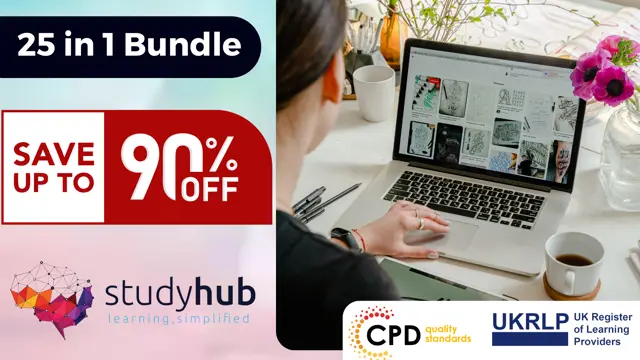
Video Editing Training You don't need someone else to tell you just how on-demand video editing skills are. The fact that you are here means you are itching to learn video editing. It's safe to say that you've watched a bajillion tutorials on YouTube and have spent thousands and thousands of hours sorting through all the mediocre free content just to find the *one piece* of information that's relevant to your situation - and yet, you still haven't seen the momentum you're dreaming of. What if you didn't have to spend all your time searching for free tutorials and spent more time learning the actual money-making skill. Well, this is where this video editing course comes in. This 62-hour course gives you a structured step-by-step guide on how to edit videos. You will learn everything from how to download the video editing software to actually publishing a final video. Furthermore, you will learn how to create animated videos, how to use Adobe Suite, how to manage content, and so much more. This Video Editing Bundle Consists of the following Premium courses: Course 01: Video Editing Course 02: Youtube and Instagram Video Production with Editing Bootcamp Course 03: Diploma in Animation Design Course 04: Level 2 Adobe Graphics Design Course Course 05: Voiceover Artist Training Course 06: Adobe InDesign Training Course 07: Lightroom Photo Editing Course 08: Basic Adobe Photoshop Course 09: Sell Stock Footage & Photography from ZERO to PASSIVE INCOME Course 10: Content Management Course 11: Adobe Illustrator CC Masterclass Course 12: Creativity and Problem Solving Skills Course 13: Social Media Strategist Training Course 14: Time Management Enrol in the Video Editing course now if you are serious about learning video editing. What you will learn from this Video Editing Training bundle: How to - edit videos, manage timelines, mix audios, add texts and effects, trim modes, do overlay edits, sync audio with video, mix audio, etc Exporting, Publishing & Uploading The process of creating Master the Adobe Suite- InDesign, Lightroom, Photoshop, Illustrator etc Content management How to Sell Stock Footage & Photography and much much moreâ¦. 14-in-1 Exclusive Video Editing Training Bundle Curriculum of Video Editing Training Video Editing Training Introduction to the Course Download Davinci Resolve Project Settings and Overview of Resolve The Media Tab Cut Tab Overview Making Ins and Outs in the Cut Tab with Precision Smart Editing Tools Trim Modes Overlay Edits Sync Audio Mixing Audio Working with Transitions in Davinci Resolve Adding Effects Adding Texts Colour Tab Overview Understanding Nodes Tracing Effects Cinematic Look Viewing the Clip Fairlight Tab Fusion Tab How to Remove Green Screen Using Chroma Key Delta Keyer Delivery Tab ----------- 13 additional must needed courses included--------------- How will I get my Certificate? After successfully completing the Video Editing Training course, you will be able to order your CPD Accredited Certificates (PDF + Hard Copy) as proof of your achievement. PDF Certificate: Free (For The Title Course) Hard Copy Certificate: Free (For The Title Course) CPD 145 CPD hours / points Accredited by CPD Quality Standards Who is this course for? Anyone from any background can enrol in this Video Editing Training bundle. Requirements Our Video Editing Training course is fully compatible with PCs, Macs, laptops, tablets and Smartphone devices. Career path Video Editing Training Video Editor - £25-35k/year. Motion Graphics Designer - £25-40k/year. Post-Production Assistant - £20-25k/year. Video Producer - £30-45k/year. Film and Video Technician - £20-25k/year. Multimedia Specialist - £25-40k/year. Certificates Certificate of completion Digital certificate - Included You will get the PDF Certificate for the title course (Video Editing) absolutely Free! Certificate of completion Hard copy certificate - Included You will get the Hard Copy certificate for the title course (Video Editing) absolutely Free! Other Hard Copy certificates are available for £10 each. Please Note: The delivery charge inside the UK is £3.99, and the international students must pay a £9.99 shipping cost.

The definitive UI & UX Graphic Design course. 107-Hour Training! Learn how to design user-friendly apps and websites. Gain the skills that hundreds of graphic designers are using to earn upwards of £40,000 per year! Knowing how to create user-friendly designs allow you to work from anywhere and still earn more than the typical 9 to 5 job. If you don't believe it, then just look at the big companies that are paying freelance graphic designers thousands upon thousands just to design a good looking website/app. In this awesome graphic design course, you will get step by step lessons on the graphic design process. You will learn how to - design user-friendly websites, optimise landing pages, increase conversion rate using design techniques and so much more. Moreover, you will learn the principles of Good Landing Page Design with examples, case studies and best practices. Furthermore, you will get lessons on popular design software such as Adobe Photoshop, Adobe Illustrator, Adobe InDesign, etc. Plus you will get tips on how to start a career in UI/UX design. Having Graphic Design skills will ensure you always have valuable skills at your disposal, and you should definitely enrol in this Graphic Design course and add the in-demand skills to your portfolio. Along with this UI & UX Graphic Design course, you will get 10 other premium courses. Also, you will get an original Hardcopy and PDF certificate for the title course and a student ID card absolutely free. This UI & UX Graphic Design Bundle Consists of the following Premium courses: Course 01: Advanced Diploma in User Experience UI/UX Design Course 02: Landing Page Design and Conversion Rate Optimisation Course 03: Level 2 Adobe Graphics Design Course Course 04: Adobe Illustrator CC Masterclass Course 05: Diploma in Animation Design Course 06: Web Design in Affinity Designer Course 07: Front End Web Development Diploma Course 08: Secure Programming of Web Applications Course 09: Complete Web Application Penetration Testing & Security Course 10: Learning Computers and Internet Level 2 Course 11: Photography Level 2 What you will learn from this Graphic Design Course bundle: The foundations of good graphic design How to create UI & UX friendly designs, The process of optimising designs Steps to designing landing pages that convert The Principles of Persuasion in Landing Page Design Master design software like Photoshop, Illustrator, InDesign, etc Learn to create animations Front-end development with lessons on- CSS, HTML, Java and more The average salary for skilled graphic designers in the UK is between £30,000 to £50,000 per year. And there are plenty of job opportunities available both in the UK and abroad for people with good graphic design skills. With over 800 graphic jobs available just on Reed, you can already guess how in-demand these skills are. Curriculum of TheBundle Course 01: Advanced Diploma in User Experience UI/UX Design UX/UI Course Introduction Introduction To The Web Industry Foundations of Graphic Design UX Design (User Experience Design) UI Design (User Interface Design) Optimization Starting a Career in UX/UI Design ~~~~~Other Courses~~~~~ Course 02: Landing Page Design and Conversion Rate Optimisation Course 03: Level 2 Adobe Graphics Design Course Course 04: Adobe Illustrator CC Masterclass Course 05: Diploma in Animation Design Course 06: Web Design in Affinity Designer Course 07: Front End Web Development Diploma Course 08: Secure Programming of Web Applications Course 09: Complete Web Application Penetration Testing & Security Course 10: Learning Computers and Internet Level 2 Course 11: Photography Level 2 How will I get my Certificate? After successfully completing the course you will be able to order your CPD Accredited Certificates (PDF + Hard Copy) as proof of your achievement. PDF Certificate: Free (Previously it was £6*11 = £66) Hard Copy Certificate: Free (For The Title Course: Previously it was £10) CPD 140 CPD hours / points Accredited by CPD Quality Standards Career path Having these various expertise will increase the value in your CV and open you up to multiple job sectors.
