- Professional Development
- Medicine & Nursing
- Arts & Crafts
- Health & Wellbeing
- Personal Development
319 Adobe Photoshop courses
In this competitive job market, you need to have some specific skills and knowledge to start your career and establish your position. This Adobe Photoshop: Basic Photoshop Training will help you understand the current demands, trends and skills in the sector. The course will provide you with the essential skills you need to boost your career growth in no time. The Adobe Photoshop: Basic Photoshop Training will give you clear insight and understanding about your roles and responsibilities, job perspective and future opportunities in this field. You will be familiarised with various actionable techniques, career mindset, regulations and how to work efficiently. This course is designed to provide an introduction to Adobe Photoshop: Basic Photoshop Training and offers an excellent way to gain the vital skills and confidence to work toward a successful career. It also provides access to proven educational knowledge about the subject and will support those wanting to attain personal goals in this area. Learning Objectives Learn the fundamental skills you require to be an expert Explore different techniques used by professionals Find out the relevant job skills & knowledge to excel in this profession Get a clear understanding of the job market and current demand Update your skills and fill any knowledge gap to compete in the relevant industry CPD accreditation for proof of acquired skills and knowledge Who is this Course for? Whether you are a beginner or an existing practitioner, our CPD accredited Adobe Photoshop: Basic Photoshop Training is perfect for you to gain extensive knowledge about different aspects of the relevant industry to hone your skill further. It is also great for working professionals who have acquired practical experience but require theoretical knowledge with a credential to support their skill, as we offer CPD accredited certification to boost up your resume and promotion prospects. Entry Requirement Anyone interested in learning more about this subject should take this Adobe Photoshop: Basic Photoshop Training. This course will help you grasp the basic concepts as well as develop a thorough understanding of the subject. The course is open to students from any academic background, as there is no prerequisites to enrol on this course. The course materials are accessible from an internet enabled device at anytime of the day. CPD Certificate from Course Gate At the successful completion of the course, you can obtain your CPD certificate from us. You can order the PDF certificate for £9 and the hard copy for £15. Also, you can order both PDF and hardcopy certificates for £22. Career path The Adobe Photoshop: Basic Photoshop Training will help you to enhance your knowledge and skill in this sector. After accomplishing this course, you will enrich and improve yourself and brighten up your career in the relevant job market. Course Curriculum Section 01: Shortcuts & the Brush Introduction 00:01:00 Hot keys, Other Functions 00:02:00 Brush Properties 00:06:00 Section 02: Layers Cropping 00:02:00 Make the horizon horizontal 00:01:00 Organize highlights in groups 00:02:00 Hidden details in the shadows 00:02:00 Make corrections in the perspective 00:01:00 Work with layers 00:05:00 Merging, rasterizing and flattening layer 00:04:00 Gradient layer mask 00:03:00 Combine recordings with layer masks 00:03:00 Section 03: Modify Your Portrait Eliminate irregularities 00:06:00 Make skin smoother 00:02:00 Whiten teeth 00:02:00 Clear eyes 00:05:00 Update body contours 00:03:00 Make irregularities less conspicuous 00:03:00 Section 04: Watermark & Figures Place a transparent logo or watermark 00:02:00 Change color 00:02:00 Cut out figures and release them from the background 00:13:00 Section 05: Modify Your Text Add text to a photo 00:05:00 Place text blocks in an image 00:01:00 Let text follow a path 00:02:00 Display photos in letters 00:03:00 Text warp and twist 00:03:00 Character Styles and Paragraph Styles 00:05:00 Certificate and Transcript Order Your Certificates or Transcripts 00:00:00
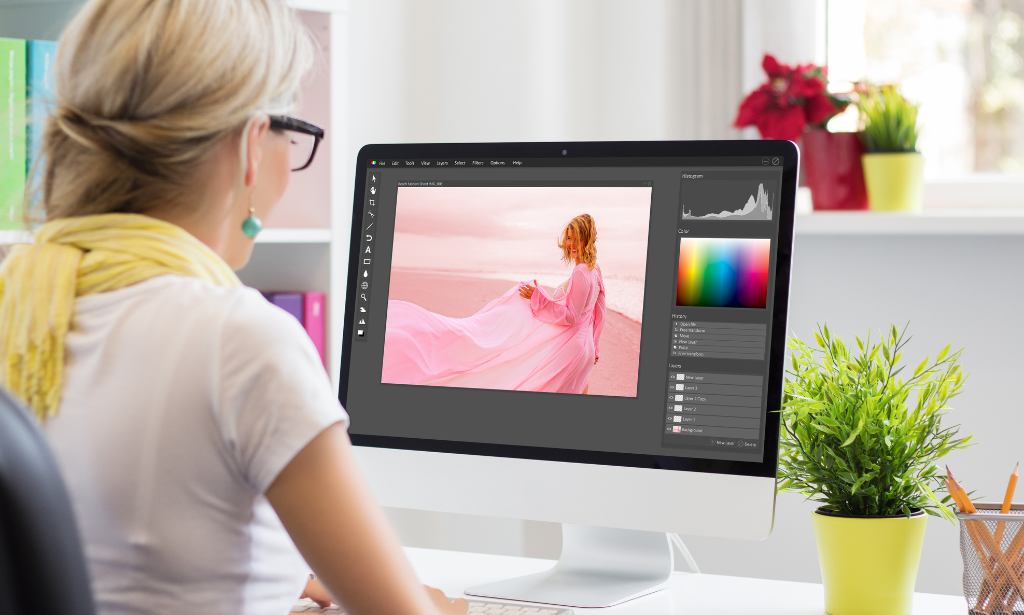
Adobe Photoshop CC Intermediate
By iStudy UK
This Adobe Photoshop CC Intermediate builds on skills gained either in the workplace or on the Photoshop CC Introduction Training. Once you've gotten comfortable with the basic techniques of Adobe Photoshop, you're ready to sharpen your skills with this intermediate level course. Learn how to give your projects more definition, clarity and style. Take your Photoshop skills to the next level with this course. Learn how to colour correct, work with advanced layer options and make masks for image editing. You'll also create and manipulate everything from filters, gradients, patterns, type and shape layers and paths. In addition, you will work with advanced special effects, including blur and distort filters, stylizing effects, liquefy and smart filters, and work with Smart Objects. You will understand and work with RAW images. Finally, you will automate tasks using Actions, create Droplets, HDR images, and a panoramic image, explore integration with other Adobe software, and understand colour management. What Will I Learn? Paint and Use Brushes Use Vector Tools Use Advanced Special Effects Work with RAW Images Review Retouching Basics Automate Tasks Integrate with Other Adobe Software Explore Color Management Requirements Recommended pre-requisites: Adobe Photoshop CC Introduction Who is the target audience? Students who wish to learn some of the more advanced features of Photoshop CC. Start Here Introduction FREE 00:03:00 Painting and Using Brushes Painting with Brushes 00:09:00 Using the Brushes Panel 00:06:00 Defining Custom Brushes 00:04:00 Saving Tool Presets 00:02:00 Using the History Brush 00:03:00 Using Vector Tools Working with Vector Shapes 00:10:00 Creating Custom Shapes 00:02:00 Using the Pen Tool 00:07:00 Discovering Paths 00:04:00 Understanding Vector Masks 00:03:00 Using Vector Objects and Spot Colors 00:06:00 Using Libraries What is the CC Library 00:02:00 Adding and Deleting Assets in the Library 00:03:00 Sharing Assets 00:02:00 Creating New Libraries 00:03:00 Sharing a Library 00:02:00 Advanced Special Effects Using the Blur Filters 00:06:00 Applying the Distort Filters 00:03:00 Creating a Pixelated Look 00:02:00 Stylizing Effects 00:02:00 Using Liquify 00:05:00 Using Smart Filters 00:04:00 Working with Smart Objects 00:03:00 Loading a Texture into Type 00:04:00 Working with RAW Images What is a Raw Image 00:05:00 Processing Raw Images 00:12:00 Opening a JPEG File in Raw 00:06:00 Retouching Basics Developing a Strategy for Retouching 00:04:00 Using Retouching Tools 00:10:00 Using the Dust and Scratches Filter 00:04:00 Applying Sharpening 00:08:00 Working with Face Aware Liquify 00:06:00 Automating Tasks Using Actions 00:03:00 Using Droplets 00:05:00 Creating an HDR Image 00:07:00 Creating a Panoramic Image 00:07:00 Integration with other Adobe Software Using PSD Files in InDesign 00:04:00 Using PSD Files in Illustrator 00:03:00 Using PSD Files in Dreamweaver 00:04:00 Understanding Color Management Why Color Management 00:03:00 Calibrating a Monitor 00:04:00 Calibrating a Printer 00:03:00 Loading Profiles into PSDs 00:02:00 Conclusion Course Recap 00:01:00 Course Certification
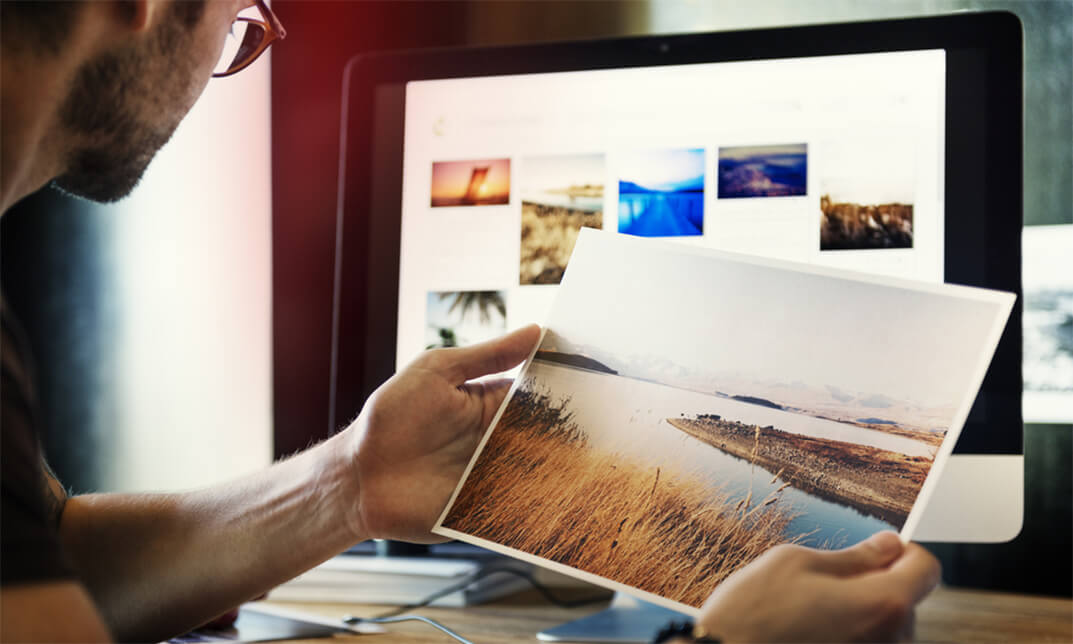
Dive into the colourful world of T-shirt design, a place where your imagination becomes wearable art. This T-Shirt Design Masterclass with Adobe Photoshop is your ticket to becoming a wizard of T-shirt design. You'll get the low-down on all the Photoshop tricks that'll turn your creative sparks into hot-selling tees. Whether it's a splash of colour or a bold statement piece, your designs are about to become someone's favourite outfit. Imagine turning a blank T-shirt into a billboard of your creativity. That's what this course is all about. You'll learn what makes a design pop and how to catch someone's eye in a sea of sameness. It's not just about making pretty pictures; it's about crafting tees that tell a story, that people just have to have. From the moment you start this course, you're on the path to becoming the designer everyone's talking about. There's a whole world out there eager to wear what you can create. This masterclass is the key to unlocking that world. We'll guide you through the maze of design and business, helping you to put your art out there. Get ready to make a splash in the T-shirt market, where your designs aren't just seen-they're worn with pride, talked about, and loved. Let's get you ready to leave your mark on the fashion world, one T-shirt at a time. Learning Outcomes Understand the fundamentals of Adobe Photoshop for design. Gain insights into market trends and consumer preferences. Develop skills to create visually appealing T-shirt designs. Explore creative techniques within Photoshop for T-shirt art. Learn strategies for effectively selling designs in the marketplace. Harness Photoshop tools to transform ideas into tangible products. Acquire the know-how to establish a brand in the design business. Complete a practical assignment to apply design and sales knowledge. Who is this course for: Aspiring graphic designers seeking a niche in apparel. Entrepreneurs aiming to start a T-shirt business. Artists looking to expand their digital design skills. Marketers want to understand design-centric product selling. Creatives interested in exploring fashion and e-commerce. Why Choose This Course Unlimited access to the course for a lifetime. Opportunity to earn a certificate accredited by the CPD Quality Standards and CIQ after completing this course. Structured lesson planning in line with industry standards. Immerse yourself in innovative and captivating course materials and activities. Assessments designed to evaluate advanced cognitive abilities and skill proficiency. Flexibility to complete the Course at your own pace, on your own schedule. Receive full tutor support throughout the week, from Monday to Friday, to enhance your learning experience. Unlock career resources for CV improvement, interview readiness, and job success. Career Path T-Shirt Designer - £18,000 to £30,000 per annum. Graphic Artist in Apparel - £20,000 to £35,000 per annum. Brand Owner - Variable, depending on brand success. Merchandise Manager - £25,000 to £50,000 per annum. E-commerce Specialist in Apparel - £22,000 to £40,000 per annum. Prerequisites No previous qualifications or experience is needed to embark on the T-Shirt Design Masterclass With Adobe Photoshop. Designed by industry experts, this course is fully compatible with PCs, Macs, tablets, and smartphones. Enjoy the freedom to learn from any location, anytime, with a stable internet connection. Certification After studying the course materials of the T-Shirt Design Masterclass With Adobe Photoshop there will be a written assignment test which you can take either during or at the end of the course. After successfully passing the test you will be able to claim the pdf certificate for £4.99. Original Hard Copy certificates need to be ordered at an additional cost of £8. Course Curriculum Module 01: Introduction Introduction 00:05:00 Module 02: Let's Learn Basics About Photoshop Photoshop Interface 00:06:00 Customize Your Workspace 00:07:00 Let's Learn How To Create and Prepare Document 00:03:00 Saving Files 00:06:00 RGB & CMYK 00:05:00 Layer Basics 00:06:00 Move Tool 00:06:00 Working with Groups 00:05:00 Gradient Tool 00:08:00 Paint Bucket Tool 00:05:00 Type Tool 00:12:00 Layer Styles 00:11:00 How To Create And Save Your Own Brush 00:06:00 New Features in Photoshop 2019 Part 1 00:08:00 New Features in Photoshop 2019 Part 2 00:07:00 New Features in Photoshop 2019 Part 3 00:09:00 Module 03: Learn how to think in this business & how to find what people like Fake It Until You Make It Work? 00:04:00 Best Practice Process in Creating 00:06:00 Can you earn 5000$(month) doing this job? 00:04:00 Free Trafic 00:05:00 Google Trends 00:04:00 Module 04: Time to get creative in Photoshop T-Shirt Design - Volume 1 00:14:00 T-Shirt Design - Volume 2 00:23:00 T-Shirt Design - Volume 3 00:17:00 Module 05: Where and how to sell our work Merch By Amazon 00:08:00 Recommendation 00:07:00 Redbubble 00:09:00 Sunfrog 00:07:00 Teespring 00:09:00 Upwork 00:06:00 Assignment Assignment - T-shirt Design Masterclass with Photoshop 00:00:00

Description Adobe Photoshop is the world's leading image creating and editing application. It can be used to create and enhance photos, logos, 3D artwork, etc. Adobe Photoshop CS3 Complete course will give you an overall outlook and skillset necessary to master this application. This course starts off with the introductory aspects of this program. You will get accustomed with the features, interface, presents, basic editing tools, etc. which will build your foundation. After that, you will move to an intermediate stage where you will learn about layers, retouching tools, filters, etc. Advanced and Expert level modules learning of Adobe Bridge tasks, working with metadata, device central, plugins, smart objects, frame animations, slices, advanced photography and colour tools, etc. Learning Outcomes: Introduction to Photoshop CS3, new features, starting the program, workspace overview and exiting the program On screen options like the Menu Bar, Toolbox, Palettes, and The Status Bar Opening, creating, saving files, also find out about different file formats and how to view file info Customize the Toolbox and Palettes, choose a screen mode and save your workspace Using help menu, help, how to and online help Learn the toolbox through selection, crop and slice, retouching, painting and other types of tools Save, access and delete presets, along with using the preset palette Explore different palette options like navigator and info palettes and more View rulers, set up guides, view the grid, and set snap options Print your pictures through page setup, print command, print dialogue box, and printing single copies Understand pixels, bitmap and vector images, find out pixel information with info palette and basic anatomy of images Understand Image Resolution, change image size through pixels, image resampling, using auto resolution, dimension constraints, and changing the image document size Understand, flip and rotate canvas; and further work with canvas size, colour, and anchor point RGB and CMYK colours, colour setting and modes Using colour palette, ramp, picker and swatches Select complete images; use marquee, lasso, quick selection and refine edge tool; magic wand; and selection through colour range Add or subtract from selection, modify selections through moving, rotating, resizing, scaling, inverting, skewing and feathering options Save selected regions, cut, copy, paste, delete selections along with deselect and history palette Crop and trim images, adjust exposure, and convert to black and white Use basic editing tools like undo, redo, clear, duplicate and place Understanding Layers, using layers palette, hiding and displaying layers, changing layer opacity, and arranging layers Create, delete and rename layers; also create layers using cut or copy options Make adjustments with layers, use fill layers, layer style and effects, add colour stroke, and group layers Utilize Auto-Align and Auto- Blend options, link, duplicate, merge and export layers Understand retouching and use the blur, sharpen and smudge tools Best ways to work with Hue, saturation, lightness, brightness and contrast, and shadows and highlights Retouch photos with healing brush, patch tool, clone stamp, and pattern stamp tool Best practices to use paint bucket, brushes, custom brushes, airbrush, and pencil tool Working with horizontal, vertical, modifying type tools; while performing spell checks and using the character palette Working with lines, shapes, custom shapes, utilizing pens and freeform pens, adding or deleting anchor points and curves, converting path to a selection, and working with paths Understanding, using, undoing rasterize, and flatting image Using quick, layer, vector, and clipping mask options Types of channels, using channels palette, and creating alpha channel Changing images through the Photoshop filter gallery, and smart filters like sharpen, sharpen edges, and blur filters Using artistic, distort, pixelate, noise and other types of effects filters Liquifying an image, using pattern maker, and embedding watermarks in images Understand, record, play and edit actions Undo actions using history, saving and using actions, and clearing and resetting actions pallete Batch processing multiple images, understanding and utilizing droplets Layer scripts, exporting layers to files, and using scripts event manager Examine Adobe bridge, learn to open and close it, use the interface, filter and sort images Preview and open photos, set camera raw preferences, download photos from cameras, and search for specific photos Discover how to rotate images, customize the content pane, rate pictures, and change views Get an overview of the bridge workspace, saving, deleting and accessing custom workspaces Explore stacks, how to create them, expanding and collapsing options, ungrouping, moving photos to top of stacks and playing stacks Understand Metadata, and furthermore create, edit and apply Metadata template Rename batch, colour management using Bridge, preview files in device central, and purging the cache Merge to HDR, create PDF presentations and web photo gallery, and use the image processor Understanding device central, opening it and choosing a device Understanding plug-ins, reviewing installed plug-ins, accessing more plug-ins and using them Opening and working with PDF documents in Photoshop, working with PDF documents, saving them, adding security controls and creating PDF presentation Setting up your preferences, using adobe presets, opening the preset manager, saving and loading presents Understanding smart objects, converting layers to smart objects, creating them via copying and from files Editing smart object contents, replacing the contents, resizing objects and exporting smart objects Saving for the Web, Optimizing JPEG and GIF Images, using zoomify options and creating rollovers Creating simple frame animations, playing the frames, managing them, enhancing animation with tweening and saving animations Utilizing slices in a variety of different ways Using photomerge, understanding HDR and creating HDR images Understanding Grayscale, converting images to grayscale, using spot colour, working with colour balance and variations Soft proofing images, printing colour separations, creating contact sheet and picture package Assessment: At the end of the course, you will be required to sit for an online MCQ test. Your test will be assessed automatically and immediately. You will instantly know whether you have been successful or not. Before sitting for your final exam you will have the opportunity to test your proficiency with a mock exam. Certification: After completing and passing the course successfully, you will be able to obtain an Accredited Certificate of Achievement. Certificates can be obtained either in hard copy at a cost of £39 or in PDF format at a cost of £24. Who is this Course for? Adobe Photoshop CS3 Complete Course is certified by CPD Qualifications Standards and CiQ. This makes it perfect for anyone trying to learn potential professional skills. As there is no experience and qualification required for this course, it is available for all students from any academic background. Requirements Our Adobe Photoshop CS3 Complete Course is fully compatible with any kind of device. Whether you are using Windows computer, Mac, smartphones or tablets, you will get the same experience while learning. Besides that, you will be able to access the course with any kind of internet connection from anywhere at any time without any kind of limitation. Career Path After completing this course you will be able to build up accurate knowledge and skills with proper confidence to enrich yourself and brighten up your career in the relevant job market. Module: 1 Introduction 00:15:00 The Photoshop CS3 Screen 00:15:00 File Management Basics 00:30:00 Modifying Your Photoshop Layout 00:30:00 Getting Help 00:30:00 Introduction to the Photoshop Toolbox 01:00:00 Using Tool Presets 00:15:00 Introduction to the Photoshop Palettes 00:30:00 Getting Started 00:15:00 Printing your Image 00:15:00 Understanding Digital Images 00:30:00 Image Size and Resolution 01:00:00 Working with Your Canvas 00:30:00 Working with Color 01:00:00 Working with Color Tools 00:30:00 Making Selections 01:00:00 Manipulating Selections 01:00:00 Editing with Selections 00:15:00 Adjusting Your Image 00:30:00 Basic Editing Tools 00:15:00 Module: 2 Using Layers 00:30:00 Working with Layers 00:30:00 More on Layers 00:30:00 Advanced Layers 00:30:00 Working with Retouch Tools 00:30:00 More Retouching Tools 01:00:00 Working with Color, Brightness, and Contrast 00:30:00 Retouching With Stamps and Brushes 01:00:00 Working with Brushes 00:30:00 Using Type Tools 00:30:00 More Photoshop Drawing Tools 00:30:00 Rasterization 00:30:00 Using Masks 00:30:00 Working with Channels 00:30:00 Modifying Images with Filters 00:30:00 Using Effects Filters 00:30:00 Advanced Filter Tasks 00:30:00 Module: 3 Understanding Actions 01:00:00 Working with Actions 00:30:00 Using Actions with Multiple Images 00:30:00 Using Scripts compress 00:30:00 Basics of Adobe Bridge 01:00:00 Locating Photos in Bridge 00:30:00 Basic Bridge Tasks 01:00:00 Using Workspaces 00:30:00 Working with Stacks 00:30:00 Working with Metadata 01:00:00 Performing File Tasks Using Bridge 01:00:00 Performing Photoshop Tasks Using Bridge 01:00:00 Module: 4 Using Device Central 00:15:00 Working with Plug-ins 00:15:00 Photoshop and PDF Documents 00:30:00 Photoshop Options 00:15:00 Basics of Smart Objects 00:15:00 Editing Smart Objects 00:15:00 Creating Web Images 00:10:00 Creating Frame Animations 00:30:00 Using Slices 01:00:00 Advanced Photography Tools 00:15:00 Advanced Color Tools 00:30:00 Advanced Printing Features 00:30:00 Mock Exam Mock Exam- Adobe Photoshop CS3 Complete Course 00:30:00 Final Exam Final Exam- Adobe Photoshop CS3 Complete Course 00:30:00 Order Your Certificate and Transcript Order Your Certificates and Transcripts 00:00:00

Photography, Adobe Photoshop with After Effects for Photography
4.7(47)By Academy for Health and Fitness
***24 Hour Limited Time Flash Sale*** Photography, Adobe Photoshop with After Effects for Photography Admission Gifts FREE PDF & Hard Copy Certificate| PDF Transcripts| FREE Student ID| Assessment| Lifetime Access| Enrolment Letter Dive into the world of visual creativity with our exclusive bundle - "Photography, Adobe Photoshop with After Effects for Photography." Unleash your artistic prowess with three QLS-endorsed courses: 'Ultimate Photography Bundle', 'Basic Adobe Photoshop', and 'Learn After Effects for Photography'. Whether you're a budding photographer or a seasoned pro, these courses, complete with hardcopy certificates, are designed to broaden your skills. And that's not all! Gain deeper insights into related areas with our five CPD QS accredited courses that range from the 'Adobe Illustrator Certificate Course' to 'User Experience Design from A-Z: Adobe XD UI/UX Design'. From mastering the art of photography to exploring the magic of Adobe Photoshop, and more, this unique bundle offers all you need. Boost your credentials, expand your knowledge, and capture the world through a different lens! Key Features of the Photography, Adobe Photoshop with After Effects for Photography Bundle: 3 QLS-Endorsed Courses: We proudly offer 3 QLS-endorsed courses within our Photography, Adobe Photoshop with After Effects for Photography bundle, providing you with industry-recognized qualifications. Plus, you'll receive a free hardcopy certificate for each of these courses. QLS Course 01: Ultimate Photography Bundle QLS Course 02: Basic Adobe Photoshop QLS Course 03: Learn After Effects for Photography 5 CPD QS Accredited Courses: Additionally, our bundle includes 5 relevant CPD QS accredited courses, ensuring that you stay up-to-date with the latest industry standards and practices. Course 01: Adobe Illustrator Certificate CourseCourse 02: How To Edit Your First Photo in Adobe Photoshop CCCourse 03: Learn to Make Vector Art on Adobe IllustratorCourse 04: Adobe Lightroom CCCourse 05: User Experience Design from A-Z: Adobe XD UI/UX Design In Addition, you'll get Five Career Boosting Courses absolutely FREE with this Bundle. Course 01: Professional CV WritingCourse 02: Job Search SkillsCourse 03: Self Esteem & Confidence BuildingCourse 04: Professional Diploma in Stress ManagementCourse 05: Complete Communication Skills Master Class Convenient Online Learning: Our Photography, Adobe Photoshop with After Effects for Photography courses are accessible online, allowing you to learn at your own pace and from the comfort of your own home. Learning Outcomes: Gain comprehensive knowledge about different photography techniques. Understand the fundamental features of Adobe Photoshop and After Effects. Discover the essentials of editing photos using Adobe Photoshop CC. Develop skills to create vector art on Adobe Illustrator. Master the usage of Adobe Lightroom CC for photo editing and management. Learn the basics of user experience design using Adobe XD. Earn QLS-endorsed and CPD QS-accredited certifications for enhancing your CV. This holistic bundle comprises eight courses that provide a wealth of knowledge about photography and associated software. The topics covered range from understanding the basics of photography, learning photo-editing techniques in Adobe Photoshop, creating dynamic effects with Adobe After Effects, to vector creation in Adobe Illustrator. Additionally, Adobe Lightroom CC training enhances your abilities in photo editing and management, while the User Experience Design course equips you with key insights into UI/UX design. The combination of these courses presents a rich tapestry of skills, beneficial for personal growth and professional enhancement. The valuable certifications that come with these courses further attest to your dedication and competence in the field. CPD 250 CPD hours / points Accredited by CPD Quality Standards Who is this course for? Aspiring photographers seeking to expand their skillset. Professionals in the photography and design industry aiming to boost their credentials. Design enthusiasts eager to understand the nuances of Adobe Suite. Individuals interested in learning user experience design. Career path Professional Photographer - average salary in the UK: £21,000 - £24,000 per year. Adobe Photoshop Specialist - average salary in the UK: £30,000 - £35,000 per year. Graphic Designer (with Adobe Illustrator skills) - average salary in the UK: £22,000 - £27,000 per year. Adobe Lightroom Specialist - average salary in the UK: £25,000 - £30,000 per year. Certificates Digital certificate Digital certificate - Included Hard copy certificate Hard copy certificate - Included

Adobe Photoshop, Illustrator & InDesign - Complete Graphic Design Bundle
By NextGen Learning
In today's digital age, visual communication has become paramount. Whether you're a professional designer, a content creator, a marketer, or an entrepreneur, the ability to create captivating and impactful visuals is a vital skill. This is where the Adobe Photoshop, Illustrator & InDesign Master Online Training Bundle truly shines, allowing you to harness the power of industry-leading software and become a master of graphic design. Adobe Photoshop, Illustrator, and InDesign are the cornerstones of modern graphic design. These software applications provide powerful tools and features that allow you to bring your creative visions to life. Whether enhancing photographs, creating vector illustrations, or designing complex layouts, mastering these programs will enable you to unleash your artistic potential and develop designs that truly stand out. Learning Outcomes: Upon completing the Adobe Photoshop, Illustrator & InDesign Master Online Training Bundle, you will: Master of Adobe's Creative Suite: Attain advanced proficiency in Adobe Photoshop, Illustrator, and InDesign, gaining expertise in image manipulation, vector graphics, and professional layout design. Create Compelling Visuals: Develop the ability to craft visually captivating digital and print media, employing advanced techniques. Harness Motion Graphics: Explore Adobe After Effects to create dynamic visual effects, animated logos, and engaging motion graphics. Design User-Friendly Interfaces: Learn UX design principles using Adobe XD to create intuitive and visually pleasing interfaces for websites and mobile apps. Publish Professional-Quality Documents: Acquire the skills to produce polished layouts for brochures, magazines, reports, and interactive publications using Adobe InDesign. Expand Your Design Skill Set: Explore additional topics such as photo manipulation, web design, logo animation, and 2D animation to become a versatile and well-rounded designer. Introducing the Adobe Photoshop, Illustrator & InDesign Master Online Training Bundle, a comprehensive package designed to empower you with the essential skills needed to excel in graphic design. With a wide range of courses covering the most popular Adobe creative software, this bundle provides an incredible opportunity to enhance your creative abilities and unleash your artistic potential. Embark on a journey of artistic discovery, and enrol in the Adobe Photoshop, Illustrator & InDesign Master Online Training Bundle to elevate your skills to new heights. Unleash your true creative potential today! The Courses of Adobe Photoshop, Illustrator & InDesign Master Online Training Bundle: Course 01: Basic Adobe Photoshop Course 02: Adobe Illustrator Masterclass Course 03: Adobe InDesign Course 04: Adobe Premiere Pro CC Course 05: Adobe Lightroom CC Course 06: Adobe After Effect: Gradient Animation Course 07: Advanced Graphic Design Diploma Course Course 08: Photo Manipulation: Graphic Design Training Course 09: Shading in Adobe Photoshop Course 10: How To Edit Your First Photo in Adobe Photoshop CC Course 11: User Experience Design from A-Z: Adobe XD UI/UX Design Course 12: Learn to Make Vector Art in Adobe Illustrator Course 13: Flat Design in Adobe Illustrator Course 14: Flat Design Icons in Illustrator Course 15: Affinity Designer Course 16: Complete After Effects for Graphic Design Course 17: Graphic Design Using Canva Course 18: Edit 3 Times Faster with Adobe Premier Pro Course 19: Web Design with Adobe XD Course 20: Design Retro and Flat Design Badges in Illustrator Course 21: 2D Animation: Ultimate Guide to Adobe Animate Course 22: Build Animations with Adobe After Effects Course 23: Adobe After Effects: Learn to Use Shape Tools Course 24: Design Concepts in Fusion 360 Course 25: Logo Animation Fundamentals CPD 275 CPD hours / points Accredited by CPD Quality Standards Who is this course for? This Adobe Photoshop, Illustrator & InDesign Master Online Training course is suitable for the following: Aspiring graphic designers Marketing professionals Small business owners Content creators Students and creative enthusiasts Professionals in related fields Anyone passionate about Adobe software Requirements Without any formal requirements, you can delightfully enrol in this Adobe Photoshop, Illustrator & InDesign Master Online Training course. Career path This Adobe Photoshop, Illustrator & InDesign Master Online Training course will be helpful for anyone looking to pursue a career as: Graphic Designer: £20K - £40K per year UX/UI Designer: £25K - £60K per year Motion Graphics Artist: £25K - £50K per year Web Designer: £20K - £45K per year Marketing Designer: £22K - £45K per year Freelance Designer: £20K to £70K or more per year. Certificates Certificate Of Completion Digital certificate - Included Certificate Of Completion Hard copy certificate - Included You will get a complimentary Hard Copy Certificate.

Adobe Photoshop, Illustrator and InDesign Training Masterclass - QLS Endorsed
By Kingston Open College
QLS Endorsed + CPD QS Accredited - Dual Certification | Instant Access | 24/7 Tutor Support | All-Inclusive Cost

***24 Hour Limited Time Flash Sale*** Diploma in Adobe Photoshop, Illustrator and UI/UX Design Admission Gifts FREE PDF & Hard Copy Certificate| PDF Transcripts| FREE Student ID| Assessment| Lifetime Access| Enrolment Letter Welcome to the definitive course bundle for mastering Adobe tools and UI/UX design - "Diploma in Adobe Photoshop, Illustrator, and UI/UX Design." Embark on this exciting learning journey with three QLS-endorsed courses focusing on Advanced Photoshop CC, Adobe Illustrator Masterclass, and User Experience Design. Each course provides robust theoretical knowledge and comes with a hardcopy certificate upon completion. Complement your learning with five additional CPD QS accredited courses that cover a range of essential Adobe software and design techniques, including Adobe Lightroom CC, Adobe InDesign, and Flat Design in Adobe Illustrator. This course bundle offers an extensive exploration into the theoretical underpinnings of digital design. Elevate your design skills and unlock your creative potential with our "Diploma in Adobe Photoshop, Illustrator, and UI/UX Design" bundle today. Key Features of the Diploma in Adobe Photoshop, Illustrator and UI/UX Design Bundle: 3 QLS-Endorsed Courses: We proudly offer 3 QLS-endorsed courses within our Diploma in Adobe Photoshop, Illustrator and UI/UX Design bundle, providing you with industry-recognized qualifications. Plus, you'll receive a free hardcopy certificate for each of these courses. QLS Course 01: Advanced Photoshop CC QLS Course 02: Adobe Illustrator Masterclass QLS Course 03: User Experience Design from A-Z: Adobe XD UI/UX Design 5 CPD QS Accredited Courses: Additionally, our bundle includes 5 relevant CPD QS accredited courses, ensuring that you stay up-to-date with the latest industry standards and practices. Course 01: Adobe Lightroom CCCourse 02: Learn Illustrator CC: Create a Vector KnightCourse 03: Adobe InDesignCourse 04: Shading in Adobe PhotoshopCourse 05: Flat Design in Adobe Illustrator In Addition, you'll get Five Career Boosting Courses absolutely FREE with this Bundle. Course 01: Professional CV WritingCourse 02: Job Search SkillsCourse 03: Self Esteem & Confidence BuildingCourse 04: Professional Diploma in Stress ManagementCourse 05: Complete Communication Skills Master Class Convenient Online Learning: Our Diploma in Adobe Photoshop, Illustrator and UI/UX Design courses are accessible online, allowing you to learn at your own pace and from the comfort of your own home. Learning Outcomes: Gain an advanced understanding of Adobe Photoshop CC. Learn to use Adobe Illustrator with proficiency. Understand the theory behind User Experience Design. Become proficient in using Adobe Lightroom CC. Develop the ability to create vector graphics in Illustrator. Understand the functionality of Adobe InDesign. Our "Diploma in Adobe Photoshop, Illustrator, and UI/UX Design" bundle is a comprehensive theoretical learning package that introduces you to the world of Adobe and UI/UX design. The QLS-endorsed courses provide a deep dive into the advanced uses of Photoshop, master techniques of Illustrator, and the fundamentals of user experience design. Moreover, the five additional CPD QS accredited courses provide an extension of knowledge into other relevant Adobe tools like Lightroom CC and InDesign, as well as specific design techniques, including vector creation, shading in Photoshop, and flat design in Illustrator. CPD 250 CPD hours / points Accredited by CPD Quality Standards Who is this course for? Aspiring digital designers looking to specialise in Adobe Photoshop, Illustrator, and UI/UX design. Graphic designers wanting to expand their skills set. Students of design looking to gain a comprehensive understanding of Adobe tools. Career path Adobe Photoshop Specialist - average salary in the UK: £30,000 - £45,000 Adobe Illustrator Designer - average salary in the UK: £25,000 - £40,000 UI/UX Designer - average salary in the UK: £35,000 - £50,000 Adobe Lightroom Specialist - average salary in the UK: £25,000 - £40,000 Certificates Digital certificate Digital certificate - Included Hard copy certificate Hard copy certificate - Included

Adobe Photoshop CC Introduction
By iStudy UK
This Adobe Photoshop CC Introduction is designed to introduce you to the Photoshop environment and some of the basic skills you will need to be able to do anything you want to do with Photoshop. You will explore a collection of tools that will get you started with your photo correction and editing. Although you will not use these tools on every picture, these will be the ones you turn to most often. You will be able to use various techniques for selecting in order to edit and retouch images. Learn to prepare images for including in a web site or for including in printed documents. Learn to edit images using the painting tools, clone stamp and drawing tools. Learn to create new images using the pen tool and the drawing and painting tools. You will be able to create and edit images using layers. On completion this course you will understand how to print, convert color modes, and export to other file types. What Will I Learn? Get an Introduction to the Photoshop Environment Customize the Workspace Work with Layers Understand Selections Understand and Use Color Use Adjustment Layers Crop Images Move and Transform Pixels Add Text and Text Styles Apply Special Effects Export from Photoshop Requirements Basic Computer Skills Who is the target audience? Students who want to be introduced to Photoshop, a robust photo editing program. Introduction Introduction FREE 00:03:00 Introduction to Photoshop Introduction to Photoshop 00:05:00 Understanding Types of Documents 00:04:00 Understanding Resolution 00:04:00 Creating New Documents 00:06:00 Using Artboards 00:05:00 Using CC Templates 00:03:00 Utilizing the Search Feature 00:02:00 Customizing the Workspace Using Workspace Presets 00:02:00 Moving, Closing, and Opening Panels 00:06:00 Understanding Document Views 00:06:00 Using the History Panel 00:06:00 Working with Layers Why Layers 00:02:00 Using Layers 00:07:00 Creating Fill Layers 00:05:00 Applying Blending Modes 00:04:00 Using Layer Styles 00:05:00 Discovering the Properties Panel 00:08:00 Understanding Selections Creating Basic Selections 00:09:00 Using the Lasso Tools 00:08:00 Understanding the Quick Select Tools 00:07:00 Editing the Quick Mask 00:04:00 Saving Selections 00:04:00 Moving Selections to Layers.mp 00:03:00 Understanding and Using Color Understanding Color Modes 00:10:00 Creating Swatches 00:06:00 Using Masks and Advanced Layers Applying Layer Masks 00:04:00 Deleting Layer Masks 00:01:00 Organizing Layers 00:03:00 Merging Layers 00:02:00 Flattening Layers 00:02:00 Working with Layer Comps 00:06:00 Using Adjustment Layers Using Image Adjustments 00:07:00 Understanding Adjustment Layers 00:10:00 Using Layer Masks with Adjustment Layers 00:03:00 Cropping Images Using the Crop Tool 00:05:00 Using the Crop Tool to Add Canvas 00:02:00 Moving and Transforming Pixels Using Free Transform 00:04:00 Working with Other Transform Options 00:03:00 Flipping Pixels 00:01:00 Adding Text and Text Styles Using the Type Tool 00:10:00 Discovering Typesetting 00:08:00 Formatting Text 00:09:00 Creating Type on a Path 00:03:00 Warping Type 00:03:00 Using Styles on Type 00:08:00 Applying Special Effects Using Layer Styles 00:05:00 Working with Patterns 00:03:00 Applying Filters 00:04:00 Creating Pixels with Filters 00:06:00 Exporting from Photoshop Printing in Photoshop 00:03:00 Converting to CMYK 00:04:00 Converting to Other File Types 00:13:00 Using File Info 00:09:00 Conclusion Course Recap 00:03:00 Resources Resources - Adobe Photoshop CC Introduction 00:00:00 Course Certification

In this competitive job market, you need to have some specific skills and knowledge to start your career and establish your position. This Adobe Photoshop: Learn Photo Editing From Stratch will help you understand the current demands, trends and skills in the sector. The course will provide you with the essential skills you need to boost your career growth in no time. The Adobe Photoshop: Learn Photo Editing From Stratch will give you clear insight and understanding about your roles and responsibilities, job perspective and future opportunities in this field. You will be familiarised with various actionable techniques, career mindset, regulations and how to work efficiently. This course is designed to provide an introduction to Adobe Photoshop: Learn Photo Editing From Stratch and offers an excellent way to gain the vital skills and confidence to work toward a successful career. It also provides access to proven educational knowledge about the subject and will support those wanting to attain personal goals in this area. Learning Objectives Learn the fundamental skills you require to be an expert Explore different techniques used by professionals Find out the relevant job skills & knowledge to excel in this profession Get a clear understanding of the job market and current demand Update your skills and fill any knowledge gap to compete in the relevant industry CPD accreditation for proof of acquired skills and knowledge Who is this Course for? Whether you are a beginner or an existing practitioner, our CPD accredited Adobe Photoshop: Learn Photo Editing From Stratch is perfect for you to gain extensive knowledge about different aspects of the relevant industry to hone your skill further. It is also great for working professionals who have acquired practical experience but require theoretical knowledge with a credential to support their skill, as we offer CPD accredited certification to boost up your resume and promotion prospects. Entry Requirement Anyone interested in learning more about this subject should take this Adobe Photoshop: Learn Photo Editing From Stratch. This course will help you grasp the basic concepts as well as develop a thorough understanding of the subject. The course is open to students from any academic background, as there is no prerequisites to enrol on this course. The course materials are accessible from an internet enabled device at anytime of the day. CPD Certificate from Course Gate At the successful completion of the course, you can obtain your CPD certificate from us. You can order the PDF certificate for £9 and the hard copy for £15. Also, you can order both PDF and hardcopy certificates for £22. Career path The Adobe Photoshop: Learn Photo Editing From Stratch will help you to enhance your knowledge and skill in this sector. After accomplishing this course, you will enrich and improve yourself and brighten up your career in the relevant job market. Course Curriculum Adobe Photoshop: Learn Photo Editing From Stratch Module 01: Introduction to the course 00:03:00 Module 02: Getting Started with Photoshop CC 2020 00:07:00 Module 03: Working with layers 00:11:00 Module 04: Hue Saturation 00:03:00 Module 05: Working with Vibrance 00:02:00 Module 06: Working with LEVELS 00:04:00 Module 07: Turn images into Black white 00:03:00 Module 08: Using Crop Tool 00:02:00 Module 09: Content Aware Cropping 00:03:00 Module 10: Using Content Aware Fill 00:09:00 Module 11: Transformation Quick Selection 00:11:00 Module 12: Class Project 00:01:00 Module 13: Using Quick Selection Tool 00:10:00 Module 14: Add Text behind an Image 00:07:00 Module 15: Creating a WATERMARK in PS 00:10:00 Module 16: Make Cool Text 00:12:00 Module 17: Adding Lens Flars PS 00:04:00 Module 18: Blending two images into one 00:05:00 Module 19: Adding Dual tone effect 00:06:00 Module 20: Turn Images into OIL PAINT 00:02:00 Module 21: CLASS PROJECT TIME 00:10:00 Module 22: Neon Light Effect 00:09:00 Module 23: Start Creating Paint Dripping Effect 00:09:00 Module 24: CLASS PROJECT TIME 00:01:00 Module 25: Paint Brush Effect 00:16:00 Module 26: Paint Brush Effect CLASS PROJECT 00:01:00 Module 27: Using SPOT healing brush 00:09:00 Module 28: Using the Patch tool 00:07:00 Module 29: Using the Burn tool PS 00:06:00 Module 30: Using the Liquify Tool PS 00:12:00 Module 31: Skew,Wrap transform 00:11:00 Module 32: Gradient Map Filter 00:07:00 Module 33: Gradient Map Circls Effect PS 00:07:00 Module 34: Instagram Glow effect 00:10:00 Module 35: CLASS PROJECT Instagram Light Logo 00:02:00 Module 36: Part 1 3D Instagram 00:13:00 Module 37: Part 2 3D Instagram 00:11:00 Module 38: Class Project 3D Instagram Effect 00:01:00 Module 39: RGB CMYK 00:05:00 Module 40: Image resizeing 00:06:00 Module 41: Ways to EXPORT FILES in PS (1) 00:13:00 Module 42: Thank You 00:03:00 Certificate and Transcript Order Your Certificates or Transcripts 00:00:00

Search By Location
- Adobe Photoshop Courses in London
- Adobe Photoshop Courses in Birmingham
- Adobe Photoshop Courses in Glasgow
- Adobe Photoshop Courses in Liverpool
- Adobe Photoshop Courses in Bristol
- Adobe Photoshop Courses in Manchester
- Adobe Photoshop Courses in Sheffield
- Adobe Photoshop Courses in Leeds
- Adobe Photoshop Courses in Edinburgh
- Adobe Photoshop Courses in Leicester
- Adobe Photoshop Courses in Coventry
- Adobe Photoshop Courses in Bradford
- Adobe Photoshop Courses in Cardiff
- Adobe Photoshop Courses in Belfast
- Adobe Photoshop Courses in Nottingham