- Professional Development
- Medicine & Nursing
- Arts & Crafts
- Health & Wellbeing
- Personal Development
319 Adobe Photoshop courses
Graphic Design Diploma: Adobe Illustrator & Graphic Design with Canva - CPD Certified
4.8(9)By Skill Up
20-in-1 CPD Certified Diploma | +Gifts: 20 Free PDF Certificates| Lifetime Access | Learner Support
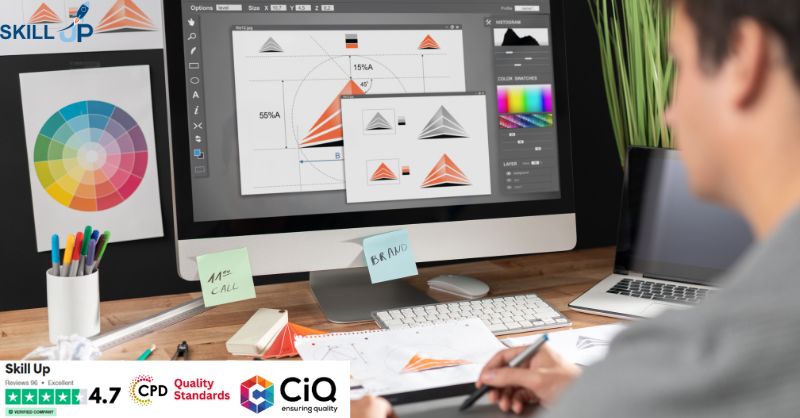
Photoshop Course
By KEMP CENTER
Develop your graphic design skills and learn the professional Photoshop tools and techniques Looking to become a highly skilled Photoshop expert? Explore multiple graphic design training sessions and learn special Photoshop skills that’ll let you spread your creative wings. Here’s a Photoshop course full of valuable knowledge and tips that will help you edit and produce professional-grade images, photos, vectors and graphics by practicing with exciting tasks and exercises. The course is available for people with little or no experience in professional design and want to get their skills to a high level quickly. You can study at your own pace, anytime, anywhere; all you need is an internet connection. The flexibility of the course makes it easy to fit into your schedule and let you study stress-free from day one. You will master the Photoshop and learn everything about its interface and editing tools as well as how to use more advanced functions. Whether you want to use Photoshop for personal projects or integrate it into your professional work, this course has everything you need. Our expert will give you the tips on how to use Photoshop efficiently and will take you from beginner to pro. After taking the course, you will be completely comfortable navigating Photoshop and producing high-quality creative content. You will feel confident with your newfound ability to create astounding graphics with Photoshop. The Photoshop course explains everything in a simple, easy to follow format. Within it, you will find easy ways to use the vast array of tools available. You will learn from an expert with extensive professional Photoshop experience. Get creative! Start today! Join this comprehensive Photoshop course and get the benefits: Learning from a professional instructor24/7 access from any devicePractical exercisesTests, quizzes and recapsCertificate of completionExtra materials and downloadable bonuses100% satisfaction guarantee Your Singing Instructor: Claude Simmons Photoshop expert Learn from an industry-leading expert in the digital creative sector! You will learn from a Photoshop pro with over 10 years of experience using the program in a professional capacity. The course instructor has worked with many global brands and will share his expertise on how to enhance your photos, create graphics and develop professionally. Our course expert is passionate about simplifying the creative process and inspiring you to produce visually pleasing content using Adobe Photoshop. He will share the top tips and tricks on how to deliver consistently high-quality content for your projects without breaking a sweat. Claude will guide you from the very basics to the complex tools, so you become proficient in all areas of Photoshop. Sign up today to learn from one of the top creatives in the industry. Overview of the course: – VIDEO PRESENTATIONS – 1. Practical knowledge about using Photoshop for both fun and professional purposes Getting to grips with the graphic designer knowledge, including: composition, UX, using colors, typography, formats, styles and more! You will learn how to choose best tools for a professional effect, both hardware and software. 2. Step-by-step video guides for complete skill enhancement Learn about Adobe cloud environment and Photoshop image and photo enhancing capabilities, work space, file formats and color modes. – PRACTICAL PART – Training videos and video tutorials In the course you can find in-depth tutorials that will help you discover all useful functions including retouch and photomontage. With this comprehensive and intensive course you will gain new skills quickly, so that you can implement them right away. – REPETITIONS AND TESTS – 1. Repetition of acquired knowledge and tests Throughout the course, you will have 5 repetitions and 5 tests that will allow you to consolidate your knowledge. 2. Final test Passing the final test means that you have the knowledge and skills needed to use Photoshop at a professional level. – EXERCISES AND TASKS – Design preparation and workshop Efficient use of Photoshop interface Designing with basic tools Creating retouches and photomontages Advanced designing with expert features – BONUS MATERIALS – Photoshop tips and tricks guide Compendium of image formats Layout templates Thematic combinations (themes) Experience Beginner-IntermediateLanguage English, German, French, Polish, Portuguese A letter from your expert instructor Why join the Kemp Center’s Photoshop course?Using digital creative platforms is a must in today’s world. Learning how to use Photoshop and gaining creative skills will give you an advantage, both professionally and while working on your passion projects. Photoshop can give you that extra edge. Stand out from others by showing you can create the thing that everyone wants – engaging graphic content.While learning Photoshop can enhance your career, it’s also very fun! You can use the program to retouch images, create compositions with graphics and text or create your own funny GIFs. Whatever you want to do, Photoshop has features to help you bring your creative visions to life. So don’t wait up, and start getting creative today!Our Photoshop course is comprehensive and covers all the basics but also teaches about Photoshop’s advanced features. After completing the course, you will become a confident graphic designer and, once you’re familiar with the interface, you can release your creative imagination.This course is for both beginners and more advanced users and you can decide yourself how deep you want to go with it.The course package contains extensive material presented in an engaging format. You will have a lot of fun going through the course on state of the art Kemp Center platform. You will learn and play by using specific examples, spaced repetitions and varied practical exercises. Taking the Photoshop course is a fun, affordable way to learn how to create and edit photos and graphics. Whatever your creative project is, Photoshop can do it. From creating image templates, mood boards or photo collages to designing your own 2D or 3D art, you will be able to do it all!Claude Simmons, Photoshop expert

Want to become a professional photo editor? Are you willing to learn in detail about Photoshop? Are you willing to enhance your editing skills or learn the latest ones? Then you are at the right place, enrol now to benefit from all the information related to photoshop. Description: What is Photoshop? Photoshop is one of the leading graphic software program used by many individuals. This program is developed and published by Adobe Systems for Windows and OS X. Photoshop is a program that you can not use or start it on your own without anyone's guidance. Photoshop can help you edit the pictures and make them look the way you want them. In this course yo will learn about the different tools that you can use for editing an image in Photoshop. You will be taught how to add pictures. In this course, you will learn in detail about plates, how it could be used and what are its benefits. You will also learn how to use images, in other words how to edit, rotate, save pictures and much more. You will also learn about selection tools and how can they be used. You will also learn about many other different other features and different effects which will help you it like professionals. We have the best committed and experienced experts who will provide you with all information related to Photoshop. Who is the course for? Web designers Individuals who want to learn a new life skill they can help them make money Photographers Both beginners and advanced users who want to gain a new skill or enhance their Photoshop skills Wedding photographers who want to improve their picture quality Graphic designers Entry Requirement: This course is available to all learners, of all academic backgrounds. Learners should be aged 16 or over to undertake the qualification. Good understanding of English language, numeracy and ICT are required to attend this course. Assessment: At the end of the course, you will be required to sit an online multiple-choice test. Your test will be assessed automatically and immediately so that you will instantly know whether you have been successful. Before sitting for your final exam you will have the opportunity to test your proficiency with a mock exam. Certification: After you have successfully passed the test, you will be able to obtain an Accredited Certificate of Achievement. You can however also obtain a Course Completion Certificate following the course completion without sitting for the test. Certificates can be obtained either in hard copy at a cost of £39 or in PDF format at a cost of £24. PDF certificate's turnaround time is 24 hours and for the hardcopy certificate, it is 3-9 working days. Why choose us? Affordable, engaging & high-quality e-learning study materials; Tutorial videos/materials from the industry leading experts; Study in a user-friendly, advanced online learning platform; Efficient exam systems for the assessment and instant result; The UK & internationally recognised accredited qualification; Access to course content on mobile, tablet or desktop from anywhere anytime; The benefit of career advancement opportunities; 24/7 student support via email. Career Path: Certificate in Photoshop course is a useful qualification to possess, and would be beneficial for the following careers: Photo editor Digital imaging artist Photographer Wedding photographer Graphic designer Web designer UI Developer Creative Art designer. Level 2 Certificate in Photoshop Photoshop Interface Layout 00:15:00 Know the Tools 00:30:00 Palettes 00:30:00 How to Steps for Common Task 00:30:00 Using the Layers Panel 01:00:00 Color Correction, Enhancement & Adjustment 00:30:00 Additional Study Material Adobe Photoshop Elements 00:00:00 Refer A Friend Refer A Friend 00:00:00 Mock Exam Mock Exam-Level 2 Certificate in Photoshop 00:20:00 Final Exam Final Exam-Level 2 Certificate in Photoshop 00:20:00 Certificate and Transcript Order Your Certificates and Transcripts 00:00:00

This unique syllabus teaches modules in Adobe software for A Level/GCSE and adults. Learn the basics and dive deeper with our experienced teachers, who will help you build upon your professional portfolio and provide you with what you need to work towards a professional qualification. The below outline covers Photoshop, Illustrator, Premiere Pro, and Acrobat. Module 1: Introduction to Adobe Creative Cloud • Understanding Adobe's Creative Cloud Suite • Installation and setup • Introduction to the user interface • Navigating Adobe software Module 2: Adobe Photoshop Basics • Introduction to Photoshop • Understanding raster graphics • Essential tools and panels • Basic photo editing and retouching Module 3: Intermediate Photoshop Skills • Advanced selection techniques • Layers and blending modes • Color correction and adjustment layers • Creating and editing masks Module 4: Adobe Illustrator Fundamentals • Introduction to vector graphics • Illustrator's interface and tools • Drawing and editing shapes • Working with text and typography Module 5: Advanced Illustrator Techniques • Creating complex vector illustrations • Using the Pen tool effectively • Working with gradients and patterns • Illustrator's 3D capabilities Module 6: Adobe Premiere Pro Basics • Introduction to video editing • Premiere Pro's workspace • Importing and organising media • Basic video editing and transitions Module 7: Advanced Premiere Pro Editing • Advanced video editing techniques • Working with audio and sound • Applying effects and colour correction • Exporting video for various platforms Module 8: Adobe Acrobat for Document Management • Introduction to Adobe Acrobat • Creating, editing, and organising PDFs • Adding interactivity to PDFs • Digital signatures and security features Module 9: Integration and Workflow • Seamless integration between Adobe software • Creating assets in Photoshop/Illustrator for use in Premiere Pro • Exporting and importing files for collaborative work • Best practices for project management Module 10: Portfolio Development and Practical Projects • Final projects for each Adobe application • Developing a professional portfolio • Presenting and sharing your work • Preparing for Adobe certification exams (optional) Please note that the duration and depth of each module can vary depending on the level of expertise required and the specific needs of the learners. Additionally, it's important to adapt the curriculum to the learners' proficiency levels, whether they are A Level/GCSE students or adult learners with different experience levels.

***24 Hour Limited Time Flash Sale*** Adobe Premiere Pro Introduction Admission Gifts FREE PDF & Hard Copy Certificate| PDF Transcripts| FREE Student ID| Assessment| Lifetime Access| Enrolment Letter Are you a professional feeling stuck in your career, struggling to keep up with the ever-changing demands of the industry? Or perhaps you're a beginner, unsure of where to start or how to break into your desired field. Whichever stage you're in, our exclusive Adobe Premiere Pro Introduction Bundle provides unique insights and tools that can help you achieve your goals. Designed to cater to the needs of both seasoned professionals and aspiring newcomers, our Adobe Premiere Pro Introduction bundle is a comprehensive program that will equip you with the essential skills and knowledge you need to succeed. Whether you're looking to advance in your current role or embark on a new career journey, this bundle has everything you need to take your professional life to the next level. But that's not all. When you enrol in Adobe Premiere Pro Introduction Online Training, you'll receive 35 CPD-Accredited PDF Certificates, Hard Copy Certificates, and our exclusive student ID card, all absolutely free. Courses Are Included In this Adobe Premiere Pro Introduction Career Bundle: Course 01: Adobe Premiere Pro Introduction Course 02: Make Super Hero Effects with Adobe Premiere Pro and After Effects Course 03: Edit 3 Times Faster with Adobe Premier Pro Course 04: Premiere Pro: Advanced Workflows Course 05: How To Edit Your First Photo in Adobe Photoshop CC Course 06: Shading in Adobe Photoshop Course 07: Adobe Illustrator Course 08: Learn to Make Vector Art on Adobe Illustrator Course 09: Flat Design Techniques in Adobe Illustrator Course 10: Adobe Lightroom CC Course 11: Adobe Graphics Design at QLS Level 5 Diploma Course 12: Create Videos, Motion Graphics and Animation Course 13: Graphic Design Using Canva Course 14: After Effects for Graphic Design Course 15: Photo Manipulation: Graphic Design Training Course 16: Typography for Designers Course 17: Learn 2D Animation with Adobe Animate Course 18: Learn to Animate Sci-fi Vector Arts Using Adobe After Effects CC Course 19: Build Animations with Adobe After Effects Course 20: Comic Book Animation in After Effects Course 21: Collision Intro Animation in After Effects Course 22: Adobe After Effect: Gradient Animation Course 23: Adobe After Effects: Learn to Use Shape Tools Course 24: Learn 2D Animation with Adobe Animate Course 25: Web Design with Adobe XD Course 26: WebGL 2D/3D Programming and Graphics Rendering For The Web Course 27: Basic Audio Editing Training With Audacity Course 28: Ultimate Social Media Marketing course Course 29: Social Media Marketing Strategy Course 30: Facebook Marketing Strategy for Business Course 31: Learn to Optimize Results With Facebook Analytics Course 32: Instagram Marketing Course 33: Social Media Influencer Course 34: SEO and Digital Marketing Diploma Course 35: ChatGPT Masterclass: A Complete ChatGPT Zero to Hero! With Adobe Premiere Pro Introduction, you'll embark on an immersive learning experience that combines interactive lessons with voice-over audio, ensuring that you can learn from anywhere in the world, at your own pace. And with 24/7 tutor support, you'll never feel alone in your journey, whether you're a seasoned professional or a beginner. Don't let this opportunity pass you by. Enrol in Adobe Premiere Pro Introduction today and take the first step towards achieving your goals and dreams. Why buy this Adobe Premiere Pro Introduction? Free CPD Accredited Certificate upon completion of Adobe Premiere Pro Introduction Get a free student ID card with Adobe Premiere Pro Introduction Lifetime access to the Adobe Premiere Pro Introduction course materials Get instant access to this Adobe Premiere Pro Introduction course Learn Adobe Premiere Pro Introduction from anywhere in the world 24/7 tutor support with the Adobe Premiere Pro Introduction course. Start your learning journey straightaway with our Adobe Premiere Pro Introduction Training! Adobe Premiere Pro Introduction premium bundle consists of 35 precisely chosen courses on a wide range of topics essential for anyone looking to excel in this field. Each segment of Adobe Premiere Pro Introduction is meticulously designed to maximise learning and engagement, blending interactive content and audio-visual modules for a truly immersive experience. Certification You have to complete the assignment given at the end of the Adobe Premiere Pro Introduction course. After passing the Adobe Premiere Pro Introduction exam You will be entitled to claim a PDF & Hardcopy certificate accredited by CPD Quality standards completely free. CPD 350 CPD hours / points Accredited by CPD Quality Standards Who is this course for? This Adobe Premiere Pro Introduction course is ideal for: Students seeking mastery in Adobe Premiere Pro Introduction Professionals seeking to enhance Adobe Premiere Pro Introduction skills Individuals looking for a Adobe Premiere Pro Introduction-related career. Anyone passionate about Adobe Premiere Pro Introduction Requirements This Adobe Premiere Pro Introduction doesn't require prior experience and is suitable for diverse learners. Career path This Adobe Premiere Pro Introduction bundle will allow you to kickstart or take your career in the related sector to the next stage. Certificates CPD Accredited Digital certificate Digital certificate - Included CPD Accredited Hard copy certificate Hard copy certificate - Included If you are an international student, then you have to pay an additional 10 GBP for each certificate as an international delivery charge.
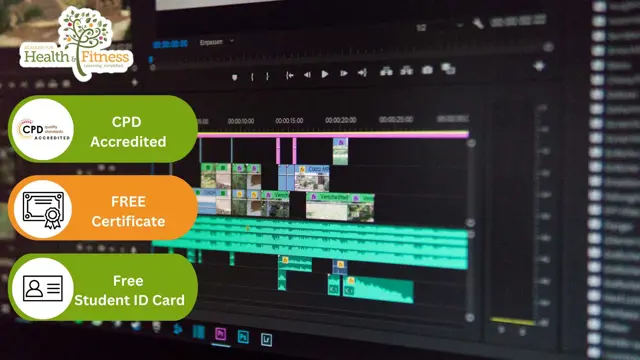
Be prepared for the upcoming Hiring Season by enhancing your professional skillsets with Apex Learning! Get Hard Copy + PDF Certificate + Transcript + Student ID Card as a Gift - Enrol Now Tired of browsing and searching for the course you are looking for? Can't find the complete package that fulfils all your needs? Then don't worry as you have just found the solution. Take a minute and look through this 14-in-1 extensive bundle that has everything you need to succeed in Media and Art and other relevant fields! After surveying thousands of learners just like you and considering their valuable feedback, this all in one Media and Art bundle has been designed by industry experts. We prioritised what learners were looking for in a complete package and developed this in-demand Media and Art course that will enhance your skills and prepare you for the competitive job market. Also, our Media and Art experts are available for answering your queries and help you along your learning journey. Advanced audiovisual learning modules of these courses are broken down into little chunks so that you can learn at your own pace without being overwhelmed by too much material at once. Furthermore, to help you showcase your expertise in Media and Art, we have prepared a special gift of 1 hardcopy certificate and 1 PDF certificate for the title course completely free of cost. These certificates will enhance your credibility and encourage possible employers to pick you over the rest. This Media and Art Bundle Consists of the following Premium courses: Course 01: Drawing and Illustration Level 2 Course 02: Landscape Paintings with Acrylic Course 03: Digital Art - Sketching In Photoshop Course 04: Adobe Illustrator CC Masterclass Course 05: Diploma in Animation Design Course 06: Level 2 Adobe Graphics Design Course Course 07: Advanced Diploma in User Experience UI/UX Design Course 08: Basic Adobe Photoshop Course 09: Video Editing Course 10: Toon Boom: Create Your First Character Course 11: Voiceover Artist Training Course 12: Freelancing on UpWork Course 13: Functional Skills IT Course 14: Windows 10 Pro Complete Training Benefits you'll get choosing Apex Learning for this Media and Art: Pay once and get lifetime access to 14 CPD courses Certificates, student ID for the title course included in a one-time fee Free up your time - don't waste time and money travelling for classes Accessible, informative modules designed by expert instructors Learn at your ease - anytime, from anywhere Study the course from your computer, tablet or mobile device CPD accredited course - improve the chance of gaining professional skills How will I get my Certificate? After successfully completing the course, you will be able to order your CPD Accredited Certificates (PDF + Hard Copy) as proof of your achievement. PDF Certificate: Free (For The Title Course) Hard Copy Certificate: Free (For The Title Course) Curriculum of the Bundle Course 01: Drawing and Illustration Level 2 Introduction Perspective Shading Measuring Still Life Drawing Drawing a Portrait Drawing a Tree Course 02: Landscape Paintings with Acrylic Introduction Welcome to Switzerland Big Painting Course 03: Digital Art - Sketching In Photoshop Introduction Introduction to Photoshop Customizing Your Workspace Creating a New Document Installing Brush The Layers Panel Finding Reference Simplifying Your Reference Warm Up Sketch Sketching Refining Your Sketch Demo Your Project Conclusion Course 04: Adobe Illustrator CC Masterclass Getting Started Getting Comfortable in the Illustrator Environment Working With Selections Drawing Shapes Managing Objects Working With Colour Working With Type Going Further With Illustrator Saving and Exporting Your Work Wrapping Up Course 05: Diploma in Animation Design INTRODUCTION THE 12 PRINCIPLES OF ANIMATION JUMPING ELEPHANT WALKCYCLE RUNCYCLE DIALOGUE Course 06: Level 2 Adobe Graphics Design Course Basics of Graphic Design Foundation in Design Adobe Photoshop Basics Designers go to Software Adobe Illustrator Introduction and Typography Creating Logos with Illustrator Logo Design Basics Adobe in Design and Print Work Introduction Course 07: Advanced Diploma in User Experience UI/UX Design UX/UI Course Introduction Introduction To The Web Industry Foundations of Graphic Design UX Design (User Experience Design) UI Design (User Interface Design) Optimization Starting a Career in UX/UI Design Course 08: Basic Adobe Photoshop Section 01: Shortcuts & the Brush Section 02: Layers Section 03: Modify Your Portrait Section 04: Watermark & Figures Section 05: Modify Your Text Course 09: Video Editing Introduction to the Course Download Davinci Resolve Project Settings and Overview of Resolve The Media Tab Cut Tab Overview Making Ins and Outs in the Cut Tab with Precision Smart Editing Tools Trim Modes Overlay Edits Sync Audio with Video Mixing Audio Working with Transitions in Davinci Resolve Adding Effects Adding Texts Colour Tab Overview Understanding Nodes Tracing Effects Cinematic Look Viewing the Clip Fairlight Tab Fusion Tab How to Remove Green Screen Using Chroma Key Delta Keyer Deliver Tab Course 10: Toon Boom: Create Your First Character Introductio Class project Creating new scene Workspace Importing images and assets Basic Drawing tools Creating the head shape Using of shape tools Creating facial details Creating character body Finishing the drawing Creating colour palette Using gradient editor tool Colouring the rest of the drawing Rendering the image That's it Course 11: Voiceover Artist Training Introduction to Voiceover Voiceover Basics Finding Your Voice Using Your Instrument Exercising Your Voice Useful Tips Plan Your Demo The Audition Record Your Voice The Studio Promoting Your Voice UK Voice Acting Industry Course 12: Freelancing on UpWork Module 01: Introduction & Overview Module 02: Setting Up Your UpWork Profile Module 03: Submitting Proposals To Jobs Module 04: Pricing, Upgrading & Closing Sales Module 05: Conclusion Course 13: Functional Skills IT Introduction Information Technology Components of IT Hardware Operating System Application/Software Networking Security Traffic Flow & Enterprise Level IT Components Storage Database Virtualisation & Cloud Management & Other IT Jobs Course 14: Windows 10 Pro Complete Training Course Overview Building Your Virtual Lab Environment Upgrading Windows 7, 8, or 8.1 to Windows 10 Building a Microsoft Server 2016 Domain Windows Deployment Services (WDS) Windows 10 Firewall, Windows Defender and UAC Networking Troubleshooting User Preferences Maintenance CPD 145 CPD hours / points Accredited by CPD Quality Standards Who is this course for? Anyone from any background can enrol in thisbundle. Persons with similar professions can also refresh or strengthen their skills by enrolling in this course. Students can take this course to gather professional knowledge besides their study or for the future. Requirements Our bundle is fully compatible with PC's, Mac's, laptops, tablets and Smartphone devices. This course has been designed to be fully compatible with tablets and smartphones so that you can access your course on Wi-Fi, 3G or 4G. There is no time limit for completing this course; it can be studied in your own time at your own pace. Career path Having this various expertise will increase the value of your CV and open you up to multiple job sectors. Certificates Certificate of completion Digital certificate - Included

Graphic Design Training
By Compliance Central
The opportunity to earn well, be creative and be your own boss makes graphic designing an excellent career choice. In addition, with the boost of digital marketing, there is also an increase in graphic designer demand. So, if you are passionate about graphic design and also seeking a lucrative career, this sector is ideal for you. Nowadays, every business requires the assistance of a graphic designer to not only create attractive marketing materials like brochures, stationery, websites, and social media designs but also to communicate the message to the target audience effectively. So join us in our Graphic Design package if you wish to start along this profitable career route. Key Highlights of the Graphic Design course: Lifetime access to Graphic Design course materials Full tutor support is available from Monday to Friday with the Graphic Design course Learn Graphic Design skills at your own pace from the comfort of your home Accessible, informative Graphic Design learning modules designed by expert instructors Get 24/7 help or advice from our email and live chat teams with the bundle Study in your own time through your computer, tablet or mobile device. A 100% learning satisfaction guarantee with your Course Improve your chance of gaining in demand skills and better earning potential by completing the Graphic Design Graphic Design Main Course: Diploma in Adobe Graphics Design at QLS Level 5 Graphic Design GIft Course: Course 01: Certificate in Graphic Design Using Canva at QLS Level 3 Course 02: Photoshop Digital Painting Curriculum Breakdown of the Graphic Design Course Module 01: Basics of Graphic Design Module 02: Foundation in Design Module 03: Adobe Photoshop Basics Module 04: Designers go to Software Module 05: Adobe Illustrator Introduction and Typography Module 06: Creating Logos with Illustrator Module 07: Logo Design Basics Module 08: Adobe in Design and Print Work Introduction Learning Outcomes: Possess a thorough knowledge of typography, colour theory, photographs, layout, blocking, and other graphic design principles and techniques Acquire in-depth knowledge of Adobe Photoshop, Illustrator, and InDesign's key features and functionalities Make branding packages, including logos for potential clients Study the composition and layout guidelines Know illustrator tools and panels Certificate of Achievement Endorsed Certificate of Achievement from the Quality Licence Scheme Learners will be able to achieve an endorsed certificate after completing the course as proof of their achievement. You can order the endorsed certificate for only £109 to be delivered to your home by post. For international students, there is an additional postage charge of £10. CPD 150 CPD hours / points Accredited by CPD Quality Standards Who is this course for? The Graphic Design course helps aspiring professionals who want to obtain the knowledge and familiarise themselves with the skillsets to pursue a career in Graphic Design. It is also great for professionals who are already working in Graphic Design and want to get promoted at work. Requirements To enrol in this course, all you need is a basic understanding of the English Language and an internet connection. Career path This Graphic Design bundle can assist you in pursuing the following career - Graphic Designer - £18,000 to £35,000 Product Designer - £22,000 to £45,000 Web Designer - £18,000 to £40,000 Exhibition Designer - £18,000 to £40,000 Digital Editor - £22,000 to £40,000 Certificates 3 CPD Accredited PDF Certificate Digital certificate - Included 3 CPD Accredited PDF Certificate for Free Each CPD Accredited Hard Copy Certificate Hard copy certificate - £10.79 CPD Accredited Hard Copy Certificate Delivery Charge: Inside the UK: Free Outside of the UK: £9.99 QLS Endorsed Hard Copy Certificate Hard copy certificate - £109 Delivery Charge: Inside the UK: Free Outside of the UK: £9.99

***24 Hour Limited Time Flash Sale*** Adobe Graphics Design Level 5 Diploma Admission Gifts FREE PDF & Hard Copy Certificate| PDF Transcripts| FREE Student ID| Assessment| Lifetime Access| Enrolment Letter Are you a professional feeling stuck in your career, struggling to keep up with the ever-changing demands of the industry? Or perhaps you're a beginner, unsure of where to start or how to break into your desired field. Whichever stage you're in, our exclusive Adobe Graphics Design Level 5 Diploma Bundle provides unique insights and tools that can help you achieve your goals. Designed to cater to the needs of both seasoned professionals and aspiring newcomers, our Adobe Graphics Design Level 5 Diploma bundle is a comprehensive program that will equip you with the essential skills and knowledge you need to succeed. Whether you're looking to advance in your current role or embark on a new career journey, this bundle has everything you need to take your professional life to the next level. But that's not all. When you enrol in Adobe Graphics Design Level 5 Diploma Online Training, you'll receive 25 CPD-Accredited PDF Certificates, Hard Copy Certificates, and our exclusive student ID card, all absolutely free. Courses Are Included In this Adobe Graphics Design Level 5 Diploma Career Bundle: Course 01: Adobe Graphics Design Level 5 Diploma Course 02: Create Videos, Motion Graphics and Animation Course 03: Graphic Design Using Canva Course 04: After Effects for Graphic Design Course 05: Photo Manipulation: Graphic Design Training Course 06: Typography for Designers Course 07: Adobe Illustrator Course 08: Learn to Make Vector Art in Adobe Illustrator Course 09: Flat Design Techniques in Adobe Illustrator Course 10: How To Edit Your First Photo in Adobe Photoshop CC Course 11: Shading in Adobe Photoshop Course 12: Adobe Lightroom CC Course 13: Learn 2D Animation with Adobe Animate Course 14: Learn to Animate Sci-fi Vector Arts Using Adobe After Effects CC Course 15: Build Animations with Adobe After Effects Course 16: Comic Book Animation in After Effects Course 17: Collision Intro Animation in After Effects Course 18: Make Super Hero Effects with Adobe Premier Pro and After Effects Course 19: Adobe After Effect: Gradient Animation Course 20: Adobe After Effects: Learn to Use Shape Tools Course 21: Learn 2D Animation with Adobe Animate Course 22: Web Design with Adobe XD Course 23: WebGL 2D/3D Programming and Graphics Rendering For The Web Course 24: Adobe Premiere Pro CC Course 25: Basic Audio Editing Training With Audacity With Adobe Graphics Design Level 5 Diploma, you'll embark on an immersive learning experience that combines interactive lessons with voice-over audio, ensuring that you can learn from anywhere in the world, at your own pace. And with 24/7 tutor support, you'll never feel alone in your journey, whether you're a seasoned professional or a beginner. Don't let this opportunity pass you by. Enrol in Adobe Graphics Design Level 5 Diploma today and take the first step towards achieving your goals and dreams. Why buy this Adobe Graphics Design Level 5 Diploma? Free CPD Accredited Certificate upon completion of Adobe Graphics Design Level 5 Diploma Get a free student ID card with Adobe Graphics Design Level 5 Diploma Lifetime access to the Adobe Graphics Design Level 5 Diploma course materials Get instant access to this Adobe Graphics Design Level 5 Diploma course Learn Adobe Graphics Design Level 5 Diploma from anywhere in the world 24/7 tutor support with the Adobe Graphics Design Level 5 Diploma course. Start your learning journey straightaway with our Adobe Graphics Design Level 5 Diploma Training! Adobe Graphics Design Level 5 Diploma premium bundle consists of 25 precisely chosen courses on a wide range of topics essential for anyone looking to excel in this field. Each segment of the Adobe Graphics Design Level 5 Diploma is meticulously designed to maximise learning and engagement, blending interactive content and audio-visual modules for a truly immersive experience. Certification You have to complete the assignment given at the end of the Adobe Graphics Design Level 5 Diploma course. After passing the Adobe Graphics Design Level 5 Diploma exam You will be entitled to claim a PDF & Hardcopy certificate accredited by CPD Quality standards completely free. CPD 250 CPD hours / points Accredited by CPD Quality Standards Who is this course for? This Adobe Graphics Design Level 5 Diploma course is ideal for: Students seeking mastery in Adobe Graphics Design Professionals seeking to enhance Adobe Graphics Design skills Individuals looking for an Adobe Graphics Design-related career. Anyone passionate about Adobe Graphics Design Requirements This Adobe Graphics Design Level 5 Diploma doesn't require prior experience and is suitable for diverse learners. Career path This Adobe Graphics Design Level 5 Diploma bundle will allow you to kickstart or take your career in the related sector to the next stage. Certificates CPD Accredited Digital certificate Digital certificate - Included CPD Accredited Hard copy certificate Hard copy certificate - Included If you are an international student, then you have to pay an additional 10 GBP for each certificate as an international delivery charge.

***24 Hour Limited Time Flash Sale*** Adobe Graphics Design at QLS Level 5 Diploma Admission Gifts FREE PDF & Hard Copy Certificate| PDF Transcripts| FREE Student ID| Assessment| Lifetime Access| Enrolment Letter Are you a professional feeling stuck in your career, struggling to keep up with the ever-changing demands of the industry? Or perhaps you're a beginner, unsure of where to start or how to break into your desired field. Whichever stage you're in, our exclusive Adobe Graphics Design at QLS Level 5 Diploma Bundle provides unique insights and tools that can help you achieve your goals. Designed to cater to the needs of both seasoned professionals and aspiring newcomers, our Adobe Graphics Design at QLS Level 5 Diploma bundle is a comprehensive program that will equip you with the essential skills and knowledge you need to succeed. Whether you're looking to advance in your current role or embark on a new career journey, this bundle has everything you need to take your professional life to the next level. But that's not all. When you enrol in Adobe Graphics Design at QLS Level 5 Diploma Online Training, you'll receive 25 CPD-Accredited PDF Certificates, Hard Copy Certificates, and our exclusive student ID card, all absolutely free. Courses Are Included In this Adobe Graphics Design at QLS Level 5 Diploma Career Bundle: Course 01: Adobe Graphics Design at QLS Level 5 Diploma Course 02: Create Videos, Motion Graphics and Animation Course 03: Graphic Design Using Canva Course 04: After Effects for Graphic Design Course 05: Photo Manipulation: Graphic Design Training Course 06: Typography for Designers Course 07: Adobe Illustrator Course 08: Learn to Make Vector Art on Adobe Illustrator Course 09: Flat Design Techniques in Adobe Illustrator Course 10: How To Edit Your First Photo in Adobe Photoshop CC Course 11: Shading in Adobe Photoshop Course 12: Adobe Lightroom CC Course 13: Learn 2D Animation with Adobe Animate Course 14: Learn to Animate Sci-fi Vector Arts Using Adobe After Effects CC Course 15: Build Animations with Adobe After Effects Course 16: Comic Book Animation in After Effects Course 17: Collision Intro Animation in After Effects Course 18: Make Super Hero Effects with Adobe Premier Pro and After Effects Course 19: Adobe After Effect: Gradient Animation Course 20: Adobe After Effects: Learn to Use Shape Tools Course 21: Learn 2D Animation with Adobe Animate Course 22: Web Design with Adobe XD Course 23: WebGL 2D/3D Programming and Graphics Rendering For The Web Course 24: Adobe Premiere Pro CC Course 25: Basic Audio Editing Training With Audacity With Level 7 in Strategic Learning & Development, you'll embark on an immersive learning experience that combines interactive lessons with voice-over audio, ensuring that you can learn from anywhere in the world, at your own pace. And with 24/7 tutor support, you'll never feel alone in your journey, whether you're a seasoned professional or a beginner. Don't let this opportunity pass you by. Enrol in Adobe Graphics Design at QLS Level 5 Diploma today and take the first step towards achieving your goals and dreams. Why buy this Level 7 in Strategic Learning & Development? Free CPD Accredited Certificate upon completion of Level 7 in Strategic Learning & Development Get a free student ID card with Level 7 in Strategic Learning & Development Lifetime access to the Adobe Graphics Design at QLS Level 5 Diploma course materials Get instant access to this Adobe Graphics Design at QLS Level 5 Diploma course Learn Adobe Graphics Design at QLS Level 5 Diploma from anywhere in the world 24/7 tutor support with the Adobe Graphics Design at QLS Level 5 Diploma course. Start your learning journey straightaway with our Adobe Graphics Design at QLS Level 5 Diploma Training! Adobe Graphics Design at QLS Level 5 Diploma premium bundle consists of 25 precisely chosen courses on a wide range of topics essential for anyone looking to excel in this field. Each segment of the Adobe Graphics Design at QLS Level 5 Diploma is meticulously designed to maximise learning and engagement, blending interactive content and audio-visual modules for a truly immersive experience. Certification You have to complete the assignment given at the end of the Adobe Graphics Design at QLS Level 5 Diploma course. After passing the Adobe Graphics Design at QLS Level 5 Diploma exam You will be entitled to claim a PDF & Hardcopy certificate accredited by CPD Quality standards completely free. CPD 250 CPD hours / points Accredited by CPD Quality Standards Who is this course for? This Adobe Graphics Design at QLS Level 5 Diploma course is ideal for: Students seeking mastery in Level 7 in Strategic Learning & Development Professionals seeking to enhance Adobe Graphics Design at QLS Level 5 Diploma skills Individuals looking for a Level 7 in Strategic Learning & Development-related career. Anyone passionate about Level 7 in Strategic Learning & Development Requirements This Adobe Graphics Design at QLS Level 5 Diploma doesn't require prior experience and is suitable for diverse learners. Career path This Adobe Graphics Design at QLS Level 5 Diploma bundle will allow you to kickstart or take your career in the related sector to the next stage. Certificates CPD Accredited Hard Copy Certificate Hard copy certificate - Included If you are an international student, you will be required to pay an additional fee of 10 GBP for international delivery, and 4.99 GBP for delivery within the UK, for each certificate CPD Accredited Digital Certificate Digital certificate - Included

24-Hour Knowledge Knockdown! Prices Reduced Like Never Before Have you ever dreamed of turning your creative ideas into stunning visuals? In the UK, the design sector is growing rapidly, with over 78,000 design-related businesses contributing significantly to the economy. Graphic design skills are essential for standing out in this competitive field. But where do you begin? This comprehensive graphic design course bundle equips you with the skills to excel in this exciting field. Our course bundle offers a structured learning path, guiding you from the fundamental principles of design to advanced software mastery. Build a strong foundation in graphic design theory, explore industry-standard tools like Adobe Photoshop and Premiere Pro, and even create stunning visuals using the user-friendly platform, Canva. Our Bundle contains 5 of our premium courses for one discounted price: Course 01: Advanced Diploma in Graphic Design Course 02: Graphic Design Using Canva Course 03: Adobe Graphics Design Course 04: Adobe Premiere Pro CC Course 05: Advanced Photoshop CC Don't miss this opportunity to transform your passion into a rewarding career. Sign up now and start your journey towards becoming a top-tier graphic designer. Key benefits you will get after the Graphics Design Masterclass course include: Gain a solid foundation in design principles like composition, color theory, and typography. Master industry-standard software like Adobe Photoshop and Illustrator for professional image editing and vector creation. Learn the basics of graphic design using the user-friendly platform Canva. Explore video editing with Adobe Premiere Pro to add another dimension to your design skills. Craft stunning visuals for logos, posters, social media graphics, and more. Develop a strong design portfolio to showcase your talent to potential employers. Why Choose Us? Get a Free CPD Accredited Certificate upon completion of Graphics Design Get a free student ID card with Graphics Design Training program (£10 postal charge will be applicable for international delivery) The Graphics Design is affordable and simple to understand This course is entirely online, interactive lesson with voiceover audio Get Lifetime access to the Graphics Design course materials The Graphics Design comes with 24/7 tutor support Start your learning journey straightaway! *** Course Curriculum *** Course 01: Diploma in Graphic Design Section 01: Advanced Theory Semester Section 02: Professional Creation Semester Section 03: Career Semester Course 02: Graphic Design Using Canva Unit 01: Working With Adobe Colours Online Unit 02: Basic Graphics Design Using Canva Unit 03: Photo-Editing Basics Unit 04: Intermediate To Pro Lessons On Canva Graphic Designs Unit 05: Bonus Course 03: Adobe Graphics Design Section 01: Introduction Section 02: Creating Special Effects Section 03: Creating Patterns And Textures Section 04: Generating Artwork From (Almost) Nothing Section 05: Where To Go From Here =========>>>>> And 2 More Courses <<<<<========= How will I get my Certificate? After successfully completing the course, you will be able to order your Certificates as proof of your achievement. PDF Certificate: Free (Previously it was £12.99*5 = £65) CPD Hard Copy Certificate: £29.99 CPD 50 CPD hours / points Accredited by CPD Quality Standards Who is this course for? Anyone interested in learning more about the topic is advised to take this bundle. This bundle is ideal for: Any student who does not have any prior knowledge of this topic. Individual who is highly motivated to build a career in design. All fresh graduates planning to get a job in demanding sectors. Job seekers who want to stand out among other candidates. Requirements You will not need any prior background or expertise to enrol in this bundle. Career path After completing this bundle, you are to start your career or begin the next phase of your career. Graphic Designer Video Editor Photoshop Expert Digital Marketer Creative Director Freelance Designer Certificates CPD Accredited Digital Certificate Digital certificate - Included Upon passing the Course, you need to order a Digital Certificate for each of the courses inside this bundle as proof of your new skills that are accredited by CPD QS for Free. CPD Accredited Hard Copy Certificate Hard copy certificate - Included Please note that International students have to pay an additional £10 as a shipment fee.

Search By Location
- Adobe Photoshop Courses in London
- Adobe Photoshop Courses in Birmingham
- Adobe Photoshop Courses in Glasgow
- Adobe Photoshop Courses in Liverpool
- Adobe Photoshop Courses in Bristol
- Adobe Photoshop Courses in Manchester
- Adobe Photoshop Courses in Sheffield
- Adobe Photoshop Courses in Leeds
- Adobe Photoshop Courses in Edinburgh
- Adobe Photoshop Courses in Leicester
- Adobe Photoshop Courses in Coventry
- Adobe Photoshop Courses in Bradford
- Adobe Photoshop Courses in Cardiff
- Adobe Photoshop Courses in Belfast
- Adobe Photoshop Courses in Nottingham