- Professional Development
- Medicine & Nursing
- Arts & Crafts
- Health & Wellbeing
- Personal Development
92 Adobe Lightroom courses delivered Online
Overview This comprehensive course on Lightroom Photo Editing will deepen your understanding on this topic. After successful completion of this course you can acquire the required skills in this sector. This Lightroom Photo Editing comes with accredited certification, which will enhance your CV and make you worthy in the job market. So enrol in this course today to fast track your career ladder. How will I get my certificate? You may have to take a quiz or a written test online during or after the course. After successfully completing the course, you will be eligible for the certificate. Who is This course for? There is no experience or previous qualifications required for enrolment on this Lightroom Photo Editing. It is available to all students, of all academic backgrounds. Requirements Our Lightroom Photo Editing is fully compatible with PC's, Mac's, Laptop, Tablet and Smartphone devices. This course has been designed to be fully compatible with tablets and smartphones so you can access your course on Wi-Fi, 3G or 4G. There is no time limit for completing this course, it can be studied in your own time at your own pace. Career Path Having these various qualifications will increase the value in your CV and open you up to multiple sectors such as Business & Management, Admin, Accountancy & Finance, Secretarial & PA, Teaching & Mentoring etc. Course Curriculum 6 sections • 44 lectures • 06:02:00 total length •Module 01: Introduction: 00:03:00 •Module 02: Editing Overview: 00:02:00 •Module 03: Importing, Catalogue and Sub Folders: 00:05:00 •Module 04: Advanced Organising: 00:04:00 •Module 05: Hidden Gems in Lightroom: 00:03:00 •Module 06: Overview of the Lightroom Panels: 00:04:00 •Module 01: Understand the Histogram: 00:05:00 •Module 02: Local Adjustments: 00:10:00 •Module 03: Basics of Global Adjustments: 00:09:00 •Module 04: Tone Curves: 00:05:00 •Module 05: Hue, Saturation & Luminance: 00:05:00 •Module 06: Split Toning: 00:03:00 •Module 07: Sharpening & Noise Reduction: 00:06:00 •Module 08: Lens Correction: 00:03:00 •Module 09: Transform: 00:02:00 •Module 10: Effects & Calibration: 00:03:00 •Module 01: Landscape Image: 00:17:00 •Module 02: Cityscape Image: 00:18:00 •Module 03: Blue Hour Image: 00:18:00 •Module 04: Small Sensor Image: 00:14:00 •Module 05: Low Light Image: 00:10:00 •Module 06: Milky Way Image: 00:20:00 •Module 07: Reflection Image: 00:15:00 •Module 08: Waterfall Image: 00:15:00 •Module 09: Winter Image: 00:15:00 •Module 10: Sunrise Image: 00:12:00 •Module 11: Travel Portrait Image: 00:12:00 •Module 12: Architecture Image: 00:11:00 •Module 13: HDR Image: 00:13:00 •Module 14: Panoramic Image: 00:15:00 •Module 15: HDR Panoramic Image: 00:05:00 •Module 01: Cloaning & Object Removal: 00:07:00 •Module 02: Presets: 00:05:00 •Module 03: Dodge & Burn: 00:09:00 •Module 04: Orton Effect: 00:05:00 •Module 05: Sun Flare: 00:04:00 •Module 01: Basics of Exporting: 00:09:00 •Module 02: Exporting for Social Media: 00:04:00 •Module 03: Exporting for Printing: 00:04:00 •Module 04: Creating Export Presets: 00:03:00 •Module 01: Focus Stack: 00:07:00 •Module 02: Exposure Blending: 00:05:00 •Module 03: Blending Moments in Time: 00:05:00 •Module 04: Advanced Object removal: 00:13:00

Description Learn the advanced functions of Adobe Photoshop CC to create and enhance your images, photos, artwork, and other graphical works with the Adobe Photoshop CC Advanced for Photography course. The course teaches you the techniques of processing RAW format, and the strategies of using white balance, exposure, and colour and clarity. You will learn how to work with various tools to create and edit graphical works. The course shows you the procedures of working with Adobe Camera RAW, creating Image adjustments and the ways of setting preference along with the techniques of updating and resetting images. You will be acquainted with the advanced exposure setting, and sharpening that will help you to create a grayscale image. The course also focuses on the essential plugins and guides you how to discover various plugins for Photoshop. Additionally, you will know how to manage correction and effects and explore workflows. To recapitulate, the course will take your knowledge of Adobe Photoshop CC to the next and advanced level. Assessment: This course does not involve any MCQ test. Students need to answer assignment questions to complete the course, the answers will be in the form of written work in pdf or word. Students can write the answers in their own time. Once the answers are submitted, the instructor will check and assess the work. Certification: After completing and passing the course successfully, you will be able to obtain an Accredited Certificate of Achievement. Certificates can be obtained either in hard copy at a cost of £39 or in PDF format at a cost of £24. Who is this Course for? Adobe Photoshop CC Advanced for Photography is certified by CPD Qualifications Standards and CiQ. This makes it perfect for anyone trying to learn potential professional skills. As there is no experience and qualification required for this course, it is available for all students from any academic background. Requirements Our Adobe Photoshop CC Advanced for Photography is fully compatible with any kind of device. Whether you are using Windows computer, Mac, smartphones or tablets, you will get the same experience while learning. Besides that, you will be able to access the course with any kind of internet connection from anywhere at any time without any kind of limitation. Career Path After completing this course you will be able to build up accurate knowledge and skills with proper confidence to enrich yourself and brighten up your career in the relevant job market. Introduction Introduction FREE 00:03:00 Processing Raw Images What is the RAW Format 00:04:00 Understanding White Balance 00:05:00 Setting Exposure 00:07:00 Working with Color and Clarity 00:03:00 Working with Adobe Camera Raw Updating Adobe Camera Raw 00:01:00 Using the Before and After Views 00:05:00 Resetting the Sliders 00:01:00 Understanding the Workflow Options 00:04:00 Setting the Camera Raw Preferences 00:03:00 Working with the Tools Understanding the White Board Tool 00:03:00 Using the Color Sampler 00:01:00 Working with the Targeted Adjustment Tool 00:02:00 Cropping Images 00:03:00 Applying Straightening 00:01:00 Using the Spot Removal Tool 00:05:00 Applying the Red Eye Tool 00:03:00 Understanding the Adjustment Brush 00:04:00 Using the Graduated Filter 00:02:00 Applying the Radial Filter 00:02:00 Rotating Images 00:01:00 Using Advanced Exposure Settings and Sharpening Using Curves 00:03:00 Understanding Sharpening and Noise 00:03:00 Creating Grayscale Images 00:03:00 Using Split Toning 00:03:00 Managing Corrections and Effects Enabling Lens Profiles 00:03:00 Using Effects 00:02:00 Adding Grain 00:02:00 Applying Post Crop Vignette 00:02:00 Using Camera Calibration 00:03:00 Saving Presets 00:02:00 Applying Snapshots 00:02:00 Creating Image Adjustments Using Adjustment Layers 00:02:00 Painting Layer Masks 00:05:00 Discovering Plugins for Photoshop What are Plugins 00:04:00 Using the Nik Collection 00:08:00 Using HDR Pro Effex 00:06:00 Using On1 Effects 00:04:00 Exploring Workflows Introudcing the Workshop Videos 00:04:00 Processing a Landscape Image 00:13:00 Processing a Macro Image 00:09:00 Processing a City 00:11:00 Conclusion Course Recap 00:02:00 Certificate and Transcript Order Your Certificates and Transcripts 00:00:00

Adobe Photoshop
By The Teachers Training
Adobe Photoshop is yet another 'Teacher's Choice' course from Teachers Training for a complete understanding of the fundamental topics. You are also entitled to exclusive tutor support and a professional CPD-accredited certificate in addition to the special discounted price for a limited time. Just like all our courses, this Adobe Photoshop and its curriculum have also been designed by expert teachers so that teachers of tomorrow can learn from the best and equip themselves with all the necessary skills. Consisting of several modules, the course teaches you everything you need to succeed in this profession. The course can be studied part-time. You can become accredited within 03 hours studying at your own pace. Your qualification will be recognised and can be checked for validity on our dedicated website. Why Choose Teachers Training Some of our website features are: This is a dedicated website for teaching 24/7 tutor support Interactive Content Affordable price Courses accredited by the UK's top awarding bodies 100% online Flexible deadline Entry Requirements No formal entry requirements. You need to have: Passion for learning A good understanding of the English language Be motivated and hard-working Over the age of 16. Certification CPD Certification from The Teachers Training Successfully completing the MCQ exam of this course qualifies you for a CPD-accredited certificate from The Teachers Training. You will be eligible for both PDF copy and hard copy of the certificate to showcase your achievement however you wish. You can get your digital certificate (PDF) for £4.99 only Hard copy certificates are also available, and you can get one for only £10.99 You can get both PDF and Hard copy certificates for just £12.99! The certificate will add significant weight to your CV and will give you a competitive advantage when applying for jobs. Introduction Introduction to Adobe Photoshop 00:03:00 Processing Raw Images What is the RAW Format 00:04:00 Understanding White Balance 00:05:00 Setting Exposure 00:07:00 Working with Color and Clarity 00:03:00 Working with Adobe Camera Raw Updating Adobe Camera Raw 00:01:00 Using the Before and After Views 00:05:00 Resetting the Sliders 00:01:00 Understanding the Workflow Options 00:04:00 Setting the Camera Raw Preferences 00:03:00 Working with the Tools Understanding the White Board Tool 00:03:00 Using the Color Sampler 00:01:00 Working with the Targeted Adjustment Tool 00:02:00 Cropping Images 00:03:00 Applying Straightening 00:01:00 Using the Spot Removal Tool 00:05:00 Applying the Red Eye Tool 00:03:00 Understanding the Adjustment Brush 00:04:00 Using the Graduated Filter 00:02:00 Applying the Radial Filter 00:02:00 Rotating Images 00:01:00 Using Advanced Exposure Settings and Sharpening Using Curves 00:03:00 Understanding Sharpening and Noise 00:03:00 Creating Grayscale Images 00:03:00 Using Split Toning 00:03:00 Managing Corrections and Effects Enabling Lens Profiles 00:03:00 Using Effects 00:02:00 Adding Grain 00:02:00 Applying Post Crop Vignette 00:02:00 Using Camera Calibration 00:03:00 Saving Presets 00:02:00 Applying Snapshots 00:02:00 Creating Image Adjustments Using Adjustment Layers 00:02:00 Painting Layer Masks 00:05:00 Discovering Plugins for Photoshop What are Plugins 00:04:00 Using the Nik Collection 00:08:00 Using HDR Pro Effex 00:06:00 Using On1 Effects 00:04:00 Exploring Workflows Processing a Landscape Image 00:13:00 Processing a Macro Image 00:09:00 Processing a City 00:11:00 Conclusion Course Recap 00:01:00
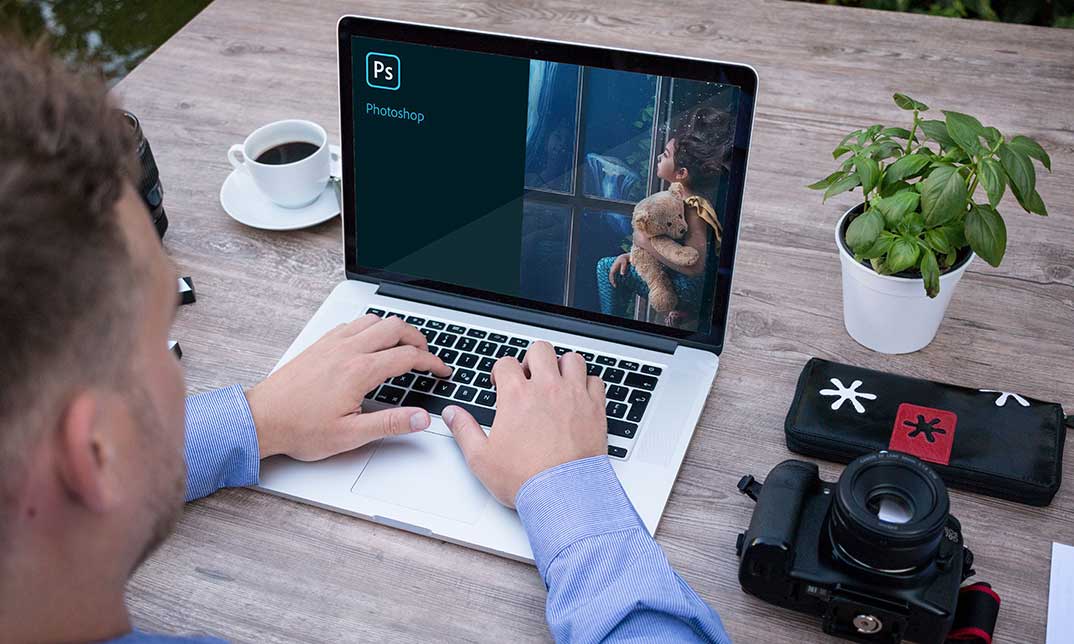
Description Learn to use the world's best imaging and photo editing software with the Adobe Photoshop CC Intermediate course. The course is designed for the people who have the fundamental knowledge of Adobe Photoshop and want to upgrade their skills. Throughout the course, you will learn how to use the brush and learn how to paint and create customize brushes. You will explore the techniques of setting preferences, using vector shapes, creating custom shapes, using the pen tool and more. The course guides you how to use vector paths, and use vector objects and spot colours. You will explore the advanced special effects such as blur and distort filters, stylizing effects, liquefy and smart filters, and know how to work with Smart Objects. Moreover, you will master the strategies of working with RAW images. Apart from these, topics such as retouching basics, use of retouching tools, colour management, and techniques of applying sharpening effects will be discussed in the course. Lastly, the course covers some of the advanced features such as how to automate tasks using Actions, and create Droplets, HDR images, and a panoramic image. The procedures of integrating Photoshop with other Adobe software will also be shown. Certification: After completing and passing the course successfully, you will be able to obtain an Accredited Certificate of Achievement. Certificates can be obtained either in hard copy at a cost of £39 or in PDF format at a cost of £24. Who is this Course for? Adobe Photoshop CC Intermediate is certified by CPD Qualifications Standards and CiQ. This makes it perfect for anyone trying to learn potential professional skills. As there is no experience and qualification required for this course, it is available for all students from any academic background. Requirements Our Adobe Photoshop CC Intermediate is fully compatible with any kind of device. Whether you are using Windows computer, Mac, smartphones or tablets, you will get the same experience while learning. Besides that, you will be able to access the course with any kind of internet connection from anywhere at any time without any kind of limitation. Career Path After completing this course you will be able to build up accurate knowledge and skills with proper confidence to enrich yourself and brighten up your career in the relevant job market. Start Here Introduction FREE 00:03:00 Painting and Using Brushes Painting with Brushes 00:09:00 Using the Brushes Panel 00:06:00 Defining Custom Brushes 00:04:00 Saving Tool Presets 00:02:00 Using the History Brush 00:03:00 Using Vector Tools Working with Vector Shapes 00:10:00 Creating Custom Shapes 00:02:00 Using the Pen Tool 00:07:00 Discovering Paths 00:04:00 Understanding Vector Masks 00:03:00 Using Vector Objects and Spot Colors 00:06:00 Using Libraries What is the CC Library 00:02:00 Adding and Deleting Assets in the Library 00:03:00 Sharing Assets 00:02:00 Creating New Libraries 00:03:00 Sharing a Library 00:02:00 Advanced Special Effects Using the Blur Filters 00:06:00 Applying the Distort Filters 00:03:00 Creating a Pixelated Look 00:02:00 Stylizing Effects 00:02:00 Using Liquify 00:05:00 Using Smart Filters 00:04:00 Working with Smart Objects 00:03:00 Loading a Texture into Type 00:04:00 Working with RAW Images What is a Raw Image 00:05:00 Processing Raw Images 00:12:00 Opening a JPEG File in Raw 00:06:00 Retouching Basics Developing a Strategy for Retouching 00:04:00 Using Retouching Tools 00:10:00 Using the Dust and Scratches Filter 00:04:00 Applying Sharpening 00:08:00 Working with Face Aware Liquify 00:06:00 Automating Tasks Using Actions 00:03:00 Creating Actions 00:07:00 Using Droplets 00:05:00 Using the Image Processor 00:05:00 Creating an HDR Image 00:07:00 Creating a Panoramic Image 00:07:00 Integration with other Adobe Software Using PSD Files in InDesign 00:04:00 Using PSD Files in Illustrator 00:03:00 Using PSD Files in Dreamweaver 00:04:00 Understanding Color Management Why Color Management 00:03:00 Calibrating a Monitor 00:04:00 Calibrating a Printer 00:03:00 Loading Profiles into PSDs 00:02:00 Conclusion Course Recap 00:03:00 Certificate and Transcript Order Your Certificates and Transcripts 00:00:00

Adobe Photoshop CC Advanced for Photographers
By iStudy UK
This Adobe Photoshop CC Advanced for Photographers has been designed for Photographers wanting to more about the production process. It shows how to extend skills using Camera RAW and HDR (High Dynamic Range). This comprehensive Adobe Photoshop CC Advanced for Photographers covers all the tools and techniques serious photographers need to know when using Photoshop, from workflow guidance to core skills to advanced techniques for professional results. Using clear, succinct instruction and real world examples, this guide is the essential reference for Photoshop users of all levels. You will learn advanced techniques that are used on a daily basis by professional photographers. These will lift your skills to a new level, and you will learn the ultimate in image control and manipulation. You will also learn how to work with exposure settings, creating grayscale images, managing corrections and effects, and creating image adjustments. Lastly, you will discover pluggings and explore workflows. This course is an ideal continuation once you have mastered the principles taught on the Basic Photoshop course. What Will I Learn? Process RAW images Working with Adobe Camera RAW Working with the tools Using Advanced Exposure Settings and Sharpening Managing Corrections and Effects Creating Image Adjustments Discovering Plugins for Photoshop Exploring Workflows Requirements Adobe Photoshop CC Advanced or equivalent knowledge. Who is the target audience? Photographers who wish to learn the advanced features of Photoshop. Introduction Introduction FREE 00:03:00 Processing Raw Images What is the RAW Format FREE 00:04:00 Understanding White Balance 00:05:00 Setting Exposure 00:07:00 Working with Color and Clarity 00:03:00 Working with Adobe Camera Raw Updating Adobe Camera Raw 00:01:00 Using the Before and After Views 00:05:00 Resetting the Sliders 00:01:00 Understanding the Workflow Options 00:04:00 Setting the Camera Raw Preferences 00:03:00 Working with the Tools Understanding the White Board Tool 00:03:00 Using the Color Sampler 00:01:00 Working with the Targeted Adjustment Tool 00:02:00 Cropping Images 00:03:00 Applying Straightening 00:01:00 Using the Spot Removal Tool 00:05:00 Applying the Red Eye Tool 00:03:00 Understanding the Adjustment Brush 00:04:00 Using the Graduated Filter 00:02:00 Applying the Radial Filter 00:02:00 Rotating Images 00:01:00 Using Advanced Exposure Settings and Sharpening Using Curves 00:03:00 Understanding Sharpening and Noise 00:03:00 Creating Grayscale Images 00:03:00 Using Split Toning 00:03:00 Managing Corrections and Effects Enabling Lens Profiles 00:03:00 Using Effects 00:02:00 Adding Grain 00:02:00 Applying Post Crop Vignette 00:02:00 Using Camera Calibration 00:03:00 Saving Presets 00:02:00 Applying Snapshots 00:02:00 Creating Image Adjustments Using Adjustment Layers 00:02:00 Painting Layer Masks 00:05:00 Discovering Plugins for Photoshop What are Plugins 00:04:00 Using the Nik Collection 00:08:00 Using HDR Pro Effex 00:06:00 Using On1 Effects 00:04:00 Exploring Workflows Processing a Landscape Image 00:13:00 Processing a Macro Image 00:09:00 Processing a City 00:11:00 Conclusion Course Recap 00:01:00 Course Certification

Register on the Lightroom Photo Editing today and build the experience, skills and knowledge you need to enhance your professional development and work towards your dream job. Study this course through online learning and take the first steps towards a long-term career. The course consists of a number of easy to digest, in-depth modules, designed to provide you with a detailed, expert level of knowledge. Learn through a mixture of instructional video lessons and online study materials. Receive online tutor support as you study the course, to ensure you are supported every step of the way. Get a digital certificate as a proof of your course completion. The Lightroom Photo Editing course is incredibly great value and allows you to study at your own pace. Access the course modules from any internet-enabled device, including computers, tablet, and smartphones. The course is designed to increase your employability and equip you with everything you need to be a success. Enrol on the now and start learning instantly! What You Get With The Lightroom Photo Editing course Receive a e-certificate upon successful completion of the course Get taught by experienced, professional instructors Study at a time and pace that suits your learning style Get instant feedback on assessments 24/7 help and advice via email or live chat Get full tutor support on weekdays (Monday to Friday) Course Design The course is delivered through our online learning platform, accessible through any internet-connected device. There are no formal deadlines or teaching schedules, meaning you are free to study the course at your own pace. You are taught through a combination of Video lessons Online study materials Certification After the successful completion of the final assessment, you will receive a CPD-accredited certificate of achievement. The PDF certificate is for £9.99, and it will be sent to you immediately after through e-mail. You can get the hard copy for £15.99, which will reach your doorsteps by post. Who Is This Course For: The course is ideal for those who already work in this sector or are an aspiring professional. This course is designed to enhance your expertise and boost your CV. Learn key skills and gain a professional qualification to prove your newly-acquired knowledge. Requirements: The online training is open to all students and has no formal entry requirements. To study the Lightroom Photo Editing course, all your need is a passion for learning, a good understanding of English, numeracy, and IT skills. You must also be over the age of 16. Course Content Unit 01: Basic of Adobe Lightoom Module 01: Introduction 00:03:00 Module 02: Editing Overview 00:02:00 Module 03: Importing, Catalogue and Sub Folders 00:05:00 Module 04: Advanced Organising 00:04:00 Module 05: Hidden Gems in Lightroom 00:12:00 Module 06: Overview of the Lightroom Panels 00:04:00 Unit 02: Develop Module Module 01: Understand the Histogram 00:05:00 Module 02: Local Adjustments 00:10:00 Module 03: Basics of Global Adjustments 00:09:00 Module 04: Tone Curves 00:05:00 Module 05: Hue, Saturation & Luminance 00:05:00 Module 06: Split Toning 00:03:00 Module 07: Sharpening & Noise Reduction 00:06:00 Module 08: Lens Correction 00:03:00 Module 09: Transform 00:02:00 Module 10: Effects & Calibration 00:03:00 Unit 03: Lightroom Editing Module 01: Landscape Image 00:17:00 Module 02: Cityscape Image 00:18:00 Module 03: Blue Hour Image 00:18:00 Module 04: Small Sensor Image 00:14:00 Module 05: Low Light Image 00:10:00 Module 06: Milky Way Image 00:20:00 Module 07: Reflection Image 00:15:00 Module 08: Waterfall Image 00:15:00 Module 09: Winter Image 00:15:00 Module 10: Sunrise Image 00:12:00 Module 11: Travel Portrait Image 00:12:00 Module 12: Architecture Image 00:11:00 Module 13: HDR Image 00:13:00 Module 14: Panoramic Image 00:15:00 Module 15: HDR Panoramic Image 00:05:00 Unit 04: Advanced Lightroom Module 01: Cloaning & Object Removal 00:07:00 Module 02: Presets 00:05:00 Module 03: Dodge & Burn 00:09:00 Module 04: Orton Effect 00:05:00 Module 05: Sun Flare 00:04:00 Unit 05: Exporting Module 01: Basics of Exporting 00:09:00 Module 02: Exporting for Social Media 00:04:00 Module 03: Exporting for Printing 00:04:00 Module 04: Creating Export Presets 00:03:00 Unit 06: Advanced Photoshop Module 01: Focus Stack 00:07:00 Module 02: Exposure Blending 00:05:00 Module 03: Blending Moments in Time 00:05:00 Module 04: Advanced Object removal 00:13:00 Resources Resources - Lightroom Photo Editing 00:00:00 Frequently Asked Questions Are there any prerequisites for taking the course? There are no specific prerequisites for this course, nor are there any formal entry requirements. All you need is an internet connection, a good understanding of English and a passion for learning for this course. Can I access the course at any time, or is there a set schedule? You have the flexibility to access the course at any time that suits your schedule. Our courses are self-paced, allowing you to study at your own pace and convenience. How long will I have access to the course? For this course, you will have access to the course materials for 1 year only. This means you can review the content as often as you like within the year, even after you've completed the course. However, if you buy Lifetime Access for the course, you will be able to access the course for a lifetime. Is there a certificate of completion provided after completing the course? Yes, upon successfully completing the course, you will receive a certificate of completion. This certificate can be a valuable addition to your professional portfolio and can be shared on your various social networks. Can I switch courses or get a refund if I'm not satisfied with the course? We want you to have a positive learning experience. If you're not satisfied with the course, you can request a course transfer or refund within 14 days of the initial purchase. How do I track my progress in the course? Our platform provides tracking tools and progress indicators for each course. You can monitor your progress, completed lessons, and assessments through your learner dashboard for the course. What if I have technical issues or difficulties with the course? If you encounter technical issues or content-related difficulties with the course, our support team is available to assist you. You can reach out to them for prompt resolution.

24-Hour Flash Sale! Prices Reduced Like Never Before!! Learn to use the world's Best Photo Editing Software with Adobe Photoshop CC. In the UK, the demand for skilled graphic designers and digital artists continues to grow, with the market projected to reach over £1 BILLION by 2025. Reach your full potential by taking our Adobe Photoshop CC Course and leap up the career ladder of your choice. The "Adobe Photoshop" course offers a comprehensive curriculum that covers every aspect of Photoshop, from basic to advanced techniques. You will start with an overview and progress to creating graphic designs, making PSD thumbnails visible, and working with Photoshop actions. Learn to create and transform images, work with text and fonts, and produce 3D image shots. You can quickly become skilled in the field by enrolling in this bestselling Adobe Photoshop CC course and stand proudly above applicants and candidates as you impress your future employer. Learning Outcomes of Adobe Photoshop CC Course: Master the basics and advanced techniques of Adobe Photoshop. Develop skills in creating and transforming graphic designs. Learn to work with text, fonts, and Photoshop actions effectively. Gain proficiency in producing 3D images and managing file formats. Understand the practical applications of Photoshop in live projects. Enhance your ability to produce professional-grade graphics and designs. Elevate your career with the "Adobe Photoshop" course and become a master of digital design. This program not only enhances your technical skills but also develops your creative abilities, allowing you to produce high-quality work that stands out. Enrol today and take the first step towards a rewarding and creative career! Why Prefer this Adobe Photoshop CC Course? Get a Free QLS Endorsed Certificate upon completion of the course Get a Free Student ID Card with this training program (£10 postal charge will be applicable for international delivery) The course is Affordable and Simple to understand Get Lifetime Access to the course materials The training program comes with 24/7 Tutor Support Start your learning journey straight away! Adobe Photoshop is the world's leading technology for creating and editing photographs. It can be used to create images, logos, 3D artwork, etc. and improve them. The complete course in Adobe Photoshop will give you the overall outlook and skills needed to master this application. Curriculum Breakdown of Adobe Photoshop CC Module 01: Overview Module 02: Having Graphic Designs Created Module 03: Making PSD Thumbnails Visible on Your PC Module 04: Creating a Simple Design - Part 1 Module 05: Creating a Simple Design - Part 2 Module 06: Changing the Background Image Module 07: Changing the Font or Text Module 08: Working with Photoshop Actions Module 09: Sources for Photoshop Actions Module 10: Selecting Photoshop Actions Module 11: Producing Photoshop Actions - Part 1 Module 12: Show Transform Controls Module 13: Producing Photoshop Actions - Part 2 Module 14: Creating a Multiple 3D Image Shot Module 15: Sizing of File Formats Module 16: Saving For Certain File Formats Module 17: Live Application - Part 1 Module 18: Live Application - Part 2 Module 19: Multiple Short Live Application Module 20: Conclusion How will I get my Adobe Photoshop CC Certificate? After successfully completing the Adobe Photoshop CC course, you will be able to order your Certificates as proof of your achievement. PDF Certificate: Free (Previously, it was £12.99) CPD Hard Copy Certificate: Free (For The First Course: Previously it was £29.99) QLS Endorsed Hard Copy Certificate: Free (For The Title Course: Previously it was £79) CPD 120 CPD hours / points Accredited by CPD Quality Standards Who is this course for? Is This Adobe Photoshop CC Training Right for You? This Adobe Photoshop CC training has been professionally-designed for motivated learners who are looking to add a new skill to their CV and stand head and shoulders above the competition. Requirements Adobe Photoshop CC Enrol on the Adobe Photoshop CC training Course with no formal entry requirements! If you have a passion for knowledge and want to learn something new. Career path Adobe Photoshop CC You will be able to develop precise knowledge and skills with proper trust after completing this Adobe Photoshop CC Training course to enrich yourself and brighten up your career in the related job market. Certificates Advanced Photoshop CC at QLS Level 2 Hard copy certificate - Included If you are an international student, then you have to pay an additional 10 GBP as an international delivery charge. CPD Accredited Digital Certificate Digital certificate - Included Upon passing the Course, you need to order a Digital Certificate for each of the courses inside this bundle as proof of your new skills that are accredited by CPD QS for Free. CPD Accredited Hard Copy Certificate Hard copy certificate - Included If you are an international student, then you have to pay an additional 10 GBP as an international delivery charge.

Adobe Photoshop CC Intermediate
By iStudy UK
This Adobe Photoshop CC Intermediate builds on skills gained either in the workplace or on the Photoshop CC Introduction Training. Once you've gotten comfortable with the basic techniques of Adobe Photoshop, you're ready to sharpen your skills with this intermediate level course. Learn how to give your projects more definition, clarity and style. Take your Photoshop skills to the next level with this course. Learn how to colour correct, work with advanced layer options and make masks for image editing. You'll also create and manipulate everything from filters, gradients, patterns, type and shape layers and paths. In addition, you will work with advanced special effects, including blur and distort filters, stylizing effects, liquefy and smart filters, and work with Smart Objects. You will understand and work with RAW images. Finally, you will automate tasks using Actions, create Droplets, HDR images, and a panoramic image, explore integration with other Adobe software, and understand colour management. What Will I Learn? Paint and Use Brushes Use Vector Tools Use Advanced Special Effects Work with RAW Images Review Retouching Basics Automate Tasks Integrate with Other Adobe Software Explore Color Management Requirements Recommended pre-requisites: Adobe Photoshop CC Introduction Who is the target audience? Students who wish to learn some of the more advanced features of Photoshop CC. Start Here Introduction FREE 00:03:00 Painting and Using Brushes Painting with Brushes 00:09:00 Using the Brushes Panel 00:06:00 Defining Custom Brushes 00:04:00 Saving Tool Presets 00:02:00 Using the History Brush 00:03:00 Using Vector Tools Working with Vector Shapes 00:10:00 Creating Custom Shapes 00:02:00 Using the Pen Tool 00:07:00 Discovering Paths 00:04:00 Understanding Vector Masks 00:03:00 Using Vector Objects and Spot Colors 00:06:00 Using Libraries What is the CC Library 00:02:00 Adding and Deleting Assets in the Library 00:03:00 Sharing Assets 00:02:00 Creating New Libraries 00:03:00 Sharing a Library 00:02:00 Advanced Special Effects Using the Blur Filters 00:06:00 Applying the Distort Filters 00:03:00 Creating a Pixelated Look 00:02:00 Stylizing Effects 00:02:00 Using Liquify 00:05:00 Using Smart Filters 00:04:00 Working with Smart Objects 00:03:00 Loading a Texture into Type 00:04:00 Working with RAW Images What is a Raw Image 00:05:00 Processing Raw Images 00:12:00 Opening a JPEG File in Raw 00:06:00 Retouching Basics Developing a Strategy for Retouching 00:04:00 Using Retouching Tools 00:10:00 Using the Dust and Scratches Filter 00:04:00 Applying Sharpening 00:08:00 Working with Face Aware Liquify 00:06:00 Automating Tasks Using Actions 00:03:00 Using Droplets 00:05:00 Creating an HDR Image 00:07:00 Creating a Panoramic Image 00:07:00 Integration with other Adobe Software Using PSD Files in InDesign 00:04:00 Using PSD Files in Illustrator 00:03:00 Using PSD Files in Dreamweaver 00:04:00 Understanding Color Management Why Color Management 00:03:00 Calibrating a Monitor 00:04:00 Calibrating a Printer 00:03:00 Loading Profiles into PSDs 00:02:00 Conclusion Course Recap 00:01:00 Course Certification
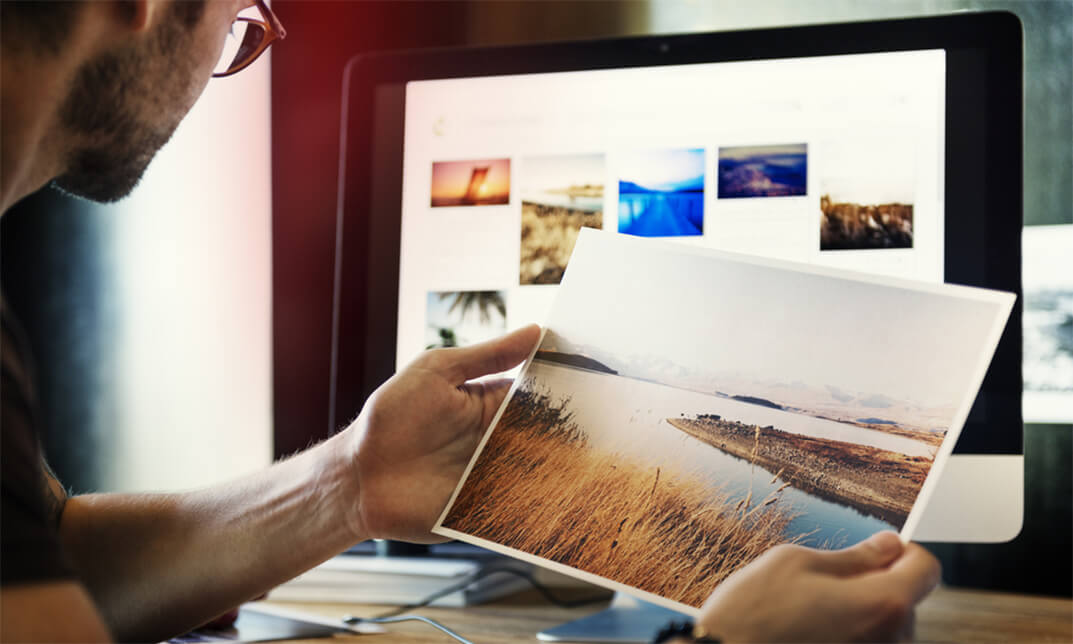
The Photoshop CC Advanced for Photography course is designed to explain to you the primary to advanced functions of Adobe Photoshop CC for creating and flattering your pictures, figures, artwork, and other graphical outputs. You will successfully learn the techniques of processing RAW format including the tools and strategies of using white balance, exposure, colour, clarity, advanced exposure setting, manage correction, effects and explore workflows. Additionally, you will learn how to work with different tools and features to create and edit graphical works as well as the procedures of working with Adobe Camera RAW, forming Image adjustments and the steps of setting preference, the essential plugins as well as the techniques of updating and resetting images. Who is this course for? Photoshop CC Advanced for Photography is suitable for anyone who want to gain extensive knowledge, potential experience and professional skills in the related field. This course is CPD accredited so you don't have to worry about the quality. Requirements Our Photoshop CC Advanced for Photography is open to all from all academic backgrounds and there is no specific requirements to attend this course. It is compatible and accessible from any device including Windows, Mac, Android, iOS, Tablets etc. CPD Certificate from Course Gate At the successful completion of the course, you can obtain your CPD certificate from us. You can order the PDF certificate for £9 and the hard copy for £15. Also, you can order both PDF and hardcopy certificates for £22. Career path This course opens a new door for you to enter the relevant job market and also gives you the opportunity to acquire extensive knowledge along with required skills to become successful. You will be able to add our qualification to your CV/resume which will help you to stand out in the competitive job industry. Course Curriculum Introduction Introduction FREE 00:03:00 Processing Raw Images What is the RAW Format 00:04:00 Understanding White Balance 00:05:00 Setting Exposure 00:07:00 Working with Color and Clarity 00:03:00 Working with Adobe Camera Raw Updating Adobe Camera Raw 00:01:00 Using the Before and After Views 00:05:00 Resetting the Sliders 00:01:00 Understanding the Workflow Options 00:04:00 Setting the Camera Raw Preferences 00:03:00 Working with the Tools Understanding the White Board Tool 00:03:00 Using the Color Sampler 00:01:00 Working with the Targeted Adjustment Tool 00:02:00 Cropping Images 00:03:00 Applying Straightening 00:01:00 Using the Spot Removal Tool 00:05:00 Applying the Red Eye Tool 00:03:00 Understanding the Adjustment Brush 00:04:00 Using the Graduated Filter 00:02:00 Applying the Radial Filter 00:02:00 Rotating Images 00:01:00 Using Advanced Exposure Settings and Sharpening Using Curves 00:03:00 Understanding Sharpening and Noise 00:03:00 Creating Grayscale Images 00:03:00 Using Split Toning 00:03:00 Managing Corrections and Effects Enabling Lens Profiles 00:03:00 Using Effects 00:02:00 Adding Grain 00:02:00 Applying Post Crop Vignette 00:02:00 Using Camera Calibration 00:03:00 Saving Presets 00:02:00 Applying Snapshots 00:02:00 Creating Image Adjustments Using Adjustment Layers 00:02:00 Painting Layer Masks 00:05:00 Discovering Plugins for Photoshop What are Plugins 00:04:00 Using the Nik Collection 00:08:00 Using HDR Pro Effex 00:06:00 Using On1 Effects 00:04:00 Exploring Workflows Introudcing the Workshop Videos 00:04:00 Processing a Landscape Image 00:13:00 Processing a Macro Image 00:09:00 Processing a City 00:11:00 Conclusion Course Recap 00:02:00 Certificate and Transcript Order Your Certificates or Transcripts 00:00:00

