- Professional Development
- Medicine & Nursing
- Arts & Crafts
- Health & Wellbeing
- Personal Development
235 Adobe Illustrator courses
In this competitive job market, you need to have some specific skills and knowledge to start your career and establish your position. This Learn Illustrator CC: Create Simple Flat Vector Characters will help you understand the current demands, trends and skills in the sector. The course will provide you with the essential skills you need to boost your career growth in no time. The Learn Illustrator CC: Create Simple Flat Vector Characters will give you clear insight and understanding about your roles and responsibilities, job perspective and future opportunities in this field. You will be familiarised with various actionable techniques, career mindset, regulations and how to work efficiently. This course is designed to provide an introduction to Learn Illustrator CC: Create Simple Flat Vector Characters and offers an excellent way to gain the vital skills and confidence to work toward a successful career. It also provides access to proven educational knowledge about the subject and will support those wanting to attain personal goals in this area. Learning Objectives Learn the fundamental skills you require to be an expert Explore different techniques used by professionals Find out the relevant job skills & knowledge to excel in this profession Get a clear understanding of the job market and current demand Update your skills and fill any knowledge gap to compete in the relevant industry CPD accreditation for proof of acquired skills and knowledge Who is this Course for? Whether you are a beginner or an existing practitioner, our CPD accredited Learn Illustrator CC: Create Simple Flat Vector Characters is perfect for you to gain extensive knowledge about different aspects of the relevant industry to hone your skill further. It is also great for working professionals who have acquired practical experience but require theoretical knowledge with a credential to support their skill, as we offer CPD accredited certification to boost up your resume and promotion prospects. Entry Requirement Anyone interested in learning more about this subject should take this Learn Illustrator CC: Create Simple Flat Vector Characters. This course will help you grasp the basic concepts as well as develop a thorough understanding of the subject. The course is open to students from any academic background, as there is no prerequisites to enrol on this course. The course materials are accessible from an internet enabled device at anytime of the day. CPD Certificate from Course Gate At the successful completion of the course, you can obtain your CPD certificate from us. You can order the PDF certificate for £9 and the hard copy for £15. Also, you can order both PDF and hardcopy certificates for £22. Career path The Learn Illustrator CC: Create Simple Flat Vector Characters will help you to enhance your knowledge and skill in this sector. After accomplishing this course, you will enrich and improve yourself and brighten up your career in the relevant job market. Course Curriculum Section 01: Introduction Introduction 00:01:00 Section 02: Flat Vector Characters How to Create the Head 00:12:00 How to Create the Hair & Face 00:09:00 How to Create a Medium Body 00:16:00 How to Create a Slim Body 00:10:00 How to Create a Big Body 00:11:00 How to Create Skin Colour Schemes 00:07:00 Section 03: Conclusion Final Thoughts 00:01:00 Certificate and Transcript Order Your Certificates or Transcripts 00:00:00

If you're willing to pursue a career as a graphic designer, then taking this Adobe Photoshop CS3 Complete Course will highly benefit you. Master Adobe Photoshop CS3 by learning the primary to advanced features using step by step guideline with our course. In this course, you will gain all the required knowledge and information that enables you can do a lot of things. Besides, you will also learn about the interface and all the primary editing tools of Adobe Photoshop CS3. Why choose this course Earn an e-certificate upon successful completion. Accessible, informative modules taught by expert instructors Study in your own time, at your own pace, through your computer tablet or mobile device Benefit from instant feedback through mock exams and multiple-choice assessments Get 24/7 help or advice from our email and live chat teams Full Tutor Support on Weekdays Course Design The course is delivered through our online learning platform, accessible through any internet-connected device. There are no formal deadlines or teaching schedules, meaning you are free to study the course at your own pace. You are taught through a combination of Video lessons Online study materials Mock exams Multiple-choice assessment Certification After the successful completion of the final assessment, you will receive a CPD-accredited certificate of achievement. The PDF certificate is for £9.99, and it will be sent to you immediately after through e-mail. You can get the hard copy for £15.99, which will reach your doorsteps by post. Who is this course for? Adobe Photoshop CS3 Complete Course is suitable for anyone who want to gain extensive knowledge, potential experience, and professional skills in the related field.

Diploma of Landscaping (Online) - CPD Certified (8 Courses Bundle)
By NextGen Learning
Are you ready to embark on an enlightening journey of wisdom with the Landscape bundle, and pave your way to an enriched personal and professional future? If so, then Step into a world of knowledge with our course bundle - Diploma of Landscaping (Online) - CPD Certified. Delve into eight immersive CPD Accredited courses, each a standalone course: Course 01: Landscape Photography Training Course Course 02: Architecture & interior Design (10+ Styles) Course 03: Land Surveying Course 04: Interior Design Diploma Course 05: Garden Design Course 06: Fundamentals of Drawing Course Course 07: Illustrator on the iPad Course 08: Advanced Photoshop Training Traverse the vast landscapes of theory, unlocking new dimensions of understanding at every turn. Let the Diploma of Landscaping (Online) - CPD Certified bundle illuminate your path to wisdom. The Diploma of Landscaping (Online) - CPD Certified bundle offers a comprehensive exploration into a rich tapestry of vast knowledge across eight carefully curated courses. The journey is designed to enhance your understanding and critical thinking skills. Each course within the bundle provides a deep-dive into complex theories, principles, and frameworks, allowing you to delve into the nuances of the subject matter at your own pace. In the framework of the Diploma of Landscaping (Online) - CPD Certified package, you are bestowed with complimentary PDF certificates for all the courses included in this bundle, all without any additional charge. Adorn yourself with the Landscape bundle, empowering you to traverse your career trajectory or personal growth journey with self-assurance. Register today and ignite the spark of your professional advancement! So, don't wait further and join the Diploma of Landscaping (Online) - CPD Certified community today and let your voyage of discovery begin! Learning Outcomes: Attain a holistic understanding in the designated areas of study with the Landscape bundle. Establish robust bases across each course nestled within the Landscape bundle. Decipher intricate concepts through the articulate content of the Landscape bundle. Amplify your prowess in interpreting, scrutinising, and implementing theories. Procure the capacity to engage with the course material on an intellectual and profound level. Become proficient in the art of problem-solving across various disciplines. Stepping into the Landscape bundle is akin to entering a world overflowing with deep theoretical wisdom. Each course within this distinctive bundle is an individual journey, meticulously crafted to untangle the complex web of theories, principles, and frameworks. Learners are inspired to explore, question, and absorb, thus enhancing their understanding and honing their critical thinking skills. Each course invites a personal and profoundly enlightening interaction with knowledge. The Landscape bundle shines in its capacity to cater to a wide range of learning needs and lifestyles. It gives learners the freedom to learn at their own pace, forging a unique path of discovery. More than just an educational journey, the Landscape bundle fosters personal growth, enabling learners to skillfully navigate the complexities of the world. The Landscape bundle also illuminates the route to a rewarding career. The theoretical insight acquired through this bundle forms a strong foundation for various career opportunities, from academia and research to consultancy and programme management. The profound understanding fostered by the Landscape bundle allows learners to make meaningful contributions to their chosen fields. Embark on the Landscape journey and let knowledge guide you towards a brighter future. CPD 80 CPD hours / points Accredited by CPD Quality Standards Who is this course for? Individuals keen on deepening their firm understanding in the respective fields. Students pursuing higher education looking for comprehensive theory modules. Professionals seeking to refresh or enhance their knowledge. Anyone with a thirst for knowledge and a passion for continuous learning. Career path Armed with the Landscape bundle, your professional journey can reach new heights. The comprehensive theoretical knowledge from this bundle can unlock diverse career opportunities across several fields. Whether it's academic research, consultancy, or programme management, the Landscape bundle lays a solid groundwork. Certificates CPD Certificate Of Completion Digital certificate - Included 8 Digital Certificates Are Included With This Bundle CPD Quality Standard Hardcopy Certificate (FREE UK Delivery) Hard copy certificate - £9.99 Hard copy Transcript - £9.99

InDesign Evening Classes
By ATL Autocad Training London
Who is this for? InDesign Evening Classes. Refine your Adobe InDesign skills with expert tutors. Master layout creation, typography, and image manipulation. Design captivating brochures, magazines, and more. Choose between in-person or live online sessions. Earn a Certificate of Completion and enjoy lifetime email support. Explore our complimentary trial session. Check our Website Duration: 10 hours Approach: 1-on-1 sessions with tailored content. Schedule: 1-on-1 sessions, available Mon to Sat from 9 am to 7 pm. Course Title: Mastering Adobe InDesign Course Duration: 10 Hours Session 1: Introduction to Adobe InDesign (1 hour) Overview of Adobe InDesign interface Understanding tools and panels Setting up new documents and document properties Basic navigation and shortcuts Session 2: Mastering Page Layouts (1.5 hours) Working with master pages Creating and managing text frames and image placeholders Managing multiple pages and spreads Using grids and guides for precise layouts Session 3: Typography and Text Formatting (1.5 hours) Working with fonts, styles, and text formatting options Understanding text threading and linking Advanced text composition techniques Utilizing paragraph and character styles for consistency Session 4: Advanced Image Manipulation (1.5 hours) Importing and manipulating images and graphics Understanding image resolution and color modes Working with clipping paths and transparency Applying image effects and filters Session 5: Interactive Documents and Digital Publishing (2 hours) Creating hyperlinks and interactive buttons Embedding multimedia elements (audio, video) in documents Exporting documents for digital platforms (eBooks, PDF forms) Introduction to responsive design for various devices Session 6: Advanced Techniques and Special Effects (1 hour) Utilizing advanced drawing tools and shapes Applying special effects like drop shadows, transparency, and blending modes Working with tables and charts Introduction to data merge for personalized content Session 7: Printing and Prepress (1 hour) Understanding print terminology and specifications Preflighting documents for print readiness Color management and preparing files for different printing processes Exporting files for professional printing Session 8: Project Work and Review (0.5 hour) Participants work on a practical project applying learned skills Instructor-guided project review and feedback Session 9: Tips, Tricks, and Best Practices (0.5 hour) Time-saving shortcuts and productivity hacks Best practices for efficient workflow and file management Troubleshooting common issues and errors Session 10: Q&A and Certification (0.5 hour) Addressing participant queries and concerns Certificate distribution and course completion celebration This comprehensive 10-hour course aims to equip participants with advanced skills in Adobe InDesign, covering essential aspects of design, typography, interactivity, and print preparation. Participants will engage in hands-on activities, projects, and discussions to reinforce their learning throughout the course. By the end of this 10-hour advanced InDesign course, you will: Gain a comprehensive understanding of InDesign's most powerful features and advanced techniques. Create sophisticated page layouts with eye-catching special effects for professional-level designs. Efficiently manage fonts, colors, and shapes to enhance the visual appeal of your documents. Develop interactive PDFs with navigation, page transitions, and embedded video for engaging presentations. Master the use of character styles, paragraph styles, and word styles to streamline text formatting. Utilize advanced object styles and anchored objects for efficient layout design. Work effectively with Adobe Stock, Photoshop, Illustrator, and other Creative Cloud applications for seamless integration. Create PDF forms and implement interactive button-triggered animations for interactive documents. Optimize workflow with keyboard shortcuts, scripts, and advanced preferences for a smoother design process. Learn valuable tips and best practices from industry experts to boost your productivity and efficiency. Enhance your mastery of InDesign through our advanced program, meticulously designed to hone your skills. Explore intricate page layouts and seamlessly integrate captivating special effects into your projects. Our seasoned Adobe trainers, renowned for their approachable teaching style, will guide you through InDesign's powerful features, sharing invaluable insights derived from years of practical experience. This interactive course provides ample opportunities for hands-on practice, ensuring your confidence in harnessing InDesign's diverse technical capabilities. Key Course Highlights: In-depth exploration of InDesign's advanced functionalities. Individualized attention, fostering open discussions and encouraging questions. Expert trainers, small class sizes, and a supportive and collaborative learning environment. Comprehensive learning materials and resources, all inclusive. Continuous support for any post-course inquiries or concerns, ensuring your ongoing success. Enhance your InDesign proficiency, crafting polished designs effortlessly. Elevate your skills with our advanced course, ensuring: Thorough coverage of InDesign's technical capabilities. Personalized attention and ample opportunity for questions. Supportive, knowledgeable trainers in a comfortable learning environment. Comprehensive materials and resources for your learning journey. Continued assistance for post-course queries and concerns. Download InDesign

From propaganda to advertising, posters are a ubiquitous, powerful vehicle to take a message to the masses. Over four weeks, learn how to approach poster design in a creative and practical way. Although some computer work will be introduced, it will only be used as another production tool, participants will be encouraged to experiment with analogue techniques such as collage and hand-generated type. You will learn about the history of poster design; learn to use aspects of Adobe InDesign, Illustrator and Photoshop; develop approaches to letterform and layout. The emphasis of this course is on the development of a set of posters from research and design through to output. Week 1: History History of Poster Design: Looking at significant and famous posters from around the globe and their impact on society. Practical activity: After a quick introduction to InDesign we will recreate one of these posters, studying the component parts and their relationships to one another. Homework: Think of a concept for your design. What is it for? Who is your target audience? Where and how will it be displayed? Select a favourite poster to bring in or discuss with the group in week 2. Week 2: Image We will begin by discussing participant posters they have brought in to share and look at positives and potential negatives within the designs. Image selection can be a key factor to the success of your poster campaign. We will think about the choices between photography and illustration looking at examples of how this is done successfully. Think about the different ways we can generate and use images. Practical activity: Consider what medium the image might be and how it can be created. Learn about flatbed/film scanner for potential use in image creation. Week 3: Fonts We will look at how typography impacts designs and the messages that it can convey by itself. Consider various approaches to how we can generate type. How typographic selections work alongside selected images. Practical activity: Work through a few typographic workshops thinking about how typographic choices will alter the message you are trying to convey. We will consider various ways and techniques of creating type for our poster. Homework: Developing your typographic solution further, if required. Work through variations of layout. Week 4: Output Continue working on our posters making final tweaks and selecting the poster that is our most successful design for output. We will look at the various formats for output and how we prepare our posters for print. Look at usage of different poster sizes – why use one over the other?? Practical activity: Size your final poster and get it ready for output (if working analogue, scan final poster and upscale). Courses are subject to minimum enrolment. Please register early, within five days of the start date, to reduce the likelihood of course cancellation. Please read our cancellation policy before booking. Students, anyone over the age of 65, and those in receipt of any form of benefits can claim the concessionary price, offering a 10% discount on the full course price. Valid proof of eligibility must be produced on the first day of the course. Please use the code CONCESSION when prompted at checkout.

24-Hour Flash Sale! Prices Reduced Like Never Before!! Learn to use the world's Best Photo Editing Software with Adobe Photoshop CC. In the UK, the demand for skilled graphic designers and digital artists continues to grow, with the market projected to reach over £1 BILLION by 2025. Reach your full potential by taking our Adobe Photoshop CC Course and leap up the career ladder of your choice. The "Adobe Photoshop" course offers a comprehensive curriculum that covers every aspect of Photoshop, from basic to advanced techniques. You will start with an overview and progress to creating graphic designs, making PSD thumbnails visible, and working with Photoshop actions. Learn to create and transform images, work with text and fonts, and produce 3D image shots. You can quickly become skilled in the field by enrolling in this bestselling Adobe Photoshop CC course and stand proudly above applicants and candidates as you impress your future employer. Learning Outcomes of Adobe Photoshop CC Course: Master the basics and advanced techniques of Adobe Photoshop. Develop skills in creating and transforming graphic designs. Learn to work with text, fonts, and Photoshop actions effectively. Gain proficiency in producing 3D images and managing file formats. Understand the practical applications of Photoshop in live projects. Enhance your ability to produce professional-grade graphics and designs. Elevate your career with the "Adobe Photoshop" course and become a master of digital design. This program not only enhances your technical skills but also develops your creative abilities, allowing you to produce high-quality work that stands out. Enrol today and take the first step towards a rewarding and creative career! Why Prefer this Adobe Photoshop CC Course? Get a Free QLS Endorsed Certificate upon completion of the course Get a Free Student ID Card with this training program (£10 postal charge will be applicable for international delivery) The course is Affordable and Simple to understand Get Lifetime Access to the course materials The training program comes with 24/7 Tutor Support Start your learning journey straight away! Adobe Photoshop is the world's leading technology for creating and editing photographs. It can be used to create images, logos, 3D artwork, etc. and improve them. The complete course in Adobe Photoshop will give you the overall outlook and skills needed to master this application. Curriculum Breakdown of Adobe Photoshop CC Module 01: Overview Module 02: Having Graphic Designs Created Module 03: Making PSD Thumbnails Visible on Your PC Module 04: Creating a Simple Design - Part 1 Module 05: Creating a Simple Design - Part 2 Module 06: Changing the Background Image Module 07: Changing the Font or Text Module 08: Working with Photoshop Actions Module 09: Sources for Photoshop Actions Module 10: Selecting Photoshop Actions Module 11: Producing Photoshop Actions - Part 1 Module 12: Show Transform Controls Module 13: Producing Photoshop Actions - Part 2 Module 14: Creating a Multiple 3D Image Shot Module 15: Sizing of File Formats Module 16: Saving For Certain File Formats Module 17: Live Application - Part 1 Module 18: Live Application - Part 2 Module 19: Multiple Short Live Application Module 20: Conclusion How will I get my Adobe Photoshop CC Certificate? After successfully completing the Adobe Photoshop CC course, you will be able to order your Certificates as proof of your achievement. PDF Certificate: Free (Previously, it was £12.99) CPD Hard Copy Certificate: Free (For The First Course: Previously it was £29.99) QLS Endorsed Hard Copy Certificate: Free (For The Title Course: Previously it was £79) CPD 120 CPD hours / points Accredited by CPD Quality Standards Who is this course for? Is This Adobe Photoshop CC Training Right for You? This Adobe Photoshop CC training has been professionally-designed for motivated learners who are looking to add a new skill to their CV and stand head and shoulders above the competition. Requirements Adobe Photoshop CC Enrol on the Adobe Photoshop CC training Course with no formal entry requirements! If you have a passion for knowledge and want to learn something new. Career path Adobe Photoshop CC You will be able to develop precise knowledge and skills with proper trust after completing this Adobe Photoshop CC Training course to enrich yourself and brighten up your career in the related job market. Certificates Advanced Photoshop CC at QLS Level 2 Hard copy certificate - Included If you are an international student, then you have to pay an additional 10 GBP as an international delivery charge. CPD Accredited Digital Certificate Digital certificate - Included Upon passing the Course, you need to order a Digital Certificate for each of the courses inside this bundle as proof of your new skills that are accredited by CPD QS for Free. CPD Accredited Hard Copy Certificate Hard copy certificate - Included If you are an international student, then you have to pay an additional 10 GBP as an international delivery charge.

Register on the Develop Vector Game Art With Inkscape today and build the experience, skills and knowledge you need to enhance your professional development and work towards your dream job. Study this course through online learning and take the first steps towards a long-term career. The course consists of a number of easy to digest, in-depth modules, designed to provide you with a detailed, expert level of knowledge. Learn through a mixture of instructional video lessons and online study materials. Receive online tutor support as you study the course, to ensure you are supported every step of the way. Get a digital certificate as a proof of your course completion. The Develop Vector Game Art With Inkscape is incredibly great value and allows you to study at your own pace. Access the course modules from any internet-enabled device, including computers, tablet, and smartphones. The course is designed to increase your employability and equip you with everything you need to be a success. Enrol on the now and start learning instantly! What You Get With The Develop Vector Game Art With Inkscape Receive a e-certificate upon successful completion of the course Get taught by experienced, professional instructors Study at a time and pace that suits your learning style Get instant feedback on assessments 24/7 help and advice via email or live chat Get full tutor support on weekdays (Monday to Friday) Course Design The course is delivered through our online learning platform, accessible through any internet-connected device. There are no formal deadlines or teaching schedules, meaning you are free to study the course at your own pace. You are taught through a combination of Video lessons Online study materials Certification After the successful completion of the final assessment, you will receive a CPD-accredited certificate of achievement. The PDF certificate is for £9.99, and it will be sent to you immediately after through e-mail. You can get the hard copy for £15.99, which will reach your doorsteps by post. Who Is This Course For: The course is ideal for those who already work in this sector or are an aspiring professional. This course is designed to enhance your expertise and boost your CV. Learn key skills and gain a professional qualification to prove your newly-acquired knowledge. Requirements: The online training is open to all students and has no formal entry requirements. To study the Develop Vector Game Art With Inkscape, all your need is a passion for learning, a good understanding of English, numeracy, and IT skills. You must also be over the age of 16. Course Content Welcome to Inkscape Introduction 00:02:00 The user interface 00:03:00 Drawing in Inkscape Drawing your first object 00:07:00 Working with multiple objects 00:07:00 Colors in Inkscape 00:06:00 Path operations - creating simple shapes 00:09:00 Gradients and groups 00:11:00 Modify path - the best way refine your objects 00:09:00 Use what you learned draw a bomb in Inkscape 00:09:00 Exporting Export bitmap image 00:07:00 How and why to save to SVG 00:03:00 GUI elements - Creating buttons First step - learn the text tool 00:06:00 Align and distribute 00:05:00 Button states 00:05:00 Buton variations 00:17:00 Creating Platforms Design a basic platform 00:08:00 Tiling platforms 00:09:00 Platform mutations 00:08:00 Design and animate game characters Draw and move a character or a top down shooter 00:09:00 Design a game hero! 00:11:00 Character poses 00:11:00 Practice animation The blob! 00:14:00 Set up and understand a more complex walk cycle 00:14:00 Finish the walk cycle 00:09:00 Backgrounds for your game Understanding backgrounds 00:05:00 Tiling backgrounds 00:14:00 Add foreground elements 00:20:00 Bacground variations 00:17:00 More tips and tricks Modularity - be more creative and efficient 00:11:00 Bonus lecture 00:01:00 Frequently Asked Questions Are there any prerequisites for taking the course? There are no specific prerequisites for this course, nor are there any formal entry requirements. All you need is an internet connection, a good understanding of English and a passion for learning for this course. Can I access the course at any time, or is there a set schedule? You have the flexibility to access the course at any time that suits your schedule. Our courses are self-paced, allowing you to study at your own pace and convenience. How long will I have access to the course? For this course, you will have access to the course materials for 1 year only. This means you can review the content as often as you like within the year, even after you've completed the course. However, if you buy Lifetime Access for the course, you will be able to access the course for a lifetime. Is there a certificate of completion provided after completing the course? Yes, upon successfully completing the course, you will receive a certificate of completion. This certificate can be a valuable addition to your professional portfolio and can be shared on your various social networks. Can I switch courses or get a refund if I'm not satisfied with the course? We want you to have a positive learning experience. If you're not satisfied with the course, you can request a course transfer or refund within 14 days of the initial purchase. How do I track my progress in the course? Our platform provides tracking tools and progress indicators for each course. You can monitor your progress, completed lessons, and assessments through your learner dashboard for the course. What if I have technical issues or difficulties with the course? If you encounter technical issues or content-related difficulties with the course, our support team is available to assist you. You can reach out to them for prompt resolution.

Rendering AutoCAD Drawings in Photoshop
By iStudy UK
Through this Rendering AutoCAD Drawings in Photoshop you will learn how to convert a CAD floor plan drawing to a beautiful coloured layout. You will able to export your drawing with the right scale and extension in order to open it inside Photoshop, where the fun begins. You will learn how to transform a plain floor plan created in AutoCAD into a visually appealing floor plan image filled with colours, patterns/textures and shadows by using Photoshop. The course will give you all the necessary tools and options and, techniques like how to make a seamless pattern, using gradients, blending modes and much more. You will learn how to create 3D designs, share and collaborate on your layouts with colleagues and clients, and make blueprints to transition your projects from concept to construction. On successful completion, of the course, you will be able to render ANY kind of CAD drawings, not just floor plans. What you'll learn You will learn how to Render any AutoCAD drawing inside Photoshop Requirements You should have basic knowledge about AutoCAD You should have basic knowledge about Adobe Photoshop You should have Adobe Photoshop and Autodesk AutoCAD installed on your PC I will be using Photoshop CC and AutoCAD 2017 but any earlier version will be OK. Preparing The AutoCAD File Connecting Lines 00:01:00 AutoCAD Unites 00:02:00 Plot 00:02:00 Working Inside Photoshop Importing the PDF file 00:02:00 The three Main Options 00:01:00 Selection Tool 00:02:00 Solid Color 00:04:00 Easy Modifications 00:01:00 Pattern 00:02:00 Making a Custom Pattern 00:03:00 Making Complicated Pattern 00:03:00 Fixing a Complicated Pattern 00:03:00 Rendering Textures 00:03:00 Fixing Issues Manually 00:04:00 Gradient 00:04:00 Using Gradient 00:03:00 Making Reflection with Gradient 00:02:00 Blending Modes 00:03:00 Global Shading 00:06:00 Local Shading 00:08:00 Global Highlight 00:02:00 Local Highlight 00:04:00 Another Depth Effect Technique 00:03:00 Mixing and Matching 00:04:00 Final Retouching 00:02:00 GoodBye Goodbye 00:01:00

Affinity Designer
By SkillWise
Overview Uplift Your Career & Skill Up to Your Dream Job - Learning Simplified From Home! Kickstart your career & boost your employability by helping you discover your skills, talents, and interests with our special Affinity Designer Course. You'll create a pathway to your ideal job as this course is designed to uplift your career in the relevant industry. It provides the professional training that employers are looking for in today's workplaces. The Affinity Designer Course is one of the most prestigious training offered at Skillwise and is highly valued by employers for good reason. This Affinity Designer Course has been designed by industry experts to provide our learners with the best learning experience possible to increase their understanding of their chosen field. This Affinity Designer Course, like every one of Skillwise's courses, is meticulously developed and well-researched. Every one of the topics is divided into elementary modules, allowing our students to grasp each lesson quickly. At Skillwise, we don't just offer courses; we also provide a valuable teaching process. When you buy a course from Skillwise, you get unlimited Lifetime access with 24/7 dedicated tutor support. Why buy this Affinity Designer ? Lifetime access to the course forever Digital Certificate, Transcript, and student ID are all included in the price Absolutely no hidden fees Directly receive CPD Quality Standard-accredited qualifications after course completion Receive one-to-one assistance every weekday from professionals Immediately receive the PDF certificate after passing Receive the original copies of your certificate and transcript on the next working day Easily learn the skills and knowledge from the comfort of your home Certification After studying the course materials of the Affinity Designer there will be a written assignment test which you can take either during or at the end of the course. After successfully passing the test you will be able to claim the PDF certificate for free. Original Hard Copy certificates need to be ordered at an additional cost of £8. Who is this course for? This Affinity Designer course is ideal for Students Recent graduates Job Seekers Anyone interested in this topic People already work in relevant fields and want to polish their knowledge and skills. Prerequisites This Affinity Designer does not require you to have any prior qualifications or experience. You can just enrol and start learning. This Affinity Designer was made by professionals and it is compatible with all PCs, Macs, tablets, and smartphones. You will be able to access the course from anywhere at any time as long as you have a good enough internet connection. Career path As this course comes with multiple courses included as a bonus, you will be able to pursue multiple occupations. This Affinity Designer is a great way for you to gain multiple skills from the comfort of your home.
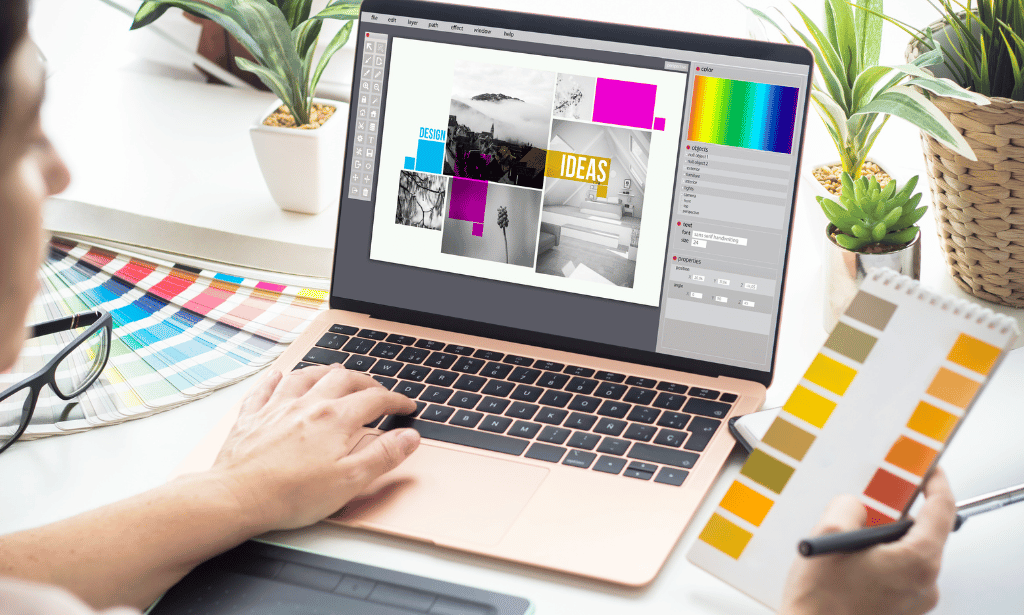
Search By Location
- Adobe Illustrator Courses in London
- Adobe Illustrator Courses in Birmingham
- Adobe Illustrator Courses in Glasgow
- Adobe Illustrator Courses in Liverpool
- Adobe Illustrator Courses in Bristol
- Adobe Illustrator Courses in Manchester
- Adobe Illustrator Courses in Sheffield
- Adobe Illustrator Courses in Leeds
- Adobe Illustrator Courses in Edinburgh
- Adobe Illustrator Courses in Leicester
- Adobe Illustrator Courses in Coventry
- Adobe Illustrator Courses in Bradford
- Adobe Illustrator Courses in Cardiff
- Adobe Illustrator Courses in Belfast
- Adobe Illustrator Courses in Nottingham
