- Professional Development
- Medicine & Nursing
- Arts & Crafts
- Health & Wellbeing
- Personal Development
230 Adobe Illustrator courses delivered Online
Are you interested in graphic designing but not sure whether it is for you or not? The road to becoming a graphic designer generally requires a few essential skills, proper knowledge on desktop publishing software like Adobe InDesign and a working knowledge of typography and printing. This Diploma in Graphic Design course explains everything about graphic designing, and how to get started. Learn the principles and elements of design, basic techniques in Adobe Photoshop, Illustration, and In-design to create vector graphics, animation, games, and rich Internet applications. Besides, learn to design logos, marketing collateral, fliers that a company needs to market or advertise their products. Graphics Design Course is suitable for anyone interested in or already working in this field or simply want to learn in-depth about creative design. You will be able to add this qualification to your CV by downloading your certificate instantly without any cost. To make this course easily accessible to you, we have designed it for both part-time and full-time students. This course is packed into bite-size modules for your convenience. You can study at your own pace or become accredited within hours! If you require support, our experienced tutors are always available to help you throughout the comprehensive syllabus of the Graphic Design course and answer all your queries via email. Who is the course for? Anyone that has an interest in learning more about the graphic design process. A career in graphic design is open to graduates of any design-related discipline, for example 3D design, communication design, photography, illustration or visual art, but a specific graphic design degree will be the most useful. Entry Requirement: This course is available to all learners, of all academic backgrounds. Learners should be aged 16 or over to undertake the qualification. Good understanding of English language, numeracy and ICT are required to attend this course. CPD Certificate from Course Gate At the successful completion of the course, you can obtain your CPD certificate from us. You can order the PDF certificate for £9 and the hard copy for £15. Also, you can order both PDF and hardcopy certificates for £22. Career path This course opens a new door for you to enter the relevant job market and also gives you the opportunity to acquire extensive knowledge along with required skills to become successful. You will be able to add our qualification to your CV/resume which will help you to stand out in the competitive job industry. Course Curriculum LESSON 01 Basics of Graphic Design 00:56:00 LESSON 02 Foundation in Design 01:00:00 LESSON 03 Adobe Photoshop Basics 01:02:00 LESSON 04 Designers go to Software 01:03:00 LESSON 05 Adobe Illustrator Introduction and Typography 01:01:00 LESSON 06 Creating Logos with Illustrator 01:02:00 LESSON 07 Logo Design Basics 00:51:00 LESSON 08 Adobe in Design and Print Work Introduction 01:02:00 Mock Exam Mock Exam - Diploma in Graphic Design 00:20:00 Final Exam Final Exam - Diploma in Graphic Design 00:20:00 Certificate and Transcript Order Your Certificates or Transcripts 00:00:00

Course Overview A beautiful logo can attract your customer and create a great first impression about your business. Learn how you can create beautiful retro vintage logos from the Retro Vintage Logo Design course and boost your digital marketing. In this Retro Vintage Logo Design course, you will learn the basics of Photoshop and Illustrator, how to create logos using Illustrator, mock-up styles, retro vintage logo designing techniques and many other topics related to logo design. This course will help you understand logo designing step by step. If you want to learn logo designing for the first time or enhance your graphic designing skill, this course is the perfect place for you. This course will teach you logo designing and retro vintage style from scratch. This is an ideal course to understand logo designing, ask your questions and get solutions from the experts of graphic designing and logo designing. Learning Outcomes Learn the steps of logo designing Familiarize with the idea of design thinking and Idea generation Be able to create mock-up logos inside Photoshop Understand how to keep your workflow consistent Learn the techniques for creating retro vintage logos Master the illustration skills for logo designing Who is this course for? This course will help you to understand the steps of logo designing. This course is for anyone who wants to learn logo designing, enhance their graphic designing skills or promote their business. Entry Requirement This course is available to all learners, of all academic backgrounds. Learners should be aged 16 or over to undertake the qualification. Good understanding of English language, numeracy and ICT are required to attend this course. Certification After you have successfully completed the course, you will be able to obtain an Accredited Certificate of Achievement. You can however also obtain a Course Completion Certificate following the course completion without sitting for the test. Certificates can be obtained either in hardcopy at the cost of £39 or in PDF format at the cost of £24. PDF certificate's turnaround time is 24 hours, and for the hardcopy certificate, it is 3-9 working days. Why choose us? Affordable, engaging & high-quality e-learning study materials; Tutorial videos/materials from the industry-leading experts; Study in a user-friendly, advanced online learning platform; Efficient exam systems for the assessment and instant result; The UK & internationally recognized accredited qualification; Access to course content on mobile, tablet or desktop from anywhere anytime; The benefit of career advancement opportunities; 24/7 student support via email. Career Path Retro Vintage Logo Design is a useful qualification to possess and would be beneficial for any related profession or industry such as: Graphic Designers Logo Designers Digital Artists Digital Marketers Designers Unit 1: Introduction to the Course Module 01: Introduction 00:02:00 Unit 2: Design Thinking Overview and Logo Definition Module 02: Brief Introduction to Design Thinking 00:04:00 Module 03: What are Focus Groups 00:01:00 Module 04: What Makes a Good Logo 00:03:00 Module 05: Pricing and Designing for Exposure 00:03:00 Unit 3: The Brief or Discovery Session Module 06: Brief or Discovery Session 00:07:00 Module 07: Sketching Ideas Down 00:02:00 Module 08: Field Search and Competitors Search 00:02:00 Module 09: Divergent Thinking vs Convergent Thinking 00:01:00 Module 10: Does Originality Matters 00:03:00 Module 11: Copyright Infringement 00:01:00 Unit 4: Making the Badges Module 12: Making the Badges- Part 1 00:12:00 Module 13: Making the Badges- Part 2 00:17:00 Unit 5: Making Vectors Module 14: Making Vectors Using Only Shapes and Pathfinder 00:18:00 Module 15: Draw a Vintage Fish 00:09:00 Module 16: Image Trace and Combining Letters with Icon 00:08:00 Module 17: External Vector Help 00:03:00 Unit 6: Making Decoration for the Logo Module 18: How to Make Laurels 00:08:00 Module 19: How to Make Banners 00:11:00 Module 20: Make a Rope 00:04:00 Unit 7: Typography in Logo Design Module 21: Introduction to Typography in Logo Design 00:02:00 Module 22: Automatically Pairing Fonts and Font Resources 00:06:00 Module 23: Match Fonts in Photoshop 00:03:00 Module 24: Putting Elements of the Logo 00:05:00 Module 25: Working with Type- Part 1 00:12:00 Module 26: Working with Type- Part 2 00:08:00 Unit 8: Colours in Logo Design Module 27: Introduction to Colour in Logo 00:01:00 Module 28: Working with ASE Colours 00:09:00 Module 29: Spot Colours 00:08:00 Unit 9: Apply Texture and Mockups Module 30: Applying Texture in Adobe Illustrator 00:05:00 Module 31: Using Images as Mockups in Photoshop- Part 1 00:09:00 Module 32: Using Images as Mockups in Photoshop- Part 2 00:15:00 Module 33: Dealing with Difficult Images 00:04:00 Module 34: Ready Made Mockups 00:09:00 Unit 10: How to Present Your Logo Module 35: Presentation in Illustrator 00:14:00 Module 36: Logo Presentation InDesign 00:12:00 Module 37: Conclusion 00:01:00 Certificate and Transcript Order Your Certificates and Transcripts 00:00:00

Graphic Design Course
By KEMP CENTER
Learn to create projects with Adobe Photoshop, Illustrator and InDesign with our graphic design course Looking to become a highly skilled graphic designer? Do you want to grow professionally, learn key computer graphics skills and work on your own creative projects? This graphic design course has it all. Gain the skills to create ads, posters, covers, web graphics, corporate visual identity and more! Get your first clients, make a name for yourself and learn the secrets of Photoshop, Adobe Illustrator and Indesign – the best graphic design programs. This training is for you if you had very little or just some exposure to professional design and want to improve your skills significantly. We provide an in-depth training on how to apply the latest computer graphics techniques to your projects. If you are looking to learn comprehensive graphic design skills in one course, you’re in the right place! Start today and learn from the best industry experts. Follow their steps and tips to get a head start in graphic design. Complete the graphic design course pressure free and go at your own pace. Inside the course, you’ll find extensive knowledge with master examples, as well as practice exercises, assignments and tests prepared by a professional computer graphic designer. You will learn: All the basics of modern graphic design How to deal with clients and work successfully in the industry Everything about designing in Adobe programs (Photoshop, Illustrator, Indesign) And so much more, including receiving a full certificate upon completing the course. Join the graphic design course and get the benefits: Learning from a professional instructor24/7 access from any devicePractical exercisesTests, quizzes and recapsCertificate of completionExtra materials and downloadable bonuses100% satisfaction guarantee Your Singing Instructor: Bart Carpenter An industry leading graphic designer A respected computer graphic designer and trainer with over 15 years of experience will lead you through this unique course. Your instructor Bart works as a graphic designer and freelancer for many prestigious clients and global brands, such as Kellogg’s. He is a specialist in Photoshop, Illustrator and InDesign and will share his knowledge with you. Our graphic design course expert is passionate about creating high-quality graphic materials through creativity and close collaboration with his clients. He will give you the top tricks and tips on Adobe graphic programmes. His enthusiasm for design is contagious and you can be sure you will complete the course feeling motivated and ready to start on your own designs and projects. Don’t miss this opportunity to learn with one of the industry leaders in graphic design. Overview of the course: Detailed video presentations 1. Foundations of good graphic design Selection of compositional elements, use and function of lines, importance and role of shapes, selection and character of text, colors and their role in design, techniques of shaping the visual hierarchy, classical principles of composition, examples of graphic design masters, working with clients, final recipient and his influence on the project. 2. Graphic designer tools Choices and functions of sketchbook, computer, monitor, graphics tablet, overview of professional software, use of specific programs, color composition tools, font sources, theme, sources of inspiration, patterns and supporting materials. 3. Computer Graphic Designer – working with clients Types of orders and brief for a graphic designer, client vs. recipient of the project, UX, business aspects of the graphic designer work. Training videos 1. Job and layout planning Determining the purpose and format of the project, determining the client’s audience and their needs, most popular raster and vector programs, using a graphic design program, using a color palette, collecting source materials, layouts and inspirations, design concept. 2. Creating graphics in Photoshop Graphics editing, layers, vector graphics in Adobe Photoshop, smart objects, color correction, using Adobe Color tools, typography, retouch and photomontage. 3. Creating graphics in Illustrator Applying lines and shapes, working with objects, scaling, working with color, color models, typography, characters, saving and exporting compositions, preparing for print. 4. Working in Indesign Tests 1. Graphic design knowledge test 2. Photoshop knowledge test 3. Illustrator knowledge test 4. Indesign knowledge test 5. Final Exam Final test Summary of acquired knowledge Exercises 1. Project start and preparation phase 2. Raster design 3. Vector design 4. Design for publication Bonus Materials Project brief – template Color Guide Thematic combinations (themes) Layout templates Compendium of image formats Sources of help and resources for graphic designers Experience Beginner-IntermediateLanguage English, German, French, Polish, Portuguese A letter from your expert instructor: This course fits perfectly with current trends in design, has all the latest information You need and is prepared in 100% practical manner. In a short time You will acquire knowledge that covers all the stages of a computer graphic design, from actively seeking an assignment to completing the project in digital or print-ready form.The tools presented in this course are the most popular apps used in advertising agencies and by freelancers around the world. For that reason, the participant can easily start working on graphic design projects, meet all the industry standards and satisfy even the most demanding clients.I highly recommend this course because it can be the beginning of a wonderful and rewarding adventure in graphic design.Bart Carpenter

Unlock the exciting potential of laser cutting and engraving with our Beginner On-Demand Course, perfect for those looking to start a new hobby or even launch a creative business. Guided by an experienced tutor, this course provides step-by-step video tutorials that introduce you to the basics of laser technology, from setting up your machine to designing and crafting stunning projects. Whether you’re interested in making personalised gifts, unique home décor, or custom products, this course will equip you with the skills and confidence to bring your ideas to life. Start your journey into the world of laser cutting and engraving today, and open the door to endless creative possibilities
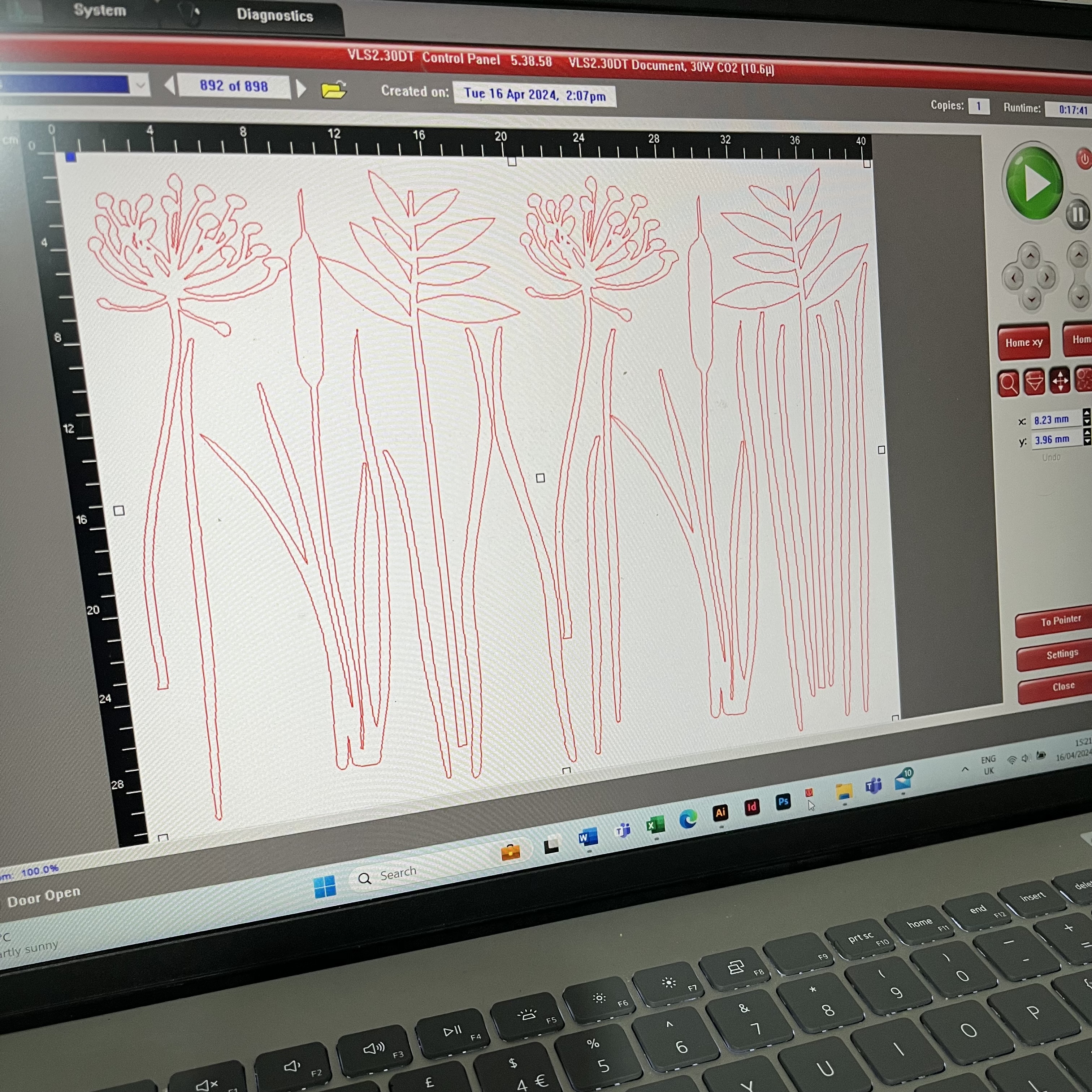
Description Register on the Logo Design- Vintage today and build the experience, skills and knowledge you need to enhance your professional development and work towards your dream job. Study this course through online learning and take the first steps towards a long-term career. The course consists of a number of easy to digest, in-depth modules, designed to provide you with a detailed, expert level of knowledge. Learn through a mixture of instructional video lessons and online study materials. Receive online tutor support as you study the course, to ensure you are supported every step of the way. Get a certificate as proof of your course completion. The Logo Design- Vintage course is incredibly great value and allows you to study at your own pace. Access the course modules from any internet-enabled device, including computers, tablets, and smartphones. The course is designed to increase your employability and equip you with everything you need to be a success. Enrol on the now and start learning instantly! What You Get With This Course Receive a digital certificate upon successful completion of the course Get taught by experienced, professional instructors Study at a time and pace that suits your learning style Get instant feedback on assessments 24/7 help and advice via email or live chat Get full tutor support on weekdays (Monday to Friday) Certificate of Achievement After the successful completion of the final assessment, you will receive a CPD-accredited certificate of achievement. The PDF certificate is for 9.99, and it will be sent to you immediately after through e-mail. You can get the hard copy for 15.99, which will reach your doorsteps by post. Method of Assessment You need to attend an assessment right after the completion of this course to evaluate your progression. For passing the assessment, you need to score at least 60%. After submitting your assessment, you will get feedback from our experts immediately. Who Is This Course For The course is ideal for those who already work in this sector or are aspiring professionals. This course is designed to enhance your expertise and boost your CV. Learn key skills and gain a professional qualification to prove your newly-acquired knowledge. Course Content Unit 01: Introduction to the Course Module 01: Introduction 00:02:00 Unit 02: Design Thinking Overview and Logo Definition Module 02: Brief Introduction to Design Thinking 00:04:00 Module 03: What are Focus Groups 00:01:00 Module 04: What Makes a Good Logo 00:03:00 Module 05: Pricing and Designing for Exposure 00:03:00 Unit 03: The Brief or Discovery Session Module 06: Brief or Discovery Session 00:07:00 Module 07: Sketching Ideas Down 00:02:00 Module 08: Field Search and Competitors Search 00:02:00 Module 09: Divergent Thinking vs Convergent Thinking 00:01:00 Module 10: Does Originality Matters 00:03:00 Module 11: Copyright Infringement 00:01:00 Unit 04: Making the Badges Module 12: Making the Badges- Part 1 00:12:00 Module 13: Making the Badges- Part 2 00:17:00 Unit 05: Making Vectors Module 14: Making Vectors Using Only Shapes and Pathfinder 00:18:00 Module 15: Draw a Vintage Fish 00:09:00 Module 16: Image Trace and Combining Letters with Icon 00:08:00 Module 17: External Vector Help 00:03:00 Unit 06: Making Decoration for the Logo Module 18: How to Make Laurels 00:08:00 Module 19: How to Make Banners 00:11:00 Module 20: Make a Rope 00:04:00 Unit 07: Typography in Logo Design Module 21: Introduction to Typography in Logo Design 00:02:00 Module 22: Automatically Pairing Fonts and Font Resources 00:06:00 Module 23: Match Fonts in Photoshop 00:03:00 Module 24: Putting Elements of the Logo 00:05:00 Module 25: Working with Type- Part 1 00:12:00 Module 26: Working with Type- Part 2 00:08:00 Unit 08: Colours in Logo Design Module 27: Introduction to Colour in Logo 00:01:00 Module 28: Working with ASE Colours 00:09:00 Module 29: Spot Colours 00:08:00 Unit 09: Apply Texture and Mockups Module 30: Applying Texture in Adobe Illustrator 00:05:00 Module 31: Using Images as Mockups in Photoshop- Part 1 00:09:00 Module 32: Using Images as Mockups in Photoshop- Part 2 00:15:00 Module 33: Dealing with Difficult Images 00:04:00 Module 34: Ready Made Mockups 00:09:00 Unit 10: How to Present Your Logo Module 35: Presentation in Illustrator 00:14:00 Module 36: Logo Presentation InDesign 00:12:00 Module 37: Conclusion 00:01:00 Assignment Assignment - Logo Design- Vintage 00:00:00 Frequently Asked Questions Are there any prerequisites for taking the course? There are no specific prerequisites for this course, nor are there any formal entry requirements. All you need is an internet connection, a good understanding of English and a passion for learning for this course. Can I access the course at any time, or is there a set schedule? You have the flexibility to access the course at any time that suits your schedule. Our courses are self-paced, allowing you to study at your own pace and convenience. How long will I have access to the course? For this course, you will have access to the course materials for 1 year only. This means you can review the content as often as you like within the year, even after you've completed the course. However, if you buy Lifetime Access for the course, you will be able to access the course for a lifetime. Is there a certificate of completion provided after completing the course? Yes, upon successfully completing the course, you will receive a certificate of completion. This certificate can be a valuable addition to your professional portfolio and can be shared on your various social networks. Can I switch courses or get a refund if I'm not satisfied with the course? We want you to have a positive learning experience. If you're not satisfied with the course, you can request a course transfer or refund within 14 days of the initial purchase. How do I track my progress in the course? Our platform provides tracking tools and progress indicators for each course. You can monitor your progress, completed lessons, and assessments through your learner dashboard for the course. What if I have technical issues or difficulties with the course? If you encounter technical issues or content-related difficulties with the course, our support team is available to assist you. You can reach out to them for prompt resolution.

Learn how to create posters, newspapers design, magazines design, brochures, presentation, books, and ebooks through our Adobe InDesign CC Advanced course to pursue the best position in this role. The contents of the course instruct you to learn all these aforementioned aspects exponentially and easily. The course teaches you how to use InDesign scripts to create multiple designs using color, inserting images and videos, changing forms of letters and many more things. It also guides you on how to create image girds, large table based design, and illustration using theme and color mode. Furthermore, it teaches you different types of styles so that you can distinguish the pros and cons in order to teach you the easiest way of graphic design However, learning this course, you can start your career as a design master effectively. Who is this course for? Adobe InDesign CC Advanced is suitable for anyone who wants to gain extensive knowledge, potential experience and professional skills in the related field. This course is CPD accredited so you don't have to worry about the quality. Requirements Our Adobe InDesign CC Advanced is open to all from all academic backgrounds and there is no specific requirements to attend this course. It is compatible and accessible from any device including Windows, Mac, Android, iOS, Tablets etc. CPD Certificate from Course Gate At the successful completion of the course, you can obtain your CPD certificate from us. You can order the PDF certificate for £9 and the hard copy for £15. Also, you can order both PDF and hardcopy certificates for £22. Career path This course opens a new door for you to enter the relevant job market and also gives you the opportunity to acquire extensive knowledge along with required skills to become successful. You will be able to add our qualification to your CV/resume which will help you to stand out in the competitive job industry. Course Curriculum Introduction Introduction 00:04:00 Advanced Document Setup Saving to Previous Versions 00:02:00 Saving Templates 00:03:00 Using Different Page Sizes 00:03:00 Sectioning for Page Numbering 00:07:00 Working with Text Flow Using Breaks 00:06:00 Working with Tabs 00:05:00 Creating Jump Lines 00:05:00 Auto-sizing Text Frames 00:00:00 Using Text on a Path 00:08:00 Working with Text Outlines 00:03:00 Advanced Text Options Replacing Fonts 00:04:00 Changing Text Formatting 00:04:00 Applying Character Formatting 00:00:00 Using Bullets and Numbering 00:04:00 Understanding Types of Spaces 00:05:00 Understanding Types of Dashes 00:06:00 Using Grep 00:04:00 Editing AutoCorrect 00:03:00 Beyond the Basics - Text Styles Loading Styles 00:03:00 Redefining Styles 00:03:00 Creating Group Styles 00:03:00 Using Nested Styles 00:05:00 Using Hyphenation and Justification 00:05:00 Understanding Keep Options 00:02:00 Breaking a Link to a Style 00:02:00 Advanced Place Options Using Place Text Options 00:06:00 Using Place Image Options 00:10:00 Placing Adobe Illustrator Files 00:03:00 Using Metadata Caption 00:06:00 Placing InCopy Documents 00:05:00 Using Anchored Objects 00:05:00 Illustration in InDesign Using the Pen Tool 00:08:00 Using the Direct Selection Tool 00:02:00 Understanding Pathfinder Panel Basics 00:07:00 Using Advanced Alignment 00:04:00 Organizing Swatches Using Color Groups 00:03:00 Loading Swatches 00:01:00 Loading the CC Libraries 00:05:00 Converting Tables Converting a Table to Text 00:02:00 Converting Text to a Table 00:02:00 Working with Headers and Footers 00:04:00 Embedding Cell Styles into Table Styles 00:05:00 Working with Long Documents Creating Books 00:04:00 Developing a Table of Contents and Bookmarks 00:09:00 Creating Interactive Elements Inserting QR Codes 00:05:00 Creating Bookmarks 00:04:00 Using Hyperlinks 00:05:00 Applying Page Transitions and Exporting to PDFs 00:05:00 Conclusion Course Recap 00:03:00 Certificate and Transcript Order Your Certificates or Transcripts 00:00:00

Save Time in Character Animation for After Effects
By Study Plex
Stop your âI don't have time for thisâ and animate quickly, using a powerful technique that helps you animate with just a few clicks and drags. The most common reason why people neglect to pursue something in their lives is because the lack of time. Lots of work, lots of things to do. That's the very reason why millions of people love to learn how to do things faster and easier. But how can you do something if there is no such way yet? Frustration hurts, but I had to overcome it. And better yet, help others to avoid it. When I started to take a bit of my sleep time to start a project in animation, I just knew it was going to take me forever, and after the frustration of dropping the project for a couple of months, I came back for revenge! (Not in the negative way, more like in an EPIC WAY!) It was after watching a couple of tutorials for After Effects on Video Copilot that I learned the power of expressions. Got me inspired. There could actually be a way to solve this! As you know, there is no spoiler in saying this, but yes, I found a way. HOORAY! Finally, a solution! That solution is what this course is about. Teaching you how to speed up your animation time with an advanced technique: Rigged Characters. Rigging characters has been used since a couple of years ago, but what I teach you here is how to automate the movements by using expressions (Java code and lots math) inside After Effects to give you the ability to move your characters with just clicks and drags. Just check 1 hour of free lessons to see if you find the techniques interesting. âWhat options do I have for animating a character?â Picture this. You have a project in your mind, let's say, a 2 minute animation. You have the plot in your mind, it's a good story and you even have the main characters drawn and ready. You know how to use After Effects, because you went to Video Copilot and learned the basics for free. Option 1: Puppet tool You could put your drawings inside After Effects and put a couple of puppet pins, so you can move the character by changing the position of the pins. Right? Well that takes a lot of time to animate, it's faster than drawing frame-by-frame, but still takes a lot of time. Option 2: Cut out animation Maybe you don't know about the puppet tool technique and you just split the character into the different parts of the body. The arms, the legs, the body and the head. Everything in a separate layer. Animating that ârigâ takes a lot of time too. Maybe it's faster than classical animation but it won't be as fast as a few clicks and drags to change the position. What can you do to make it super fast? Option 3: Advanced Rigging Using a powerful rig that calculates everything for you so you only have to make a few clicks and drags to change the position of your character. It's so easy that you will remember when you played with toys Have you ever played with toys? If you wanted to raise the hand of your Action Figure or your Barbie, all you had to do was to take the hand and raise it right? Imagine if animating was that simple. Well, this is what this course is going to teach you. How to change body positions in a snap. When you find a solution, everybody wants to know it After I came up with this technique, I brought it to the studio I work for (I do motion graphics for commercials), and they went crazy. They started to ask me for lots of tips because I knew that the secret to be faster in animation was by using expressions. Anybody who knows how to use After Effects knows that the secret to speed up your work is by automating with expressions. And the only way I could help everybody, was by organizing the process and create a couple of videos. That's when the idea for this course was born. Rigged Characters are the common way to speed your animation, everybody knows that Rigged Characters are what most professionals under a schedule use. I'm talking about Nickelodeon, Disney TV. They all use techniques to rig characters and animate faster. But until now, there was no way you could achieve all this in After Effects, you had to do your animation in Toon Boom, or Animate Studio. What about us? The After Effects Community? Well, this is my contribution. An Advanced Rig that helps you control your character easily and quickly, all inside After Effects. If you haven't checked yet, take a look at 1 hour of free lessons and see for yourself how easy you can achieve this rig, and how it can help you to animate faster. âIt all sounds great, but, What level of knowledge do I need?â Because I know there is a lot of people who doesn't know how to use After Effects, I made an update and included a tour of the software. Everyone is getting it now. And if you are a veteran user, you might discover some advanced little tips that can help you cut your work time in half. Check the reviews. Animating faster is not only something people with little time need, but also big studios who work under a schedule. This course will help you achieve faster times, deliver work earlier and stay ahead of schedule. âWhat if I don't understand something? What if I need help?â If you have a question, just ask me and I try to reach as fast as possible. I answer all questions, mostly on the same day. I check my inbox twice a day. And just so you know, this course has had tons of modifications thanks to the many questions I received. Many lessons have been re recorded so anyone can understand the concepts. Really, any doubt you have is actually a way to help improve this course. Check the free lessons now! What are you waiting for? Preview the free hour of video lessons and if you believe this course is what you were looking for, enroll for the complete 4.5 hour course and discover the secret techniques that can help you cut your working time in half. Inside you will find the project files to follow along and easy to follow instructions to achieve this powerful technique. Enroll today! Recognised Accreditation This course is accredited by continuing professional development (CPD). CPD UK is globally recognised by employers, professional organisations, and academic institutions, thus a certificate from CPD Certification Service creates value towards your professional goal and achievement. The Quality Licence Scheme is a brand of the Skills and Education Group, a leading national awarding organisation for providing high-quality vocational qualifications across a wide range of industries. What is CPD? Employers, professional organisations, and academic institutions all recognise CPD, therefore a credential from CPD Certification Service adds value to your professional goals and achievements. Benefits of CPD Improve your employment prospects Boost your job satisfaction Promotes career advancement Enhances your CV Provides you with a competitive edge in the job market Demonstrate your dedication Showcases your professional capabilities What is IPHM? The IPHM is an Accreditation Board that provides Training Providers with international and global accreditation. The Practitioners of Holistic Medicine (IPHM) accreditation is a guarantee of quality and skill. Benefits of IPHM It will help you establish a positive reputation in your chosen field You can join a network and community of successful therapists that are dedicated to providing excellent care to their client You can flaunt this accreditation in your CV It is a worldwide recognised accreditation What is Quality Licence Scheme? This course is endorsed by the Quality Licence Scheme for its high-quality, non-regulated provision and training programmes. The Quality Licence Scheme is a brand of the Skills and Education Group, a leading national awarding organisation for providing high-quality vocational qualifications across a wide range of industries. Benefits of Quality License Scheme Certificate is valuable Provides a competitive edge in your career It will make your CV stand out Course Curriculum Introduction Introduction 00:08:00 Character Setup In Adobe Illustrator 00:06:00 How To Open Project Files 00:02:00 Rigging The Character Rigging The Left Arm 00:10:00 Rigging The Right Arm And Legs 00:06:00 How To Hide The Shoulder Line 00:10:00 How To Hide The Hip Line 00:06:00 Put The Left Arm Behind The Character 00:08:00 Put The Right Arm Behind The Character 00:11:00 Anchor Arms And Legs To Body 00:06:00 Turning The Head Setting Up For 3D Illusion - Turning The Face 00:08:00 Animating The Face Shape For 3D Illusion - Turning The Face 00:09:00 Animating The Rest Of The Face For 3D Illusion 00:09:00 Cleaning The Workspace 00:06:00 Setting Up Controllers Setup For Head And Face Controls 00:08:00 Extracting The Different Parts Of The Face To Separate Layers 00:09:00 Create Effects For The Controllers And Parent Layers 00:07:00 Align Anchor Points 00:03:00 Activating Controllers Expressions For Turning The Head 00:12:00 Controlling The Head Up And Down 00:05:00 Marking Limits For Head Control 00:07:00 Expressions For Eyebrow And Eye Controllers 00:09:00 Preparing Eyes And Eyebrows And Fixing Eye Blinks 00:05:00 Expressions For Eyebrows 00:18:00 Expressions For Pupils 00:07:00 Setting Up The Lip Sync Animating For Lip Sync 00:09:00 Expressions For Mouth Part 1 00:07:00 Expressions For Mouth Part 2 00:03:00 Setting Up The Jaw And Using Expressions 00:10:00 Automated Blinking And Additional Switches Front To Back Switch 00:07:00 Blinking And Final Touches 00:08:00 Animating The Character Animating The Character 00:14:00 Setting Up 3D Scene 00:07:00 Replacement Animation Setting Up For Replacement Animation 00:07:00 Replacement Animation 00:05:00 Wrap It Up Wrap It Up 00:01:00 Obtain Your Certificate Order Your Certificate of Achievement 00:00:00 Get Your Insurance Now Get Your Insurance Now 00:00:00 Feedback Feedback 00:00:00

Register on the Flat Design Icons in Illustrator today and build the experience, skills and knowledge you need to enhance your professional development and work towards your dream job. Study this course through online learning and take the first steps towards a long-term career. The course consists of a number of easy to digest, in-depth modules, designed to provide you with a detailed, expert level of knowledge. Learn through a mixture of instructional video lessons and online study materials. Receive online tutor support as you study the course, to ensure you are supported every step of the way. Get an e-certificate as proof of your course completion. The Flat Design Icons in Illustrator is incredibly great value and allows you to study at your own pace. Access the course modules from any internet-enabled device, including computers, tablet, and smartphones. The course is designed to increase your employability and equip you with everything you need to be a success. Enrol on the now and start learning instantly! What You Get With The Flat Design Icons in Illustrator Receive a e-certificate upon successful completion of the course Get taught by experienced, professional instructors Study at a time and pace that suits your learning style Get instant feedback on assessments 24/7 help and advice via email or live chat Get full tutor support on weekdays (Monday to Friday) Course Design The course is delivered through our online learning platform, accessible through any internet-connected device. There are no formal deadlines or teaching schedules, meaning you are free to study the course at your own pace. You are taught through a combination of Video lessons Online study materials Certification Upon successful completion of the course, you will be able to obtain your course completion e-certificate free of cost. Print copy by post is also available at an additional cost of £9.99 and PDF Certificate at £4.99. Who Is This Course For: The course is ideal for those who already work in this sector or are an aspiring professional. This course is designed to enhance your expertise and boost your CV. Learn key skills and gain a professional qualification to prove your newly-acquired knowledge. Requirements: The online training is open to all students and has no formal entry requirements. To study the Flat Design Icons in Illustrator, all your need is a passion for learning, a good understanding of English, numeracy, and IT skills. You must also be over the age of 16. Course Content Module 01: Introduction And The Flat Design Principles Introduction And The Principles Of Flat Design 00:04:00 Module 02: Create A Flat Design Lab Flask Icon Let's Create A Flat Lab Flask Icon 00:13:00 Module 03: Create A Flat Design Beer Icon Let's Create A Flat Beer Icon 00:13:00 Module 04: Create A Flat Design Barbecue Icon Let's Create A Flat Barbecue Icon 00:16:00 Module 05: Let's Create Wine Glasses Flat Design Icon Let's Create The Wine Glasses Icon 00:10:00 Let's Finish The Icon And Add The Background 00:05:00 Module 06: Create A-Sun Flat Design Icon Let's Create The Sun Flat Design Icon 00:14:00 Module 07: Let's Create the Dumbbell Flat Design Icon Let's create a dumbbell flat design icon 00:16:00 Module 08: Let's Create The Sushi Flat Design Icon Let's Create a Sushi Flat Design Icon 00:06:00 Let's Finish The Sushi Flat Design Icon 00:06:00 Module 09: Let's Create A Suitcase Flat Design Icon Let's Create A Suitcase Flat Design Icon 00:08:00 Let's Finish The Icon 00:04:00 Module 10: Let's Create A Girl Flat Design Icon Let's Start Creating The Character 00:05:00 Add The Torso And The Background 00:06:00 Module 11: Let's Create A Bird Flat Icon Let's Start Creating The Icon01 00:04:00 Let's Finish Creating The Bird Flat Icon 00:05:00 Module 12: Let's Create The Smartphone Icon Let's Start Creating The Main Shape 00:04:00 Let's Finish The Icon 00:02:00 Module 13: Design An Ios Inspired Calendar App Icon Let's Start Creating The Icon 00:04:00 Let's Finish The Icon 00:02:00 Module 14: Design An Android Lollipop Inspired Camera App Icon Let's Start The Design Process 00:05:00 Let's Finish The Project 00:05:00 Module 15: Design A Windows Phone Inspired Podcast App Icon Let's Start The Main Shape 00:05:00 Let's Add The Effects And Background 00:04:00 Module 16: How To Create A Flat Design Back Pack Let's Start Designing The Flat Design Back Pack 00:08:00 Let's Finish The Back Pack 00:06:00 Module 17: Create A Flat Design Stopwatch Let's Start The Icon 00:05:00 Let's Finish The Process 00:05:00 Module 18: How To Design A Flat Design Xbox Controller Let's Start The Design 00:04:00 How To Create The Xbox Template 00:03:00 How To Create The Base Shape Of The Controller 00:07:00 How To Create The Smaller Part Of The Base 00:05:00 How To Create The Button 00:06:00 How To Create The Button Texture 00:06:00 How To Create The Second Button 00:04:00 How To Create The Middle Buttons77 00:05:00 How To Create The Color Buttons 00:06:00 How To Create The Middle Buttons 00:06:00 How To Create The Xbox Logo 00:06:00 How To Create The Shading 00:05:00 Summary 00:02:00 Module 19: How To Create Flat Design Headphones Introduction To The Project 00:01:00 Let's Add The Background First 00:03:00 Let's Create The Main Piece 00:07:00 Let's Add The Padding 00:03:00 Let's Attach The Man Piece With The Earpiece 00:02:00 Let's Add The Earpiece 00:04:00 Let's Add The Cable 00:02:00 Finish The Project 00:02:00 Frequently Asked Questions Are there any prerequisites for taking the course? There are no specific prerequisites for this course, nor are there any formal entry requirements. All you need is an internet connection, a good understanding of English and a passion for learning for this course. Can I access the course at any time, or is there a set schedule? You have the flexibility to access the course at any time that suits your schedule. Our courses are self-paced, allowing you to study at your own pace and convenience. How long will I have access to the course? For this course, you will have access to the course materials for 1 year only. This means you can review the content as often as you like within the year, even after you've completed the course. However, if you buy Lifetime Access for the course, you will be able to access the course for a lifetime. Is there a certificate of completion provided after completing the course? Yes, upon successfully completing the course, you will receive a certificate of completion. This certificate can be a valuable addition to your professional portfolio and can be shared on your various social networks. Can I switch courses or get a refund if I'm not satisfied with the course? We want you to have a positive learning experience. If you're not satisfied with the course, you can request a course transfer or refund within 14 days of the initial purchase. How do I track my progress in the course? Our platform provides tracking tools and progress indicators for each course. You can monitor your progress, completed lessons, and assessments through your learner dashboard for the course. What if I have technical issues or difficulties with the course? If you encounter technical issues or content-related difficulties with the course, our support team is available to assist you. You can reach out to them for prompt resolution.

Inkscape Training - Vector Graphics Design
By iStudy UK
Want to learn the A to Z of the versatile Inkspace program and apply the knowledge in design work or illustration? This Inkscape Training - Vector Graphics Design course will teach you everything you should know to work efficiently with the open source and free graphic design program Inkspace. If you require a detailed guide of how to use Inkspace, this Inkspace training course is for you. Rather than solving the individual task, this comprehensive Inkscape Training - Vector Graphics Design course will give you a full tour of all the tools that you'll need to understand and use Inkspace on an amateur or professional level. In this course, you'll also be equipped with illustration tips and tricks to make smart and outstanding illustrations. What you'll learn As Inkscape is a very versatile program, and this course is taking you through from A to Z, the knowledge can be applied in amateur or professional design work, illustration or student work as well! Requirements To start the course, download Inkscape free from www.Inkscape.org! There is no necessary graphic design knowledge to start the course Who this course is for: Take the course if you need a detailed explanation of everything in Inkscape Introduction Introduction FREE 00:02:00 The user interface 00:05:00 Your first tools! Draw your first object 00:04:00 Saving your work and exporting 00:03:00 Select and transform objects 00:04:00 Dealing with multiple objects 00:07:00 Let's color it! - the basics of color usage 00:09:00 Shape and path 00:08:00 Groups and basic drawings 00:07:00 Learn more tools! Edit path by nodes 00:12:00 Another view on colors 00:06:00 Gradients 00:07:00 Going for the 3D look - gradients and blur 00:09:00 Clipping and masking 00:10:00 Working with text 00:11:00 Layers 00:05:00 Guidelines, rulers, align and distribute 00:06:00 Being a bit more creative! The spray tool 00:08:00 The pencil tool - create custom brushes 00:08:00 Sculpt tool 00:05:00 Pattern along path 00:05:00 Filters and extensions 00:04:00 Import photos and tracing FREE 00:08:00 How to create patterns 00:06:00 Blending modes 00:06:00 Put everything together! Create a Christmas card 00:04:00 Draw a funny elf character 00:18:00 Finish your character and create falling snow 00:15:00 Put text on card 00:06:00 Finalize and export your drawing 00:01:00 What's newin Inkscape 0.91? Why Inkscape 0.91 What is new 00:05:00 New way to deal with gradients! 00:04:00 Powerstroke and the symbol library 00:05:00 Tip and tricks Change canvas color 00:04:00 Use Find and replace to manage multiple objects 00:06:00 Tips for creating a good pattern 00:06:00 How to create mandala 00:06:00 Bonus lecture - check this out! 00:01:00 Additional Materials Resource Files: Inkscape Training - Vector Graphics Design 00:00:00

Overview This comprehensive course on Tutorial For Inkscape - Learn Vector Graphics Design will deepen your understanding on this topic. After successful completion of this course you can acquire the required skills in this sector. This Tutorial For Inkscape - Learn Vector Graphics Design comes with accredited certification from CPD, which will enhance your CV and make you worthy in the job market. So enrol in this course today to fast track your career ladder. How will I get my certificate? After successfully completing the course you will be able to order your certificate, these are included in the price. Who is This course for? There is no experience or previous qualifications required for enrolment on this Tutorial For Inkscape - Learn Vector Graphics Design. It is available to all students, of all academic backgrounds. Requirements Our Tutorial For Inkscape - Learn Vector Graphics Design is fully compatible with PC's, Mac's, Laptop, Tablet and Smartphone devices. This course has been designed to be fully compatible with tablets and smartphones so you can access your course on Wi-Fi, 3G or 4G. There is no time limit for completing this course, it can be studied in your own time at your own pace. Career Path Learning this new skill will help you to advance in your career. It will diversify your job options and help you develop new techniques to keep up with the fast-changing world. This skillset will help you to- Open doors of opportunities Increase your adaptability Keep you relevant Boost confidence And much more! Course Curriculum 7 sections • 37 lectures • 04:00:00 total length •Introduction: 00:02:00 •The user interface: 00:05:00 •Draw your first object: 00:04:00 •Saving your work and exporting: 00:03:00 •Select and transform objects: 00:04:00 •Dealing with multiple objects: 00:07:00 •Let's color it! - the basics of color usage: 00:09:00 •Shape and path: 00:08:00 •Groups and basic drawings: 00:07:00 •Edit path by nodes: 00:12:00 •Another view on colors: 00:06:00 •Gradients: 00:07:00 •Going for the 3D look - gradients and blur: 00:09:00 •Clipping and masking: 00:10:00 •Working with text: 00:11:00 •Layers: 00:05:00 •Guidelines, rulers, align and distribute: 00:06:00 •The spray tool: 00:08:00 •The pencil tool - create custom brushes: 00:08:00 •Sculpt tool: 00:05:00 •Pattern along path: 00:05:00 •Filters and extensions: 00:04:00 •Import photos and tracing: 00:08:00 •How to create patterns: 00:06:00 •Blending modes: 00:06:00 •Create a Christmas card: 00:04:00 •Draw a funny elf character: 00:18:00 •Finish your character and create falling snow: 00:15:00 •Finalize and export your drawing: 00:01:00 •Why Inkscape 0.91 What is new: 00:05:00 •New way to deal with gradients!: 00:04:00 •Powerstroke and the symbol library: 00:05:00 •Change canvas color: 00:04:00 •Use Find and replace to manage multiple objects: 00:06:00 •Tips for creating a good pattern: 00:06:00 •How to create mandala: 00:06:00 •Bonus lecture - check this out!: 00:01:00
