- Professional Development
- Medicine & Nursing
- Arts & Crafts
- Health & Wellbeing
- Personal Development
3231 Administrator courses
HR Recruiter: 8-in-1 Premium Online Courses Bundle
By Compete High
Ready to step into one of the most in-demand roles in business today? The HR Recruiter 8-in-1 Premium Online Courses Bundle is your ultimate launchpad. This job-ready package includes Employment Law, HR, Data Entry, MS Excel, Payroll, MS Outlook, MS Word, and Online Meeting Management. In today’s competitive hiring space, recruiters must know HR, Employment Law, Data Entry, and Payroll systems inside-out. This course gives you that advantage. Enrol now—before another recruiter gets there first. With Compete High rated 4.8 on Reviews.io and 4.3 on Trustpilot, you’re learning with a trusted leader. Description The modern HR Recruiter is a multitasker—juggling resumes, screening interviews, managing compliance, and organising payroll data. That’s why this bundle includes HR, Employment Law, Data Entry, and Payroll. In recruitment, admin matters. That’s where MS Word, MS Excel, and MS Outlook skills come in—giving you the confidence to manage CVs, reports, and internal comms with ease. Remote meetings? Online Meeting Management ensures you can conduct interviews and onboard candidates professionally across platforms. Whether you’re aiming for internal recruitment, agency work, or corporate HR departments, combining Employment Law, Payroll, and MS Excel with HR fundamentals makes your CV stand out. This is the role everyone wants—and this is how you get it. FAQ Q: What roles does this prepare me for? A: Perfect for HR Assistants, Recruiters, HR Administrators, Payroll Officers, and Talent Acquisition Specialists. Q: Is this bundle good for remote roles? A: Absolutely. With Online Meeting Management, MS Outlook, and Data Entry, it’s designed for hybrid or remote HR teams. Q: Can I trust this provider? A: Yes. Compete High holds a 4.8 on Reviews.io and 4.3 on Trustpilot, making it a top-rated course platform.

IT Support Assistant: 8-in-1 Premium Online Courses Bundle
By Compete High
Level up your office and tech career with the IT Support Assistant: 8-in-1 Premium Online Courses Bundle—your ultimate toolkit to land competitive roles in administration, tech support, and digital coordination. Whether in a corporate, healthcare, education, or small business environment, the demand for multitasking tech-literate assistants is soaring. This bundle arms you with job-ready skills in Outlook, Excel, Cyber Security, Project, PowerPoint, MS Word, Telephone Etiquette, and even essential HR knowledge. 🔥 Low cost. Big value. Lifetime access to skills employers want 📊 FOMO-worthy bundle with unmatched office-readiness 📢 Compete High has 4.8 on 'Reviews.io' and 4.3 on Trustpilot 📋 Description From inbox management with Outlook to data mastery in Excel, this bundle sets you up as the go-to IT Support Assistant any office needs. Pair that with presentation design in PowerPoint, document creation via MS Word, and secure workplace behaviour through Cyber Security, and you’ve got the perfect modern assistant profile. And let’s not forget soft skills: Telephone Etiquette and HR are vital for client-facing and internal communications alike. Project skills round out your toolkit—helping you support managers, departments, and clients with confidence. ✔ Be the administrative pro who knows MS Word, PowerPoint, and Excel. ✔ Communicate like a pro with Telephone Etiquette and Outlook fluency. ✔ Understand security expectations with Cyber Security and HR best practices. ✔ Support teams better with strong Project awareness. 🎯 Offices today want more than tech literacy—they want dynamic, proactive assistants. This bundle makes sure you’re at the top of the candidate list. ❓ FAQ Q: Who should enrol in this bundle? A: Ideal for aspiring IT Support Assistants, office administrators, personal assistants, and anyone looking to stand out with essential digital and interpersonal skills. Q: Will these skills help me land a job? A: Yes. With in-demand training in Excel, Cyber Security, MS Word, and Project, your profile will match hundreds of job listings. Q: Is the training flexible? A: Yes. Every course, including Outlook, Telephone Etiquette, and HR, is available on-demand.
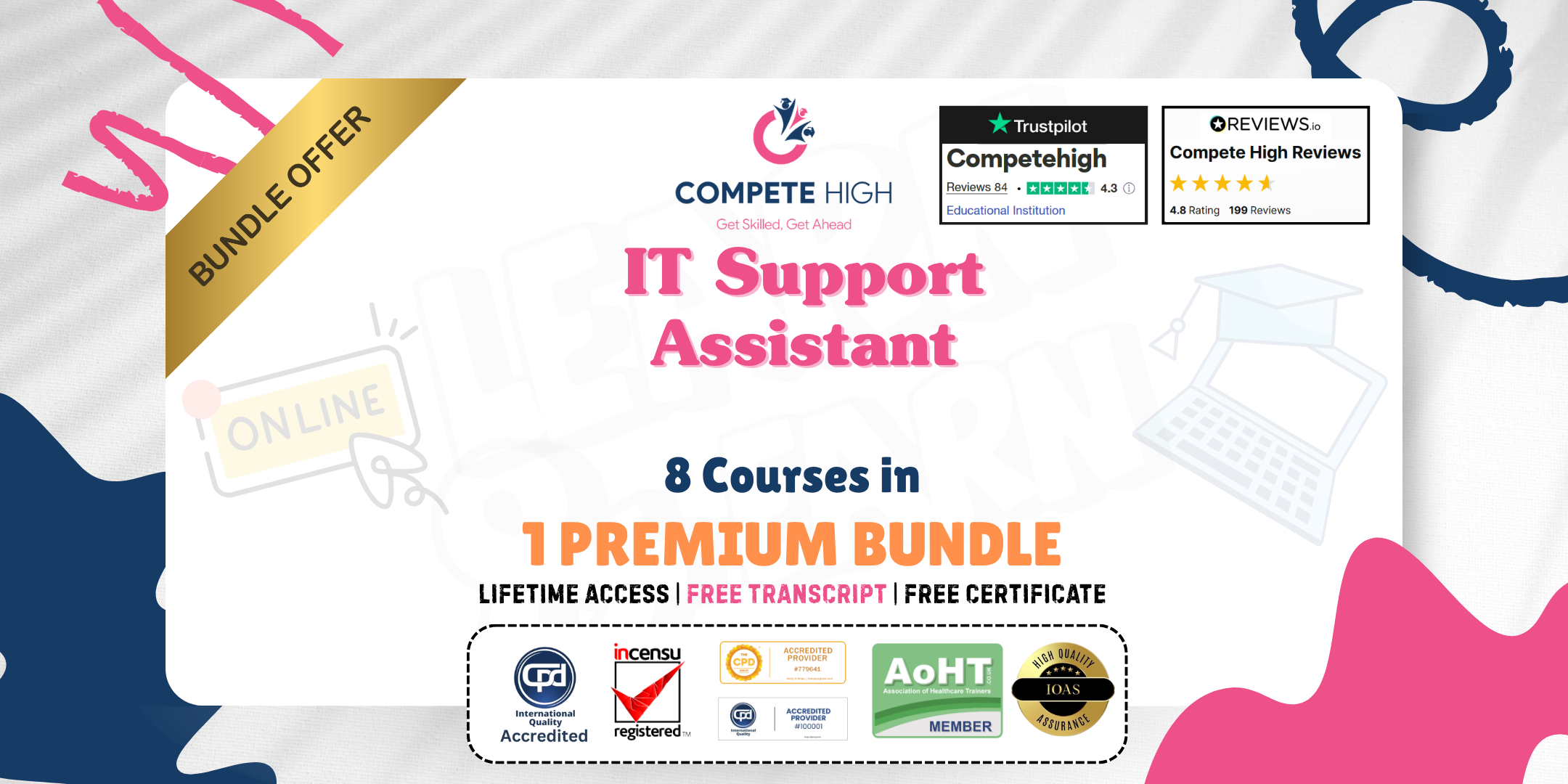
The 'Improving School Attendance' course is designed to equip educators and school administrators with the knowledge and strategies needed to enhance student attendance rates. Participants will explore the factors influencing attendance, school policies, engagement of families and communities, fostering a positive school culture, and supporting student motivation. This course also covers effective interventions and assistance techniques to address attendance issues. Learning Outcomes: Upon completion of this course, participants will be able to: Understand the importance of school attendance for academic success. Identify the key factors that influence student attendance. Develop effective school systems and policies to improve attendance. Learn strategies for engaging families and communities in attendance improvement efforts. Foster a positive school culture that promotes regular attendance. Implement techniques to support student engagement and motivation. Identify and apply appropriate interventions for addressing attendance challenges. Why buy this Improving School Attendance? Unlimited access to the course for forever Digital Certificate, Transcript, student ID all included in the price Absolutely no hidden fees Directly receive CPD accredited qualifications after course completion Receive one to one assistance on every weekday from professionals Immediately receive the PDF certificate after passing Receive the original copies of your certificate and transcript on the next working day Easily learn the skills and knowledge from the comfort of your home Certification After studying the course materials of the Improving School Attendance there will be a written assignment test which you can take either during or at the end of the course. After successfully passing the test you will be able to claim the pdf certificate for £5.99. Original Hard Copy certificates need to be ordered at an additional cost of £9.60. Who is this course for? This Improving School Attendance does not require you to have any prior qualifications or experience. You can just enrol and start learning. School administrators and principals. Teachers and educators. School counselors and support staff. Education policymakers and professionals. Prerequisites This Improving School Attendance was made by professionals and it is compatible with all PC's, Mac's, tablets and smartphones. You will be able to access the course from anywhere at any time as long as you have a good enough internet connection. Career path School Principal - Median salary of £45,000 - £70,000 per year. School Counselor - Median salary of £30,000 - £45,000 per year. Education Consultant - Potential earning of £30 - £60 per hour. Educational Policy Analyst - Median salary of £35,000 - £50,000 per year. Attendance Officer - Median salary of £25,000 - £40,000 per year. Course Curriculum Module 01: Introduction to School Attendance Introduction to School Attendance 00:10:00 Module 02: Factors Affecting Attendance in Schools Factors Affecting Attendance in Schools 00:19:00 Module 03: Systems and Policies of School Systems and Policies of School 00:14:00 Module 04: Engaging Families and Communities Engaging Families and Communities 00:13:00 Module 05: Creating a Positive School Culture Creating a Positive School Culture 00:12:00 Module 06: Supporting Student Engagement and Motivation Supporting Student Engagement and Motivation 00:11:00 Module 07: Interventions and Assistance Interventions and Assistance 00:15:00

24-Hour Flash Sale! Prices Reduced Like Never Before!! Navigating the complexities of the Construction Industry Scheme (CIS) is crucial for anyone involved in the UK construction sector. With the industry contributing billions to the economy and employing over 2 million people, understanding CIS is not just beneficial; it's essential. Hence, this course can be your gateway to becoming proficient in managing CIS obligations effectively. Are you prepared to master CIS to ensure compliance and optimise financial operations within your construction business? The "Construction Industry Scheme (CIS)" course bundle provides an exhaustive look into all aspects of the CIS, from basic understanding to complex compliance requirements. You'll begin with an overview of the scheme, learning about its Scope and the roles of Contractors and Subcontractors. The course will guide you through the Registration Process, the Verification of Subcontractors, and the nuances of Handling CIS Returns and Certificates. Additionally, you will get into the critical areas of Record-keeping, understanding the Penalties for Non-compliance, and other miscellaneous but vital CIS-related information. This Advanced Certificate in Construction Industry Scheme (CIS) at QLS Level 3 course is Endorsed by The Quality Licence Scheme Accredited by CPDQS (with 120 CPD points) Key Topics to Be Covered in this Construction Industry Scheme (CIS) The types of work that are covered by the CIS scheme are carried out in the UK. The CIS scheme's fundamental aspects include the definition of a contract (written and verbal), Contractor, Construction Operation, Subcontractor, and their responsibilities. The registration process The three key factors differentiate employees and contractors in the eyes of current UK law. The penalties involved in the Construction Industry Scheme (CIS) and the appealing process. Different areas of dispute are involved in the Construction Industry Scheme (CIS), including the use of trading names and payment processes to third parties. The 3 main steps to the verification of the subcontractor's process are explained with relevant examples. Learn about the practical impact of CIS and the future of the Construction Industry Scheme in light of the Reverse charge mechanism from 1 October 2020 Elevate your professional value and ensure your projects run smoothly and compliantly by mastering the Construction Industry Scheme. This course offers you the knowledge and tools necessary to navigate the regulations confidently and efficiently. Enrol now and take a significant step towards mastering one of the most important aspects of construction finance! Why Prefer this Course? Get a chance to order a QLS Endorsed Certificate upon completion of the course Get a Free Student ID Card with this training program (£10 postal charge will be applicable for international delivery) The course is Affordable and Simple to understand Get Lifetime Access to the course materials The training program comes with 24/7 Tutor Support Start your learning journey straight away! Course Curriculum Module 01: Construction Industry Scheme (CIS) Module 02: Coverage of the CIS Module 03: Contractors and Registration Module 04: Verification Process Module 05: The Construction Industry Scheme (CIS) Returns Module 06: Record Keeping and Construction Industry Scheme(CIS) Certificates Module 07: Penalties Involved Module 08: Miscellaneous Information Assessment Process of Construction Industry Scheme (CIS) You have to complete the assignment questions given at the end of the course and score a minimum of 60% to pass the exam and achieve Quality Licence Scheme endorsed certificates. After passing the Advanced Certificate in Construction Industry Scheme (CIS) at QLS Level 3 exam, you will be able to request a certificate with additional cost that has been endorsed by the Quality Licence Scheme. CPD 120 CPD hours / points Accredited by CPD Quality Standards Who is this course for? Anyone interested in learning more about the topic is advised to take this bundle. This bundle is ideal for: Construction contractors Subcontractors Project managers Compliance officers Financial administrators Construction accountants Requirements You will not need any prior background or expertise to enrol in this course. Career path After completing this bundle, you are to start your career or begin the next phase of your career. Construction Manager: £35,000 - £70,000 Project Manager: £30,000 - £60,000 Compliance Officer: £25,000 - £45,000 Financial Manager: £40,000 - £75,000 Accountant: £28,000 - £50,000 Certificates CPD Accredited Digital Certificate Digital certificate - £12.99 Upon passing the Course, you need to order a Digital Certificate for each of the courses inside this bundle as proof of your new skills that are accredited by CPD QS for Free. CPD Accredited Hard Copy Certificate Hard copy certificate - £29 Upon finishing the Construction Industry Scheme (CIS) course, you need to order to receive a Certificate Accredited by CPDQS that is accepted all over the UK and also internationally. The pricing schemes are: 29 GBP for Printed Hardcopy Certificate inside the UK 39 GBP for Printed Hardcopy Certificate outside the UK (international delivery) Advanced Certificate in Construction Industry Scheme (CIS) at QLS Level 3 Hard copy certificate - £89 Show off Your New Skills with a Certification of Completion After successfully completing the Advanced Certificate in Construction Industry Scheme (CIS) at QLS Level 3, you can order an original hardcopy certificate of achievement endorsed by the Quality Licence Scheme. The certificate will be home-delivered, with a pricing scheme of - 89 GBP inside the UK 99 GBP (including postal fees) for international delivery

Learn how to make a real difference in your life with our popular relationship manager. Our commitment to online learning and technical expertise is heavily leveraged in the content of these educational modules. Enrol today to take your relationship management knowledge to a whole new level and gain immediate access to research in your chosen field. A Relationship Manager is a professional who is responsible for managing relationships with clients and customers. They are often employed by banks, financial institutions, and other organisations that need to maintain a strong relationship with their customers. This course is endorsed by The Quality Licence Scheme and accredited by CPD (with 120 CPD points) to make your skill development and career progression substantial and easier than ever! The Relationship Manager is responsible for understanding the needs of the customer, providing customer service, and ensuring that the customer is satisfied with the services provided. They also work to build trust and loyalty between the organisation and the customer, as well as to identify any potential issues that may arise. Additionally, they may be responsible for developing and implementing strategies to increase customer satisfaction and loyalty. Enrol now to learn all about it! Learning outcomes Instant access to verified and trusted information Participate in creative and interactive training exercises Rapid assessment and instruction for all subjects The freedom to study anywhere, at your own pace Professional support from dedicated instructors dedicated to online learning Why Prefer this Course? Opportunity to earn a certificate accredited by CPD after completing this Relationship Manager course Student ID card with amazing discounts - completely for FREE! (£10 postal charges will be applicable for international delivery) Standard-aligned lesson planning Innovative and engaging content and activities Assessments that measure higher-level thinking and skills Complete the program in your own time, at your own pace Each of our students gets full 24/7 tutor support We are confident that you will find the skills and information you need to succeed in this field and stand out in the eyes of others. Don't rely on poor education and half-baked upbringing. We promise to do our best. We will help you reach your full potential whenever and wherever you need it. Keep in mind that Relationship Managers provide valuable and important theoretical training to everyone. However, it does not provide an official qualification for professional practice. Be sure to check with the relevant authorities or administrators for more information. ****Course Curriculum**** Here is the curriculum breakdown of course: Module 01: Introduction to Customer Relationship Management (CRM) What is Customer Relationship Management? Why Customer Relationship Management? Commercial usages of CRM The Benefits of the Customer Value Management Approach Summary Module 02: CRM Fundamentals Defining CRM Types of CRM Misunderstandings CRM Models Customer Lifecycle Summary Module 03: CRM Strategies CRM Perspectives Functional LevelCustomer-facing Front-end LevelCompany-wide Level Elements of a CRM Strategy CRM VisionCulture of Customer OrientationIntegration and Alignment of Organizational ProcessesData and Technology SupportCRM Implementation Developing a CRM Strategy Step 1: Gaining Enterprise-Wide CommitmentStep 2: Building a CRM Project TeamStep 3: Analyzing Business RequirementsStep 4: Defining the CRM Strategy Customer Strategy Summary Module 04: Data Analysis in CRM The Perspectives of Data Analysis Tools for Data Analysis Correlation AnalysisRegression AnalysisFactor AnalysisCluster AnalysisConjoint Analysis Data Analysis Methodology Customer SegmentationRecency-Frequency-Monetary ValueLifetime Value AnalysisPredictive ModellingMarket Basket Analysis (MBA)Click Stream AnalysisPersonalisation Summary Module 05: CRM Databases Types of Databases Customer DatabaseProspect DatabaseCluster DatabaseEnhancement Database The Benefits of Marketing Databases Application of Marketing Databases Applications that Affect Customer RelationshipApplications that Affect Other Business Operations Summary Module 06: Deepening Customer Relationship Importance of Customer Acquisition and Retention Customer Acquisition The Cost of Customer Acquisition Customer Retention Reorganisation for Retaining Customers Customer Retention Marketing Strategies Summary Module 07: Communication Skills Effective Listening Skills Verbal Communication Written CommunicationOral Communication Non-Verbal Communication Communication Strategies Summary Assessment Module 08: Negotiation Techniques Basic Types of Negotiations Phases of Negotiation PreparationDevelopmentClosure Negotiation Techniques Strategies for Identifying Mutual Gain Effective Negotiation Practise Negotiation on Behalf of Others Summary Assessment Module 09: Conflict Management Definition of Conflict Benefits of Confrontation Prevention of Conflicts Anger Management Conflict Resolution Techniques ResearchPresentationTake Action Summary Assessment Module 10: Time Management Activities Planning and Prioritising Overcoming Procrastination Crisis Handling Organising Workspace to Make Better Use of Time Planning of Meetings Summary Assessment Module 11: Handling Customer Complaints Importance of Handling Customer Complaints Principles of Good Complaint Handling Getting it RightBeing Customer FocusedBeing Open and AccountableActing Fairly and ProportionatelyPutting things rightSeeking Continuous Improvement The Role of CRM in Handling Customer Complaints Summary Module 12: Future of CRM Trends Driving Change in Customer Interaction The Changing Face of CRM What is Digital CRM Digital CRM in Practice Where to Start Cyber Security Concerns Summary Assessment Process We offer an integrated assessment framework to make the process of evaluating learners easier. You have to complete the assignment questions given at the end of the course and score a minimum of 60% to pass each exam. Our expert trainers will assess your assignment and give you feedback after you submit the assignment. You will be entitled to claim a certificate endorsed by the Quality Licence Scheme after you have completed all of the exams. CPD 150 CPD hours / points Accredited by CPD Quality Standards Who is this course for? Designed to provide an introduction to relationship management, this course provides an excellent opportunity to gain the critical skills and confidence to launch a successful career. It also provides access to proven educational knowledge on the subject to support those wishing to achieve their personal goals in this area. Full-time and part-time learners are equally supported and study hours are fully customizable to suit your needs. Requirements No formal qualification is required. Career path Completing the Relationship Manager Training will put your relationship management skills and knowledge to the test. This gives you an advantage in career development, applying for jobs, and on-the-job personal learning. Certificates CPD Accredited Certificate Digital certificate - £10 Diploma in Relationship Manager Training at QLS Level 4 Hard copy certificate - £99 After successfully completing the Diploma in Relationship Manager Training at QLS Level 4 course, you can order an original hardcopy certificate of achievement endorsed by the Quality Licence Scheme. The certificate will be home-delivered, with a pricing scheme of - 99 GBP inside the UK 109 GBP (including postal fees) for international delivery CPD Accredited Certificate 29 GBP for Printed Hardcopy Certificate inside the UK 39 GBP for Printed Hardcopy Certificate outside the UK (international delivery)

Autism Awareness
By Prima Cura Training
This course explores Autism and the current body of thinking and knowledge around Autistic Spectrum Disorders. This enables learners to consider how to adapt their practice with useful strategies to better support an individual with autism.

HR Assistant - Video Training Course Course is one of our best selling and most popular course. This course is suitable for anyone aspiring to or already working in the field of HR Management and looks at skills needed to improve workplace management. By taking this course you will gain the necessary skills to perform effectively in this field. The HR Assistant - Video Training Course Course is organized into 36 modules and includes everything you need to become successful in this profession. To make this course more accessible for you, we have designed it for both part-time and full-time students. You can study at your own pace or become an expert in just 8 Hours, 20 Minutes! If you require support, our experienced tutors are always available to help you throughout the comprehensive syllabus of this course and answer all your queries through email. Why choose this course Earn an e-certificate upon successful completion. Accessible, informative modules taught by expert instructors Study in your own time, at your own pace, through your computer tablet or mobile device Benefit from instant feedback through mock exams and multiple-choice assessments Get 24/7 help or advice from our email and live chat teams Full Tutor Support on Weekdays Course Design The course is delivered through our online learning platform, accessible through any internet-connected device. There are no formal deadlines or teaching schedules, meaning you are free to study the course at your own pace. You are taught through a combination of Video lessons Online study materials Mock exams Multiple-choice assessment Certification After the successful completion of the final assessment, you will receive a CPD-accredited certificate of achievement. The PDF certificate is for £9.99, and it will be sent to you immediately after through e-mail. You can get the hard copy for £15.99, which will reach your doorsteps by post. Who is this course for? HR Assistant - Video Training Course is suitable for anyone who wants to gain extensive knowledge, potential experience, and professional skills in the related field. This is a great opportunity for all student from any academic backgrounds to learn more about this subject. Course Content Human Resources Assistant Introduction Human Resources Assistant 00:10:00 Potential Careers 00:05:00 Attracting and Retaining Employees HRM Overview 00:13:00 Forecasting Demand 00:10:00 Cultural Diversity 00:11:00 Diversity Survey 00:09:00 Recruiting, Selection, and Orientation Job Analysis 00:10:00 Application 00:20:00 Bad Resume 00:05:00 Good Resume 00:12:00 Cover Letter 00:10:00 Selection 00:11:00 Form I-9 00:17:00 Form W-9 00:07:00 Form W-4 00:10:00 Form 1095-B 00:07:00 Compensation and Benefits 00:17:00 Training and Development Personal and Professional Development 00:14:00 Training Evaluation Form 00:12:00 Performance Appraisal Performance Appraisal 00:19:00 Appraisal 00:14:00 Legal Environment of HRM National Labor Relations Act 00:12:00 Labor-Management Relations Act 00:14:00 Occupational Safety and Health Act 00:13:00 Motivating Employees Motivation 00:17:00 Physiological Needs 00:16:00 Motivation-Hygiene Theory 00:12:00 Firm Characteristics 00:22:00 Contemporary Motivation Theory Weakness of Maslow and Herzberg's Theories 00:18:00 Expectancy Theory 00:13:00 Motivation Techniques Management by Objectives 00:17:00 Behavior Modification 00:19:00 Telecommuting 00:20:00 Teams and Teamwork What is a Team? 00:09:00 Stages of Development 00:06:00 Team Cohesiveness 00:09:00 Mock Exam Mock Exam- HR Assistant - Video Training Course 00:20:00 Final Exam Final Exam- HR Assistant - Video Training Course 00:20:00 Order your Certificates & Transcripts Order your Certificates & Transcripts 00:00:00 Frequently Asked Questions Are there any prerequisites for taking the course? There are no specific prerequisites for this course, nor are there any formal entry requirements. All you need is an internet connection, a good understanding of English and a passion for learning for this course. Can I access the course at any time, or is there a set schedule? You have the flexibility to access the course at any time that suits your schedule. Our courses are self-paced, allowing you to study at your own pace and convenience. How long will I have access to the course? For this course, you will have access to the course materials for 1 year only. This means you can review the content as often as you like within the year, even after you've completed the course. However, if you buy Lifetime Access for the course, you will be able to access the course for a lifetime. Is there a certificate of completion provided after completing the course? Yes, upon successfully completing the course, you will receive a certificate of completion. This certificate can be a valuable addition to your professional portfolio and can be shared on your various social networks. Can I switch courses or get a refund if I'm not satisfied with the course? We want you to have a positive learning experience. If you're not satisfied with the course, you can request a course transfer or refund within 14 days of the initial purchase. How do I track my progress in the course? Our platform provides tracking tools and progress indicators for each course. You can monitor your progress, completed lessons, and assessments through your learner dashboard for the course. What if I have technical issues or difficulties with the course? If you encounter technical issues or content-related difficulties with the course, our support team is available to assist you. You can reach out to them for prompt resolution.

HR Management Training Training Course
By Training Tale
Begin your career as an HR manager by enrolling in Course Cave's HR Management course. This course will help you pursue your goals and develop your knowledge, competence, and skill, whether you are a novice or a seasoned professional. It covers a wide range of topics to assist you in developing your HR management knowledge and skills. It provides step-by-step directions for hiring and selecting employees, improving employee relationships at work, and motivating and rewarding staff for better productivity. This HR manager course also provides in-depth knowledge of the various HR processes and functions. After completing this course, learners will be able to build the necessary HR skills and knowledge and manage an organization's HR functions. Upon registration, you will receive full course access and will be able to access the course materials from anywhere in the world, at any time, and on any internet-enabled device. Learning Outcomes You will be able to do the following at the end of the course: Examine the importance of human resources and their management in businesses. Describe HRM Models. Implement new employee recruitment and selection procedures in your business. Recognise the significance of a positive employee partnership. Create and execute a successful workplace training program. Inspire and empower your staff. Promote equality and manage diversity in your organisation Examine current health and safety legislation and regulations and workplace health and safety management and risk assessment. Talk about common employee complaints, disciplinary issues, and professional dismissal procedures. Improve your communication abilities. Prevent abuse and discrimination in the workplace. Taking easy anti-Covid-19 precautions that will help protect your employees and your business. Why Choose HR Management Bundle Course from Us Self-paced course, access available from anywhere. Easy to understand, high-quality study materials. Course developed by industry experts. MCQ quiz after each module to assess your learning. Automated and instant assessment results. 24/7 support via live chat, phone call or email. Free PDF certificate as soon as completing the course. ****HR MANAGEMENT 9 COURSES BUNDLED INFO**** Main Course: HR Management Course *** 9 HR Management Bundle Additional Courses*** Course 01: Level 7 Business Management Course Course 02: Level 7 Diploma in Leadership & Management Course 03: Level 7 Diploma in Facilities Management Course Course 04: Level 5 Retail Management Course Course 05: Level 5 Report Writing Course Course 06: Level 4 Minute Taking Course Course 07: Level 3 Business Administration Course 08: Communication Skills Course [ Note: Free PDF certificate will provide as soon as completing the HR Management course ] Course Curriculum *** HR Management *** Module 1: Introduction Module 2: Recruitment and Selection Module 3: Employee Relationship Module 4: Performance Management Module 5: The Necessity of Training & Development in the Workplace Module 6: Motivating and Rewarding Employees Module 7: Equality and Diversity Module 8: Health and Safety of Employees Module 9: Talent Management Module 10: Succession Planning Module 11: Absence Management and Attendance Module 12: Handling Grievance, Discipline, Termination and Dismissal Module 13: Communication Techniques for the Workplace Module 14: Preventing Workplace Violence and Harassment Module 15: Conflict Resolution Module 16: Occupational Health Safety, Hygiene and Workplace Wellbeing of Employees Module17: COVID-19 and the Workplace Assessment Method After completing each module of the Manual Handling Course, you will find automated MCQ quizzes. To unlock the next module, you need to complete the quiz task and get at least 60% marks. Certification After completing the MCQ/Assignment assessment for this course, you will be entitled to a Certificate of Completion from Training Tale. The certificate is in PDF format, which is completely free to download. A printed version is also available upon request. It will also be sent to you through a courier for £13.99. Who is this course for? This HR Management course is highly recommended for anyone considering a career in human resources. This is something that existing HR workers who are desperate for promotion should think about. This course is open to business management students and anybody looking to improve their resume and career opportunities. Requirements There are no specific requirements for this HR Management course because it does not require any advanced knowledge or skills. Students who intend to enrol in this HR Management course must meet the following requirements: Good command of the English language Must be vivacious and self-driven Basic computer knowledge A minimum of 16 years of age is required Career path After completing this HR Management course, you will be capable of applying for a variety of positions. After completing this course, you can continue your education with our updated version of HR Management if you want to keep up with your colleagues and peers or advance in your profession. Certificates Certificate of completion Digital certificate - Included

Counselling and Psychology Mini Bundle
By Compete High
The Counselling and Psychology Mini Bundle presents a well-balanced approach to understanding the human mind, mental health, social dynamics, and criminal behaviour. With modules in psychology, brain disorders, and mental health, it gives a structured overview of cognitive and emotional conditions. Adding a sociological edge, the criminology and equality modules address how identity, environment, and psychological states can intersect. Whether you're a curious observer or someone aiming to explore behavioural theory, this bundle adds structure to the study of thoughts, norms, and mental well-being. Learning Outcomes: Understand behavioural theories in psychology and mental health contexts. Explore symptoms and types of neurological and brain disorders. Learn criminological perspectives on psychological deviance. Analyse the role of diversity in psychological settings. Identify how mental health affects behaviour and interaction. Connect cognitive theories to equality and social understanding. Who is this Course For: Those curious about human behaviour and social responses. Learners exploring mental health and psychological patterns. People interested in criminology and behavioural theory. Staff in support roles requiring behavioural knowledge. Administrators in healthcare or justice environments. Individuals working in diversity or care organisations. Students preparing for social or psychological fields. Anyone seeking structured insight into mental processes. Career Path: Mental Health Support Worker – £24,000/year Equality and Diversity Officer – £30,000/year Psychology Assistant – £26,000/year Criminology Research Assistant – £28,000/year Behavioural Support Officer – £25,000/year Community Wellbeing Advisor – £27,000/year

Course Overview Take your career to the next level by mastering new Excel functions. This The New functions in Microsoft Excel in 2021 course aims to provide you with a greater understanding of Excel's new formulas to boost your work output. Microsoft Excel is a widely used spreadsheet program in various organizations. It simplifies the process of calculation, analysis and visualization of data and information. Having Excel skills adds a considerable amount of weight to your resume. In this The New functions in Microsoft Excel in 2021 course, you will learn about the latest functions of Excel to simplify your Excel tasks. You will learn the principles behind dynamic arrays and explore how to create a table of random numbers or random dates with Randarray. It will teach you the new ways of dynamically sorting data with the sort by function. You will also delve into other functions such as XLOOKUP, SWITCH and CONCAT and determine how they work. Learning Outcomes Familiarize with the new functions of Excel Understand how the FILTER function works Explore how the new UNIQUE, SORT and SORTBY Excel functions work Know how to use RANDARRAY function to randomly sort lists Be able to use DYNAMIC array formulas Understand how to use the new functions in reports Who is this course for? The New functions in Microsoft Excel in 2021 course is highly relevant for professionals who want to excel in their position with their Excel skills. Gaining the skills adds weight to the resume and provides tremendous career opportunities. Entry Requirement This course is available to all learners, of all academic backgrounds. Learners should be aged 16 or over to undertake the qualification. Good understanding of English language, numeracy and ICT are required to attend this course. Certification After you have successfully completed the course, you will be able to obtain an Accredited Certificate of Achievement. You can however also obtain a Course Completion Certificate following the course completion without sitting for the test. Certificates can be obtained either in hardcopy at the cost of £39 or in PDF format at the cost of £24. PDF certificate's turnaround time is 24 hours, and for the hardcopy certificate, it is 3-9 working days. Why choose us? Affordable, engaging & high-quality e-learning study materials; Tutorial videos/materials from the industry-leading experts; Study in a user-friendly, advanced online learning platform; Efficient exam systems for the assessment and instant result; The UK & internationally recognized accredited qualification; Access to course content on mobile, tablet or desktop from anywhere anytime; The benefit of career advancement opportunities; 24/7 student support via email. Career Path The New functions in Microsoft Excel in 2021 course provides useful skills to possess and would be beneficial for any related profession or industry such as: Office administrators Accounting officers Managers HR Project Supervisors Data analyst Teachers Sales Representatives The New functions in Microsoft Excel in 2021 Module 01: Introduction and Agenda 00:07:00 Module 02: RANDARRAY 00:04:00 Module 03: UNIQUE 00:05:00 Module 04: SEQUENCE 00:04:00 Module 05: SORT and SORTBY 00:09:00 Module 06: SORT A Practical Example 00:06:00 Module 07: FILTER 00:07:00 Module 08: FILTER A Practical Example 00:08:00 Module 09: Other Useful New Functions 00:15:00 Module 10: Using the New Functions in Reports 00:08:00 Certificate and Transcript Order Your Certificates and Transcripts 00:00:00

Search By Location
- Administrator Courses in London
- Administrator Courses in Birmingham
- Administrator Courses in Glasgow
- Administrator Courses in Liverpool
- Administrator Courses in Bristol
- Administrator Courses in Manchester
- Administrator Courses in Sheffield
- Administrator Courses in Leeds
- Administrator Courses in Edinburgh
- Administrator Courses in Leicester
- Administrator Courses in Coventry
- Administrator Courses in Bradford
- Administrator Courses in Cardiff
- Administrator Courses in Belfast
- Administrator Courses in Nottingham