- Professional Development
- Medicine & Nursing
- Arts & Crafts
- Health & Wellbeing
- Personal Development
3233 Administrator courses
AWS IAM: The Cloud Engineer's Security Handbook
By Packt
Understand how to use AWS IAM to run AWS resources securely against cloud hacks
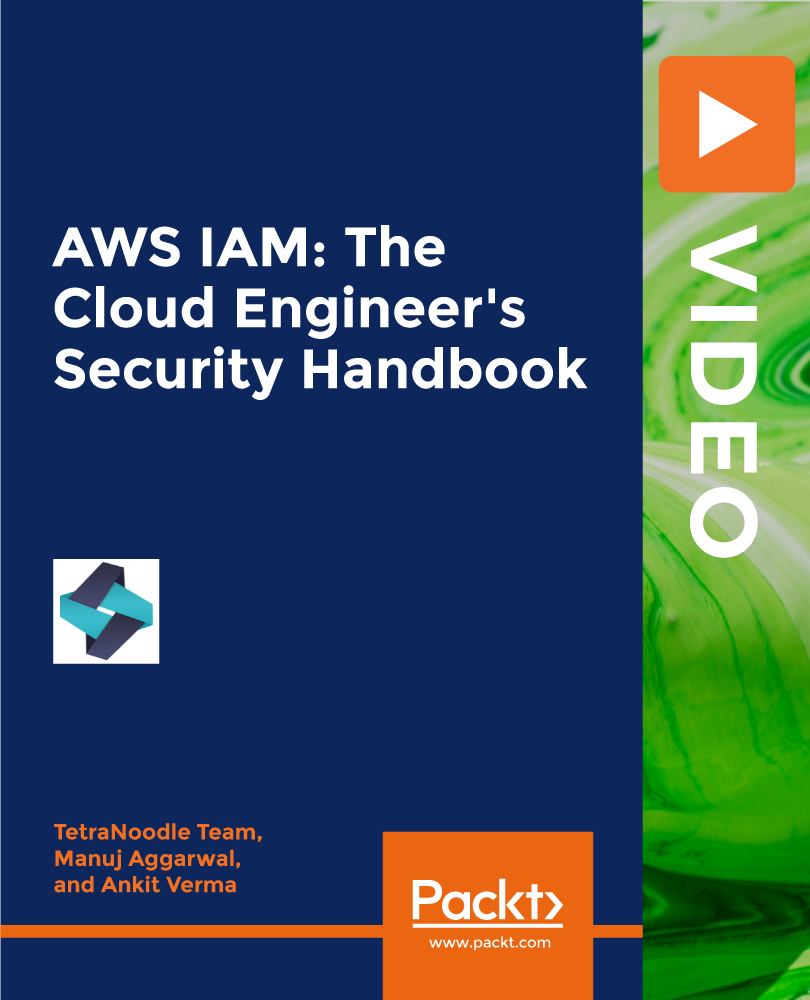
Creative Writing Course
By IOMH - Institute of Mental Health
Overview of Creative Writing Course Words come alive through stories, poems, and ideas shared by creative writers. The Creative Writing Course helps people turn their thoughts into powerful writing. Whether it’s a novel that touches hearts, a children’s story that sparks joy, or a poem that expresses deep emotions, writing can make a big difference. Britain’s publishing industry is growing fast, worth over £6 billion and supporting more than 175,000 jobs. With more books being written and read every day, there are more chances than ever to become a successful writer. This Creative Writing Course teaches students how to write in many styles—fiction, non-fiction, poetry, horror, thrillers, and children’s books. You will learn how to build strong characters, write clear and real conversations, and improve your creative thinking. The course also helps with writing for business, editing your work, and creating proposals. These skills are important if you want your work to be published or used in different careers. Writers today need to know how to write for print and online readers. With independent publishers growing by 4% every year and more digital platforms available, there are many ways to share your work. The Creative Writing Course helps you become a confident writer ready for success. Whether you want to write your first book or improve your skills, this Creative Writing Course gives you the tools you need. Learning Outcomes By the end of the Creative Writing Course, students will be able to: Use basic creative writing skills to tell strong and interesting stories Write novels and non-fiction using clear structure and planning Create memorable characters and write realistic conversations Write in different styles like horror, thriller, murder mystery, and children’s stories Write poetry and improve thinking and writing skills Edit their own work and get it ready for publishing Who is this course for? Aspiring Authors – People who want to learn how to write stories, books, poems, or children’s stories and turn ideas into real writing Genre Lovers – Writers who enjoy horror, thrillers, or children’s books and want to improve their skills in these styles Business Writers – People who need strong writing skills for work, such as making proposals or writing business messages Creative Workers – Journalists, teachers, or marketers who want to add new writing skills to help in their careers Hobby Writers – Anyone who loves reading and writing and wants to learn more about writing and publishing Process of Evaluation After studying the Creative Writing Course Course, your skills and knowledge will be tested with an MCQ exam or assignment. You have to get a score of 60% to pass the test and get your certificate. Certificate of Achievement Certificate of Completion - Digital / PDF Certificate After completing the Creative Writing Course Course, you can order your CPD Accredited Digital / PDF Certificate for £5.99. (Each) Certificate of Completion - Hard copy Certificate You can get the CPD Accredited Hard Copy Certificate for £12.99. (Each) Shipping Charges: Inside the UK: £3.99 International: £10.99 Requirements You don't need any educational qualification or experience to enrol in the Creative Writing Course. Career Path After finishing the Creative Writing Course, learners can work in many writing jobs, such as: Content Writer – £18,000 to £35,000 a year Copywriter – £20,000 to £45,000 a year Editorial Assistant – £16,000 to £28,000 a year Freelance Writer – £15,000 to £50,000 a year Publishing Assistant – £18,000 to £30,000 a year Course Curriculum Module 01: Introduction to Creative Writing Introduction to Creative Writing 00:13:00 Module 02: The Development of Creative Writing The Development of Creative Writing 00:16:00 Module 03: Novel Writing Novel Writing 00:18:00 Module 04: Writing Non-Fiction Writing Non-Fiction 00:16:00 Module 05: Creating Fictional Characters Creating Fictional Characters 00:29:00 Module 06: Writing Realistic Dialogue Writing Realistic Dialogue 00:14:00 Module 07: Writing Horrors, Thriller and Murder Stories Writing Horrors, Thriller and Murder Stories 00:21:00 Module 08: Writing for Children Writing for Children 00:16:00 Module 09: Writing Poetry Writing Poetry 00:19:00 Module 10: Proposal Writing Proposal Writing 00:27:00 Module 11: Critical Thinking Critical Thinking 00:15:00 Module 12: Business Writing Business Writing 00:25:00 Module 13: Other Writings Other Writings 00:28:00 Module 14: Editing, Evaluating and Getting Published Editing, Evaluating and Getting Published 00:24:00

Essentials of UK VAT Training
By IOMH - Institute of Mental Health
Overview of Essentials of UK VAT Training Join our Essentials of UK VAT Training course and discover your hidden skills, setting you on a path to success in this area. Get ready to improve your skills and achieve your biggest goals. The Essentials of UK VAT Training course has everything you need to get a great start in this sector. Improving and moving forward is key to getting ahead personally. The Essentials of UK VAT Training course is designed to teach you the important stuff quickly and well, helping you to get off to a great start in the field. So, what are you looking for? Enrol now! Get a quick look at the course content: This Essentials of UK VAT Training Course will help you to learn: Learn strategies to boost your workplace efficiency. Hone your skills to help you advance your career. Acquire a comprehensive understanding of various topics and tips. Learn in-demand skills that are in high demand among UK employers This course covers the topic you must know to stand against the tough competition. The future is truly yours to seize with this Essentials of UK VAT Training. Enrol today and complete the course to achieve a certificate that can change your career forever. Details Perks of Learning with IOMH One-To-One Support from a Dedicated Tutor Throughout Your Course. Study Online - Whenever and Wherever You Want. Instant Digital/ PDF Certificate. 100% Money Back Guarantee. 12 Months Access. Process of Evaluation After studying the course, an MCQ exam or assignment will test your skills and knowledge. You have to get a score of 60% to pass the test and get your certificate. Certificate of Achievement Certificate of Completion - Digital / PDF Certificate After completing the Essentials of UK VAT Training course, you can order your CPD Accredited Digital / PDF Certificate for £5.99. Certificate of Completion - Hard copy Certificate You can get the CPD Accredited Hard Copy Certificate for £12.99. Shipping Charges: Inside the UK: £3.99 International: £10.99 Who Is This Course for? This Essentials of UK VAT Training is suitable for anyone aspiring to start a career in relevant field; even if you are new to this and have no prior knowledge, this course is going to be very easy for you to understand. On the other hand, if you are already working in this sector, this course will be a great source of knowledge for you to improve your existing skills and take them to the next level. This course has been developed with maximum flexibility and accessibility, making it ideal for people who don't have the time to devote to traditional education. Requirements You don't need any educational qualification or experience to enrol in the Essentials of UK VAT Training course. Do note: you must be at least 16 years old to enrol. Any internet-connected device, such as a computer, tablet, or smartphone, can access this online course. Career Path The certification and skills you get from this Essentials of UK VAT Training Course can help you advance your career and gain expertise in several fields, allowing you to apply for high-paying jobs in related sectors. Course Curriculum Essentials of UK VAT - Updated Version Understanding VAT 00:33:00 VAT Terminology and Calculation 00:33:00 VAT Taxable Persons 00:41:00 VAT Registration 00:35:00 VAT Rates 00:28:00 Invoicing and Records 00:26:00 VAT Application in Goods, Services and Vehicles 00:27:00 Supply 00:37:00 The VAT Return 00:23:00 Tips on VAT Compliance 00:20:00 VAT Exemptions and Zero-Rated VAT 00:34:00 Miscellaneous VAT Issues and Penalties 00:38:00 Making Tax Digital 00:24:00 Essentials of UK VAT - Old Version Basics of UK VAT 00:10:00 Overview of VAT 00:10:00 Businesses and Charging VAT 00:10:00 Carried Forward Losses on Company Tax Return 00:05:00 The VAT Registration Threshold 00:05:00 VAT Administration Including Guidance, Rulings, Penalties and Appeals 00:35:00

Maintenance Manager
By IOMH - Institute of Mental Health
Overview of Maintenance Manager The Maintenance Manager course is designed to help you become a skilled professional in the growing field of facilities management. With the UK facilities management sector contributing over £120 billion each year, Maintenance Managers are in high demand. This course covers everything you need to know, from basic handyperson tasks to advanced electrical work and risk assessments. Whether you’re fixing plumbing issues, troubleshooting appliances, or learning carpentry, this course gives you the practical skills to succeed. As buildings become more complex, the role of a Maintenance Manager becomes even more important. You’ll learn how to handle a wide variety of maintenance tasks, including electrical work, construction projects, and health and safety protocols. This knowledge ensures that you are ready to take on challenges in both residential and commercial properties. You will be able to carry out repairs and improvements that meet the latest regulations and safety standards. Qualified Maintenance Managers are highly valued, and with the knowledge and skills you develop in this course, you will be prepared to manage maintenance tasks efficiently and effectively. With training in essential areas like plumbing, electrical systems, and safety compliance, this course positions you for success in a fast-growing industry where the demand for qualified professionals is rising. By the end of the Maintenance Manager course, you will be able to: Master practical plumbing and carpentry techniques for effective maintenance. Apply health and safety standards to all maintenance tasks. Perform basic electrical repairs while adhering to safety regulations. Gain skills in painting, decorating, and floor installations. Carry out risk assessments for maintenance activities accurately. Install and repair common household appliances and fixtures. Who is this course for Property managers looking to enhance their maintenance skills and save on outsourcing costs. Facilities supervisors who want to improve their technical knowledge of building systems and repairs. Building caretakers aiming to expand their abilities and take on more responsibilities. DIY enthusiasts interested in formalising their knowledge and transitioning to a professional maintenance career. Career changers seeking a solid foundation in maintenance management to enter the field. Process of Evaluation After studying the Maintenance Manager Course, your skills and knowledge will be tested with an MCQ exam or assignment. You have to get a score of 60% to pass the test and get your certificate. Certificate of Achievement Certificate of Completion - Digital / PDF Certificate After completing the Maintenance Manager Course, you can order your CPD Accredited Digital / PDF Certificate for £5.99. (Each) Certificate of Completion - Hard copy Certificate You can get the CPD Accredited Hard Copy Certificate for £12.99. (Each) Shipping Charges: Inside the UK: £3.99 International: £10.99 Requirements You don't need any educational qualification or experience to enrol in the Maintenance Manager course. Career Path After completing the Maintenance Manager course, you can explore roles such as: Maintenance Manager - £35K to £50K/year Facilities Coordinator - £25K to £38K/year Building Services Supervisor - £30K to £45K/year Estate Maintenance Officer - £28K to £42K/year Property Maintenance Manager - £32K to £48K/year Course Curriculum Module 01: Introduction To Handyperson 00:20:00 Module 02: Basic Tools And Equipment 00:22:00 Module 03: Plumbing Skills 00:19:00 Module 04: Appliances 00:18:00 Module 05: General Carpentry 00:26:00 Module 06: Basic Maintenance Skills 00:14:00 Module 07: Walls And Floors 00:19:00 Module 08: Painting And Decorating 00:17:00 Module 09: Drilling, Tiling And Welding 00:22:00 Module 10: Construction Projects 00:15:00 Module 11: Health and Safety at Work 00:27:00 Module 12: Electrical Work 00:23:00 Module 13: Working Safely With Electrical Equipment 00:17:00 Module 14: Electrical Incidents 00:10:00 Module 15: Risk Assessment 00:23:00 Module 16: Reducing And Controlling Risks 00:21:00 Module 17: Combined Inspection And Testing 00:37:00

Management: Recruitment and Selection Process
By IOMH - Institute of Mental Health
Overview of Management: Recruitment and Selection Process The Management: Recruitment and Selection Process Course helps you understand how the recruitment industry works and why it is important. In the UK alone, the recruitment sector brings in around £38.9 billion every year, with more than 31,000 agencies working across the country. Even when the economy changes, recruitment remains strong. Specialist recruiters are highly valued, and this course will teach you what makes them successful. In the Management: Recruitment and Selection Process Course, you will learn every part of the hiring process—from the basic ideas and laws you need to know, to managing candidates and finding clients. The course shows how recruitment has changed over time and what it looks like today, both in the UK and in other countries. You'll also learn how to attract the right people for the job and create useful tools to measure how well your hiring is working. Whether you want to work as a recruitment consultant or improve how your company hires people, this course is a great choice. The Management: Recruitment and Selection Process Course gives you the right tools and knowledge to grow in this field. With practical lessons and real-world examples, the Management: Recruitment and Selection Process Course makes it easier for you to build strong hiring skills and succeed in a competitive industry. By the end of the Management: Recruitment and Selection Process Course, you will be able to: Understand the basics of how recruitment works and how the industry has grown. Follow UK recruitment laws when hiring people. Build smart ways to attract and manage job candidates. Find and work with clients if you're running a recruitment business. Set clear goals to measure how well your hiring process is working. Use all parts of the recruitment process in a business or management role. Who is this course for? An HR professional wanting to improve your hiring skills and stay updated with UK employment rules. A future recruitment consultant looking to learn the basics and develop smart hiring strategies. A manager who makes hiring decisions and wants to make better choices. An entrepreneur planning to open a recruitment agency or consultancy in the UK. A talent acquisition specialist wanting to improve how you find and manage top talent. Process of Evaluation After studying the Management: Recruitment and Selection Process, your skills and knowledge will be tested with an MCQ exam or assignment. You have to get a score of 60% to pass the test and get your certificate. Certificate of Achievement Certificate of Completion - Digital / PDF Certificate After completing the Management: Recruitment and Selection Process, you can order your CPD Accredited Digital / PDF Certificate for £5.99. (Each) Certificate of Completion - Hard copy Certificate You can get the CPD Accredited Hard Copy Certificate for £12.99. (Each) Shipping Charges: Inside the UK: £3.99 International: £10.99 Requirements You don't need any educational qualification or experience to enrol in the Management: Recruitment and Selection Process course. Career Path After completing the Management: Recruitment and Selection Process Course, you can go into roles such as: Recruitment Consultant – £25K to £40K per year Talent Acquisition Manager – £35K to £55K per year HR Recruitment Specialist – £28K to £45K per year Headhunter/Executive Recruiter – £30K to £60K per year Recruitment Agency Director – £45K to £80K per year Course Curriculum Module 01: Basics Of Recruitment 00:50:00 Module 02: History And Development Of The Recruitment Industry 00:40:00 Module 03: The Worldwide Employment Industry 00:40:00 Module 04: The UK Recruitment Industry Statistics 00:25:00 Module 05: The UK Recruitment Legislations Guide 00:20:00 Module 06: How To Become A Successful Recruitment Consultant 00:45:00 Module 07: Overview Of The Recruitment Cycle 00:45:00 Module 08: Candidate Management 00:25:00 Module 09: Client Acquisition 00:42:00 Module 10: Recruitment Strategy 01:00:00 Module 11: Candidate Attraction 00:40:00 Module 12: Developing A Business Strategy And Key Performance Indicators 01:00:00 Module 13: How To Successfully Run A Recruiting Service 00:35:00

Becoming a Cloud Expert - Microsoft Azure IaaS - Level 3
By Packt
Learn to design a resilient and scalable cloud solution using traffic load balancers, availability sets, and scale sets
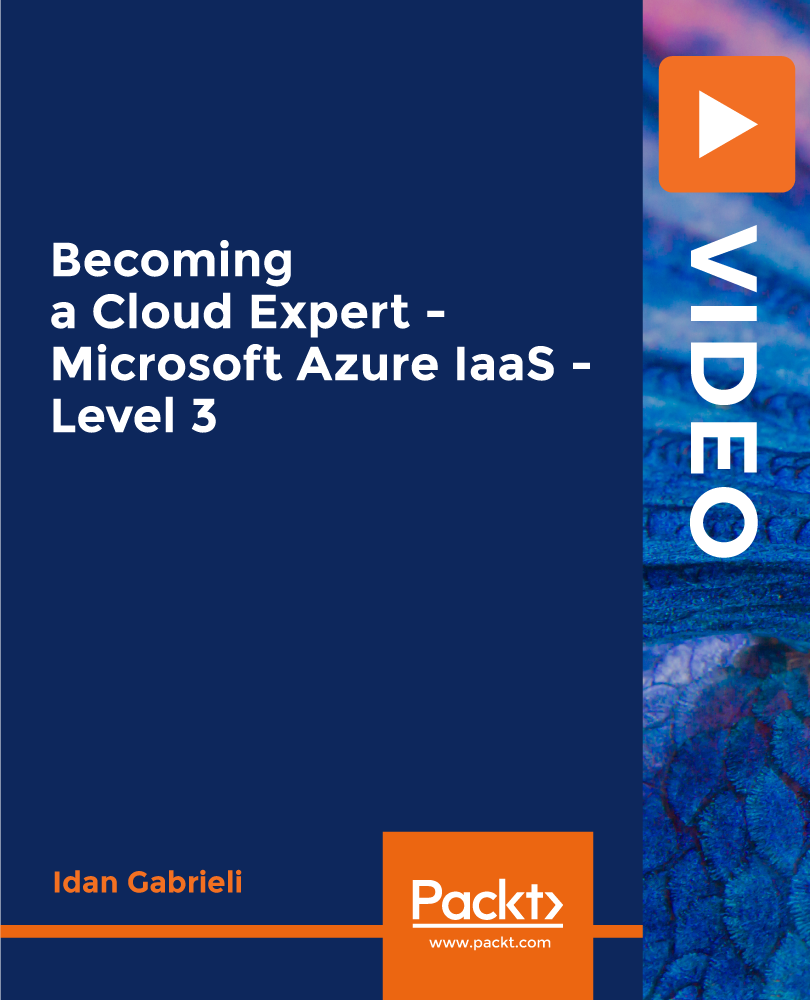
Active Directory with Windows Server 2016
By Packt
Identity, Access, and Authentication with Microsoft AD and Identity with Windows Server 2016 (70-742) Exam Prep
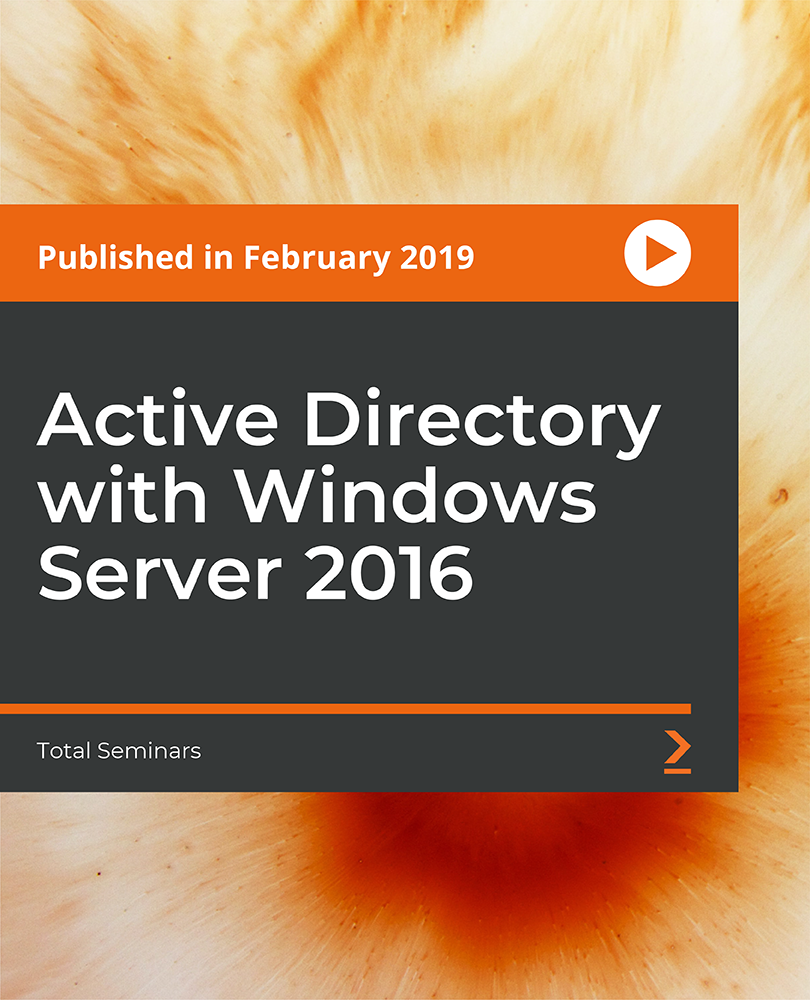
The Oracle Database Performance Tuning Course
By Packt
Supercharge your career as an Oracle DBA! This in-depth performance tuning course empowers you to pinpoint bottlenecks, master essential tools like AWR and ASH, elevate your database's performance, and unlock your potential as a top-tier Oracle DBA.
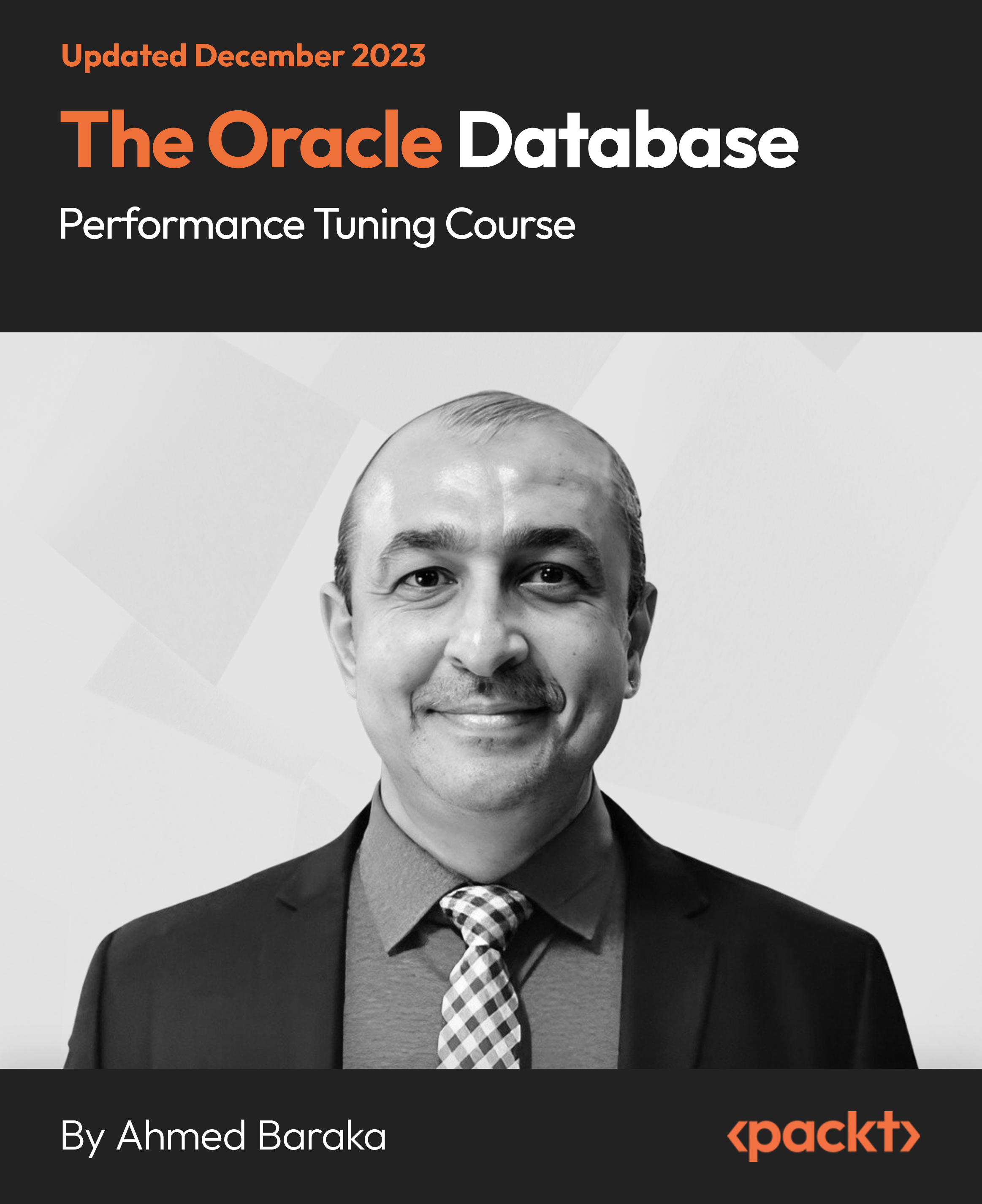
Clinical Coding
By IOMH - Institute of Mental Health
Overview of Clinical Coding Join our Clinical Coding course and discover your hidden skills, setting you on a path to success in this area. Get ready to improve your skills and achieve your biggest goals. The Clinical Coding course has everything you need to get a great start in this sector. Improving and moving forward is key to getting ahead personally. The Clinical Coding course is designed to teach you the important stuff quickly and well, helping you to get off to a great start in the field. So, what are you looking for? Enrol now! Get a Quick Look at The Course Content: This Clinical Coding Course will help you to learn: Learn strategies to boost your workplace efficiency. Hone your skills to help you advance your career. Acquire a comprehensive understanding of various topics and tips. Learn in-demand skills that are in high demand among UK employers This course covers the topic you must know to stand against the tough competition. The future is truly yours to seize with this Clinical Coding. Enrol today and complete the course to achieve a certificate that can change your career forever. Details Perks of Learning with IOMH One-To-One Support from a Dedicated Tutor Throughout Your Course. Study Online - Whenever and Wherever You Want. Instant Digital/ PDF Certificate. 100% Money Back Guarantee. 12 Months Access. Process of Evaluation After studying the course, an MCQ exam or assignment will test your skills and knowledge. You have to get a score of 60% to pass the test and get your certificate. Certificate of Achievement Certificate of Completion - Digital / PDF Certificate After completing the Clinical Coding course, you can order your CPD Accredited Digital / PDF Certificate for £5.99. Certificate of Completion - Hard copy Certificate You can get the CPD Accredited Hard Copy Certificate for £12.99. Shipping Charges: Inside the UK: £3.99 International: £10.99 Who Is This Course for? This Clinical Coding is suitable for anyone aspiring to start a career in relevant field; even if you are new to this and have no prior knowledge, this course is going to be very easy for you to understand. On the other hand, if you are already working in this sector, this course will be a great source of knowledge for you to improve your existing skills and take them to the next level. This course has been developed with maximum flexibility and accessibility, making it ideal for people who don't have the time to devote to traditional education. Requirements You don't need any educational qualification or experience to enrol in the Clinical Coding course. Do note: you must be at least 16 years old to enrol. Any internet-connected device, such as a computer, tablet, or smartphone, can access this online course. Career Path The certification and skills you get from this Clinical Coding Course can help you advance your career and gain expertise in several fields, allowing you to apply for high-paying jobs in related sectors. Course Curriculum Module 01: Introduction to Clinical Coding Introduction to Clinical Coding 00:44:00 Module 02: Introduction to Clinical Records Its Confidentiality Introduction to Clinical Records and Its Confidentiality 00:51:00 Module 03: Clinical Terminology and Jargons Clinical Terminology and Jargons 00:44:00 Module 04: Introduction to ICD-10 Coding Introduction to ICD-10 Coding 00:34:00 Module 05: General Coding Standards of ICD-10 General Coding Standards of ICD-10 00:44:00 Module 06: ICD-10 5th Edition Codes (Chapter 1 to 4) ICD-10 5th Edition Codes (Chapter 1 to 4) 00:46:00 Module 07: ICD-10 5th Edition Codes (Chapter 5 to 10) ICD-10 5th Edition Codes (Chapter 5 to 10) 01:02:00 Module 08: ICD-10 5th Edition Codes (Chapter 11 to 15) ICD-10 5th Edition Codes (Chapter 11 to 15) 01:00:00 Module 09: ICD-10 5th Edition Codes (Chapter 16 to 22) ICD-10 5th Edition Codes (Chapter 16 to 22) 01:04:00 Module 10: Introduction to OPCS-4 Introduction to OPCS-4 00:48:00 Module 11: Introduction to SNOMED CT Introduction to SNOMED CT 00:41:00 Module 12: Other types of Clinical Coding Other types of Clinical Coding 00:34:00 Module 13: Legal and Ethical Aspects of Working in a Clinical Environment Legal and Ethical Aspects of Working in a Clinical Environment 00:35:00 Assignment Assignment - Clinical Coding 00:00:00

Architectural Studies
By IOMH - Institute of Mental Health
Overview of Architectural Studies The world of architecture is full of creativity and innovation. In the UK, the demand for skilled architects is high, with the industry growing each year. This growth opens up many opportunities for those who want to turn their passion for design into a rewarding career. The Architectural Studies course is your gateway to mastering the essentials of architecture. This course covers a wide range of topics, from ancient to modern architectural styles. You'll learn about Art Deco, Scandinavian, and Victorian styles, and explore the beauty of Gothic, Baroque, and Rococo designs. The course also delves into the basics of interior designing, focusing on colour and lighting. Each module is designed to give you a solid foundation in Architectural Studies, ensuring you understand both the history and modern advancements in the field. By completing this course, you'll gain valuable insights into various architectural movements and styles. Whether you're interested in the intricate details of Classical and Early Christian architecture or the sleek lines of Modern and Post-Modern designs, this course has something for everyone. Join us and take the first step towards an exciting career in Architectural Studies. Become proficient in Architectural Studies by grasping all the essential knowledge from our premium course. Everything you need to learn to boost your career is packed into this Architectural Studies. Get a Quick Look at The Course Content: This Architectural Studies Course will help you to learn: Learn strategies to boost your workplace efficiency. Hone your skills to help you advance your career. Acquire a comprehensive understanding of various topics and tips. Learn in-demand skills that are in high demand among UK employers This course covers the topic you must know to stand against the tough competition. The future is truly yours to seize with this Architectural Studies. Enrol today and complete the course to achieve a certificate that can change your career forever. Details Perks of Learning with IOMH One-To-One Support from a Dedicated Tutor Throughout Your Course. Study Online - Whenever and Wherever You Want. Instant Digital/ PDF Certificate. 100% Money Back Guarantee. 12 Months Access. Process of Evaluation After studying the course, an MCQ exam or assignment will test your skills and knowledge. You have to get a score of 60% to pass the test and get your certificate. Certificate of Achievement Certificate of Completion - Digital / PDF Certificate After completing the Architectural Studies course, you can order your CPD Accredited Digital / PDF Certificate for £5.99. Certificate of Completion - Hard copy Certificate You can get the CPD Accredited Hard Copy Certificate for £12.99. Shipping Charges: Inside the UK: £3.99 International: £10.99 Who Is This Course for? This Architectural Studies is suitable for anyone aspiring to start a career in relevant field; even if you are new to this and have no prior knowledge, this course is going to be very easy for you to understand. On the other hand, if you are already working in this sector, this course will be a great source of knowledge for you to improve your existing skills and take them to the next level. This course has been developed with maximum flexibility and accessibility, making it ideal for people who don't have the time to devote to traditional education. Requirements You don't need any educational qualification or experience to enrol in the Architectural Studies course. Do note: you must be at least 16 years old to enrol. Any internet-connected device, such as a computer, tablet, or smartphone, can access this online course. Career Path The certification and skills you get from this Architectural Studies Course can help you advance your career and gain expertise in several fields, allowing you to apply for high-paying jobs in related sectors. Course Curriculum Module-01: Introduction to Architectural Studies Introduction to Architectural Studies 00:27:00 Module-02: Ancient Architecture Ancient Architecture 00:13:00 Module-03: Architectural Ideas and Movements Architectural Ideas and Movements 00:23:00 Module-04: Architectural Styles Architectural Styles 00:15:00 Module-05: Art Deco Architectural Style Art Deco Architectural Style 00:18:00 Module-06: Scandinavian Architectural Style Scandinavian Architectural Style 00:22:00 Module-07: Victorian Architectural Style Victorian Architectural Style 00:18:00 Module-08: Classical and Early Christian Architectural Style Classical and Early Christian Architectural Style 00:28:00 Module-09: Gothic Architectural Style Gothic Architectural Style 00:22:00 Module-10: Baroque and Rococo Architectural Style Baroque and Rococo Architectural Style 00:17:00 Module-11: Eclecticism Architectural Style Eclecticism Architectural Style 00:15:00 Module-12: Modern and Post-Modern Architectural Style Modern and Post-Modern Architectural Style 00:28:00 Module-13: Interior Designing Interior Designing 00:24:00 Module-14: Colour in Interior Designing Colour in Interior Designing 00:24:00 Module-15: Lighting in Interior Design Part One Lighting in Interior Design Part One 00:12:00 Module-16: Lighting in Interior Design Part Two Lighting in Interior Design Part Two 00:17:00

Search By Location
- Administrator Courses in London
- Administrator Courses in Birmingham
- Administrator Courses in Glasgow
- Administrator Courses in Liverpool
- Administrator Courses in Bristol
- Administrator Courses in Manchester
- Administrator Courses in Sheffield
- Administrator Courses in Leeds
- Administrator Courses in Edinburgh
- Administrator Courses in Leicester
- Administrator Courses in Coventry
- Administrator Courses in Bradford
- Administrator Courses in Cardiff
- Administrator Courses in Belfast
- Administrator Courses in Nottingham