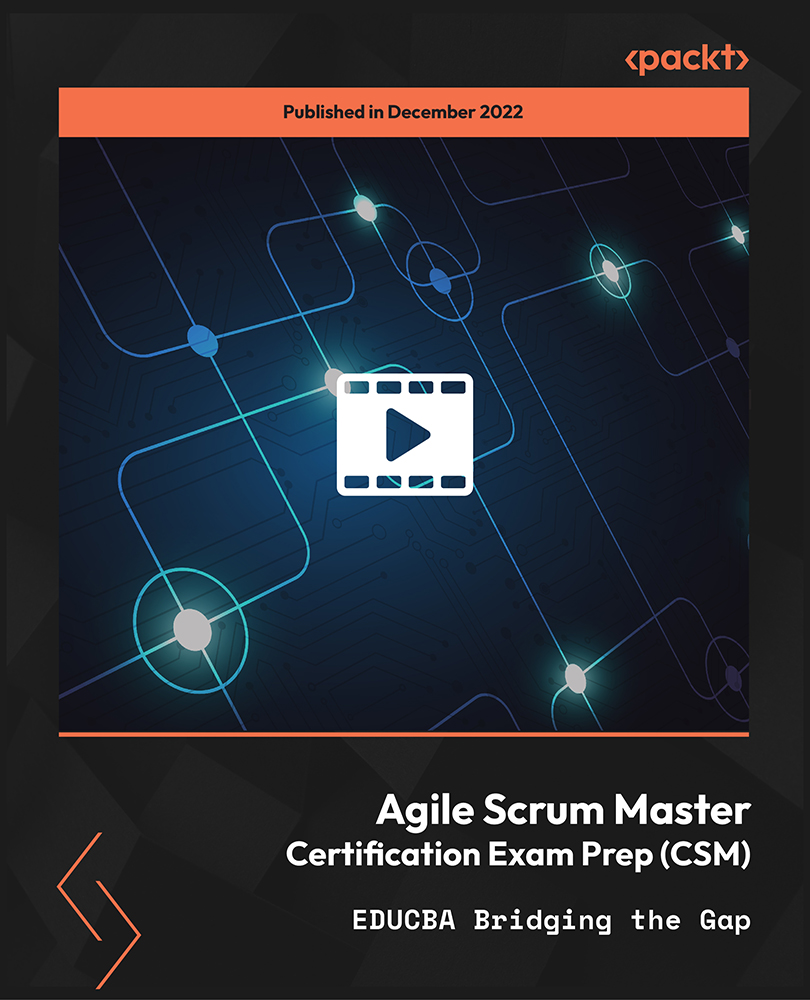- Professional Development
- Medicine & Nursing
- Arts & Crafts
- Health & Wellbeing
- Personal Development
2896 Administrator courses in Cardiff delivered Online
Advanced DNS training course description This two-day hands on DNS training course studies both the UNIX BIND and the Microsoft (MS DNS) implementations. The course follows on from our Definitive DNS for engineers course starting with best practices. The majority of the course is spent on securing DNS and in particular DNSSEC. Some parts are specific to BIND. Students choose whether to use Windows or UNIX for the hands on sessions. What will you learn Implement DNS best practices. Harden DNS servers. Install, configure, maintain and troubleshoot DNSSEC. Advanced DNS training course details Who will benefit: Technical staff wanting to learn DNS including: Network personnel. System administrators. Prerequisites: Total DNS for engineers Duration 2 days Advanced DNS training course contents Best practices MX and PTR records, lame delegations, disallowing recursion, TTLs, online testing. Hands on Review of your DNS servers. Split DNS Partitioning internal and external DNS, views. Hands on Implementing split DNS. Hardening DNS ACLs, recursion, queries, trusted sources, chroot jail, secure BIND template. Hands on Securing the DNS server. DNSSEC What is DNSSEC? DNSSEC benefits, DNSSEC RRs. DNSKEY, RRSIG, NSEC, DS. Hands on Creating DNSSEC keys. Securing zone transfers TSIG, shared secret. Securing DDNS. Hands on Secure file transfers. Zone integrity Trusted anchors, Chains of trust, Zone status, Zone signing, Keys. ZSK, KSK, adding keys to a zone file. Secure delegations. Hands on Zone signing Maintaining Signed zones Key rollover, pre publish, double signing, rollover cache.

Advanced UNIX shell scripting training course description A follow on hands on course from the Introduction to shell programming course covering the powerful sed and awk tools along with the extra Korn shell programming features. What will you learn Use regular expressions within grep, ed and many other utilities. Use awk and sed. Integrate sed and awk into shell scripts. Recognise the role of shell scripts within the UNIX system. Write shell scripts using new Korn shell features including: The select construct Arrays Arithmetic evaluation Advanced UNIX shell scripting training course details Who will benefit: Programmers developing applications under UNIX. Administrators who need time saving utilities. Technical personnel who wish to make the most out of the Korn Shell. Prerequisites: UNIX shell scripting Duration 3 days Advanced UNIX shell scripting training course contents Regular Expressions What are REs? How can they be used? How to write REs More REs e REs Tagging, matching words, repetitions. The sed editor Basic usage: Saving output, options. sed script files, sed commands, Specifying lines to edit, Hold space and pattern space, advanced commands Awk Basic usage, nawk script files, Patterns, Records and fields, Actions if, while, do, for... System variables NF, NR, RS... Arrays Functions length, printf, cos, user defined... Using nawk in shell scripts Korn shell scripts Review of Bourne shell scripts functions... Variables typeset, manipulating strings Arrays Arithmetic evaluation the let command, (( )), typeset -i The select construct Syntax, workings, REPLY, PS3 Miscellaneous Enhanced I/O, ${10}

Overview Gainup-to-date HR skills with the HR, Payroll,Paye, Tax Professional Diploma course. This HR, Payroll,Paye, Tax Professional Diploma course will provide you with an in-depth understanding of human resource management fundamentals and the skills to manage payroll expertly. It is designed to assist you to grasp every concept, from the basics to the advanced aspects.Boost your career with HR skills and gain the knowledge to work for leading companies. How will I get my certificate? You may have to take a quiz or a written test online during or after the course. After successfully completing the course, you will be eligible for the certificate. Who is this course for? There is no experience or previous qualifications required for enrolment on this HR, Payroll,Paye, Tax Professional Diploma. It is available to all students, of all academic backgrounds. Requirements Our HR, Payroll,Paye, Tax Professional Diploma is fully compatible with PC's, Mac's, Laptop, Tablet and Smartphone devices. This course has been designed to be fully compatible on tablets and smartphones so you can access your course on wifi, 3G or 4G.There is no time limit for completing this course, it can be studied in your own time at your own pace. Career path Having these various qualifications will increase the value in your CV and open you up to multiple sectors such as Business & Management , Admin, Accountancy & Finance, Secretarial & PA, Teaching & Mentoring etc. Course Curriculum 16 sections • 47 lectures • 12:12:00 total length •Human Resource Management: 01:00:00 •HR Planning, Recruitment and Selection: 01:00:00 •Induction, Training and Development: 00:45:00 •HR Department's Responsibilities: 00:45:00 •The UK Recruitment Legislations Guide: 00:20:00 •Organisational Culture: 00:45:00 •Motivation, Counseling, Resignations and Retirement: 01:00:00 •Performance Appraisal: 00:45:00 •Remuneration Policy: 00:15:00 •Records and Statistics: 00:30:00 •Industrial Relations: 00:15:00 •The UK Recruitment Industry Statistics: 00:25:00 •Introduction to Payroll Management: 00:10:00 •An Overview of Payroll: 00:17:00 •Running the payroll - Part 1: 00:14:00 •Running the payroll - Part 2: 00:18:00 •Manual payroll: 00:13:00 •Benefits in kind: 00:09:00 •Computerised systems: 00:11:00 •Total Photo scenario explained: 00:01:00 •Brightpay conclude: 00:03:00 •Find software per HMRC Brightpay: 00:03:00 •Add a new employee: 00:14:00 •Add 2 more employees: 00:10:00 •Payroll settings: 00:04:00 •Monthly schedule - Lana: 00:14:00 •Monthly schedule - James: 00:08:00 •Directors NI: 00:02:00 •Reports: 00:02:00 •Paying HMRC: 00:05:00 •Paying Pensions: 00:04:00 •RTI Submission: 00:02:00 •Coding Notices: 00:01:00 •Journal entries: 00:07:00 •Schedule: 00:03:00 •AEO: 00:06:00 •Payroll run for Jan & Feb 2018: 00:13:00 •Leavers - p45: 00:03:00 •End of Year p60: 00:02:00 •Installing Brightpay: 00:13:00 •PAYE TAX: 00:13:00 •NI: 00:11:00 •Pensions: 00:06:00 •Online calculators: 00:07:00 •Payslips: 00:03:00 •Journal entries: 00:07:00 •Conclusion and Next Steps: 00:08:00

Description: The art of managing multiple financial accounts is called accounting. It is required for businesses in order to manage and predict financial encounters for the company. Whatever the case, accounting is a crucial part of running a business and with the help of this Advanced Accounting Diploma you could be just as important. This course is divided into four parts, and you start with learning the basics of accounting career. You will learn how to be successful, different careers in accounting, business softwares and much more. You will also discover more about accounting career training, how to find jobs in accounting, forensic accounting and free softwares. In the next section you indulge in bookkeeping and payroll management as part of this course and will be able to find out about terminologies, understand balance sheet, financial planning, budgeting and control. Finally you look into the American taxing system including focusing on specific states. This is the ultimate guide to accounting as you get to look into additional subjects such as tax, bookkeeping and payroll as well. So take this course now otherwise your balance sheet will only be weighed down. Who is the course for? Professionals who are seeking work in finance department, particularly in accounting activities People who want to get into banking and understand the financial sector Entry Requirement: This course is available to all learners, of all academic backgrounds. Learners should be aged 16 or over to undertake the qualification. Good understanding of English language, numeracy and ICT are required to attend this course. Assessment: At the end of the course, you will be required to sit an online multiple-choice test. Your test will be assessed automatically and immediately so that you will instantly know whether you have been successful. Before sitting for your final exam, you will have the opportunity to test your proficiency with a mock exam. Certification: After you have successfully passed the test, you will be able to obtain an Accredited Certificate of Achievement. You can however also obtain a Course Completion Certificate following the course completion without sitting for the test. Certificates can be obtained either in hardcopy at the cost of £39 or in PDF format at the cost of £24. PDF certificate's turnaround time is 24 hours, and for the hardcopy certificate, it is 3-9 working days. Why choose us? Affordable, engaging & high-quality e-learning study materials; Tutorial videos/materials from the industry leading experts; Study in a user-friendly, advanced online learning platform; Efficient exam systems for the assessment and instant result; The UK & internationally recognized accredited qualification; Access to course content on mobile, tablet or desktop from anywhere anytime; The benefit of career advancement opportunities; 24/7 student support via email. Career Path: Advanced Accounting Diploma is a useful qualification to possess and would be beneficial for any professions or career from any industry you are in such as: Accounting Mangers Accountants Bankers Finance Officer Payroll Officer Bookkeeper Finance Administrator Accounting Course Overview (Accounting) 00:05:00 Getting the Facts Straight 00:30:00 The Accounting Cycle 00:30:00 The Key Reports 00:30:00 A Review of Financial Terms 00:30:00 Understanding Debits and Credits 00:15:00 Your Financial Analysis Toolbox 00:30:00 Identifying High and Low Risk Companies 00:30:00 The Basics of Budgeting 00:30:00 Working Smarter 00:10:00 Bookkeeping Module One - Introduction 00:30:00 Module Two - Basic Terminology 01:00:00 Module Three - Basic Terminology (II) 01:00:00 Module Four - Accounting Methods 01:00:00 Module Five - Keeping Track of Your Business 01:00:00 Module Six - Understanding the Balance Sheet 01:00:00 Module Seven - Other Financial Statements 01:00:00 Module Eight - Payroll Accounting Terminology 01:00:00 Module Nine - End of Period Procedures 01:00:00 Module Ten - Financial Planning, Budgeting and Control 01:00:00 Module Eleven - Auditing 01:00:00 Module Twelve - Wrapping Up 00:30:00 Payroll Management What Is Payroll? 00:30:00 Principles Of Payroll Systems 01:00:00 Confidentiality And Security Of Information 00:30:00 Effective Payroll Processing 01:00:00 Increasing Payroll Efficiency 01:00:00 Risk Management in Payroll 00:30:00 Time Management 00:30:00 Personnel Filing 00:30:00 When Workers Leave Employment 01:00:00 Hiring Employees 00:30:00 Paye and Payroll for Employers 01:00:00 Tell HMRC about a New Employee 01:00:00 Net And Gross Pay 00:30:00 Statutory Sick Pay 00:30:00 Minimum Wage for Different types of Work 01:00:00 Tax System in the UK Tax System in the UK 01:00:00 Tax Management USA Individual Tax Saving Ideas 01:00:00 Tax Saving Measures For Business 01:00:00 The Tax Audit 01:00:00 The Ins And Outs Of Federal Payroll Taxes 02:00:00 Why People File Taxes Online 00:30:00 What Are Your County Property Taxes Used For? 00:30:00 Offering Personal Financial Advice -Ameriprise Financial Services 01:00:00 Using Free Tax Preparation Software 00:30:00 Consulting Tax Attorneys - Tax Law Specialists 00:30:00 Delinquent Property Taxes- Three Steps To Deal With Your Delinquent Property Taxes 01:00:00 Federal Income Taxes - How To Deal With Federal Income Taxes? 01:00:00 File State Taxes- E-File System Is The Best Way To File Your State Taxes 00:30:00 Filing Income Taxes- How To File Income Taxes? 01:00:00 Financial Planning Software- Nine Benefits Of Financial Planning Software 01:00:00 Free Taxes- Benefits Of Filing Free Taxes Online 00:30:00 Income Tax Forms- Three Must To Follow If You Desire To Fill Your Income Tax Forms Yourself 00:30:00 LLC Tax Savings- How To Avail LLC Tax Savings 00:30:00 Benefits Of Online Tax Forms Over Traditional Methods 00:30:00 Save On Taxes By Refinancing Your Mortgage 00:30:00 Save On Taxes By Spending Less On Credit 00:30:00 Save On Taxes By Investing In Life Insurance 00:30:00 Save On Taxes: Hot Tips 01:00:00 Save On Taxes With Tax Deductions 01:00:00 Federal Tax Law 2005 For Nonprofit Organizations 00:30:00 Understanding California State Taxes 00:30:00 Make Your Personal Finances Work for You 01:00:00 The Importance of Acquiring a Financial Planning Certificate 00:30:00 Social Development and Financial Planning 01:00:00 An Overview Of Hennepin County Property Taxes 00:30:00 Kentucky State Taxes 01:00:00 Maryland State Taxes 01:00:00 Ohio State Taxes 00:30:00 UBS Financial Services For Small And Large Business 00:30:00 What Is A VP Financial Planner? 00:15:00 Accounting Career Basics A Career in Accounting: Tips on How You Can be Successful 00:30:00 Accountancy Auditing Careers 00:30:00 Accountancy Career Change 00:30:00 Accountancy Career: The Reasons Why You Should Choose Accounting 01:00:00 Accounting/Accountancy Career: Steps to Success 00:30:00 Accounting Auditing Careers 00:30:00 Accounting Careers in Pontypridd 00:30:00 Accounting Careers: Promising Opportunities and Tips 00:30:00 Accounting Dictionary 00:30:00 Accounting Principles and Tulsa 00:30:00 Accounting Software for Small Businesses 00:30:00 Accounting Terms - Profit, Loss and Other Terms 00:30:00 Accounting Career Fundamentals Accounting 00:30:00 Advanced Accounting Career Training 00:30:00 Careers in Accountancy 01:00:00 Church Accounting Software 00:30:00 Finding an Accounting Job 00:30:00 Forensic Accounting 00:30:00 Free Accounting Software 00:30:00 List of Accounting Careers 00:30:00 Services in Financial Accounting 00:30:00 Successful Career in Accounting Even if You're Hit Forty! 00:30:00 The Benefits of an Accountancy Career 00:30:00 Types of Accountancy Career 00:30:00 Accounting Calculation 00:15:00 Reference Books Accounting Principles 00:00:00 Financial Accounting & Reporting 00:00:00 Mock Exam Mock Exam- Advanced Accounting Diploma 00:30:00 Final Exam Final Exam- Advanced Accounting Diploma 00:30:00 Certificate and Transcript Order Your Certificates and Transcripts 00:00:00

HR and Payroll Management
By Wise Campus
HR and Payroll Management Training Do you want to pursue a career in HR and payroll management or advance your knowledge in this field? If so, then you should enrol in this HR and Payroll Management Course. The numerous sections in this extensive HR and Payroll Management course will teach you the fundamentals of HR and Payroll Management. Our HR and Payroll Management course's primary objective is to give students a comprehensive understanding of HRM, including hiring, employee selection, motivation, and people management. The HR and Payroll Management course also covers Human Capital Management, Performance Management, and Talent Management. Through the HR and Payroll Management course, you will learn about various strategies, functions, and management processes. You will have knowledge of Paye, VAT, and NI systems by the time this HR and Payroll Management course is complete. Unlock our HR and Payroll Management course now for Gaining knowledge and skills for the HR and Payroll Management industry. Learning outcome You will learn about HRM strategies from HR and Payroll Management course You will know about Health, Safety and Welfare of Employees Basic Functions of the Payroll Department will be briefly mention in this HR and Payroll Management You will be an expert on managing Paye, TAX, NI Main Course: HR and Payroll Management Special Offers of this HR and Payroll Management Course This HR and Payroll Management Course includes a FREE PDF Certificate. Lifetime access to this HR and Payroll Management Course Instant access to this HR and Payroll Management Course Get FREE Tutor Support to this HR and Payroll Management Course HR and Payroll Management Online Training Assume you want to start a career as an HR and payroll manager or improve your knowledge and skills in HR and payroll management but don't know where to start. In that case, this Management: HR and Payroll course will equip you with the knowledge and skills you need to advance your career. Who is this course for? HR and Payroll Management This HR and Payroll Management course is open to everyone. Requirements HR and Payroll Management Training To enrol in this HR and Payroll Management: HR and Payroll Management Course, students must fulfil the following requirements. To join in our HR and Payroll Management Course, you must have a strong command of the English language. To successfully complete our HR and Payroll Management Course, you must be vivacious and self driven. To complete our HR and Payroll Management Course, you must have a basic understanding of computers. A minimum age limit of 15 is required to enrol in this HR and Payroll Management Course. Career path HR and Payroll Management HR and Payroll Management: HR and Payroll Management training offers a unique opportunity to gain valuable skills and advance your career.

Facilities Management: Facilities Management Course Online This Facilities Management: Facilities Management course will assist you in broadening your knowledge and understanding of the facilities management: facilities management sector. The course is designed for senior managers in the sector and emphasises a balance between the practical and theoretical aspects of working in facilities management: facilities management. Throughout this Facilities Management: Facilities Management course, you will be able to develop your ability to reformulate and apply relevant knowledge, skills, and techniques in the field to meditate and solve complex problems. The Level 7 Diploma in Facilities Management: facilities management course covers facilities planning, change management, vendor management & outsourcing, facilities management: facilities management service providers and much more. Special Offers of this Facilities Management: Facilities Management Course. This Facilities Management: Facilities Management Course includes a FREE PDF Certificate. Lifetime access to this Facilities Management: Facilities Management Course Instant access to this Facilities Management: Facilities Management Course 24/7 Support Available to this Facilities Management: Facilities Management Course Main Course: Facilities Management Diploma Free Courses included with Facilities Management: Facilities Management Course Course 01: Level 7 Project Management Course 02: Residential Letting Course Course 03: Level 7 Diploma in Operations Management Course 04: Office Management and Administration [ Note: Free PDF certificate as soon as completing the Facilities Management: Facilities Management - Level 7 course] Facilities Management: Facilities Management Course Online This Facilities Management: Facilities Management Course consists of 14 modules. Course Curriculum of Facilities Management: Facilities Management Course Module 01: A Quick Overview of Facilities Management Module 02: The Scope of Facilities Management Module 03: Facilities Management Strategies Module 04: Managing Office Workspace Module 05: Operational Management Module 06: Maintenance Management Module 07: Financial Management for Financial Managers Module 08: Ultimate Customer Service Module 09: Human Resource Management Module 10: Project Management and Integration Module 11: Risk Management Module 12: Sustainable Facility Management Module 13: Health and Safety of Employees Module 14: Succession Planning Assessment Method of Facilities Management: Facilities Management Course After completing Facilities Management: Facilities Management - Course, you will get quizzes to assess your learning. You will do the later modules upon getting 60% marks on the quiz test. Apart from this, you do not need to sit for any other assessments. Certification of Facilities Management: Facilities Management Course After completing the Facilities Management: Facilities Management - Course, you can instantly download your certificate for FREE. The hard copy of the certification will also be delivered to your doorstep via post, which will cost £13.99. Who is this course for? Facilities Management: Facilities Management Course Online This Facilities Management: Facilities Management - Course is ideal for those looking for a formal qualification to advance their careers in any of the following fields: - Facilities Managers, Facilities Coordinator, Facilities Assistant, Facilities Administrator. Requirements Facilities Management: Facilities Management Course Online To enrol in this Facilities Management: Facilities Management Course, students must fulfil the following requirements: Good Command over English language is mandatory to enrol in our Facilities Management: Facilities Management Course. Be energetic and self-motivated to complete our Facilities Management: Facilities Management Course. Basic computer Skill is required to complete our Facilities Management: Facilities Management Course. If you want to enrol in our Facilities Management: Facilities Management Course, you must be at least 15 years old. Career path Facilities Management: Facilities Management Course Online This Facilities Management: Facilities Management Course will lead you to many different career opportunities; here are few prospects: - Facilities Management: Facilities Management Tutor: £27,000 - £27,001 per annum, Head of Facilities Management: £11.50 per hour, Administrator - Facilities Management: £10.58 per hour.

55318: Advanced Automated Administration with Windows PowerShell
By Nexus Human
Duration 3 Days 18 CPD hours This course is intended for This course is intended for IT professionals who are experienced in general Windows Server and Windows Client administration. Students should have a foundational knowledge of Windows PowerShell, which they can obtain by taking course 10961C: Automating Administration with Windows PowerShell. In addition, this course provides scripting guidance for Microsoft Azure administrators and developers who support development environments and deployment processes. Overview After completing this course, you will be able to: Create advanced functions. Use Microsoft .NET Framework and REST API in Windows PowerShell. Handle script errors. Use XML, JSON, and custom formatted data. Manage Microsoft Azure resources Analyze and debug scripts Understand Windows PowerShell workflow. This course teaches students how to automate administrative tasks using PowerShell. Students will learn crucial scripting skills such as creating advanced functions, writing controller scripts, and handling script errors. Candidates will learn how to use PowerShell when working with Microsoft Azure, SQL Server, Active Directory, IIS, Windows PowerShell Workflow, .NET resources, the REST API and XML, CSV & JSON formatted data files.This course replaces retired Microsoft course 10962. Module 1: Creating advanced functions Lesson 1: Converting a command into an advanced function Lesson 2: Creating a script module Lesson 3: Defining parameter attributes and input validation Lesson 4: Writing functions that accept pipeline input Lesson 5: Producing complex pipeline output Lesson 6: Using comment-based Help Lesson 7: Using Whatif and Confirm parameters Module 2: Using Microsoft .NET Framework and REST API in Windows PowerShell Lesson 1: Using .NET Framework in PowerShell Lesson 2: Using REST API in PowerShell Module 3: Writing controller scripts Lesson 1: Understanding controller scripts Lesson 2: Writing controller scripts with a user interface Lesson 3: Writing controller scripts that create reports Module 4: Handling script errors Lesson 1: Understanding error handling Lesson 2: Handling errors in a script Module 5: Using XML, JSON, and custom-formatted data Lesson 1: Working with XML formatted data Lesson 2: Working with JSON formatted data Lesson 3: Working with custom-formatted data Module 6: Enhancing server management with Desired State Configuration and Just Enough Administration Lesson 1: Implementing Desired State Configuration Lesson 2: Implementing Just Enough Administration Module 7: Analyzing and debugging scripts Lesson 1: Debugging in Windows PowerShell Lesson 2: Analyzing and debugging an existing script Module 8: Understanding Windows PowerShell Workflow Lesson 1: Understanding Windows PowerShell Workflows Lesson 2: Running Windows PowerShell Workflows

[vc_row][vc_column][vc_column_text] Description: Teaching is a hugely rewarding profession, and to become a qualified teacher, one must have excellent communication, social and time management skills, in addition to postgraduate teacher training. If you're thinking about becoming a teacher, and want to contribute to the lives of young people, then this online teaching diploma will give you the practical knowledge and training you need to accelerate your career. This Advanced Diploma in Teaching course has no entry requirements and is designed to give a broad introduction to teaching, with a focus on primary school and early years teaching. There will also be a section on SEN teaching, to help you gain an understanding of teaching children with special educational needs such as dyslexia and ADHD. You'll learn how to create lesson plans, familiarise with different teaching methodologies, learn about teachers pay and much more. This teacher training course is ideal for those who want to familiarise with the English school system and the role and responsibilities of a teacher. No teaching qualifications are needed to take this online course, which will boost your job opportunities when it comes to gaining your qualified teacher status (QTS). Who is the course for? Educators who want to improve their interactive teaching course. People who have an interest in teaching and studying. Entry Requirement: This course is available to all learners, of all academic backgrounds. Learners should be aged 16 or over to undertake the qualification. Good understanding of English language, numeracy and ICT are required to attend this course. Assessment: At the end of the course, you will be required to sit an online multiple-choice test. Your test will be assessed automatically and immediately so that you will instantly know whether you have been successful. Before sitting for your final exam you will have the opportunity to test your proficiency with a mock exam. Certification: After you have successfully passed the test, you will be able to obtain an Accredited Certificate of Achievement. Certificates can be obtained either in hardcopy at a cost of £39 or in PDF format at a cost of £24. PDF certificate's turnaround time is 24 hours and for the hardcopy certificate, it is 3-9 working days. Why choose us? Affordable, engaging & high-quality e-learning study materials; Tutorial videos/materials from the industry leading experts; Study in a user-friendly, advanced online learning platform; Efficient exam systems for the assessment and instant result; The UK & internationally recognised accredited qualification; Access to course content on mobile, tablet or desktop from anywhere anytime; The benefit of career advancement opportunities; 24/7 student support via email. Career Path: The Advanced Diploma in Teaching is a useful qualification to possess, and would be beneficial for the following careers: Educator Guidance Counsellor Instructor Mentor School Administrator Special Education Teacher Tutor. [/vc_column_text][/vc_column][/vc_row] Module 1: Fundamentals of Teaching Understanding the Development of Children and Young Person 01:00:00 Communication and Professional Relationships with Pupils and Family 01:00:00 Safeguarding the Welfare of Children and Young Person 01:00:00 Module 2: Teaching in UK Teaching in the UK 00:30:00 Teachers' Standards in UK 00:30:00 Teachers Pay 00:30:00 The English School System 00:30:00 Evaluation of Schools and Teachers 00:30:00 School Governance 00:15:00 Inclusive Teaching 00:15:00 Module 3: Teacher Training Module One - Getting Started 02:00:00 Module Two - Understanding Training and Facilitation 02:00:00 Module Three - Gathering Materials 00:30:00 Module Four - Creating a Lesson Plan 02:00:00 Module Five - Choosing Activities 00:30:00 Module Six - Preparing for the Workshop 00:30:00 Module Seven - Getting Off on the Right Foot 00:30:00 Module Eight - Delivery Tips and Tricks 02:00:00 Module Nine - Keeping it Interactive 00:30:00 Module Ten - Dealing With Difficult Participants 00:30:00 Module Eleven - Tackling Tough Topics 01:00:00 Module Twelve - Wrapping Up 01:00:00 Activities 00:00:00 Module 4: Teaching Methodologies Chapter (i) 01:00:00 Chapter (ii) 01:00:00 Chapter (iii) 01:00:00 Chapter (iv) 01:00:00 Chapter (v) 01:00:00 Chapter (vi) 01:00:00 Chapter (vii) 00:30:00 Chapter (viii) 00:30:00 Chapter (ix) 01:00:00 Chapter (x) 00:30:00 Chapter (xi) 01:00:00 Chapter (xii) 01:00:00 Chapter (xiii) 01:00:00 Chapter (xiv) 01:00:00 Chapter (xv) 01:00:00 Module 5: Psychology of Teaching WHY YOUNG PEOPLE DO NOT LEARN TO STUDY PROPERLY? 01:00:00 THE NATURE OF STUDY, AND ITS PRINCIPAL FACTORS 02:00:00 PROVISION FOR SPECIFIC PURPOSES, AS ONE FACTOR OF STUDY 01:00:00 THE SUPPLEMENTING OF THOUGHT, AS A SECOND FACTOR OF STUDY 02:00:00 THE ORGANIZATION OF IDEAS, AS A THIRD FACTOR IN STUDY 02:00:00 JUDGING OF THE SOUNDNESS AND GENERAL WORTH OF STATEMENTS, AS A FOURTH FACTOR IN STUDY 02:00:00 MEMORIZING, AS A FIFTH FACTOR IN STUDY 02:00:00 THE USING OF IDEAS, AS A SIXTH FACTOR IN STUDY 02:00:00 PROVISION FOR A TENTATIVE RATHER THAN A FIXED ATTITUDE TOWARD KNOWLEDGE, AS A SEVENTH FACTOR IN STUDY 01:00:00 PROVISION FOR INDIVIDUALITY, AS AN EIGHTH FACTOR IN STUDY 02:00:00 FULL MEANING OF STUDY: RELATION OF STUDY TO CHILDREN AND TO THE SCHOOL 02:00:00 Module 6: SEN Teaching Introduction to Special Educational Needs (SEN) 00:30:00 Understand Constructivism in the Classroom and Know Your Role as a Teacher 01:00:00 SEN Code of Practice 01:00:00 Get an Understanding on SENCO 01:00:00 Classroom Management Strategies for Children with Special Needs 00:30:00 Physical Difficulties, Sensory Difficulties, Cognitive Impairments of Pupils 01:00:00 How to Deal with Pupils with Autism 00:30:00 Understanding Learning Difficulties 01:00:00 Anger Management Methods for Pupils With Special Needs 00:30:00 Teaching Children with Down Syndrome 00:30:00 Conclusion SEN 00:30:00 Module 7: SEN in USA INTRODUCTION to SEN USA 02:00:00 PRINCIPLES OF SPECIAL EDUCATION 01:00:00 SEN CURRICULUM 01:00:00 SEN TEACHING 01:00:00 CONCLUSION to SEN USA 00:15:00 Module 8: ADHD What is ADHD? 00:30:00 Causes of ADHD 00:30:00 Diagnosing ADHD 00:30:00 Treating ADHD 00:30:00 ADHD and Education 00:30:00 Reasonable Adjustments: ADHD 01:00:00 Adults with ADHD 00:30:00 Module 9: Dyslexia What is Dyslexia? 01:00:00 Identifying Dyslexia 00:30:00 Co-occurring Conditions 00:30:00 Diagnosing Dyslexia 00:30:00 Creating Dyslexia Friendly Environment 00:30:00 Solutions for Dyslexia 00:30:00 Module 10: Dealing with Troubled Children YOU AND YOUR CHILD STUDY 01:30:00 THE PROBLEM OF PUNISHMENT 00:30:00 WHEN YOUR CHILD IMAGINES THINGS 00:30:00 WHY KIDS LIE AND WHAT TO DO ABOUT IT 01:00:00 BEING AFRAID 00:30:00 THE FIRST GREAT LAW 00:30:00 THE TRAINING OF THE WILL 01:00:00 HOW CHILDREN REASON ABOUT FUTURE 00:30:00 WORK AND PLAY 01:00:00 CHILDREN'S GANGS, CLUBS, AND FRIENDSHIPS 00:15:00 CHILDREN'S IDEALS AND AMBITIONS 01:00:00 THE STORK OR THE TRUTH 00:30:00 THE GOLDEN AGE OF TRANSITION 00:15:00 HEREDITY AND ENVIRONMENT 01:00:00 FREEDOM AND DISCIPLINE 00:15:00 Refer A Friend Refer A Friend 00:00:00 Mock Exam Mock Exam - Advanced Diploma in Teaching 00:20:00 Final Exam Final Exam - Advanced Diploma in Teaching 00:20:00 Order Your Certificates and Transcripts Order Your Certificates and Transcripts 00:00:00

[vc_row 0='][vc_column][vc_column_text 0='] Description: Weight loss in medical and health context is the reduction of the total body mass because of the loss of fluid or lean mass. Weight loss is not just losing of weight but you have to consider ways of doing it. If you are someone who is into wellness, learning about weight loss management will be advantageous to you and your career. You will learn about weight loss management, wellness and fitness, and weight loss for adults and children through this course. This will help you learn the advanced methods and its possible effects for a healthier health loss program. You will learn the necessary skills, knowledge and information of weight loss programme. Who is the course for? Trainers, professionals and other busy people who are into wellness and fitness. Health conscious people who want to strengthen their bodies and maintain their wellness. Entry Requirement: This course is available to all learners, of all academic backgrounds. Learners should be aged 16 or over to undertake the qualification. Good understanding of English language, numeracy and ICT are required to attend this course. Assessment: At the end of the course, you will be required to sit an online multiple-choice test. Your test will be assessed automatically and immediately so that you will instantly know whether you have been successful. Before sitting for your final exam you will have the opportunity to test your proficiency with a mock exam. Certification: After you have successfully passed the test, you will be able to obtain an Accredited Certificate of Achievement. You can however also obtain a Course Completion Certificate following the course completion without sitting for the test. Certificates can be obtained either in hard copy at a cost of £39 or in PDF format at a cost of £24. PDF certificate's turnaround time is 24 hours and for the hardcopy certificate, it is 3-9 working days. Why choose us? Affordable, engaging & high-quality e-learning study materials; Tutorial videos/materials from the industry leading experts; Study in a user-friendly, advanced online learning platform; Efficient exam systems for the assessment and instant result; The UK & internationally recognised accredited qualification; Access to course content on mobile, tablet or desktop from anywhere anytime; The benefit of career advancement opportunities; 24/7 student support via email. Career Path: The Advanced Weight Loss Course is a useful qualification to possess and would be beneficial for the following careers: Athlete Fitness Instructor Personal Trainer Sports Administrator Sports Businessmen Sports Specialist Wellness Coach. [/vc_column_text][/vc_column][/vc_row] Weight Loss Management Introduction 00:30:00 Why Do You Want To Lose Weight? 01:00:00 Does Your Weight Have an Emotional Control Over You? 01:00:00 How Did You Get Here? 00:30:00 Why We Eat 00:30:00 The Diets That Lead Us Here 00:30:00 Fad Diets 01:00:00 Factors Affecting How We Lose Weight 01:00:00 How To Dump The Weight For Good This Time 00:30:00 Inches or Pounds? 00:30:00 Starting Point - The Importance Of A Goal 01:00:00 Watching What You Eat - Keeping Tabs On Those Calories What Exactly Is a Calorie? 01:00:00 Good Fat vs. Bad Fat 00:30:00 Simple Carbohydrates 00:30:00 Complex Carbohydrates 00:30:00 We Have All Of This Knowledge - Now What? 00:30:00 Getting Physical 01:00:00 Exercise And Its Far Reaching Benefits 01:00:00 Finding an exercise program that is right for you 01:00:00 Your Personal Weight Loss Plan 00:30:00 Exercise As Part Of Your Weight Loss Plan 00:30:00 Eating Plan 00:30:00 To achieve your weight loss goal 00:30:00 Conclusion 00:15:00 Weight Loss for Kids Obesity in Children Is Growing At A Frightening Fast Rate 00:30:00 The Most Powerful Breakfast for Weight Loss 00:30:00 Overweight Is Injurious To Teens and Kids 01:00:00 Obesity in Teenagers and Children Can Be the Saddest Sights 00:30:00 Tips to Help Your Child Fight Against Childhood Obesity 00:30:00 A Chapter for Your Teen - Top Tips For Weight Loss for Teens 00:30:00 A Chapter for Parents - Discover Safe and Easy Weight Loss for Teens 00:30:00 A Weight Loss Plan That Is Fun to Implement 00:30:00 Emphasis on Being Thin For Teen Girls Makes Weight Loss a Major Issue 00:30:00 Some Diet Plans for Overweight Teenage Boys 00:30:00 Snack Ideas for Kids That Won't Wreck *Mom's* Diet! 00:30:00 Biking - A Great Way to Enjoy Your Exercise 00:30:00 Exercise Anywhere With Your Bicycle - From Beaches to Mountains to Forests 00:30:00 Weight Control with Bowling Anyone? 00:30:00 Wellness and Fitness Today's Concerns about Wellness and Fitness 01:00:00 The Blissful Union of Wellness and Fitness 00:30:00 The Interchangeability of Wellness, Fitness and Health 00:30:00 The Quality of Life: Is Health Important? 00:30:00 Wellness Terminology 00:30:00 What Makes Us Well? 00:30:00 Wellness 00:30:00 Information on Wellness 00:30:00 How Do We Evaluate Wellness? 00:30:00 What Are Your Wellness Needs? 00:30:00 Wellness of the Body 00:30:00 Wellness of the Spirit 00:30:00 Wellness of the Mind 00:30:00 Benefits of Meditation for the Wellness of Ourselves 00:30:00 Do We Need Meditation? 00:30:00 Quiet Reflection: A B12 Shot for the Spirit? 00:30:00 Are You Well? 00:30:00 Fitness Terminology 00:15:00 Fitness 00:30:00 Information on Fitness 00:30:00 What Are Your Fitness Needs? 00:30:00 Metabolism: What Is It? 00:30:00 Metabolism for the Fit Individual 00:30:00 Metabolism: Can We Control It? 00:30:00 Obesity in Adolescents 00:30:00 Fitness of the Body 00:30:00 Fitness of the Spirit 00:30:00 Fitness of the Mind 00:30:00 Are You Fit? 00:30:00 Where You Live Affects Your Fitness 00:30:00 Fitness Centers: An Investigation 00:30:00 Does Your Income Affect Your Health? 00:30:00 What Role Does Our Intelligence Play in Our Health? 00:30:00 What Role Does Nutrition Play in Our Health? 00:30:00 Is There Health Without Water? 00:30:00 Vitamins: To Be or Not To Be? 00:30:00 How the Brain Affects Our Health 00:30:00 What Are Your Nutritional Needs? 00:30:00 Exercise and Play: What Do We Learn? 00:30:00 The Benefits of Walking 00:30:00 The Mind, Body and Soul Interconnectivity 00:30:00 Chiropractic Care: A Benefit to the Well Individual? 00:30:00 Acupuncture: A Benefit to the Well Individual? 00:30:00 The Benefits of Being Well 00:30:00 Where You Live Affects Your Wellness 00:30:00 The Benefits of Being Fit 00:30:00 Music: Our Connection to the Higher Conscious 00:30:00 The Yin and Yang of the Healthy Individual 00:30:00 Right Hand vs. Left Hand: Who's Healthier? 00:30:00 Is Your Mind Playing Tricks? 00:30:00 Mock Exam Mock Exam- Advanced Weight Loss Course 00:30:00 Final Exam Final Exam- Advanced Weight Loss Course 00:30:00

Agile Scrum Master Certification Exam Prep (CSM)
By Packt
Master Scrum, a popular framework used to develop software applications, using Agile technology. This course provides you with step-by-step instructions for learning Scrum and gaining a strong foundation toward various Scrum certifications. Learn Scrum with a follow-along experience and apply Scrum in your project team at work.