- Professional Development
- Medicine & Nursing
- Arts & Crafts
- Health & Wellbeing
- Personal Development
2896 Administrator courses in Addlestone delivered Online
Criminal Investigation
By IOMH - Institute of Mental Health
Overview of Criminal Investigation Pursue a captivating and rewarding career in criminal investigation with our comprehensive course. In the United Kingdom, crime rates continuously challenge law enforcement agencies, heightening the demand for skilled criminal investigators. Our meticulously designed curriculum will equip you with the essential tools and knowledge to excel in this highly specialized field. From mastering advanced forensic techniques to exploring the complexities of criminal psychology, you'll gain a holistic understanding of the investigative process. Become a vital asset in the pursuit of justice, ensuring no stone is left unturned in uncovering the truth behind even the most complex cases. This Criminal Investigation course covers the following topics: Develop an understanding of various aspects of the criminal investigation. Gain knowledge on the collection, preservation, and analysis of physical evidence. Explore the various facets of criminology and criminal psychology. Understand the types of domestic investigations and victimology. Learn tracing, surveillance, and effective interrogation techniques. Delve into the details of the Criminal Justice System in England and Wales. Details Perks of Learning with IOMH One-To-One Support from a Dedicated Tutor Throughout Your Course. Study Online - Whenever and Wherever You Want. Instant Digital/ PDF Certificate. 100% Money Back Guarantee. 12 Months Access. Process of Evaluation After studying the course, an MCQ exam or assignment will test your skills and knowledge. You have to get a score of 60% to pass the test and get your certificate. Certificate of Achievement Certificate of Completion - Digital / PDF Certificate After completing the Criminal Investigation course, you can order your CPD Accredited Digital / PDF Certificate for £5.99. Certificate of Completion - Hard copy Certificate You can get the CPD Accredited Hard Copy Certificate for £12.99. Shipping Charges: Inside the UK: £3.99 International: £10.99 Who Is This Course for? This Criminal Investigation is suitable for anyone aspiring to start a career in relevant field; even if you are new to this and have no prior knowledge, this course is going to be very easy for you to understand. On the other hand, if you are already working in this sector, this course will be a great source of knowledge for you to improve your existing skills and take them to the next level. This course has been developed with maximum flexibility and accessibility, making it ideal for people who don't have the time to devote to traditional education. Requirements You don't need any educational qualification or experience to enrol in the Criminal Investigation course. Do note: you must be at least 16 years old to enrol. Any internet-connected device, such as a computer, tablet, or smartphone, can access this online course. Career Path The certification and skills you get from this Criminal Investigation Course can help you advance your career and gain expertise in several fields, allowing you to apply for high-paying jobs in related sectors. Course Curriculum Module 01: Required Skills to Become a Criminal Investigator Required Skills to Become a Criminal Investigator 00:19:00 Module 02: An Introduction to a Private Detective An Introduction to a Private Detective 00:16:00 Module 03: Criminal Intelligence Criminal Intelligence 00:17:00 Module 04: Crime Scene Investigation Crime Scene Investigation 00:17:00 Module 05: Collecting and Packaging Physical Evidence Collecting and Packaging Physical Evidence 00:42:00 Module 06: Fingerprints: Your Personal Signature Fingerprints: Your Personal Signature 00:39:00 Module 07: DNA Analysis DNA Analysis 00:35:00 Module 08: Criminology and Criminal Psychology Criminology and Criminal Psychology 00:13:00 Module 09: Violent Crimes and Cyber Criminology Violent Crimes and Cyber Criminology 00:14:00 Module 10: Business Theft and fraud Business Theft and fraud 00:12:00 Module 11: Domestic Investigation and Types Domestic Investigation and Types 00:15:00 Module 12: Victimology Victimology 00:11:00 Module 13: Dealing with Crime Dealing with Crime 00:10:00 Module 14: Tracing and Surveillance Techniques Tracing and Surveillance Techniques 00:13:00 Module 15: Effective Interrogation Techniques Effective Interrogation Techniques 00:14:00 Module 16: Basic Operations of Firearms Basic Operations of Firearms 00:10:00 Module 17: Firearms Examination Firearms Examination 01:21:00 Module 18: Forensic Psychology Forensic Psychology 00:12:00 Module 19: The Criminal Justice System in England and Wales The Criminal Justice System in England and Wales 00:13:00

IELTS Preparation Training
By IOMH - Institute of Mental Health
Overview of IELTS Preparation Training Are you ready to achieve your dreams of studying or working abroad? Our "IELTS Preparation Training" course is your key to success. This comprehensive program is designed to help you master the English language skills needed for the IELTS exam. Whether you're aiming for university admission or improving your career prospects, our course covers everything you need to know. You'll start by understanding the structure of the IELTS exam and get practical tips for each section, from listening and reading to writing and speaking. Learn how to tackle different question types and boost your confidence in expressing yourself fluently in English. Our expert instructors will guide you through Academic and General Writing Tasks, ensuring you're well-prepared for any scenario. Join thousands of successful candidates who have benefited from our proven strategies and personalized feedback. Enrol today and take your first step towards a brighter future with improved IELTS scores. Don't miss out on this opportunity to enhance your English proficiency and achieve your goals effortlessly. Become proficient in IELTS Preparation Training Course by grasping all the essential knowledge from our top-quality course step by step. Enrol now to ensure that your IELTS Preparation Training Course mastery is not limited to only conceptual frameworks! This IELTS Preparation Training Course will assist you in standing out from the crowd and being more efficient in your chosen area of expertise. Furthermore, if you require assistance with the IELTS Preparation Training Course, we will provide experts who will support and guide you. So, add this IELTS Preparation Training Course to your cart and boost your personal and career development. In this IELTS Preparation Training Course, you will: Sharpen your skills to help you advance your career. Acquire a comprehensive understanding of various related topics and tips from industry experts. Learn in-demand knowledge and skills in high demand among UK employers, which will help to kickstart your IELTS Preparation Training Course career. Enrolling in the IELTS Preparation Training Course can assist you in getting into your desired career faster than you ever imagined. So, without further ado, start now! Details Perks of Learning with IOMH One-To-One Support from a Dedicated Tutor Throughout Your Course. Study Online - Whenever and Wherever You Want. Instant Digital/ PDF Certificate. 100% Money Back Guarantee. 12 Months Access. Process of Evaluation After studying the course, an MCQ exam or assignment will test your skills and knowledge. You have to get a score of 60% to pass the test and get your certificate. Certificate of Achievement Certificate of Completion - Digital / PDF Certificate After completing the IELTS Preparation Training course, you can order your CPD Accredited Digital / PDF Certificate for £5.99. Certificate of Completion - Hard copy Certificate You can get the CPD Accredited Hard Copy Certificate for £12.99. Shipping Charges: Inside the UK: £3.99 International: £10.99 Who Is This Course for? This IELTS Preparation Training is suitable for anyone aspiring to start a career in relevant field; even if you are new to this and have no prior knowledge, this course is going to be very easy for you to understand. On the other hand, if you are already working in this sector, this course will be a great source of knowledge for you to improve your existing skills and take them to the next level. This course has been developed with maximum flexibility and accessibility, making it ideal for people who don't have the time to devote to traditional education. Requirements You don't need any educational qualification or experience to enrol in the IELTS Preparation Training course. Do note: you must be at least 16 years old to enrol. Any internet-connected device, such as a computer, tablet, or smartphone, can access this online course. Career Path The certification and skills you get from this IELTS Preparation Training Course can help you advance your career and gain expertise in several fields, allowing you to apply for high-paying jobs in related sectors. Course Curriculum Course Promo Course Promo 00:01:00 Section 01: Introduction to IELTS module 1.1 Modules 00:07:00 1.2 Tips for IELTS 00:22:00 Section 02: Tips for IELTS Listening and Reading 2.1 Listening 00:08:00 2.2 Listening: Form Completion 00:12:00 2.3 Reading 00:10:00 2.4 Reading: Multiple Choice 00:06:00 2.5 Practice Reading Test and Listening Practice Test Source 00:14:00 Section 03: Tips for IELTS Writing 3.1 Writing 00:06:00 3.2 Task-1-Vocabulary-for-Percentage 00:02:00 Section 04: Tips for IELTS Speaking 4.1 speaking part 1 00:04:00 4.2 speaking part 2 00:10:00 4.3 Speaking Questions 00:36:00 4.4 Some Questions to Solve 00:12:00 Section 05: Tips for IELTS Writing Task1 (Academic) 5.1 Task 1 Pie 00:05:00 5.2 Task 1 flowchart 00:03:00 5.3 Bar Chart 00:05:00 5.4 Line Graph 00:04:00 5.5 Task 1 00:06:00 Section 06: Tips for IELTS Writing Task1 General 6.1 Letter General 00:05:00 6.2 Letter Writing Useful Tips 00:06:00 Section 07: Tips for IELTS Writing Task 2 7.1 Task 2 Agree Disagree 00:05:00 7.2 Task 2 Causes Effects And Remedies 00:08:00 7.3 IELTS Task2 00:08:00 Section 08: Conclusion Message 00:01:00

Stress & Anxiety Management: Psychology
By IOMH - Institute of Mental Health
Overview of Stress & Anxiety Management: Psychology In a world where stress seems to lurk around every corner, mastering the art of stress management has become essential for survival. The UK's mental health landscape paints a vivid picture: according to the Mental Health Foundation, 74% of adults have felt so stressed they've been overwhelmed or unable to cope.This "Stress & Anxiety Management" course is your lifeline in turbulent times. Dive deep into the psychology of stress, unravelling its mysteries and learning to harness its power for good. Discover the subtle differences between stress and anxiety, and arm yourself with a toolkit of coping strategies. From breathing techniques to cognitive behavioural therapy, you'll explore a range of stress management approaches that can transform your life. The Stress Management course doesn't just stop at personal growth; it opens doors to a burgeoning industry. With mental health awareness on the rise, the demand for stress management experts is skyrocketing. Whether you're looking to enhance your own well-being or carve out a career in helping others, this course is your first step towards mastering the art of calm in a chaotic world. In this Stress & Anxiety Management course, you will: Sharpen your skills to help you advance your career. Acquire a comprehensive understanding of various related topics and tips from industry experts. Learn in-demand knowledge and skills in high demand among UK employers, which will help to kickstart your career. Enrolling in the Stress & Anxiety Management: Psychology course can assist you in getting into your desired career faster than you ever imagined. So without further ado, start now! Get a Quick Look at The Course Content: This Stress & Anxiety Management: Psychology Course will help you to learn: Learn strategies to boost your workplace efficiency. Hone your skills to help you advance your career. Acquire a comprehensive understanding of various topics and tips. Learn in-demand skills that are in high demand among UK employers This course covers the topic you must know to stand against the tough competition. The future is truly yours to seize with this Stress & Anxiety Management: Psychology. Enrol today and complete the course to achieve a certificate that can change your career forever. Details Perks of Learning with IOMH One-To-One Support from a Dedicated Tutor Throughout Your Course. Study Online - Whenever and Wherever You Want. Instant Digital/ PDF Certificate. 100% Money Back Guarantee. 12 Months Access. Process of Evaluation After studying the course, an MCQ exam or assignment will test your skills and knowledge. You have to get a score of 60% to pass the test and get your certificate. Certificate of Achievement Certificate of Completion - Digital / PDF Certificate After completing the Stress & Anxiety Management: Psychology course, you can order your CPD Accredited Digital / PDF Certificate for £5.99. Certificate of Completion - Hard copy Certificate You can get the CPD Accredited Hard Copy Certificate for £12.99. Shipping Charges: Inside the UK: £3.99 International: £10.99 Who Is This Course for? This Stress & Anxiety Management: Psychology is suitable for anyone aspiring to start a career in relevant field; even if you are new to this and have no prior knowledge, this course is going to be very easy for you to understand. On the other hand, if you are already working in this sector, this course will be a great source of knowledge for you to improve your existing skills and take them to the next level. This course has been developed with maximum flexibility and accessibility, making it ideal for people who don't have the time to devote to traditional education. Requirements You don't need any educational qualification or experience to enrol in the Stress & Anxiety Management: Psychology course. Do note: you must be at least 16 years old to enrol. Any internet-connected device, such as a computer, tablet, or smartphone, can access this online course. Career Path The certification and skills you get from this Stress & Anxiety Management: Psychology Course can help you advance your career and gain expertise in several fields, allowing you to apply for high-paying jobs in related sectors. Course Curriculum Psychology of Stress What is 'Stress'? 00:09:00 How does 'stress' affect us? 00:09:00 Why do we experience 'stress' differently? 00:10:00 'Good stress' (Eustress) Vs 'Bad stress' (Distress) 00:09:00 'Stress' and 'Burnout' 00:09:00 Individual experiences of 'stress' Coping with stress as an individual 00:09:00 Low ability (inability) to cope with stressors 00:07:00 What do people use to cope with stress? 00:10:00 'Addictions' and Coping with 'Stress' 00:09:00 Stress Management 'Breathing' in Stress Management 00:08:00 Stress-Reducing Techniques 00:10:00 Medication Treatments (Pharmacology) - Part 1 00:06:00 Medication Treatments (Pharmacology) - Part 2 00:04:00 Nutrition and 'Stress' - Part 1 00:04:00 Nutrition and 'Stress' - Part 2 00:06:00 Psychology of 'Anxiety' What do we call 'anxiety'? 00:06:00 What is the difference between 'stress' and 'anxiety'? 00:07:00 When does 'anxiety' become an 'anxiety disorder'? 00:05:00 Anxiety Disorders Generalised Anxiety Disorder (GAD) 00:08:00 Social Anxiety Disorder (Social Phobia) 00:08:00 Panic Disorder 00:07:00 'Addictions' and Anxiety Disorders 00:10:00 Coping with Anxiety Psychotherapy for Anxiety Disorders 00:08:00 Cognitive Behavioural Therapy (CBT) for Anxiety Disorders 00:09:00 Mindfulness & Mindfulness Based Therapy (MBT) 00:11:00 Medial Treatments (Pharmacology) 00:05:00 Anxiety-Reducing Techniques 00:10:00 Final Words Good Bye and Thank You! 00:02:00 Resources Resources - Psychology of Anxiety & Stress 00:00:00

Advanced Diploma in Health and Social Care
By IOMH - Institute of Mental Health
Overview of Advanced Diploma in Health and Social Care The health and social care sector is a vast and growing field in the UK, offering a variety of rewarding careers. Over 1.52 million people work in this sector. There's a strong demand for dedicated individuals who care about helping others. This Advanced Diploma in Health and Social Care is your first step to start a rewarding career in this important field. This is an amazing Presenter-Led Online Video Course with highly rich modules. Our course provides a solid foundation in communication, caregiving, safeguarding, and risk management. You'll learn about the rights and responsibilities of care workers, ensuring you can approach your work with respect and inclusivity. Our Health and Social Care Training course qualifies you to support adults and children with disabilities. This Advanced Diploma is perfect for those passionate about caring for others and who want to enter the health and social care sector. It's also ideal for those considering a career change or anyone looking to qualify for entry-level positions. Thinking about taking your studies further? This health and social care Diploma can be a stepping stone to a Diploma in Health and Social Care or even a Diploma in Leadership for Health and Social Care. With this ability, you can open doors to a broader range of health and social care opportunities. If you're looking for a career that allows you to make a difference, our health and social care Diploma can help you get started. You will gain valuable skills and knowledge to support and care for others. Enrol today and begin your journey in this rewarding field. Fast-Track Your Learning: Watch the Course Trailer Get a Quick Look at The Course Content: This Advanced Diploma in Health and Social Care course will help you to learn: Gain a strong foundation in health and social care principles. Develop effective communication skills for building positive relationships. Understand the rights and responsibilities of caregiving roles. Explore the diverse roles within health and social care. Promote equality, diversity and rights in care settings. Navigate key policies and safeguarding procedures. This course covers the topic you must know to stand against the tough competition. The future is truly yours to seize with this Advanced Diploma in Health and Social Care. Enrol today and complete the course to achieve a certificate that can change your career forever. Details Perks of Learning with IOMH One-To-One Support from a Dedicated Tutor Throughout Your Course. Study Online - Whenever and Wherever You Want. Instant Digital/ PDF Certificate. 100% Money Back Guarantee. 12 Months Access. Process of Evaluation After studying the course, an MCQ exam or assignment will test your skills and knowledge. You have to get a score of 60% to pass the test and get your certificate. Certificate of Achievement Certificate of Completion - Digital / PDF Certificate After completing the Advanced Diploma in Health and Social Care course, you can order your CPD Accredited Digital / PDF Certificate for £5.99. Certificate of Completion - Hard copy Certificate You can get the CPD Accredited Hard Copy Certificate for £12.99. Shipping Charges: Inside the UK: £3.99 International: £10.99 Who Is This Course for? Aspiring healthcare assistants, social workers, and care workers. Individuals seeking to advance their careers in health and social care. Those interested in understanding the principles and practices of care. Professionals looking to enhance their knowledge and skills in this field. Anyone passionate about making a positive impact in people's lives. Requirements You don't need any educational qualification or experience to enrol in the Advanced Diploma in Health and Social Care course. Do note: you must be at least 16 years old to enrol. Any internet-connected device, such as a computer, tablet, or smartphone, can access this online course. Career Path Social Worker - £21K to £35K/year Children's Nurse - £24K to £39K/year Mental Health Nurse - £24K to £40K/year Occupational Therapist - £28K to £42K/year Learning Disability Nurse - £23K to £38K/year Take the next step-Enrol in our Advanced Diploma in Health and Social Care and open doors to a fulfilling career. Course Curriculum Module 1: Introduction to Health and Social Care Introduction to Health and Social Care 00:09:00 Module 2: Communication and Its Relevance Communication and Its Relevance 00:13:00 Module 3: Rights and Responsibilities as a Health and Social Care Worker Rights and Responsibilities as a Health and Social Care Worker 00:12:00 Module 4: Role as A Caregiver and Healthcare Professional Role as A Caregiver and Healthcare Professional 00:08:00 Module 5: Working in Health and Social Care: Promoting Equality, Diversity and Rights Working in Health and Social Care: Promoting Equality, Diversity and Rights 00:10:00 Module 6: Important Principles and Policies in Health and Social Care Work Important Principles and Policies in Health and Social Care Work 00:11:00 Module 7: Safeguarding Vulnerable Adults Safeguarding Vulnerable Adults 00:23:00 Module 8: Health and Safety Responsibilities Health and Safety Responsibilities 00:11:00 Module 9: Risk Management in Health and Social Care Risk Management in Health and Social Care 00:13:00

GCSE English Preparation Online
By IOMH - Institute of Mental Health
Overview of GCSE English Preparation Online In today’s competitive academic environment, mastering GCSE English is crucial for success. With over 5 million students sitting GCSE exams annually in the UK, the demand for effective English skills is higher than ever. Our GCSE English Preparation Online is designed to provide a comprehensive foundation in all aspects of the curriculum, ensuring that students are well-prepared for their exams. This course covers everything from the basics of grammar and sentence structure to the intricacies of academic writing. You’ll explore different sections of the Edexcel and Cambridge English exams, enhancing your reading, writing, listening, and speaking skills. Each module is tailored to help you avoid common mistakes, improve your grammar, and master the art of effective communication. Whether you’re a student aiming for top grades, a non-native speaker looking to improve your English, or an adult learner wishing to enhance your language skills, this course offers the tools and knowledge you need. Join us on this journey to excel in GCSE English and open doors to a brighter academic and professional future. Become proficient in GCSE English Preparation Online Course by grasping all the essential knowledge from our top-quality course step by step. Enrol now to ensure that your GCSE English Preparation Online Course mastery is not limited to only conceptual frameworks! This GCSE English Preparation Online Course will assist you in standing out from the crowd and being more efficient in your chosen area of expertise. Furthermore, if you require assistance with the GCSE English Preparation Online Course, we will provide experts who will support and guide you. So, add this GCSE English Preparation Online Course to your cart and boost your personal and career development. In this GCSE English Preparation Online Course, you will: Sharpen your skills to help you advance your career. Acquire a comprehensive understanding of various related topics and tips from industry experts. Learn in-demand knowledge and skills in high demand among UK employers, which will help to kickstart your GCSE English Preparation Online Course career. Enrolling in the GCSE English Preparation Online Course can assist you in getting into your desired career faster than you ever imagined. So, without further ado, start now! Details Perks of Learning with IOMH One-To-One Support from a Dedicated Tutor Throughout Your Course. Study Online - Whenever and Wherever You Want. Instant Digital/ PDF Certificate. 100% Money Back Guarantee. 12 Months Access. Process of Evaluation After studying the course, an MCQ exam or assignment will test your skills and knowledge. You have to get a score of 60% to pass the test and get your certificate. Certificate of Achievement Certificate of Completion - Digital / PDF Certificate After completing the GCSE English Preparation Online course, you can order your CPD Accredited Digital / PDF Certificate for £5.99. Certificate of Completion - Hard copy Certificate You can get the CPD Accredited Hard Copy Certificate for £12.99. Shipping Charges: Inside the UK: £3.99 International: £10.99 Who Is This Course for? This GCSE English Preparation Online is suitable for anyone aspiring to start a career in relevant field; even if you are new to this and have no prior knowledge, this course is going to be very easy for you to understand. On the other hand, if you are already working in this sector, this course will be a great source of knowledge for you to improve your existing skills and take them to the next level. This course has been developed with maximum flexibility and accessibility, making it ideal for people who don't have the time to devote to traditional education. Requirements You don't need any educational qualification or experience to enrol in the GCSE English Preparation Online course. Do note: you must be at least 16 years old to enrol. Any internet-connected device, such as a computer, tablet, or smartphone, can access this online course. Career Path The certification and skills you get from this GCSE English Preparation Online Course can help you advance your career and gain expertise in several fields, allowing you to apply for high-paying jobs in related sectors. Course Curriculum Module 01: Introduction to GCSE English Introduction to GCSE English 00:11:00 Module 02: Edexcel English Section A Part 01 Edexcel English Section A Part 01 00:16:00 Module 03: Edexcel English Section A Part 02 Edexcel English Section A Part 02 00:17:00 Module 04: Edexcel English Section B Edexcel English Section B 00:20:00 Module 05: Edexcel English Section C Edexcel English Section C 00:18:00 Module 06: Cambridge English Exercise 1-4 Cambridge English Exercise 1-4 00:22:00 Module 07: Cambridge English Exercise 5 Cambridge English Exercise 5 00:13:00 Module 08: Cambridge English Exercise 6 Cambridge English Exercise 6 00:13:00 Module 09: Basics of Grammar Part 01 Basics of Grammar Part 01 00:10:00 Module 10: Basics of Grammar Part 02 Basics of Grammar Part 02 00:10:00 Module 11: The Basics of Sentences The Basics of Sentences 00:09:00 Module 12: Structure of Sentences Structure of Sentences 00:10:00 Module 13: English Language Reading Part 01 English Language Reading Part 01 00:10:00 Module 14: English Language Reading Part 02 English Language Reading Part 02 00:14:00 Module 15: English Academic Writing Part 01 English Academic Writing Part 01 00:10:00 Module 16: English Academic Writing Part 02 English Academic Writing Part 02 00:12:00 Module 17: Punctuation and Capitalisation in Writing Punctuation and Capitalisation in Writing 00:12:00 Module 18: Most Common Mistakes and How to Avoid Them Most Common Mistakes and How to Avoid Them 00:13:00 Module 19: Cambridge English Listening Cambridge English Listening 00:11:00 Module 20: Cambridge English Speaking Cambridge English Speaking 00:11:00
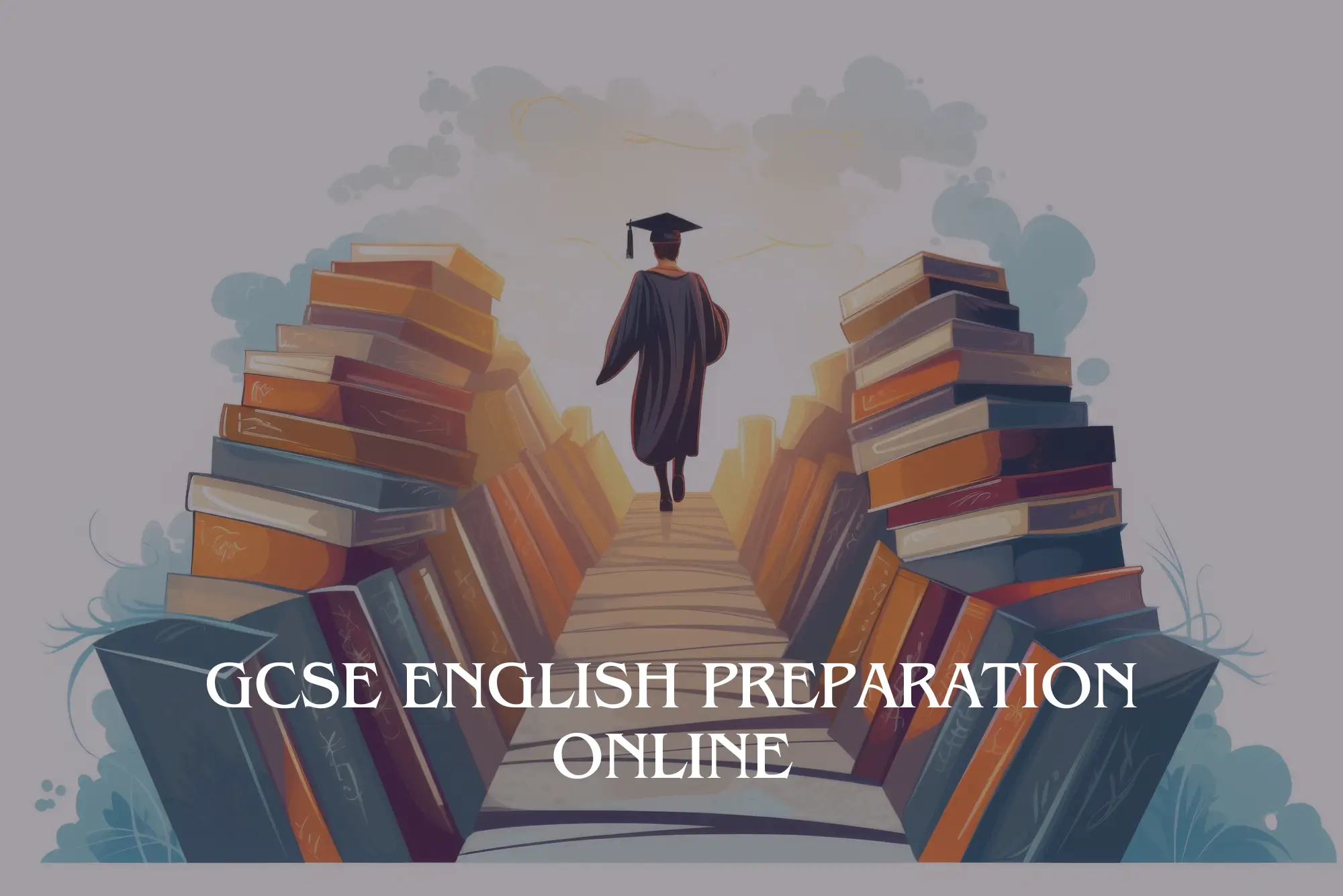
Salesforce Platform App Builder Certification Training
By Packt
Kickstart your career with this Salesforce Platform App Builder Certification program. Salesforce skills are in high demand, and you can learn the core concepts of online application development using Salesforce App Builder and Force.com Platform Fundamentals.

24-Hour Knowledge Knockdown! Prices Reduced Like Never Before In today's fiercely competitive marketplace, the ability to effectively drive sales and execute marketing strategies is paramount for businesses operating in the UK. A survey reveals that companies with well-defined sales and marketing strategies generate up to 30% higher revenue, contributing over £120 billion to the UK economy annually. This comprehensive Sales and Marketing bundle aims to unlock the secrets of successful sales and marketing, empowering you to stay ahead of the curve. With a single payment, you will gain access to Sales and Marketing course, including 10 premium courses, a QLS Endorsed Hardcopy certificate (for the title course) and 11 PDF certificates for Absolutely free. This Sales and Marketing Bundle Package includes: Main Course : Advanced Diploma in Sales and Marketing Co-ordinator at QLS Level 7 10 Additional CPD Accredited Premium Courses related to Sales and Marketing: Course 01: B2B Sales & Marketing Course 02: Marketing Secrets for High Sales Course 03: Customer Relationship Management Course 04: NLP For Sales, Persuasion & Influence Course 05: Leads and Sales Generating Course 06: Internal Audit Analyst Training Course 07: Sales Management Training Course 08: Creating Highly Profitable Sales Funnel Blueprint Foundations Course 09: Creative Marketing Plan Course 10: Business Training: Digital Marketing This Sales and Marketing bundle equips you with comprehensive skills in sales and marketing management, customer relationship management, lead generation, persuasion techniques, internal audit analysis, sales management, sales funnel creation, and creative marketing strategies. You'll gain the tools to captivate your audience, drive conversions, and foster long-lasting customer relationships. Learning Outcomes of Sales and Marketing Develop a comprehensive understanding of sales and marketing management principles. Master customer relationship management techniques and sales and marketing strategies. Explore innovative approaches to lead generation and sales conversion. Gain insights into neuro-linguistic programming for persuasion and influence. Learn internal audit analysis and sales management best practices. Develop skills in creating highly profitable sales funnels and marketing plans. Don't miss this chance to gain the knowledge and expertise you need to succeed in this rewarding field. Enrol now! Why Choose Us? Get a Free QLS Endorsed Certificate upon completion of this course Get a free student ID card with this Training This course is affordable and simple to understand This course is entirely online, interactive lesson with voiceover audio Lifetime access to this course materials This course comes with 24/7 tutor support Start your learning journey straightaway! *** Course Curriculum *** Main Course : Advanced Diploma in Sales and Marketing Co-ordinator at QLS Level 7 Module 01: Introduction Module 02: Sales Growth Module 03: Sales Hypnosis Module 04: Sales Presentation Module 05: Basics of Marketing Module 06: The Marketing Process Module 07: Strategic Marketing Module 08: Marketing Environment Module 09: Market Segmentations Module 10: Consumer Buying Behaviour and much more... Course 01: B2B Sales & Marketing Module 01: Introduction To B2B Sales And Marketing Module 02: Understanding The B2B Buyer Module 03: Creating A B2b Marketing Strategy Module 04: Sales And Marketing Alignment Module 05: Building A B2b Sales Team Module 06: B2b Lead Generation Module 07: B2B Sales Techniques Module 08: Customer Relationship Management Course 02: Marketing Secrets for High Sales Unit 01 - Introduction Unit 02 - Make Sure You're In The Right Niche Unit 03 - You Must Target The Right Client Unit 04 - Unlock The Power Of Segmentation Unit 05 - Case Study - A High Ticket Sale Unit 06 - Know The Big Picture Unit 07 - Get Inside The High-Ticket Buyers Mindset Unit 08 - Conducting A High-Ticket Sales Campaign Unit 09 - The Secret Shortcut To High-Ticket Sales Unit 10 - Fine-Tune Your Reverse Engineered Brand Unit 11 - Picking The Right High Ticket Product Or Service To Sell =========>>>>> And 8 More Courses <<<<<========= How will I get my Certificate? After successfully completing the course, you will be able to order your QLS Endorsed Certificates and CPD Accredited Certificates as proof of your achievement. PDF Certificate: Free (Previously it was £12.99*11 = £143) QLS Endorsed Hard Copy Certificate: Free (For The Title Course: Previously it was £139) CPD 255 CPD hours / points Accredited by CPD Quality Standards Who is this course for? Anyone interested in learning more about the topic is advised to take this bundle. This bundle is ideal for: Financial professionals and compliance officers. Aspiring careers in finance and banking. Risk management and legal professionals. Office administrators and executive assistants. Professionals seeking career advancement opportunities. Requirements You will not need any prior background or expertise to enrol in this bundle. Career path After completing this bundle, you are to start your career or begin the next phase of your career. Sales Manager Marketing Director Business Consultant Account Executive Team Leader Entrepreneur Certificates Advanced Diploma in Sales and Marketing Co-ordinator at QLS Level 7 Hard copy certificate - Included Please note that International students have to pay an additional £10 as a shipment fee. CPD Accredited Digital Certificate Digital certificate - Included Upon passing the Course, you need to order a Digital Certificate for each of the courses inside this bundle as proof of your new skills that are accredited by CPD QS for Free.

Description Prevention of bullying in schools Diploma This Prevention of bullying in schools diploma course starts with discussing the term 'bullying'. Some children are prone to bullying others, and the course discusses this and cyberbullying. The course dives deep into the legal aspects of bullying and reviews laws that are in place to protect children from bullies in schools and what incidents can be legally reprimanded according to government guidelines. Bullying is not a simple phenomenon. One person is not enough to stop bullying from happening in schools. Instead, the whole school has to be actively involved in curbing it. It must be acknowledged by the school community members to recognise it as an issue that needs a solution. There should be shared knowledge about its existence to communicate openly with the teachers and their parents. The Prevention of bullying in schools diploma course is meant for students, teachers, and parents. It contains all information necessary to deal with the alleviation of issues surrounding bullying in schools. The course, along with its exercises, will prepare you to handle problems and respond appropriately when facing situations that involve bullying. As the course discusses the legal aspects of bullying, you will understand essential regulations and acts that are in place. This knowledge will help you set boundaries when discussing bullying issues with authorities such as teachers or government officials. The Prevention of bullying in schools diploma course mainly focuses on discussions around exceptional cases where people are bullied based on their disabilities, gender identity, race, and other prejudice-based judgements. The course is of particular use to parents as it talks about and gives advice on how to help children deal with bullies and the emotional, psychological, and sometimes physical pain that bullying can cause. The course also talks about how humans need to be open-minded and tolerant towards groups that we may not identify as our own by instilling ideas and values in children so that bullying does not occur. Children mostly learn these ideas from adults around them, which means that parents and teachers play a huge role in its eradication. This Prevention of bullying in schools diploma course discusses bullying in schools in particular, which makes it a beneficial course for parents and those working in schools or with children, like teachers and administrators of educational institutions. A course such as this can create more inclusive, friendlier, and tolerant schools for students with all kinds of backgrounds. The Prevention of bullying in schools diploma course focuses even more on bullying in primary and secondary school sections. It provides: The learner's knowledge of how bullying can be eliminated. The tools and techniques that may be used to achieve this. The statistics show that this is a serious issue that needs to be dealt with. It dives deep into the factors that cause bullying, the roles and responsibilities of school administrators and teachers, modern-day bullying, cyberbullying, and social media's role in perpetuating this. The Prevention of bullying in schools diploma course will get you acquainted with the laws and regulations that are in place to protect individuals from being bullied. Knowing this lets you understand which situations you can bring legal authorities involved. The focus is on groups that are protected by laws like minority groups and disabled individuals and the parts of the legislation that have been implemented to protect these groups from being discriminated against. Through this course, you will also learn how you can identify bullies and methods that can be used to teach children to be kinder and more caring towards others so that bullying may be prevented. What you will learn 1: Defining Bullying 2: The bullying vocabulary 3: Position of the school 4: Talking with the children 5: People involved in bullying 6: Acting against bullying 7: Managing Bullying 8: Raising awareness 9: Peer Support 10: Preventive Strategies Course Outcomes After completing the course, you will receive a diploma certificate and an academic transcript from Elearn college. Assessment Each unit concludes with a multiple-choice examination. This exercise will help you recall the major aspects covered in the unit and help you ensure that you have not missed anything important in the unit. The results are readily available, which will help you see your mistakes and look at the topic once again. If the result is satisfactory, it is a green light for you to proceed to the next chapter. Accreditation Elearn College is a registered Ed-tech company under the UK Register of Learning( Ref No:10062668). After completing a course, you will be able to download the certificate and the transcript of the course from the website. For the learners who require a hard copy of the certificate and transcript, we will post it for them for an additional charge.

Safeguarding Vulnerable Adults
By IOMH - Institute of Mental Health
Overview of Safeguarding Vulnerable Adults Join our Safeguarding Vulnerable Adults course and discover your hidden skills, setting you on a path to success in this area. Get ready to improve your skills and achieve your biggest goals. The Safeguarding Vulnerable Adults course has everything you need to get a great start in this sector. Improving and moving forward is key to getting ahead personally. The Safeguarding Vulnerable Adults course is designed to teach you the important stuff quickly and well, helping you to get off to a great start in the field. So, what are you looking for? Enrol now! Get a quick look at the course content: This Safeguarding Vulnerable Adults Course will help you to learn: Learn strategies to boost your workplace efficiency. Hone your skills to help you advance your career. Acquire a comprehensive understanding of various topics and tips. Learn in-demand skills that are in high demand among UK employers This course covers the topic you must know to stand against the tough competition. The future is truly yours to seize with this Safeguarding Vulnerable Adults. Enrol today and complete the course to achieve a certificate that can change your career forever. Details Perks of Learning with IOMH One-To-One Support from a Dedicated Tutor Throughout Your Course. Study Online - Whenever and Wherever You Want. Instant Digital/ PDF Certificate. 100% Money Back Guarantee. 12 Months Access. Process of Evaluation After studying the course, an MCQ exam or assignment will test your skills and knowledge. You have to get a score of 60% to pass the test and get your certificate. Certificate of Achievement Certificate of Completion - Digital / PDF Certificate After completing the Safeguarding Vulnerable Adults course, you can order your CPD Accredited Digital / PDF Certificate for £5.99. Certificate of Completion - Hard copy Certificate You can get the CPD Accredited Hard Copy Certificate for £12.99. Shipping Charges: Inside the UK: £3.99 International: £10.99 Who Is This Course for? This Safeguarding Vulnerable Adults is suitable for anyone aspiring to start a career in relevant field; even if you are new to this and have no prior knowledge, this course is going to be very easy for you to understand. On the other hand, if you are already working in this sector, this course will be a great source of knowledge for you to improve your existing skills and take them to the next level. This course has been developed with maximum flexibility and accessibility, making it ideal for people who don't have the time to devote to traditional education. Requirements You don't need any educational qualification or experience to enrol in the Safeguarding Vulnerable Adults course. Do note: you must be at least 16 years old to enrol. Any internet-connected device, such as a computer, tablet, or smartphone, can access this online course. Career Path The certification and skills you get from this Safeguarding Vulnerable Adults Course can help you advance your career and gain expertise in several fields, allowing you to apply for high-paying jobs in related sectors. Course Curriculum **Safeguarding Children** Module 01: Introduction 00:45:00 Module 02: Safeguarding structure and guidance 01:00:00 Module 03: Your Responsibilities 00:42:00 Module 04: Recognising And Responding To Abuse 01:18:00 Module 05: Responses Under The Safeguarding Structure 01:18:00 Module 06: Working Together And Sharing Information 00:27:00 Module 07: Recording information 00:57:00 **Safeguarding Vulnerable Adults** Module 01: An Introduction to Safeguarding of Vulnerable Adults 00:30:00 Module 02: Safeguarding Legislations 00:30:00 Module 03: Understanding Abuse and Neglect 00:36:00 Module 04: Safeguarding Vulnerable AdultsPolicy, Roles and Responsibilities 00:30:00 Module 05: Understanding the Importance of Communication in Care 00:30:00 Module 06: Sharing Information and Responding To a Disclosure 00:30:00 Module 07: Reporting Your Concern 00:30:00 Assignment Assignment - Safeguarding Vulnerable Adults 00:00:00

Safeguarding Children Level 3
By IOMH - Institute of Mental Health
Overview of Safeguarding Children Level 3 Ever dream of a world where every child feels safe? This critical need for protectors is why the Level 3 Safeguarding Children course exists. Statistics show that 8.1% of UK children experience abuse yearly [NSPCC]. This course equips you to be a champion for their well-being. Designed for teachers, social workers, or anyone passionate about child protection, this course empowers you. Delve into the core principles, legal frameworks, and various forms of abuse - physical, emotional, neglect, and sexual exploitation. Recognise the signs and symptoms to identify at-risk children. But safeguarding goes beyond identification. Learn to respond effectively to disclosures. Create a safe space, listen attentively, and avoid judgment. Understanding the reporting process ensures concerns are addressed swiftly. The course tackles complexities by developing your risk assessment skills. Learn to mitigate these risks through interventions and ensure a child's safety. Accurate and confidential record-keeping is crucial, and you'll gain the knowledge to maintain clear investigation records. These skills open doors to rewarding careers. Social workers (£27,000-£42,000) play a vital role [Indeed]. Children's nurses (£25,000-£35,000) care for abused children [NHS Careers]. Police officers (£26,000-£40,000) working with vulnerable people can significantly impact [Police.uk]. For those passionate about youth development, youth workers (£21,000-£30,000) offer mentorship in safe environments [Glassdoor]. Schools play a vital role, too, with Educational Safeguarding Officers (£28,000-£38,000) ensuring student safety [Tes]. This Level 3 course is your first step towards making a positive impact. Enrol today and become a champion for child safety. Imagine the difference you can make. The future of our children depends on it. Get a quick look at the course content: This Safeguarding Children Level 3 Course will help you to learn: Understand the essentials of safeguarding children. Gain insight into key laws and guidance related to safeguarding children. Learn about child abuse and its various forms. Become aware of child sexual exploitation and its implications. Know how to respond to disclosure and the process of reporting. Learn about risk assessment and what steps to take post-referral. Details Perks of Learning with IOMH One-to-one support from a dedicated tutor throughout your course. Study online - whenever and wherever you want. Instant Digital/ PDF certificate 100% money back guarantee 12 months access This course covers everything you must know to stand against the tough competition. The future is truly yours to seize with this Safeguarding Children Level 3. Enrol today and complete the course to achieve a certificate that can change your career forever. Process of Evaluation After studying the course, your skills and knowledge will be tested with an MCQ exam or assignment. You have to get a score of 60% to pass the test and get your certificate. Certificate of Achievement Certificate of Completion - Digital / PDF Certificate After completing the Safeguarding Children Level 3 course, you can order your CPD Accredited Digital / PDF Certificate for £5.99. Certificate of Completion - Hard copy Certificate You can get the CPD Accredited Hard Copy Certificate for £12.99. Shipping Charges: Inside the UK: £3.99 International: £10.99 Who Is This Course for? Requirements You don't need any educational qualification or experience to enrol in the Safeguarding Children Level 3 course. Do note: you must be at least 16 years old to enrol. Any internet-connected device, such as a computer, tablet, or smartphone, can access this online course. Career Path Safeguarding Officer - £23K to £32K/year Child Welfare Social Worker - £25K to £37K/year School Counsellor - £21K to £33K/year Community Healthcare Worker - £18K to £28K/year Child Psychologist - £34K to £52K/year Course Curriculum Safeguarding Children Module 01: Introduction to Safeguarding 00:21:00 Module 02: Laws and Guidance 00:43:00 Module 03: Child Abuse 00:49:00 Module 04: Child Sexual Exploitation 00:38:00 Module 05: Responding to Disclosure and Reporting 00:25:00 Module 06: Risks and Risk Assessment 00:16:00 Module 07: Things to Do after Referral 00:24:00 Module 08: Record Keeping 00:18:00 Mock Exam Mock Exam - Safeguarding Children Level 3 00:20:00 Final Exam Final Exam - Safeguarding Children Level 3 00:20:00
