- Professional Development
- Medicine & Nursing
- Arts & Crafts
- Health & Wellbeing
- Personal Development
3097 Administrator courses in Addlestone delivered Online
The School Education Administrator is a wonderful learning opportunity for anyone who has a passion for this topic and is interested in enjoying a long career in the relevant industry. It's also for anyone who is already working in this field and looking to brush up their knowledge and boost their career with a recognised certification. This School Education Administrator consists of several modules that take around 2 hours to complete. The course is accompanied by instructional videos, helpful illustrations, how-to instructions and advice. The course is offered online at a very affordable price. That gives you the ability to study at your own pace in the comfort of your home. You can access the modules from anywhere and from any device. Why Choose this Course? Earn a digital Certificate upon successful completion. Accessible, informative modules taught by expert instructors Study in your own time, at your own pace, through your computer tablet or mobile device Benefit from instant feedback through mock exams and multiple-choice assessments Get 24/7 help or advice from our email and live chat teams Full tutor support on weekdays Course Design The course is delivered through our online learning platform, accessible through any internet-connected device. There are no formal deadlines or teaching schedules, meaning you are free to study the course at your own pace. You are taught through a combination of Video lessons Online study materials Mock exams Multiple-choice assessment Certification Upon successful completion of the course, you will be able to obtain your course completion e-certificate. Print copy by post is also available at an additional cost of £9.99 and PDF Certificate at £4.99. Course Content Module-1: Types of Schools in the UK Types of Schools In The UK 00:15:00 Module-2: Workplace Development Workplace Development 00:12:00 Module-3: Creating and Maintaining a School Culture Creating and Maintaining a School Culture 00:14:00 Module-4: Educational Administration and Management Educational Administration and Management 00:11:00 Module-5: Safeguarding Students Safeguarding Students 00:14:00 Module-6: Child Development Child Development 00:14:00 Module-7: Serious Behavioural Issues and Problems of Students Serious Behavioural Issues and Problems of Students 00:12:00 Module-8: Managing School Premises. Managing School Premises 00:10:00 Module-9: Safety and Maintenance As an Administrator Safety and Maintenance As an Administrator 00:08:00 Order your Certificates & Transcripts Order your Certificates & Transcripts 00:00:00 Frequently Asked Questions Are there any prerequisites for taking the course? There are no specific prerequisites for this course, nor are there any formal entry requirements. All you need is an internet connection, a good understanding of English and a passion for learning for this course. Can I access the course at any time, or is there a set schedule? You have the flexibility to access the course at any time that suits your schedule. Our courses are self-paced, allowing you to study at your own pace and convenience. How long will I have access to the course? For this course, you will have access to the course materials for 1 year only. This means you can review the content as often as you like within the year, even after you've completed the course. However, if you buy Lifetime Access for the course, you will be able to access the course for a lifetime. Is there a certificate of completion provided after completing the course? Yes, upon successfully completing the course, you will receive a certificate of completion. This certificate can be a valuable addition to your professional portfolio and can be shared on your various social networks. Can I switch courses or get a refund if I'm not satisfied with the course? We want you to have a positive learning experience. If you're not satisfied with the course, you can request a course transfer or refund within 14 days of the initial purchase. How do I track my progress in the course? Our platform provides tracking tools and progress indicators for each course. You can monitor your progress, completed lessons, and assessments through your learner dashboard for the course. What if I have technical issues or difficulties with the course? If you encounter technical issues or content-related difficulties with the course, our support team is available to assist you. You can reach out to them for prompt resolution.

The Office Administrator Skills for anyone who has a passion for this topic and is interested in enjoying a long career in the relevant industry. It's also for anyone who is already working in this field and looking to brush up their knowledge and boost their career with a recognised certification. This Office Administrator Skills consists of several modules that take around 3 hours to complete. The course is accompanied by instructional videos, helpful illustrations, how-to instructions and advice. The course is offered online at a very affordable price. That gives you the ability to study at your own pace in the comfort of your home. You can access the modules from anywhere and from any device. Why Choose this Course? Earn a digital Certificate upon successful completion. Accessible, informative modules taught by expert instructors Study in your own time, at your own pace, through your computer tablet or mobile device Benefit from instant feedback through mock exams and multiple-choice assessments Get 24/7 help or advice from our email and live chat teams Full tutor support on weekdays Course Design The course is delivered through our online learning platform, accessible through any internet-connected device. There are no formal deadlines or teaching schedules, meaning you are free to study the course at your own pace. You are taught through a combination of Video lessons Online study materials Mock exams Multiple-choice assessment Certification After the successful completion of the final assessment, you will receive a CPD-accredited certificate of achievement. The PDF certificate is for 9.99, and it will be sent to you immediately after through e-mail. You can get the hard copy for 15.99, which will reach your doorsteps by post. Who Is This Course For? This course is ideal for entry-level job seekers, administrative assistants, receptionists, and office support staff looking to strengthen their skills. It’s also beneficial for career changers, small business owners managing their own offices, and professionals returning to work who need updated administrative training. No prior experience is required, making it perfect for beginners eager to start a career in office administration. Career Path Office Administrator – £18,000 - £25,000 Administrative Assistant – £17,000 - £23,000 Receptionist – £16,000 - £22,000 Executive Assistant – £25,000 - £35,000 Office Manager – £25,000 - £40,000 Data Entry Clerk – £18,000 - £24,000

Understanding the UK pension system is essential for anyone aiming to build a career in pension administration. This course provides a clear and detailed introduction to the fundamental structures and regulations that govern pensions in the UK. From the variety of pension schemes available to the rules that safeguard members’ benefits, learners gain a solid grasp of how the pension landscape operates, equipping them with the knowledge to support pension schemes effectively. Throughout the course, key topics such as pension fund governance and the legal framework surrounding pensions are carefully explored. Learners will also become familiar with current challenges faced by the UK pension system, providing insight into the evolving environment pension administrators navigate. This course is ideal for individuals seeking a well-rounded foundation in pension administration delivered in a fully online format, ensuring flexibility without compromising on quality or detail. Key Benefits Accredited by CPD Instant e-certificate Fully online, interactive course Self-paced learning and laptop, tablet, smartphone-friendly 24/7 Learning Assistance Curriculum Module 01: Overview of the UK Pension system Module 02: Type of Pension Schemes Module 03: Pension Regulation Module 04: Pension Fund Governance Module 05: Law and Regulation of Pensions in the UK Module 06: Key Challenges in UK Pension System Course Assessment You will immediately be given access to a specifically crafted MCQ test upon completing an online module. For each test, the pass mark will be set to 60%. Certificate Once you've successfully completed your course, you will immediately be sent a digital certificate. Also, you can have your printed certificate delivered by post (shipping cost £3.99). Our certifications have no expiry dates, although we do recommend that you renew them every 12 months. CPD 10 CPD hours / points Accredited by CPD Quality Standards Who is this course for? The Pension Administrator Apprentice training is ideal for highly motivated individuals or teams who want to enhance their skills and efficiently skilled employees. Requirements There are no formal entry requirements for the course, with enrollment open to anyone! Career path Learn the essential skills and knowledge you need to excel in your professional life with the help & guidance from our Pension Administrator Apprentice training. Certificates Certificate of completion Digital certificate - Included Certificate of completion Hard copy certificate - Included

AZ-104T00 Microsoft Azure Administrator
By Nexus Human
Duration 4 Days 24 CPD hours This course is intended for This course is for Azure Administrators. The Azure Administrator implements, manages, and monitors identity, governance, storage, compute, and virtual networks in a cloud environment. The Azure Administrator will provision, size, monitor, and adjust resources as appropriate. This course teaches IT Professionals how to manage their Azure subscriptions, secure identities, administer the infrastructure, configure virtual networking, connect Azure and on-premises sites, manage network traffic, implement storage solutions, create and scale virtual machines, implement web apps and containers, back up and share data, and monitor your solution. Prerequisites Successful Azure Administrators start this role with experience in virtualization, networking, identity, and storage. Understanding of on-premises virtualization technologies, including: VMs, virtual networking, and virtual hard disks. Understanding of network configurations, including TCP/IP, Domain Name System (DNS), virtual private networks (VPNs), firewalls, and encryption technologies. Understanding of Active Directory concepts, including users, groups, and role-based access control. Understanding of resilience and disaster recovery, including backup and restore operations. 1 - Configure Microsoft Entra ID Describe Microsoft Entra ID benefits and features Describe Microsoft Entra concepts Compare Active Directory Domain Services to Microsoft Entra ID Select Microsoft Entra editions Implement Microsoft Entra join Implement Microsoft Entra self-service password reset 2 - Configure user and group accounts Create user accounts Manage user accounts Create bulk user accounts Create group accounts Create administrative units 3 - Configure subscriptions Identify Azure regions Implement Azure subscriptions Obtain an Azure subscription Identify Azure subscription usage Implement Microsoft Cost Management Apply resource tagging Apply cost savings 4 - Configure Azure Policy Create management groups Implement Azure policies Create Azure policies Create policy definitions Create an initiative definition Scope the initiative definition Determine compliance 5 - Configure role-based access control Implement role-based access control Create a role definition Create a role assignment Compare Azure roles to Microsoft Entra roles Apply role-based access control Review fundamental Azure RBAC roles 6 - Configure Azure resources with tools Use the Azure portal Use Azure Cloud Shell Use Azure PowerShell Use Azure CLI 7 - Use Azure Resource Manager Review Azure Resource Manager benefits Review Azure resource terminology Create resource groups Create Azure Resource Manager locks Reorganize Azure resources Remove resources and resource groups Determine resource limits 8 - Configure resources with Azure Resource Manager templates Review Azure Resource Manager template advantages Explore the Azure Resource Manager template schema Explore the Azure Resource Manager template parameters Consider Bicep templates Review QuickStart templates 9 - Configure virtual networks Plan virtual networks Create subnets Create virtual networks Plan IP addressing Create public IP addressing Associate public IP addresses Allocate or assign private IP addresses 10 - Configure network security groups Implement network security groups Determine network security group rules Determine network security group effective rules Create network security group rules Implement application security groups 11 - Configure Azure DNS Identify domains and custom domains Verify custom domain names Create Azure DNS zones Delegate DNS domains Add DNS record sets Plan for Azure Private DNS zones Review Azure Private DNS zone scenarios 12 - Configure Azure Virtual Network peering Determine Azure Virtual Network peering uses Determine gateway transit and connectivity Create virtual network peering Extend peering with user-defined routes and service chaining 13 - Configure network routing and endpoints Review system routes Identify user-defined routes Determine service endpoint uses Determine service endpoint services Identify private link uses 14 - Configure Azure Load Balancer Determine Azure Load Balancer uses Implement a public load balancer Implement an internal load balancer Determine load balancer SKUs Create back-end pools Create health probes Create load balancer rules 15 - Configure Azure Application Gateway Implement Azure Application Gateway Determine Azure Application Gateway routing Configure Azure Application Gateway components 16 - Configure storage accounts Implement Azure Storage Explore Azure Storage services Determine storage account types Determine replication strategies Access storage Secure storage endpoints 17 - Configure Azure Blob Storage Implement Azure Blob Storage Create blob containers Assign blob access tiers Add blob lifecycle management rules Determine blob object replication Upload blobs Determine Blob Storage pricing 18 - Configure Azure Storage security Review Azure Storage security strategies Create shared access signatures Identify URI and SAS parameters Determine Azure Storage encryption Create customer-managed keys Apply Azure Storage security best practices 19 - Configure Azure Files and Azure File Sync Compare storage for file shares and blob data Manage Azure file shares Create file share snapshots Implement Azure File Sync Identify Azure File Sync components Deploy Azure File Sync 20 - Configure Azure Storage with tools Use Azure Storage Explorer Use the Azure Import/Export service Use the WAImportExport tool Use the AzCopy tool 21 - Configure virtual machines Review cloud services responsibilities Plan virtual machines Determine virtual machine sizing Determine virtual machine storage Create virtual machines in the Azure portal Connect to virtual machines 22 - Configure virtual machine availability Plan for maintenance and downtime Create availability sets Review update domains and fault domains Review availability zones Compare vertical and horizontal scaling Implement Azure Virtual Machine Scale Sets Create Virtual Machine Scale Sets Implement autoscale Configure autoscale 23 - Configure Azure App Service plans Implement Azure App Service plans Determine Azure App Service plan pricing Scale up and scale out Azure App Service Configure Azure App Service autoscale 24 - Configure Azure App Service Implement Azure App Service Create an app with App Service Explore continuous integration and deployment Create deployment slots Add deployment slots Secure your App Service app Create custom domain names Back up and restore your App Service app Use Azure Application Insights 25 - Configure Azure Container Instances Compare containers to virtual machines Review Azure Container Instances Implement container groups Review the Docker platform 26 - Configure file and folder backups Describe Azure Backup benefits Implement Backup Center for Azure Backup Configure Azure Recovery Services vault backup options Use the Microsoft Azure Recovery Services (MARS) agent Configure on-premises file and folder backups 27 - Configure virtual machine backups Explore options to protect virtual machine data Create virtual machine snapshots in Azure Backup Set up Azure Recovery Services vault backup options Back up your virtual machines Restore your virtual machines Implement System Center DPM and Azure Backup Server Compare the MARS agent and Azure Backup Server Implement soft delete for your virtual machines Implement Azure Site Recovery 28 - Configure Azure Monitor Describe Azure Monitor key capabilities Describe Azure Monitor components Define metrics and logs Identify monitoring data and tiers Describe activity log events Query the activity log 29 - Configure Azure alerts Describe Azure Monitor alerts Manage Azure Monitor alerts Create alert rules Create action groups 30 - Configure Log Analytics Determine Log Analytics uses Create a Log Analytics workspace Create Kusto (KQL) queries Structure Log Analytics queries 31 - Configure Network Watcher Describe Azure Network Watcher features Review IP flow verify diagnostics Review next hop diagnostics Visualize the network topology

Property administrators are responsible for managing the administrative side of running a property. The job includes property maintenance, showing prospective tenants around a property, collecting rent and paying contractors. This Property Administrator Training course explores the skills and knowledge required for this role, with an introduction to the real estate industry. Throughout this course, you will learn about the day in the life of a property administrator, with step-by-step training on how to perform viewings, negotiate property prices and carry out a valuation. You will also develop the skills to build excellent relationships with tenants, including handling their complaints in a professional manner. Your Learning Goals: Learn about the role of a property administrator and the key responsibilities Understand the laws and regulations surrounding property management Develop crucial multi-tasking, negotiating, problem-solving & customer service skills Be able to deal with all types of tenants in a professional and neutral manner Familiarise with the different types of lettings agents and estate agents Build solid relationships with project managers and contractors Explore the sales progression process from start to completion Discover marketing strategies for promoting your company's services Who is This Course for? This course is suitable for those who are considering a career in the administrative sector of the real estate industry. This Property Administrator Training course is a beginners training course, ideal for those who are not yet in a property administrator role. Method of Assessment: Upon completion of the course, you will be required to sit for an online multiple-choice quiz based assessment, which will determine whether you have passed the course (60% pass mark). The test will be marked immediately and results will be published instantly. CPD Certificate from Course Gate At the successful completion of the course, you can obtain your CPD certificate from us. You can order the PDF certificate for £4.99 and the hard copy for £9.99. Also, you can order both PDF and hardcopy certificates for £12.99 Career Path On successful completion, learners will be equipped with the skills and knowledge to kickstart a career in real estate. Related roles in this field include: Property Administrator Property/Lettings Negotiator Assistant Lettings Manager Estate Agent Course Curriculum Property Administrator Training - Updated Version Module 1 - Estate Agent: An Introduction 00:21:00 Module 2 - Different Types of Estate Agents 00:16:00 Module 3 - Getting Started on the Job 00:16:00 Module 4 - Listing Property: Finding the Sellers 00:24:00 Module 5 - Valuation Process 00:21:00 Module 6 - Negotiating As an Estate Agent 00:13:00 Module 7 - Selling Property: Finding the Buyers 00:23:00 Module 8 - Letting Property 00:31:00 Module 9 - Technology for Estate Agents 00:22:00 Module 10 - Regulation of Estate Agents 00:14:00 Mock Exam Mock Exam- Property Administrator Training 00:20:00 Final Exam Final Exam- Property Administrator Training 00:20:00 Property Administrator Training - Old Version Estate Agent Module 1: What is Estate Agent 00:15:00 Module 2: Requirements for the Job 00:20:00 Module 3: History of the Estate Agent 00:20:00 Module 4: The Real Estate Industry 00:15:00 Module 5: Different Types of Estate Agents 00:15:00 Module 6: Online Estate Agents 00:20:00 Module 7: Estate agent Fees and Contracts 00:30:00 Module 8: Pros and Cons of Hiring an Estate Agent 00:20:00 Module 9: Getting to Know Your Clients 00:20:00 Module 10: A Day in the Life of an Estate Agent 00:15:00 Module 11: Selling Property with an Estate Agent 00:15:00 Module 12: Property Marketing 00:15:00 Module 13: The Regulations for Estate Agent Boards and Why It is Important 00:15:00 Module 14: Valuation 00:20:00 Module 15: Performing Viewings 00:15:00 Module 16: Negotiating 00:30:00 Module 17: Buying with an Estate Agent 00:20:00 Module 18: Sales Progression 00:30:00 Module 19: Technology 00:25:00 Module 20: Investment Property 00:40:00 Module 21: About Letting Agents 00:25:00 Module 22: Property Management 00:15:00 Module 23: Laws and Regulations 00:30:00 Module 24: How to Set Up an Estate Agency 00:15:00 Property Manager Module 25: Property Development and the Process 00:45:00 Module 26: Main Actors and Economic Context 01:00:00 Module 27: Land for Development 01:00:00 Module 28: Making Decisions 00:45:00 Module 29: Sorting Out Your Finances 00:30:00 Module 30: Establishing Your Business 00:30:00 Module 31: Market Research 01:00:00 Module 32: Promotion and Selling 01:00:00 Certificate and Transcript Order Your Certificates or Transcripts 00:00:00

IT Helpdesk Administrator Training Course
By One Education
Looking to get your foot firmly into the tech support field without the jargon overload? Our IT Helpdesk Administrator Training Course is crafted for those who want to understand what truly goes on behind the blinking lights and whirring fans of a support desk. This course breaks down the essential concepts, tools, and responsibilities of an IT helpdesk administrator in a clear and engaging way—minus the waffle. You’ll gain knowledge of system support, common troubleshooting methods, network basics, ticketing systems, and security essentials that make IT support tick, all without ever needing to leave your chair. Whether you're new to IT or aiming to brush up on support desk fundamentals, this course offers a solid route into the fast-paced world of user support. It keeps things grounded, relevant, and well-structured, so learners can confidently navigate the demands of IT queries, incident management, and remote assistance procedures. With straightforward guidance and a focus on real technical knowledge—not fluffy phrases—you’ll finish this course with your head screwed on the right way for the job. Learning Outcomes: Set up a virtual test lab to practise and improve your IT helpdesk skills. Install Windows OS with multiple media to ensure maximum efficiency. Troubleshoot system performance issues without the need for rebooting. Understand the basics of active directory server setup and introduction. Identify and resolve file system-related issues that may arise. Master useful tricks for system troubleshooting and Windows 11 command-line administration. Prepare Virtual Test Lab Installing Windows OS With Multiple Media7 lectures System Troubleshooting without Reboot6 lectures Optimise System Performance (Fix Slowness Issue) Active Directory Server Setup (Optional)8 lectures Active Directory Introduction File System Related Troubleshooting Useful Tricks for System Troubleshooting Windows 11 Command line Administration lectures How is the course assessed? Upon completing an online module, you will immediately be given access to a specifically crafted MCQ test. For each test, the pass mark will be set to 60%. Exam & Retakes: It is to inform our learners that the initial exam for this online course is provided at no additional cost. In the event of needing a retake, a nominal fee of £9.99 will be applicable. Certification Upon successful completion of the assessment procedure, learners can obtain their certification by placing an order and remitting a fee of __ GBP. £9 for PDF Certificate and £15 for the Hardcopy Certificate within the UK ( An additional £10 postal charge will be applicable for international delivery). CPD 10 CPD hours / points Accredited by CPD Quality Standards Who is this course for? The course is ideal for highly motivated individuals or teams who want to enhance their professional skills and efficiently skilled employees. Requirements There are no formal entry requirements for the course, with enrollment open to anyone! Career path IT Helpdesk Administrator: £22,000 - £35,000 per year Systems Administrator: £25,000 - £45,000 per year Network Administrator: £20,000 - £45,000 per year Technical Support Specialist: £18,000 - £35,000 per year IT Support Analyst: £20,000 - £40,000 per year Helpdesk Support Technician: £18,000 - £30,000 per year Certificates Certificate of completion Digital certificate - £9 You can apply for a CPD Accredited PDF Certificate at the cost of £9. Certificate of completion Hard copy certificate - £15 Hard copy can be sent to you via post at the expense of £15.
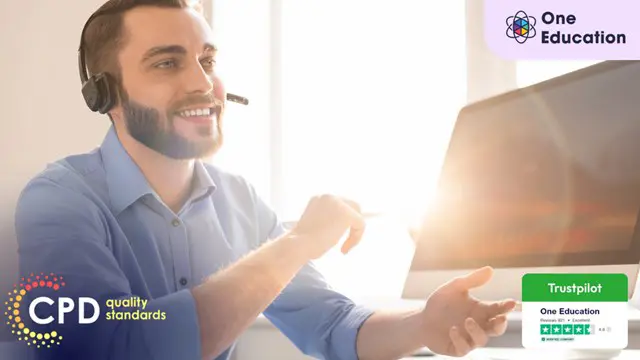
The Logistics Administrator is a wonderful learning opportunity for anyone who has a passion for this topic and is interested in enjoying a long career in the relevant industry. It's also for anyone who is already working in this field and looking to brush up their knowledge and boost their career with a recognised certification. This Logistics Administrator consists of several modules that take around 6 hours to complete. The course is accompanied by instructional videos, helpful illustrations, how-to instructions and advice. The course is offered online at a very affordable price. That gives you the ability to study at your own pace in the comfort of your home. You can access the modules from anywhere and from any device. Why choose this course Earn a free e-certificate upon successful completion. Accessible, informative modules taught by expert instructors Study in your own time, at your own pace, through your computer tablet or mobile device Benefit from instant feedback through mock exams and multiple-choice assessments Get 24/7 help or advice from our email and live chat teams Full Tutor Support on Weekdays Course Design The course is delivered through our online learning platform, accessible through any internet-connected device. There are no formal deadlines or teaching schedules, meaning you are free to study the course at your own pace. You are taught through a combination of Video lessons Online study materials Mock exams Multiple-choice assessment Certification Upon successful completion of the course, you will be able to obtain your course completion PDF Certificate at £9.99. Print copy by post is also available at an additional cost of £15.99 and the same for PDF and printed transcripts.

The First Aid Administrator is a wonderful learning opportunity for anyone who has a passion for this topic and is interested in enjoying a long career in the relevant industry. It's also for anyone who is already working in this field and looking to brush up their knowledge and boost their career with a recognised certification. This First Aid Administrator consists of several modules that take around 4 hours to complete. The course is accompanied by instructional videos, helpful illustrations, how-to instructions and advice. The course is offered online at a very affordable price. That gives you the ability to study at your own pace in the comfort of your home. You can access the modules from anywhere and from any device. Why choose this course Earn a free e-certificate upon successful completion. Accessible, informative modules taught by expert instructors Study in your own time, at your own pace, through your computer tablet or mobile device Get 24/7 help or advice from our email and live chat teams Full Tutor Support on Weekdays Course Design The course is delivered through our online learning platform, accessible through any internet-connected device. There are no formal deadlines or teaching schedules, meaning you are free to study the course at your own pace. You are taught through a combination of: Video lessons Online study materials Certification Upon successful completion of the course, you will be able to obtain your course completion PDF Certificate at £9.99. Print copy by post is also available at an additional cost of £15.99 and the same for PDF and printed transcripts. Course Content First Aid Administrator Introduction and Primary Assessment 00:30:00 Emergency, First Aid and Safety Procedures 00:30:00 Cardiopulmonary Resuscitation (CPR) 00:25:00 Injuries, Illness and Treatments: I 00:30:00 Injuries, Illness and Treatments: II 00:15:00 Injuries, Illness and Treatments: III 00:30:00 Injuries, Illness and Treatments: IV 00:30:00 Injuries, Illness and Treatments: V 00:30:00 Frequently Asked Questions Are there any prerequisites for taking the course? There are no specific prerequisites for this course, nor are there any formal entry requirements. All you need is an internet connection, a good understanding of English and a passion for learning for this course. Can I access the course at any time, or is there a set schedule? You have the flexibility to access the course at any time that suits your schedule. Our courses are self-paced, allowing you to study at your own pace and convenience. How long will I have access to the course? For this course, you will have access to the course materials for 1 year only. This means you can review the content as often as you like within the year, even after you've completed the course. However, if you buy Lifetime Access for the course, you will be able to access the course for a lifetime. Is there a certificate of completion provided after completing the course? Yes, upon successfully completing the course, you will receive a certificate of completion. This certificate can be a valuable addition to your professional portfolio and can be shared on your various social networks. Can I switch courses or get a refund if I'm not satisfied with the course? We want you to have a positive learning experience. If you're not satisfied with the course, you can request a course transfer or refund within 14 days of the initial purchase. How do I track my progress in the course? Our platform provides tracking tools and progress indicators for each course. You can monitor your progress, completed lessons, and assessments through your learner dashboard for the course. What if I have technical issues or difficulties with the course? If you encounter technical issues or content-related difficulties with the course, our support team is available to assist you. You can reach out to them for prompt resolution.

If you're interested in leadership and management in education, this course could help you to strengthen your skills for the smooth running of an educational institution in the 21st century. The School management training course is a wonderful learning opportunity for you to get a broad understanding of workplace management, maintaining a school culture, behavioural issue management of students and so on. This a perfect platform to take your first step in this field and get equipped for the upcoming challenges. The course is accompanied by instructional videos, helpful illustrations, how-to instructions and advice. Buckle up and be ready to take your first step of becoming a successful school administrator. Learning Outcomes Learn about the basics of workplace management Get familiar with how to safeguard students You'll also get a broad knowledge about creating and maintaining a school culture Understand the child development Learn how to deal with serious behavioural issues of students You'll also learn about managing school premises Get a proper knowledge of safety and maintenance as an administrator Also, learn about self-management and dealing with stress Course Design This School management training course is delivered through our online learning platform, accessible through any internet-connected device. No formal deadlines or teaching schedules are included, that aids a flexible study plan. We broke down the course into several manageable modules which we believe will assist you to grasp each concept more efficiently - from the fundamentals to the most advanced aspects of the course. The experts will teach you through a combination of: Online study materials Mock exams Multiple-choice assessment Why Choose this Course? Earn a digital Certificate upon successful completion. Accessible, informative modules taught by expert instructors Study in your own time, at your own pace, through your computer tablet or mobile device Benefit from instant feedback through mock exams and multiple-choice assessments Get 24/7 help or advice from our email and live chat teams Full tutor support on weekdays Certificate of Achievement Endorsed Certificate of Achievement from the Quality Licence Scheme Once the course has been completed and the assessment has been passed, all students are entitled to receive an endorsed certificate. This will provide proof that you have completed your training objectives, and each endorsed certificate can be ordered and delivered to your address for only £99. Please note that overseas students may be charged an additional £10 for postage. CPD Certificate from Janets Upon successful completion of the course, you will be able to obtain your course completion e-certificate. Print copy by post is also available at an additional cost of £9.99 and PDF Certificate at £4.99. Endorsement This course and/or training programme has been endorsed by the Quality Licence Scheme for its high-quality, non-regulated provision and training programmes. This course and/or training programme is not regulated by Ofqual and is not an accredited qualification. Your training provider will be able to advise you on any further recognition, for example progression routes into further and/or higher education. For further information please visit the Learner FAQs on the Quality Licence Scheme website. Method of Assessment To successfully complete the course, students will have to take an automated multiple-choice exam. This exam will be online and you will need to score 60% or above to pass the course. After successfully passing the exam, you will be able to apply for Quality Licence Scheme endorsed certificate of achievement. To verify your enhanced skills in the subject, we recommend that you also complete the assignment questions. These can be completed at any time which is convenient for yourself and will be assessed by our in-house specialised tutors. Full feedback will then be given on your current performance, along with any further advice or support. Why Study this course You will learn everything that is needed regarding school management. This is an excellent opportunity for anyone from any academic backgrounds to learn more and advance their learning, launch a new career or reinvigorate an existing one. Who is this course for This is one of the best school administrator courses online and suitable for anyone who wants to gain extensive knowledge, potential experience, and expert skills in the related field. Industry experts designed this course, so you don't have to worry about the quality. Requirements This course is open to all, with no formal entry requirements. All you need is a passion for learning, a good understanding of the English language, numeracy and IT, and to be over the age of 16. Career path Training offered by the education management course could potentially benefit a range of roles, but would particularly enhance careers in- School Administration Teaching Consultancy Leading an institution Other related professional roles

