- Professional Development
- Medicine & Nursing
- Arts & Crafts
- Health & Wellbeing
- Personal Development
699 Administrator courses in Cardiff delivered Live Online
Salesforce Administer, Extend, and Automate Salesforce (ADX211)
By Nexus Human
Duration 4 Days 24 CPD hours This course is intended for This class is ideal for admins with at least 6 months of experience administering Salesforce, and is a great foundational course for anyone looking to earn their Salesforce Advanced Administrator credential. Overview Determine and implement appropriate data access and visibility settings. Manage configuration changes in a sandbox environment and move metadata between environments using change sets. Extend the functionality of your implementation with custom objects and apps. Extend your reporting to provide up-to-date views of your business. Customize the Salesforce mobile app and create quick actions to increase efficiency. Improve data quality so that the ongoing task of data maintenance is not so overwhelming. Implement complex business processes using workflow rules, Process Builder, approval processes, and flows. Take your Salesforce Administrator skills to the next level and supercharge your knowledge to solve pressing business needs. In this 4-day class, discover how to extend Salesforce with custom objects and Lightning apps, generate complex reports and dashboards, and automate complex business requirements to work more efficiently. Our Salesforce experts will share tips and best practices to take your admin skills to the next level and arm you with the skills to get more out of Salesforce. Record Access and Field Visibility Troubleshoot Record Access Understand the Impact of Territory Management on the Sharing Model Manage Field Visibility Change Management Manage Changes in a Sandbox Deploy Changes Using Change Sets Custom Objects and Apps Build Custom Objects, Tabs, and Apps Create Relationships Between Objects Use Delegated Administration Advanced Reporting Create Custom Report Types Build Exception Reports with Cross Filters Categorize Report Data with Bucketing Extend Summaries in Reports and Dashboards Display Multiple Views of Data Using Joined Reports Analyze Data Over Time with Historical Trending and Reporting Snapshots Salesforce Mobile App and Quick Actions Customize the Salesforce Mobile App Create Object-Specific Quick Actions Create Global Quick Actions Data Quality Assess, Cleanse, and Maintain Data Prevent Duplicate Records Using Duplicate Management Automated Business Processes Use Validation Rules, Formula Fields, Workflow Rules, and Process Builder to Enforce and Automate Business Processes Approval Processes Manage Approval Processes Troubleshoot Approval Processes Visual Workflow Understand Use Cases for Visual Workflow Build and Deploy a Flow Advanced Business Process Automation Understand When to Use Apex and Visualforce for Extending Business Process Automation Understand the Order of Execution for Automated Processes Use Debug Logs to Troubleshoot Business Process Issues

Oracle 12c Administration II
By Nexus Human
Duration 5 Days 30 CPD hours This course is intended for This course is for all Oracle Professionals. Specifically Database Administrators, Web Server Administrators, System Administrators, CIOs and other IT Management Professionals. Overview Upon successful completion of this course, students will be able to perform many of the day-to-day administration tasks required of an Oracle database administrator. This course introduces many of the powerful capabilities of the Oracle database. In this course, students will learn about day-to-day administration tasks. It will also address administration sub-specialties. Introduction: Managing the Database Instance The Database Management Tools EM Database Express EM Cloud Control SQL Developer Database Administrator Introduction: Database Architecture Review Database Instance Configurations Memory Structures Process Structures Storage Architecture Introduction: Starting & Stopping Databse Services Start & Stop the Database Listener ABOUT DATABASE STARTUP/SHUTDOWN SYSOPER SYSDBA DATABASE STATE & STAGES STARTUP WITH EM CLOUD CONTROL STARTUP WITH SQL*PLUS SHUTDOWN WITH EM CLOUD CONTROL SHUTDOWN WITH SQL*PLUS USING MS WINDOWS SERVICES Introduction: Oracle Network Environment Oracle Net Services Architecture ORACLE NET CONFIGURATION ASSISTANT ORACLE NET MANAGER USING EM CLOUD CONTROL ADVANCED NETWORK COMPRESSION TROUBLESHOOTING NETWORK PROBLEMS Introduction: Diagnostics & Oracle Support About Database Diagnostics Fault Diagnosability Infrastructure DATABASE INSTANCE HEALTH SNAPSHOT THE SUPPORT WORKBENCH PROACTIVE DATABASE HEALTH CHECKS PACKAGE DIAGNOSTIC DATA WORKING WITH THE KNOWLEDGE BASE Storage: Tablespace Management Starter Tablespaces CREATE TABLESPACE WITH EM CC CREATE TABLESPACE WITH SQL MANAGE TABLESPACES WITH EM CC MANAGE TABLESPACES WITH EM DE MANAGE TABLESPACES WITH SQL DROP TABLESPACE ALTER TABLESPACE Storage: Advanced Tablespace Management Managing Temporary Tablespaces TEMP TABLESPACE GROUPS WITH EM TEMP TABLESPACE GROUPS WITH SQL DEFAULT PERMANENT TABLESPACES BIGFILE TABLESPACES MANAGING THE SYSAUX TABLESPACE Storage: Data Files & Temp Files Management Manage Data Files with EM ACCESS METADATA WITH SQL MANAGE DATA FILES WITH SQL MANAGE TEMP FILES ORACLE-MANAGED FILES (OMF) Storage: UNDO Data & UNDO Tablespaces About UNDO Space Management GUARANTEE UNDO RETENTION MONITOR UNDO SPACE WITH SQL USE THE EM UNDO ADVISOR Security & Schemas: Security Overview & Database Privileges Database Security Principles DATABASE SYSTEM PRIVILEGES DATABASE OBJECT PRIVILEGES SUPER ADMINISTRATOR ROLES PRIVILEGE ANALYSIS Security & Schemas: User Security Create & Manage User Accounts MANAGE USERS WITH EM MANAGE USERS WITH SQL CREATE USER ALTER USER DROP USER GRANT & REVOKE PRIVILEGES RESOURCE LIMITS VIA PROFILES ALTER PROFILE DROP PROFILE PASSWORD MANAGEMENT VIA PROFILES ROLE-BASED SECURITY MANAGEMENT ALTER USER...DEFAULT ROLE SET ROLE DELEGATING PRIVILEGE AUTHORIZATION WITH ADMIN OPTION & System Privileges WITH GRANT OPTION & Object Privileges PRINCIPLE OF LEAST PRIVILEGE CHECKLIST Security & Schemas: Database Auditing Auditing Database Activity Traditional Auditing Unified Auditing Create Audit Policy Security & Schemas: SQL Loader Loader Concepts Loader From the Command Line control File Options Load Methods Loader Express Mode Loader From EM Security & Schemas: Export & Import Manage Directory Objects The Data Pump Architecture Data Pump Export Data Pump Import Data Pump Dictionary Views Using the EM CC Interface Performance & Availability: Managing Performance & SQL Tuning Management Advisory Framework Performance Monitoring & AWR The SQL Tuning Advisor Monitoring Exceptions with Metrics Performance & Availability: Data Concurrency About System & User Locks Monitor & Manage User Locks Moitor Locks with Data Dictionary Manage Locks with EM Performance & Availability: Backup & Recovery Concepts Backup & Recovery Structures Managing REDO Data Configuring for Recoverability Instance Recovery Recoverability Checklist Additional course details: Nexus Humans Oracle 12c Administration II training program is a workshop that presents an invigorating mix of sessions, lessons, and masterclasses meticulously crafted to propel your learning expedition forward. This immersive bootcamp-style experience boasts interactive lectures, hands-on labs, and collaborative hackathons, all strategically designed to fortify fundamental concepts. Guided by seasoned coaches, each session offers priceless insights and practical skills crucial for honing your expertise. Whether you're stepping into the realm of professional skills or a seasoned professional, this comprehensive course ensures you're equipped with the knowledge and prowess necessary for success. While we feel this is the best course for the Oracle 12c Administration II course and one of our Top 10 we encourage you to read the course outline to make sure it is the right content for you. Additionally, private sessions, closed classes or dedicated events are available both live online and at our training centres in Dublin and London, as well as at your offices anywhere in the UK, Ireland or across EMEA.

CE031 IBM DB2 Family Fundamentals
By Nexus Human
Duration 2 Days 12 CPD hours This course is intended for This basic course is for persons needing an introductory knowledge of DB2, and persons preparing for advanced and specialized DB2 education. Overview List and describe the major components of IBM's relational database, DB2 Explain the characteristics of a DB2 table Relate the basic concepts of data modeling Comprehend the processing instructions given to DB2 via simple SQL statements List and describe several ways to build (write) and execute SQL statements List and describe steps needed to imbed SQL statements in an application program Explain some of the functions performed by, and the responsibilities of, database and system administrators Establish a base for more specialized DB2 education This course provides information about the functions of IBM's DB2, a relational database manager which may be installed under a variety of operating systems on many hardware platforms (e.g., z/OS, VM, Linux, UNIX, Windows, etc.) Understanding a Table Identify the advantages of a relational database Define a relation Name the language used to talk to a relational database manager (RDBM) List three characteristics assigned to each column Define the tasks performed by DB2 when running an application Defi Data Modeling and Database Design State the purpose of a business model Identify an Entity-Relational Diagram (ERD) model List several DB2 column data types Identify non-standard column and table names Identify the characteristics of a primary key and a foreign key State the purpose of re How does a User use DB2? List several ways to talk to DB2 List multiple ways to generate an SQL statement List several ways to ADD, REMOVE, or CHANGE table rows List several ways to READ data and produce reports How does a Programmer use DB2? List the steps needed to create a test environment List the necessary steps to coding SQL in a program Describe the purpose of SQL delimiters Describe the purpose of an SQLCA List the steps involved in preparing a program for execution State the differenc What does an Administrator do in DB2? List some of the tasks performed by a DB2 System Administrator: Identifying the DB2 product, Installing DB2, Creating subsystems/instances, databases and table spaces, Authorizing, and Monitoring List some of the tasks performed by a DB2 Database Administ Information Management with DB2 List several planning considerations for distributing data List some of the skills required to successfully distribute data Differentiate between remote unit of work, distributed unit of work, and distributed request List some of the security concerns whe

Administering Team Foundation Server 2017
By Nexus Human
Duration 3 Days 18 CPD hours This course is intended for This course is intended for experienced administrators with a background in either software development or system administration. Team leaders, lead developers, and other accidental Team Foundation Server administrators are also encouraged to take this course. This course will also help a student prepare for the relevant Microsoft certification exam. Overview At course completion, attendees will have had exposure to: - TFS editions and components - Supported topologies and environments - Must-have TFS administration tools - Hardware and software requirements - Required service accounts and permissions - Installing Team Foundation Server - Configuring Team Foundation Server - Managing relevant SQL Server components - Managing relevant SharePoint components - Installing and using Team Explorer - Team project collections and team projects - Using and customizing process templates - TFS licensing and Client Access Licenses - Connecting and using Microsoft Excel & Project - Installing and using Team Explorer Everywhere - Integrating TFS and SharePoint - Using the TFS web portal - Git and TFVC version control systems - Basic and advanced version control workflows - Configuring and using code search - Controlling access to version controlled items - Command-line and third party tools - Configuring automated builds - Deploying and using Visual Studio agents - Configuring agent pools and queues - Creating and queuing automated builds - Configuring Package Management - Configuring Release Management - Creating a release definition - Creating and deploying a release - Strategies for upgrading and migrating to TFS - Integrating TFS with other systems and data - High availability and scalability options - Capacity planning and disaster recovery - Backing up, restoring, and moving TFS data - Managing the data warehouse - Using PowerShell to manage TFS - Customizing Team Foundation Server - Extending Team Foundation Server Provides students with the knowledge and skills to deploy, configure, and manage Microsoft Team Foundation Server 2019 and related software components. Introduction to Team Foundation Server Introduction to Team Foundation Server Editions, components, and configurations Visual Studio Team Services comparison TFS' support of Application Lifecycle Management TFS administrator responsibilities and tasks ?Must-have? tools of a TFS administrator Planning and Deploying TFS Planning the deployment System requirements, software, and accounts Installing and configuring TFS Installing Team Explorer Troubleshooting Configuring TFS Administrator roles and tools Managing team project collections Managing team projects Managing process templates Securing TFS, SharePoint, and SQL Server Renaming and deleting a team project Client Applications TFS Client Access Licenses (CAL) Team Explorer and the web portal Microsoft Excel and Microsoft Project SharePoint project portal Team Explorer Everywhere Command-line and 3rd party tools Version Control Overview of Git and TFVC version control systems Integration with Visual Studio Using TFVC and Git version control Basic and advanced workflows Controlling access to version control Command-line tools and utilities TFS Proxy, MSSCCI Provider, and TFS Sidekicks Building and Releasing Overview of the Visual Studio build system Build agents, agent pools, agent queues Creating and queuing a build Monitoring, and managing a build Securing the build process Running tests as part of the build Overview of Package Management Overview of Release Management Defining, creating, and deploying a release Upgrading, Migrating, and Integrating Upgrading Team Foundation Server In-place vs. migration upgrade Performing post-upgrade tasks Migrating work items Migrating items under version controlled Integrating with Team Foundation Server Custom and 3rd party solutions Advanced Administration Monitoring the health of Team Foundation Server Web-based diagnostic tools Options for scalability and high availability Disaster recovery, backup, and restore Moving Team Foundation Server Managing the data warehouse Using PowerShell to manage TFS Customizing and Extending Customizing vs. extending Customizing a process template Customizing a work item type Creating default work items Creating and using a global list Using Witadmin.exe Using work item templates Creating a custom report Using the REST API to extend Team Foundation Server Additional course details: Nexus Humans Administering Team Foundation Server 2017 training program is a workshop that presents an invigorating mix of sessions, lessons, and masterclasses meticulously crafted to propel your learning expedition forward. This immersive bootcamp-style experience boasts interactive lectures, hands-on labs, and collaborative hackathons, all strategically designed to fortify fundamental concepts. Guided by seasoned coaches, each session offers priceless insights and practical skills crucial for honing your expertise. Whether you're stepping into the realm of professional skills or a seasoned professional, this comprehensive course ensures you're equipped with the knowledge and prowess necessary for success. While we feel this is the best course for the Administering Team Foundation Server 2017 course and one of our Top 10 we encourage you to read the course outline to make sure it is the right content for you. Additionally, private sessions, closed classes or dedicated events are available both live online and at our training centres in Dublin and London, as well as at your offices anywhere in the UK, Ireland or across EMEA.

Medical Terminology Training Courses - Level 2
By Mediterm Training
This course leads to the Mediterm Intermediate Award in Medical Terminology (Level 2), studied over approximately 12 weeks (taking more or less time dependent on learner requirements). This course is suitable for those already working in healthcare or those who wish to start a new career in healthcare.

CompTIA Linux+
By Nexus Human
Duration 5 Days 30 CPD hours This course is intended for This course is designed for IT professionals whose primary job responsibility is the management of servers and other devices running the Linux operating system. A typical student in this course should have at least nine months of hands-on Linux experience and at least one and a half years of IT experience in other computing environments. The target student should wish to expand their skillset to support their career in Linux system administration and operation. This course is also designed for students who are seeking the CompTIA Linux+ certification and who want to prepare for Exam XK0-005. The Linux+ certification can validate the student's understanding and skill in configuring, monitoring, and supporting Linux systems. Overview In this course, you will configure, operate, and troubleshoot Linux systems. You will: - Perform basic Linux tasks. - Manage users and groups. - Manage permissions and ownership. - Manage storage. - Manage files and directories. - Manage kernel modules. - Manage the Linux boot process. - Manage system components. - Manage devices. - Manage networking. - Manage packages and software. - Secure Linux systems. - Write and execute Bash shell scripts. - Automate tasks. - Plan and perform a Linux installation. The Official CompTIA© Linux+© courseware builds on your existing experience with systems operations and administration to provide you with the knowledge and skills required to configure, manage, operate, and troubleshoot a Linux environment by using security best practices, scripting, and automation. This course will also prepare you for the Exam XKO-005. 1 - PERFORMING BASIC LINUX TASKS Identify the History and Development of Linux Enter Shell Commands Get Help Using Linux 2 - MANAGING USERS AND GROUPS Assume Superuser Privileges Create, Modify, and Delete Users Create, Modify, and Delete Groups Query Users and Groups Configure Account Profiles 3 - MANAGING PERMISSIONS AND OWNERSHIP Modify File and Directory Permissions Modify File and Directory Ownership Configure Special Permissions and Attributes Troubleshoot Permissions Issues 4 - MANAGING STORAGE Create Partitions Manage Logical Volumes Mount File Systems Manage File Systems Navigate the Linux Directory Structure Troubleshoot Storage Issues 5 - MANAGING FILES AND DIRECTORIES Create and Edit Text Files Search for Files Perform Operations on Files and Directories Process Text Files Manipulate File Output 6 - MANAGING KERNEL MODULES Explore the Linux Kernel Install and Configure Kernel Modules Monitor Kernel Modules 7 - MANAGING THE LINUX BOOT PROCESS Configure Linux Boot Components Configure GRUB 2 8 - MANAGING SYSTEM COMPONENTS Configure Localization Options Configure GUIs Manage Services Troubleshoot Process Issues Troubleshoot CPU and Memory Issues 9 - MANAGING DEVICES Identify the Types of Linux Devices Configure Devices Monitor Devices Troubleshoot Hardware Issues 10 - MANAGING NETWORKING Identify TCP/IP Fundamentals Identify Linux Server Roles Connect to a Network Configure DHCP and DNS Client Services Configure Cloud and Virtualization Technologies Troubleshoot Networking Issues 11 - MANAGING PACKAGES AND SOFTWARE Identify Package Managers Manage RPM Packages with YUM Manage Debian Packages with APT Configure Repositories Acquire Software Build Software from Source Code Troubleshoot Software Dependency Issues 12 - SECURING LINUX SYSTEMS Implement Cybersecurity Best Practices Implement Identity and Access Management Methods Configure SELinux or AppArmor Configure Firewalls Implement Logging Services Back Up, Restore, and Verify Data 13 - WORKING WITH BASH SCRIPTS Customize the Bash Shell Environment Identify Scripting and Programming Fundamentals Write and Execute a Simple Bash Script Incorporate Control Statements in Bash Scripts 14 - AUTOMATING TASKS Schedule Jobs Implement Version Control Using Git Identify Orchestration Concepts 15 - INSTALLING LINUX Prepare for Linux Installation Perform the Installation Additional course details: Nexus Humans CompTIA Linux Plus Certification (Exam XK0-005) training program is a workshop that presents an invigorating mix of sessions, lessons, and masterclasses meticulously crafted to propel your learning expedition forward. This immersive bootcamp-style experience boasts interactive lectures, hands-on labs, and collaborative hackathons, all strategically designed to fortify fundamental concepts. Guided by seasoned coaches, each session offers priceless insights and practical skills crucial for honing your expertise. Whether you're stepping into the realm of professional skills or a seasoned professional, this comprehensive course ensures you're equipped with the knowledge and prowess necessary for success. While we feel this is the best course for the CompTIA Linux Plus Certification (Exam XK0-005) course and one of our Top 10 we encourage you to read the course outline to make sure it is the right content for you. Additionally, private sessions, closed classes or dedicated events are available both live online and at our training centres in Dublin and London, as well as at your offices anywhere in the UK, Ireland or across EMEA.

Business Administration Level 3
By Rachel Hood
Supporting and engaging with different parts of the organisation and interact with internal or external customer.
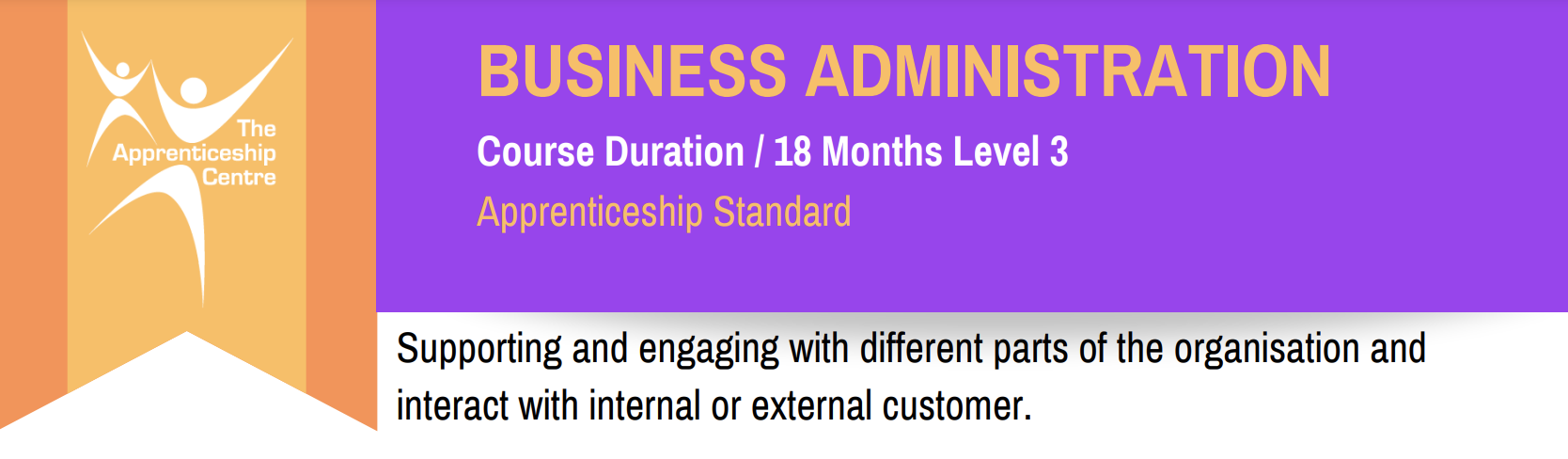
IDC-CER v11.5-Installing, Deploying and Configuring Cisco Emergency Responder
By Nexus Human
Duration 2 Days 12 CPD hours This course is intended for Network Video Engineer Voice/UC/Collaboration/Communications Engineer Collaboration Tools Engineer Collaboration Sales/Systems Engineer Overview Install, Configure, and Implement Cisco Emergency Responder (Cisco ER). Configure CUCM for CER Configure Emergency Response Locations (ERLs) Configure Emergency Location Identification Numbers (ELINs) Configure PSAP calls and PSAP CallBack Configure Users and onsite Security Management This is a 2-day hands-on course, where students will Install, Deploy, and Configure Cisco Emergency Responder (Cisco ER) 12.5. Student will also integrate emergency communication system with Cisco Unified Communications Manager. Students will learn how Cisco ER automatically notifies and routes calls to the local public safety answering point (PSAP) operator. Students will configure emergency response locations (ERLs) and emergency location identification numbers (ELINs) in CER to properly route enhanced 911 (E911) calls. You will also examine CER disaster recovery and user management. Cisco Emergency Responder Overview PSAP/ Emergency Calling Overview National Emergency Number Association Legislation and Regulation Service Provider ALI Automatic Number Identification (ANI) Automatic Location Identification (ALI) NENA Emergency Response Location NENA Guidelines for ERLs NENA Emergency Location Identification Number (ELIN) E911 Preparation Cisco Emergency Call Handler Cisco Emergency Responder 11.x Enhancements License Management Emergency Responder Redundancy Clustering CER over the WAN Integration with UC Manager Intrado Architecture CER Wireless Features Overview Installing Cisco Emergency Responder Supported Hardware Platforms CER Virtual Server Requirements Deploy Cisco CER OVF/OVA Installation of CER CER CLI Interface Reset Application Administrator Password Add 2nd CER Server - Subscriber Upgrade VMware Tools on Cisco Emergency Responder Server CER Backup and Restore CER PLM Licensing Unified Communication Manager CER Configuration Cisco Unified Communications Manager Administrator Interfaces Cisco Unified Communications Manager Required Services for CER CUCM SNMP Settings Phone Partition and Calling Search Spaces Partitions for 911 Services CER CUCM Configuration for CTI Route Points and CTI Ports Configure CER Route Patterns for 911 and Security Personal Create Translation Patterns for ELINs Create Emergency Responder Cisco Unified Communications Manager User Location Awareness Overview Configure Wireless Endpoint Tracking Feature on UCM 11.5 Cisco Emergency Responder (CER) Configuration Emergency Responder Interface E.164 Dial Plan Support Cisco Emergency Responder Groups Setup CER Groups CER Telephony Settings for CER Cisco CER License Manager Cisco CER Email Settings Cisco CER - Add Subscriber Onsite Security Alerts for Security Personnel Pager Alert Configuration Configure Emergency Response Location (ERL) Configure Emergency Location Identification Number (ELIN) ERL Migration Tool Configure SNMP Configure Phone Tracking Configure LAN Switch Tracking Configuring IP Subnet-based ERLs Configuring Manual Phone Tracking Emergency Responder User Management Manage Onsite Alerts, ERLs, and ALI Data User and Security Logins CER - Web Alerts CER - ERL Audit Trail Export PS-ALI Records ERL Debug Tool

Cisco Managing SAN Infrastructure with Cisco Data Center Network Manager v1.0 (DCNMS)
By Nexus Human
Duration 2 Days 12 CPD hours This course is intended for IT professionals interested in understanding the capabilities of the MDS 9000 Series using Cisco DCNM. IT professionals seeking a deeper knowledge of SAN operations using both CLI and DCNM may take the alternative 4-day course, Configuring Cisco MDS 9000 Series Switches (DCMDS). Much of the hands-on work in DCNMS is also covered in DCMDS. This course is also designed for professionals in the following roles including: Consulting systems engineer Data center engineers Data center operators Data center network management engineers Storage network administrator Network administrator Network engineer Sales engineer Technical solutions architect Overview After taking this course, you should be able to: Describe Cisco DCNM SAN components, licensing, high availability, and security features Describe Cisco DCNM SAN reports, alerts, event forwarding, and troubleshooting tools, including Cisco DCNM SAN Insights and SAN Analytics features The Managing SAN Infrastructure with Cisco© Data Center Network Manager (DCNMS) v1.0 course provides product training that that teaches you to deploy, operate, and maintain the Cisco Data Center Network Manager (DCNM) SAN solutions. You will learn to configure, monitor, and troubleshoot Cisco storage networking infrastructure using Cisco DCNM. Cisco DCNM provides management, automation, visualization, and troubleshooting across Cisco Nexus© and Cisco Multilayer Distributed Switching (MDS) solutions.You will learn how the DCNM serves as a Storage Area Network (SAN) solution for managing and troubleshooting Cisco storage architecture. Implementing Cisco DCNM SAN Cisco DCNM Solution Overview Implement Cisco DCNM SAN Integrate Cisco DCNM SAN with VMware vCenter Cisco DCNM SAN Licensing Monitoring and Troubleshooting SAN Infrastructure Using Cisco DCNM SAN Cisco DCNM SAN Alerts and Reports Dashboards in Cisco DCNM SAN SAN Troubleshooting with the Cisco DCNM SAN Analytics and Telemetry Streaming Additional course details: Nexus Humans Cisco Managing SAN Infrastructure with Cisco Data Center Network Manager v1.0 (DCNMS) training program is a workshop that presents an invigorating mix of sessions, lessons, and masterclasses meticulously crafted to propel your learning expedition forward. This immersive bootcamp-style experience boasts interactive lectures, hands-on labs, and collaborative hackathons, all strategically designed to fortify fundamental concepts. Guided by seasoned coaches, each session offers priceless insights and practical skills crucial for honing your expertise. Whether you're stepping into the realm of professional skills or a seasoned professional, this comprehensive course ensures you're equipped with the knowledge and prowess necessary for success. While we feel this is the best course for the Cisco Managing SAN Infrastructure with Cisco Data Center Network Manager v1.0 (DCNMS) course and one of our Top 10 we encourage you to read the course outline to make sure it is the right content for you. Additionally, private sessions, closed classes or dedicated events are available both live online and at our training centres in Dublin and London, as well as at your offices anywhere in the UK, Ireland or across EMEA.

AZ-010T00 Azure Administration for AWS SysOps
By Nexus Human
Duration 2 Days 12 CPD hours This course is intended for The audience for this course is an AWS Sysops Administrator Associate or equivalent. This person has one to two years of experience in AWS deployment, management, and operations. Students taking this course are interested in learning how Azure is different from AWS, and how Azure is administered. Students may also be interested in taking the AZ-103 Microsoft Azure Administrator certification exam, or the AZ-900 Azure Fundamentals exam. This two-day course is designed for AWS Sysops administrators interested in learning how Azure is administered. In this workshop which combines lecture with hands-on practical exercises and discussion/review, you will be introduced to Azure Administration, Azure Networking, Azure Compute, Azure Storage, and Azure Governance. During the workshop, you will apply this knowledge - building end-to-end architecture that demonstrates the main features discussed. Azure Administration In this module, you?ll learn about the tools and principle concepts needed to administer Azure. Topics include: Resource Manager, Resource Groups, Azure Portal, Azure CLI, Azure Templates, Cloud Shell, Azure Marketplace, and Azure PowerShell. Azure Networking In this module, you?ll learn about Azure networking features. Topics include: Azure Regions, Virtual Networks and Subnets, IP Addressing, Network Security Groups, Virtual Network Peering, VNet-to-VNet Connections, ExpressRoute, Load Balancers, and Network Watcher. Azure Compute In this module, you?ll learn about configuring and monitoring Azure virtual machines. Topics include: Azure Virtual Machines, Creating Virtual Machines, Virtual Machine Sizes, Virtual Machine Disks, Availability Zones, Availability Sets, Windows VM Connections, Linux VM Connections, Azure Monitor, and Azure Alerts. Azure Storage In this module, you?ll learn about Azure storage features and implementation. Topics include: Storage Accounts, Blob Storage, Blob Performance Tiers, File Shares, File Sync, Data Box, Content Delivery Network, Shared Access Signatures, and Service Endpoints. Azure Identity In this module, you?ll learn about Azure identity solutions. Topics include: Azure Domains, Role-based Access Control, Azure Active Directory, Multi-Factor Authentication, Azure AD Identity Protection, and Azure Policy. Additional course details: Nexus Humans AZ-010T00 Azure Administration for AWS SysOps training program is a workshop that presents an invigorating mix of sessions, lessons, and masterclasses meticulously crafted to propel your learning expedition forward. This immersive bootcamp-style experience boasts interactive lectures, hands-on labs, and collaborative hackathons, all strategically designed to fortify fundamental concepts. Guided by seasoned coaches, each session offers priceless insights and practical skills crucial for honing your expertise. Whether you're stepping into the realm of professional skills or a seasoned professional, this comprehensive course ensures you're equipped with the knowledge and prowess necessary for success. While we feel this is the best course for the AZ-010T00 Azure Administration for AWS SysOps course and one of our Top 10 we encourage you to read the course outline to make sure it is the right content for you. Additionally, private sessions, closed classes or dedicated events are available both live online and at our training centres in Dublin and London, as well as at your offices anywhere in the UK, Ireland or across EMEA.
