- Professional Development
- Medicine & Nursing
- Arts & Crafts
- Health & Wellbeing
- Personal Development
1103 Administrative Assistant courses delivered On Demand
If you feel that your confidence needs developing, or that you are low in self-esteem, we can support you to build your self-esteem and confidence in just a few simple steps that ultimately take your overall skills to the next level. This course aims at providing reliable, helpful and easy-to-absorb information on the most obvious emotional challenges faced by people today. In this course, you will go through an array of valuable lessons demonstrating tips and tricks to improve your self-esteem, the common obstacles to our goals, the importance of goal setting in life, and the effective ways of developing communication skills. You will also discover how to confer powerful presentations, and deal with stressful behaviour and situations. Why Choose This Course Earn a digital Certificate upon successful completion. Accessible, informative modules taught by expert instructors Study in your own time, at your own pace, through your computer tablet or mobile device Get 24/7 help or advice from our email and live chat teams Full tutor support on weekdays Course Design The course is delivered through our online learning platform, accessible through any internet-connected device. There are no formal deadlines or teaching schedules, meaning you are free to study the course at your own pace. You are taught through a combination of Video lessons Online study materials Certificate of Achievement CPD Certificate of Achievement from Janets Upon successful completion of the course, you will be able to obtain your course completion e-certificate free of cost. Print copy by post is also available at an additional cost of £9.99 and PDF Certificate at £4.99. Method of Assessment To verify your enhanced skills in the subject, we recommend that you also complete the assignment questions. These can be completed at any time which is convenient for yourself and will be assessed by our in-house specialised tutors. Full feedback will then be given on your current performance, along with any further advice or support. Who is this course for?â This Diploma In Coaching And Mentoring Course is ideal for those wanting to improve their basic skills in office administration, those who want to start working as a receptionist, office administrator, office manager, administrative assistant or secretary, and those who want to become a legal secretary. Career Path Training offered by the Diploma In Coaching And Mentoring Course will benefit a wide range of roles in different business sectors. But it would significantly enhance the following careers or roles: Department Manager Office Team Leader Business Owner Fitness Instructor Lifestyle Coach Apprenticeship Tutor Skills Coach Course Content Module 01: Principles And Characteristics of Coaching Principles And Characteristics of Coaching 00:20:00 Module 02: Objectives & Processes of Coaching And Mentoring Objectives & Processes of Coaching And Mentoring 00:25:00 Module 03: Ethical Aspects of Coaching and Mentoring Ethical Aspects of Coaching and Mentoring 00:25:00 Module 04: Coaching Models Coaching Models 00:35:00 Module 05: Effective Communication Skills Effective Communication Skills 00:30:00 Module 06: Time, Stress and Emotional Management Time, Stress and Emotional Management 00:25:00 Module 07: Leadership Skills Leadership Skills 00:30:00 Module 08: Sales Skills Sales Skills 00:25:00 Frequently Asked Questions Are there any prerequisites for taking the course? There are no specific prerequisites for this course, nor are there any formal entry requirements. All you need is an internet connection, a good understanding of English and a passion for learning for this course. Can I access the course at any time, or is there a set schedule? You have the flexibility to access the course at any time that suits your schedule. Our courses are self-paced, allowing you to study at your own pace and convenience. How long will I have access to the course? For this course, you will have access to the course materials for 1 year only. This means you can review the content as often as you like within the year, even after you've completed the course. However, if you buy Lifetime Access for the course, you will be able to access the course for a lifetime. Is there a certificate of completion provided after completing the course? Yes, upon successfully completing the course, you will receive a certificate of completion. This certificate can be a valuable addition to your professional portfolio and can be shared on your various social networks. Can I switch courses or get a refund if I'm not satisfied with the course? We want you to have a positive learning experience. If you're not satisfied with the course, you can request a course transfer or refund within 14 days of the initial purchase. How do I track my progress in the course? Our platform provides tracking tools and progress indicators for each course. You can monitor your progress, completed lessons, and assessments through your learner dashboard for the course. What if I have technical issues or difficulties with the course? If you encounter technical issues or content-related difficulties with the course, our support team is available to assist you. You can reach out to them for prompt resolution.

Learn how to use Microsoft Excel like a pro with our comprehensive Microsoft Excel Complete Diploma course. You will discover the latest features and functions, from basic calculations to advanced data analysis and visualization techniques. Whether you are an office worker, a business professional, or a student, this course will provide you with flexible learning options and expert guidance to help you excel in your career. Earn your certification and enhance your credentials with this course.

Medical Receptionist
By Compete High
ð Unlock Your Potential with the Medical Receptionist Course! ð Are you ready to embark on a rewarding career in the healthcare industry? Look no further! Our comprehensive Medical Receptionist Course equips you with the essential skills and knowledge needed to thrive in this dynamic field. Whether you're a seasoned professional looking to enhance your expertise or a newcomer eager to break into the healthcare sector, this course is your gateway to success. Why Choose the Medical Receptionist Course? ð©âï¸ In-Demand Skills: Medical receptionists play a crucial role in healthcare facilities, serving as the first point of contact for patients and visitors. By enrolling in our course, you'll learn how to effectively manage front desk operations, handle patient inquiries, schedule appointments, and maintain organized medical records. ð¼ Career Advancement: With healthcare facilities continually seeking skilled professionals to manage their administrative tasks, completing our Medical Receptionist Course opens up a world of opportunities. Whether you aspire to work in hospitals, clinics, or specialized medical practices, this course provides you with the credentials and confidence to excel in your career. ð Comprehensive Curriculum: Our course covers a wide range of topics, including medical terminology, appointment scheduling software, patient confidentiality laws, and customer service best practices. Taught by industry experts, you'll gain practical insights and real-world experience that are invaluable in the healthcare field. ð¡ Flexible Learning Options: We understand that balancing work, family, and education can be challenging. That's why our Medical Receptionist Course offers flexible learning options, allowing you to study at your own pace and from the comfort of your own home. Whether you prefer to learn through interactive modules, video lectures, or written assignments, we've got you covered. ð Industry-Recognized Certification: Upon successful completion of the course, you'll receive a prestigious certificate that demonstrates your proficiency as a medical receptionist. This credential not only enhances your credibility but also increases your chances of landing your dream job in the healthcare industry. Who is this for? Our Medical Receptionist Course is perfect for individuals who are passionate about healthcare and possess strong interpersonal and organizational skills. Whether you're a recent high school graduate exploring career options or a professional seeking a career change, this course provides you with the necessary foundation to thrive in the medical field. Career Path Upon completing the Medical Receptionist Course, you'll be well-equipped to pursue various career paths within the healthcare industry. Some potential roles include: ð¥ Medical Receptionist: Work in hospitals, clinics, or medical offices, where you'll greet patients, schedule appointments, and manage administrative tasks. ð¼ Medical Administrative Assistant: Assist healthcare professionals with administrative duties, such as billing, coding, and insurance processing. ð©âð¼ Patient Services Representative: Serve as a liaison between patients and healthcare providers, ensuring their needs are met and concerns addressed. ð Medical Records Technician: Maintain accurate and confidential medical records, ensuring compliance with regulatory standards and privacy laws. With the demand for skilled medical receptionists on the rise, now is the perfect time to invest in your future and embark on a rewarding career in healthcare. Enroll in our Medical Receptionist Course today and take the first step towards a brighter tomorrow! FAQs Q: Is previous experience required to enroll in the Medical Receptionist course? A: No prior experience is necessary to enroll in the course. Our program is designed to cater to individuals at all skill levels, from beginners to experienced professionals. Q: How long does it take to complete the course? A: The duration of the course may vary depending on the learning format and individual pace. Typically, students can complete the program within a few months with full-time study or opt for part-time options to fit their schedule. Q: Will I receive a certification upon completion of the course? A: Yes, upon successfully completing the Medical Receptionist course, you will receive a certification that demonstrates your proficiency in medical office procedures, patient management, and healthcare administration. Q: Can I pursue further education after completing the Medical Receptionist course? A: Absolutely! Our course provides a solid foundation for those interested in advancing their career in healthcare administration. Many students choose to pursue additional certifications or degrees to enhance their skills and qualifications. Course Curriculum Module 1 Understanding the Role of a Medical Receptionist Understanding the Role of a Medical Receptionist 00:00 Module 2 Medical Terminology and Anatomy Medical Terminology and Anatomy 00:00 Module 3 Patient Data Management and Confidentiality Patient Data Management and Confidentiality 00:00 Module 4 Customer Service and Patient Care Customer Service and Patient Care 00:00 Module 5 Interpersonal Skills and Communication Interpersonal Skills and Communication 00:00

Deal Price is Active! Offer Ends Soon; Hurry Up!! Do you often find yourself feeling lost during meetings, struggling to keep up with the conversation and missing important details? Or maybe you're responsible for taking minutes but feel unsure of what to include or how to structure them effectively? Look no further, as our Effective Minute Taking course has got you covered! With our comprehensive curriculum, you'll learn everything you need to know to become a confident and efficient minute taker. In Module 01, you'll gain a thorough understanding of the purpose and importance of minute writing. In Module 02, you'll learn how to prepare for meetings and gather the necessary information to create accurate and comprehensive minutes. Modules 03 and 04 will guide you through the meeting structure, including how to capture decisions and actions effectively. In Module 05, you'll discover the key roles and responsibilities of a minute taker, and in Module 06, you'll pick up useful tips and techniques to enhance your minute taking skills. Module 07 will explore the technology available to support minute taking, and finally, in Module 8, you'll build your confidence to ensure you can take on the role of minute taker with ease. By the end of this Effective Minute Taking course, you will have: Developed an understanding of the purpose and importance of minute writing Learned how to effectively prepare for meetings and gather the necessary information Gained knowledge of the meeting structure and how to capture decisions and actions accurately Identified the roles and responsibilities of a minute taker Acquired useful tips and techniques to enhance your minute taking skills Learned about technology available to support minute taking Start your learning journey straight away with this Effective Minute Taking course and take a step toward a brighter future! Why Prefer this Effective Minute Taking Course? Opportunity to earn a certificate accredited by CPDQS Get a free student ID card! (£10 postal charge will be applicable for international delivery). Innovative and engaging content. Free assessments. 24/7 tutor support. *** Course Curriculum *** Here is the curriculum breakdown of the Effective Minute Taking Training course: Module 01: Introduction to Minute Writing Introduction Terms of Minute Taking The Cycle of Meeting The Stage in Cycle The Participants The Chairperson The Minute Taker Those Attending the Meeting Summary Module 02: Preparation for Minute Taking Write Meeting Minute Pre Meeting Preparation During Meeting Dealing with a Confused Situation Conversation Veers Off Track Use a Meeting Minutes Template to Save Time Post Meeting Summary Module 03: The Meeting Structure Introduction Apologies Declaration of Interest Committee Business Minutes of Previous Meeting Matter Arising Report Any Other Business Next Date of Meeting Summary Module 04: Minute Meeting, Decision, and Action The Purpose of Minute Taking Effective Minute Takers Importance of Writing The Action Triangle When There Is No Outcome Layout of Action Points When There Are Several Actions for One Minute Summary Module 05: Roles and Responsibility of Minute Taker Before Meeting During Meeting After Meeting Task Involved in Minute Taking Skills Required What Should Be Written (also add "More on what you write down" section Here) Sort Out the Basics A record at Every Meeting Keeping Clear Notes Producing the Finished Version Agreeing the Minutes Some Common Problem Some Solution Summary Module 06: Tips for Minute Taking Introduction Lay the Groundwork Know the Purpose Get the Agenda Choose Your Method All Systems Go Leave Space in Which to Work Here, Here Have a Seating Chart Know Everyone's Position Create a Minutes Template Listen with Care Just the Facts Keep it Clear and Simple Be Exact Noting Motions What's on Hold Adding Your Voice Summary Module 07: Technology in Minute Taking Introduction Taking Minute Manually is Time-Consuming Technology Solves Security Issues Technological Offerings for Boards Streamline Minute Taking Software Solution Summary Module 8: Building Confidence Creating the Right Impression Get to know everyone Coping with put-downs Know your place Summary Assessment Process Once you have completed all the modules in the course, your skills and knowledge will be tested with an automated multiple-choice assessment. You will then receive instant results to let you know if you have successfully passed the course. CPD 10 CPD hours / points Accredited by CPD Quality Standards Who is this course for? This Effective Minute Taking course is suitable for: Anyone who is responsible for taking minutes during meetings Individuals who frequently attend meetings and want to improve their note-taking abilities Managers and team leaders who want to ensure their staff are equipped with the necessary skills to take minutes accurately and efficiently Requirements Enrol in the Effective Minute Taking Training with no formal entry requirements! Career path Administrative Assistant: £18,000 - £24,000 per annum Executive Assistant: £25,000 - £35,000 per annum Personal Assistant: £22,000 - £32,000 per annum Project Coordinator: £20,000 - £30,000 per annum Office Manager: £24,000 - £38,000 per annum Secretary: £18,000 - £27,000 per annum Certificates Certificate Accredited by CPDQS Digital certificate - £10 Certificate Accredited by CPDQS Hard copy certificate - £29 If you are an international student, then you have to pay an additional 10 GBP as an international delivery charge.
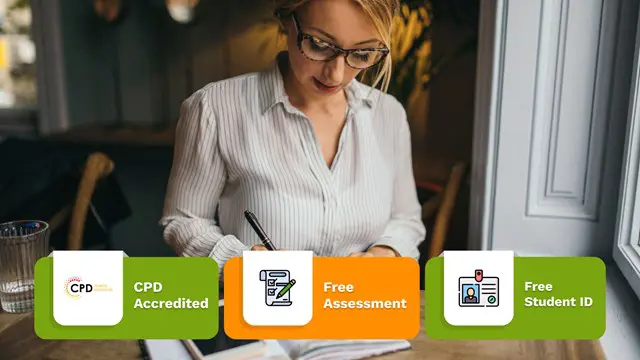
Description Microsoft Access 2010 is the world's premier database software. This course is designed for both beginners as well as for individuals who are looking into enhancing their skills and learn advanced techniques of Microsoft Access 2010. Explore and learn about various features of Access 2010. Learn about the database tool and how can you benefit from it. Gain the right information to use Access as professionals.In this course you will learn the necessary skills, knowledge and information of Microsoft Access. Who is this course for? This course is designed for individuals who are willing to learn about Access from scratch or enhance their current knowledge and learn about the advanced technique. Entry Requirement: This course is available to all learners, of all academic backgrounds. Learners should be aged 16 or over to undertake the qualification. Good understanding of English language, numeracy and ICT are required to attend this course. Assessment: At the end of the course, you will be required to sit an online multiple-choice test. Your test will be assessed automatically and immediately so that you will instantly know whether you have been successful. Before sitting for your final exam, you will have the opportunity to test your proficiency with a mock exam. Certification: After you have successfully passed the test, you will be able to obtain an Accredited Certificate of Achievement. You can however also obtain a Course Completion Certificate following the course completion without sitting for the test. Certificates can be obtained either in hard copy at the cost of £39 or in PDF format at the cost of £24. PDF certificate's turnaround time is 24 hours, and for the hardcopy certificate, it is 3-9 working days. Why choose us? Affordable, engaging & high-quality e-learning study materials; Tutorial videos/materials from the industry leading experts; Study in a user-friendly, advanced online learning platform; Efficient exam systems for the assessment and instant result; The UK & internationally recognized accredited qualification; Access to course content on mobile, tablet or desktop from anywhere anytime; The benefit of career advancement opportunities; 24/7 student support via email. Career Path: Administrative Assistant. Accountant. PA. Administration. Office Manager. Secretary. Administrator Business Developer. IT Technician. Web Developer. Microsoft Access 2010 for Beginners Module One - Getting Started 00:30:00 Module Two - Getting Started With Access 01:00:00 Module Three - Using the Access Interface 01:00:00 Module Four - Working with Database Objects 01:00:00 Module Five - Creating Tables 01:00:00 Module Six - Working with Tables 01:00:00 Module Seven - Creating Forms 01:00:00 Module Eight - Working with Forms 01:00:00 Module Nine - Creating Reports 01:00:00 Module Ten - Creating Queries 01:00:00 Module Eleven - Managing Your Database 01:00:00 Module Twelve - Wrapping Up 00:30:00 Activities - Microsoft Access 2010 for Beginners 00:00:00 Microsoft Access Word 2010 Intermediate Level Module One - Getting Started 00:30:00 Module Two - Working with the Access Environment 01:00:00 Module Three - Working with Access Options (I) 01:00:00 Module Four - Working with Access Options (II) 01:00:00 Module Five - Working with Tables 01:00:00 Module Six - Importing Table Data 01:00:00 Module Seven - Working with Queries (I) 01:00:00 Module Eight - Working with Queries (II) 01:00:00 Module Nine - Working with Forms 01:00:00 Module Ten - Using Reports 01:00:00 Module Eleven - Using Macros and Code 01:00:00 Module Twelve - Wrapping Up 00:30:00 Activities - Microsoft Access 2010 for Intermediate Level 00:00:00 Microsoft Access 2010 Advanced Level Module One - Getting Started 00:30:00 Module Two - Advanced Table Tasks 01:00:00 Module Three - Advanced Form Tasks 01:00:00 Module Four - Advanced Reporting Tasks 01:00:00 Module Five - Understanding Relationships 01:00:00 Module Six - Advanced Query Tasks 01:00:00 Module Seven - Working with SQL 01:00:00 Module Eight - Linking Data 01:00:00 Module Nine - Importing Data 01:00:00 Module Ten - Exporting Data 01:00:00 Module Eleven - Advanced Database Tools 01:00:00 Module Twelve - Wrapping Up 00:30:00 Activities - Microsoft Access 2010 Advanced Level 00:00:00 Mock Exam Mock Exam- Microsoft Access 2010 - Beginners, Intermediate, Advanced 00:30:00 Final Exam Final Exam- Microsoft Access 2010 - Beginners, Intermediate, Advanced 00:30:00 Certificate and Transcript Order Your Certificates and Transcripts 00:00:00

Description: Receiving and sending emails are part of the lives of any professionals. However, this can be a tedious work when you are receiving and need to send tons of emails. To make your work easier, Outlook 2010 has been created and developed by Microsoft. Through this course, you will learn the skills, knowledge, and information needed to learn about the Microsoft Outlook 2010. It will help you make the most out of this program to become more efficient in your email management. Who is the course for? Professionals who want to learn about Microsoft Outlook 2010 functions and features. People who have an interest in knowing all Microsoft Outlook 2010 features. Entry Requirement: This course is available to all learners, of all academic backgrounds. Learners should be aged 16 or over to undertake the qualification. Good understanding of English language, numeracy and ICT are required to attend this course. Assessment: At the end of the course, you will be required to sit an online multiple-choice test. Your test will be assessed automatically and immediately so that you will instantly know whether you have been successful. Before sitting for your final exam you will have the opportunity to test your proficiency with a mock exam. Certification: After you have successfully passed the test, you will be able to obtain an Accredited Certificate of Achievement. You can however also obtain a Course Completion Certificate following the course completion without sitting for the test. Certificates can be obtained either in hardcopy at a cost of £39 or in PDF format at a cost of £24. PDF certificate's turnaround time is 24 hours and for the hardcopy certificate, it is 3-9 working days. Why choose us? Affordable, engaging & high-quality e-learning study materials; Tutorial videos/materials from the industry leading experts; Study in a user-friendly, advanced online learning platform; Efficient exam systems for the assessment and instant result; The UK & internationally recognised accredited qualification; Access to course content on mobile, tablet or desktop from anywhere anytime; The benefit of career advancement opportunities; 24/7 student support via email. Career Path: The Level 3 Diploma in Microsoft Outlook 2010 is a useful qualification to possess and will be very beneficial and helpful, especially to the following professionals: Administrative Assistant Administrator Office Manager Personal Assistant Microsoft Outlook 2010 for Beginners Module One - Getting Started 00:30:00 Module Two - Opening and Closing Outlook 01:00:00 Module Three - Working with E-mail 01:00:00 Module Four - Creating a New E-mail 01:00:00 Module Five - Managing E-mail 01:00:00 Module Six - Managing Junk Mail 01:00:00 Module Seven - Outlook's Organization Tools 01:00:00 Module Eight - Searching for Items 01:00:00 Module Nine - An Introduction to the Calendar 01:00:00 Module Ten - An Introduction to Tasks 01:00:00 Module Eleven - An Introduction to Contacts 01:00:00 Module Twelve - Wrapping Up 01:00:00 Activities-Microsoft Outlook 2010 for Beginners 00:00:00 Microsoft Outlook 2010 Intermediate Level Module One - Getting Started 00:30:00 Module Two - Working with the Outlook Environment 01:00:00 Module Three - Printing 01:00:00 Module Four - Working with Quick Steps 01:00:00 Module Five - Working with Messages 01:00:00 Module Six - Manipulating Message Properties and Options 01:00:00 Module Seven - Formatting Messages 01:00:00 Module Eight - Managing Automatic Content 01:00:00 Module Nine - Working with the Calendar, Appointments, and Meetings 01:00:00 Module Ten - Working with Contacts and Contact Groups 01:00:00 Module Eleven - Working with Tasks and the Journal 01:00:00 Module Twelve - Wrapping Up 00:30:00 Activities-Microsoft Outlook 2010 Intermediate Level 00:00:00 Microsoft Outlook 2010 Advanced Level Module One - Getting Started 01:00:00 Module Two - Customizing Outlook 01:00:00 Module Three - Adding Word Elements to an E-mail 01:00:00 Module Four - Customizing Your Profile 01:00:00 Module Five - Advanced E-Mail Tasks 01:00:00 Module Six - Advanced Calendar Tasks 01:00:00 Module Seven - Doing More with Tasks 01:00:00 Module Eight - Using Notes 01:00:00 Module Nine - Viewing RSS Feeds 01:00:00 Module Ten - Managing Outlook Data, Part One 01:00:00 Module Eleven - Managing Outlook Data, Part Two 01:00:00 Module Twelve - Wrapping Up 00:30:00 Activities-Microsoft Outlook 2010 Advanced Level 00:00:00 Mock Exam Mock Exam- Level 3 Diploma in Microsoft Outlook 2010 00:30:00 Final Exam Final Exam- Level 3 Diploma in Microsoft Outlook 2010 00:30:00 Order Your Certificate and Transcript Order Your Certificates and Transcripts 00:00:00

Diploma in Phlebotomy Mini Bundle
By Compete High
If you’re ready to step into one of the most reliable and respected roles in healthcare, the Diploma in Phlebotomy Mini Bundle was built for you. With a targeted mix of Phlebotomy, Nursing, Administrative Assistant, Health and Social Care, and Public Health, this bundle gives you the edge to break into clinical, support, and patient-focused roles across hospitals, clinics, and care homes. Description Healthcare is one of the most stable and rewarding industries worldwide—and this bundle brings together the key skills to help you succeed in it. At the forefront is Phlebotomy. The ability to support medical teams through blood collection and lab coordination is essential in both public and private sectors. Skilled Phlebotomy professionals are always in demand. Strong Phlebotomy skills often open the door to broader opportunities in Nursing. Whether you're looking to transition into Nursing or simply work alongside nurses, having a solid understanding of Nursing makes you more effective and employable in any healthcare setting. But clinical skills alone aren’t enough. That’s where Administrative Assistant training becomes vital. Efficient and organized Administrative Assistant professionals are the backbone of any medical office. With Administrative Assistant know-how, you’re not just helping patients—you’re making the system work. The broader view of care is covered under Health and Social Care. Employers need staff who understand holistic patient needs. Health and Social Care experience is especially valuable in roles that blend emotional intelligence with technical competence. Finally, you can’t ignore the importance of Public Health. Understanding Public Health trends, community health issues, and prevention strategies makes you a more well-rounded professional. Roles in Phlebotomy, Nursing, and Health and Social Care increasingly require Public Health awareness. From hospitals to home care, this bundle makes you stand out in roles where empathy meets skill. With all five areas—Phlebotomy, Nursing, Administrative Assistant, Health and Social Care, and Public Health—you’re getting a job-ready foundation without the job-seeking frustration. FAQ Q: What careers can this bundle help me get into? A: Phlebotomist, Healthcare Assistant, Nursing Support Worker, Clinical Administrator, and Public Health Support roles. All of these value Phlebotomy, Nursing, Administrative Assistant, Health and Social Care, and Public Health. Q: Do I need a medical background to benefit? A: No. This bundle is a perfect starting point for anyone interested in Phlebotomy, Nursing, Administrative Assistant, Health and Social Care, and Public Health careers. Q: Is this bundle a good entry point into healthcare? A: Yes. It’s an ideal introduction to Phlebotomy, Nursing, Administrative Assistant, Health and Social Care, and Public Health, making you a strong candidate in both public and private sectors.

Transcription: Audio Typing Mini Bundle
By Compete High
The Transcription: Audio Typing Mini Bundle is your shortcut into high-demand support roles across admin, publishing, education, and content production. Whether you’re eyeing transcription work, editorial support, or general office duties, this bundle packs exactly what employers want: Audio Typing, ESOL, Microsoft Word, Creative Writing, and Administrative Assistant skills—all in one. Every listing asks for digital fluency and typing precision. The smart candidate shows up with Microsoft Word, Audio Typing, and Administrative Assistant experience front and centre. The smarter candidate has this bundle. Don’t let this chance pass you by—enrol today and gain the skills that make recruiters act. Description Fast, accurate transcription paired with creative and administrative capabilities? That’s what modern employers need—and that’s what the Transcription: Audio Typing Mini Bundle delivers. From Audio Typing to Microsoft Word, every skill here aligns with core expectations in transcription services, office admin, and digital publishing. ESOL and Creative Writing add a language and communication edge, perfect for roles requiring finesse, tone, and clarity. And the inclusion of Administrative Assistant training prepares you for everything from executive support to freelance transcription. Each day you wait is a lost opportunity. With Microsoft Word, Audio Typing, Creative Writing, Administrative Assistant, and ESOL skills, you won't just apply—you’ll stand out. FAQ Is this bundle suitable for freelance work? Yes—Audio Typing, Creative Writing, and Microsoft Word are freelancer must-haves. Can this help me break into admin jobs? Absolutely. Employers look for Administrative Assistant, Microsoft Word, and Audio Typing competencies. What’s the role of Creative Writing here? Creative Writing strengthens your ability to craft clear, compelling documents—essential in many admin and content roles. Why is ESOL useful? ESOL enhances workplace communication, especially for international or diverse offices. How does this improve my CV? With highly searched terms like Audio Typing, Microsoft Word, and Administrative Assistant, you’ll be found faster. Is this suitable for remote work? Yes—Audio Typing, Microsoft Word, and Creative Writing are core skills in many remote positions. Do I need to be a fast typist already? No—this bundle helps you build speed and confidence from scratch. Why now? Because jobs seeking Audio Typing, Administrative Assistant, and Microsoft Word skills are being filled fast—and this gives you the edge.

Mastering Microsoft Office: Word, Excel, PowerPoint, and 365
By St. Paul's College
Start your productivity potential! Master Microsoft Office with our comprehensive Mastering Microsoft Office: Word, Excel, PowerPoint, and 365 course. Conquer Excel formulas (VLOOKUP, HLOOKUP, XLOOKUP!), design impactful presentations in PowerPoint, and craft professional documents in Word. Take your skills to the next level and unlock a world of opportunity. Enrol now and become a Microsoft Office pro!

Description: This Microsoft Word course is designed for all individuals, whether a beginner or someone who is looking into learning about its advanced techniques. This course will drive you from the very basic to the advanced level of Microsoft Word. You will explore how to design, create and customise professional data with Microsoft Word. You will also go through the advanced features and functions that Microsoft Word provides. In this course, you will learn the necessary skills, knowledge, and information of Microsoft Word. Who is this course for? This course is perfect for individuals who are looking forward to developing their skills of using Microsoft Word application. For any professional employee or students who want to expand their knowledge in Microsoft Word. Entry Requirement: This course is available to all learners, of all academic backgrounds. However, an education and experience in accounting is an advantage. Learners should be aged 16 or over to undertake the qualification. Good understanding of English language, numeracy and ICT are required to attend this course. Assessment: At the end of the course, you will be required to sit an online multiple-choice test. Your test will be assessed automatically and immediately so that you will instantly know whether you have been successful. Before sitting for your final exam you will have the opportunity to test your proficiency with a mock exam. Certification: After you have successfully passed the test, you will be able to obtain an Accredited Certificate of Achievement. You can however also obtain a Course Completion Certificate following the course completion without sitting for the test. Certificates can be obtained either in hard copy at a cost of £39 or in PDF format at a cost of £24. PDF certificate's turnaround time is 24 hours and for the hardcopy certificate, it is 3-9 working days. Why choose us? Affordable, engaging & high-quality e-learning study materials; Tutorial videos/materials from the industry leading experts; Study in a user-friendly, advanced online learning platform; Efficient exam systems for the assessment and instant result; The UK & internationally recognized accredited qualification; Access to course content on mobile, tablet or desktop from anywhere anytime; The benefit of career advancement opportunities; 24/7 student support via email. Career Path: The Level 3 Diploma in Microsoft Word will be very beneficial and helpful, especially to the following professionals: Office Manager. Secretary. Administrative Assistant. Administrator. PA. Microsoft Word for Beginners Module One - Getting Started 00:30:00 Module Two - Opening 01:00:00 Module Three - Working with the Interface 01:00:00 Module Four - Your First Document 01:00:00 Module Five - Basic Editing Tasks 01:00:00 Module Six - Basic Formatting Tasks 01:00:00 Module Seven - Formatting Paragraphs 01:00:00 Module Eight - Advanced Formatting Tasks 01:00:00 Module Nine - Working with Styles 01:00:00 Module Ten - Formatting the Page 01:00:00 Module Eleven - Sharing Your Document 01:00:00 Module Twelve - Wrapping Up 00:30:00 Word for Newbies - Activities 00:00:00 Microsoft Word for Intermediate Level Module One - Getting Started 00:30:00 Module Two - Customizing Word 01:30:00 Module Three - Working with Reusable Content 01:30:00 Module Four - Working with Templates 01:30:00 Module Five - Working with Sections and Linked Content 01:30:00 Module Six - Managing Versions and Tracking Documents 01:30:00 Module Seven - Using Cross References 01:30:00 Module Eight - Creating Mail Merges and Labels 01:30:00 Module Nine - Working with Master Documents 01:30:00 Module Ten - Working with Macros 01:30:00 Module Eleven - Working with Forms 01:30:00 Module Twelve - Wrapping Up 01:00:00 Activities - Microsoft Word Intermediate Level 00:00:00 Microsoft Word Advanced Level Module One - Getting Started 00:30:00 Module Two - Working with the Word Window 01:00:00 Module Three - Advanced Editing and Formatting Tasks 01:00:00 Module Four - Working with Illustrations 01:00:00 Module Five - Formatting Pictures 01:00:00 Module Six - Adding SmartArt 01:00:00 Module Seven - Adding Tables 01:00:00 Module Eight - Inserting Special Objects 01:00:00 Module Nine - Working with Document References 01:00:00 Module Ten - Reviewing Your Document 01:00:00 Module Eleven - Using Comments and Tracking 01:00:00 Module Twelve - Wrapping Up 00:30:00 Activities-Microsoft Word Advanced Level 00:00:00 Mock Exam Mock Exam- Level 3 Diploma in Microsoft Word 00:30:00 Final Exam Final Exam- Level 3 Diploma in Microsoft Word 00:30:00 Order Your Certificate and Transcript Order Your Certificates and Transcripts 00:00:00
