- Professional Development
- Medicine & Nursing
- Arts & Crafts
- Health & Wellbeing
- Personal Development
185 Administrative Assistant courses in Cardiff delivered Live Online
Microsoft Office - MS Word, Excel, Access & PowerPoint
By NextGen Learning
Course Overview This comprehensive Microsoft Office course provides an in-depth understanding of the core Office applications—Word, Excel, PowerPoint, and Access. Designed to develop essential digital skills, it equips learners with the ability to navigate each program with confidence, improving document creation, data management, presentations, and database handling. Covering both foundational and advanced features, the course is ideal for those looking to boost their efficiency in a variety of business and administrative contexts. By the end of the course, learners will have the capability to produce professional documents, organise data in spreadsheets, create impactful presentations, and manage information through databases. This structured training ensures clarity in using Microsoft Office tools to support workplace productivity and enhance employability across multiple sectors. Course Description This course explores the full functionality of Microsoft Word, Excel, PowerPoint, and Access—focusing on both classic and new features of the 2019 versions. Learners will begin with the essentials, such as creating and formatting documents, performing calculations in spreadsheets, and developing effective slide presentations. As the modules progress, learners will delve into more detailed features, including managing lists, inserting graphics, handling data queries, and designing user-friendly reports. The training also includes familiarisation with the interface and workflow improvements in each application, offering structured, sequential guidance. Ideal for office professionals, jobseekers, and administrative staff, the course enhances digital fluency and enables learners to carry out a wide range of clerical and operational tasks using the Microsoft Office suite. Course Modules Module 01: Microsoft Excel 2019 New Features Module 02: Getting Started with Microsoft Excel Module 03: Performing Calculations Module 04: Modifying a Worksheet Module 05: Formatting a Worksheet Module 06: Printing Workbooks Module 07: Managing Workbooks Module 08: Microsoft Word 2019 Module 09: Microsoft Word 2019 New Features Module 10: Getting Started with Word Module 11: Formatting Text and Paragraphs Module 12: Working More Efficiently Module 13: Managing Lists Module 14: Adding Tables Module 15: Inserting Graphic Objects Module 16: Controlling Page Appearance Module 17: Preparing to Publish a Document Module 18: Workbooks - Microsoft Word 2016 (Beginner) Module 19: Microsoft PowerPoint 2019 Module 20: Microsoft PowerPoint 2019 New Features Module 21: PowerPoint Interface Module 22: Presentation Basics Module 23: Formatting Module 24: Inserting Options Module 25: Working with Objects Module 26: Table Module 27: Charts Module 28: Review and Presentation Module 29: Microsoft Access 2019 Module 30: Microsoft Access 2019 New Features Module 31: Introduction to Access Module 32: Modify Data Module 33: Working with Queries Module 34: Access Forms Module 35: Working with Reports (See full curriculum) Who is this course for? Individuals seeking to improve their office software knowledge for employment. Professionals aiming to upgrade their digital skills in a business setting. Beginners with an interest in learning Microsoft Office applications. Jobseekers and administrative workers looking to strengthen their CVs. Career Path Administrative Assistant Data Entry Officer Office Manager Project Coordinator Personal Assistant Executive Support Roles Customer Service Representative Database Administrator (Entry-Level)

Microsoft Office Basic to Advance
By NextGen Learning
Microsoft Office Basic to Advance Course Overview The "Microsoft Office Basic to Advanced" course provides comprehensive training on the essential applications in the Microsoft Office Suite. From Excel to Word, PowerPoint, and Access, this course equips learners with the skills needed to navigate and master each program's features. Whether you are looking to improve efficiency in everyday tasks or enhance your career prospects, this course covers everything from basic functions to advanced techniques, ensuring a thorough understanding of each program's capabilities. Upon completion, learners will be proficient in using Microsoft Office applications for personal, academic, and professional purposes, enhancing productivity and employability. Course Description This course dives into all key components of the Microsoft Office suite, offering in-depth coverage of Excel, Word, PowerPoint, and Access. Starting with the fundamentals, learners will gain expertise in managing data, creating documents, designing presentations, and managing databases. The course also covers advanced topics such as complex Excel functions, detailed document formatting in Word, effective presentation techniques in PowerPoint, and data management in Access. Through a blend of engaging activities and expert guidance, learners will acquire valuable skills to increase their productivity and confidently use these programs in any professional setting. Microsoft Office Basic to Advance Curriculum Module 01: Microsoft Excel 2019 New Features Module 02: Getting Started with Microsoft Excel Module 03: Performing Calculations Module 04: Modifying a Worksheet Module 05: Formatting a Worksheet Module 06: Printing Workbooks Module 07: Managing Workbooks Module 08: Microsoft Word 2019 Module 09: Microsoft Word 2019 New Features Module 10: Getting Started with Word Module 11: Formatting Text and Paragraphs Module 12: Working More Efficiently Module 13: Managing Lists Module 14: Adding Tables Module 15: Inserting Graphic Objects Module 16: Controlling Page Appearance Module 17: Preparing to Publish a Document Module 18: Workbooks - Microsoft Word 2016 (Beginner) Module 19: Microsoft PowerPoint 2019 Module 20: Microsoft PowerPoint 2019 New Features Module 21: PowerPoint Interface Module 22: Presentation Basics Module 23: Formatting Module 24: Inserting Options Module 25: Working with Objects Module 26: Table Module 27: Charts Module 28: Review and Presentation Module 29: Microsoft Access 2019 Module 30: Microsoft Access 2019 New Features Module 31: Introduction to Access Module 32: Modify Data Module 33: Working with Queries Module 34: Access Forms Module 35: Working with Reports (See full curriculum) Who is this course for? Individuals seeking to improve their Microsoft Office skills. Professionals aiming to enhance their software proficiency for career advancement. Beginners with an interest in office administration or data management. Those wishing to upgrade their knowledge of Microsoft Office for better job opportunities. Career Path Office Administrator Data Analyst Administrative Assistant Project Manager Executive Assistant IT Support Specialist

Touch Typing Essentials
By NextGen Learning
Touch Typing Essentials Course Overview The "Touch Typing Essentials" course is designed to help learners develop efficient and accurate typing skills. Covering all aspects of typing from basic finger positioning to typing punctuation and capital letters, this course is perfect for those who want to improve their typing speed and accuracy. Learners will gain a solid foundation in touch typing, enabling them to type confidently without looking at the keyboard. Whether you're a student, a professional, or anyone looking to improve your typing ability, this course will equip you with the skills necessary to type efficiently, leading to increased productivity and confidence in digital communication. Course Description This course provides a structured approach to mastering touch typing. It covers everything from setting up your computer for optimal typing to learning how to type individual letters, punctuation, and even capital letters. Each module focuses on building muscle memory for each key, ensuring learners develop speed and accuracy with each finger movement. Throughout the course, learners will be encouraged to practice regularly to improve typing speed while maintaining correct posture and ergonomics. By the end of the course, learners will have gained the skills needed to type quickly and efficiently, improving their overall digital literacy. Whether for personal development or professional purposes, this course prepares learners for success in today's fast-paced digital world. Touch Typing Essentials Curriculum Module 01: Introduction Module 02: How to Set up Your Computer Module 03: How to type the letters F and J Module 04: How to type the letters D and K Module 05: How to type the letters S and L Module 06: How to type the letter A and ; (semicolon) Module 07: How to type the letters E and I Module 08: How to type the letters R and U Module 09: How to type the letters T and O Module 10: How to type CAPITAL letters Module 11: How to type the letter C and , (Comma) Module 12: How to type the letters G and H Module 13: How to type the letters N and V Module 14: How to type the letters W and M Module 15: How to type the letters Q and P Module 16: How to type the letters B and Y Module 17: How to type the letters Z and X Module 18: How to type Colon and Semicolon Module 19: How to type Full Stop and Comma Module 20: How to type Question Mark and Exclamation Mark Module 21: How to type Dash, Parentheses and Quotation Marks (See full curriculum) Who is this course for? Individuals seeking to improve typing speed and accuracy. Professionals aiming to enhance productivity and efficiency. Beginners with an interest in improving digital literacy. Students preparing for academic or professional typing requirements. Career Path Administrative Assistant Data Entry Clerk Executive Assistant Virtual Assistant Customer Service Representative Content Writer Transcriptionist

Competitive Resume Strategies: Build a Resume that Stands Out and Secures the Interview – Workshop for Administrative Professionals
By The Officials
Ready to stop sending your resume into the void? It’s time to master a fundamental life skill for every ambitious administrative professional: crafting a resume that doesn’t just list your entire work history, but actually it gets you interviews. Join us for an intensive workshop where we reveal the industry secrets behind the art and science of standout resumes.

IAAS: Senior Caseworker Exam Preparation Course
By DG Legal
This one day online course will assist candidates in preparing for the forthcoming initial Senior Caseworker exam.
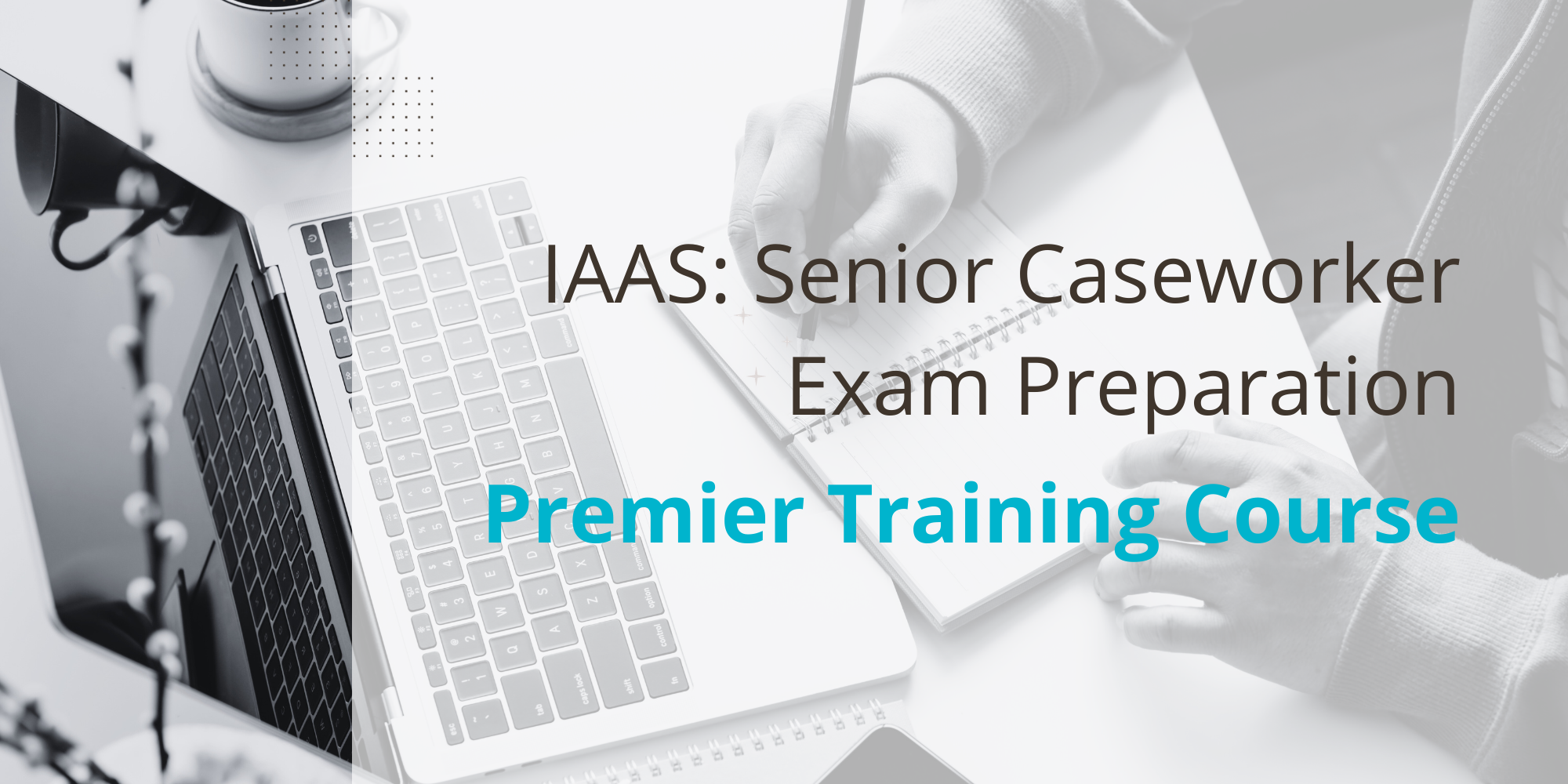
IAAS: Casework Assistant Exam Preparation Course
By DG Legal
This half day online course will assist candidates in preparing for the forthcoming initial Casework Assistant exam.

Overview The protocol is one of the most modern terms in terms of language but very old in terms of history as the word protocol is a development of the word of the conventions and understandings this is in the world of politics and at the international level, but within the field of business management has become the formulation of protocols is one of the important and necessary skills and very necessary for people who wish to They must take administrative duties. Through this course, we are going to introduce the rules and practices of gentle behaviour, the best practices for communication with others, and good reception, since all such related matters represent a large portion of our personality.

Overview This Course is specially designed to enhance communication skills and gain advanced skills in office management. It will help identify key features of the role and will navigate through all the components and techniques for operating an efficient support team. This course will update your interpersonal skills, communication skills and other skills required to have effective office management and gain advanced administrative skills.

CCNP training course description The Implementing and Operating Cisco Enterprise Network Core Technologies (ENCOR) v1.2 course provides the knowledge and skills needed to configure, troubleshoot, and manage enterprise wired and wireless networks. You'll learn to implement security principles within an enterprise network and how to overlay network design using solutions such as SDAccess and SD-WAN. Course content includes 3 days of self-study material. This course helps you prepare for the 350-401 Implementing Cisco Enterprise Network Core Technologies (ENCOR) exam What will you learn Configure, troubleshoot, and manage enterprise wired and wireless networks Implement security principles within an enterprise network Prepare you prepare to take the 350-401 Implementing Cisco Enterprise Network Core Technologies (ENCOR) exam CCNP training course details Who will benefit: Mid-level network engineers, Network administrators, Network support technicians, Help desk technicians. Prerequisites: Implementation of Enterprise LAN networks. Basic understanding of Enterprise routing and wireless connectivity, and Python scripting Duration 5 days CCNP training course content Cisco Enterprise Network Architecture: Access, distribution, core in the hierarchical network. Cisco Switching Paths: Switching mechanisms, TCAM, CAM, process switching, fast switching, and CEF. Implementing Campus LAN Connectivity: Troubleshoot L2 connectivity using VLANs and trunkingBuilding Redundant Switched Topology: STP Implementing Layer 2 Port Aggregation Troubleshoot link aggregation using Etherchannel EIGRP Implement and optimize OSPFv2/v3, including adjacencies, packet types, and areas, summarization, and route filtering for IPv4/v6 Implement EBGP interdomain routing, path selection, and single and dual-homed networkingImplementing Network Redundancy: HSRP and VRRP Implement static and dynamic NAT Virtualization Protocols and TechniquesVPNs and Interfaces: Overlay technologies such as VRF, GRE, VPN, and LISP Wireless Principles: RF, antenna characteristics, and wireless standards.Wireless Deployment: Models available, autonomous AP deployments and cloud-based designs within the centralized Cisco WLC architecture Wireless Roaming and Location ServicesWireless AP Operation: How APs communicate with WLCs to obtain software, configurations, and centralized managementWireless Client Authentication: EAP, WebAuth, and PSK wireless client authentication on a WLC. Troubleshoot wireless client connectivity issues using various available tools Troubleshoot networks using services such as NTP, SNMP, Cisco IP SLAs, NetFlow, and Cisco IOS EEM Explain network analysis and troubleshooting tools, which include show and debug commands, as well as best practices in troubleshootingMulticast Protocols: IGMP v2/v3, PIM DM/SM and RPs Introducing QoS: Concepts and features. Implementing Network Services: Secure administrative access for Cisco IOS devices using CLI access, RBAC, ACL, and SSH, and device hardening concepts to secure devices from less secure applications Using Network Analysis ToolsInfrastructure Security: Scalable administration using AAA and the local database, features and benefits Enterprise Network Security Architecture: VPNs, content security, logging, endpoint security, personal firewalls, and other security features. Automation and Assurance with Cisco DNA Center: Purpose, function, features, and workflow. Intent-Based Networking, for network visibility, proactive monitoring, and application experienceCisco SD-Access Solution: Nodes, fabric control plane, and data plane, VXLAN gatewaysCisco SD-WAN Solution: Components and features of Cisco SD-WAN solutions, including the orchestration, management, control, and data planesBasics of Python Programming: Python components and conditionals with script writing and analysis Network Programmability: NETCONF and RESTCONF APIs in Cisco DNA Center and vManage Labs: Investigate the CAM. Analyze CEF. Troubleshoot VLAN and Trunk Issues. Tuning STP and Configuring RSTP. Configure MSTP. Troubleshoot EtherChannel. Implement Multi-area OSPF. Implement OSPF Tuning. Apply OSPF Optimization. Implement OSPFv3. Configure and Verify Single-Homed EBGP. Implementing HSRP. Configure VRRP. Implement NAT. Configure and Verify VRF. Configure and Verify a GRE Tunnel. Configure Static VTI Point-to-Point Tunnels. Configure Wireless Client Authentication in a Centralized Deployment. Troubleshoot Wireless Client Connectivity Issues. Configure Syslog. Configure and Verify Flexible NetFlow. Configuring Cisco IOS EEM. Troubleshoot Connectivity and Analyze Traffic with Ping, Traceroute, and Debug. Configure and Verify Cisco IP SLAs. Configure Standard and Extended ACLs. Configure Control Plane Policing. Implement Local and Server-Based AAA. Writing and Troubleshooting Python Scripts. Explore JSON Objects and Scripts in Python. Use NETCONF Via SSH. Use RESTCONF with Cisco IOS XE.

EC-Council Certified Cybersecurity Technician (C|CT)
By Nexus Human
Duration 5 Days 30 CPD hours This course is intended for The C|CT is ideal for anyone looking to start their career in cybersecurity or add a strong foundational understanding of the cybersecurity concepts and techniques required to be effective on the job. The course is especially well suited to: Early-career IT professionals, IT managers, career changers, and career advancers Students and recent graduates Overview After completing this course, you will understand: Key concepts in cybersecurity, including information security and network security Information security threats, vulnerabilities, and attacks The different types of malware Identification, authentication, and authorization Network security controls Network security assessment techniques and tools (threat hunting, threat intelligence, vulnerability assessment, ethical hacking, penetration testing, configuration and asset management) Application security design and testing techniques Fundamentals of virtualization, cloud computing, and cloud security Wireless network fundamentals, wireless encryption, and related security measures Fundamentals of mobile, IoT, and OT devices and related security measures Cryptography and public-key infrastructure Data security controls, data backup and retention methods, and data loss prevention techniques Network troubleshooting, traffic and log monitoring, and analysis of suspicious traffic The incident handling and response process Computer forensics and digital evidence fundamentals, including the phases of a forensic investigation Concepts in business continuity and disaster recovery Risk management concepts, phases, and frameworks EC-Council?s C|CT certification immerses students in well-constructed knowledge transfer. Training is accompanied by critical thinking challenges and immersive lab experiences that allow candidates to apply their knowledge and move into the skill development phase in the class itself. Upon completing the program, C|CT-certified professionals will have a strong foundation in cybersecurity principles and techniques as well as hands-on exposure to the tasks required in real-world jobs. Course Outline Information Security Threats and Vulnerabilities Information Security Attacks Network Security Fundamentals Identification, Authentication, and Authorization Network Security Controls: Administrative Controls Network Security Controls: Physical Controls Network Security Controls: Technical Controls Network Security Assessment Techniques and Tools Application Security Virtualization and Cloud Computing Wireless Network Security Mobile Device Security Internet of Things (IoT) and Operational Technology (OT) Security Cryptography Data Security Network Troubleshooting Network Traffic Monitoring Network Log Monitoring and Analysis Incident Response Computer Forensics Business Continuity and Disaster Recovery Risk Management
