- Professional Development
- Medicine & Nursing
- Arts & Crafts
- Health & Wellbeing
- Personal Development
4079 Administration courses
Communication Skills 1 Day Training in Stoke-on-Trent
By Mangates
Communication Skills 1 Day Training in Stoke-on-Trent

Communication Skills 1 Day Training in Paisley
By Mangates
Communication Skills 1 Day Training in Paisley

Communication Skills 1 Day Training in Leeds
By Mangates
Communication Skills 1 Day Training in Leeds

Diploma in School Administrator Training and Office Skills - QLS Endorsed
By Imperial Academy
Level 5 & 7 Endorsed Diploma | QLS Hard Copy Certificate Included | Plus 5 CPD Courses | Lifetime Access
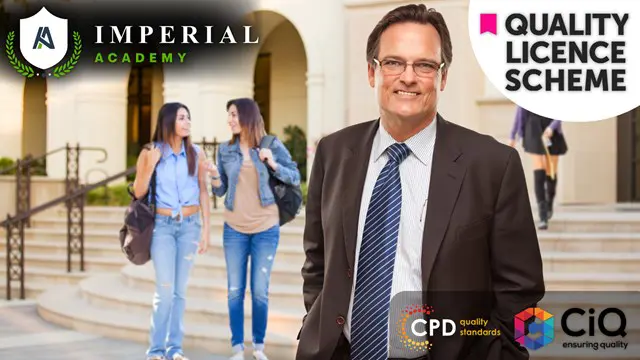
Certified Network Cabling Design Professional (CNCDP)
By Nexus Human
Duration 2 Days 12 CPD hours This course is intended for The primary audience for this course is any IT, facilities or data centre professional, consultant and/or those who work in network cabling system design, implementation and operation. Overview With few exceptions, enterprises today rely on IT for the delivery of business-critical services - often directly to the end consumer. It is therefore vital that the mission-critical data centre is designed, maintained and operated with high-availability and efficiency in mind. Among all the facilities, network cabling is the foundation for the network and one of the major contributors to the availability of the data center.CNCDP© is a 2-day course designed to expose participants to in-depth knowledge in designing and installing the data network cabling system which includes key subject matters such as; technical standards, designing of different cabling sub-systems, calculation of material requirements, architecture, installation, testing and acceptance. Introduction to Structured Cabling System (SCS) Brief history of SCS Basic copper and fibre transmission Copper and fibre cabling Single and multimode fibre Step/graded index multimode fibre Difference between Commercial Wiring and data centre cabling Development of standards Role of standards ANSI/TIA 568 standard Common standards The new usage of cabling to support Smart building Horizontal and Administration - Commercial Building Standard diagram recap: ANSI/TIA-568 Functional elements and example Scenario A: Determine the number of work areas Scenario B: Determine the number of user locations Zone wiring Administration: Interconnect and cross-connect Angled and flat panels Creating a cabling schematic design Convert schematic into physical layout Calculating the material list Horizontal and Administration - Data Centre Standard diagram recap: TIA-942 Basic/Reduced/Typical data centre setup Traditional 3 layers network design/ Spine and Leaf network design Select termination hardware Administration design ToR/EoR/Spine & Leaf cabling design Network and cabling resiliency Create cabling schematic design for ToR/EoR Convert into patch panel/rack layout Calculate the material list for ToR/EoR Building Backbone - Commercial Building Backbone diagram Calculate the copper backbone requirements per Telecom Room (TR) Calculate the fibre backbone requirements per Telecom Room Summarize the building backbone requirements Recognised cables Backbone Patch panels The maximum backbone distances Create cabling schematic design Converting the schematic design into patch panel/ rack layout Building Backbone - Data Centre TIA-942 based backbone topology TIA-942 backbone requirements Recognised backbone cable ToR/EoR/Spine and Leaf Backbone distance estimation Resiliency of backbone cable routes Creating cabling schematic design Converting the schematic design into patch panel/ rack layout Field and Fusion Termination for fibre connectors Pre-terminated fibre trunk and copper cables Architectural Considerations ANSI/TIA569-D Cable pathway and spaces Common requirements for the rooms Definition of the rooms Entrance Room/Demarcation Ceiling and floor pathways types Cable trays/basket/ladder/conduit Inner duct/sleeve/slot Calculating of pathway size Cable run best practices Cable management/AIM Grounding and bonding Separation distance requirements for copper cabling to power cabling Fire stopping Fire rated barrier Fire rated jacket cable Campus / Outdoor Backbone Common campus cable installation and cable types : Aerial cable / Direct-buried / Underground in-conduit Outdoor cable installation planning Lightning / surge protection Approved ground for surge protector Creating a schematic diagram Converting a schematic into a physical layout Site Inspection and Testing Visual site inspection notes Installation common issues Copper testing standard Permanent link / Channel / Patch cord / MPTL testing configuration Fibre connectors Fibre testing standard Tier 1 & 2 certification Fibre link definition Fibre testing steps Fibre inspection and cleaning Calibrating the test sets - 3 methods Setting up mandrel for testing Fibre loss budget calculation G.657 Bend insensitive fibre Optical Time-Domain Reflectometer (OTDR) Exam - Certified Network Cabling Design Professional (CNCDP©) The exam is a 60-minute closed book exam, with 40 multiple-choice questions. The candidate requires a minimum of 27 correct answers to pass the exam. Additional course details: Nexus Humans Certified Network Cabling Design Professional (CNCDP) training program is a workshop that presents an invigorating mix of sessions, lessons, and masterclasses meticulously crafted to propel your learning expedition forward. This immersive bootcamp-style experience boasts interactive lectures, hands-on labs, and collaborative hackathons, all strategically designed to fortify fundamental concepts. Guided by seasoned coaches, each session offers priceless insights and practical skills crucial for honing your expertise. Whether you're stepping into the realm of professional skills or a seasoned professional, this comprehensive course ensures you're equipped with the knowledge and prowess necessary for success. While we feel this is the best course for the Certified Network Cabling Design Professional (CNCDP) course and one of our Top 10 we encourage you to read the course outline to make sure it is the right content for you. Additionally, private sessions, closed classes or dedicated events are available both live online and at our training centres in Dublin and London, as well as at your offices anywhere in the UK, Ireland or across EMEA.

Medical Receptionist & Terminology with Medical & Clinical Administration
By Training Tale
Medical Receptionist: Medical Receptionist & Terminology with Medical & Clinical Administration If you want to learn about Medical Receptionist : Medical Receptionist and become an expert in the field, you have arrived at the right place. A medical receptionist & secretary is responsible for ensuring that a doctor's office runs smoothly so that patients receive the best possible care. A medical receptionist & secretary must understand office organisation and standard procedures to provide this secretarial support. They should also be able to use medical terminologies fluently. This Medical Receptionist course will teach you about the medical secretarial profession and the skills needed to do the job successfully. This Medical Receptionist training will teach you about the roles and responsibilities of a medical secretary. You will also learn various medical receptionist & secretary skills, including an effective filing system, medical transcription, medical writing, maintaining medical records, an appointment system, and more. Furthermore, this comprehensive Medical Receptionist : medical receptionist course will teach you the critical concepts of patient confidentiality and other legal aspects of the healthcare industry. Enrol Medical Receptionist: Medical Receptionist today and take the next step towards your personal and professional goals. Courses are included in this Medical Receptionist: Medical Receptionist Bundle Course Course 01: Medical Receptionist & Secretary Course 02: Medical & Clinical Administration Course 03: Level 4 Time Management [ Note: Free PDF certificate as soon as completing the Medical Receptionist : medical receptionist course] Medical Receptionist: Medical Receptionist : Medical Receptionist Online Industry Experts Designed this Medical Receptionist: Medical Receptionist course into 13 detailed modules. Assessment Method of Medical Receptionist After completing each module of the Medical Receptionist: Medical Receptionist course, you will find automated MCQ quizzes. Certification of Medical Receptionist After completing the MCQ/Assignment assessment for Medical Receptionist: Medical Receptionist course, you will be entitled to a Certificate of Completion from Training Tale. Who is this course for? Medical Receptionist : Medical Receptionist This Medical Receptionist : Medical Receptionist course is ideal for Health Care Professionals who work and will be working in healthcare settings such as hospitals, clinics, and healthcare facilities. Requirements Medical Receptionist : Medical Receptionist Students who intend to enrol in this Medical Receptionist: Medical Receptionist course must meet the following requirements: Medical Receptionist: Good command of the English language Medical Receptionist: Must be vivacious and self-driven Medical Receptionist: Basic computer knowledge Medical Receptionist: A minimum of 16 years of age is required Career path Medical Receptionist : Medical Receptionist After completing this Medical Receptionist: Medical Receptionist, you will have developed a set of skills necessary for career advancement and will be able to pursue a variety of job opportunities. Certificates Certificate of completion Digital certificate - Included

Medical Terminology, Receptionist and Transcription - Endorsed Training
4.7(47)By Academy for Health and Fitness
Welcome to our comprehensive bundle of medical courses designed to equip you with the essential knowledge and skills needed in the healthcare industry. This bundle consists of three Quality Licence Scheme (QLS) endorsed courses: Medical Terminology, Medical Receptionist, and Medical Transcription. By successfully completing these courses, you will receive hardcopy certificates that validate your achievement. Additionally, we offer five Continuing Professional Development (CPD) QS-accredited courses that are highly relevant to your professional development. The QLS-endorsed courses are designed to provide you with a solid foundation in medical terminology, receptionist duties, and transcription skills. Through interactive modules and engaging content, you will gain a deep understanding of medical language, allowing you to communicate effectively within the healthcare environment. The courses also cover the fundamental aspects of working as a medical receptionist, including administrative tasks and patient interaction. Furthermore, the medical transcription course equips you with the necessary knowledge and techniques to accurately transcribe medical records. In addition to the QLS-endorsed courses, the bundle includes five CPD QS-accredited courses. These courses focus on important topics such as control and administration of medicines, safe handling of medicines, medical law, medical and clinical administration, and medical jargon for healthcare assistants. By completing these courses, you will enhance your professional skills and broaden your understanding of key areas within the medical field. Key Features of the Medical Terminology, Receptionist and Transcription-Endorsed Training Bundle: 3 QLS-Endorsed Courses: We proudly offer 3 QLS-endorsed courses within our Medical Terminology, Receptionist and Transcription-Endorsed Training bundle, providing you with industry-recognized qualifications. Plus, you'll receive a free hardcopy certificate for each of these courses. QLS Course 01: Medical Terminology QLS Course 02: Medical Receptionist QLS Course 03: Medical Transcription 5 CPD QS Accredited Courses: Additionally, our bundle includes 5 relevant CPD QS accredited courses, ensuring that you stay up-to-date with the latest industry standards and practices. Course 01: Control and Administration of Medicines Online Training Course Course 02: Safe Handling of Medicines Course 03: Medical Law Course 04: Medical & Clinical Administration Diploma Course 05: Medical Jargon for Healthcare Assistant In Addition, you'll get Five Career Boosting Courses absolutely FREE with this Bundle. Course 01: Professional CV Writing Course 02: Job Search Skills Course 03: Self-Esteem & Confidence Building Course 04: Professional Diploma in Stress Management Course 05: Complete Communication Skills Master Class Convenient Online Learning: Our Medical Terminology, Receptionist and Transcription - Endorsed Training courses are accessible online, allowing you to learn at your own pace and from the comfort of your own home. Learning Outcomes: Develop a comprehensive understanding of medical terminology, enabling effective communication within the healthcare setting. Acquire the necessary skills to perform administrative duties as a medical receptionist, including appointment scheduling, record keeping, and patient interaction. Master the art of accurate medical transcription, ensuring precise documentation of patient records. Gain knowledge of the control and administration of medicines, adhering to best practices and maintaining patient safety. Demonstrate proficiency in the safe handling of medicines, minimising risks and ensuring compliance with relevant guidelines. Understand the legal aspects of the healthcare industry, including medical law and ethical considerations. Obtain in-depth knowledge of medical and clinical administration, including medical records management, billing, and insurance procedures. Our Medical Terminology, Receptionist, and Transcription bundle offer a comprehensive collection of courses tailored to individuals seeking to excel in the healthcare field. With a focus on medical language, administrative skills, and accurate transcription, this bundle equips you with the necessary expertise to thrive in a medical environment. The courses provide a solid foundation in key areas, ensuring you have the knowledge and skills required for success in the industry. CPD 260 CPD hours / points Accredited by CPD Quality Standards Who is this course for? Individuals aspiring to work as medical receptionists seeking to enhance their administrative skills within a healthcare setting. Medical professionals who wish to expand their knowledge of medical terminology and transcription for improved communication and documentation. Healthcare assistants or aspiring professionals seeking to develop their understanding of medical jargon and terminology. Individuals interested in gaining expertise in medical administration, including medical law and clinical administration. Career path Medical Receptionist: £18,000 - £25,000 per year Medical Secretary: £19,000 - £26,000 per year Medical Transcriptionist: £20,000 - £28,000 per year Healthcare Administrator: £22,000 - £30,000 per year Clinical Coder: £25,000 - £35,000 per year Medical Records Supervisor: £26,000 - £35,000 per year Certificates Digital certificate Digital certificate - Included Hard copy certificate Hard copy certificate - Included

Cisco Unified Contact Center Enterprise Advanced Administration v11.5 (UCCE-AA)
By Nexus Human
Duration 5 Days 30 CPD hours This course is intended for Cisco Unified Communications system channel partners and resellers. • System and technical support engineers. • Customers who are deploying and maintaining Cisco Unified CCE solution products. Overview Upon completing this course, the learner will be able to meet these overall objectives: • Understand CCE solutions, architecture, solution options, deployment models, integrated features and call flow options. • Apply advanced scripting principles using the expression editor and custom functions and implement silent monitoring and recording. • Understand Cisco Finesse administration and how to set up reason/wrap-up codes, desktop layout, custom variables, and workflow applications and implement Finesse IP Phone Agent. • Understand and implement VoiceXML applications and configure access to an external database via the VXML Server. • Understand the concepts behind translation routing to include when, why, and how to implement translation routing in a Cisco Unified CCE or traditional ICM environment. • Implement Cisco Unified CCE Options including Cisco Outbound dialing, Courtesy Callback, Agent Greeting/Whisper announcements, and Mobile Agent. • Understand advanced CUIC reporting concepts including administration, importing reports, and custom reporting. Helps prepare learners to implement more advanced functions and options in the Cisco Unified CCE environment. Cisco Unified Contact Center Enterprise Overview Lesson 1: Presenting Cisco Unified Contact Center Enterprise Lesson 2: Cisco Unified CCE Core Components Lesson 3: Cisco Unified CCE Options Lesson 4: Basic Call Flow Models Implementing Business Rules Lesson 1: Advanced Scripting and Routing Lesson 2: ICM Scripting Variables, Expressions, Formulas and Functions Lesson 3: Silent Monitoring and Recording Lesson 4: Advanced CVP Configurations Using Finesse Administration Lesson 1: Finesse Overview Lesson 2: Finesse Administration Lesson 3: Finesse IP Phone Agent Using CVP VoiceXML Applications Lesson 1: Basic VoiceXML Functionality Lesson 2: Using Call Studio Lesson 3: ICM Scripting for VoiceXML Applications Translation Routing Lesson 1: Traditional Translation Routing Lesson 2: Translation Routing to CVP Configuring Cisco Unified CCE Options Lesson 1: Cisco Outbound Option Lesson 2: Courtesy Callback Lesson 3: Agent Greeting/Whisper Announcements Lesson 4: Mobile Agent CUIC Reporting for the Advanced User Lesson 1: CUIC Overview Lesson 2: CUIC Administration Lesson 3: Importing and Using CVP Reports Lesson 4: Custom Reporting

AZ-010T00 Azure Administration for AWS SysOps
By Nexus Human
Duration 2 Days 12 CPD hours This course is intended for The audience for this course is an AWS Sysops Administrator Associate or equivalent. This person has one to two years of experience in AWS deployment, management, and operations. Students taking this course are interested in learning how Azure is different from AWS, and how Azure is administered. Students may also be interested in taking the AZ-103 Microsoft Azure Administrator certification exam, or the AZ-900 Azure Fundamentals exam. This two-day course is designed for AWS Sysops administrators interested in learning how Azure is administered. In this workshop which combines lecture with hands-on practical exercises and discussion/review, you will be introduced to Azure Administration, Azure Networking, Azure Compute, Azure Storage, and Azure Governance. During the workshop, you will apply this knowledge - building end-to-end architecture that demonstrates the main features discussed. Azure Administration In this module, you?ll learn about the tools and principle concepts needed to administer Azure. Topics include: Resource Manager, Resource Groups, Azure Portal, Azure CLI, Azure Templates, Cloud Shell, Azure Marketplace, and Azure PowerShell. Azure Networking In this module, you?ll learn about Azure networking features. Topics include: Azure Regions, Virtual Networks and Subnets, IP Addressing, Network Security Groups, Virtual Network Peering, VNet-to-VNet Connections, ExpressRoute, Load Balancers, and Network Watcher. Azure Compute In this module, you?ll learn about configuring and monitoring Azure virtual machines. Topics include: Azure Virtual Machines, Creating Virtual Machines, Virtual Machine Sizes, Virtual Machine Disks, Availability Zones, Availability Sets, Windows VM Connections, Linux VM Connections, Azure Monitor, and Azure Alerts. Azure Storage In this module, you?ll learn about Azure storage features and implementation. Topics include: Storage Accounts, Blob Storage, Blob Performance Tiers, File Shares, File Sync, Data Box, Content Delivery Network, Shared Access Signatures, and Service Endpoints. Azure Identity In this module, you?ll learn about Azure identity solutions. Topics include: Azure Domains, Role-based Access Control, Azure Active Directory, Multi-Factor Authentication, Azure AD Identity Protection, and Azure Policy. Additional course details: Nexus Humans AZ-010T00 Azure Administration for AWS SysOps training program is a workshop that presents an invigorating mix of sessions, lessons, and masterclasses meticulously crafted to propel your learning expedition forward. This immersive bootcamp-style experience boasts interactive lectures, hands-on labs, and collaborative hackathons, all strategically designed to fortify fundamental concepts. Guided by seasoned coaches, each session offers priceless insights and practical skills crucial for honing your expertise. Whether you're stepping into the realm of professional skills or a seasoned professional, this comprehensive course ensures you're equipped with the knowledge and prowess necessary for success. While we feel this is the best course for the AZ-010T00 Azure Administration for AWS SysOps course and one of our Top 10 we encourage you to read the course outline to make sure it is the right content for you. Additionally, private sessions, closed classes or dedicated events are available both live online and at our training centres in Dublin and London, as well as at your offices anywhere in the UK, Ireland or across EMEA.

Level 2 Business Management - Course
By Training Tale
***Business Management*** Our Business Management course is designed by the relevant industry experts so that you can gain excellent theoretical and practical knowledge and skills in business management. In modern businesses, the business administrator or business manager is the key person who contributes effectively to the organisation's success and is considered a leader in contemporary management approaches. This course is designed in such a way to provide candidates with effective knowledge and essential skills that are in demand in modern organisations. This Business Management course will teach you more about what it takes to be a manager and business analyst. Through this course, you will gain in-depth knowledge of business management, as well as the roles and responsibilities of business managers in modern organisations. The Business Management course will teach you about various business operations such as human resource management, communication management, risk analysis, evaluation and management, and customer relationship management. It will define business managers' roles in all of these operations. Furthermore, through thiscourse, you will learn how teams are formed within an organisation and effectively managed. Learning Outcomes After completing this Business Management course, the learner will be able to: Gain a thorough understanding of Business Management. Understand the basic concepts of Human Resource Management. Understand the basic concepts of Customer Relationship Management. Understand the basic concepts of Performance Management. Understand the basic concepts of Risk Management. Why Choose Course from Us Self-paced course, access available from anywhere. Easy to understand, high-quality study materials. Course developed by industry experts. MCQ quiz after each module to assess your learning. Automated and instant assessment results. 24/7 support via live chat, phone call or email. Free PDF certificate as soon as completing the course. ***Business Management Bundle Course Course 01: Business Management Course 02: Level 7 Business Management Course Course 03: Level 7 Life Coaching Course 04: Level 5 Report Writing Course Course 05: Level 4 Time Management Course Course 06: Level 2 Diploma in Business Administration Course 07: Communication Skills Course Course 08: Workplace Stress Management Course 09: Anger Management Course 10: Level 1 Business Management ***Other Benefits of this Bundle Course Free 10 PDF Certificate Lifetime Access Free Retake Exam Tutor Support [ Note: Free PDF certificate as soon as completing the Business Management course] ***Business Management*** Course Curriculum of Business Management Module 01: An Overview of Business Management Module 02: Fundamental Concepts of Human Resource Management Module 03: Fundamental Concepts of Customers Relationship Management Module 04: Fundamental Concepts of Performance Management Module 05: Fundamental Concepts of Risk Management ---------------- Assessment Method After completing each module of the Business Management Course, you will find automated MCQ quizzes. To unlock the next module, you need to complete the quiz task and get at least 60% marks. Certification After completing the MCQ/Assignment assessment for this Business Management course, you will be entitled to a Certificate of Completion from Training Tale. The certificate is in PDF format, which is completely free to download. A printed version is also available upon request. It will also be sent to you through a courier for £13.99. Who is this course for? **Business Management The course is ideal for individuals interested in business management and learning more about the business world and its administration. Requirements **Business Management There are no specific requirements for this course because it does not require any advanced knowledge or skills. Certificates Certificate of completion Digital certificate - Included

Search By Location
- Administration Courses in London
- Administration Courses in Birmingham
- Administration Courses in Glasgow
- Administration Courses in Liverpool
- Administration Courses in Bristol
- Administration Courses in Manchester
- Administration Courses in Sheffield
- Administration Courses in Leeds
- Administration Courses in Edinburgh
- Administration Courses in Leicester
- Administration Courses in Coventry
- Administration Courses in Bradford
- Administration Courses in Cardiff
- Administration Courses in Belfast
- Administration Courses in Nottingham