- Professional Development
- Medicine & Nursing
- Arts & Crafts
- Health & Wellbeing
- Personal Development
3848 Administration courses delivered Online
***24 Hour Limited Time Flash Sale*** Leadership & Management Training at QLS Level 5 Diploma Admission Gifts FREE PDF & Hard Copy Certificate| PDF Transcripts| FREE Student ID| Assessment| Lifetime Access| Enrolment Letter Are you a professional feeling stuck in your career, struggling to keep up with the ever-changing demands of the industry? Or perhaps you're a beginner, unsure of where to start or how to break into your desired field. Whichever stage you're in, our exclusive Leadership & Management Training at QLS Level 5 Diploma Bundle provides unique insights and tools that can help you achieve your goals. Designed to cater to the needs of both seasoned professionals and aspiring newcomers, our Leadership & Management Training at QLS Level 5 Diploma bundle is a comprehensive program that will equip you with the essential skills and knowledge you need to succeed. Whether you're looking to advance in your current role or embark on a new career journey, this bundle has everything you need to take your professional life to the next level. But that's not all. When you enrol in Leadership & Management Training at QLS Level 5 Diploma Online Training, you'll receive 30 CPD-Accredited PDF Certificates, Hard Copy Certificates, and our exclusive student ID card, all absolutely free. Courses Are Included In this Leadership & Management Training at QLS Level 5 Diploma Career Bundle: Course 01: Leadership and Management at QLS Level 5 Course 02: Team Management and Leadership Development Training Course 03: Team Leader Training Course 04: Project Management Level 7 Course 05: Agile Project Management Course 06: Diploma in Performance Management Course 07: Change Management Course 08: Office Administration & Skills Diploma Course 09: Diploma in Employee Management Course 10: Diploma in Meeting Management Course 11: Microsoft Project - Monitoring Course 12: Introduction to Business Analysis Course 13: Business Etiquette and Professional Behavior Course 14: Business Improvement Course 15: Diploma in Business Proposal Writing Course 16: Financial Management Course 17: Financial Analysis for Finance Reports Course 18: Facilities Management Certificate (FMC) Course 19: Compliance Risk and Management Course 20: Conflict Management Training Course 21: Decision-Making in High-Stress Situations Course 22: Workplace Productivity Course Course 23: Smart Goal Setting Course 24: Level 3: Public Speaking Diploma Course Course 25: Confidence Building & Assertiveness Course 26: Self Esteem & Confidence Building Course 27: Critical Thinking in The Workplace Course 28: Cross-Cultural Awareness Training Course 29: Time Management Course 30: Ultimate Microsoft Excel For Business Bootcamp With Level 7 in Strategic Learning & Development, you'll embark on an immersive learning experience that combines interactive lessons with voice-over audio, ensuring that you can learn from anywhere in the world, at your own pace. And with 24/7 tutor support, you'll never feel alone in your journey, whether you're a seasoned professional or a beginner. Don't let this opportunity pass you by. Enrol in Leadership & Management Training at QLS Level 5 Diploma today and take the first step towards achieving your goals and dreams. Why buy this Level 7 in Strategic Learning & Development? Free CPD Accredited Certificate upon completion of Level 7 in Strategic Learning & Development Get a free student ID card with Level 7 in Strategic Learning & Development Lifetime access to the Leadership & Management Training at QLS Level 5 Diploma course materials Get instant access to this Leadership & Management Training at QLS Level 5 Diploma course Learn Leadership & Management Training at QLS Level 5 Diploma from anywhere in the world 24/7 tutor support with the Leadership & Management Training at QLS Level 5 Diploma course. Start your learning journey straightaway with our Leadership & Management Training at QLS Level 5 Diploma Training! Leadership & Management Training at QLS Level 5 Diploma premium bundle consists of 30 precisely chosen courses on a wide range of topics essential for anyone looking to excel in this field. Each segment of Leadership & Management Training at QLS Level 5 Diploma is meticulously designed to maximise learning and engagement, blending interactive content and audio-visual modules for a truly immersive experience. Certification You have to complete the assignment given at the end of the Leadership & Management Training at QLS Level 5 Diploma course. After passing the Leadership & Management Training at QLS Level 5 Diploma exam You will be entitled to claim a PDF & Hardcopy certificate accredited by CPD Quality standards completely free. CPD 300 CPD hours / points Accredited by CPD Quality Standards Who is this course for? This Leadership & Management Training at QLS Level 5 Diploma course is ideal for: Students seeking mastery in Level 7 in Strategic Learning & Development Professionals seeking to enhance Leadership & Management Training at QLS Level 5 Diploma skills Individuals looking for a Level 7 in Strategic Learning & Development-related career. Anyone passionate about Level 7 in Strategic Learning & Development Requirements This Leadership & Management Training at QLS Level 5 Diploma doesn't require prior experience and is suitable for diverse learners. Career path This Leadership & Management Training at QLS Level 5 Diploma bundle will allow you to kickstart or take your career in the related sector to the next stage. Certificates CPD Accredited Hard copy certificate Hard copy certificate - Included If you are an international student, you will be required to pay an additional fee of 10 GBP for international delivery, and 4.99 GBP for delivery within the UK, for each certificate CPD Accredited Digital certificate Digital certificate - Included

Nmap for Penetration Testing: From Beginner to Advanced [Updated for 2021]
By Packt
This course will get you started with Nmap and teach you all the techniques and tricks needed for scanning and probing computer networks, including host discovery and operating system detection by sending packets and analyzing the responses.
![Nmap for Penetration Testing: From Beginner to Advanced [Updated for 2021]](https://cademy-images-io.b-cdn.net/bab38fc7-4e4f-4573-8132-6b5a58158af4/32f9e7ac-67d2-41d6-ae4b-92309e225b70/original.jpeg?width=3840)
MySQL Database Development Mastery
By Packt
This course will help you to get familiarized with the concepts of MySQL Server and MySQL Workbench needed for database development and management. From basic SQL queries and statements to handling relationships and aggregate functions, you will learn all that you need with the help of real-time activities.
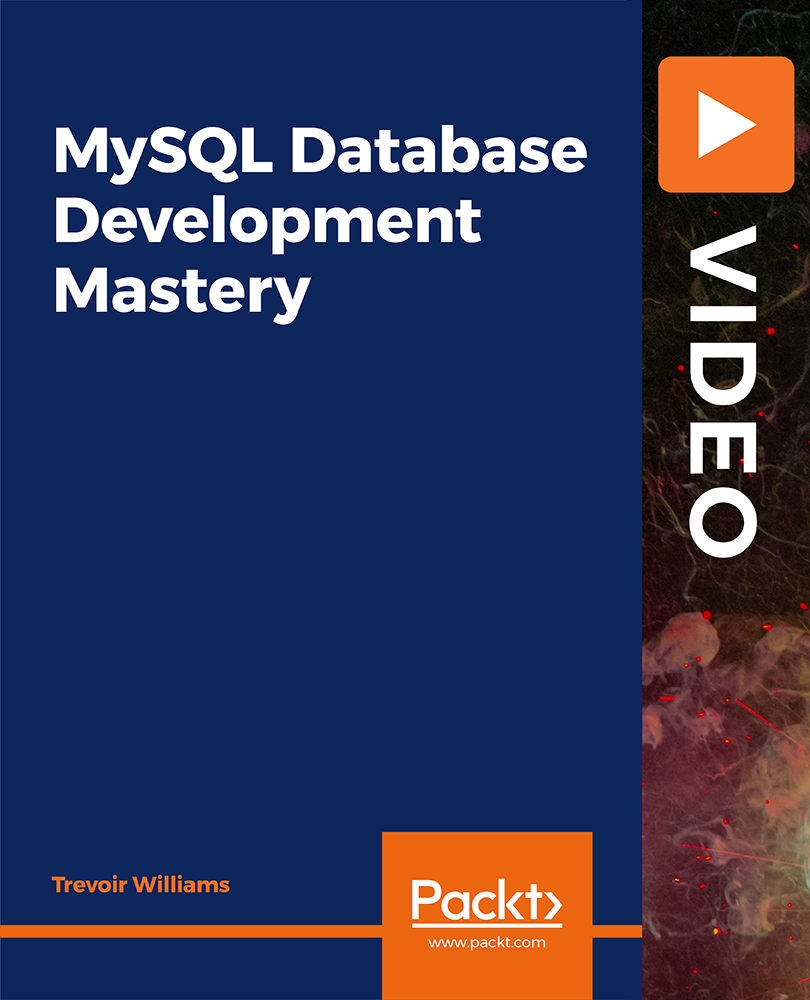
Paediatrics: Paediatric First Aid, Neonatal nursing, Safeguarding & Child Care
By Compliance Central
Feeling Stuck in Your Career? The Paediatrics: Paediatric First Aid, Neonatal Nursing, Safeguarding & Child Care Bundle is Your Skill-Building Solution. This exceptional collection of 30 premium courses is designed to encourage growth and improve your career opportunities. Suited to meet different interests and goals, the Paediatric First Aid bundle provides an engaging learning experience, helping you learn skills across various disciplines. With the Paediatrics: Paediatric First Aid, Neonatal Nursing, Safeguarding & Child Care bundle, you'll have a personalised journey that aligns with your career goals and interests. This comprehensive package helps you confidently tackle new challenges, whether entering a new field or enhancing your existing knowledge. The Paediatric First Aid bundle is your gateway to expanding your career options, increasing job demand, and enhancing your skill set. By enrolling in this bundle, you'll receive complimentary PDF certificates for all courses, adding value to your resume at no extra cost. Develop key skills and achieve important progress in your career and personal development. Start your journey today and experience the transformative impact of the Paediatric First Aid bundle on your job life and career growth! This Paediatrics: Paediatric First Aid, Neonatal Nursing, Safeguarding & Child Care Bundle Comprises the Following CPD Accredited Courses: Course 01: Paediatric First Aid Online Training Course Course 02: Child Development and Care Course 03: Early Childhood: Child Care Course 04: Childcare and Education Course 05: Nanny Care Worker Course 06: Neonatal Nursing Course 07: Advanced Safeguarding Children (Level 2 Safeguarding) Course 08: Parental Mental Health & Child Protection Course 09: Child Neglect Awareness Certificate Course Course 10: Child and Adolescent Mental Health Course 11: Child Psychology Diploma Course 12: Emergency Care Assistant - (First Aid) Course 13: CPR (Cardiopulmonary Resuscitation) Training Course 14: Oxygen First Aid Training - Online Course Course 15: Mental Health Emergency Care Course 16: Emergency Medicine - Paramedicine Course 17: Medical Law Course 18: Medical Terminology Training Course 19: Safe Handling of Medicines Course 20: Anaphylaxis & BLS Course 21: Medical & Clinical Administration Diploma Course 22: EYFS Teaching Diploma Course 23: The Importance of Preschool Education in Child Development Course 24: Home Education & Homeschooling Course 25: SENCO (Special Educational Needs Coordination) Training Online Course 26: Speech & Language Therapy Training - Child Course 27: Home-Based Childcare Course Course 28: Introduction to Health Economics and Health Technology Assessment Course 29: The Whole Brain Learning Approach in Child Development Course 30: CBT for Children and Adults with Role Playing What will make you stand out? Upon completion of this online Paediatrics: Paediatric First Aid, Neonatal Nursing, Safeguarding & Child Carebundle, you will gain the following: CPD QS Accredited Proficiency with this Paediatric First Aid bundle After successfully completing the Paediatric First Aid bundle, you will receive a FREE PDF Certificate from REED as evidence of your newly acquired abilities. Lifetime access to the whole collection of learning materials of this Paediatric First Aid bundle The online test with immediate results You can study and complete the Paediatric First Aid bundle at your own pace. Study for the Paediatric First Aid bundle using any internet-connected device, such as a computer, tablet, or mobile device. ThePaediatrics: Paediatric First Aid, Neonatal Nursing, Safeguarding & Child Care bundle is a premier learning resource, with each course module holding respected CPD accreditation, symbolising exceptional quality. The content is packed with knowledge and is regularly updated to ensure it remains relevant. This bundle offers not just education but a constantly improving learning experience designed to enrich both your personal and professional development. Advance the future of learning with the Paediatric First Aid bundle, a comprehensive, complete collection of 30 courses. Each course in the Paediatric First Aid bundle has been handpicked by our experts to provide a broad range of learning opportunities. Together, these modules form an important and well-rounded learning experience. Our mission is to deliver high-quality, accessible education for everyone. Whether you are starting your career, switching industries, or enhancing your professional skills, the Paediatric First Aid bundle offers the flexibility and convenience to learn at your own pace. Make the Paediatric First Aid package your trusted partner in your lifelong learning journey. CPD 300 CPD hours / points Accredited by CPD Quality Standards Who is this course for? The Paediatrics: Paediatric First Aid, Neonatal Nursing, Safeguarding & Child Care bundle is perfect for: Expand your knowledge and skillset for a fulfilling career with the Paediatric First Aid bundle. Become a more valuable professional by earning CPD certification and mastering in-demand skills with the Paediatric First Aid bundle. Discover your passion or explore new career options with the diverse learning opportunities in the Paediatric First Aid bundle. Learn on your schedule, in the comfort of your home - the Paediatric First Aid bundle offers ultimate flexibility for busy individuals. Requirements You are warmly invited to register for this bundle. Please be aware that no formal entry requirements or qualifications are necessary. This curriculum has been crafted to be open to everyone, regardless of previous experience or educational attainment. Career path Gain a wide range of skills across various fields, improve your problem-solving capabilities, and keep current with industry trends. Perfect for those aiming for career advancement, exploring a new professional direction, or pursuing personal growth. Begin your journey with the Paediatrics: Paediatric First Aid, Neonatal Nursing, Safeguarding & Child Carebundle. Certificates CPD Certificates Digital certificate - Included
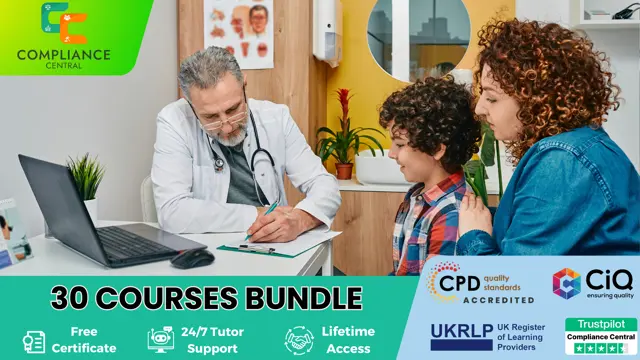
Certified Scrum Master, Agile, Strategic Management for Project Managers
By Compliance Central
Feeling Stuck in Your Career? The Certified Scrum Master, Agile, Strategic Management for Project Managers Bundle is Your Skill-Building Solution. This exceptional collection of 30 premium courses is designed to encourage growth and improve your career opportunities. Suited to meet different interests and goals, the Certified Scrum Master & Agile bundle provides an engaging learning experience, helping you learn skills across various disciplines. With the Certified Scrum Master, Agile, Strategic Management for Project Managers bundle, you'll have a personalised journey that aligns with your career goals and interests. This comprehensive package helps you confidently tackle new challenges, whether entering a new field or enhancing your existing knowledge. The Certified Scrum Master & Agile bundle is your gateway to expanding your career options, increasing job demand, and enhancing your skill set. By enrolling in this bundle, you'll receive complimentary PDF certificates for all courses, adding value to your resume at no extra cost. Develop key skills and achieve important progress in your career and personal development. Start your journey today and experience the transformative impact of the Certified Scrum Master & Agile bundle on your job life and career growth! This Certified Scrum Master, Agile, Strategic Management for Project Managers Bundle Comprises the Following CPD Accredited Courses: Course 01: Agile Scrum Master Certification Course 02: Project Management Course 03: Scrum and Agile Immersion Course 04: Project Management: How to Build a Project Charter Course 05: PMI Agile Certified Practitioner (PMI-ACP) Exam Preparation Course Course 06: Project Planning for Everyone Course 07: Process Improvement Course 08: Process Improvement: How to Reduce Waste Course 09: Strategic Management Course 10: Strategic Management - Industry Change And Value Curves Course 11: Blockchain Project Management Training Course 12: RCA: Root Cause Analysis Course 13: Start an IT Asset Department Course 14: IT Administration and Networking Course 15: Excel for Office Administrator Course 16: Cost Control & Project Scheduling Course 17: Project Risk Management Course 18: Customer Service Diploma Course 19: Decision-Making and Critical Thinking Course 20: Effective Communication Skills Course 21: Career Development Plan Fundamentals Course 22: CV Writing and Job Searching Course 23: Learn to Level Up Your Leadership Course 24: Networking Skills for Personal Success Course 25: Ace Your Presentations: Public Speaking Masterclass Course 26: Learn to Make a Fresh Start in Your Life Course 27: Motivation - Motivating Yourself & Others Course 28: Excel: Top 50 Microsoft Excel Formulas in 50 Minutes! Course 29: Decision-Making and Critical Thinking Course 30: Time Management Training - Online Course What will make you stand out? Upon completion of this online Certified Scrum Master, Agile, Strategic Management for Project Managersbundle, you will gain the following: CPD QS Accredited Proficiency with this Certified Scrum Master & Agile bundle After successfully completing the Certified Scrum Master & Agile bundle, you will receive a FREE PDF Certificate from REED as evidence of your newly acquired abilities. Lifetime access to the whole collection of learning materials of this Certified Scrum Master & Agile bundle The online test with immediate results You can study and complete the Certified Scrum Master & Agile bundle at your own pace. Study for the Certified Scrum Master & Agile bundle using any internet-connected device, such as a computer, tablet, or mobile device. TheCertified Scrum Master, Agile, Strategic Management for Project Managers bundle is a premier learning resource, with each course module holding respected CPD accreditation, symbolising exceptional quality. The content is packed with knowledge and is regularly updated to ensure it remains relevant. This bundle offers not just education but a constantly improving learning experience designed to enrich both your personal and professional development. Advance the future of learning with the Certified Scrum Master & Agile bundle, a comprehensive complete collection of 30 courses. Each course in the Certified Scrum Master & Agile bundle has been handpicked by our experts to provide a broad range of learning opportunities. Together, these modules form an important and well-rounded learning experience. Our mission is to deliver high-quality, accessible education for everyone. Whether you are starting your career, switching industries, or enhancing your professional skills, the Certified Scrum Master & Agile bundle offers the flexibility and convenience to learn at your own pace. Make the Certified Scrum Master & Agile package your trusted partner in your lifelong learning journey. CPD 300 CPD hours / points Accredited by CPD Quality Standards Who is this course for? The Certified Scrum Master, Agile, Strategic Management for Project Managers bundle is perfect for: Expand your knowledge and skillset for a fulfilling career with the Certified Scrum Master & Agile bundle. Become a more valuable professional by earning CPD certification and mastering in-demand skills with the Certified Scrum Master & Agile bundle. Discover your passion or explore new career options with the diverse learning opportunities in the Certified Scrum Master & Agile bundle. Learn on your schedule, in the comfort of your home - the Certified Scrum Master & Agile bundle offers ultimate flexibility for busy individuals. Requirements You are warmly invited to register for this bundle. Please be aware that no formal entry requirements or qualifications are necessary. This curriculum has been crafted to be open to everyone, regardless of previous experience or educational attainment. Career path Gain a wide range of skills across various fields, improve your problem-solving capabilities, and keep current with industry trends. Perfect for those aiming for career advancement, exploring a new professional direction, or pursuing personal growth. Begin your journey with the Certified Scrum Master, Agile, Strategic Management for Project Managersbundle. Certificates CPD Certificates Digital certificate - Included
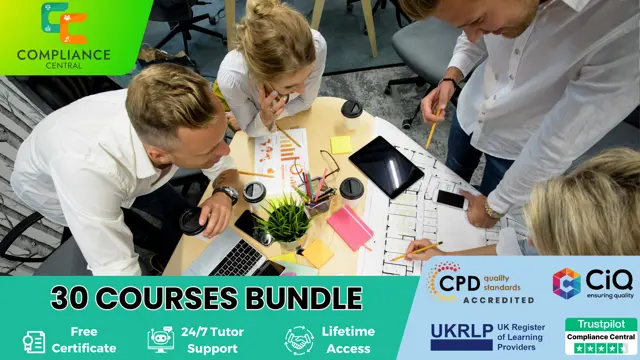
Network Security Engineer - 30 CPD Certified Courses!
By Compliance Central
Feeling Stuck in Your Career? The Network Security Engineer - 30 CPD Certified Courses! Bundle is Your Skill-Building Solution. This exceptional collection of 30 premium courses is designed to encourage growth and improve your career opportunities. Suited to meet different interests and goals, the Network Security Engineer bundle provides an engaging learning experience, helping you learn skills across various disciplines. With the Network Security Engineer - 30 CPD Certified Courses! Bundle, you'll have a personalised journey that aligns with your career goals and interests. This comprehensive package helps you confidently tackle new challenges, whether entering a new field or enhancing your existing knowledge. The Network Security Engineer bundle is your gateway to expanding your career options, increasing job demand, and enhancing your skill set. By enrolling in this bundle, you'll receive complimentary PDF certificates for all courses, adding value to your resume at no extra cost. Develop key skills and achieve important progress in your career and personal development. Start your journey today and experience the transformative impact of the Network Security Engineer bundle on your job life and career growth! This Network Security Engineer - 30 CPD Certified Courses! Bundle Comprises the Following CPD Accredited Courses: Course 01: Computer Networks Security from Scratch to Advanced Course 02: CompTIA Network+ Certification (N10-007) Course 03: IT Administration and Networking Course 04: Mile2 Certified Network Forensics Examiner (CNFE) Course 05: Cyber Security Awareness Training Course 06: Python Programming Bible | Networking, GUI, Email, XML, CGI Course 07: CompTIA Security+ (SY0-601) Course 08: CompTIA PenTest+ (Ethical Hacking) Course 09: Web Application Penetration Testing Course "Course 10:Cyber Law Online Course" Course 11: Cyber Security Incident Handling and Incident Response Course 12: GDPR Course 13: Data Center Training Essentials: General Introduction Course 14: Internet of Things Course 15: SQL Database Basics for Everyone Course 16: Cloud Computing / CompTIA Cloud+ (CV0-002) Course 17: CompTIA IT Fundamentals ITF+ (FCO-U61) Course 18: Information Management Course 19: Learn Ethical Hacking From A-Z: Beginner To Expert Course 20: Quick Data Science Approach from Scratch Course 21: Deep Learning Neural Network with R Course 22: Deep Learning & Neural Networks Python - Keras Course 23: IT Helpdesk Administrator Training Course 24: CV Writing and Job Searching Course 25: Learn to Level Up Your Leadership Course 26: Networking Skills for Personal Success Course 27: Ace Your Presentations: Public Speaking Masterclass Course 28: Learn to Make a Fresh Start in Your Life Course 29: Motivation - Motivating Yourself & Others Course 30: Excel: Top 50 Microsoft Excel Formulas in 50 Minutes! What will make you stand out? Upon completion of this online Network Security Engineer - 30 CPD Certified Courses! Bundle, you will gain the following: CPD QS Accredited Proficiency with this Network Security Engineer bundle After successfully completing the Network Security Engineer bundle, you will receive a FREE PDF Certificate from REED as evidence of your newly acquired abilities. Lifetime access to the whole collection of learning materials of this Network Security Engineer bundle The online test with immediate results You can study and complete the Network Security Engineer bundle at your own pace. Study for the Network Security Engineer bundle using any internet-connected device, such as a computer, tablet, or The Network Security Engineer - 30 CPD Certified Courses! bundle is a premier learning resource, with each course module holding respected CPD accreditation, symbolising exceptional quality. The content is packed with knowledge and is regularly updated to ensure it remains relevant. This bundle offers not just education but a constantly improving learning experience, designed to enrich both your personal and professional development. Advance the future of learning with the Network Security Engineer bundle, a comprehensive, complete collection of 30 courses. Each course in the Network Security Engineer bundle has been handpicked by our experts to provide a broad range of learning opportunities. Together, these modules form an important and well-rounded learning experience. Our mission is to deliver high-quality, accessible education for everyone. Whether you are starting your career, switching industries, or enhancing your professional skills, the Network Security Engineer bundle offers the flexibility and convenience to learn at your own pace. Make the Network Security Engineer package your trusted partner in your lifelong learning journey. CPD 300 CPD hours / points Accredited by CPD Quality Standards Who is this course for? The Network Security Engineer - 30 CPD Certified Courses! bundle is perfect for: Expand your knowledge and skillset for a fulfilling career with the Network Security Engineer bundle. Become a more valuable professional by earning CPD certification and mastering in-demand skills with the Network Security Engineer bundle. Discover your passion or explore new career options with the diverse learning opportunities in the Network Security Engineer bundle. Learn on your schedule, in the comfort of your home - the Network Security Engineer bundle offers ultimate flexibility for busy individuals. Requirements You are warmly invited to register for this bundle. Please be aware that no formal entry requirements or qualifications are necessary. This curriculum has been crafted to be open to everyone, regardless of previous experience or educational attainment. Career path Gain a wide range of skills across various fields, improve your problem-solving capabilities, and keep current with industry trends. Perfect for those aiming for career advancement, exploring a new professional direction, or pursuing personal growth. Begin your journey with the Network Security Engineer - 30 CPD Certified Courses! Bundle. Certificates CPD Certificates Digital certificate - Included
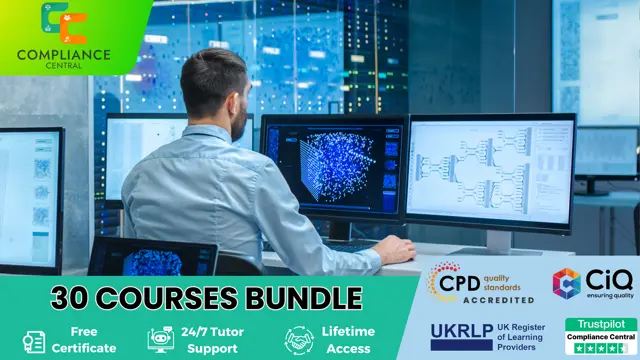
Web Application Penetration Testing - 30 Courses
By Compliance Central
Feeling Stuck in Your Career? TheWeb Application Penetration Testing - 30 CoursesBundle is Your Skill-Building Solution. This exceptional collection of 30 premium courses is designed to encourage growth and improve your career opportunities. Suited to meet different interests and goals, the Web Application Penetration Testing bundle provides an engaging learning experience, helping you learn skills across various disciplines. With the Web Application Penetration Testing - 30 CoursesBundle, you'll have a personalised journey that aligns with your career goals and interests. This comprehensive package helps you confidently tackle new challenges, whether entering a new field or enhancing your existing knowledge. The Web Application Penetration Testing bundle is your gateway to expanding your career options, increasing job demand, and enhancing your skill set. By enrolling in this bundle, you'll receive complimentary PDF certificates for all courses, adding value to your resume at no extra cost. Develop key skills and achieve important progress in your career and personal development. Start your journey today and experience the transformative impact of the Web Application Penetration Testing bundle on your job life and career growth! This Web Application Penetration Testing - 30 CoursesBundle Comprises the Following CPD Accredited Courses: Course 01: Web Application Penetration Testing Course Course 02: Penetration Testing with OWASP ZAP: Mastery course Course 03: CompTIA PenTest+ (Ethical Hacking) Course 04: Secure Programming of Web Applications - Developers and TPMs Course 05: IT Administration and Networking Course 06: CPTE - Certified Penetration Testing Engineer Course 07: Mile2 Certified Network Forensics Examiner (CNFE) Course 08: Computer Networks Security from Scratch to Advanced Course 09: CompTIA Security+ (SY0-601) Course 10: CompTIA CySA+ Cybersecurity Analyst (CS0-002) Course 11: CompTIA Network+ Certification (N10-007) Course 12: Learn Ethical Hacking From A-Z: Beginner To Expert Course 13: The Complete Python 3 Course: Beginner to Advanced! Course 14: Deep Learning & Neural Networks Python - Keras Course 15: Machine Learning with Python Course Course 16: Azure Machine Learning Course 17: JavaScript Basics Course 18: Building Web Applications with Django and PostgreSQL Course 19: Cyber Security Awareness Training Course 20: Cyber Security Incident Handling and Incident Response Course 21: Career Development Plan Fundamentals Course 22: CV Writing and Job Searching Course 23: Learn to Level Up Your Leadership Course 24: Networking Skills for Personal Success Course 25: Ace Your Presentations: Public Speaking Masterclass Course 26: Learn to Make a Fresh Start in Your Life Course 27: Motivation - Motivating Yourself & Others Course 28: Excel: Top 50 Microsoft Excel Formulas in 50 Minutes! Course 29: Decision-Making and Critical Thinking Course 30: Time Management Training - Online Course What will make you stand out? Upon completion of this online Application Penetration Testing - 30 Courses Bundle, you will gain the following: CPD QS Accredited Proficiency with this web Application Penetration Testing Bundle After successfully completing the Web Application Penetration Testing bundle, you will receive a FREE PDF Certificate from REED as evidence of your newly acquired abilities. Lifetime access to the whole collection of learning materials of this Web Application Penetration Testing Bundle The online test with immediate results You can study and complete the Web Application Penetration Testing bundle at your own pace. Study for the Web Application Penetration Testing bundle using any internet-connected device, such as a computer, tablet, or mobile device. The Web Application Penetration Testing - 30 Coursesbundle is a premier learning resource, with each course module holding respected CPD accreditation, symbolising exceptional quality. The content is packed with knowledge and is regularly updated to ensure it remains relevant. This bundle offers not just education but a constantly improving learning experience designed to enrich both your personal and professional development. Advance the future of learning with the Web Application Penetration Testing bundle, a comprehensive, complete collection of 30 courses. Each course in the Web Application Penetration Testing bundle has been handpicked by our experts to provide a broad range of learning opportunities. Together, these modules form an important and well-rounded learning experience. Our mission is to deliver high-quality, accessible education for everyone. Whether you are starting your career, switching industries, or enhancing your professional skills, the Web Application Penetration Testing bundle offers the flexibility and convenience to learn at your own pace. Make the Counselling, Psychology & Art Therapy package your trusted partner in your lifelong learning journey. CPD 300 CPD hours / points Accredited by CPD Quality Standards Who is this course for? The Web Application Penetration Testing - 30 Courses bundle is perfect for: Expand your knowledge and skillset for a fulfilling career with the Web Application Penetration Testing bundle. Become a more valuable professional by earning CPD certification and mastering in-demand skills with the Web Application Penetration Testing bundle. Discover your passion or explore new career options with the diverse learning opportunities in the Web Application Penetration Testing bundle. Learn on your schedule, in the comfort of your home - the Web Application Penetration Testing bundle offers ultimate flexibility for busy individuals. Requirements You are warmly invited to register for this bundle. Please be aware that no formal entry requirements or qualifications are necessary. This curriculum has been crafted to be open to everyone, regardless of previous experience or educational attainment. Career path Gain a wide range of skills across various fields, improve your problem-solving capabilities, and keep current with industry trends. Perfect for those aiming for career advancement, exploring a new professional direction, or pursuing personal growth. Begin your journey with the Web Application Penetration Testing - 30 Courses bundle. Certificates CPD Certificates Digital certificate - Included
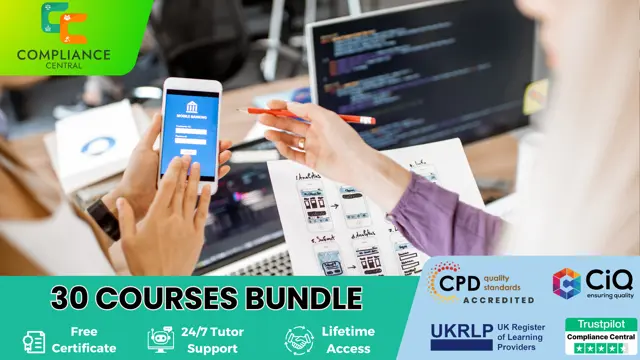
Microsoft Office Specialist (MOS) -(30 in 1 Bundle)
By Compliance Central
Feeling Stuck in Your Career? The Microsoft Office Specialist (MOS) -(30 in 1 Bundle) is Your Skill-Building Solution. This exceptional collection of 30 premium courses is designed to encourage growth and improve your career opportunities. Suited to meet different interests and goals, the Microsoft Office Specialist (MOS)bundle provides an engaging learning experience, helping you learn skills across various disciplines. With Microsoft Office Specialist (MOS) -(30 in 1 Bundle) Bundle, you'll have a personalised journey that aligns with your career goals and interests. This comprehensive package helps you confidently tackle new challenges, whether entering a new field or enhancing your existing knowledge. The Microsoft Office Specialist (MOS)bundle is your gateway to expanding your career options, increasing job demand, and enhancing your skill set. By enrolling in this bundle, you'll receive complimentary PDF certificates for all courses, adding value to your resume at no extra cost. Develop key skills and achieve important progress in your career and personal development. Start your journey today and experience the transformative impact of the Microsoft Office Specialist (MOS) -(30 in 1 Bundle) bundle on your job life and career growth! This Microsoft Office Specialist (MOS) -(30 in 1 Bundle) Comprises the Following CPD Accredited Courses: Course 01: Microsoft Word Advanced Course 02: Basic PowerPoint Course 03: Microsoft Excel Course 04: New Functions in Microsoft Excel 2021 Course 05: Microsoft Excel: Automated Dashboard Using Advanced Formula, VBA, Power Query Course 06: Microsoft Excel: Excel Sheet Comparison with VBA Course 07: Excel: Top 50 Microsoft Excel Formulas in 50 Minutes! Course 08: Microsoft Excel: Master Power Query in 120 Minutes! Course 09: Excel Pivot Tables Course 10: Data Analysis In Excel Course 11: Excel Must know Formulas and Functions Course 12: Excel spreadsheet for Beginner Course 13: Excel Data Analysis Course 14: Excel Vlookup, Xlookup, Match and Index Course 15: Excel Pivot Tables, Pivot Charts, Slicers, and Timelines Course 16: Outlook Tips and tricks Course 17: PowerBI Formulas Course 18: Excel PowerQuery and PowerPivot Course 19: Microsoft Power BI Course 20: Microsoft Outlook - 25 Must-Know Tips and Tricks Course 21: Microsoft Access for Beginners Course 22: Microsoft Access Tables and Queries Course 23: Microsoft Access Databases Forms and Reports Course 24: Microsoft Teams for Everyone Course 25: Advance Windows 10 Troubleshooting for IT HelpDesk Course 26: Proofreading & Copyediting Course 27: Cyber Security Awareness Training Course 28: Office Skills and Administration Course 29: Admin, Secretarial & PA Course 30: Document Control What will make you stand out? Upon completion of this online Microsoft Office Specialist (MOS) -(30 in 1 Bundle) , you will gain the following: CPD QS Accredited Proficiency with this Microsoft Office Specialist (MOS) Bundle After successfully completing the Microsoft Office Specialist (MOS) bundle, you will receive a FREE PDF Certificate from REED as evidence of your newly acquired abilities. Lifetime access to the whole collection of learning materials of this Microsoft Office Specialist (MOS) Bundle The online test with immediate results You can study and complete the Microsoft Office Specialist (MOS) bundle at your own pace. Study for the Microsoft Office Specialist (MOS) bundle using any internet-connected device, such as a computer, tablet, or mobile device. The Microsoft Office Specialist (MOS) -(30 in 1 Bundle) is a premier learning resource, with each course module holding respected CPD accreditation, symbolising exceptional quality. The content is packed with knowledge and is regularly updated to ensure it remains relevant. This bundle offers not just education but a constantly improving learning experience designed to enrich both your personal and professional development. Advance the future of learning with the Microsoft Office Specialist (MOS) bundle, a comprehensive, complete collection of 30 courses. Each course in the Microsoft Office Specialist (MOS) bundle has been handpicked by our experts to provide a broad range of learning opportunities. Together, these modules form an important and well-rounded learning experience. Our mission is to deliver high-quality, accessible education for everyone. Whether you are starting your career, switching industries, or enhancing your professional skills, the Microsoft Office Specialist (MOS) bundle offers the flexibility and convenience to learn at your own pace. Make the Microsoft Office Specialist (MOS) package your trusted partner in your lifelong learning journey. CPD 300 CPD hours / points Accredited by CPD Quality Standards Who is this course for? The Microsoft Office Specialist (MOS) -(30 in 1 Bundle) is perfect for: Expand your knowledge and skillset for a fulfilling career with the Microsoft Office Specialist (MOS) bundle. Become a more valuable professional by earning CPD certification and mastering in-demand skills with the Microsoft Office Specialist (MOS) bundle. Discover your passion or explore new career options with the diverse learning opportunities in the Microsoft Office Specialist (MOS) bundle. Learn on your schedule, in the comfort of your home - the Microsoft Office Specialist (MOS) bundle offers ultimate flexibility for busy individuals. Requirements You are warmly invited to register for this bundle. Please be aware that no formal entry requirements or qualifications are necessary. This curriculum has been crafted to be open to everyone, regardless of previous experience or educational attainment. Career path Gain a wide range of skills across various fields, improve your problem-solving capabilities, and keep current with industry trends. Perfect for those aiming for career advancement, exploring a new professional direction, or pursuing personal growth. Begin your journey with the Microsoft Office Specialist (MOS) bundle. Certificates CPD Certificate Digital certificate - Included
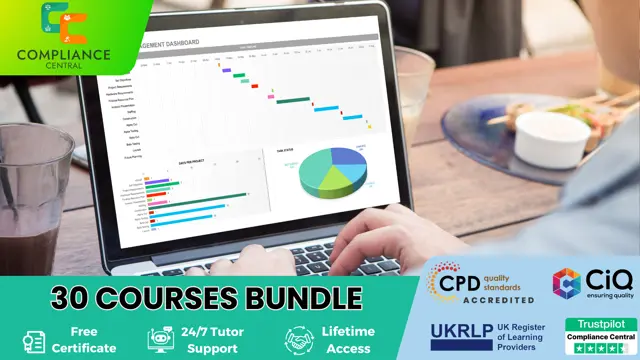
Management : Facilities Management Course
By Training Tale
This unique Facilities Management offers a thorough introduction to one of the world's most in-demand specialized professions. Learn about the operations and goals of facilities management at an advanced level, gaining the skills and information you will need to pursue a fulfilling career for the rest of your life. The course content teaches numerous interconnected disciplines that create facilities management, with no prior knowledge or expertise required. This course ensures that an organization has the resources and infrastructure to fulfil its tasks successfully and efficiently, both in the public and private sectors. The Facilities Manager is in charge of everything from building maintenance and renovations to contract management, security, and sustainability. Management : Facilities Management is a dynamic and demanding field, which can also be quite rewarding for successful candidates. To operate as a successful organization, a business model requires effective facilities management. By taking this Facilities Management course and taking the required measures, you can gain the skills needed to manage a high-performing facility. Learning Outcomes After completing this course, you will be able to: Learn everything there is to know about facility management. Establish the significance of facility management. Investigate facility management strategies. Create a long-term project planning strategy. Learn how to manage space and services. Learn the fundamentals of risk management, change management, and human resource management. Recognize the UK's facilities management rules and regulations. Why Choose Level 7 Diploma in Management : Facilities Management Course from Us Self-paced course, access available from anywhere. Easy to understand, high-quality study materials. This Course developed by industry experts. MCQ quiz after each module to assess your learning. Automated and instant assessment results. 24/7 support via live chat, phone call or email. Free PDF certificate as soon as completing the course. ***Courses are included in this bundle Course Course 01: Management : Facilities Management Course 02: Workplace Stress Management Course 03: Anger Management ***Other Benefits of this Course 3 PDF Certificate Free Access to Content - Lifetime Exam Fee - Totally Free Free Retake Exam Expert Tutor Support [ Note: Free PDF certificate as soon as completing the course ] ***Management : Facilities Management*** Detailed course curriculum of the Management : Facilities Management Course: Module 01: Introduction to Facilities Management The Origins of Facilities Management (FM) Definitions of Facilities Management Functions of Facilities Managers The Facility Management Life Cycle Module 02: Developing a Strategy for Facilities Management Introduction Developing a Facilities Management Strategy Strategic Analysis of Facilities Requirements Developing Solutions Strategy Implementation Module 03: Facilities Planning Real Estate Management Space Management Design Briefing Post-occupancy Evaluations Real Estate Options Totally Serviced Workplaces Module 04: Managing Office WorkSpace Introduction Space and Service Management Design of the Workplace Workspace Remodelling to Optimise Performance Workplace Effectiveness Workplace Security Power Security Module 05: Vendor Management & Outsourcing Service Providers and Suppliers Types of Relationship What Kind of Relationship is Needed? Contractual Arrangements and Partnering Gain-sharing Continual Improvement Module 06: Managing Change Change in an Organisational Setting Communicating Change Responsibilities of Those Managing Change Resolving cultural Conflict Module 07: Managing Human Resources Appropriate Management Structure Employment Obligations Functions, Job Descriptions and Skills Performance Appraisal Module 08: Managing Risk Definition of Risk Types of Risks Impact of Risk on Organisation Principles and Aims of Risk Management Risk Management Standards Risk Control Techniques Module 09: Facilities Management Service Providers Preliminary Approach Managing Agent Managing Contractor Managed Budget Total Facilities Management Determining the Best Approach Module 10: Managing Specialist Services ICT Services Health Care Services Security and Protection Services Custodial Services Professional Services Risks, Insurance and Indemnities Module 11: Public-Private Partnerships and Facilities Management Public-private Partnerships (PPPs) Procurement and Contractual Approach Main types of Service Provided Payment Mechanisms Facilities Management and Private Sector Participation Relevance and Benefits of Private Investment and Partnership Problems with Private Investment and Partnership Module 12: Health, Safety, Environment and UK Law Sustainability and Environmental Issues Relevant Legislation General Policy Corporate Social Responsibility Organisation and Administration Workers' Rights Disability Discrimination Safety Rules and Practice ------------------------- ***Workplace Stress Management*** Module 01: Workplace Stress Module 02: Rational and Irrational Beliefs Module 03: The ABC Framework of REBT Module 04: Cognitive Therapy (CT) Module 05: Cognitive Behavioural Therapy (CBT) in the Workplace Module 06: Conclusion ------------------------- ***Anger Management*** Module 01: Introduction to Anger Module 02: The Process in Anger Module 03: Effect of Anger on Our Thinking Module 04: How to Manage Anger Assessment Method After completing each module of the Course, you will find automated MCQ quizzes. To unlock the next module, you need to complete the quiz task and get at least 60% marks. Once you complete all the modules in this manner, you will be qualified to request your certification. Certification After completing the MCQ/Assignment assessment for this course, you will be entitled to a Certificate of Completion from Training Tale. It will act as proof of your extensive professional development. The certificate is in PDF format, which is completely free to download. A printed version is also available upon request. It will also be sent to you through a courier for £13.99. Who is this course for? Management : Facilities Management This course is perfect for - Students Fresh graduates Job Seekers Anyone interested in business analysis People who are already employed in related fields and wish to improve their knowledge and abilities. Requirements Management : Facilities Management Students who intend to enrol in this course must meet the following requirements: Good command of the English language Must be vivacious and self-driven Basic computer knowledge A minimum of 16 years of age is required Career path Management : Facilities Management The course could prove instrumental in taking your career to the next level. Typical job titles and roles that fall within the field of FM include the following: Asset Manager Assistant Property Manager Construction Manager Director, Physical Plant Developer Energy Manager Certificates Certificate of completion Digital certificate - Included

Tax Accounting (Income Tax, Vat, Payroll, Corporate Tax & Financial Analysis)
5.0(5)By Online Training Academy
Embark on a transformative journey into the intricate world of Tax Accounting, where financial landscapes unfold and fiscal mastery takes center stage. Our comprehensive course delves into the essential facets of taxation, guiding you through the complexities of Income Tax, Value Added Tax (VAT), Corporate Tax, and more. Explore the intricacies of the UK tax system, unraveling the nuances of tax administration and regulations. Key Features: CPD Certified Developed by Specialist Lifetime Access From understanding the fundamentals of Income Tax and Corporation Tax to mastering Payroll, National Insurance, and Financial Analysis, each module is crafted to empower you with the expertise needed in the dynamic field of Tax Accounting. Delve into the realms of Inheritance Tax, Import and Export taxation, and gain hands-on knowledge on submitting self-assessment tax returns. Whether you aspire to pursue a career as a Tax Accountant in the UK or seek a deep understanding of Capital Gains Tax and advanced Income Tax concepts, this course offers a comprehensive foundation for navigating the intricate world of tax regulations and financial analysis. Elevate your financial acumen, become a tax expert, and navigate the complexities of fiscal landscapes with confidence and proficiency. Course Curriculum Module 01: Navigating Value Added Tax (VAT) Principles Module 02: Understanding the UK Tax Landscape Module 03: Taxation on Individuals: Insights and Compliance Module 04: Payee, Payroll, and Wages Management Module 05: National Insurance Regulations and Implications Module 06: Strategic Management Accounting and Financial Analysis Module 07: Inheritance Tax Planning and Execution Module 08: Import and Export Tax Considerations Module 09: Self-Assessment Tax Return Submission Module 10: Foundations of Income Tax Principles Module 11: Mastery of Double Entry Accounting Module 12: Corporate Tax Management Module 13: Charting a Career as a Tax Accountant in the UK Module 14: Capital Gain Tax Strategies Module 15: Advanced Income Tax Concepts Learning Outcomes: Master Value Added Tax principles for effective financial management and compliance. Understand the UK Tax System and Administration for accurate and informed taxation. Navigate Tax on Individuals, Payee, Payroll, and Wages competently and ethically. Demonstrate proficiency in National Insurance regulations and its implications for businesses. Apply Management Accounting and Financial Analysis for strategic fiscal decision-making. Gain expertise in Inheritance Tax, Import and Export, and Self-Assessment Tax Return. CPD 10 CPD hours / points Accredited by CPD Quality Standards Who is this course for? Aspiring tax professionals seeking a comprehensive understanding of taxation principles. Finance professionals looking to deepen their knowledge in tax accounting practices. Business owners and managers aiming to navigate complex tax regulations effectively. Individuals interested in a career as a Tax Accountant in the UK. Anyone seeking advanced insights into Capital Gain Tax and Income Tax. Career path Tax Accountant Tax Analyst Financial Analyst Corporate Tax Manager Payroll Specialist Import-Export Tax Consultant Certificates Digital certificate Digital certificate - Included Will be downloadable when all lectures have been completed.
