- Professional Development
- Medicine & Nursing
- Arts & Crafts
- Health & Wellbeing
- Personal Development
3903 Administration courses in Workington delivered Online
IT Support Administrator Mini Bundle
By Compete High
Want to stand out in the fast-paced world of tech support and IT admin roles? The IT Support Administrator Mini Bundle was created to make you hireable—quickly and confidently. Tailored for office-based IT support, telecoms, helpdesk centres, and compliance-sensitive industries, this bundle gives you a competitive profile that hiring managers recognise immediately. With IT, Basic Electrical Engineering, Cyber Security, GDPR, and Telephone Etiquette built into one career-focused bundle, you’ll gain industry-recognised credentials that speak directly to job listings. Whether you’re applying in finance, healthcare, government, or telecoms, this collection of certifications makes you a front-runner—before the job post even closes. Description The IT Support Administrator Mini Bundle blends technical skills with communication and compliance—everything modern companies demand. From IT and Cyber Security to GDPR, employers want staff who understand infrastructure and regulation. But it doesn’t stop there. Add Basic Electrical Engineering to meet physical hardware needs, and Telephone Etiquette to stand out in client-facing roles. Support roles have evolved. It’s no longer just about knowing IT—it’s about being trusted with sensitive data, managing risks with Cyber Security awareness, understanding electrical frameworks through Basic Electrical Engineering, and staying compliant with GDPR. And in a world where first impressions start with a call, Telephone Etiquette has never been more vital. Miss this and you risk falling behind. With the IT Support Administrator Mini Bundle, you’re not just applying for jobs—you’re walking into them prepared. IT, Basic Electrical Engineering, Cyber Security, GDPR, Telephone Etiquette—master these, and you become the candidate others are measured against. FAQ Q: What kind of jobs does this bundle support? A: Roles in IT administration, helpdesk support, telecoms, compliance, and back-office operations that value IT, Cyber Security, GDPR, Telephone Etiquette, and Basic Electrical Engineering. Q: Why is Telephone Etiquette included in a tech-focused bundle? A: Because communication matters. Telephone Etiquette gives you the client-facing skills most IT and Cyber Security roles now require. Q: How does GDPR fit into IT support? A: Modern IT and Cyber Security roles must comply with GDPR. It’s not optional—it’s expected. Q: Is this bundle useful in hardware-based jobs? A: Yes. Basic Electrical Engineering enhances your profile for hands-on IT maintenance and equipment troubleshooting. Q: Can this help me move into telecoms support roles? A: Absolutely. Telecoms employers value IT, Telephone Etiquette, Cyber Security, and Basic Electrical Engineering—all covered here. Q: Is this bundle more cost-effective than buying separate courses? A: Without a doubt. You get IT, Cyber Security, GDPR, Telephone Etiquette, and Basic Electrical Engineering in one bundled value.

OpenShift for the Absolute Beginner - Hands-On
By Packt
This course will help you learn the fundamentals of OpenShift with the help of interesting assignments. In no time, you will be able to develop, deploy, and manage multi-services applications using OpenShift.
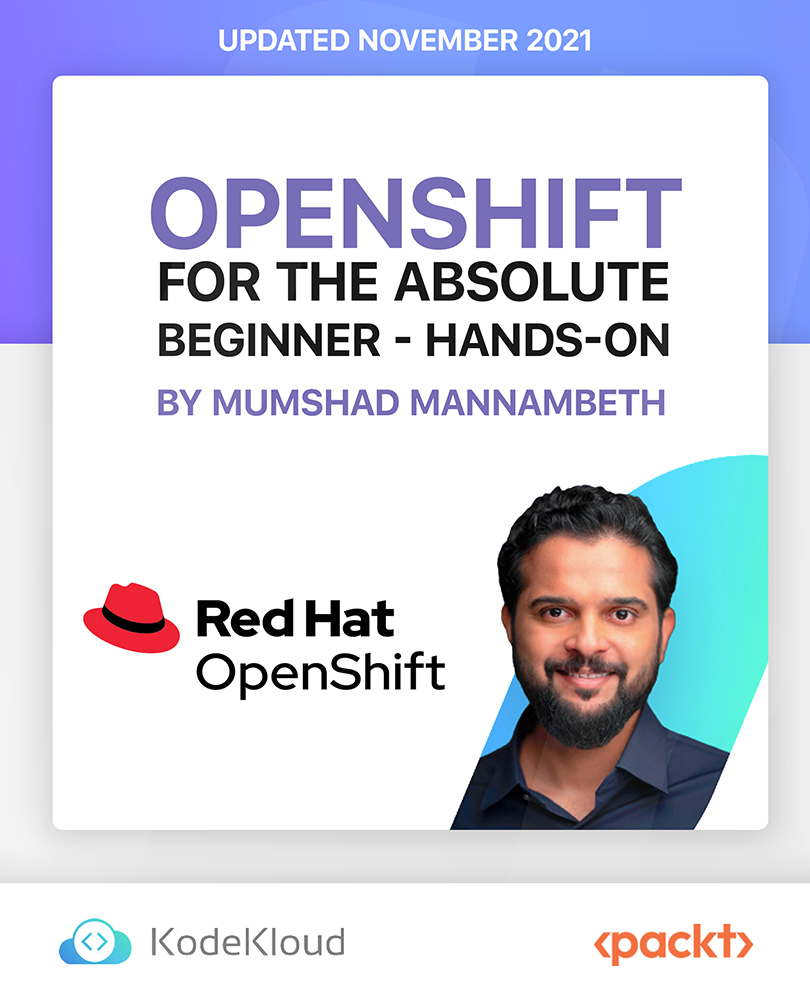
Office Skills: Admin, Secretarial & PA (Executive PA) with Minute Taking Course
5.0(3)By School Of Health Care
Minute taking: Minute taking Course Online This meticulously designed Minute taking: Minute taking Course is your ultimate guide to transforming your minute taking abilities from mundane to magnificent. Whether you are a seasoned professional looking to enhance your skills or a beginner just starting your career, this Minute taking: Minute taking course is tailored to meet your specific needs and take you to new heights of excellence. The Minute taking: Minute taking Course is also appropriate for anybody interested in this field, as well as those who are already working as a minute taker and want to improve their knowledge and skills. Our Minute taking: Minute taking Course is designed to elevate your professional image by arming you with the knowledge and skills to excel in Minute taking: Minute taking. Enhance your reputation as a reliable and valuable asset in any organisation, and watch your confidence soar as you consistently produce high-quality meeting minutes. This comprehensive Minute taking: Minute taking Course discovers how to leverage the power of modern technology tools to streamline your Minute taking: Minute taking process. From note-taking apps to transcription software, you will learn how to harness these resources to save time and improve the overall quality of minute taking. By the completion of the Minute taking: Minute taking Course, you will have a thorough understanding of the traits of a successful minute taker as well as how to apply the methods gained in this Minute taking: Minute taking course to advance your career. There are several instructional videos, informative graphics, instructions, assistance, and other resources included in the Minute taking: Minute taking Course. Throughout the Minute taking: Minute taking course, you will have access to online assistance. The Minute taking: Minute taking Course is easily accessible online, allowing you to study from the convenience of your own home and at your own pace. You can access the Minute taking: Minute taking course modules from any device and place with just an internet connection. Don't miss this opportunity to become a master in the art of minute taking. Upgrade your skills, transform your career, and make a lasting impact with our Minute taking: Minute taking Course. Enrol Minute taking: Minute taking today and unlock a world of possibilities for yourself and your organisation. Remember, great meetings start with exceptional minutes. Take the first step towards excellence by joining Minute Taking now! Why choose this Minute taking: Minute taking Course from the School of Health Care? Self-paced Minute taking course, access available from anywhere in the world. High-quality study materials that are easy to understand. Minute taking Course developed by industry experts. After each module of Minute taking, there will be an MCQ quiz to assess your learning. Assessment results are generated automatically and instantly. 24/7 support is available via live chat, phone call, or email. Free PDF certificate after completing the Minute taking: Minute taking course.. Courses you will GET with Minute taking : Minute taking course Course 01: Minute taking Course 02: Executive PA Course 03: Office Management [ Note: Free PDF certificate as soon as completing Minute taking: Minute taking Course] Minute taking: Minute taking Course Online This Minute taking: Minute taking Course consists of 10 modules. Assessment Method of Minute taking: Minute taking Course After completing Minute taking: Minute taking Course, you will get quizzes to assess your learning. You will do the later modules upon getting 60% marks on the quiz test. Apart from this, you do not need to sit for any other assessments. Certification of Minute taking: Minute taking Course After completing the Minute taking: Minute taking Course, you can instantly download your certificate for FREE. The hard copy of the certification will also be delivered to your doorstep via post, which will cost £13.99. Who is this course for? Minute taking: Minute taking Course Online This Minute taking: Minute taking Course is ideal for anyone who has a minute taking or meeting management responsibilities. This includes the following roles: Minute Taker Chairperson Secretary Board Director Requirements Minute taking: Minute taking Course Online To enrol in this Minute taking: Minute taking Course, students must fulfil the following requirements: Good Command over English language is mandatory to enrol in our Minute taking: Minute taking Course. Be energetic and self-motivated to complete our Minute taking: Minute taking Course. Basic computer Skill is required to complete our Minute taking: Minute taking Course. If you want to enrol in our Minute taking: Minute taking Course, you must be at least 15 years old. Career path Minute taking: Minute taking Course Online This Minute taking: Minute taking Course will lead you to a range of career opportunities, here are few prospects: Minute Taker: £21,000 - £24,000 per annum Personal Assistant : £45,000 - £50,000 per annum Secretary: £20,000 - £22,000 - £24,000 per annum Chairperson: - £20,000 - £22,000

Admin Support Assistant Part - 2
By iStudy UK
Course Description Get instant knowledge from this bite-sized Admin Support Assistant Part - 2 course. This course is very short and you can complete it within a very short time. In this Admin Support Assistant Part - 2 course you will get fundamental ideas of admin support, the key understanding of travel arrangements, organising meetings and so on. Enrol in this course today and start your instant first step towards learning about mail services and shipping. Learn faster for instant implementation. Learning Outcome Familiarise with mail services and shipping Understand travel arrangements Know how to organise meetings and conferences Understand the diary management and note-taking How Much Do Administrative Assistants Earn? Senior - £45,000 (Apprx.) Average - £25,000 (Apprx.) Starting - £14,000 (Apprx.) Requirement Our Admin Support Assistant Part - 2 is fully compatible with any kind of device. Whether you are using Windows computer, Mac, smartphones or tablets, you will get the same experience while learning. Besides that, you will be able to access the course with any kind of internet connection from anywhere at any time without any kind of limitation. Admin Support Assistant Part - 2 Module 01: Mail Services and Shipping 00:25:00 Module 02: Travel Arrangements 00:24:00 Module 03: Organising Meeting and Conferences 00:25:00 Module 04: Diary Management and Note taking 00:21:00 Assignment Assignment - Admin Support Assistant Part - 2 00:00:00

VMware vSAN: Fast Track (v7)
By Nexus Human
Duration 5 Days 30 CPD hours This course is intended for Storage and virtual infrastructure consultants, solution architects, and administrators who are responsible for production support and administration of VMware vSAN [v7] Overview By the end of the course, you should be able to meet the following objectives: Describe vSAN concepts Detail the underlying vSAN architecture and components Explain the key features and use cases for vSAN Identify requirements and planning considerations for vSAN clusters Describe the different vSAN deployment options Explain how to configure vSAN fault domains Detail how to define and create a VM Storage policy Discuss the impact of vSAN storage policy changes Describe vSAN storage space efficiency Explain how vSAN encryption works Identify requirements to configure vSAN iSCSI target Detail HCI Mesh technology and architecture Detail vSAN file service architecture and configuration Explain the use cases of vSAN Direct Describe how to setup stretched and two-node vSAN clusters Explain the importance vSAN node hardware compatibility Describe the use of VMware vSphere Lifecycle Manager⢠to automate driver and firmware installations Detail vSAN resilience and data availability Discuss the vSAN cluster backup methodology Describe the vSAN maintenance mode and data evacuation options Define the steps to shut down a vSAN cluster for maintenance Explain how to use proactive tests to check the integrity of a vSAN cluster Use VMware Skyline Health⢠for monitoring vSAN health Apply a structured approach to troubleshoot vSAN cluster configuration and operational problems During this five-day, intensive course, you gain the knowledge, skills, and tools to plan and deploy a VMware vSAN? cluster. You learn about managing and operating vSAN. This course focuses on building the required skills for common Day-2 vSAN administrator tasks such as vSAN node management, cluster maintenance, security operations, and advanced vSAN cluster operations.You also focus on learning the tools and skills necessary to troubleshoot vSAN 7 implementations and gain practical experience with vSAN troubleshooting concepts through the completion of instructor-led activities and hands-on lab exercises.This course is a combination of the following courses: VMware vSAN: Plan and Deploy, VMware vSAN: Management and Operations, and VMware vSAN: Troubleshooting. Course Introduction Introductions and course logistics Course objectives Introduction to vSAN Describe vSAN architecture Describe the vSAN software components: CLOM, DOM, LSOM, CMMDS, and RDT Identify vSAN objects and components Describe the advantages of object-based storage Describe the difference between All-Flash and Hybrid vSAN architecture Explain the key features and use cases for vSAN Discuss the vSAN integration and compatibility with other VMware technologies Planning a vSAN Cluster Identify requirements and planning considerations for vSAN clusters Apply vSAN cluster planning and deployment best practices Determine and plan for storage consumption by data growth and failure tolerance Design vSAN hosts for operational needs Identify vSAN networking features and requirements Describe ways of controlling traffic in a vSAN environment Recognize best practices for vSAN network configurations Deploying a vSAN Cluster Recognize the importance of hardware compatibility Ensure the compatibility of driver and firmware versioning Use tools to automate driver validation and installation Apply host hardware settings for optimum performance Use vSphere Life Cycle Manager to perform upgrades Deploy and configure a vSAN Cluster using Cluster Quickstart wizard Manually configure a vSAN Cluster using vSphere Client Explain and configure vSAN fault domains Using vSphere HA with vSAN Understand vSAN Cluster maintenance capabilities Describe the difference between implicit and explicit fault domains Create explicit fault domains vSAN Storage Policies Describe a vSAN Object Describe how objects are split into components Explain the purpose of witness components Explain how vSAN stores large objects View object and component placement on the vSAN Datastore Explain how storage policies work with vSAN Define and create a virtual machine storage policy Apply and modify virtual machine storage policies Change virtual machine storage policies dynamically Identify virtual machine storage policy compliance status vSAN Resilience and Data Availability Describe and configure the Object Repair Timer advanced option Plan disk replacement in a vSAN cluster Plan maintenance tasks to avoid vSAN object failures Recognize the importance of managing snapshot utilization in a vSAN cluster Configuring vSAN Storage Space Efficiency Discuss Deduplication and Compression techniques Understand Deduplication and Compression overhead Discuss Compression only mode Configure Erasure Coding Configure swap object Thin Provisioning Discuss Reclaiming Storage Space with SCSI UNMAP Configure TRIM/UNMAP vSAN Security Operations Identify differences between VM encryption and vSAN encryption Perform ongoing operations to maintain data security Describe the workflow of Data-in Transit encryption Identify the steps involved in replacing Key Management Server Introduction to Advanced vSAN Configurations Identify requirements to configure vSAN iSCSI target Detail HCI Mesh technology and architecture Detail vSAN File Service architecture and configuration Explain the use cases of vSAN Direct vSAN Cluster Maintenance Perform typical vSAN maintenance operations Describe vSAN maintenance modes and data evacuation options Assess the impact on cluster objects of entering maintenance mode Determine the specific data actions required after exiting maintenance mode Define the steps to shut down and reboot hosts and vSAN clusters Use best practices for boot devices Replace vSAN Nodes vSAN Stretched and Two Node Clusters Describe the architecture and uses case for stretched clusters Detail the deployment and replacement of a vSAN Witness node Describe the architecture and uses case for two-node clusters Explain the benefits of vSphere HA and vSphere Site Recovery Manager in a vSAN stretched cluster Explain storage policies for vSAN stretched cluster vSAN Cluster Monitoring Describe how the Customer Experience Improvement Program (CEIP) enables VMware to improve products and services Use vSphere Skyline Health for monitoring vSAN Cluster Health Manage alerts, alarms, and notifications related to vSAN in vSphere Client Create and configure custom alarms to trigger vSAN health issues Use IO Insight metrics for monitoring vSAN performance Analyse vsantop performance metrics Use vSAN Proactive Test to detect and diagnose cluster issues vSAN Troubleshooting Methodology Use a structured approach to solve configuration and operational problems Apply troubleshooting methodology to logically diagnose faults and optimize troubleshooting efficiency vSAN Troubleshooting Tools Use Skyline Health for vSAN to identify and correct issues in VMware vSAN Discuss the ways to run various command-line tools Discuss the ways to access VMware vSphere ESXi Shell Use commands to view, configure, and manage your VMware vSphere environment Discuss the esxcli vsan namespace commands Use log files to help vSAN troubleshooting Additional course details:Notes Delivery by TDSynex, Exit Certified and New Horizons an VMware Authorised Training Centre (VATC) Nexus Humans VMware vSAN: Fast Track (v7) training program is a workshop that presents an invigorating mix of sessions, lessons, and masterclasses meticulously crafted to propel your learning expedition forward. This immersive bootcamp-style experience boasts interactive lectures, hands-on labs, and collaborative hackathons, all strategically designed to fortify fundamental concepts. Guided by seasoned coaches, each session offers priceless insights and practical skills crucial for honing your expertise. Whether you're stepping into the realm of professional skills or a seasoned professional, this comprehensive course ensures you're equipped with the knowledge and prowess necessary for success. While we feel this is the best course for the VMware vSAN: Fast Track (v7) course and one of our Top 10 we encourage you to read the course outline to make sure it is the right content for you. Additionally, private sessions, closed classes or dedicated events are available both live online and at our training centres in Dublin and London, as well as at your offices anywhere in the UK, Ireland or across EMEA.

VMware Workspace ONE: UEM Bootcamp [V22.x]
By Nexus Human
Duration 5 Days 30 CPD hours This course is intended for Workspace ONE UEM operators and administrators, account managers, solutions architects, solutions engineers, sales engineers, and consultants Overview By the end of the course, you should be able to meet the following objectives: Explain and apply the fundamental techniques for launching and maintaining an intelligence-driven, multiplatform endpoint management solution with Workspace ONE UEM Outline the components of Workspace ONE UEM Explain the general features and functionality enabled with Workspace ONE UEM Summarize basic Workspace ONE administrative functions Explain and deploy common Workspace ONE integrations Securely deploy configurations to Workspace ONE UEM managed devices Onboard device endpoints into Workspace ONE UEM Summarize alternative management methodologies for rugged devices Discuss strategies for maintaining environment and device fleet health Configure and deploy applications to Workspace ONE UEM managed devices Analyze a Workspace ONE UEM deployment Enable email access on devices Integrate Workspace ONE UEM with content repositories and corporate file shares Summarize basic troubleshooting methodologies Outline common troubleshooting techniques in the Workspace ONE UEM console Outline common troubleshooting techniques when integrating enterprise solutions in the Workspace ONE UEM console Summarize common troubleshooting strategies for Workspace ONE UEM managed devices Outline common application management troubleshooting techniques in the Workspace ONE UEM console Summarize common troubleshooting techniques for email management in the Workspace ONE UEM console Explain common troubleshooting approaches for the VMware Unified Access Gateway⢠platform and individual edge services Outline useful troubleshooting tools, such as the Self-Service Portal and VMware Workspace ONE Assist⢠In this five-day course, you learn how to apply the fundamental techniques for launching and maintaining an intelligence-driven, multiplatform endpoint management solution with VMware Workspace ONE© UEM. Through a combination of hands-on labs, simulations, and interactive lectures, you will configure and manage the endpoint life cycle. You will also learn to investigate, analyze, and determine issues that might occur with all the different components of Workspace ONE UEM.By understanding how to effectively troubleshoot product issues, administrators can understand how product services communicate and function, in turn optimizing service and software health management. At the end of five days, you will have the foundational knowledge for effectively managing and conducting basic troubleshooting for Workspace ONE UEM. Course Introduction Introductions and course logistics Course objectives Online resources and references Platform Architecture Summarize the features and functionality of Workspace ONE UEM Outline the benefits of leveraging Workspace ONE UEM Recognize the core and productivity components that make up the Workspace ONE UEM platform Summarize high availability and disaster recovery for the Workspace ONE solution Administration Navigate and customize the Workspace ONE UEM console Summarize the hierarchical management structure Explain the features and functions of Workspace ONE Hub Services Outline account options and permissions Enterprise Integrations Outline the process and requirements to integrate with directory services Explain certificate authentication and practical implementation with Workspace ONE Explain the benefits of integrating an email SMTP service into the Workspace ONE UEM console Describe VMware Dynamic Environment Manager? and its architecture Onboarding Outline the prerequisite configurations in the Workspace ONE UEM environment for onboarding devices for management Outline the steps for setting up autodiscovery in the Workspace ONE UEM console Enroll an endpoint through the VMware Workspace ONE© Intelligent Hub app Summarize platform onboarding options Managing Endpoints Explain the differences between device and user profiles Describe policy management options for Windows and macOS Describe the functions and benefits of using compliance policies Explain the use case for Freestyle Orchestrator Describe the capabilities that sensors and scripts enable Alternative Management Methods Describe the function and benefits of device staging Configure product provisioning in the Workspace ONE UEM console Understand the benefits of deploying a VMware Workspace ONE© Launcher? configuration to Android devices List the system and device requirements for Linux device management in Workspace ONE UEM Applications Describe the features, benefits, and capabilities of application management in Workspace ONE UEM Understand and configure deployment settings for public, internal, and paid applications in the Workspace ONE UEM console Describe the benefits of using Apple Business Manager content integration Describe the benefits of using server-to-client software distribution List the functions and benefits of VMware Workspace ONE© SDK Device Email List the email clients supported by Workspace ONE UEM Configure an Exchange Active Sync profile in the Workspace ONE UEM console Configure VMware Workspace ONE© Boxer settings Summarize the available email infrastructure integration models and describe their workflows Configure email compliance policies and notifications services Content Sharing Describe the benefits of using Content Gateway and the Content Gateway workflows Describe the benefits of integrating content repositories with Workspace ONE UEM Configure a repository in the Workspace ONE UEM console Maintenance Manage endpoints from the Device List View and the Device Details View pages Analyze endpoint deployment and compliance data from Monitor Overview page Fundamentals of Troubleshooting Workspace ONE UEM Outline software troubleshooting logic and support methods Summarize the main process flows for the Workspace ONE UEM components Explain the importance of Workspace ONE UEM process flows for troubleshooting Identify different Workspace ONE UEM log files Workspace ONE UEM Console Troubleshooting Outline the best practices for troubleshooting Workspace ONE UEM console issues Identify common group management and assignment-related issues Outline common issues for Workspace ONE UEM console roles and system settings Understand how analytic events can be used to identity platform errors Summarize the steps for collecting and analyzing Workspace ONE UEM console logs Integration Troubleshooting Outline the common enterprise integrations in Workspace ONE UEM Outline common troubleshooting techniques for the VMware AirWatch© Cloud Connector? Troubleshoot issues related to Directory Services integration Identify directory user and groups synchronization issues Troubleshoot issues related to certificate authority integration Explain VMware Workspace ONE© Access? integration and Workspace ONE Intelligent Hub troubleshooting techniques Endpoint Troubleshooting Compare the endpoint connection topologies in Workspace ONE UEM Outline useful tools and resources for endpoint troubleshooting Summarize the best practices for device enrollment troubleshooting Explain device connectivity troubleshooting techniques Demonstrate how to identify and resolve profile-related issues Identify common compliance policy issues and potential root causes Application Troubleshooting Explain the different scoping questions for troubleshooting applications Review application management configurations Summarize the general tools and resources for application troubleshooting Describe the general logic of troubleshooting public applications Understand internal application issues and potential causes Explain purchased application troubleshooting techniques Unified Access Gateway and Edge Services Troubleshooting Review Unified Access Gateway architecture and edge service workflows Understand Unified Access Gateway general configurations Explain how to utilize Unified Access Gateway related troubleshooting tools and resources Identify and resolve common issues for Content Gateway on Unified Access Gateway Summarize troubleshooting techniques for VMware Workspace ONE© Tunnel? on Unified Access Gateway Email Troubleshooting Review different email architecture and workflows Summarize common errors associated with email profiles Identify tools and resources for email troubleshooting Discuss troubleshooting techniques for VMware AirWatch© Secure Email Gateway? on Unified Access Gateway Outline PowerShell integration issues and techniques to address them Additional Troubleshooting Tools Describe how the Self-Service Portal helps administrators and empowers end users to resolve issues Explain how Workspace ONE Assist can help with troubleshooting endpoints
![VMware Workspace ONE: UEM Bootcamp [V22.x]](https://cademy-images-io.b-cdn.net/9dd9d42b-e7b9-4598-8d01-a30d0144ae51/4c81f130-71bf-4635-b7c6-375aff235529/original.png?width=3840)
VMware Workspace ONE: Deploy and Manage [V22.x]
By Nexus Human
Duration 5 Days 30 CPD hours This course is intended for Workspace ONE UEM and Workspace ONE Access operators and administrators, account managers, solutions architects, solutions engineers, sales engineers, and consultants Overview By the end of the course, you should be able to meet the following objectives: Explain and apply the fundamental techniques for launching and maintaining an intelligence-driven, multiplatform endpoint management solution with Workspace ONE UEM Outline the components of Workspace ONE UEM Explain the general features and functionality enabled with Workspace ONE UEM Summarize the basic Workspace ONE administrative functions Explain and deploy common Workspace ONE integrations Securely deploy configurations to Workspace ONE UEM managed devices Onboard device endpoints into Workspace ONE UEM Summarize the alternative management methodologies for rugged devices Discuss strategies to maintain environment and device fleet health Configure and deploy applications to Workspace ONE UEM managed devices Analyze a Workspace ONE UEM deployment Enable email access on devices Integrate Workspace ONE UEM with content repositories and corporate file shares Explain the general features and functionalities that Workspace ONE Access enables Demonstrate how to integrate Workspace ONE UEM with Workspace ONE Access Summarize and implement Workspace ONE productivity services into the digital workspace environment Explain the methods of enabling mobile single sign-on for mobile endpoints managed in the digital workspace Configure Workspace ONE Access to support SAML 2.0 for federated authentication across the workforce In this five-day course, you learn how to apply the fundamental techniques for launching and maintaining an intelligence-driven, multiplatform, endpoint management solution with VMware Workspace ONE© UEM. Through a combination of hands-on labs, simulations, and interactive lectures, you will configure and manage the endpoint life cycle. After the course, you will have the foundational knowledge for effectively implementing Workspace ONE UEM.Also, you learn how to apply the fundamental techniques for integrating VMware Workspace ONE© Access? with Workspace ONE UEM to securely distribute business-critical applications from any device and to configure access management controls. Through a combination of hands-on labs, simulations, and interactive lectures, you configure Workspace ONE Access and Workspace ONE UEM system and productivity integrations.You will leave with a foundational understanding of how Workspace ONE uses various authentication methods and protocols to determine user access permissions and enable single sign-on. Overall, the course lays out the foundational principles of identity and access management.Please note - This course is a combination of the VMware Workspace ONE: Skills for UEM and the VMware Workspace ONE: Integrations course. Course Introduction Introductions and course logistics Course objectives Platform Architecture Summarize the features and functionality of Workspace ONE UEM Outline the benefits of leveraging Workspace ONE UEM Recognize the core and productivity components that make up the Workspace ONE UEM platform Summarize high availability and disaster recovery for the Workspace ONE solution Administration Navigate and customize the Workspace ONE UEM console Summarize the hierarchical management structure Explain the features and functions of Workspace ONE Hub Services Outline account options and permissions Enterprise Integrations Outline the process of integrating with directory services Explain certificate authentication and practical implementation with Workspace ONE Explain the benefits of integrating an email SMTP service into the Workspace ONE UEM console Describe VMware Dynamic Environment Manager and its architecture Onboarding Outline the prerequisite configurations in the Workspace ONE UEM environment for onboarding devices for management Outline the steps for setting up autodiscovery in the Workspace ONE UEM console Enroll an endpoint through the VMware Workspace ONE© Intelligent Hub app Summarize the platform onboarding options Managing Endpoints Explain the differences between device and user profiles Describe policy management options for Windows and macOS Describe the functions and benefits of using compliance policies Explain the use case for Freestyle Orchestrator Describe the capabilities that sensors and scripts enable. Alternative Management Methods Describe the function and benefits of device staging Configure product provisioning in the Workspace ONE UEM console Understand the benefits of deploying a VMware Workspace ONE© Launcher? configuration to Android devices List the system and device requirements for Linux device management in Workspace ONE UEM Applications Describe the features, benefits, and capabilities of application management in Workspace ONE UEM Understand and configure deployment settings for public, internal, and paid applications in the Workspace ONE UEM console Describe the benefits of using Apple Business Manager content integration Describe the benefits of using server-to-client software distribution List the functions and benefits of VMware Workspace ONE© SDK Device Email List the email clients supported by Workspace ONE UEM Configure an Exchange Active Sync profile in the Workspace ONE UEM console Configure VMware Workspace ONE© Boxer settings Summarize the available email infrastructure integration models and describe their workflows Configure email compliance policies and notifications services Content Sharing Describe the benefits of using Content Gateway Describe the Content Gateway workflows Describe the benefits of integrating content repositories with Workspace ONE UEM Configure a repository in the Workspace ONE UEM console Maintenance Manage endpoints from the Device List view and the Details view. Analyze endpoint deployment and compliance data from the Workspace ONE UEM Monitor page. Workspace ONE Access Summarize the benefits of Workspace ONE Access Outline the core features and functions enabled by Workspace ONE Access Navigate the Workspace ONE Access console Explain the functions of directory integration with Workspace ONE Access Explain the various types of authentication protocols enabled by Workspace ONE Access Integrating Workspace ONE UEM and Workspace ONE Access Explain the rationale for integrating Workspace ONE UEM and Workspace ONE Access Outline the process of connecting Workspace ONE UEM and Workspace ONE Access Examine the workflow of integrations Summarize the key features of an integrated solution Productivity Integrations Identify the functions enabled by VMware Unified Access Gateway? Outline the purpose of the VMware AirWatch© Secure Email Gateway? edge service Explain the features enabled by the VMware Workspace ONE© Tunnel? edge service Summarize the capabilities enabled by the Content Gateway edge service SAML 2.0 Authentication Outline the authentication methods supported by Workspace ONE Access Summarize the main properties of the SAML protocol Summarize the SAML authentication workflow Explain the application SSO authentication workflow with SAML Mobile Single Sign-On Describe the concept of mobile SSO Outline the mobile SSO workflows Intelligence and Automation Summarize the features of Workspace ONE© Intelligence? Outline the benefits of using Workspace ONE Intelligence Additional course details:Notes Delivery by TDSynex, Exit Certified and New Horizons an VMware Authorised Training Centre (VATC) Nexus Humans VMware Workspace ONE: Deploy and Manage [V22.x] training program is a workshop that presents an invigorating mix of sessions, lessons, and masterclasses meticulously crafted to propel your learning expedition forward. This immersive bootcamp-style experience boasts interactive lectures, hands-on labs, and collaborative hackathons, all strategically designed to fortify fundamental concepts. Guided by seasoned coaches, each session offers priceless insights and practical skills crucial for honing your expertise. Whether you're stepping into the realm of professional skills or a seasoned professional, this comprehensive course ensures you're equipped with the knowledge and prowess necessary for success. While we feel this is the best course for the VMware Workspace ONE: Deploy and Manage [V22.x] course and one of our Top 10 we encourage you to read the course outline to make sure it is the right content for you. Additionally, private sessions, closed classes or dedicated events are available both live online and at our training centres in Dublin and London, as well as at your offices anywhere in the UK, Ireland or across EMEA.
![VMware Workspace ONE: Deploy and Manage [V22.x]](https://cademy-images-io.b-cdn.net/9dd9d42b-e7b9-4598-8d01-a30d0144ae51/4c81f130-71bf-4635-b7c6-375aff235529/original.png?width=3840)
Professional Certificate Course in Introduction to Occupational Safety and Health in London 2024
4.9(261)By Metropolitan School of Business & Management UK
Investing in occupational safety and health promotes a culture of safety and well-being in the workplace, reducing accidents and injuries while improving employee satisfaction and productivity. After the successful completion of the course, you will be able to learn about the following, Understand the Nature, Concepts and Importance Of Occupational Health and Safety. Appreciate the Reasons for Promoting Health and Safety Standards. Explore the concept of Occupational Health and Safety Act and OSHA Inspections. Learn the Penalties for Violation of the OSHA Law. Appreciate the Modern Workers' Compensation Laws. Understand Accident Causation and Investigation Theory and its Application. Understand the Concepts of Risk, Incidents and Accidents. This course provides a comprehensive understanding of occupational health and safety, covering topics such as the nature and concepts of workplace safety, reasons for promoting health and safety standards, OSHA inspections, penalties for violations, modern workers' compensation laws, accident causation theory, and risk management principles. Participants will learn practical strategies for preventing workplace incidents, conducting effective accident investigations, and implementing safety measures to mitigate risks. VIDEO - Course Structure and Assessment Guidelines Watch this video to gain further insight. Navigating the MSBM Study Portal Watch this video to gain further insight. Interacting with Lectures/Learning Components Watch this video to gain further insight. Understanding Occupational Health and Safety Self-paced pre-recorded learning content on this topic. Introduction to Occupational Safety and Health Put your knowledge to the test with this quiz. Read each question carefully and choose the response that you feel is correct. All MSBM courses are accredited by the relevant partners and awarding bodies. Please refer to MSBM accreditation in about us for more details. There are no strict entry requirements for this course. Work experience will be added advantage to understanding the content of the course. The certificate is designed to enhance the learner's knowledge in the field. This certificate is for everyone eager to know more and get updated on current ideas in their respective field. We recommend this certificate for the following audience. CEO, Director, Manager, Supervisor Safety Manager Human Resources Personnel Occupational Health Nurse Safety Coordinator Safety Inspector Health and Safety Officer Environmental Health Specialist Risk Manager Compliance Officer Workplace Health and Safety Consultant Safety Trainer Construction Safety Manager Industrial Hygienist Occupational Health and Safety Consultant Safety Engineer Average Completion Time 2 Weeks Accreditation 3 CPD Hours Level Advanced Start Time Anytime 100% Online Study online with ease. Unlimited Access 24/7 unlimited access with pre-recorded lectures. Low Fees Our fees are low and easy to pay online.

Professional Certificate Course in The Nature and Role of Multinational Enterprises in London 2024
4.9(261)By Metropolitan School of Business & Management UK
The Professional Certificate Course in Nature of Multinational Enterprises & Their Role in Globalisation provides a comprehensive overview of multinational companies (MNCs), including their functions and characteristics, and factors that have affected their growth. The course also covers MNCs' advantages and disadvantages for host countries, as well as entry strategies for MNCs, such as strategic alliances and greenfield acquisitions. China is used as a case study to examine the importance of knowledge of the local partner's market, regulations and requirements of the local government, and the financial management of MNCs. The course also explores the concept of international diversification and features a case study of Polish multinationals. Overall, the course equips learners with a solid understanding of MNCs and their role in globalisation. The Professional Certificate Course in Nature of Multinational Enterprises & Their Role in Globalisation covers topics such as the functions and characteristics of MNCs, factors affecting their growth, and entry strategies. After the successful completion of the course, you will be able to learn about the following, Multinational Company. Functions, Characteristics of MNCs Factors That Affected MNCs' Growth MNCs' Advantages And Disadvantages For The Host Countries Entry Strategy For MNC's. China and the Strategic Alliance Knowledge of the Local Partner's Market: Regulations and Requirements of the Local Government: Greenfield Acquisition: A Study of Polish Multinationals. Financial Management for Multinational Companies. International Diversification The Nature and Role of Multinational Enterprises course provides a comprehensive overview of multinational companies (MNCs), including their functions and characteristics, and factors that have affected their growth. The course also covers MNCs' advantages and disadvantages for host countries, as well as entry strategies for MNCs, such as strategic alliances and greenfield acquisitions. China is used as a case study to examine the importance of knowledge of the local partner's market, regulations and requirements of the local government, and the financial management of MNCs. The course also explores the concept of international diversification and features a case study of Polish multinationals. Overall, the course equips learners with a solid understanding of MNCs and their role in globalisation. VIDEO - Course Structure and Assessment Guidelines Watch this video to gain further insight. Navigating the MSBM Study Portal Watch this video to gain further insight. Interacting with Lectures/Learning Components Watch this video to gain further insight. The Nature and Role of Multinational Enterprises The course explores The Nature and Role of Multinational Enterprises. The Nature and Role of Multinational Enterprises Put your knowledge to the test with this quiz. Read each question carefully and choose the response that you feel is correct. All MSBM courses are accredited by the relevant partners and awarding bodies. Please refer to MSBM accreditation in about us for more details. There are no strict entry requirements for this course. Work experience will be added advantage to understanding the content of the course. The certificate is designed to enhance the learner's knowledge in the field. This certificate is for everyone eager to know more and get updated on current ideas in their respective field. We recommend this certificate for the following audience Business professionals Anyone interested in the global economy and the role of multinational enterprises International trade enthusiasts Students of business, economics, and international relations Government officials and policymakers Average Completion Time 2 Weeks Accreditation 3 CPD Hours Level Advanced Start Time Anytime 100% Online Study online with ease. Unlimited Access 24/7 unlimited access with pre-recorded lectures. Low Fees Our fees are low and easy to pay online.

Professional Certificate Course in International Business Environment in London 2024
4.9(261)By Metropolitan School of Business & Management UK
The aim of the "International Business Environment" course is to provide students with the knowledge and skills necessary to develop and implement effective global business strategies. The course aims to equip students with a strategic mindset that enables them to analyze global business environments, identify opportunities and threats, and develop strategies to manage complex cross-border operations.After the successful completion of the course, you will be able to learn about the following, Understand the Internationalisation of business. Analyze the International business environment. Evaluating the country's attractiveness. Analyse the business environment of the host country. Explore Liberalisation Vs. Deregulation. Understand Modes of Conducting International Business. Analyze Revolutionary economic trends. This course focuses on developing a strategic perspective on conducting business in a global context. The course covers a range of topics, including global strategy development, strategic alliance formation, risk management, and cultural intelligence. Students in this course will learn how to analyze global market trends and develop effective strategies for managing cross-border business operations. They will also gain a deeper understanding of the cultural and institutional differences that shape international business environments, and learn how to apply this knowledge to make strategic decisions in a global context. By the end of the course, students will have developed a strategic mindset that will enable them to excel in international business. This course will explore the complexities of managing a business in a global context. The course covers a wide range of topics, including cross-cultural communication, international trade and investment, global marketing, supply chain management, and strategic planning for global expansion. VIDEO - Course Structure and Assessment Guidelines Watch this video to gain further insight. Navigating the MSBM Study Portal Watch this video to gain further insight. Interacting with Lectures/Learning Components Watch this video to gain further insight. International Business Environment Self-paced pre-recorded learning content on this topic. International Business Environment Put your knowledge to the test with this quiz. Read each question carefully and choose the response that you feel is correct. All MSBM courses are accredited by the relevant partners and awarding bodies. Please refer to MSBM accreditation in about us for more details. There are no strict entry requirements for this course. Work experience will be added advantage to understanding the content of the course. The certificate is designed to enhance the learner's knowledge in the field. This certificate is for everyone eager to know more and get updated on current ideas in their respective field. We recommend this certificate for the following audience. CEO, Director, Manager, Supervisor International Business Manager Export/Import Manager Global Supply Chain Manager International Marketing Manager International Trade Compliance Manager International Trade Analyst Foreign Affairs Specialist International Economist Global Business Development Manager International Financial Analyst. Average Completion Time 2 Weeks Accreditation 3 CPD Hours Level Advanced Start Time Anytime 100% Online Study online with ease. Unlimited Access 24/7 unlimited access with pre-recorded lectures. Low Fees Our fees are low and easy to pay online.
