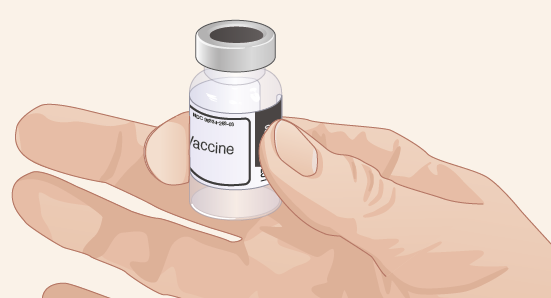- Professional Development
- Medicine & Nursing
- Arts & Crafts
- Health & Wellbeing
- Personal Development
531 Administration courses in Hexham delivered Live Online
Microsoft Exchange training course description A hands on course focusing on the day to day running of Microsoft Exchange. The course is designed for those with a sound understanding of how Exchange forwards emails and concentrates on important issues such as monitoring, backups and restores. This course can be delivered on any version of Microsoft exchange and tailored as required. What will you learn Install MS Exchange Create, configure and manage user mailboxes. Configure and administer MS Exchange. Backup and restore MS Exchange. Microsoft Exchange training course details Who will benefit: Anyone working with MS Exchange. Prerequisites: Total SMTP and email for engineers Duration 3 days Microsoft Exchange training course contents Review of mail basics Basic routing & Client/Server, Mail flow & protocols, Mail server technology. Exchange features MAPI, Database, The Exchange organisation, Active Directory consideration. Installing Understanding server roles, Planning for Exchange, Preparing Active Directory, Preparing the host server, Installing Exchange. Introduction to Exchange management tools Exchange Management shell, Exchange Management console. Administration Configuring SMTP domains, Send connectors, Receive connectors, Setting up & managing user mailboxes, Setting up resource mailboxes, Mail enabled groups, Address lists. Troubleshooting Security & troubleshooting wizards, Windows platform tools, External/Internet tools.

Red Hat JBoss Application Administration I (AD248)
By Nexus Human
Duration 5 Days 30 CPD hours This course is intended for This course is intended for System administrators who are either new to JBoss or have experience with JBoss Enterprise Application Platform 5. Base experience with system administration on Microsoft Windows, UNIX, or Linux© operating systems. Understanding of hardware and networking. Note: No prior knowledge of Java, scripting, or JBoss Developer Studio is required. Overview Upon successful completion of this course, students will be able to take the Red Hat Certified JBoss Administration (RHCJA) Exam. In this course, you'll discover the best practices for installing and configuring Red Hat© JBoss© Enterprise Application Platform (JBoss EAP) 7. Through hands-on labs, you'll learn the essential, real-world tasks that you need to know as a system administrator to effectively deploy and manage applications on JBoss EAP. This course will help prepare you to take the Red Hat Certified Specialist in Enterprise Application Server Administration exam. 1 - OVERVIEW OF JBOSS ENTERPRISE APPLICATION PLATFORM Learn the concepts and terminology of JBoss© Enterprise Application Platform 6, and install and run a JBoss Enterprise Application Platform instance. 2 - CONFIGURE JBOSS ENTERPRISE APPLICATION PLATFORM IN STANDALONE MODE Understand the directory structure of standalone mode and the standalone.xml configuration file, and deploy an application onto a standalone server. 3 - CONFIGURE JBOSS ENTERPRISE APPLICATION PLATFORM IN DOMAIN MODE Set up a domain, including a domain controller managing multiple host controllers. Also learn how to deploy an application onto a domain. 4 - CONFIGURE SERVERS Define a server group on a host, add servers to a server group, and deploy an application to a server group. 5 - USE THE CLI TOOL Learn how the command-line Interface tool can be used to script administrative tasks. 6 - THE DATASOURCE SUBSYSTEM Understand database connection pools in JBoss Enterprise Application Platform and how to configure the datasource subsystem. Learn how to deploy a Java? Database Connectivity (JDBC) driver and define a datasource. 7 - THE LOGGING SUBSYSTEM Configure the logging subsystem, including configuring the built-in handlers and loggers. 8 - THE MESSAGING SUBSYSTEM Understand JMS and HornetQ, including how to define and configure connection factories and destinations (topics and queues). 9 - THE SECURITY SUBSYSTEM Configure the security subsystem, including securing the management interfaces, securing an application, and securing a JMS destination. Also learn how to define an Lightweight Directory Access Protocol (LDAP) and database security realm. 10 - JVM CONFIGURATION Configure the JVM for both standalone and domain modes. 11 - MIGRATING APPLICATIONS TO JBOSS ENTERPRISE APPLICATION PLATFORM 6 Understand classpath and module dependencies, JPA issues, updating security settings, and other tips on how to migrate an application to JBoss Enterprise Application Platform 6. 12 - THE WEB SUBSYSTEM Configure the HTTP and HTTPS Connectors, set up an SSL connection, and configure an AJP Connector. 13 - INTRODUCTION TO CLUSTERING Set up JBoss Enterprise Application Platform 6 in a cluster in both standalone and domain mode.

55234 SharePoint 2016 Site Collections and Site Owner Administration
By Nexus Human
Duration 5 Days 30 CPD hours This course is intended for This course is intended for those who provide site collection and site administration and are power users or IT professionals who are tasked with supporting or working within the SharePoint 2016 environment on premise and/or in Office 365. Overview After completing this course, students will be able to: - Design and implement a company portal structure using SharePoint 2016 objects including sites, libraries, lists and pages - Explain the role of security and permissions throughout SharePoint 2016 - Implement guidelines for consistency in building a company portal to aid in the day-to-day administration of content in SharePoint 2016 - Enhance the design and content of a company portal using SharePoint 2016 pages and web parts - Explain the importance of governance for the planning and managing future growth of the - SharePoint 2016 implementation - Identify options to integrate data from other systems such as Microsoft Office, as well as preserve existing data - Explain the role of social networking in SharePoint 2016 and its impact on collaboration This course is intended for power users and IT professionals who are tasked with working within the SharePoint 2016 environment and conduct site collection and site administration. Getting Started with SharePoint 2016 Exploring SharePoint 2016 Site Collection and Site Administrator Roles Defining SharePoint Terminology Navigating a SharePoint Site Interacting with the Ribbon Creating and Editing Basic Content What is Metadata? Versions of SharePoint Standard Enterprise O365 Building a Site Collection with Apps The Structure of SharePoint Creating a Site What does a site template come with? Defining SharePoint Apps Customizing Lists and Libraries Creating/Managing Lists and Libraries through SharePoint Designer Explaining Views on Lists and Libraries Creating Views in Lists and Libraries Modifying Navigation Turning Site Features On/Off Reorganizing a Site using Site Content and Structure feature Lab 1: Creating a Structured Company Portal Lab 2: Creating a List Using SharePoint Designer (Optional) Creating Consistency across Sites Defining Site Columns Defining Content Types Implementing a Taxonomy Using Templates to Promote Consistency Lab 1: Creating Site Columns and Content Types Lab 2: Implementing a Taxonomy Lab 3: Configuring the Content Organizer SharePoint Permissions Explaining Permissions and Security in SharePoint Creating SharePoint Groups Managing Permissions within SharePoint Sharing versus Traditional Security Sharing as different permission levels Lab 1: Managing Permissions in SharePoint Working with Pages and Web Parts Changing the Appearance of the Portal Editing a Page wiki web part Working with Web Parts and App Parts App Parts Content Search Web Part Relevant Documents Content query Table of Contents Pictures Web Part Connections Filter web parts Web parts with Targeting Audience Lab 1: Adding and Configuring Web Parts Lab 2: Connecting Web Parts Lab 3: Applying Themes to Your Company Portal Document and Records Management Basic Content Approval Versioning Check In/Out Holds Retention Policy Document ID Content Organizer Compliance Policy Center Site Template EDiscovery Records Center Lab 1: Working with Advanced Document Management Features Lab 2: Leveraging Records Management to Preserve Data Workflow Alerts Out of the Box Workflow Activating Workflow Features Approval Workflow Creating a Workflow in SharePoint Designer Lab 1: Creating an Approval Workflow from SharePoint Lab 2: Creating a Custom Workflow in SharePoint Designer (Optional) Office Integration Outlook Calendar Contacts Excel Word PowerPoint OneDrive for Business OneNote Access Lab 1: Importing and Exporting Excel Data with SharePoint Lab 2: Linking Outlook and SharePoint Creating Publishing Sites Why use a publishing site? Publishing Pages Enabling Web Content Management Managing the Structure of Web Content Navigating a Site Using Managed Metadata Lab 1: Creating a Rich Publishing Sit Lab 2: Configuring a Publishing Approval Process Lab 3: Implementing a Managed Navigation Site Bridging the Social Gap My Sites Configuring Social Features in SharePoint Posts, Tags and Mentions Creating a Community Site Lab 1: Designing a Social Experience in SharePoint 2016 Lab 2: Creating a Community Site Finding Information Using Search Exploring the Search Features in SharePoint Configuring Search Settings Search Analytics Search Visibility Lab 1: Configuring an Advanced Search Center Planning a Company Portal Using SharePoint Defining SharePoint Governance Working with Information Architecture Implementing Site Hierarchies Discussing the Execution of Governance Site Collection Administrator Settings Exploring Settings for Site Collection Administrators Exploring Settings for Site Administrators Site Closure Policies Additional course details: Nexus Humans 55234 SharePoint 2016 Site Collections and Site Owner Administration training program is a workshop that presents an invigorating mix of sessions, lessons, and masterclasses meticulously crafted to propel your learning expedition forward. This immersive bootcamp-style experience boasts interactive lectures, hands-on labs, and collaborative hackathons, all strategically designed to fortify fundamental concepts. Guided by seasoned coaches, each session offers priceless insights and practical skills crucial for honing your expertise. Whether you're stepping into the realm of professional skills or a seasoned professional, this comprehensive course ensures you're equipped with the knowledge and prowess necessary for success. While we feel this is the best course for the 55234 SharePoint 2016 Site Collections and Site Owner Administration course and one of our Top 10 we encourage you to read the course outline to make sure it is the right content for you. Additionally, private sessions, closed classes or dedicated events are available both live online and at our training centres in Dublin and London, as well as at your offices anywhere in the UK, Ireland or across EMEA.

TS617 IBM Spectrum Protect - Implementation and Administration (v8.1.6)
By Nexus Human
Duration 5 Days 30 CPD hours This course is intended for Implementers and administrators who are new to IBM Spectrum Protect data management. Overview At the end of this course you should be able to: Describe the purpose of IBM Spectrum Protect Install and configure the IBM Spectrum Protect components Use the administrative and client interfaces Discuss storage methodology options and create storage pool Customize data movement and retention policies to meet business requirements Configure the IBM Spectrum Protect database and storage pools for protection Optimize client configuration Perform backup, restore, archive and retrieve operations Organize daily tasks required to protect the IBM Spectrum Protect environment Automate and monitor client and administrative tasks and events IBM Spectrum© Protect 8.1.6 is a data backup and recovery solution designed to help you manage your data retention, reduce the cost of storage, and provide appropriate recovery point objectives to meet any service level agreement. IBM Spectrum© Protect offers improved efficiency and flexibility using object-based data management and policy driven retention.This course will focus on implementation and basic administration of a IBM Spectrum© Protect environment. The hands-on lab exercises are performed on a Windows 2012 environment. The course materials include examples of AIX and Linux commands, when different from Windows. Components and conceptsInstallation and configurationInterfaces and monitoringStorage pools and devicesPolicy management, data movement, and explorationDatabase and storage pool managementClient configuration and managementClient data protectionDaily operations and maintenanceSchedules and reports Additional course details: Nexus Humans TS617 IBM Spectrum Protect - Implementation and Administration (v8.1.6) training program is a workshop that presents an invigorating mix of sessions, lessons, and masterclasses meticulously crafted to propel your learning expedition forward. This immersive bootcamp-style experience boasts interactive lectures, hands-on labs, and collaborative hackathons, all strategically designed to fortify fundamental concepts. Guided by seasoned coaches, each session offers priceless insights and practical skills crucial for honing your expertise. Whether you're stepping into the realm of professional skills or a seasoned professional, this comprehensive course ensures you're equipped with the knowledge and prowess necessary for success. While we feel this is the best course for the TS617 IBM Spectrum Protect - Implementation and Administration (v8.1.6) course and one of our Top 10 we encourage you to read the course outline to make sure it is the right content for you. Additionally, private sessions, closed classes or dedicated events are available both live online and at our training centres in Dublin and London, as well as at your offices anywhere in the UK, Ireland or across EMEA.

SM320 - Service Manager 9.x Administration
By Nexus Human
Duration 5 Days 30 CPD hours This course is intended for Administrators, implementers and managers who are responsible for implementing, configuring and administering Service Manager 9.30. Overview At the end of the course, you will be able to:? Describe Service Manager environment andarchitecture? Install the various components of Service Manager? Learn the various implementation options (i.e.default ports, load balancing, components)? Perform tasks and set-up activities that are generallyperformed prior to moving the system to Production.? Perform daily administrative tasks such asperforming backups and monitoring log files,background processor activity, email activity, andschedule record activity.? Perform weekly administrative tasks such asarchiving and purging data? Perform monthly administrative tasks such ascleaning up the audit record, monitoring serverperformance statistics? Perform quarterly and annual administrative taskssuch as regenerating the work and holiday schedulerecords.? Additional administrative tasks, such as importing orexporting records.RECOMMENDED This class is targeted at system administrators responsible for the day to day management of the Service Manager application. The course focuses on the daily, weekly, monthly, quarterly, and annual tasks required to keep the system running efficiently. This class is targeted at system administrators responsible for the day to day management of the Service Manager application. The course focuses on the daily, weekly, monthly, quarterly, and annual tasks required to keep the system running efficiently. Additional course details: Nexus Humans SM320 - Service Manager 9.x Administration training program is a workshop that presents an invigorating mix of sessions, lessons, and masterclasses meticulously crafted to propel your learning expedition forward. This immersive bootcamp-style experience boasts interactive lectures, hands-on labs, and collaborative hackathons, all strategically designed to fortify fundamental concepts. Guided by seasoned coaches, each session offers priceless insights and practical skills crucial for honing your expertise. Whether you're stepping into the realm of professional skills or a seasoned professional, this comprehensive course ensures you're equipped with the knowledge and prowess necessary for success. While we feel this is the best course for the SM320 - Service Manager 9.x Administration course and one of our Top 10 we encourage you to read the course outline to make sure it is the right content for you. Additionally, private sessions, closed classes or dedicated events are available both live online and at our training centres in Dublin and London, as well as at your offices anywhere in the UK, Ireland or across EMEA.

CompTIA Linux+
By Nexus Human
Duration 5 Days 30 CPD hours This course is intended for This course is designed for IT professionals whose primary job responsibility is the management of servers and other devices running the Linux operating system. A typical student in this course should have at least nine months of hands-on Linux experience and at least one and a half years of IT experience in other computing environments. The target student should wish to expand their skillset to support their career in Linux system administration and operation. This course is also designed for students who are seeking the CompTIA Linux+ certification and who want to prepare for Exam XK0-005. The Linux+ certification can validate the student's understanding and skill in configuring, monitoring, and supporting Linux systems. Overview In this course, you will configure, operate, and troubleshoot Linux systems. You will: - Perform basic Linux tasks. - Manage users and groups. - Manage permissions and ownership. - Manage storage. - Manage files and directories. - Manage kernel modules. - Manage the Linux boot process. - Manage system components. - Manage devices. - Manage networking. - Manage packages and software. - Secure Linux systems. - Write and execute Bash shell scripts. - Automate tasks. - Plan and perform a Linux installation. The Official CompTIA© Linux+© courseware builds on your existing experience with systems operations and administration to provide you with the knowledge and skills required to configure, manage, operate, and troubleshoot a Linux environment by using security best practices, scripting, and automation. This course will also prepare you for the Exam XKO-005. 1 - PERFORMING BASIC LINUX TASKS Identify the History and Development of Linux Enter Shell Commands Get Help Using Linux 2 - MANAGING USERS AND GROUPS Assume Superuser Privileges Create, Modify, and Delete Users Create, Modify, and Delete Groups Query Users and Groups Configure Account Profiles 3 - MANAGING PERMISSIONS AND OWNERSHIP Modify File and Directory Permissions Modify File and Directory Ownership Configure Special Permissions and Attributes Troubleshoot Permissions Issues 4 - MANAGING STORAGE Create Partitions Manage Logical Volumes Mount File Systems Manage File Systems Navigate the Linux Directory Structure Troubleshoot Storage Issues 5 - MANAGING FILES AND DIRECTORIES Create and Edit Text Files Search for Files Perform Operations on Files and Directories Process Text Files Manipulate File Output 6 - MANAGING KERNEL MODULES Explore the Linux Kernel Install and Configure Kernel Modules Monitor Kernel Modules 7 - MANAGING THE LINUX BOOT PROCESS Configure Linux Boot Components Configure GRUB 2 8 - MANAGING SYSTEM COMPONENTS Configure Localization Options Configure GUIs Manage Services Troubleshoot Process Issues Troubleshoot CPU and Memory Issues 9 - MANAGING DEVICES Identify the Types of Linux Devices Configure Devices Monitor Devices Troubleshoot Hardware Issues 10 - MANAGING NETWORKING Identify TCP/IP Fundamentals Identify Linux Server Roles Connect to a Network Configure DHCP and DNS Client Services Configure Cloud and Virtualization Technologies Troubleshoot Networking Issues 11 - MANAGING PACKAGES AND SOFTWARE Identify Package Managers Manage RPM Packages with YUM Manage Debian Packages with APT Configure Repositories Acquire Software Build Software from Source Code Troubleshoot Software Dependency Issues 12 - SECURING LINUX SYSTEMS Implement Cybersecurity Best Practices Implement Identity and Access Management Methods Configure SELinux or AppArmor Configure Firewalls Implement Logging Services Back Up, Restore, and Verify Data 13 - WORKING WITH BASH SCRIPTS Customize the Bash Shell Environment Identify Scripting and Programming Fundamentals Write and Execute a Simple Bash Script Incorporate Control Statements in Bash Scripts 14 - AUTOMATING TASKS Schedule Jobs Implement Version Control Using Git Identify Orchestration Concepts 15 - INSTALLING LINUX Prepare for Linux Installation Perform the Installation Additional course details: Nexus Humans CompTIA Linux Plus Certification (Exam XK0-005) training program is a workshop that presents an invigorating mix of sessions, lessons, and masterclasses meticulously crafted to propel your learning expedition forward. This immersive bootcamp-style experience boasts interactive lectures, hands-on labs, and collaborative hackathons, all strategically designed to fortify fundamental concepts. Guided by seasoned coaches, each session offers priceless insights and practical skills crucial for honing your expertise. Whether you're stepping into the realm of professional skills or a seasoned professional, this comprehensive course ensures you're equipped with the knowledge and prowess necessary for success. While we feel this is the best course for the CompTIA Linux Plus Certification (Exam XK0-005) course and one of our Top 10 we encourage you to read the course outline to make sure it is the right content for you. Additionally, private sessions, closed classes or dedicated events are available both live online and at our training centres in Dublin and London, as well as at your offices anywhere in the UK, Ireland or across EMEA.

Introduction to Hadoop Administration (TTDS6503)
By Nexus Human
Duration 3 Days 18 CPD hours This course is intended for This is an introductory-level course designed to teach experienced systems administrators how to install, maintain, monitor, troubleshoot, optimize, and secure Hadoop. Previous Hadoop experience is not required. Overview Working within in an engaging, hands-on learning environment, guided by our expert team, attendees will learn to: Understand the benefits of distributed computing Understand the Hadoop architecture (including HDFS and MapReduce) Define administrator participation in Big Data projects Plan, implement, and maintain Hadoop clusters Deploy and maintain additional Big Data tools (Pig, Hive, Flume, etc.) Plan, deploy and maintain HBase on a Hadoop cluster Monitor and maintain hundreds of servers Pinpoint performance bottlenecks and fix them Apache Hadoop is an open source framework for creating reliable and distributable compute clusters. Hadoop provides an excellent platform (with other related frameworks) to process large unstructured or semi-structured data sets from multiple sources to dissect, classify, learn from and make suggestions for business analytics, decision support, and other advanced forms of machine intelligence. This is an introductory-level, hands-on lab-intensive course geared for the administrator (new to Hadoop) who is charged with maintaining a Hadoop cluster and its related components. You will learn how to install, maintain, monitor, troubleshoot, optimize, and secure Hadoop. Introduction Hadoop history and concepts Ecosystem Distributions High level architecture Hadoop myths Hadoop challenges (hardware / software) Planning and installation Selecting software and Hadoop distributions Sizing the cluster and planning for growth Selecting hardware and network Rack topology Installation Multi-tenancy Directory structure and logs Benchmarking HDFS operations Concepts (horizontal scaling, replication, data locality, rack awareness) Nodes and daemons (NameNode, Secondary NameNode, HA Standby NameNode, DataNode) Health monitoring Command-line and browser-based administration Adding storage and replacing defective drives MapReduce operations Parallel computing before MapReduce: compare HPC versus Hadoop administration MapReduce cluster loads Nodes and Daemons (JobTracker, TaskTracker) MapReduce UI walk through MapReduce configuration Job config Job schedulers Administrator view of MapReduce best practices Optimizing MapReduce Fool proofing MR: what to tell your programmers YARN: architecture and use Advanced topics Hardware monitoring System software monitoring Hadoop cluster monitoring Adding and removing servers and upgrading Hadoop Backup, recovery, and business continuity planning Cluster configuration tweaks Hardware maintenance schedule Oozie scheduling for administrators Securing your cluster with Kerberos The future of Hadoop

Network design training course description This course provides you with the knowledge needed to perform the design of a network infrastructure that supports desired network solutions to achieve effective performance, scalability, and availability. We recognise that the role of design does not normally require hands on skills but hands on sessions are used to reinforce the theory not to teach configuration or troubleshooting. What will you learn Create HA enterprise network designs. Develop optimum Layer 3 designs. Design effective modern WAN and data center networks. Develop effective migration approaches to IPv6. Create effective network security designs. Network design training course details Who will benefit: Anyone involved with network design. Prerequisites: TCP/IP Foundation for engineers Duration 5 days Network design training course contents Part I Reliable, resilient enterprise L2/3 network designOptimal Enterprise Campus Design:Enterprise campus design principles, hierarchy, modularity, flexibility, resiliency.EIGRP design:EIGRP Design, Should you use EIGRP?OSPF design: OSPF scalability designs, OSPF area design, OSPF Full-Mesh Design, OSPF Hub-and-Spoke Design, OSPF convergence design and optimization techniques. IS-IS Design:The protocol, IS-IS hierarchical architecture, IS-IS vs OSPF, IS-IS Deep Dive, IS-IS Design Considerations. BGP design:BGP overview, Designing Scalable iBGP Networks, BGP Route Reflector Design, Enhancing the Design of BGP Policies with BGP Communities, Case Study: Designing Enterprise wide BGP Policies Using BGP Communities, BGP Load-Sharing Design.Part II Enterprise IPv6 Design ConsiderationsIPv6 Design Considerations in the Enterprise: IPv6 Deployment and Design Considerations, Considerations for Migration to IPv6 Design, IPv6 Transition Mechanisms, Final Thoughts on IPv6 Transition Mechanisms. Challenges of the Transition to IPv6: IPv6 Services, Link Layer Security Considerations. Part III Modern Enterprise Wide-Area Networks DesignService Provider-Managed VPNs:Choosing Your WAN Connection, Layer 3 MPLS VPNs, Case Study: MPLS VPN Routing Propagation, Layer 2 MPLS VPN Services. Enterprise-Managed WANs: Enterprise-Managed VPNs, GRE, Multipoint GRE, Point-to-Point and Multipoint GRE, IPsec, IPsec and dynamic VTI, DMVPN, Case Study: EIGRP DMVPN, DMVPN and Redundancy, Case Study: MPLS/VPN over GRE/DMVPN, SSL VPN. Enterprise WAN Resiliency Design: WAN Remote-Site Overview, MPLS L3 WAN Design Models, Common L2 WAN Design Models, Common VPN WAN Design Models, 3G/4G VPN Design Models, Remote Site Using Local Internet, Remote-Site LAN, Case Study: Redundancy and Connectivity, NGWAN, SDWAN, and IWAN Solution Overview, IWAN Design Overview, Enterprise WAN and Access Management. Part IV Enterprise Data Center DesignsMultitier Data Center Designs: Case Study: Small Data Centers (Connecting Servers to an Enterprise LAN), Case Study: Two-Tier Data Center Network Architecture, Case Study: Three-Tier Data Center Network Architecture.Trends and Techniques to Design Modern Data Centers: The Need for a New Network Architecture, Limitations of Current Networking Technology, Modern Data Center Design Techniques and Architectures, Multitenant Data Center. SDN:SDN characteristics, How SDN addresses current Networking Limitations, SDN Architecture Components, SDN Network Virtualization overlays. Data Center Connections:Data Center Traffic Flows, The Need for DCI, IP Address Mobility, Case Study: Dark Fiber DCI, Pseudowire DCI. Part V Design QoS for Optimized User ExperienceQoS Overview:QoS Overview, IntServ versus DiffServ, Classification and Marking, Policers and Shapers, Policing Tools: Single-Rate Three-Color Marker, Policing Tools: TwoRate Three-Color Marker, Queuing Tools, Dropping Tools. QoS design principles and best practices: QoS overview, classification and marking design principles, policing and remarking design principles, queuing design principles, dropping design principles, Per-Hop behavior queue design principles, RFC 4594 QoS Recommendation, QoS Strategy Models. Campus QoS, WAN QoS, Data Center QoS.MPLS VPN QoS Design: The Need for QoS in MPLS VPN, Layer 2 Private WAN QoS Administration, Fully Meshed MPLS VPN QoS Administration, MPLS DiffServ Tunneling Modes, Sample MPLS VPN QoS Roles. IPsec VPN QoS Design: The Need for QoS in IPsec VPN, VPN Use Cases and Their QoS Models, IPsec Refresher, Encryption and Classification: Order of Operations, MTU Considerations, DMVPN QoS Considerations. Part VI IP Multicast DesignEnterprise IP Multicast Design: How Does IP Multicast Work? Multicast Protocols, Multicast Forwarding and RPF Check, Multicast Protocol Basics, PIM-SM Overview, Multicast Routing Table, Basic SSM Concepts, Bidirectional PIM. RP discovery, Anycast RP Features, MSDP. Part VII Designing Optimum Enterprise Network SecurityDesigning Security Services and Infrastructure Protection Network Security Zoning, Designing Infrastructure Protection.Designing firewall & IPS solutions: Firewall architectures, virtualized firewalls. Case Study: Application Tier separation, Case Study: Firewalls in a Data Center, Case Study: Firewall High Availability, IPS Architectures, Case Study: Secure Campus Edge Design (Internet and Extranet Connectivity). IP Multicast Security: Multicast Security Challenges, Multicast Network Security Considerations. Designing Network Access Control Solutions:IEEE 802.1X, EAP, 802.1X supplicants, 802.1X phased deployment, Case Study: Authorization Options. Part VIII Design scenariosDesign Case Studies: 1: Enterprise Connectivity, 2: Enterprise BGP with Internet Connectivity, 3: IPv6, 4: Data Center Connectivity, 5: Resilient Enterprise WAN, 6: Secure Enterprise Network, 7: QoS in the Enterprise Network.

Symantec Deployment Solution 7.5 - Administration
By Nexus Human
Duration 5 Days 30 CPD hours This course is intended for This course is for system administrators or anyone who will be installing, configuring, and managing a Deployment Solution system. Overview This course includes practical exercises using your own network by means of virtual computers enabling you to learn and fine tune the skills required to be successful in your working environment. This course is designed for the professional tasked with installing, configuring, and managing a Deployment Solution system. Deployment Solution Overview Symantec software overview Symantec Management Platform overview Installing Deployment Solution and pcAnywhere Installation prerequisites Installing the Symantec Installation Manager Installing Deployment Solution Installing agents and plug-ins Upgrading Deployment Solution Deployment Solution Console Fundamentals Console fundamentals Creating and managing Jobs and Tasks Scheduling Jobs and Tasks Monitoring Jobs and Tasks Searching for Jobs, Tasks, and computers Configuring Deployment Solution Adding configuration files and keys Symantec Network Boot Service Preboot configurations Configuring Network Boot Service (PXE/BSDP) Driver database management Preparing a Computer for Imaging Including agents and plug-ins Installing Software Installing software updates and service packs Creating Images Imaging Tools and Types About Prepare for Image capture tasks Creating Images PC Transplant with Deployment Solution PC Transplant overview Creating a PCT template file PC Transplant tasks Editing Personality Packages Building and editing A2i files Deploying Operating Systems & Performing Computer Migrations Deploying Images & Performing Computer Migrations Deploying computer images Unicast and multicast imaging Advanced options when deploying images Changing a computer?s system configuration Initial Deployment imaging Imaging predefined computers Disk preparations Performing scripted OS installations Jobs to migrate computers Installing and Using Deployment Site Servers Understanding Sites and Site Servers Understanding & Installing Deployment Site Server Components Image Management Advanced Features Using job conditions Custom Ghost imaging and Ghost tools Editing image files Creating bootable media Remote control with pcAnywhere Solution About pcAnywhere Solution Installing Symantec pcAnywhere Solution and plug-in Starting a pcAnywhere session Managing a pcAnywhere session Configuring pcAnywhere settings Additional course details: Nexus Humans Symantec Deployment Solution 7.5 - Administration training program is a workshop that presents an invigorating mix of sessions, lessons, and masterclasses meticulously crafted to propel your learning expedition forward. This immersive bootcamp-style experience boasts interactive lectures, hands-on labs, and collaborative hackathons, all strategically designed to fortify fundamental concepts. Guided by seasoned coaches, each session offers priceless insights and practical skills crucial for honing your expertise. Whether you're stepping into the realm of professional skills or a seasoned professional, this comprehensive course ensures you're equipped with the knowledge and prowess necessary for success. While we feel this is the best course for the Symantec Deployment Solution 7.5 - Administration course and one of our Top 10 we encourage you to read the course outline to make sure it is the right content for you. Additionally, private sessions, closed classes or dedicated events are available both live online and at our training centres in Dublin and London, as well as at your offices anywhere in the UK, Ireland or across EMEA.