- Professional Development
- Medicine & Nursing
- Arts & Crafts
- Health & Wellbeing
- Personal Development
8201 Admin courses
SEN Coordination - SENCO
By IOMH - Institute of Mental Health
Overview This SEN Coordination - SENCO course will unlock your full potential and will show you how to excel in a career in SEN Coordination - SENCO. So upskill now and reach your full potential. Everything you need to get started in SEN Coordination - SENCO is available in this course. Learning and progressing are the hallmarks of personal development. This SEN Coordination - SENCO will quickly teach you the must-have skills needed to start in the relevant industry. In This Mental Health Course, You Will: Learn strategies to boost your workplace efficiency. Hone your SEN Coordination - SENCO skills to help you advance your career. Acquire a comprehensive understanding of various SEN Coordination - SENCO topics and tips from industry experts. Learn in-demand SEN Coordination - SENCO skills that are in high demand among UK employers, which will help you to kickstart your career. This SEN Coordination - SENCO course covers everything you must know to stand against the tough competition in the SEN Coordination - SENCO field. The future is truly yours to seize with this SEN Coordination - SENCO. Enrol today and complete the course to achieve a SEN Coordination - SENCO certificate that can change your professional career forever. Additional Perks of Buying a Course From Institute of Mental Health Study online - whenever and wherever you want. One-to-one support from a dedicated tutor throughout your course. Certificate immediately upon course completion 100% Money back guarantee Exclusive discounts on your next course purchase from Institute of Mental Health Enrolling in the SEN Coordination - SENCO course can assist you in getting into your desired career quicker than you ever imagined. So without further ado, start now. Process of Evaluation After studying the SEN Coordination - SENCO course, your skills and knowledge will be tested with a MCQ exam or assignment. You must get a score of 60% to pass the test and get your certificate. Certificate of Achievement Upon successfully completing the SEN Coordination - SENCO course, you will get your CPD accredited digital certificate immediately. And you can also claim the hardcopy certificate completely free of charge. All you have to do is pay a shipping charge of just £3.99. Who Is This Course for? This SEN Coordination - SENCO is suitable for anyone aspiring to start a career in SEN Coordination - SENCO; even if you are new to this and have no prior knowledge on SEN Coordination - SENCO, this course is going to be very easy for you to understand. And if you are already working in the SEN Coordination - SENCO field, this course will be a great source of knowledge for you to improve your existing skills and take them to the next level. Taking this SEN Coordination - SENCO course is a win-win for you in all aspects. This course has been developed with maximum flexibility and accessibility, making it ideal for people who don't have the time to devote to traditional education. Requirements This SEN Coordination - SENCO course has no prerequisite. You don't need any educational qualification or experience to enrol in the SEN Coordination - SENCO course. Do note: you must be at least 16 years old to enrol. Any internet-connected device, such as a computer, tablet, or smartphone, can access this online SEN Coordination - SENCO course. Moreover, this course allows you to learn at your own pace while developing transferable and marketable skills. Course Curriculum SEN Coordination - SENCO Module 1: Introduction to SEN Co-ordination 00:15:00 Module 2: The SENCO Role in Policy and Practice 00:11:00 Module 3: Roles and Responsibilities within whole School SEN Co-ordination 00:14:00 Module 4: Supporting Teaching and Learning 00:27:00 Module 5: The SENCO and the Senior Leadership Team 00:16:00 Module 6: Supporting Colleagues and working with Professionals and Organisations beyond the School 00:27:00 Module 7: Developing Relationship with Pupils and Parents 00:21:00 Module 8: SENCO's Role in Leading and Managing SEND Administration 00:19:00 Module 9: Challenges and Opportunities 00:18:00 Module 10: Developing Inclusive Practice and the Future SENCO Role 00:15:00

Accountancy (Accountant training)
By IOMH - Institute of Mental Health
Ever wondered how businesses keep track of their money? Accountants are the financial storytellers behind every successful company. The UK's financial sector is a major player, and skilled accountants are always in demand. Our course covers essential topics like double-entry bookkeeping, balance sheets, and profit and loss statements. You will learn how to prepare and analyse financial statements, manage cash flows, and develop financial budgets. Each module is designed to be straightforward to understand. This course is perfect for recent graduates, career changers, and business owners. It offers practical knowledge that can be applied immediately in the workplace. By completing this course, you will be well-prepared for various roles in the accountancy field, opening up numerous career opportunities. Become proficient in Accountancy (Accountant Training) by grasping all the essential knowledge from our top-quality course step by step. Enrol now to ensure that your Accountancy (Accountant Training) mastery is not limited to only conceptual frameworks! This course will assist you in standing out from the crowd and being more efficient in your chosen area of expertise. Furthermore, if you require assistance with the course, we will provide experts who will support and guide you. So, add this Accountancy (Accountant Training) course to your cart and boost your personal and career development. In this Accountancy (Accountant Training), you will: Understand the fundamentals of accounting principles and their applications. Develop proficiency in double-entry bookkeeping and financial statement preparation. Analyse and interpret financial data for effective decision-making. Acquire knowledge of auditing processes and regulatory compliance standards. Gain expertise in budgeting, planning, and financial management strategies. Explore the role and responsibilities of an accountant. Enrolling in the Accountancy (Accountant Training) can assist you in getting into your desired career faster than you ever imagined. So, without further ado, start now! Details Perks of Learning with IOMH One-to-one support from a dedicated tutor throughout your course. Study online - whenever and wherever you want. Instant Digital/ PDF certificate 100% money back guarantee 12 months access Process of Evaluation After studying the course, an MCQ exam or assignment will test your skills and knowledge. You have to get a score of 60% to pass the test and get your certificate. Certificate of Achievement Certificate of Completion - Digital/PDF Certificate After completing the Accountancy (Accountant training) course, you can order your CPD-accredited Digital/PDF Certificate for £5.99. Certificate of Completion - Hard copy Certificate You can get the CPD Accredited Hard Copy Certificate for £12.99. (Each) Shipping Charges: Inside the UK: £3.99 International: £10.99 Who Is This Course for? This Accountancy (Accountant training) is suitable for anyone aspiring to start a career in relevant field; even if you are new to this and have no prior knowledge, this course is going to be very easy for you to understand. On the other hand, if you are already working in this sector, this course will be a great source of knowledge for you to improve your existing skills and take them to the next level. This course has been developed with maximum flexibility and accessibility, making it ideal for people who don't have the time to devote to traditional education. Requirements There is no prerequisite to enrol in this course. You don't need any educational qualification or experience to enrol in the Accountancy (Accountant training) course. Do note: you must be at least 16 years old to enrol. Any internet-connected device, such as a computer, tablet, or smartphone, can access this online course. Career Path The certification and skills you get from this Accountancy (Accountant training) Course can help you advance your career and gain expertise in several fields, allowing you to apply for high-paying jobs in related sectors. Course Curriculum Accountancy (Accountant training) Module 01 Tax System and Administration in the UK 00:13:00 Module 02: Tax on Individuals 00:23:00 Module 03: National Insurance 00:13:00 Module 04: How to Submit a Self-Assessment Tax Return 00:12:00 Module 05: Fundamental of Income Tax 00:22:00 Module 06: Advanced Income Tax 00:21:00 Module 07: Payee, Payroll and Wages 00:12:00 Module 08: Value Added Tax 00:13:00 Module 09: Corporation Tax 00:15:00 Module 10: Capital Gain Tax 00:08:00 Module 11: Inheritance Tax 00:09:00 Module 12: Import and Export 00:13:00 Module 13: Double Entry Accounting 00:05:00 Module 14: Management Accounting and Financial Analysis 00:06:00 Module 15: Career as a Tax Accountant in the UK 00:08:00

Cleaning Supervisor
By IOMH - Institute of Mental Health
Overview The cleaning industry in the UK is a thriving sector, with a growing demand for skilled professionals who can ensure the highest standards of cleanliness and hygiene. Whether you're an aspiring cleaner, an entrepreneur seeking to establish a cleaning business, or a seasoned professional looking to advance your career, the "Cleaning Supervisor" course offers a comprehensive pathway to success. With a focus on practical skills, industry knowledge, and effective management techniques, this Cleaning Supervisor course empowers you to navigate the diverse cleaning challenges faced in residential, commercial, and industrial settings. From mastering the art of house cleaning to maintaining pristine office spaces, and from managing staff to delivering exceptional customer service, this Cleaning Supervisor course equips you with the tools to thrive in a competitive market. Join us and unlock a world of opportunities in the dynamic cleaning industry, where attention to detail and a commitment to excellence are the keys to success. In This Mental Health Course, You Will: Learn strategies to boost your workplace efficiency. Hone your Cleaning Supervisor skills to help you advance your career. Acquire a comprehensive understanding of various Cleaning Supervisor topics and tips from industry experts. Learn in-demand Cleaning Supervisor skills that are in high demand among UK employers, which will help you to kickstart your career. This Cleaning Supervisor course covers everything you must know to stand against the tough competition in the Cleaning Supervisor field. The future is truly yours to seize with this Cleaning Supervisor. Enrol today and complete the course to achieve a Cleaning Supervisor certificate that can change your professional career forever. Additional Perks of Buying a Course From Institute of Mental Health Study online - whenever and wherever you want. One-to-one support from a dedicated tutor throughout your course. Certificate immediately upon course completion 100% Money back guarantee Exclusive discounts on your next course purchase from Institute of Mental Health Enrolling in the Cleaning Supervisor course can assist you in getting into your desired career quicker than you ever imagined. So without further ado, start now. Process of Evaluation After studying the Cleaning Supervisor course, your skills and knowledge will be tested with a MCQ exam or assignment. You must get a score of 60% to pass the test and get your certificate. Certificate of Achievement Upon successfully completing the Cleaning Supervisor course, you will get your CPD accredited digital certificate immediately. And you can also claim the hardcopy certificate completely free of charge. All you have to do is pay a shipping charge of just £3.99. Who Is This Course for? This Cleaning Supervisor is suitable for anyone aspiring to start a career in Cleaning Supervisor; even if you are new to this and have no prior knowledge on Cleaning Supervisor, this course is going to be very easy for you to understand. And if you are already working in the Cleaning Supervisor field, this course will be a great source of knowledge for you to improve your existing skills and take them to the next level. Taking this Cleaning Supervisor course is a win-win for you in all aspects. This course has been developed with maximum flexibility and accessibility, making it ideal for people who don't have the time to devote to traditional education. Requirements This Cleaning Supervisor course has no prerequisite. You don't need any educational qualification or experience to enrol in the Cleaning Supervisor course. Do note: you must be at least 16 years old to enrol. Any internet-connected device, such as a computer, tablet, or smartphone, can access this online Cleaning Supervisor course. Moreover, this course allows you to learn at your own pace while developing transferable and marketable skills. Course Curriculum Cleaning Supervisor Module 1 The Diversity of Cleaning Jobs 00:26:00 Module 2 Cleaning Equipment, Products and Clothing 00:24:00 Module 3 House Cleaning 00:22:00 Module 4 Food Kitchen and Commercial Kitchen Cleaning 00:23:00 Module 5 Bathrooms and Toilets 00:22:00 Module 6 Office Cleaning 00:19:00 Module 7 Cleaning External Surfaces and Areas 00:18:00 Module 8 Dealing with Non-Routine Waste 00:21:00 Module 9 Chemical Safety, Keyholding and Alarm Codes for Cleaners 00:21:00 Module 10 Starting a Cleaning Business and Planning for it 00:14:00 Module 11 Running the Business with Quality Service 00:22:00 Module 12 Customer Satisfaction 00:23:00 Module 13 Management of Staff 00:22:00 Module 14 Marketing, Advertising and Sales 00:24:00 Module 15 Expansion Management 00:17:00 Module 16 Skills of an Effective Administrator 00:17:00 Module 17 Representing Your Boss and Company 00:36:00 Module 18 Organisational Skills 00:27:00 Module 19 Communication Skills 00:27:00

Nursing : Nursing Assistance
By IOMH - Institute of Mental Health
Overview This Nursing : Nursing Assistance course will unlock your full potential and will show you how to excel in a career in Nursing : Nursing Assistance. So upskill now and reach your full potential. Everything you need to get started in Nursing : Nursing Assistance is available in this course. Learning and progressing are the hallmarks of personal development. This Nursing : Nursing Assistance will quickly teach you the must-have skills needed to start in the relevant industry. In This Mental Health Course, You Will: Learn strategies to boost your workplace efficiency. Hone your Nursing : Nursing Assistance skills to help you advance your career. Acquire a comprehensive understanding of various Nursing : Nursing Assistance topics and tips from industry experts. Learn in-demand Nursing : Nursing Assistance skills that are in high demand among UK employers, which will help you to kickstart your career. This Nursing : Nursing Assistance course covers everything you must know to stand against the tough competition in the Nursing : Nursing Assistance field. The future is truly yours to seize with this Nursing : Nursing Assistance. Enrol today and complete the course to achieve a Nursing : Nursing Assistance certificate that can change your professional career forever. Additional Perks of Buying a Course From Institute of Mental Health Study online - whenever and wherever you want. One-to-one support from a dedicated tutor throughout your course. Certificate immediately upon course completion 100% Money back guarantee Exclusive discounts on your next course purchase from Institute of Mental Health Enrolling in the Nursing : Nursing Assistance course can assist you in getting into your desired career quicker than you ever imagined. So without further ado, start now. Process of Evaluation After studying the Nursing : Nursing Assistance course, your skills and knowledge will be tested with a MCQ exam or assignment. You must get a score of 60% to pass the test and get your certificate. Certificate of Achievement Upon successfully completing the Nursing : Nursing Assistance course, you will get your CPD accredited digital certificate immediately. And you can also claim the hardcopy certificate completely free of charge. All you have to do is pay a shipping charge of just £3.99. Who Is This Course for? This Nursing : Nursing Assistance is suitable for anyone aspiring to start a career in Nursing : Nursing Assistance; even if you are new to this and have no prior knowledge on Nursing : Nursing Assistance, this course is going to be very easy for you to understand. And if you are already working in the Nursing : Nursing Assistance field, this course will be a great source of knowledge for you to improve your existing skills and take them to the next level. Taking this Nursing : Nursing Assistance course is a win-win for you in all aspects. This course has been developed with maximum flexibility and accessibility, making it ideal for people who don't have the time to devote to traditional education. Requirements This Nursing : Nursing Assistance course has no prerequisite. You don't need any educational qualification or experience to enrol in the Nursing : Nursing Assistance course. Do note: you must be at least 16 years old to enrol. Any internet-connected device, such as a computer, tablet, or smartphone, can access this online Nursing : Nursing Assistance course. Moreover, this course allows you to learn at your own pace while developing transferable and marketable skills. Course Curriculum Nursing : Nursing Assistance Module 1: Introduction to Nursing 00:15:00 Module 2: Working in Different Healthcare Settings 00:15:00 Module 3: Legal, Standards and Professional Aspects of Ethical Practice: Part - 1 00:50:00 Module 4: Legal, Standards and Professional Aspects of Ethical Practice: Part - 2 00:48:00 Module 5: Effective Communication in Nursing 00:47:00 Module 6: Health and Safety in Nursing 00:47:00 Module 7: Hygiene in Nursing 00:30:00 Module 8: Infection Control 00:57:00 Module 9: Asepsis in Nursing 00:16:00 Module 10: Medication Administration in Nursing 00:18:00 Module 11: Understanding the Immune System in Nursing 00:26:00 Module 12: Rest and Sleep Management in Nursing 00:17:00 Module 13: Mobility and Immobility Issues of Patients in Nursing 00:15:00 Module 14: Pain Management for Nurses 00:22:00 Module 15: Nutrition in Nursing 00:23:00 Module 16: Fluid and Electrolyte Balance 00:21:00 Module 17: Assisting with Elimination 00:28:00 Module 18: Oxygenation in Nursing 00:28:00

Paralegal
By IOMH - Institute of Mental Health
In the UK, the legal industry is thriving, with an ever-increasing demand for skilled paralegals. With statistics showing a substantial growth rate, there's never been a better time to dive into this dynamic field. Our course, Paralegal, opens doors to a world of opportunities, equipping you with the knowledge and expertise needed to excel. From mastering key legal terminology to understanding complex ethical dilemmas, we provide a comprehensive learning experience. Join us to unlock a rewarding career path, with average salaries ranging from £20K to £40K/year. Embrace the future of the legal profession and embark on your journey to success today. You Will Learn Following Things: Understand the role and responsibilities of a paralegal. Master essential legal terminology and communication skills. Gain insights into various legal systems and workplace dynamics. Explore the intricacies of contract, property, and criminal law. Develop a strong foundation in ethics, human rights, and conflict resolution. Prepare for a successful paralegal career with survival tips and mandatory knowledge fields. This course covers the topics you must know to stand against the tough competition. The future is truly yours to seize with this Paralegal. Enrol today and complete the course to achieve a certificate that can change your career forever. Details Perks of Learning with IOMH One-to-one support from a dedicated tutor throughout your course. Study online - whenever and wherever you want. Instant Digital/ PDF certificate 100% money back guarantee 12 months access This course covers everything you must know to stand against the tough competition. The future is truly yours to seize with this Paralegal. Enrol today and complete the course to achieve a certificate that can change your career forever. Process of Evaluation After studying the course, your skills and knowledge will be tested with an MCQ exam or assignment. You have to get a score of 60% to pass the test and get your certificate. Certificate of Achievement After completing the Paralegal course, you will receive your CPD-accredited Digital/PDF Certificate for £5.99. To get the hardcopy certificate for £12.99, you must also pay the shipping charge of just £3.99 (UK) and £10.99 (International). Who Is This Course for? Aspiring paralegals looking to enter the legal field. Individuals seeking a strong foundation in legal concepts. Those aiming to enhance their understanding of human rights and ethics. Those aiming to enhance their understanding of human rights and ethics. Anyone eager to explore the diverse aspects of the paralegal role. Requirements There is no prerequisite to enrol in this course. You don't need any educational qualification or experience to enrol in the Paralegal course. Do note: you must be at least 16 years old to enrol. Any internet-connected device, such as a computer, tablet, or smartphone, can access this online course. Career Path Paralegal - £20K to £40K/year. Legal Assistant - £18K to £30K/year. Legal Secretary - £18K to £35K/year. Compliance Officer - £25K to £45K/year. Contracts Administrator - £22K to £38K/year. Course Curriculum Module 01: Understanding the Concept of Paralegal Module 01: Understanding the Concept of Paralegal 00:25:00 Module 02: Key Legal Terminology Module 02: Key Legal Terminology 00:16:00 Module 03: Effective Communication Skills for Paralegals Module 03: Effective Communication Skills for Paralegals 00:39:00 Module 04: The Legal Workplace & Professionals Module 04: The Legal Workplace & Professionals 00:46:00 Module 05: Law & Legal Systems Module 05: Law & Legal Systems 00:34:00 Module 06: Contract & Business Law Module 06: Contract & Business Law 00:54:00 Module 07: Property Law Module 07: Property Law 00:20:00 Module 08: Wills, Probate, Estate Law Module 08: Wills, Probate, Estate Law 00:15:00 Module 09: Criminal Law Module 09: Criminal Law 00:24:00 Module 10: Common Paralegal Legal Matters Module 10: Common Paralegal Legal Matters 00:35:00 Module 11: Human Rights Module 11: Human Rights 00:12:00 Module 12: Conflict and Conflict Resolution Module 12: Conflict and Conflict Resolution 00:18:00 Module 13: Professional Conduct and Ethics of Paralegals Module 13: Professional Conduct and Ethics of Paralegals 00:25:00 Module 14: Mandatory Knowledge Fields and Survival Tips for Paralegals Module 14: Mandatory Knowledge Fields and Survival Tips for Paralegals 00:12:00

Pet First Aid
By IOMH - Institute of Mental Health
Overview With an increasing number of pets in the UK, the demand for individuals equipped with essential pet first aid knowledge has skyrocketed. Whether it's a cherished family pet or an animal under proficient care, the capacity to respond quickly and effectively to emergencies can make all the difference. Pet First Aid course empowers you with the knowledge to navigate diverse first aid scenarios, ensuring the welfare and safety of these animals. Enrol this Pet First Aid course now, and step into a world where you can make a tangible difference in the lives of countless pets. In This Pet First Aid Course, You Will: Learn strategies to boost your workplace efficiency. Hone your Advanced Pet First Aid skills to help you advance your career. Acquire a comprehensive understanding of various Advanced Pet First Aid topics and tips from industry experts. Learn in-demand Advanced Pet First Aid skills that are in high demand among UK employers, which will help you to kickstart your career. This Pet First Aid course covers everything you must know to stand against the tough competition in the Pet First Aid field. The future is truly yours to seize with this Pet First Aid. Enrol today and complete the course to achieve a Pet First Aid certificate that can change your professional career forever. Additional Perks of Buying a Course From Institute of Mental Health Study online - whenever and wherever you want. One-to-one support from a dedicated tutor throughout your course. Certificate immediately upon course completion 100% Money back guarantee Exclusive discounts on your next course purchase from Institute of Mental Health Enrolling in the Pet First Aid course can assist you in getting into your desired career quicker than you ever imagined. So without further ado, start now. Process of Evaluation After studying the Pet First Aid course, your skills and knowledge will be tested with a MCQ exam or assignment. You must get a score of 60% to pass the test and get your certificate. Certificate of Achievement Upon successfully completing the Pet First Aid course, you will get your CPD accredited digital certificate immediately. And you can also claim the hardcopy certificate completely free of charge. All you have to do is pay a shipping charge of just £3.99. Who Is This Course for? This Pet First Aid is suitable for anyone aspiring to start a career in Pet First Aid; even if you are new to this and have no prior knowledge on Pet First Aid, this course is going to be very easy for you to understand. And if you are already working in the Pet First Aid field, this course will be a great source of knowledge for you to improve your existing skills and take them to the next level. Taking this Pet First Aid course is a win-win for you in all aspects. This course has been developed with maximum flexibility and accessibility, making it ideal for people who don't have the time to devote to traditional education. Requirements This Pet First Aid course has no prerequisite. You don't need any educational qualification or experience to enrol in the Pet First Aid course. Do note: you must be at least 16 years old to enrol. Any internet-connected device, such as a computer, tablet, or smartphone, can access this online Pet First Aid course. Moreover, this course allows you to learn at your own pace while developing transferable and marketable skills. Course Curriculum Section 01: Introduction Introduction 00:12:00 Emergency Muzzle 00:04:00 Section 02: Collapse & Unconsciousness Collapse & Unconsciousness 00:12:00 Section 03: Cardiopulmonary Resuscitation Cardiopulmonary Resuscitation 00:09:00 Administering CPR 00:12:00 Section 04: Shock Shock 00:11:00 Section 05: Bleeding Bleeding 00:15:00 Section 06: Bandaging Bandaging 00:12:00 Apply a Limb Bandage 00:10:00 Apply an Ear Bandage 00:05:00 Section 07: Fractures Fractures 00:09:00 Section 08: Seizures Seizures 00:05:00 Section 09: Choking & Drowning Choking & Drowning 00:07:00 Section 10: Heat Stroke & Hypothermia Heat Stroke & Hypothermia 00:05:00 Section 11: Burns & Scalds Burns & Scalds 00:06:00 Section 12: Poisoning Poisoning 00:10:00 Section 13: Bites & Stings Bites & Stings 00:06:00 Section 14: Common Emergencies Common Emergencies 00:17:00 Section 15: Managing a First Aid Scenario Managing a First Aid Scenario 00:05:00 Section 16: Pet First Aid Kit Pet First Aid Kit 00:10:00

Xero Accounting and Bookkeeping Online
By IOMH - Institute of Mental Health
Overview of Xero Accounting and Bookkeeping Online The Xero Accounting and Bookkeeping Online course is perfect for anyone who wants to learn how to manage business finances using one of the most popular accounting tools in the UK. Xero is trusted by over 3.5 million users around the world, and more UK businesses are choosing it every day. With many companies moving away from paper-based accounting, learning how to use Xero gives you a real advantage in today’s job market. This Xero Accounting and Bookkeeping Online course teaches you how to use the software from start to finish. You will learn how to set up your account, send sales invoices, match bank transactions, track inventory, handle payroll, and submit VAT returns. The course is designed to be easy to follow, even if you’re new to accounting. By the end, you’ll know how to manage a company’s books in a smart and simple way. With over £3.7 billion spent on accounting services every year in the UK, there is a growing demand for people who can work with cloud accounting tools. The Xero Accounting and Bookkeeping Online course helps you build the skills that many employers are looking for. Whether you want to work in an office or start your own bookkeeping service, this course can help you move forward. This Xero Accounting and Bookkeeping Online Course will help you to learn: Set up and use Xero Accounting and Bookkeeping Online the right way Create and manage invoices and bills with ease Match bank transactions automatically or by hand Track inventory for products, services, and fixed assets Handle payroll tasks and send VAT returns digitally Create useful financial reports to support smart business choices Who Is This Course for? Small business owners and entrepreneurs who want better control over their finances Finance and accounting staff who want to learn Xero Accounting and Bookkeeping Online Bookkeepers who want to update their knowledge with the latest Xero tools Office staff who work with accounts, invoices, or bank records Anyone who wants to build a career in accounting or finance using practical Xero skills Process of Evaluation After studying the Xero Accounting and Bookkeeping Online, your skills and knowledge will be tested with an MCQ exam or assignment. You have to get a score of 60% to pass the test and get your certificate. Certificate of Achievement Certificate of Completion - Digital / PDF Certificate After completing the Xero Accounting and Bookkeeping Online, you can order your CPD Accredited Digital / PDF Certificate for £5.99. (Each) Certificate of Completion - Hard copy Certificate You can get the CPD Accredited Hard Copy Certificate for £12.99. (Each) Shipping Charges: Inside the UK: £3.99 International: £10.99 Requirements You don't need any educational qualification or experience to enrol in the Xero Accounting and Bookkeeping Online course. Career Path Completing the Xero Accounting and Bookkeeping Online course can lead to roles such as: Bookkeeper – £22,000 to £35,000 per year Accounts Assistant – £20,000 to £28,000 per year Financial Administrator – £24,000 to £32,000 per year Accounts Payable/Receivable Clerk – £21,000 to £30,000 per year Xero Certified Advisor – £30,000 to £45,000 per year Course Curriculum Introduction Introduction 00:02:00 Getting Started Introduction - Getting Started 00:01:00 Signing up to Xero 00:04:00 Quick Tour of Xero 00:12:00 Initial Xero Settings 00:13:00 Chart of Accounts 00:14:00 Adding a Bank Account 00:08:00 Demo Company 00:04:00 Tracking Categories 00:07:00 Contacts 00:12:00 Invoices and Sales Introduction - Invoices and Sales 00:01:00 Sales Screens 00:04:00 Invoice Settings 00:13:00 Creating an Invoice 00:18:00 Repeating Invoices 00:07:00 Credit Notes 00:06:00 Quotes Settings 00:03:00 Creating Quotes 00:07:00 Other Invoicing Tasks 00:03:00 Sending Statements 00:03:00 Sales Reporting 00:05:00 Bills and Purchases Introduction - Bills and Purchases 00:01:00 Purchases Screens 00:04:00 Bill Settings 00:02:00 Creating a Bill 00:13:00 Repeating Bills 00:05:00 Credit Notes 00:06:00 Purchase Order Settings 00:02:00 Purchase Orders 00:08:00 Batch Payments 00:12:00 Other Billing Tasks 00:02:00 Sending Remittances 00:03:00 Sending Remittances 00:03:00 Purchases Reporting 00:05:00 Bank Accounts Introduction - Bank Accounts 00:01:00 Bank Accounts Screens 00:07:00 Automatic Matching 00:04:00 Reconciling Invoices 00:06:00 Reconciling Bills 00:03:00 Reconciling Spend Money 00:05:00 Reconciling Receive Money 00:04:00 Find and Match 00:04:00 Bank Rules 00:09:00 Cash Coding 00:03:00 Remove and Redo vs Unreconcile 00:04:00 Uploading Bank Transactions 00:07:00 Automatic Bank Feeds 00:06:00 Products and Services Introduction - Products and Services 00:01:00 Products and Services Screen 00:02:00 Adding Services 00:03:00 Adding Untracked Products 00:03:00 Adding Tracked Products 00:07:00 Fixed Assets Introduction - Fixed Assets 00:01:00 Fixed Assets Settings 00:06:00 Adding Assets from Bank Transactions 00:06:00 Adding Assets from Spend Money 00:05:00 Adding Assets from Bills 00:02:00 Depreciation 00:04:00 Payroll Introduction - Payroll 00:01:00 Payroll Settings 00:15:00 Adding Employees 00:18:00 Paying Employees 00:10:00 Payroll Filing 00:04:00 VAT Returns Introduction - VAT Returns 00:01:00 VAT Settings 00:02:00 VAT Returns - Manual Filing 00:06:00 VAT Returns - Digital Filing 00:06:00 Assignment Assignment - Xero Accounting and Bookkeeping Online 00:00:00 Recommended Materials Workbook - Xero Accounting and Bookkeeping Online 00:00:00
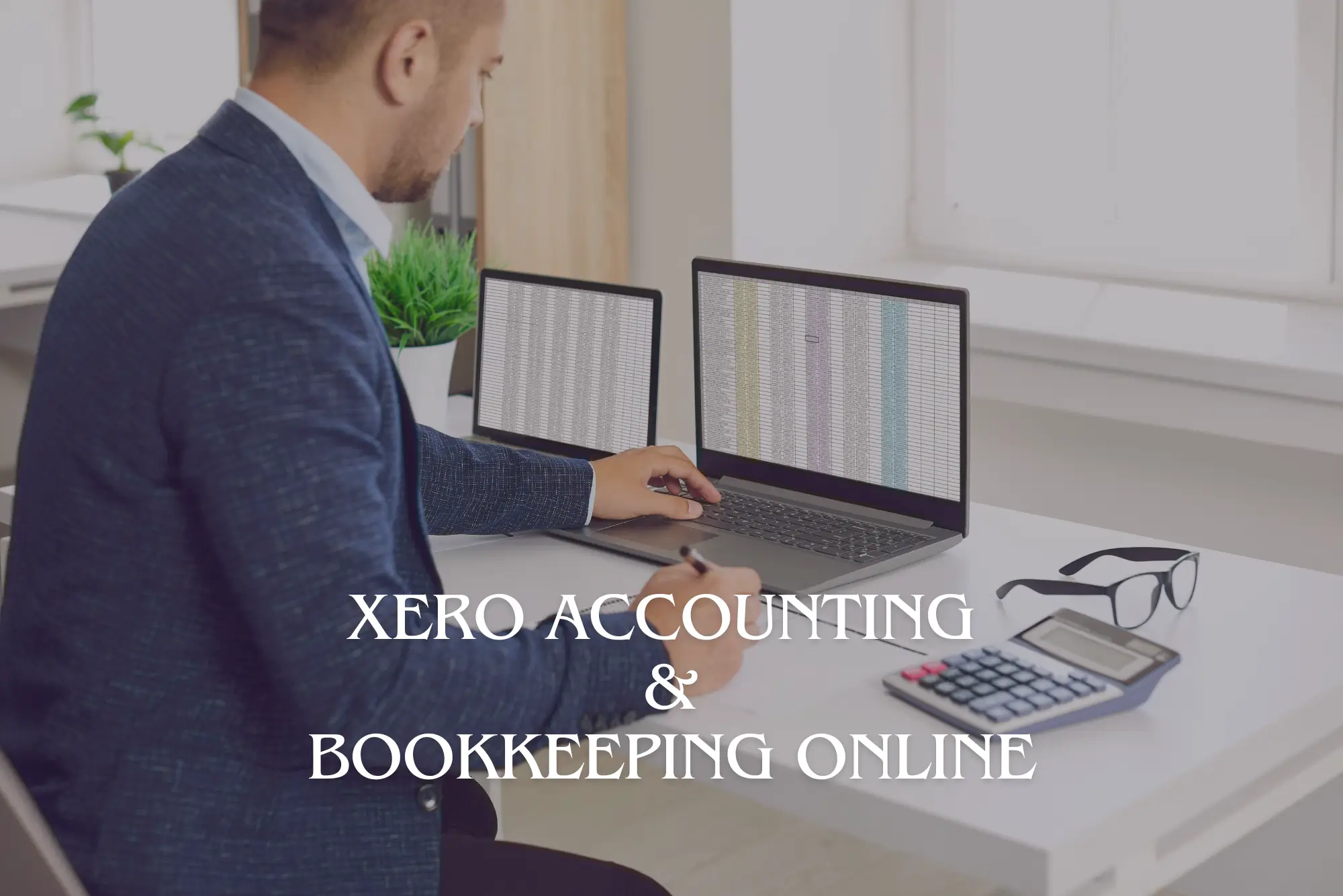
Land Management
By IOMH - Institute of Mental Health
Overview This Land Management course will unlock your full potential and will show you how to excel in a career in Land Management. So upskill now and reach your full potential. Everything you need to get started in Land Management is available in this course. Learning and progressing are the hallmarks of personal development. This Land Management will quickly teach you the must-have skills needed to start in the relevant industry. In This Mental Health Course, You Will: Learn strategies to boost your workplace efficiency. Hone your Mental Health skills to help you advance your career. Acquire a comprehensive understanding of various Mental Health topics and tips from industry experts. Learn in-demand Mental Health skills that are in high demand among UK employers, which will help you to kickstart your career. This Land Management course covers everything you must know to stand against the tough competition in the Land Management field. The future is truly yours to seize with this Land Management. Enrol today and complete the course to achieve a Land Management certificate that can change your professional career forever. Additional Perks of Buying a Course From Institute of Mental Health Study online - whenever and wherever you want. One-to-one support from a dedicated tutor throughout your course. Certificate immediately upon course completion 100% Money back guarantee Exclusive discounts on your next course purchase from Institute of Mental Health Enrolling in the Land Management course can assist you in getting into your desired career quicker than you ever imagined. So without further ado, start now. Process of Evaluation After studying the Land Management course, your skills and knowledge will be tested with a MCQ exam or assignment. You must get a score of 60% to pass the test and get your certificate. Certificate of Achievement Upon successfully completing the Land Management course, you will get your CPD accredited digital certificate immediately. And you can also claim the hardcopy certificate completely free of charge. All you have to do is pay a shipping charge of just £3.99. Who Is This Course for? This Land Management is suitable for anyone aspiring to start a career in Land Management; even if you are new to this and have no prior knowledge on Land Management, this course is going to be very easy for you to understand. And if you are already working in the Land Management field, this course will be a great source of knowledge for you to improve your existing skills and take them to the next level. Taking this Land Management course is a win-win for you in all aspects. This course has been developed with maximum flexibility and accessibility, making it ideal for people who don't have the time to devote to traditional education. Requirements This Land Management course has no prerequisite. You don't need any educational qualification or experience to enrol in the Land Management course. Do note: you must be at least 16 years old to enrol. Any internet-connected device, such as a computer, tablet, or smartphone, can access this online Land Management course. Moreover, this course allows you to learn at your own pace while developing transferable and marketable skills. Course Curriculum Module 01: Land Management: An Introduction Land Management An Introduction 00:26:00 Module 02: Land Use and Land Use Planning Land Use and Land Use Planning 00:33:00 Module 03: Soil Management Soil Management 00:35:00 Module 04: Land Degradation and Management Land Degradation and Management 00:26:00 Module 05: Weed Management Weed Management 00:36:00 Module 06: Watershed Management Watershed Management 00:21:00 Module 07: Irrigation Management Irrigation Management 00:29:00 Module 08: Land Tenure, Administration and Transection Land Tenure and Transection 00:41:00 Module 09: Land Registration and Acquisition Land Registration and Acquisition 00:36:00 Module 10: Land Law Land Law 00:39:00 Assignment Assignment - Land Management 00:00:00

Recruitment Consultant Training
By IOMH - Institute of Mental Health
Overview of Recruitment Consultant Training In today’s competitive job market, Recruitment Consultants play an important role in connecting skilled candidates with businesses looking to grow. The UK recruitment industry is strong, with over £38.9 billion in yearly revenue and more than 115,000 people working in around 31,000 recruitment companies. This Recruitment Consultant Training course is designed to help you build a successful career in this fast-moving field by teaching you both the practical and strategic parts of recruitment. The course covers everything you need to know, from UK recruitment laws to building strong relationships with clients. You’ll learn useful methods for attracting the right candidates, running successful interviews, and managing clients in a way that brings results. Whether you are just starting in recruitment or already have some experience, this Recruitment Consultant Training gives you a clear structure to follow and helps you improve your skills. With many UK industries facing skill shortages, there’s a growing need for trained Recruitment Consultants who understand how to meet the needs of both job seekers and employers. This Recruitment Consultant Training will help you become more than just a recruiter—it will help you become a trusted advisor who brings real value. By the end of the course, you’ll be ready to succeed and make a positive impact in the world of recruitment. By completing this Recruitment Consultant Training, you will be able to: Understand the main rules and standards of the recruitment industry. Use UK recruitment laws correctly in real work situations. Find the best ways to attract, manage, and support candidates. Build strong methods for getting and keeping clients. Study key numbers that show how well your recruitment work is doing. Design clear and fair interview steps to help choose the right candidates. Who is this course for? This Recruitment Consultant Training course is perfect for: Anyone who wants to start a career in recruitment and needs a full understanding of how it works, including the laws and best practices. People already working in recruitment who want to improve in areas like getting clients, managing candidates, or checking performance. Business owners or HR staff who want to learn better ways to hire the right people. Staff at job agencies who want deeper knowledge of recruitment in the UK. Anyone planning to start their own recruitment agency and needs to learn the full process and how to grow the business. Process of Evaluation After studying the Recruitment Consultant Training Course, your skills and knowledge will be tested with an MCQ exam or assignment. You have to get a score of 60% to pass the test and get your certificate. Certificate of Achievement Certificate of Completion - Digital / PDF Certificate After completing the Recruitment Consultant Training Course, you can order your CPD Accredited Digital / PDF Certificate for £5.99. (Each) Certificate of Completion - Hard copy Certificate You can get the CPD Accredited Hard Copy Certificate for £12.99. (Each) Shipping Charges: Inside the UK: £3.99 International: £10.99 Requirements There is no prerequisite to enrol in this Recruitment Consultant Training course. Career Path This Recruitment Consultant Training Course will lead you to many different career opportunities. Here are a few prospects: Recruitment Consultant - £25K to £35K/year Senior Recruitment Consultant - £35K to £50K/year Recruitment Team Leader - £40K to £55K/year Recruitment Manager - £50K to £65K/year Recruitment Agency Director - £65K to £100K+/year Frequently Asked Questions (FAQ's) Q. How do I purchase a course? 1. You need to find the right course on our IOMH website at first. You can search for any course or find the course from the Courses section of our website. 2. Click on Take This Course button, and you will be directed to the Cart page. 3. You can update the course quantity and also remove any unwanted items in the CART and after that click on the Checkout option and enter your billing details. 4. Once the payment is made, you will receive an email with the login credentials, and you can start learning after logging into the portal. Q. I have purchased the course when will I be able to access the materials? After purchasing the course, you should receive an email with the login credentials within 24 hours. Please check your spam or junk folder if you didn't receive it in your inbox. You can access your courses by logging into your account. If you still need any assistance, please get in touch with our Customer Support team by providing the details of your purchase. Q. I haven't received my certificate yet. What should I do? You should receive your Digital Certificate within 24 hours after placing the order, and it will take 3-9 days to deliver the hard copies to your address if you are in the UK. For International Delivery, it will take 20-25 days. If you require any assistance, get in touch with our dedicated Customer Support team, and your queries/issues will be dealt with accordingly. Q. I don't have a credit/debit card, what other methods of payment do you accept? You can make the payment using PayPal or you can Bank Transfer the amount. For Bank transfer you will require an invoice from us and you need to contact our Customer Support team and provide details of your purchase to get the invoice. After that, you will receive an email with the invoice and bank details and you can make the payment accordingly. Q. Can I do the courses from outside UK? We are an online course provider, and learners from anywhere in the world can enrol on our courses using an internet-connected device. Q. When I log into the account it says 'Contact Administrator'. To resolve this issue, please log out of your account and then log back in. Course Curriculum Recruitment Consultant Training - Updated Version Module 1 - Introduction to Recruitment: Importance and Implications 00:17:00 Module 2 - An Overview of the Recruitment Industry 00:26:00 Module 3 - The UK Recruitment Legislation 00:19:00 Module 4 - Sales and Selling in the Recruitment Industry 00:11:00 Module 5 - The Recruitment Process 00:47:00 Module 6 - Key Performance Indicators for the Recruitment Industry 00:25:00 Module 7 - Candidate Attraction for Recruitment 00:35:00 Module 8 - Candidate Management 00:22:00 Module 9 - Candidate Interview Processes 00:24:00 Module 10 - Client Acquisition 00:36:00 Module 11 - Client Strategy in the Recruitment Sector 00:25:00 Module 12: Client Management 00:27:00 Module 13 - Steps to Starting and Running a Successful Recruiting Service 00:23:00 Recruitment Consultant Training - Old Version Recruitment Basics Introduction to Recruitment 00:15:00 Recruitment 01:00:00 Shortlisting 00:15:00 Selection 01:00:00 Definitions of Training and Development 00:15:00 Considerations in the Design of Training Programmes 00:15:00 Implementing Training 00:15:00 Learning Methods 00:30:00 Recruitment Module One - Getting Started 00:15:00 Module Two - Introduction to Recruitment 00:30:00 Module Three - The Selection Process 00:30:00 Module Four - Goal Setting 00:30:00 Module Five - The Interview 00:30:00 Module Six - Types of Interview Questions 00:30:00 Module Seven - Avoiding Bias in Your Selection 00:30:00 Module Eight - The Background Check 00:30:00 Module Nine - Making Your Offer 00:30:00 Module Ten - Orientation and Retention 00:30:00 Module Eleven - Measuring the Results 00:30:00 Module Twelve - Wrapping Up 00:15:00 Managing Recruitment Module One - Getting Started 00:30:00 Module Two - Defining and Knowing the Position 01:00:00 Module Three - Hiring Strategy 01:00:00 Module Four - Lure in Great Candidates 01:30:00 Module Five - Filtering Applicants to Interview 01:00:00 Module Six - The Interview (I) 01:00:00 Module Seven - The Interview (II) 01:00:00 Module Eight - Selection Process (I) 01:00:00 Module Nine - Selection Process (II) 01:00:00 Module Ten - Making an Offer 01:00:00 Module Eleven - Onboarding 01:00:00 Module Twelve - Wrapping Up 00:30:00 Recruitment - Interview Process History of the Interviewing Process 00:30:00 The Recruitment and Selection Process 00:15:00 Factors in the Hiring Process 00:15:00 Cost Analysis 00:15:00 Job Analysis and Position Profiles 00:30:00 Determining the Skills You Need 00:15:00 Finding Candidates 00:30:00 Advertising Guidelines 00:00:00 Screening Resumes 00:30:00 Performance Assessments 00:30:00 Problems Recruiters Face 00:15:00 Interviewing Barriers 00:15:00 Non-Verbal Communication 00:15:00 Types of Questions 00:30:00 Case Study 00:15:00 Traditional vs. Behavioral Interviews 00:30:00 Other Types of Questions 00:15:00 The Critical Incident Technique 00:15:00 Listening for Answers 00:30:00 Difficult Applicants 01:00:00 Interview Preparation and Format 00:00:00 Other Interview Techniques 00:30:00 Scoring Responses 00:15:00 Checking References 00:30:00 Human Rights 00:15:00 Assignment Assignment - Recruitment Consultant Training 00:00:00

Overview This comprehensive course on Mini MBA will deepen your understanding on this topic. After successful completion of this course you can acquire the required skills in this sector. This Mini MBA comes with accredited certification from CPD, which will enhance your CV and make you worthy in the job market. So enrol in this course today to fast track your career ladder. How will I get my certificate? You may have to take a quiz or a written test online during or after the course. After successfully completing the course, you will be eligible for the certificate. Who is This course for? There is no experience or previous qualifications required for enrolment on this Mini MBA. It is available to all students, of all academic backgrounds. Requirements Our Mini MBA is fully compatible with PC's, Mac's, Laptop, Tablet and Smartphone devices. This course has been designed to be fully compatible with tablets and smartphones so you can access your course on Wi-Fi, 3G or 4G. There is no time limit for completing this course, it can be studied in your own time at your own pace. Career Path Learning this new skill will help you to advance in your career. It will diversify your job options and help you develop new techniques to keep up with the fast-changing world. This skillset will help you to- Open doors of opportunities Increase your adaptability Keep you relevant Boost confidence And much more! Course Curriculum 25 sections • 25 lectures • 03:25:00 total length •Appreciating the Mini MBA: 00:10:00 •The Foundations of Business: 00:10:00 •Understanding Business Law: 00:10:00 •Competitive Business Strategies: 00:10:00 •Departments in Business: 00:10:00 •Planning the Right Strategy for Business: 00:05:00 •Managing Human Resources in Business: 00:10:00 •Economics Influences on Business: 00:10:00 •Business Accounting: 00:10:00 •Finance in Business: 00:10:00 •Business Marketing: 00:10:00 •Advertising and Promotion: 00:10:00 •The Art of Negotiation: 00:05:00 •Communication and Presentation: 00:05:00 •Organisational Behaviour in Business: 00:10:00 •Building Teams in Business: 00:05:00 •Business Leadership: 00:05:00 •Operations Management: 00:15:00 •The Importance of Risk Management: 00:10:00 •Project Management: 00:05:00 •Quantitative Research and Analysis: 00:05:00 •Qualitative Research and Analysis: 00:05:00 •Becoming an Entrepreneur: 00:05:00 •Corporate Social Responsibility (CSR): 00:10:00 •Avoiding Management Mistakes: 00:05:00

Search By Location
- Admin Courses in London
- Admin Courses in Birmingham
- Admin Courses in Glasgow
- Admin Courses in Liverpool
- Admin Courses in Bristol
- Admin Courses in Manchester
- Admin Courses in Sheffield
- Admin Courses in Leeds
- Admin Courses in Edinburgh
- Admin Courses in Leicester
- Admin Courses in Coventry
- Admin Courses in Bradford
- Admin Courses in Cardiff
- Admin Courses in Belfast
- Admin Courses in Nottingham