- Professional Development
- Medicine & Nursing
- Arts & Crafts
- Health & Wellbeing
- Personal Development
8279 Admin courses
Medication Training For Carers Mini Bundle
By Compete High
Medication management is a vital part of caring roles, requiring clear knowledge of how medicines work, interact, and affect individuals. This mini bundle covers pharmacy technician basics, biology, chemistry, lab techniques, and essential communication skills. Designed specifically for carers, it offers a rounded introduction to medication concepts and their role in care delivery. From understanding the science behind medications to effectively communicating about medicine schedules, this training supports carers working in diverse environments. Whether managing records or assisting with medication awareness, you’ll gain confidence through structured learning and practical information presented clearly and accessibly. It’s all online, focused, and built around supporting your vital role without any unnecessary jargon. Learning Outcomes: Understand medication types and their effects on the human body. Explore basic biological processes linked to medication use. Recognise chemical principles behind common pharmaceuticals. Learn laboratory techniques related to medication handling. Develop clear communication skills for medication support. Identify safety measures and recording procedures for carers. Who Is This Course For: Carers responsible for medication administration and supervision. Healthcare assistants supporting patient medicine routines. Home care workers assisting with medication reminders. Support staff managing medication records and documentation. New carers seeking structured medication knowledge. Residential care workers handling medicine awareness duties. Health and social care assistants needing basic pharmacology. Anyone supporting clients with medication schedules. Career Path (UK Average Salaries): Healthcare Assistant – £23,500 per year Care Worker – £22,000 per year Medication Support Worker – £25,000 per year Pharmacy Technician Assistant – £27,000 per year Residential Care Officer – £23,000 per year Support Worker – £24,000 per year

Introduction to Business Management Mini Bundle
By Compete High
The Introduction to Business Management Mini Bundle offers a clear and concise selection of courses designed for those new to managing teams, projects, and business operations. This bundle covers essential topics such as business management principles, project and operations management, alongside vital communication and negotiation skills. It delivers practical knowledge in a straightforward way, suitable for learners looking to develop foundational business expertise. This bundle suits anyone interested in understanding how organisations function, how projects are managed efficiently, and how clear communication and negotiation contribute to success. Without unnecessary jargon or filler, the courses provide accessible learning to build confidence and competence in business environments. Learning Outcomes: Understand the basic principles of business and management functions. Learn how to organise and plan projects from start to finish. Explore how operations management supports effective workflow systems. Develop communication skills for clear and effective workplace interactions. Practice negotiation techniques to achieve beneficial business outcomes. Apply management concepts to everyday organisational challenges. Who Is This Course For: New managers seeking foundational business and project skills. Team leaders aiming to improve communication and negotiation. Employees interested in understanding business operations better. Entrepreneurs learning how to manage business projects effectively. Administrators supporting business functions and team coordination. Students exploring business management as a career path. Professionals preparing for workplace leadership roles. Anyone wanting to develop solid business management knowledge. Career Path: Business Manager – £30,000 to £50,000 Project Coordinator – £26,000 to £38,000 Operations Supervisor – £28,000 to £40,000 Team Leader – £25,000 to £35,000 Business Development Officer – £27,000 to £42,000 Negotiation Specialist – £28,000 to £45,000

If you ever wanted to join a rewarding career as a nurse, paramedic, healthcare assistant or social worker then our Level 3 Diploma in Health and Social Care will help you reach heights that you never dreamt of. In the UK, job opportunities for individuals with a Level 3 Diploma in Health and Social Care are abundant, with a variety of positions available across the healthcare sector. The Office for National Statistics highlights a current vacancy rate of around 152,000 in the social care sector alone. And according to Reed a Social Care Practitioner can earn from £35,000 to £40,000 in a year depending on qualification, experience, location and other factors. This Health and Social Care course will teach the fundamentals, key principles and policies, the rights and responsibilities of a health and social care worker. Not only that you will also learn the Legal, Professional Standards, and Ethical Aspects of it as well. Your journey to a meaningful and impactful career in health and social care starts here. Enrol today in our Level 3 Diploma in Health and Social Care and take the first step towards a future where your work truly matters. Key Features This Health and Social Care (UK) Course is CPD Certified Level 3 Diploma Free Certificate Developed by Specialist Lifetime Access Why Choose Our Course? By choosing our Health and Social Care course is a smart investment in your professional future. Our Health and Social Care course is designed by industry professionals to stay ahead of trends, offering the most current and relevant content. This Health and Social Care course provides you with the tools and knowledge needed to excel in today's competitive landscape. With flexible learning options and a commitment to your success, our Health and Social Care course is the key to unlocking your potential and advancing your professional journey. Course Curriculum Module 01: Fundamentals of Health and Social Care Module 02: Relevance of Communication in Health and Social Care Module 03: Rights and Responsibilities in Health and Social Care Roles Module 04: Caregiver and Healthcare Professional Roles Module 05: Promoting Equality, Diversity, and Rights in Health and Social Care Module 06: Key Principles and Policies in Health and Social Care Work Module 07: Legal, Professional Standards, and Ethical Aspects of Health Care - Part 1 Module 08: Legal, Professional Standards, and Ethical Aspects of Health Care - Part 2 Module 09: Safeguarding Vulnerable Individuals in Health and Social Care Module 10: Health and Safety Responsibilities in the Care Setting Module 11: Risk Management Practices in Health and Social Care Learning Outcomes After completing this Level 3 Diploma in Health and Social Care (UK) Course, you will be able to: Apply fundamental health and social care principles in diverse professional settings. Demonstrate effective communication strategies within health and social care contexts. Understand and uphold rights and responsibilities in health and social care roles. Differentiate roles of caregivers and healthcare professionals in care environments. Advocate for equality, diversity, and rights within health and social care. Implement key policies, legal standards, and ethical aspects in healthcare practices. Certification After completing this Level 3 Diploma in Health and Social Care (UK) course, you will get a free Certificate. CPD 10 CPD hours / points Accredited by The CPD Quality Standards (CPD QS) Who is this course for? This Health and Social Care course is accessible to anyone eager to learn more about this topic. Through this course, you'll gain a solid understanding of Health and Social Care. Moreover, this course is ideal for: Aspiring Health and Social Care Professionals Support Workers in Health and Social Care Settings Individuals Pursuing a Career in Care Services Healthcare Assistants and Caregivers Those Aiming for a Role in Health and Social Care Administration Requirements There are no requirements needed to enrol into this Health and Social Care course. We welcome individuals from all backgrounds and levels of experience to enrol into this Health and Social Care course. Career path After finishing this Health and Social Care course you will have multiple job opportunities waiting for you. Some of the following Job sectors of Health and Social Care are: Mental Health Support Worker - £20K to 26K/year. Social Worker - £27K to 35K/year. Care Home Manager - £30K to 40K/year. Health and Safety Officer - £25K to 35K/year. Community Outreach Coordinator - £22K to 30K/year. Certificates Certificate of Completion Digital certificate - Included Will be downloadable when all lectures have been completed.

If you ever wanted to join a rewarding career as a nurse, paramedic, healthcare assistant or social worker then our Level 3 Diploma in Health and Social Care will help you reach heights that you never dreamt of. In the UK, job opportunities for individuals with a Level 3 Diploma in Health and Social Care are abundant, with a variety of positions available across the healthcare sector. The Office for National Statistics highlights a current vacancy rate of around 152,000 in the social care sector alone. And according to Reed a Social Care Practitioner can earn from £35,000 to £40,000 in a year depending on qualification, experience, location and other factors. This Health and Social Care course will teach the fundamentals, key principles and policies, the rights and responsibilities of a health and social care worker. Not only that you will also learn the Legal, Professional Standards, and Ethical Aspects of it as well. Your journey to a meaningful and impactful career in health and social care starts here. Enrol today in our Level 3 Diploma in Health and Social Care and take the first step towards a future where your work truly matters. Key Features This Health and Social Care (UK) Course is CPD QS Certified Level 3 Diploma Free Certificate Developed by Specialist Lifetime Access Why Choose Our Course? By choosing our Health and Social Care course is a smart investment in your professional future. Our Health and Social Care course is designed by industry professionals to stay ahead of trends, offering the most current and relevant content. This Health and Social Care course provides you with the tools and knowledge needed to excel in today's competitive landscape. With flexible learning options and a commitment to your success, our Health and Social Care course is the key to unlocking your potential and advancing your professional journey. Course Curriculum Module 01: Fundamentals of Health and Social Care Module 02: Relevance of Communication in Health and Social Care Module 03: Rights and Responsibilities in Health and Social Care Roles Module 04: Caregiver and Healthcare Professional Roles Module 05: Promoting Equality, Diversity, and Rights in Health and Social Care Module 06: Key Principles and Policies in Health and Social Care Work Module 07: Legal, Professional Standards, and Ethical Aspects of Health Care - Part 1 Module 08: Legal, Professional Standards, and Ethical Aspects of Health Care - Part 2 Module 09: Safeguarding Vulnerable Individuals in Health and Social Care Module 10: Health and Safety Responsibilities in the Care Setting Module 11: Risk Management Practices in Health and Social Care Learning Outcomes After completing this Level 3 Diploma in Health and Social Care (UK) Course, you will be able to: Apply fundamental health and social care principles in diverse professional settings. Demonstrate effective communication strategies within health and social care contexts. Understand and uphold rights and responsibilities in health and social care roles. Differentiate roles of caregivers and healthcare professionals in care environments. Advocate for equality, diversity, and rights within health and social care. Implement key policies, legal standards, and ethical aspects in healthcare practices. Certification After completing this Level 3 Diploma in Health and Social Care (UK) course, you will get a free Certificate. CPD 10 CPD hours / points Accredited by The CPD Quality Standards (CPD QS) Who is this course for? This Health and Social Care course is accessible to anyone eager to learn more about this topic. Through this course, you'll gain a solid understanding of Health and Social Care. Moreover, this course is ideal for: Aspiring Health and Social Care Professionals Support Workers in Health and Social Care Settings Individuals Pursuing a Career in Care Services Healthcare Assistants and Caregivers Those Aiming for a Role in Health and Social Care Administration Requirements There are no requirements needed to enrol into this Health and Social Care course. We welcome individuals from all backgrounds and levels of experience to enrol into this Health and Social Care course. Career path After finishing this Health and Social Care course you will have multiple job opportunities waiting for you. Some of the following Job sectors of Health and Social Care are: Mental Health Support Worker - £20K to 26K/year. Social Worker - £27K to 35K/year. Care Home Manager - £30K to 40K/year. Health and Safety Officer - £25K to 35K/year. Community Outreach Coordinator - £22K to 30K/year. Certificates Certificate of Completion Digital certificate - Included Will be downloadable when all lectures have been completed.

Fast Track Barber Training Courses Mini Bundle
By Compete High
Get smart about barbering essentials—communication, time control, beauty theory, and more—all bundled in flexible online learning. 🔹 Overview: The Fast Track Barber Training Courses Mini Bundle covers the finer details of working in the grooming sector—without needing clippers. From time management to beauty know-how, this bundle supports those keen to sharpen their edge in communication and coordination. You'll explore the power of listening, timing, and effective personal presentation, all while learning to juggle appointments (not chainsaws). Whether you're starting out, moving laterally, or building your confidence, this quick-fire bundle gets to the point without cutting corners. 🔹 Learning Outcomes: Learn time management techniques for busy grooming environments Understand communication methods suited to barbering settings Gain beauty knowledge to complement modern barber services Recognise how make-up may support client grooming outcomes Develop efficient problem-solving strategies for customer service Improve service delivery through organisation and planning 🔹 Who is this Course For: Barbers looking to improve time and client management Anyone supporting front-of-house in a grooming business Individuals exploring modern grooming without salon commitment Beauty staff adding barbering knowledge to their toolkit Adults needing structure in client service management Students researching time-focused roles in grooming services Freelancers in need of soft skills for grooming clients Entry-level staff preparing for customer-facing roles 🔹 Career Path: Junior Barbering Assistant – £18,000–£23,000 per year Salon Coordinator – £22,000–£30,000 per year Time Management Coach (Grooming Sector) – £28,000–£36,000 per year Customer Care Supervisor – £25,000–£34,000 per year Beauty Assistant (Grooming Services) – £20,000–£26,000 per year Barbering Course Support Administrator – £21,000–£28,000 per year

A Comprehensive Guide to Project Coordination Mini Bundle
By Compete High
Master project coordination with leadership, communication, negotiation, and MS Project skills in this focused online mini bundle. 🔹 Overview: This Comprehensive Guide to Project Coordination Mini Bundle delivers the core skills needed to steer projects towards success. With training in leadership, negotiation, communication, and the MS Project software, learners gain a practical toolkit to manage project details effectively from any location. Ideal for project coordinators or assistants who want to advance their abilities, this bundle offers insights into managing team dynamics and deadlines with confidence. Whether negotiating timelines or scheduling tasks, you’ll build the skill set to help projects sail smoothly without ever needing to roll up your sleeves. 🔹 Learning Outcomes: Understand leadership roles in effective project coordination Develop communication strategies to enhance team collaboration Apply negotiation techniques to resolve project challenges Learn to use MS Project for scheduling and tracking tasks Manage team dynamics and improve project workflow efficiency Gain skills for coordinating complex project activities remotely 🔹 Who is this Course For: Project coordinators aiming to refine leadership and negotiation skills Team leaders wanting to enhance project communication strategies Assistants supporting project managers with scheduling and planning Professionals seeking mastery of MS Project software tools Individuals responsible for coordinating teams and workflows Employees aiming to improve negotiation outcomes in projects Remote workers involved in project management support roles Anyone preparing for project coordination positions 🔹 Career Path: Project Coordinator – £27,000–£36,000 per year Project Manager Assistant – £25,000–£33,000 per year Team Leader (Project Teams) – £30,000–£40,000 per year Negotiation Specialist (Project Sector) – £32,000–£42,000 per year MS Project Administrator – £26,000–£34,000 per year Workflow Analyst – £28,000–£37,000 per year

How to Become a Driving Instructor (A Step by Step Guide) Mini Bundle
By Compete High
Step-by-step online guide to becoming a driving instructor. Learn vehicle care, problem solving, gas saving, and hybrid tech essentials. 🔹 Overview: This step-by-step guide to becoming a driving instructor offers a clear path through the technical and safety elements vital for teaching drivers. Covering essential vehicle maintenance, fuel-saving techniques, hybrid car technology, and effective problem solving, the bundle breaks down the core knowledge needed to build confidence behind the teaching wheel. Designed for flexible online study, the courses provide a detailed roadmap for learners aiming to enter the driving instruction field. From understanding bike maintenance to exploring hybrid systems, this bundle ensures well-rounded preparation without the need to visit a workshop or classroom. 🔹 Learning Outcomes: Understand detailed car and bike maintenance essentials Apply structured problem-solving in instructional scenarios Learn gas saving practices for modern vehicles Gain knowledge of hybrid car systems and technology Develop a step-by-step approach to driver education Improve awareness of vehicle and driver safety principles 🔹 Who is this Course For: Prospective driving instructors seeking structured guidance Drivers keen on vehicle maintenance and fuel efficiency Individuals interested in hybrid and sustainable car tech Learners wanting clear, online stepwise driving education People preparing for driving instructor qualification exams Those seeking to improve problem-solving in driving contexts Motorbike enthusiasts interested in teaching others Anyone looking for flexible and detailed driver training content 🔹 Career Path: Driving Instructor – £22,000–£35,000 per year Automotive Technician – £25,000–£33,000 per year Driving School Administrator – £20,000–£28,000 per year Fleet Safety Trainer – £28,000–£38,000 per year Fuel Efficiency Consultant – £30,000–£40,000 per year Motorbike Instructor – £20,000–£30,000 per year

Embark on a transformational journey towards personal and professional growth with our "Confidentiality in the Workplace" course. Crafted by experts, this curriculum delves deep into the essential skills necessary to uphold confidentiality in any workplace setting. By enrolling, you gain access to a wealth of knowledge that not only enhances your understanding of confidentiality protocols but also equips you with practical tools to navigate sensitive information with finesse and integrity. Whether you're a seasoned professional or just starting your career, this course promises to propel your trajectory to new heights by instilling confidence in your ability to maintain confidentiality effectively. Don't miss out on this opportunity to invest in yourself and seize the chance to unlock boundless opportunities for advancement. Join us on this journey and watch as your career reaches unprecedented heights. Key Features: CPD Certified Confidentiality in the Workplace Course Free Certificate Developed by Specialist Lifetime Access Course Curriculum Module 01: Introduction to Workplace Confidentiality Module 02: Business Etiquette and Types of Confidentiality Module 03: The Importance of Confidentiality Module 04: Maintaining Confidentiality with Co-workers Module 05: Preventing Confidentiality Breach Module 06: How Employees Can Protect Confidential Information Learning Outcomes: Identify various types of workplace confidentiality and their significance. Demonstrate business etiquette in handling confidential information with professionalism. Understand the importance of confidentiality in maintaining a trustworthy work environment. Apply strategies to maintain confidentiality while collaborating with co-workers. Implement measures to prevent breaches and protect sensitive information effectively. Equip employees with practical knowledge on safeguarding confidential data in the workplace. CPD 10 CPD hours / points Accredited by CPD Quality Standards Who is this course for? This Confidentiality in the Workplace course is accessible to anyone eager to learn more about this topic. Through this course, you'll gain a solid understanding of Confidentiality in the Workplace. Moreover, this course is ideal for: Employees across industries seeking a comprehensive understanding of workplace confidentiality. Managers and team leaders responsible for fostering a confidential work environment. HR professionals aiming to enhance confidentiality practices within their organizations. New hires looking to integrate seamlessly into workplace confidentiality protocols. Business owners committed to instilling a culture of trust and discretion. Requirements There are no requirements needed to enrol into this Confidentiality in the Workplace course. We welcome individuals from all backgrounds and levels of experience to enrol into this Confidentiality in the Workplace course. Career path After finishing this Confidentiality in the Workplace course you will have multiple job opportunities waiting for you. Some of the following Job sectors of Confidentiality in the Workplace are: Data Protection Officer - £35K to 60K/year Compliance Officer - £30K to 50K/year Legal Secretary - £20K to 35K/year Human Resources Officer - £25K to 45K/year Administrative Assistant - £18K to 30K/year Certificates Digital certificate Digital certificate - Included Certificate of Completion Digital certificate - Included Will be downloadable when all lectures have been completed.

Purchasing, Procurement & Buying Training Mini Bundle
By Compete High
Learn core skills in retail buying, logistics, problem-solving, and procurement telephone etiquette with this online training bundle. Procurement doesn’t just mean buying—it means buying smart. This mini bundle tackles key elements of purchasing and procurement roles, combining retail management, quantity surveying, logistics, and telephone etiquette with a sprinkle of calm problem-solving. Whether you’re dealing with supplier negotiations or navigating delivery timetables, this bundle keeps your purchasing game sharp. From the first call to final delivery, these five courses help build a stronger understanding of how retail buying operates behind the scenes. Everything here is structured for digital learning and built around real office workflows (no awkward icebreakers or whiteboards involved). It’s ideal for anyone dealing with orders, vendors, or budgets—and who occasionally wonders if procurement is just polite arguing in spreadsheets. (It’s not. It’s better.) Learning Outcomes: Understand procurement roles in modern retail and supply chains. Manage stock levels using structured retail management strategies. Communicate professionally with suppliers and internal stakeholders. Improve logistical coordination for delivery and stock control. Apply structured thinking to everyday buying-related problems. Analyse cost considerations using quantity survey methods. Who Is This Course For: Retail professionals working on stock and supply processes. Junior buyers handling orders or stock delivery issues. Procurement assistants needing broader commercial awareness. Staff overseeing supplier communication or follow-up. Team members handling logistics or fulfilment queries. Entry-level survey assistants supporting cost calculations. Call handlers supporting procurement and buying teams. Those seeking digital skills in buying and purchasing roles. Career Path (UK Average Salaries): Purchasing Assistant – £25,000 per year Procurement Officer – £33,000 per year Retail Buyer – £33,000 per year Logistics Administrator – £26,500 per year Quantity Survey Assistant – £29,000 per year Procurement Coordinator – £31,000 per year

Diploma in Charity Accounting (DChA) Mini Bundle
By Compete High
Learn charity-specific accounting, business analysis, negotiation, and financial strategy skills in one focused online training bundle. Charity accounting doesn’t mean fuzzy maths and vague budgets—it’s about precise decisions with people in mind. This mini bundle gets to the heart of it, with targeted courses in accounting, business analysis, financial analysis, business management, and negotiation skills. It’s tailored for those working in or supporting financial functions within charitable organisations. Whether you’re trying to make spreadsheets make sense, or you’ve ever been in a funding meeting that felt more like a quiz show, these courses give you the clarity and knowledge to navigate charity finance without the grey areas. It’s built for online study, no suit required, and helps you approach funding, strategy, and board discussions with more confidence (and fewer spreadsheets that mysteriously vanish). Learning Outcomes: Understand accounting methods used in not-for-profit organisations. Apply analytical thinking to budgeting and financial decision-making. Interpret business data to support strategic charity functions. Examine financial trends for reporting and forecast purposes. Communicate clearly in negotiation and budgeting discussions. Explore business management structures within charity contexts. Who Is This Course For: Charity finance officers needing sharper accounting skills. Fund managers working with budgeting and forecasts. Analysts supporting charity performance reporting. Trustees involved in financial decision-making processes. Admins working in charity budgeting or strategy roles. Professionals in grant-based reporting and cost tracking. Business managers in not-for-profit organisations. Finance assistants needing charity sector knowledge. Career Path (UK Average Salaries): Charity Finance Officer – £33,000 per year Business Analyst (Charity) – £38,000 per year Financial Analyst (Non-profit) – £37,000 per year Charity Accountant – £36,000 per year Budget Officer – £32,000 per year Fundraising and Finance Executive – £30,500 per year
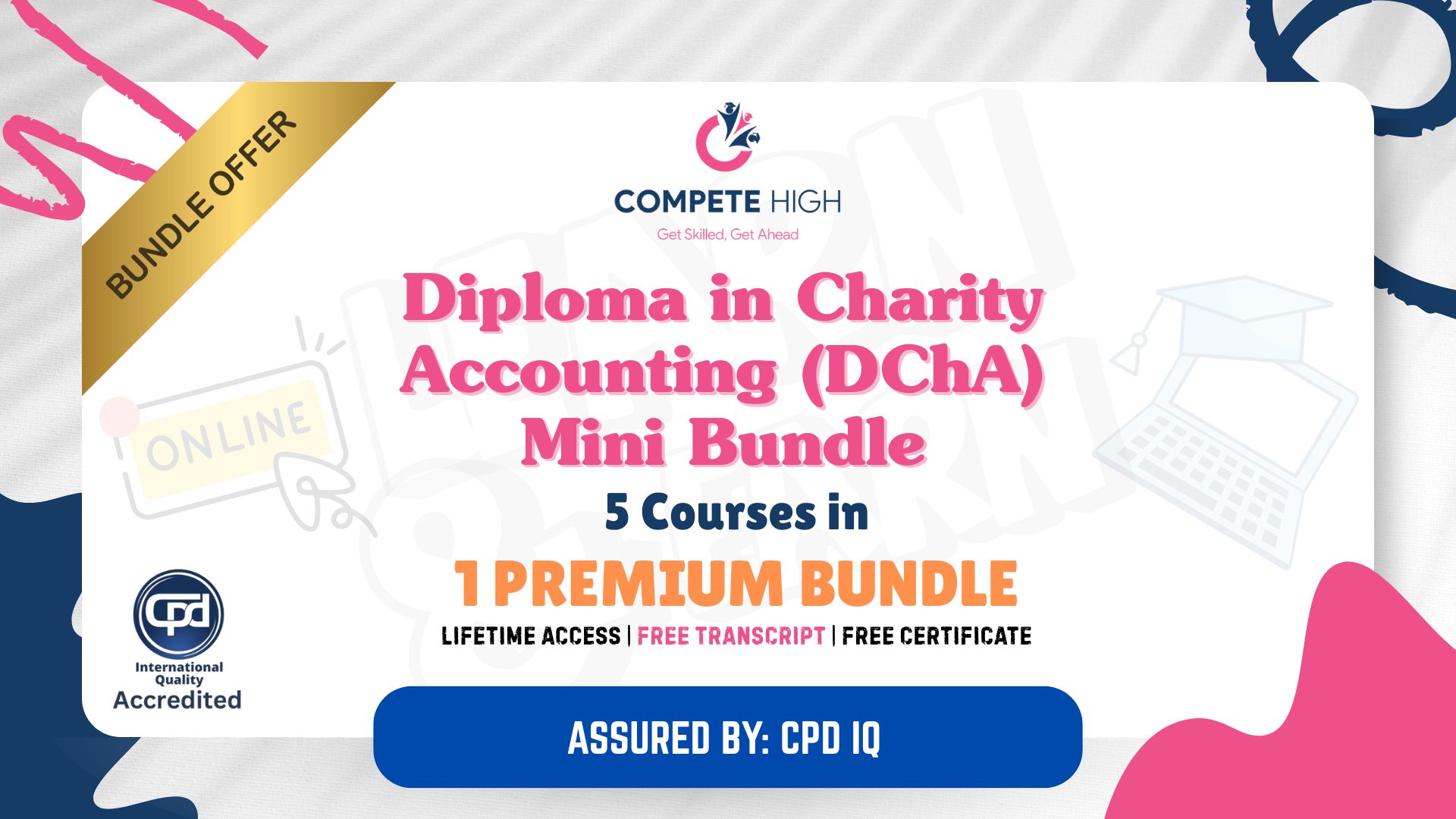
Search By Location
- Admin Courses in London
- Admin Courses in Birmingham
- Admin Courses in Glasgow
- Admin Courses in Liverpool
- Admin Courses in Bristol
- Admin Courses in Manchester
- Admin Courses in Sheffield
- Admin Courses in Leeds
- Admin Courses in Edinburgh
- Admin Courses in Leicester
- Admin Courses in Coventry
- Admin Courses in Bradford
- Admin Courses in Cardiff
- Admin Courses in Belfast
- Admin Courses in Nottingham