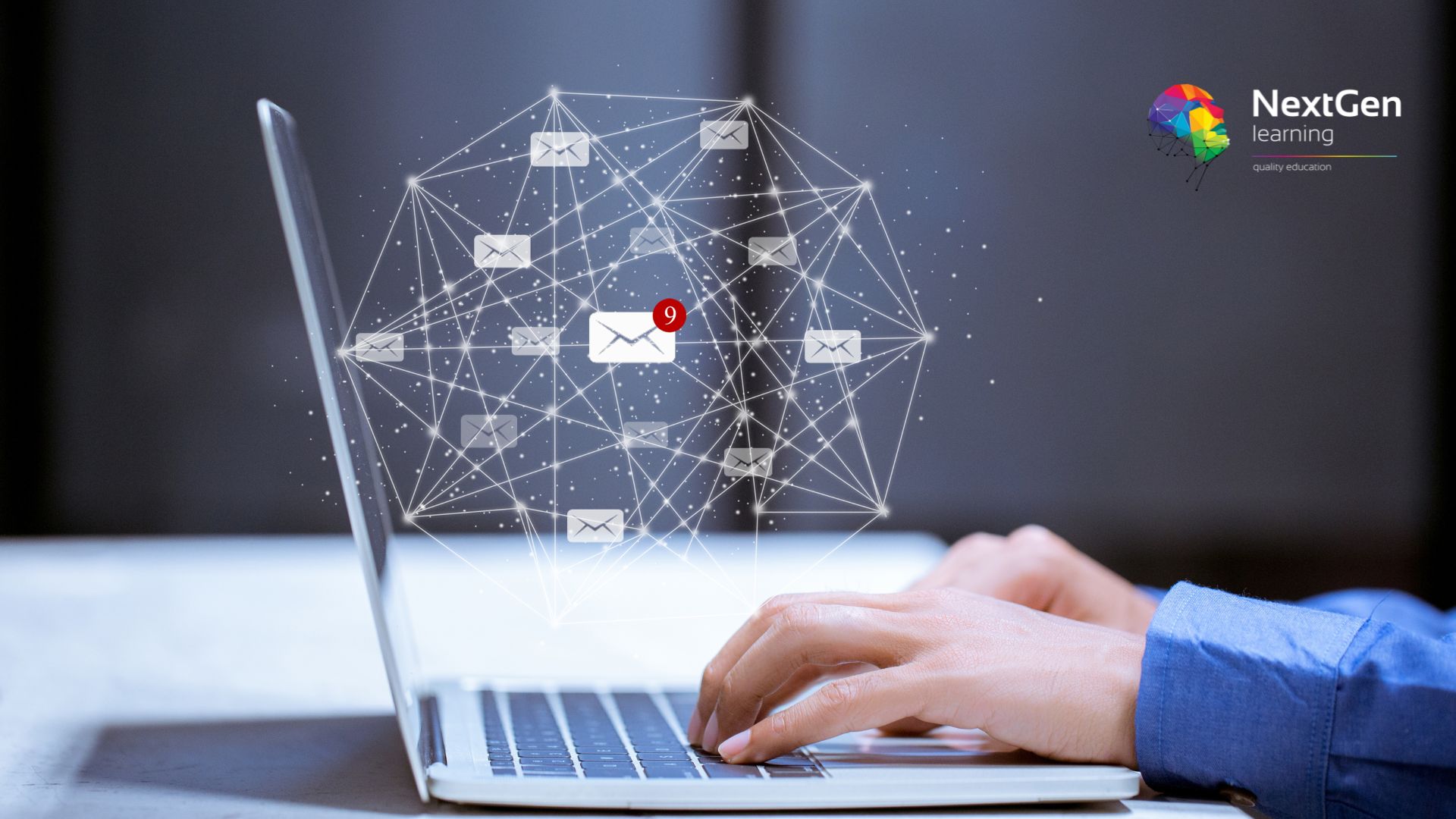- Professional Development
- Medicine & Nursing
- Arts & Crafts
- Health & Wellbeing
- Personal Development
1126 Admin courses in Cardiff delivered Live Online
Oxygen First Aid Training - Online Course
By NextGen Learning
Oxygen First Aid Training Course Overview The "Oxygen First Aid Training - Online Course" provides learners with essential knowledge on the effective administration of oxygen in emergency situations. This course covers the safe use of oxygen equipment, the principles of oxygen therapy, and how to support individuals in various emergency scenarios. Learners will gain the skills to manage oxygen delivery for a range of conditions, including respiratory issues, cardiac arrest, and scuba diving injuries. The course ensures that learners are prepared to handle oxygen-related first aid situations with confidence and competence, providing valuable knowledge for both personal and professional development. Course Description This comprehensive course covers multiple aspects of oxygen administration in emergency first aid situations. Learners will explore the fundamental techniques of oxygen delivery, including the use of various equipment such as oxygen masks and bag valve masks (BVM). Topics include administering oxygen to COVID-19 patients, oxygen support for scuba diving injuries, and understanding the risks and safety measures involved in oxygen use. Throughout the course, learners will gain a solid understanding of oxygen equipment, its application, and the safety protocols required to manage these critical situations effectively. By the end of the course, participants will be equipped to use oxygen therapy in a range of emergency settings confidently. Oxygen First Aid Training Course Curriculum Module 01: Oxygen Administration Module 02: First Aid and First Aider Module 03: Cardiopulmonary Resuscitation (CPR) Module 04: Oxygen Support for COVID-19 Patients Module 05: Emergency Oxygen for Scuba Diving Injuries Module 06: Oxygen Equipment for First Aiders Module 07: Delivery Devices and Associated Risks Module 08: Bag Valve Mask (BVM) Module 09: Oxygen Safety (See full curriculum) Who is this course for? Individuals seeking to enhance their first aid skills. Professionals aiming to advance their healthcare or emergency response career. Beginners with an interest in emergency healthcare. Anyone involved in health and safety or emergency management roles. Career Path Emergency Medical Technicians (EMTs) Paramedics Healthcare Assistants First Aiders in various industries Safety Officers Scuba Diving Instructors or Safety Personnel

Minute Taking Executive Training
By NextGen Learning
Minute Taking Executive Training Course Overview This Minute Taking Executive Training course equips learners with essential skills to accurately record, organise, and present meeting minutes with professionalism and clarity. Designed to enhance effectiveness in administrative and executive roles, the course covers key concepts including meeting preparation, understanding meeting structure, capturing decisions and actions, and mastering the responsibilities of a minute taker. Learners will gain confidence in their note-taking abilities and discover how to leverage technology to streamline the process. By the end of the course, participants will be capable of producing clear, concise, and well-structured minutes that support organisational efficiency and communication. Course Description This comprehensive training delves into the full scope of minute taking, starting with foundational knowledge on the importance and types of minutes. Learners explore how to prepare thoroughly before meetings and understand different meeting formats and protocols. The course covers how to accurately document discussions, decisions, and assigned actions, while also clarifying the specific duties and ethical considerations of a minute taker. Practical guidance on effective note-taking techniques and strategies for building confidence in minute-taking situations is included. Additionally, learners will examine how digital tools and technology can aid in capturing and distributing minutes efficiently. Throughout, the course emphasises professionalism and accuracy, ensuring participants develop skills that are highly valued across various industries. Minute Taking Executive Training Curriculum Module 01: Introduction to Minute Writing Module 02: Preparation for Minute Taking Module 03: The Meeting Structure Module 04: Minute Meeting, Decision and Action Module 05: Roles and Responsibility of Minute Taker Module 06: Tips for Minute Taking Module 07: Technology in Minute Taking Module 08: Building Confidence (See full curriculum) Who Is This Course For? Individuals seeking to enhance their minute-taking skills for professional settings. Professionals aiming to advance their administrative or executive support career. Beginners with an interest in administrative functions and effective communication. Office staff looking to improve meeting documentation accuracy and efficiency. Career Path Executive Assistant Administrative Officer Office Manager Project Coordinator Corporate Secretary Meeting Coordinator

Veterinary Assistant Diploma Level 3
By NextGen Learning
Veterinary Assistant Diploma Level 3 Course Overview The Veterinary Assistant Diploma Level 3 provides learners with an in-depth understanding of the veterinary profession, covering a wide range of essential topics necessary for supporting veterinary teams. This course equips students with the knowledge and skills required to assist in the care of animals, provide customer service in veterinary clinics, and contribute to the smooth running of veterinary practices. Learners will explore key areas such as animal anatomy, disease prevention, and medical procedures, alongside important client interaction and administration skills. Upon completion, learners will be prepared to step into a vital role within the veterinary sector, offering strong career prospects and the opportunity to make a positive impact in animal healthcare. Course Description This comprehensive course delves into the fundamentals of veterinary care, focusing on animal biology, care techniques, and industry-specific practices. Topics covered include animal anatomy and physiology, infectious diseases, diagnostic procedures, and medical treatment protocols. Additionally, learners will gain insights into the administrative aspects of a veterinary practice, including patient records, client communication, and essential office procedures. Throughout the course, students will develop a well-rounded skill set that prepares them to effectively support veterinary professionals in a variety of settings. By the end of the course, learners will possess a solid understanding of the veterinary assistant's role, along with the confidence to contribute to the daily operations of a veterinary clinic or hospital. Veterinary Assistant Diploma Level 3 Curriculum Module 01: Introduction to Veterinary Medicine Module 02: Animal Anatomy and Physiology Module 03: Common Animal Diseases and Treatments Module 04: Diagnostic Procedures in Veterinary Care Module 05: Veterinary Practice and Administration Module 06: Veterinary Client Communication and Support Module 07: Animal Welfare and Ethical Considerations Module 08: Legal and Regulatory Requirements in Veterinary Care Module 09: Preventative Care and Health Maintenance Module 10: Career Development in the Veterinary Field (See full curriculum) Who is this course for? Individuals seeking to become a Veterinary Assistant Professionals aiming to advance their career in animal healthcare Beginners with an interest in veterinary medicine and animal care Those wishing to contribute to the welfare and health of animals Career Path Veterinary Assistant Veterinary Receptionist Animal Health Care Technician Animal Welfare Officer Veterinary Practice Administrator

Linux Security and Hardening
By NextGen Learning
Linux Security and Hardening Course Overview: This "Linux Security and Hardening" course provides a comprehensive introduction to the essential practices required to secure Linux systems. It covers fundamental aspects of security, including general, physical, account, and network security, as well as file system security measures. With a focus on Linux-specific tools and techniques, the course is designed to equip learners with the knowledge to protect their systems from common vulnerabilities. By completing this course, learners will understand the key concepts and be able to implement security measures effectively, ensuring the integrity and confidentiality of their Linux-based systems. Course Description: In this course, learners will explore various layers of Linux security and hardening techniques to protect against threats. Topics covered include general system security, physical security, account management, network protection, and securing file systems. The course also provides additional resources to enhance your understanding of Linux security. By engaging with these modules, learners will acquire the skills necessary to safeguard systems, mitigate risks, and create a secure environment. This course is suitable for those wishing to bolster their technical expertise and for professionals eager to advance their career in Linux system administration and security. Linux Security and Hardening Curriculum: Module 01: Course Overview and Downloads Module 02: General Security Module 03: Physical Security Module 04: Account Security Module 05: Network Security Module 06: File System Security Module 07: Additional Resources (See full curriculum) Who is this course for? Individuals seeking to enhance their knowledge of Linux security. Professionals aiming to advance their career in Linux system administration. Beginners with an interest in system security and IT infrastructure. Those looking to specialise in security and hardening for Linux-based environments. Career Path: Linux System Administrator IT Security Analyst Network Security Specialist System Security Engineer Cybersecurity Consultant
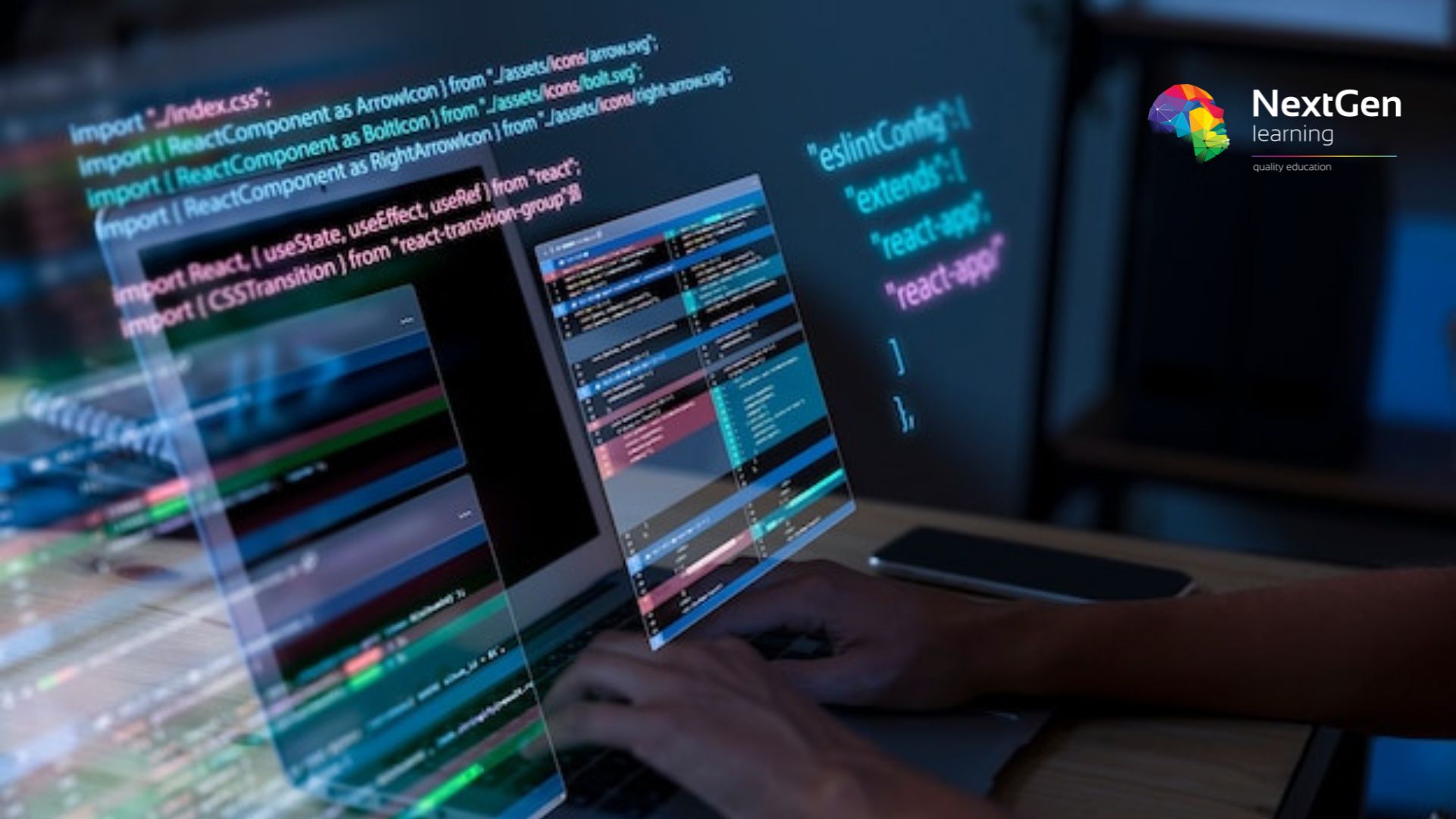
Microsoft Office 2016 Complete Course
By NextGen Learning
Microsoft Office 2016 Complete Course Course Overview: The "Microsoft Office 2016 Complete Course" is designed to provide learners with comprehensive knowledge and essential skills in the core Microsoft Office applications. This course offers in-depth coverage of Microsoft Word, Excel, PowerPoint, Outlook, and Access, enabling participants to confidently use these programs in professional environments. By the end of the course, learners will be equipped to create, manage, and analyse documents, spreadsheets, presentations, emails, and databases with proficiency. This course is an invaluable resource for those looking to enhance their productivity and improve their digital skills, making them more competitive in the job market. Course Description: The "Microsoft Office 2016 Complete Course" delves into the key functionalities of Microsoft Office, with modules dedicated to each major application. Learners will explore the features of Word for document creation and editing, Excel for data analysis and management, PowerPoint for effective presentations, Outlook for email and calendar management, and Access for database handling. Each module is structured to help learners understand the software’s core functions and how to apply them in real-world scenarios. Upon completion, learners will have developed a strong foundation in using Office 2016, boosting their ability to operate efficiently and effectively in modern workplaces. This course is suitable for individuals seeking to increase their office productivity and streamline their daily tasks. Microsoft Office 2016 Complete Course Curriculum: Module 01: Microsoft Word 2016 Module 02: Microsoft Excel 2016 Module 03: Microsoft PowerPoint 2016 Module 04: Microsoft Outlook 2016 Module 05: Microsoft Access 2016 (See full curriculum) Who is this course for? Individuals seeking to improve their office productivity skills. Professionals aiming to advance in roles requiring Microsoft Office proficiency. Beginners with an interest in data management, communication, and office software. Those wishing to enhance their CV and increase career opportunities in administrative and support roles. Career Path: Office Administrator Executive Assistant Data Analyst Personal Assistant Administrative Support Specialist Project Coordinator

Medical Gases
By NextGen Learning
Medical Gases Course Overview: The "Medical Gases" course provides essential knowledge on the safe and effective use of medical gases in healthcare settings. This course is designed to offer learners a comprehensive understanding of medical gases, including their types, applications, and safety protocols. It emphasises safe handling and storage procedures, with a focus on correct administration techniques and monitoring. Upon completion, learners will be well-equipped with the skills to manage medical gases within various healthcare environments, ensuring patient safety and regulatory compliance. Course Description: This course covers a broad range of topics, starting with an introduction to medical gases and their significance in healthcare. Learners will explore essential safety and handling guidelines, focusing on regulations and best practices for safe usage. The course delves into the different types of medical gases used in clinical settings, such as oxygen, nitrous oxide, and medical air. It also includes detailed instruction on the proper storage, transportation, and documentation of these gases, as well as techniques for their administration and monitoring in patient care. By the end of the course, learners will have gained the necessary skills to manage medical gases competently and safely in various healthcare settings. Medical Gases Curriculum Module 01: Introduction to Medical Gases Module 02: Safety and Handling Guidelines Module 03: Common Medical Gases Module 04: Storage, Transportation, and Documentation Module 05: Administration Techniques and Monitoring Module 06: Practical Skills and Simulation (See full curriculum) Who is this course for? Individuals seeking to gain knowledge in the use of medical gases. Professionals aiming to advance their healthcare skills. Beginners with an interest in the medical field or healthcare roles. Healthcare workers seeking to improve their knowledge of safety and regulatory requirements in gas management. Career Path: Medical gas technician Healthcare assistant in respiratory care Clinical support roles in hospitals and healthcare settings Medical equipment management Occupational health and safety in healthcare environments

Microsoft Office Basic to Advance
By NextGen Learning
Microsoft Office Basic to Advance Course Overview The "Microsoft Office Basic to Advanced" course provides comprehensive training on the essential applications in the Microsoft Office Suite. From Excel to Word, PowerPoint, and Access, this course equips learners with the skills needed to navigate and master each program's features. Whether you are looking to improve efficiency in everyday tasks or enhance your career prospects, this course covers everything from basic functions to advanced techniques, ensuring a thorough understanding of each program's capabilities. Upon completion, learners will be proficient in using Microsoft Office applications for personal, academic, and professional purposes, enhancing productivity and employability. Course Description This course dives into all key components of the Microsoft Office suite, offering in-depth coverage of Excel, Word, PowerPoint, and Access. Starting with the fundamentals, learners will gain expertise in managing data, creating documents, designing presentations, and managing databases. The course also covers advanced topics such as complex Excel functions, detailed document formatting in Word, effective presentation techniques in PowerPoint, and data management in Access. Through a blend of engaging activities and expert guidance, learners will acquire valuable skills to increase their productivity and confidently use these programs in any professional setting. Microsoft Office Basic to Advance Curriculum Module 01: Microsoft Excel 2019 New Features Module 02: Getting Started with Microsoft Excel Module 03: Performing Calculations Module 04: Modifying a Worksheet Module 05: Formatting a Worksheet Module 06: Printing Workbooks Module 07: Managing Workbooks Module 08: Microsoft Word 2019 Module 09: Microsoft Word 2019 New Features Module 10: Getting Started with Word Module 11: Formatting Text and Paragraphs Module 12: Working More Efficiently Module 13: Managing Lists Module 14: Adding Tables Module 15: Inserting Graphic Objects Module 16: Controlling Page Appearance Module 17: Preparing to Publish a Document Module 18: Workbooks - Microsoft Word 2016 (Beginner) Module 19: Microsoft PowerPoint 2019 Module 20: Microsoft PowerPoint 2019 New Features Module 21: PowerPoint Interface Module 22: Presentation Basics Module 23: Formatting Module 24: Inserting Options Module 25: Working with Objects Module 26: Table Module 27: Charts Module 28: Review and Presentation Module 29: Microsoft Access 2019 Module 30: Microsoft Access 2019 New Features Module 31: Introduction to Access Module 32: Modify Data Module 33: Working with Queries Module 34: Access Forms Module 35: Working with Reports (See full curriculum) Who is this course for? Individuals seeking to improve their Microsoft Office skills. Professionals aiming to enhance their software proficiency for career advancement. Beginners with an interest in office administration or data management. Those wishing to upgrade their knowledge of Microsoft Office for better job opportunities. Career Path Office Administrator Data Analyst Administrative Assistant Project Manager Executive Assistant IT Support Specialist

Sage 50 Payroll Complete Course
By NextGen Learning
Sage 50 Payroll Complete Course Course Overview: The "Sage 50 Payroll Complete Course" is designed to provide a thorough understanding of payroll processing using Sage 50 software. It covers everything from the basics to intermediate-level payroll management, enabling learners to confidently handle payroll operations. This course is ideal for those looking to enhance their payroll skills and streamline processes in line with UK regulations. Learners will gain essential knowledge on managing employee records, tax calculations, and statutory deductions, providing them with the tools to ensure accuracy and compliance. By the end of the course, participants will be equipped to manage payroll functions efficiently, saving time and reducing errors, making them invaluable assets to any organisation. Course Description: This course offers in-depth coverage of Sage 50 Payroll, starting with essential payroll concepts and progressing to intermediate-level skills. Learners will explore topics such as setting up and maintaining employee records, calculating PAYE, National Insurance, and pension contributions, as well as processing holiday pay, sick leave, and other statutory deductions. The course is structured to help learners understand the complexities of payroll management, ensuring they can apply the knowledge in real-world scenarios. Throughout, learners will gain the confidence to navigate Sage 50 Payroll software and understand the payroll process within a UK context, adhering to current laws and regulations. Sage 50 Payroll Complete Course Curriculum: Module 01: Sage 50 Payroll For Beginners Module 02: Sage 50 Payroll Intermediate Level (See full curriculum) Who is this course for? Individuals seeking to gain proficiency in payroll management. Professionals aiming to advance their career in payroll administration. Beginners with an interest in payroll or accounting roles. Anyone looking to understand UK payroll processes. Career Path: Payroll Administrator Payroll Manager HR Officer Accounts Assistant Finance Officer

Minute Taking Course
By NextGen Learning
Minute Taking Course Overview: This Minute Taking Course is designed to equip learners with the essential skills needed to effectively capture, organise, and communicate meeting details. The course covers the key elements of minute-taking, from preparation to the final report, and helps learners build confidence in their ability to record decisions and actions. Upon completion, learners will have developed a comprehensive understanding of minute-taking processes, ensuring they can produce accurate, concise, and professional meeting minutes for any organisation or professional setting. Course Description: This course delves into the fundamentals of minute writing, covering everything from preparing for minute-taking to the essential roles and responsibilities of a minute taker. Learners will explore topics such as understanding meeting structures, recording decisions, and action points, and the role of technology in improving minute-taking efficiency. In addition, the course offers tips for improving minute-taking skills, along with building the confidence needed for effective participation in meetings. By the end of the course, learners will have the tools to efficiently document meetings, ensuring clarity and accuracy in every record they create. Minute Taking Course Curriculum: Module 01: Introduction to Minute Writing Module 02: Preparation for Minute Taking Module 03: The Meeting Structure Module 04: Minute Meeting, Decision and Action Module 05: Roles and Responsibility of Minute Taker Module 06: Tips for Minute Taking Module 07: Technology in Minute Taking Module 08: Building Confidence (See full curriculum) Who is this course for? Individuals seeking to enhance their minute-taking skills. Professionals aiming to improve their meeting documentation. Beginners with an interest in administrative support roles. Anyone involved in business meetings or organizational documentation. Career Path: Administrative Assistant Executive Assistant Meeting Coordinator Office Manager Personal Assistant Project Manager Event Coordinator

Email Writing Training
By NextGen Learning
Email Writing Training Course Overview This Email Writing Training course provides learners with essential skills to compose clear, professional, and impactful emails in various business contexts. It covers fundamental principles of effective email communication, including tone, structure, and etiquette. Learners will develop the ability to manage their email correspondence efficiently, ensuring messages are concise and purposeful. By mastering these techniques, participants will enhance their professional communication, improve workplace collaboration, and present themselves confidently through written digital communication. This course is designed to support career progression by equipping learners with tools to write emails that engage recipients and achieve intended outcomes. Course Description This course delves into the core elements of effective email writing, guiding learners through the art of crafting well-structured messages tailored to different audiences and purposes. Topics include understanding the essentials of email communication, managing inbox organisation, selecting appropriate writing styles, and adopting the correct tone to suit professional settings. Additional advice focuses on avoiding common pitfalls and exercising caution in sensitive or complex correspondence. Throughout the course, learners will acquire the skills needed to produce clear, respectful, and compelling emails that facilitate smooth business interactions and enhance overall communication effectiveness in the workplace. Email Writing Training Curriculum Module 01: E-Mail Communications Module 02: Fundamentals of Writing Effective E-mails Module 03: Manage Your E-mail Module 04: Writing Styles and Tone Module 05: Additional Tips for Writing Effective E-Mail Module 06: Exercise Caution (See full curriculum) Who is this course for? Individuals seeking to improve their professional email communication skills. Professionals aiming to enhance workplace correspondence and career development. Beginners with an interest in mastering business writing techniques. Administrative staff and office workers looking to boost email efficiency. Career Path Administrative Assistant Office Manager Customer Service Representative Executive Assistant Communication Coordinator Sales and Marketing Assistant