- Professional Development
- Medicine & Nursing
- Arts & Crafts
- Health & Wellbeing
- Personal Development
20619 Addition courses
Competency Management & Assurance in the Energy Industry
By EnergyEdge - Training for a Sustainable Energy Future
Enhance your competency in the energy industry with EnergyEdge's classroom training on competency management assurance. Enroll now!
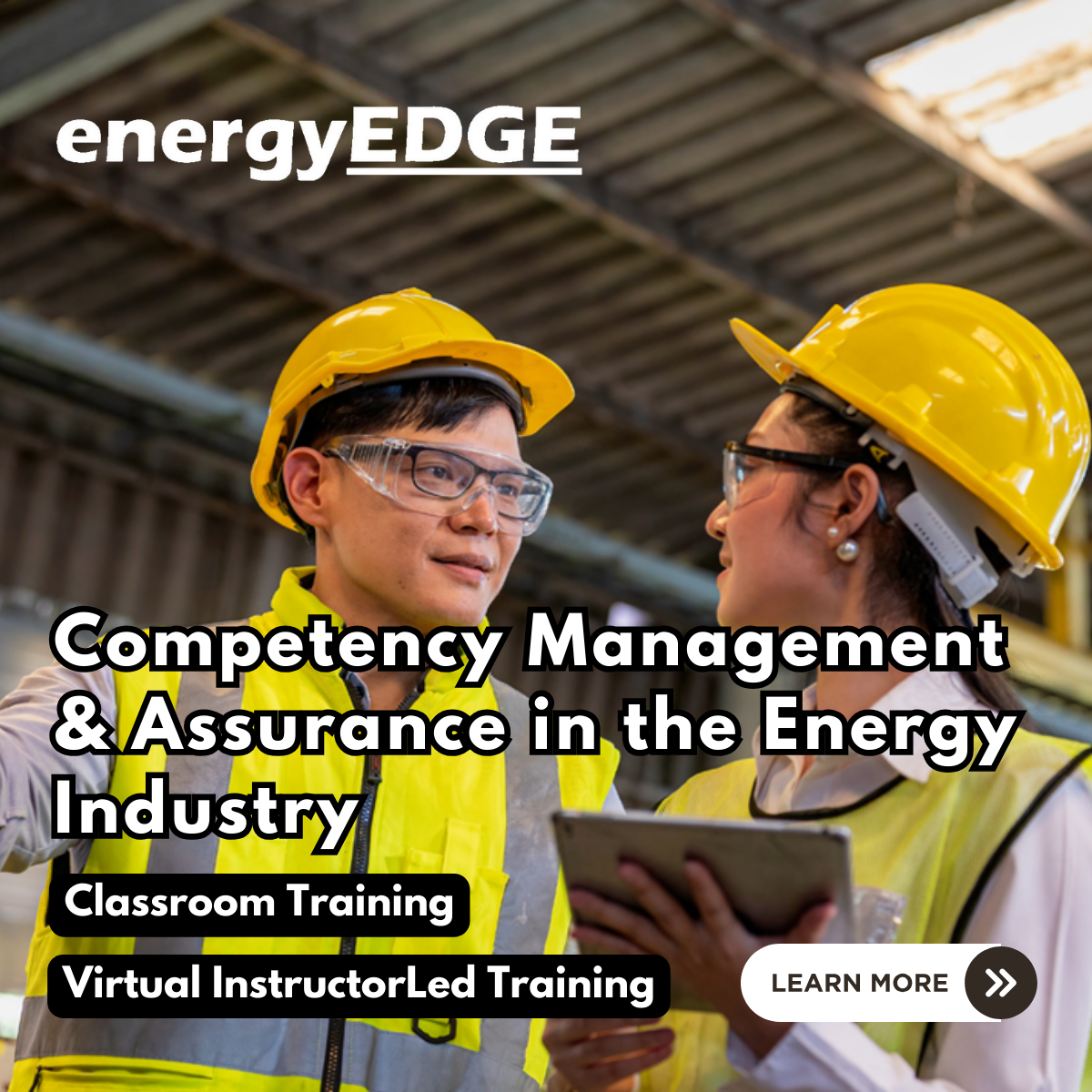
APM Project Management Qualification (PMQ)
By IIL Europe Ltd
APM Project Management Qualification (PMQ) The APM Project Management Qualification (PMQ) (IPMA Level D) is a knowledge-based qualification that allows candidates to demonstrate knowledge of all elements of project management. Candidates will be able to demonstrate an understanding of how these elements interact and how their project fits into their strategic and commercial environment. The course will cover the 67 assessment criteria defined by APM and prepare you to sit the examination on the fifth and final day. In addition to the instructor-led sessions, you should also expect to complete some self-directed study in the evenings. The APM Project Management Qualification (PMQ) examination is a three-hour paper where candidates must answer 10 out of 16 questions that can cover all 67 assessment criteria topics. What you will Learn You'll learn how to: Provide organizations with a proven project management methodology that will allow individuals to plan, organize, and control the successful implementation of projects Achieve the APM Project Management Qualification (PMQ), the UK's leading project management qualification Provide practical skills and techniques to help further your career in project management Getting Started Introductions Course structure Course goals and objectives Overview of the APM Project Management Qualification (PMQ) examination Structure of Organizations and Projects Organization structures Project sponsorship Organization roles Project Office Governance Legislation Project Lifecycle Project Lifecycles Handover and closure Project reviews Situational Context of Projects Project Management Programme Management Portfolio Management The Project Environment Communication Communication Conflict Management Negotiation Leadership and Teamwork Leadership Teamwork Planning for Success Business Case Investment Appraisal Success and Benefits Management Information Management and Reporting Project Management Plan Estimating Earned Value Management Stakeholder Management Scope Management Scope Management Requirements Management Change Control Configuration Management Schedule and Resource Management Schedule Management Resource Management Budgeting and Cost Management Procurement Procurement Contracts Provider Selection and Management Risk Management and Issue Management Risk Management Issue Management Quality Management and Examination Preparation Quality Management Preparation and Examination Preparation and examination briefing APM Project Management Qualification (PMQ) examination

APM Project Management Qualification (PMQ): In-House Training
By IIL Europe Ltd
APM Project Management Qualification (PMQ): In-House Training The APM Project Management Qualification (PMQ) (IPMA Level D) is a knowledge-based qualification that allows candidates to demonstrate knowledge of all elements of project management. Candidates will be able to demonstrate an understanding of how these elements interact and how their project fits into their strategic and commercial environment. The course will cover the 67 assessment criteria defined by APM and prepare you to sit the examination on the fifth and final day. In addition to the instructor-led sessions, you should also expect to complete some self-directed study in the evenings. The APM Project Management Qualification (PMQ) examination is a three-hour paper where candidates must answer 10 out of 16 questions that can cover all 67 assessment criteria topics. What you will Learn You'll learn how to: Provide organizations with a proven project management methodology that will allow individuals to plan, organize, and control the successful implementation of projects Achieve the APM Project Management Qualification (PMQ), the UK's leading project management qualification Provide practical skills and techniques to help further your career in project management Getting Started Introductions Course structure Course goals and objectives Overview of the APM Project Management Qualification (PMQ) examination Structure of Organizations and Projects Organization structures Project sponsorship Organization roles Project Office Governance Legislation Project Lifecycle Project Lifecycles Handover and closure Project reviews Situational Context of Projects Project Management Programme Management Portfolio Management The Project Environment Communication Communication Conflict Management Negotiation Leadership and Teamwork Leadership Teamwork Planning for Success Business Case Investment Appraisal Success and Benefits Management Information Management and Reporting Project Management Plan Estimating Earned Value Management Stakeholder Management Scope Management Scope Management Requirements Management Change Control Configuration Management Schedule and Resource Management Schedule Management Resource Management Budgeting and Cost Management Procurement Procurement Contracts Provider Selection and Management Risk Management and Issue Management Risk Management Issue Management Quality Management and Examination Preparation Quality Management Preparation and Examination Preparation and examination briefing APM Project Management Qualification (PMQ) examination

MS-721T00 Collaboration Communications Systems Engineer
By Nexus Human
Duration 4 Days 24 CPD hours This course is intended for Collaboration Communications Systems Engineers are responsible for planning, deploying, configuring, maintaining, and troubleshooting Microsoft Teams Phone, meetings, and personal and shared space devices, including Microsoft Teams Rooms and Surface Hub. Collaboration Communications Systems Engineers have a fundamental understanding ofÿnetworking, telecommunications, audio/visual and meeting room technologies, identity and access management. They are proficient in managing and monitoring Teams Phone, meetings, and certified devices using the Microsoft Teams admin center, PowerShell, the Microsoft Teams Rooms Pro Portal, and the Call Quality Dashboard. They deploy and configure Microsoft Teams Phone with PSTN connectivity through Microsoft Calling Plans, Operator Connect, Teams Phone Mobile, and Direct Routing. Collaboration Communications Systems Engineers work with Teams Administrators, Microsoft Identity and Access Administrators, and Microsoft 365ÿAdministrators. In addition, they may work with owners of other workloads, including facilitiesÿmanagers, network engineers, security engineers, device manufacturers, telephony providers, and Microsoft Certified solutions providers. This training course is designed to give participants the knowledge and skills to become a Collaboration Communications Systems Engineer. Participants should understand the fundamentals of networking, telecommunications, audio/visual and meeting room technologies, identity and access management, and Microsoft Teams. They will gain hands-on experience configuring and deploying Microsoft Teams Phone, meetings and certified devices including Microsoft Teams Rooms and Surface Hub. The course will also cover how to manage and monitor Teams Phone, meetings, and certified devices using the Microsoft Teams admin center, PowerShell, the Microsoft Teams Rooms Pro Portal, and the Call Quality Dashboard. In addition, the course will cover configuring and deploying Microsoft Teams Phone with PSTN connectivity through Microsoft Calling Plans, Operator Connect, Teams Phone Mobile, and Direct Routing. Prerequisites Microsoft 365 and Microsoft Teams Networking, telecommunications, and audio/visual basics Identity and access management basics 1 - Introduction to Teams meetings and calling Overview of Teams meetings and events Overview of Teams Phone Overview of auto attendants and call queues Overview of Teams devices 2 - Plan for Teams Phone Plan to deploy Teams Phone Plan for Teams Phone PSTN connectivity Determine license requirements Plan for Teams Phone devices Plan and design Teams Phone features Plan for voicemail 3 - Plan for Microsoft Teams Rooms and Surface Hub Determine license requirements for Microsoft Teams Rooms and shared devices Understand differences between Microsoft Teams Rooms on Android and Windows Understand Microsoft Teams Rooms on Surface Hub 2S Understand and plan Teams Room accessories, components, and peripherals Understand Teams Rooms management options 4 - Plan and optimize network performance for Teams media Understand Teams network requirements Design network for media optimization Design and implement QoS 5 - Configure and deploy Teams Phone Configure emergency calling for Teams Calling Plans Manage and configure Microsoft PSTN numbers Configure Operator Connect and Teams Phone Mobile Configure Teams Phone policies Create and manage Teams policies Configure Audio Conferencing 6 - Configure and deploy Teams Phone with Direct Routing Design Direct Routing call flows Implement SIP trunking with Direct Routing Configure Emergency Calling for Direct Routing Extend Teams Direct Routing infrastructure Deploy and maintain a survivable branch appliance 7 - Extend Teams Phone with additional services Understand how Teams interacts with additional services Configure compliance recording in Teams Configure and integrate a certified contact center in Teams Design and deploy voice bots in Teams 8 - Manage meetings and events experiences Explore meetings and events in Microsoft Teams Configure meeting settings Create and manage meeting policies Configure audio conferencing Create and manage meeting templates and template policies Create and manage meetings customization policies Configure live events settings Create and manage live events policies Examine live events across Microsoft 365 9 - Guided project - Create and assign Teams policies to meet business requirements in Microsoft Teams Prepare 10 - Configure and manage voice users Enable users for Teams Phone Enable users for Direct Routing with Teams Phone Enable additional calling features for Teams Phone Enable users for Teams Phone Mobile 11 - Configure auto attendants and call queues Design call flows for auto attendants and call queues Configure auto attendants and call queues Deploy a channel-based call queue Configure resource accounts Configure Microsoft 365 groups for voicemail Interpret call queue conference modes Interpret call queue routing methods Configure holidays for auto attendants and call queues Configure custom music on hold 12 - Configure, deploy, and manage Teams devices Manage Microsoft Teams Phones Manage Microsoft Teams Room Systems Microsoft Teams Rooms management options Manage Surface Hub 2S devices Configure Microsoft Teams SIP gateway Manage Microsoft Teams displays Remote provisioning and sign in for Teams Phones Update Microsoft Teams devices remotely Manage Microsoft Teams device tags 13 - Guided project - Prepare meeting room experiences Prepare 14 - Monitor and troubleshoot Teams collaboration communications systems Diagnose and troubleshoot phone number assignment Diagnose and troubleshoot Teams client issues Diagnose and troubleshoot call failure and call quality issues Report on and troubleshoot Teams calls with Call Quality Dashboard Diagnose and troubleshoot Direct Routing issues Troubleshoot and monitor Teams devices Troubleshoot Teams meetings and calling Troubleshoot Teams Rooms devices

Level 4 Diploma in Counselling Practice
By Step Into Learning
Do you want a rewarding career working directly with people? Would you like to make a difference to their everyday lives? If you are warm, open and compassionate and can bring a patient and non-judgemental attitude, a career in counselling could be for you. The Level 3 Certificate is the second stage on the journey to becoming a qualified counsellor.

APM Project Management Qualification (PMQ): Virtual In-House Training
By IIL Europe Ltd
APM Project Management Qualification (PMQ): Virtual In-House Training The APM Project Management Qualification (PMQ) (IPMA Level D) is a knowledge-based qualification that allows candidates to demonstrate knowledge of all elements of project management. Candidates will be able to demonstrate an understanding of how these elements interact and how their project fits into their strategic and commercial environment. The course will cover the 67 assessment criteria defined by APM and prepare you to sit the examination on the fifth and final day. In addition to the instructor-led sessions, you should also expect to complete some self-directed study in the evenings. The APM Project Management Qualification (PMQ) examination is a three-hour paper where candidates must answer 10 out of 16 questions that can cover all 67 assessment criteria topics. What you will Learn You'll learn how to: Provide organizations with a proven project management methodology that will allow individuals to plan, organize, and control the successful implementation of projects Achieve the APM Project Management Qualification (PMQ), the UK's leading project management qualification Provide practical skills and techniques to help further your career in project management Getting Started Introductions Course structure Course goals and objectives Overview of the APM Project Management Qualification (PMQ) examination Structure of Organizations and Projects Organization structures Project sponsorship Organization roles Project Office Governance Legislation Project Lifecycle Project Lifecycles Handover and closure Project reviews Situational Context of Projects Project Management Programme Management Portfolio Management The Project Environment Communication Communication Conflict Management Negotiation Leadership and Teamwork Leadership Teamwork Planning for Success Business Case Investment Appraisal Success and Benefits Management Information Management and Reporting Project Management Plan Estimating Earned Value Management Stakeholder Management Scope Management Scope Management Requirements Management Change Control Configuration Management Schedule and Resource Management Schedule Management Resource Management Budgeting and Cost Management Procurement Procurement Contracts Provider Selection and Management Risk Management and Issue Management Risk Management Issue Management Quality Management and Examination Preparation Quality Management Preparation and Examination Preparation and examination briefing APM Project Management Qualification (PMQ) examination

BOHS RP402 Refresher Online - Surveying and Sampling Strategies for Asbestos in Buildings
By Airborne Environmental Consultants Ltd
P402 Surveying and sampling strategies for asbestos in buildings is the industry standard qualification for asbestos surveyors. In addition to holding the qualification, asbestos surveyors are required to undertake and provide evidence of annual refresher training.

Mastering Hybrid Approaches for Projects
By IIL Europe Ltd
Learning Agile or Scrum without the necessary work context is ineffective; more importantly, learning Agile or Scrum without a platform to practice and apply them on an ongoing basis is futile. IIL's Mastering Hybrid Approaches for Projects workshop provides both context and practice across all aspects of the value delivery system including waterfall, hybrid, and Agile approaches. This workshop provides options that span the value delivery spectrum for developing scope, estimating durations, managing schedules, and tracking progress. For example, participants will learn how to organize scope with a WBS and prioritize it with a backlog as well as lead the day-to-day work with a task board. The workshop also covers how to integrate iterations and releases into a high-level predictive schedule. The project team is the heart of the project. This workshop explains various team roles along with key leadership skills such as emotional intelligence and decision making. Key tenets of Agile practices, such as servant leadership and self-managing teams are explored along with the different types of meetings, such as daily stand-ups, iteration planning, and demonstrations. Those who attend will be better prepared to situationally apply agile and hybrid concepts. In addition, this course provides the structure for critical thinking to occur: to know and understand when to apply a predictive approach, when to apply an adaptive approach and when and how to combine them in a tailored and customized hybrid approach that meets the needs and demands of the project and the organization. The learning experience design is rooted in real world perspectives, leveraging team exercises based on a comprehensive case study.

ESG Reporting Frameworks & Industry Best Practices – Comprehensive Analysis & Latest Developments On ESG Reporting Standards
By EnergyEdge - Training for a Sustainable Energy Future
Join our classroom training course to gain expertise in ESG reporting frameworks and industry best practices. Take the first step towards success with EnergyEdge!
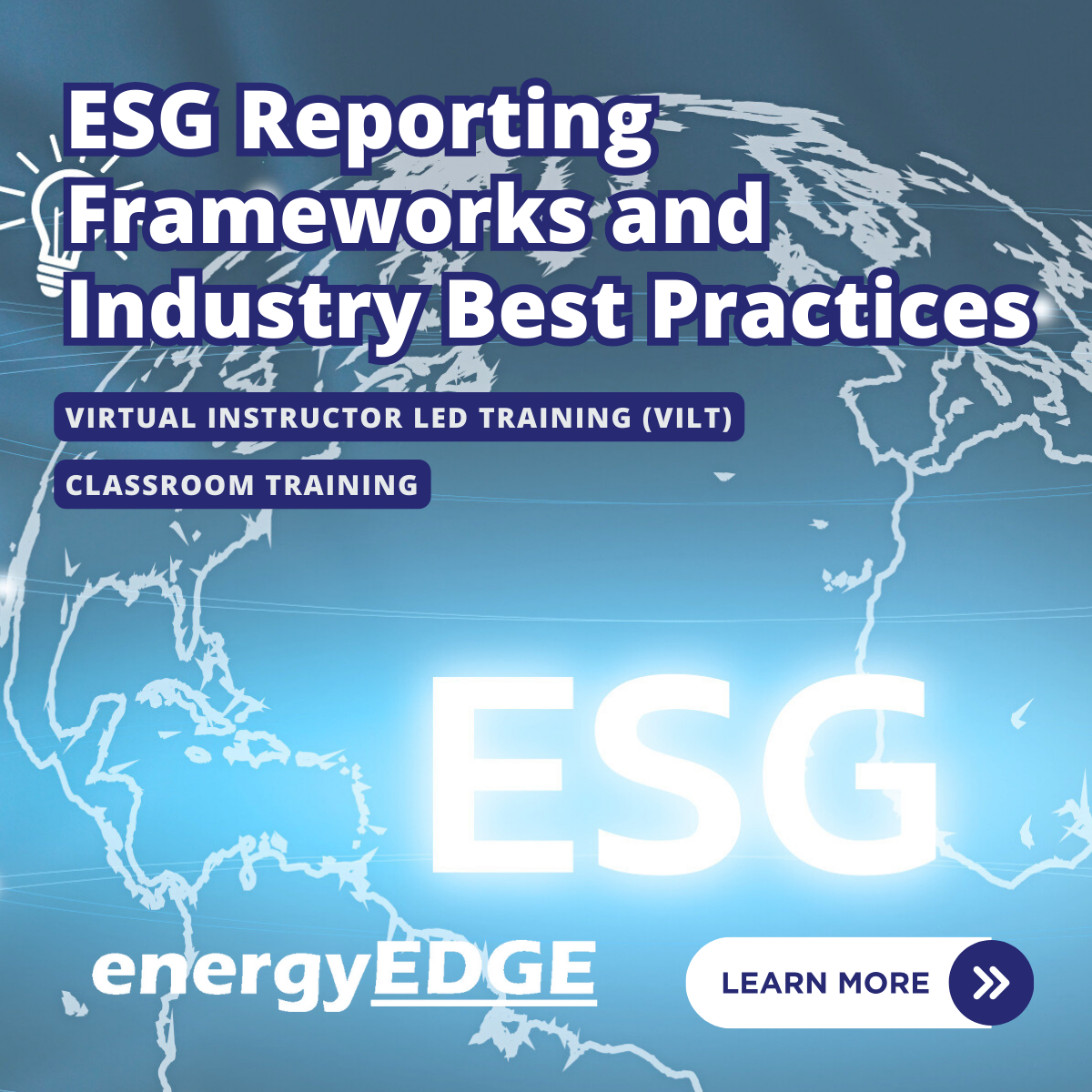
Category CE (Class 1) - 20 Hours
By Hartlip Hgv Driving School
Description Our Class 1 (Category C + E) 20 Hours For Class 2 Holders Driver Training course is specifically designed for those who already have a Class 2 driving licence and want to upgrade it to Class 1 level. This course will give you all the skills and knowledge to move from a smaller Class 2 vehicle up to a Class 1 vehicle. Therefore it is perfect for anyone who is looking to increase their skills, improve their CV or progress in their career. About this Class 1 (Category C + E) 20 Hours course One to one training with our experienced instructors Training vehicle is provided for you 20 hours training Test route training In addition, we book your test for: On Road Practical Test – £115 Reversing Test – £40 CPC Module 4 – £55 What does the Class 1 (Category C + E) 20 Hours course cover? During the Class 1 (Category C + E) 20 Hours course, you will learn: All about the vehicle and the differences between Class 1 and Class 2 Reversing manoeuvres How to drive safely on the road amongst other vehicles How to make sure the vehicle is loaded safely and securely How to prevent trafficking of illegal immigrants and other criminality How to assess and deal with emergency situations What will I gain from this training? Experience on the road before you take your test An understanding of everything you need to know about being a Class 1 HGV driver Do you have questions? If you have any questions about Class 1 lorry driver training you can find out more on our FAQs page. Alternatively, contact us to talk to a member of our team. Why choose to learn with Hartlip HGV Driving School? You can learn with confidence here at Hartlip HGV, with our 10 years’ experience with HGVs you can be reassured that you are in safe hands. There are hundreds of thousands of vacancies UK-wide in the haulage industry and a great earning potential of up to £50,000 so get started on your HGV Professional Driving journey now. So book your course now or call us for more information. Find out more on gov.uk about becoming an HGV driver.

Search By Location
- Addition Courses in London
- Addition Courses in Birmingham
- Addition Courses in Glasgow
- Addition Courses in Liverpool
- Addition Courses in Bristol
- Addition Courses in Manchester
- Addition Courses in Sheffield
- Addition Courses in Leeds
- Addition Courses in Edinburgh
- Addition Courses in Leicester
- Addition Courses in Coventry
- Addition Courses in Bradford
- Addition Courses in Cardiff
- Addition Courses in Belfast
- Addition Courses in Nottingham