- Professional Development
- Medicine & Nursing
- Arts & Crafts
- Health & Wellbeing
- Personal Development
20312 Addition courses
Project Management, Quality Management & Operations Management Level 7 at QLS
4.7(47)By Academy for Health and Fitness
***24 Hour Limited Time Flash Sale*** Project Management, Quality Management & Operations Management Level 7 at QLS Admission Gifts FREE PDF & Hard Copy Certificate| PDF Transcripts| FREE Student ID| Assessment| Lifetime Access| Enrolment Letter Begin your journey towards a rewarding and successful career by enrolling in our all-inclusive bundle of 8 Project Management, Quality Management & Operations Management Level 7 at QLS courses. At UKHF Online, we have carefully selected and combined these courses to equip you with the vital skills and knowledge necessary to thrive in Project Management, Quality Management & Operations Management Level 7 at QLS. Whether you're a student, recent graduate, or job seeker, our Project Management, Quality Management & Operations Management Level 7 at QLS bundle is designed to enhance your CV, impress potential employers, and set you apart from the competition. Key Features of the Project Management, Quality Management & Operations Management Level 7 at QLS Bundle: 3 QLS-Endorsed Courses: We proudly offer 3 QLS-endorsed courses within our Project Management, Quality Management & Operations Management Level 7 at QLS bundle, providing you with industry-recognized qualifications. Plus, you'll receive a free hardcopy certificate for each of these courses. QLS Course 01: Project Management QLS Course 02: Quality Management QLS Course 03: Operations Management - Level 7 5 CPD QS Accredited Courses: Additionally, our bundle includes 5 relevant CPD QS accredited courses, ensuring that you stay up-to-date with the latest industry standards and practices. Course 01: Business Management Course 02: Business Analysis Course 03: Business Law Course 04: Diploma in Lean Process and Six Sigma Course 05: Commercial Management In Addition, you'll get Five Career Boosting Courses absolutely FREE with this Bundle. Course 01: Professional CV Writing Course 02: Job Search Skills Course 03: Self Esteem & Confidence Building Course 04: Professional Diploma in Stress Management Course 05: Complete Communication Skills Master Class Convenient Online Learning: This courses are accessible online, allowing you to learn at your own pace and from the comfort of your own home. The Project Management, Quality Management & Operations Management Level 7 at QLS bundle is a comprehensive collection of courses that have been meticulously designed to provide you with a well-rounded education in Project Management, Quality Management & Operations Management Level 7 at QLS. With a combination of 3 QLS-endorsed courses and 5 CPD QS-accredited courses, this bundle offers you the perfect balance of essential knowledge and valuable skills. CPD 250 CPD hours / points Accredited by CPD Quality Standards Career path Project Manager Quality Manager Operations Manager Business Analyst Lean Six Sigma Consultant Supply Chain Manager Business Development Manager Certificates Digital certificate Digital certificate - Included Hard copy certificate Hard copy certificate - Included

Sage 50 Accounts
By Course Cloud
Course Overview A survey in the Uk shows that the total number of skills required for a single job has increased by 10% year-over-year since 2017. Furthermore, one in three skills in an average 2017 job posting are already obsolete. Due to ongoing business disruption and rapidly evolving needs, emerging skills gaps have accelerated due to the COVID-19 pandemic. And to help you bridge that gap, Course Cloud has prepared this comprehensive Sage 50 Accounts online course. Sage 50 Accounts covers a collection of necessary skills required to help you achieve your goals. In addition, our industry professionals will guide you through the process of establishing a solid foundation in Sage 50 Accounts. The Sage 50 Accounts course is broken down into manageable sections, each of which will provide you with a new level of expertise. Our exclusive training in Sage 50 Accounts will equip you with the skills required to set yourself up for career success. The Sage 50 Accounts provides internationally accepted certification upon successful completion. This certificate will add value to your resume and let you stand out among your peers. So enrol now and work your way towards becoming a highly sought-after professional at Sage 50 Accounts. CPD Certification from Course Cloud After successfully completing the course, you will be able to get the UK and internationally accepted certificate to share your achievement with potential employers or include it in your CV. The PDF Certificate + Transcript is available at £6.99 (Special Offer - 50% OFF). In addition, you can get a hard copy of your certificate for £12 (Shipping cost inside the UK is free, and outside the UK is £9.99).

Carbon Capture and Storage (CCS): Project Risks & How to Manage Them – Virtual Instructor Led Training (VILT)
By EnergyEdge - Training for a Sustainable Energy Future
Discover the secrets of successful carbon capture and storage (CCS) project risk management through EnergyEdge's virtual instructor-led training (VILT). Join us and become an expert today!
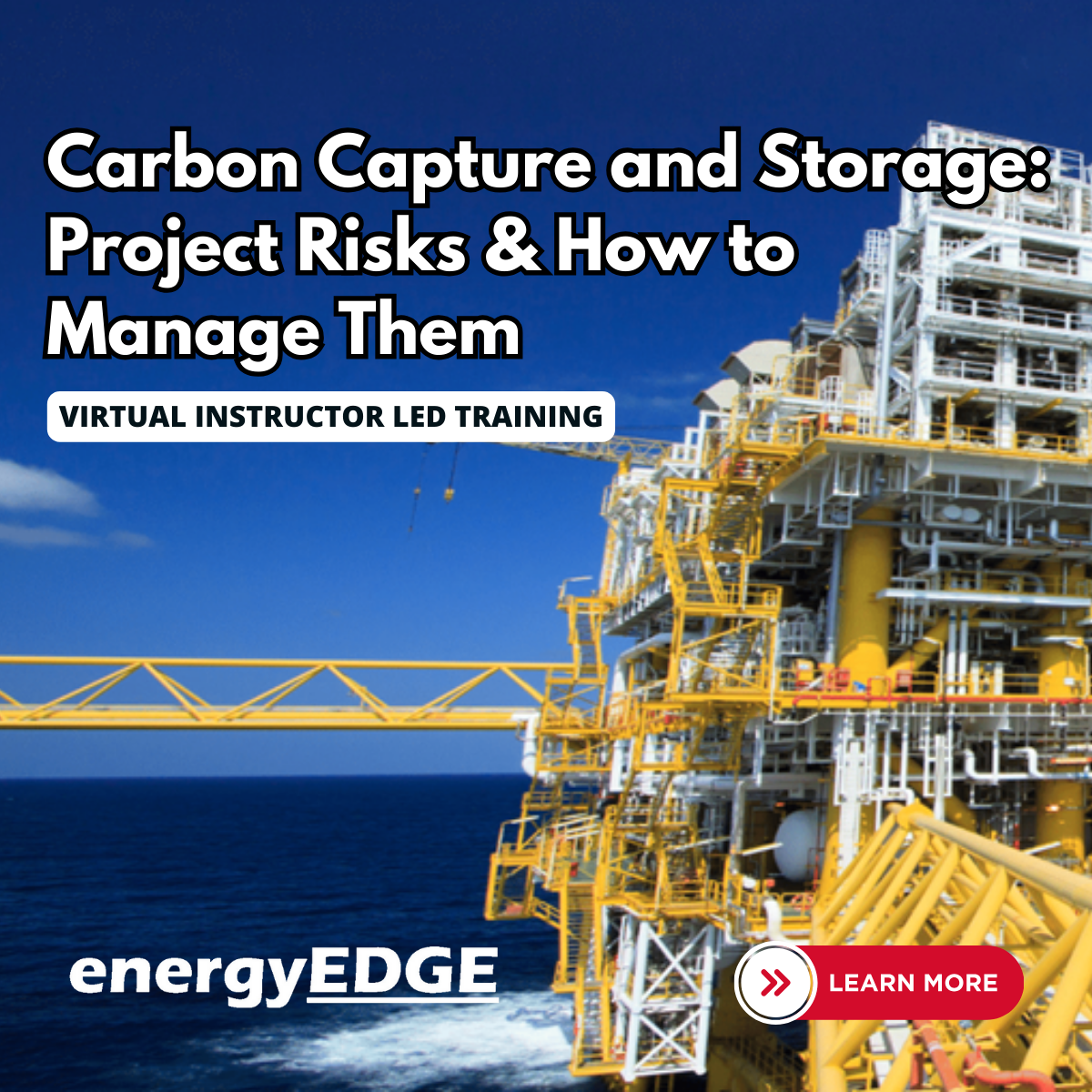
Petroleum Geology for Non-Geologists (Featuring Virtual Reality Trips)
By EnergyEdge - Training for a Sustainable Energy Future
Enhance your understanding of petroleum geology for non geologists with EnergyEdge's classroom training. Join our course to gain valuable insights. Enroll now!
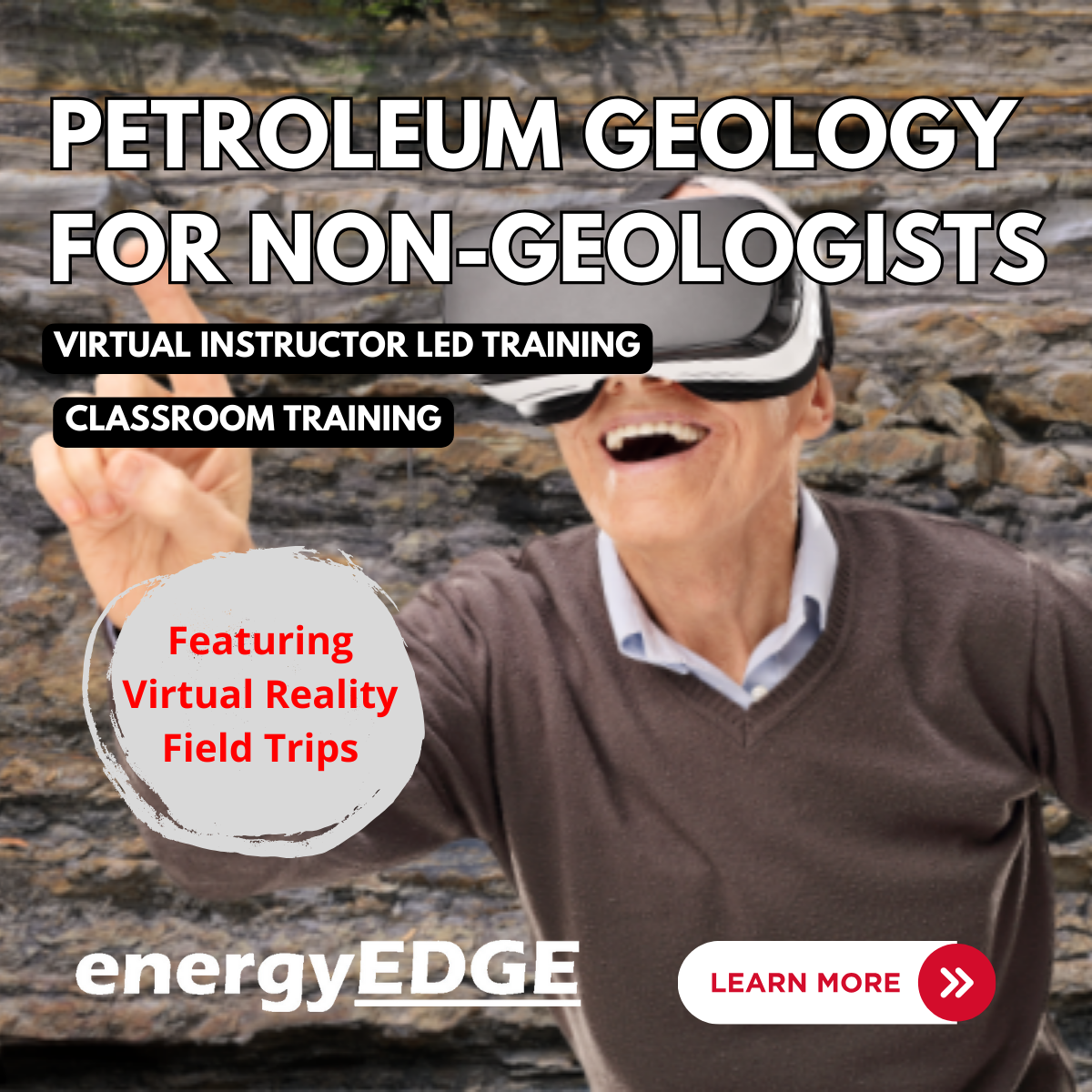
Digital Marketing & Growth Hacking Techniques at QLS Level 3 & 5
By Imperial Academy
Level 5 QLS Endorsed Course | Endorsed Certificate Included | Plus 5 Career Guided Courses | CPD Accredited

Heat Rate Optimization of Coal Power Plants
By EnergyEdge - Training for a Sustainable Energy Future
Enhance coal power plant efficiency with EnergyEdge's course on heat rate optimization. Join our classroom training for expert insights!
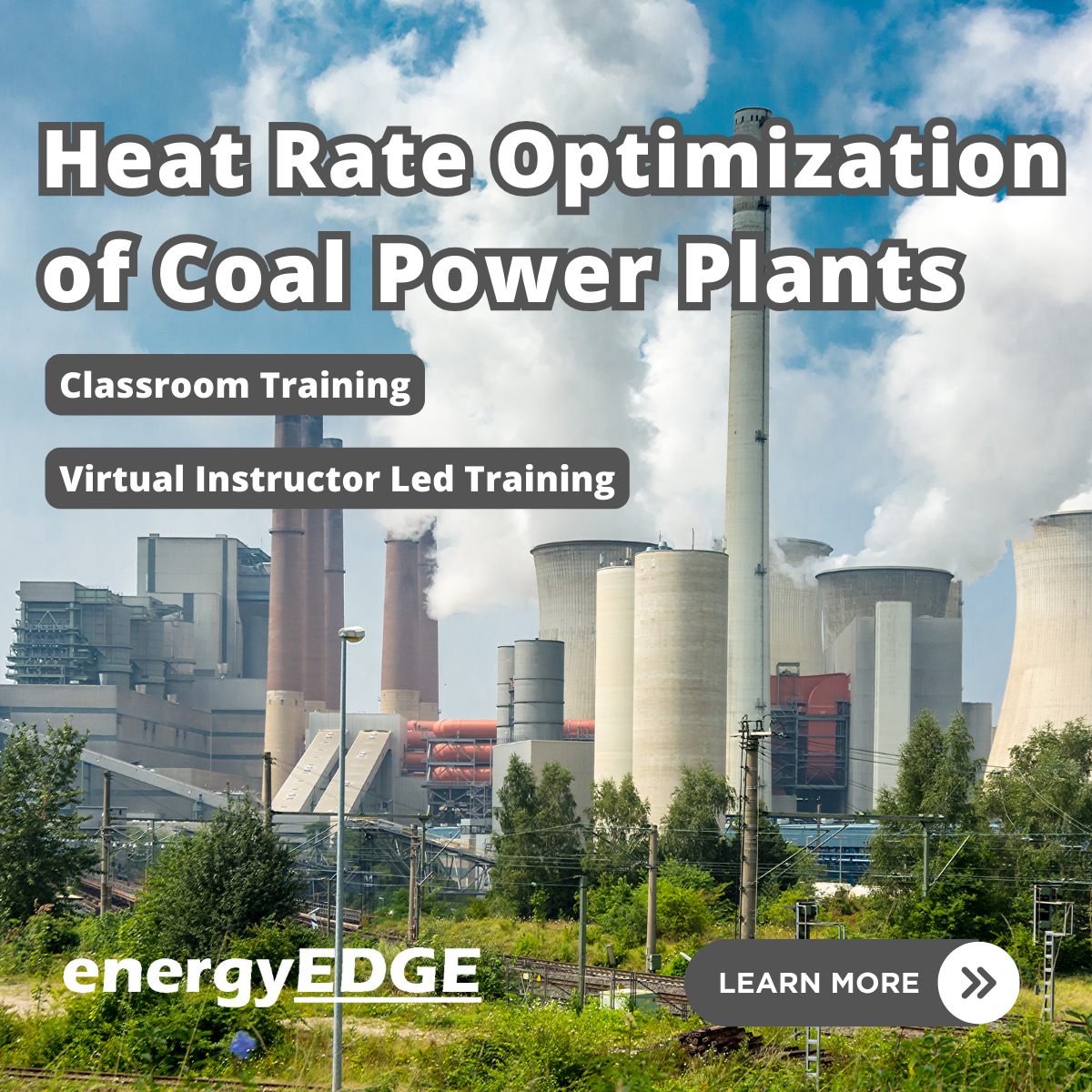
Description Public Health And Epidemiology Diploma The scientific practice of epidemiology enables us to have a good understanding of public health and to make necessary changes to improvise it. Its approaches serve as the foundation for medical research, investigating illness aetiology and evaluating interventions aimed at disease prevention or control. Elearn college's Public Health And Epidemiology diploma course will provide future epidemiologists with the essential fundamental understanding and a wide array of data science and statistical abilities necessary to address modern healthcare challenges. The recent pandemic from Wuhan has focused a spotlight on the field of epidemiology and heightened awareness of its relevance. The increased emphasis on infectious illnesses and worldwide pandemic control has led to employment development, professional possibilities, and recognition of an epidemiologist's critical role in resolving future global crises. If you're interested in honing your epidemiology abilities, this engaging and demanding Public Health And Epidemiology diploma course is meant for you. It does not require a background in epidemiology, but you must have a passion. Your previous experience isn't also a matter of concern. You may wish to further your career in academics, business, or other health-related contexts. Or even consider it if you want to build epidemiological competence. The abilities acquired via our Public Health And Epidemiology course are necessary for your future endeavours in most forms of health science and research, as they will bring leverage for you. Our Public Health And Epidemiology diploma course emphasises decision-making, critical reasoning, and assessment skills, which contribute to developing research abilities and intellectual and personal autonomy. Our Public Health And Epidemiology diploma course's primary objective is to build your capacity to conceptualise and conduct epidemiological research. In simple terms, Epidemiology is defined as the study of various diseases and their trends and factors among specified groups of people. It is an essential aspect of healthcare services, influencing policy and practice by recognising the major disease risk factors and preventative healthcare priorities. Epidemiologists assist in designing studies, collecting and statistically analysing the data, and revising interpretations and distribution of findings. Epidemiology has aided in developing data for clinical trials, public health investigations, and, to an extent, medical science research. The key aspects of the epidemiology study are: The causation of diseases. The transmission of diseases. An outbreak investigation of diseases. Surveillance of diseases. In addition, environmental epidemiology, occupational epidemiology, forensic epidemiology, biomonitoring, screening, and comparative studies based on the results of treatments are parts of our Public Health And Epidemiology diploma course. For better results, epidemiologists depend on other branches of science to deeply understand the disease and its various aspects. In addition, epidemiologists rely on social sciences to understand the social structure and characteristics of the study area. Epidemiology is the foundational field of study for public health practice, medical research, and health care assessments. People involved in developing or analysing epidemiological research and programme assessment must understand the fundamental concepts and techniques. Epidemiological approaches also have a role in quantifying the magnitude and character of health issues, elucidating the origin of various pandemics or epidemics, and assessing the effectiveness of disease treatments. Our Public Health And Epidemiology diploma course prepares research institutes, academic departments, and health services workers to practise epidemiology. They are appropriate for people interested in pursuing careers in epidemiology studies, academics working in other fields of health, and other health-related professionals. Our Public Health And Epidemiology diploma course is also beneficial for those who require a basic understanding of epidemiology, like medical journalists, research scholars, and others working in related areas with various government departments and businesses. What you will learn 1:Introducing epidemiology 2:Measuring disease and health 3:Identifying the causes 4:Establishing the causes 5:Controlling a disease 6:Following up 7:Past experiences 8:Mapping disease and health 9:To a healthy life 10:Ethics and politics Course Outcomes After completing the course, you will receive a diploma certificate and an academic transcript from Elearn college. Assessment Each unit concludes with a multiple-choice examination. This exercise will help you recall the major aspects covered in the unit and help you ensure that you have not missed anything important in the unit. The results are readily available, which will help you see your mistakes and look at the topic once again. If the result is satisfactory, it is a green light for you to proceed to the next chapter. Accreditation Elearn College is a registered Ed-tech company under the UK Register of Learning( Ref No:10062668). After completing a course, you will be able to download the certificate and the transcript of the course from the website. For the learners who require a hard copy of the certificate and transcript, we will post it for them for an additional charge.

Dermaplaning
By Cosmetic College
Dermaplaning is an exfoliation treatment that removes the dead skin cells in the upper layer of the skin. It uses a surgical scalpel to lightly 'shave' the skin's surface, removing the face's fine vellus hair (peach fuzz). The treatment will produce a brighter and more youthful glow to the client's skin and allow skincare products to be absorbed more easily. Clients also find that their makeup sits more smoothly on their skin following "peach fuzz" removal. The treatment can be performed monthly in under thirty minutes and has minimal downtime. Course Entry Requirements: Minimum 18 years of age Good command of English Be able to learn independently A strong desire to build a career in aesthetics Previous skin and facial training are desirable; we suggest that learners new to the industry enrol on our facial and skincare course before enrolling on our ClinicCare skin peel course. Course Pre-Study/Practical & Length: This intensive course includes 4 hours of theory study via our e-learning portal and five practical hours. Course Agenda: All courses are intimate with four learners in class 2-1 ratio. Anatomy and physiology of the skin and hair Infection control Sharps and hazardous waste training History of dermaplaning Treatable skin conditions Contraindications Legal concerns and consultation requirements Aftercare Practical training 1 model per area Practical set up Professional live demonstrations Course Benefits Student & Client Benefits Skill Development: By enrolling in our Dermaplaning Training course, you will acquire the knowledge and skills needed to perform dermaplaning treatments effectively. You will learn the proper techniques for safely and precisely exfoliating the skin using a surgical scalpel. This skill development will enhance your expertise in the field of skincare and expand your service offerings. Versatile Treatment Option: Dermaplaning is a versatile exfoliation treatment that can benefit a wide range of clients. It effectively removes dead skin cells, peach fuzz, and superficial vellus hair, resulting in a smoother, brighter, and more even complexion. By mastering dermaplaning, you can cater to clients seeking a non-invasive exfoliation treatment with immediate results. Client Satisfaction: Clients will benefit from the dermaplaning treatment in several ways. The removal of dead skin cells and facial hair can improve the absorption of skincare products, enhance the effectiveness of other treatments, and leave the skin looking fresh and rejuvenated. Clients will appreciate the immediate improvement in the texture and appearance of their skin, leading to increased satisfaction with your services. Increased Client Base: Adding dermaplaning to your skill set can attract new clients and expand your customer base. Many individuals are seeking safe and effective exfoliation treatments to improve their skin's texture and overall appearance. By offering dermaplaning, you can cater to this demand and attract clients who value the benefits of this treatment. Personal and Professional Growth: Enrolling in our Dermaplaning Training course provides an opportunity for personal and professional growth. You will gain valuable knowledge about skincare, exfoliation techniques, and client consultation. This knowledge can be applied not only to dermaplaning but also to other skincare treatments and services, enhancing your overall expertise and career advancement opportunities. Earning Potential Additional Service Revenue: By offering dermaplaning as a service, you can generate additional revenue for your beauty or skincare business. Dermaplaning is a popular treatment that clients often choose to receive on a regular basis to maintain healthy and glowing skin. Repeat business can contribute significantly to your overall earning potential. Upselling Opportunities: In addition to offering dermaplaning as a standalone treatment, you can upsell clients on complementary skincare products and services. Dermaplaning prepares the skin for better product absorption, making it an ideal opportunity to recommend and sell skincare products that can further enhance the clients' results. This can boost your earnings through product sales and additional treatments. Frequently Asked Questions Who is eligible to enrol in the Dermaplaning Training course? Our Dermaplaning Training course is open to anyone interested in learning and mastering the art of dermaplaning. Whether you are a beauty professional, esthetician, skincare enthusiast, or a beginner in the industry, you can enrol and benefit from this course. What will I learn in the Dermaplaning Training course? In this training course, you will learn the theory and practical aspects of dermaplaning. You will gain knowledge about the skin, skin types, and the benefits of dermaplaning. The course will cover techniques for safe and effective exfoliation using a surgical scalpel, as well as post-treatment care. Hands-on practice will be provided to develop your skills and confidence.

Mental Health First Aid Course
By Cavity Dental Training
Train as a Mental Health First Aider (MHFAider®) and receive three years of certification, plus access to ongoing benefits. This course is ideal for individuals who would like to become an MHFAider® to gain the knowledge and skills to spot signs of people experiencing poor mental health, be confident to start a conversation and signpost a person to appropriate support. In addition to the course, you will become part of the largest MHFAider® community in England, gaining access to resources, ongoing learning and 24/7 digital support through our MHFAider Support App®, to give you the tools and knowledge you need to carry out the role effectively and confidently, whether that be in your workplace, a volunteer role, or in the community. Choose between our upcoming courses dates, which include 4 half day morning sessions: March 4th including 5th 6th 7th April 15th including 16th 17th 18th Course Outcomes As an MHFAider® you will be able to: Recognise those that may be experiencing poor mental health and provide them with first-level support and early intervention Encourage a person to identify and access sources of professional help and other supports Practise active listening and empathy Have a conversation with improved mental health literacy around language and stigma Discuss the MHFAider® role in depth, including boundaries and confidentiality Practise self-care Know how to use the MHFAider Support App® Know how to access a dedicated text service provided by Shout and ongoing learning opportunities with MHFA England Course Format Online course structured across four flexible sessions. Each session is a maximum of 3hrs 45mins Learners will be trained over four live sessions with an MHFA England Instructor Member, covering 14 hours of content in total. Learning takes place through a mix of instructor led training, group discussions, individual and group activities. Each session builds on the previous, enabling the learner to gain confidence in supporting others with a Mental Health First Aid action plan. We limit numbers to 16 people per course so that instructors can keep people safe and supported while they learn. We strive for all of our learning content to be as accessible and inclusive as possible. Course Takeaways Everyone who completes this course gets: A hard copy workbook to support their learning throughout the course A digital manual to refer to whenever they need it after completing the course A wallet-sized reference card with the Mental Health First Aid action plan A digital MHFAider® certificate Access to the MHFAider Support App® for three years Access to ongoing learning opportunities, resources and exclusive events The opportunity to be part of the largest MHFAider® community in England

Search By Location
- Addition Courses in London
- Addition Courses in Birmingham
- Addition Courses in Glasgow
- Addition Courses in Liverpool
- Addition Courses in Bristol
- Addition Courses in Manchester
- Addition Courses in Sheffield
- Addition Courses in Leeds
- Addition Courses in Edinburgh
- Addition Courses in Leicester
- Addition Courses in Coventry
- Addition Courses in Bradford
- Addition Courses in Cardiff
- Addition Courses in Belfast
- Addition Courses in Nottingham
