- Professional Development
- Medicine & Nursing
- Arts & Crafts
- Health & Wellbeing
- Personal Development
20464 Addition courses
HTML and CSS Coding for Beginners and Kids
By The Teachers Training
Introduce kids and beginners to the world of web development with our HTML and CSS Coding Course. Learn the fundamentals of coding through fun and interactive lessons. Build foundational skills in HTML for creating web content and CSS for styling websites. Whether you're a young learner or new to coding, this course provides a friendly and engaging introduction to building web pages from scratch.

Adventures in Excel
By The Teachers Training
Embark on a journey of discovery and mastery with our Adventures in Excel Course. Explore the endless possibilities of Microsoft Excel as you learn essential tips, tricks, and techniques for spreadsheet management, data analysis, and visualization. Whether you're a beginner or seasoned user, this course offers exciting adventures to enhance your Excel skills and unlock new capabilities for productivity and efficiency in both personal and professional settings.

Nutrition Training - Advanced Diet & Meal Planning
By The Teachers Training
Elevate your expertise in nutrition with our Advanced Diet & Meal Planning Course. Gain advanced knowledge and skills to create personalized meal plans, tailored to individual dietary needs and goals. Explore the latest research and trends in nutrition science, and learn practical strategies for optimizing health and well-being through diet. Whether you're a healthcare professional, nutritionist, or fitness enthusiast, this course provides comprehensive training to excel in the field of nutrition.

Corporate Finance: Working Capital Management
By The Teachers Training
Optimize your company's financial health with our Corporate Finance: Working Capital Management Course. Master strategies for efficient cash flow management, inventory control, and accounts receivable/payable optimization. Enroll now to enhance your understanding of corporate finance and drive sustainable business growth.

Intermediate Python Coding
By The Teachers Training
Take your Python coding skills to the next level with our Intermediate Python Coding Course. Dive deeper into the language's capabilities, mastering advanced concepts and techniques to tackle complex programming challenges. Whether you're a beginner looking to expand your knowledge or an experienced coder seeking to enhance your proficiency, this course offers comprehensive instruction and hands-on practice to help you advance your Python skills. Enroll now and level up your coding abilities with confidence.
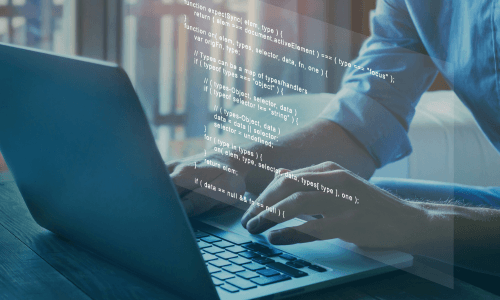
Self Confidence & Self Esteem
By The Teachers Training
Boost your self-confidence and self-esteem with our empowering course. Explore techniques to overcome self-doubt, build resilience, and cultivate a positive self-image. Gain practical strategies for setting goals, managing setbacks, and embracing your unique strengths. Whether you're seeking personal growth or professional development, this course provides valuable insights and tools to help you develop a strong sense of self-confidence and self-worth.

Course overview Leaders are of different forms. Some lead teams and organizations and some of the roles have direct impact on the world. Ethical leadership is essential in all forms of leading. The Principles of Ethical Leadership course will guide you through the vital principles of ethical leadership to become a moral leader. Leaders are responsible for making decisions for business operations. Approaching ethics to decisions can positively impact the employers, customers, and organization. Through this The Principles of Ethical Leadership course, you will get equipped with the fundamental skills to make evidence-based decisions. You will learn the sequence of mapping your moral compass, understand ethical team leadership principles and ethical organizational leadership principles. Once you complete the course, you will have a clear concept of ethical leadership and implement ethics in the workplace to create a supportive and honest work environment. Learning outcomes Find the essence of leadership Understand the difference between followership and leadership Explore what is a moral compass and how to apply it Learn the principles of ethical leadership Have a better grasp of the ethical organizational leadership principles Strengthen your knowledge of ethical team leadership principles Learn the principles of ethical leadership in the world Who Is This Course For? The Principles of Ethical Leadership course is highly beneficial for anyone interested in gaining the relevant skills in Ethical Leadership. In addition, the skills gained from this training will provide excellent opportunities for career advancement. Entry Requirement This course is available to all learners of all academic backgrounds. Learners should be aged 16 or over. Good understanding of English language, numeracy and ICT skills are required to take this course. Certification After you have successfully completed the course, you will obtain an Accredited Certificate of Achievement. And, you will also receive a Course Completion Certificate following the course completion without sitting for the test. Certificates can be obtained either in hardcopy for £39 or in PDF format at the cost of £24. PDF certificate's turnaround time is 24 hours, and for the hardcopy certificate, it is 3-9 working days. Why Choose Us? Affordable, engaging & high-quality e-learning study materials; Tutorial videos and materials from the industry-leading experts; Study in a user-friendly, advanced online learning platform; Efficient exam systems for the assessment and instant result; United Kingdom & internationally recognized accredited qualification; Access to course content on mobile, tablet and desktop from anywhere, anytime; Substantial career advancement opportunities; 24/7 student support via email. Career Path The Principles of Ethical Leadership Course provides essential skills that will make you more effective in your role. It would be beneficial for any related profession in the industry, such as: Team Leader Manager Controller Executive Director Coordinator The Principles of Ethical Leadership Leadership, Followership and Ethical Context Ethical Awareness 00:06:00 Essence of Leadership 00:10:00 Followership vs Leadership 00:08:00 Mapping Your Moral Compass 00:08:00 Recapping Ethical Intelligence 00:04:00 Ethical Leadership Framework 00:08:00 Ethical Leadership Fred Rogers 00:12:00 Scott Tucker Part 1 00:12:00 Scott Tucker Outcome 00:05:00 5 Principles of Ethical Team Leadership 00:15:00 Ethical Team Leadership Gregg Popovich 00:08:00 Elizabeth Holmes - hang on, this is crazy 00:14:00 Aftermath of Elizabeth Holmes 00:05:00 5 Principles of Ethical Team Leadership 00:15:00 Ethical Leadership of an Organization Gary Hirshberg 00:09:00 Michael Pearson Part 1 00:10:00 Valeant Aftermath 00:04:00 5 Principles of Ethical Organizational Leadership 00:15:00 Ethical Leadership in the World Jacinda Ardern 00:08:00 Rex Tillerson 00:14:00 5 Principles of Ethical Leadership in the World 00:12:00 Course Conclusions 00:09:00 Certificate and Transcript Order Your Certificates and Transcripts 00:00:00

Course overview Learn naturopathy and take an approach to improve your health and appearance. In this Naturopathic Nutrition Healthy Diet course, you will discover the steps to transition to a plant-based diet smoothly. The Naturopathic Nutrition Healthy Diet Course explains the importance of naturopathic nutrition to your health and wellness. As you progress through the lessons, you'll understand the relationship between diet and good health. The course also discusses the food categories and their impact on the human body. In addition, you'll discover the process of cleansing the body and learn how to improve organ health. As a result, you will be able to prevent the occurrence of viral diseases and boost your metabolic rate. Enroll right now and heal your body in natural ways! Learning outcomes Determine the importance of naturopathy nutrition to health Understand the food categories and their impact on your body Learn how to smoothly transition to vegan diet Identify which organs help cleanse your body Know how to keep your organs healthy Who Is This Course For? Anyone interested in gaining relevant skills in naturopathic nutrition can take this Naturopathic Nutrition Healthy Diet course. Gaining the knowledge and skills will provide the first and most significant steps for starting a career in Naturopathy! Entry Requirement This course is available to all learners of all academic backgrounds. Learners should be aged 16 or over. Good understanding of English language, numeracy and ICT skills are required to take this course. Certification After you have successfully completed the course, you will obtain an Accredited Certificate of Achievement. And, you will also receive a Course Completion Certificate following the course completion without sitting for the test. Certificates can be obtained either in hardcopy for £39 or in PDF format at the cost of £24. PDF certificate's turnaround time is 24 hours, and for the hardcopy certificate, it is 3-9 working days. Why Choose Us? Affordable, engaging & high-quality e-learning study materials; Tutorial videos and materials from the industry-leading experts; Study in a user-friendly, advanced online learning platform; Efficient exam systems for the assessment and instant result; United Kingdom & internationally recognized accredited qualification; Access to course content on mobile, tablet and desktop from anywhere, anytime; Substantial career advancement opportunities; 24/7 student support via email. Career Path The Naturopathic Nutrition Healthy Diet course provides essential skills that will make you more effective in your role. It would be beneficial for any related profession in the industry, such as: Nutrition and Weight Loss Advisor Introduction Health & Healthy Diet 00:06:00 Food categories and their impact on the human body Chemical and synthetic food 00:08:00 Meat and meat industry - Part 1 00:13:00 Meat and meat industry - Part2. Milk and dairy products 00:09:00 Thermally treated plant food 00:09:00 Raw seeds, nuts, beans and mushrooms 00:10:00 Raw fruits, vegetables, juices and honey 00:11:00 Listen to your body Listen to your body 00:05:00 Digestive system Intestines, degree of contamination - Part 1 00:09:00 Intestines, degree of contamination - Part 2 00:07:00 Intestines, two types of contamination reactions - slow and fast metabolism 00:11:00 Intestines, methods of cleaning - Part 1 00:15:00 Intestines, methods of cleaning - Part 2 00:12:00 Intestines, restoration of normal (symbiotic) microflora - Part 1 00:09:00 Intestines, restoration of normal (symbiotic) microflora - Part 2 00:11:00 Liver, pancreas - functions and cleaning 00:13:00 Other organs and systems Kidneys, water and water regime - Part 1 00:13:00 Kidneys, water and water regime - Part 2 00:12:00 Skin as an excretory system - Part 1 00:14:00 Skin as an excretory system - Part 2 00:13:00 Purification processes Peculiarities of the purification period. Deficiencies of substances and energy. 00:08:00 Certificate and Transcript Order Your Certificates and Transcripts 00:00:00

Course Overview Art therapy is an expressive therapy that helps people better sense their emotions and increase their self-esteem. It allows people to cope with their emotional and mental health issues. You can grow your art therapy expertise and discover opportunities to work with clients in therapeutic settings by taking this Art Therapy course. This Art Therapy course will give you valuable insights into creative art therapy techniques and activities. Going through the lessons, you'll understand the science behind art therapy and how it affects the brain. In addition, you'll know how art therapy helps people heal and how colours promote healing. You'll also understand how mindfulness-based art therapy works and how to plan excellent art therapy sessions for children, adults, and families. Learning Outcomes Learn about art therapy and its uses Enrich your knowledge of art therapy psychology Get to know what colours promote healing Determine what techniques are used in art therapy Understand how to design art therapy sessions Who is The Art Therapy Course for? Beginners looking to get into art therapy Professionals who want to brush up or enrich their knowledge Freelancers wanting to start their own art therapy business Entry Requirement This course is available to all learners, of all academic backgrounds. Learners should be aged 16 or over to undertake the qualification. Good understanding of English language, numeracy, and ICT are required to attend this course. Assessment At the end of the course, you will be required to take an online multiple-choice test. Your test will be assessed automatically and immediately, so you will instantly know whether you have been successful. Before sitting for your final exam, you will have the opportunity to test your proficiency with a mock exam. Art Therapy Course Certification After you have successfully passed the test, you will be able to obtain an Accredited Certificate of Achievement. You will also obtain a Course Completion Certificate following the course completion without sitting for the test. Certificates can be obtained either in hardcopy at the cost of £39 or in PDF format at the cost of £24. PDF certificate's turnaround time is 24 hours, and for the hardcopy certificate, it is 3-9 working days. Why Choose us? Affordable, engaging & high-quality e-learning study materials; Tutorial videos/materials from the industry leading experts; Study in a user-friendly, advanced online learning platform; Efficient exam systems for the assessment and instant result; The UK & internationally recognised accredited qualification; Access to course content on mobile, tablet, or desktop from anywhere, anytime; The benefit of career advancement opportunities; 24/7 student support via email. Career Path Art Therapy Course offers valuable skills to possess and would be beneficial for many professions or careers, such as: Art therapist Art therapy psychiatrist Art teacher Recreational therapist Module 01: Introduction to Art Therapy Introduction to Art Therapy 00:17:00 Module 02: Art Therapy: Psychology and Neuroscience Art Therapy: Psychology and Neuroscience 00:18:00 Module 03: Art Therapy in Practice Art Therapy in Practice 00:18:00 Module 04: Creative Therapy Creative Therapy 00:14:00 Module 05: Mindful Creativity: Colour and Creation Mindful Creativity: Colour and Creation 00:17:00 Module 06: Art Therapy Techniques and Applications Art Therapy Techniques and Applications 00:34:00 Module 07: Using Mindfulness in Art Therapy Using Mindfulness in Art Therapy 00:24:00 Module 08: Drawings Drawings 00:35:00 Module 09: Reflective Writing Reflective Writing 00:22:00 Module 10: Art Therapy for Children Art Therapy for Children 00:21:00 Module 11: Art Therapy for Adults Art Therapy for Adults 00:18:00 Module 12: Art Therapy for Family Art Therapy for Family 00:33:00 Module 13: Illness and Art Illness and Art 00:15:00 Module 14: The Art Therapist The Art Therapist 00:20:00 Assignment Assignment - Art Therapy 03:00:00 Order Your Certificates and Transcripts Order Your Certificates and Transcripts 00:00:00

Course overview Take a practical approach to improve your public speaking and communication skills with this Public Speaking and Effective Communication Masterclass. In this course, you will learn how to deliver a speech that will leave a lasting impression on your audience. Excellent public speaking and communication skills help to progress in the working world. It allows you to present yourself professionally and broaden your connections with others. The Public Speaking and Effective Communication Masterclass course guides you in every possible way to improve your public speaking. You will learn the steps to make and deliver excellent presentations in public. In addition, you will discover the tactics to overcome stage fright. Our exclusive training will also equip you with the skills to create a good first impression and ace an interview with confidence! Learning outcomes Identify your public speaking barriers Learn how to present a memorable and powerful presentation Be able to prepare great speeches Know how to create a good first impression Be able to overcome distraction when speaking in public Learn the simple breathing exercises to speak with confidence Who Is This Course For? This Public Speaking and Effective Communication Masterclass course is highly beneficial for anyone interested in improving their public speaking skills. The skills gained from this training will provide excellent opportunities for career advancement. Entry Requirement This course is available to all learners of all academic backgrounds. Learners should be aged 16 or over. Good understanding of English language, numeracy and ICT skills are required to take this course. Certification After you have successfully completed the course, you will obtain an Accredited Certificate of Achievement. And, you will also receive a Course Completion Certificate following the course completion without sitting for the test. Certificates can be obtained either in hardcopy for £39 or in PDF format at the cost of £24. PDF certificate's turnaround time is 24 hours, and for the hardcopy certificate, it is 3-9 working days. Why Choose Us? Affordable, engaging & high-quality e-learning study materials; Tutorial videos and materials from the industry-leading experts; Study in a user-friendly, advanced online learning platform; Efficient exam systems for the assessment and instant result; United Kingdom & internationally recognized accredited qualification; Access to course content on mobile, tablet and desktop from anywhere, anytime; Substantial career advancement opportunities; 24/7 student support via email. Career Path The Public Speaking and Effective Communication Masterclass course provides essential skills that will make you more effective in your role. It would be beneficial for any related profession in the industry, such as: Public speaker Influencer Anchor or presenter Voice over artist Unit 01: Introduction 1.1 Course Introduction 00:02:00 1.2 Welcome 00:04:00 Unit 02: Verbal Communication 2.1 Voice Grounding 00:06:00 2.2 Projection 00:04:00 2.3 Combating Dry Mouth 00:03:00 2.4 Presenting a Memorable and Powerful Delivery 00:03:00 2.5 Children are the Best Teachers 00:04:00 2.6 Make Boring Presentations Shine 00:02:00 2.7 Lip Trills 00:03:00 Unit 03: Speech Preparation 3.1 Memorizing Masters 00:05:00 3.2 Grouping with Ease 00:04:00 3.3 Highlighting 00:01:00 3.4 Pick up and Deliver 00:05:00 Unit 04: Listening Improvement 4.1 Improve Listening Skills 00:04:00 Unit 05: Public Speaking 5.1 Breathing 00:04:00 5.2 Find your Cause 00:02:00 5.3 Where to Look 00:04:00 5.4 Bring on the Distractions 00:02:00 Unit 06: Job Interview 6.1 First Impression Mastery 00:01:00 6.2 Non-verbal Make or Break 00:01:00 6.3 The Power of Getting Personal 00:02:00 6.4 Seal the Deal 00:02:00 Unit 07: Let's Put it into Practice 7.1 Let's Put it into Practice 00:03:00 7.2 It's ShowTime 00:02:00 Unit 08: Final Thoughts 8.1 Congratulations 00:02:00 Certificate and Transcript Order Your Certificates and Transcripts 00:00:00

Search By Location
- Addition Courses in London
- Addition Courses in Birmingham
- Addition Courses in Glasgow
- Addition Courses in Liverpool
- Addition Courses in Bristol
- Addition Courses in Manchester
- Addition Courses in Sheffield
- Addition Courses in Leeds
- Addition Courses in Edinburgh
- Addition Courses in Leicester
- Addition Courses in Coventry
- Addition Courses in Bradford
- Addition Courses in Cardiff
- Addition Courses in Belfast
- Addition Courses in Nottingham