- Professional Development
- Medicine & Nursing
- Arts & Crafts
- Health & Wellbeing
- Personal Development
In today's modern world, Food Allergen Awareness Training Course stands as a crucial asset in the food industry. With an increasing number of individuals diagnosed with food allergies, understanding and effectively managing food allergens has become paramount. This training equips professionals with the knowledge and skills to identify, prevent, and respond to allergen-related risks, ensuring the safety and well-being of consumers. In the UK, where stringent regulations govern food safety standards, employers seek individuals with Food Allergen Awareness certification to uphold compliance and mitigate potential hazards. Job opportunities abound in various sectors such as hospitality, catering, and food manufacturing, with salaries ranging from £20,000 to £30,000 per annum on average. Undertaking this course not only enhances career prospects but also fosters trust and confidence among customers. Moreover, it empowers individuals to create allergen-safe environments, fosters customer loyalty, and reduces the risk of allergen-related incidents. Ultimately, Food Allergen Awareness Training Course is indispensable for professionals seeking to excel in the food industry while prioritizing consumer health and safety. Key Features This Food Allergen Awareness Training Course Includes: CPD Certified Free Certificate Level 3 Diploma Developed by Specialist Lifetime Access Course Curriculum Food Allergen Awareness Training Course: Module 01: Exploring Food Allergies Module 02: Additional Causes and Symptoms of Food Allergies Module 03: Allergen Facts and Legal Framework Module 04: Hands-on Precautions and Consumer Protection Module 05: Risk Management and Food Storage Module 06: Promoting Allergy Awareness and Providing Support Learning Outcomes After completing this Food Allergen Awareness Training Course, you will be able to: Recognise common food allergy symptoms for prompt intervention. Comprehend diverse causes and variations of food allergies. Apply allergen legislation to ensure compliance in food establishments. Implement practical precautions for enhanced consumer protection. Manage food storage to minimise risks associated with allergies. Demonstrate awareness and provide support for individuals with allergies. Certification After completing this Food Allergen Awareness Training course, you will get a free Certificate. CPD 10 CPD hours / points Accredited by The CPD Quality Standards (CPD QS) Who is this course for? Food Allergen Awareness Training Course Food industry professionals seeking CPD certification. Catering and hospitality staff responsible for food preparation. Health and safety officers within food-related businesses. Retail and restaurant managers ensuring consumer safety. Individuals interested in advancing food allergy awareness. Career path Food Allergen Awareness Training Course Food Safety Officer Catering Manager Health and Safety Advisor Restaurant Manager Retail Food Manager Allergen Compliance Specialist Certificates Certificate of Completion Digital certificate - Included Will be downloadable when all lectures have been completed.

Cloud computing has been popular since it provides convenience and security to someone's data and files. If you want to utilize the features of cloud computing then you should learn the cloud computing basics from this training course. You are encouraged to develop your skills in cloud computing since it is easier to access your data anywhere through the internet. This Cloud Computing Training Diploma will teach you how cloud computing works and will improve your standards in new technologies. Course Highlights The price is for the whole course including final exam - no hidden fees Accredited Certificate upon successful completion at an additional cost Efficient exam system with instant results Track progress within own personal learning portal 24/7 customer support via live chat Cloud Computing Training Diploma has been given CPD accreditation and is one of the best-selling courses available to students worldwide. This valuable course is suitable for anyone interested in working in this sector or who simply wants to learn more about the topic. If you're an individual looking to excel within this field then Cloud Computing Training Diploma is for you. We've taken this comprehensive course and broken it down into several manageable modules which we believe will assist you to easily grasp each concept - from the fundamental to the most advanced aspects of the course. It really is a sure pathway to success. All our courses offer 12 months access and are designed to be studied at your own pace so you can take as much or as little time as you need to complete and gain the full CPD accredited qualification. And, there are no hidden fees or exam charges. We pride ourselves on having friendly and experienced instructors who provide full weekday support and are ready to help with any of your queries. So, if you need help, just drop them an email and await a speedy response. Furthermore, you can check the validity of your qualification and verify your certification on our website at anytime. So, why not improve your chances of gaining professional skills and better earning potential. Assessment and Certification At the end of the course, you will be required to sit an online multiple-choice test. Your test will be assessed automatically and immediately so that you will instantly know whether you have been successful. After you have successfully passed the final exam, you will be able to order an Accredited Certificate of Achievement at an additional cost of £19 for a PDF copy and £29 for an original print copy sent to you by post or for both £39. Career Path Not only does our CPD and CiQ accredited course look good on your CV, setting you apart from the competition, it can be used as a stepping stone to greater things. Further advance your learning, launch a new career or reinvigorate an existing one. On successful completion of this course, you have the potential to achieve an estimated salary of £42,500. The sky really is the limit. Course Curriculum Diploma in Cloud Computing What Is Cloud Computing? 00:15:00 Benefits Of Cloud Computing 01:00:00 Is Cloud Computing Really Secure? 01:00:00 The Concept of Public Cloud 00:30:00 The Concept of Private Cloud 00:30:00 Hybrid Cloud and It's Advantages 00:30:00 Types of Cloud for Your Business 00:30:00 Key Features of Cloud Computing 01:00:00 How Cloud Computing Can Revolutionize Your Business? 00:30:00 Wrapping Up 00:15:00 Reference Books Cloud Computing Complete Guide 00:00:00 Cloud Services 00:00:00 Mock Exam Mock Exam - Cloud Computing Training Diploma 00:20:00 Final Exam Final Exam - Cloud Computing Training Diploma 00:20:00

We believe that if you can breathe, then you'll enjoy the benefits of yoga, this Yoga Training Diploma Level 3 will ensure this ancient and holistic practice becomes an intrinsic part of the fitness industry. You will learn all the traditions of yoga -balance, strength, flexibility and power. So, if you are thinking to learn yoga for your personal need or just interested to pursue a career in the health and fitness industry as a yoga instructor, the Yoga Training Diploma Level 3 will be a perfect choice for you. Course Highlights The price is for the whole course including final exam - no hidden fees Accredited Certificate upon successful completion at an additional cost Efficient exam system with instant results Track progress within own personal learning portal 24/7 customer support via live chat Yoga Training Diploma Level 3 has been given CPD accreditation and is one of the best-selling courses available to students worldwide. This valuable course is suitable for anyone interested in working in this sector or who simply wants to learn more about the topic. If you're an individual looking to excel within this field then Yoga Training Diploma Level 3 is for you. We've taken this comprehensive course and broken it down into several manageable modules which we believe will assist you to easily grasp each concept - from the fundamental to the most advanced aspects of the course. It really is a sure pathway to success. All our courses offer 12 months access and are designed to be studied at your own pace so you can take as much or as little time as you need to complete and gain the full CPD accredited qualification. And, there are no hidden fees or exam charges. We pride ourselves on having friendly and experienced instructors who provide full weekday support and are ready to help with any of your queries. So, if you need help, just drop them an email and await a speedy response. Furthermore, you can check the validity of your qualification and verify your certification on our website at anytime. So, why not improve your chances of gaining professional skills and better earning potential. Assessment and Certification At the end of the course, you will be required to sit an online multiple-choice test. Your test will be assessed automatically and immediately so that you will instantly know whether you have been successful. After you have successfully passed the final exam, you will be able to order an Accredited Certificate of Achievement at an additional cost of £19 for a PDF copy and £29 for an original print copy sent to you by post or for both £39. Career Path Not only does our CPD and CiQ accredited course look good on your CV, setting you apart from the competition, it can be used as a stepping stone to greater things. Further advance your learning, launch a new career or reinvigorate an existing one. On successful completion of this course, you have the potential to achieve an estimated salary of £20,000. The sky really is the limit. Course Curriculum Yoga Introduction 01:00:00 What is Yoga? 00:30:00 Why is Yoga Beneficial? 00:45:00 Different Kinds of Yoga 00:45:00 Positions For Beginners 00:45:00 Equipment & Accessories For Yoga 01:00:00 Conclusion 00:15:00 Yoga and Meditation WHAT IS YOGA? 00:15:00 WHICH IS RIGHT FOR YOU? 00:30:00 GETTING READY 00:15:00 BEGINNING YOUR WORKOUT 01:00:00 MEDITATION 01:00:00 YOGA AND HEALING 01:00:00 Mock Exam Mock Exam - Yoga Training Diploma Level 3 00:20:00 Final Exam Final Exam - Yoga Training Diploma Level 3 00:20:00
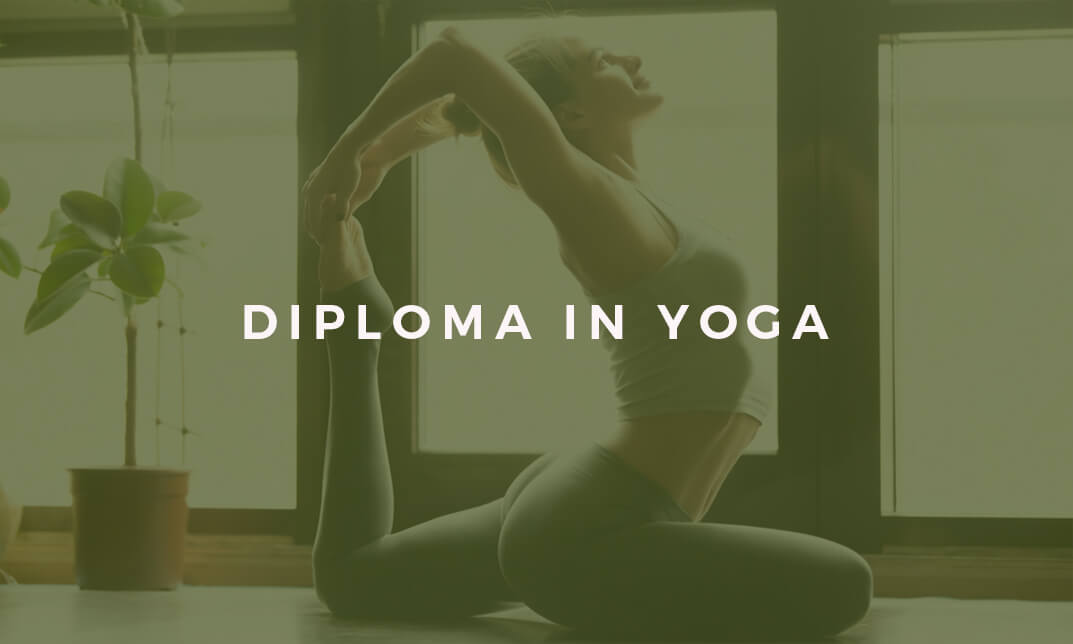
In today's modern world, timeless beauty and anti-ageing care have become more than just cosmetic enhancements-they're essential aspects of personal care and professional grooming. Learning about anti-ageing and blemish care is crucial because it equips you with the skills to maintain flawless, youthful skin, which is highly valued in both personal and professional settings. By mastering these techniques, you'll enhance your daily life by boosting confidence and self-esteem. Professionally, possessing expertise in beauty treatments opens doors to lucrative job opportunities in the UK's thriving beauty industry. Salaries can range significantly, with skilled practitioners commanding competitive earnings. The demand for skincare specialists is on the rise, as people increasingly prioritize appearance and self-care, with the sector growing steadily by double-digit percentages annually. Enrolling in this course not only enriches your beauty regimen but also prepares you for a promising career in an expanding field where your expertise in beauty will be highly sought after and valued. Key Features: CPD Certified Developed by Specialist Lifetime Access Course Curriculum Module 01: Introduction to Anti-Ageing and Blemish Care Module 02: Cleansing for Flawless Skin Module 03: Makeup and Skincare Module 04: Moisturising for Ageless Skin Module 05: Serums and Their Benefits Module 06: Achieving Spot-Free Skin Module 07: Eye Care for Timeless Beauty Module 08: Masks, Facials, and Weekly Rehab Module 09: The Bare Minimum Routine Module 10: Advanced Techniques and Additional Considerations Learning Outcomes: Attain a profound understanding of anti-ageing and blemish care essentials. Master the art of flawless skin through effective cleansing practices. Discover the symbiotic relationship between makeup and skincare for enchanting beauty. Nourish your skin to perfection with moisturising techniques for age-defying results. Unleash the power of serums, harnessing their benefits for radiant skin. Achieve spot-free perfection through dedicated skincare routines for blemish-free confidence. CPD 10 CPD hours / points Accredited by CPD Quality Standards Who is this course for? This Timeless Beauty: ANTI-AGEING & BLEMISH Care course is accessible to anyone eager to learn more about this topic. Through this course, you'll gain a solid understanding of Timeless Beauty: ANTI-AGEING & BLEMISH Care. Moreover, this course is ideal for: Individuals aspiring to defy time and embrace ageless beauty. Beauty enthusiasts seeking the artistry behind flawless skin techniques. Those keen on enhancing their skincare regimen for optimal results. Anyone desiring to unlock the secrets of captivating eye care. Individuals yearning to elevate their self-care routine with advanced techniques. Requirements There are no requirements needed to enrol into this Timeless Beauty: ANTI-AGEING & BLEMISH Care course. We welcome individuals from all backgrounds and levels of experience to enrol into this Timeless Beauty: ANTI-AGEING & BLEMISH Care course. Career path After finishing this Timeless Beauty course you will have multiple job opportunities waiting for you. Some of the following Job sectors of Timeless Beauty are: Beauty Therapist - £18K to 25K/year. Skincare Specialist - £20K to 30K/year. Cosmetic Sales Representative - £18K to 25K/year. Beauty Advisor - £17K to 23K/year. Spa Manager - £25K to 35K/year. Certificates Digital certificate Digital certificate - Included Will be downloadable when all lectures have been completed.

If you're looking to proceed with your career as a nursing assistant, then this is an ideal qualification for you. This Nursing Assistant Training Diploma Level 3 course is designed for you to provide basic care to injured and sick people. In this course, you'll understand the roles and responsibilities of a nursing assistant along with how to provide care to patients and assist people who need extra care. You'll also learn different medical terms, CPR and first aid. After completing this course, you'll be ready to begin working in a variety of healthcare facilities and private medical practices. Course Highlights The price is for the whole course including final exam - no hidden fees Accredited Certificate upon successful completion at an additional cost Efficient exam system with instant results Track progress within own personal learning portal 24/7 customer support via live chat Nursing Assistant Training Diploma Level 3 has been given CPD accreditation and is one of the best-selling courses available to students worldwide. This valuable course is suitable for anyone interested in working in this sector or who simply wants to learn more about the topic. If you're an individual looking to excel within this field then Nursing Assistant Training Diploma Level 3 is for you. We've taken this comprehensive course and broken it down into several manageable modules which we believe will assist you to easily grasp each concept - from the fundamental to the most advanced aspects of the course. It really is a sure pathway to success. All our courses offer 12 months access and are designed to be studied at your own pace so you can take as much or as little time as you need to complete and gain the full CPD accredited qualification. And, there are no hidden fees or exam charges. We pride ourselves on having friendly and experienced instructors who provide full weekday support and are ready to help with any of your queries. So, if you need help, just drop them an email and await a speedy response. Furthermore, you can check the validity of your qualification and verify your certification on our website at anytime. So, why not improve your chances of gaining professional skills and better earning potential. Assessment and Certification At the end of the course, you will be required to sit an online multiple-choice test. Your test will be assessed automatically and immediately so that you will instantly know whether you have been successful. After you have successfully passed the final exam, you will be able to order an Accredited Certificate of Achievement at an additional cost of £19 for a PDF copy and £29 for an original print copy sent to you by post or for both £39. Career Path Not only does our CPD and CiQ accredited course look good on your CV, setting you apart from the competition, it can be used as a stepping stone to greater things. Further advance your learning, launch a new career or reinvigorate an existing one. On successful completion of this course, you have the potential to achieve an estimated salary of £15,000. The sky really is the limit. Course Curriculum Diploma in Nursing Assistant NOTES ON NURSING 00:30:00 VENTILATION AND WARMING 00:30:00 HEALTH OF HOUSES 00:30:00 PETTY MANAGEMENT 01:00:00 NOISE 01:00:00 VARIETY 00:30:00 TAKING FOOD 00:30:00 WHAT FOOD? 00:30:00 BED AND BEDDING 00:30:00 LIGHT 00:30:00 CLEANLINESS OF ROOMS AND WALLS 00:30:00 PERSONAL CLEANLINESS 00:15:00 CHATTERING HOPES AND ADVICES 00:30:00 OBSERVATION OF THE SICK 01:00:00 CONCLUSION 00:30:00 Reference Books Fundamental Nursing Skills 00:00:00 Nursing Theories and Nursing Practice 00:00:00 Mock Exam Mock Exam- Nursing Assistant Training Diploma Level 3 00:20:00 Final Exam Final Exam- Nursing Assistant Training Diploma Level 3 00:20:00
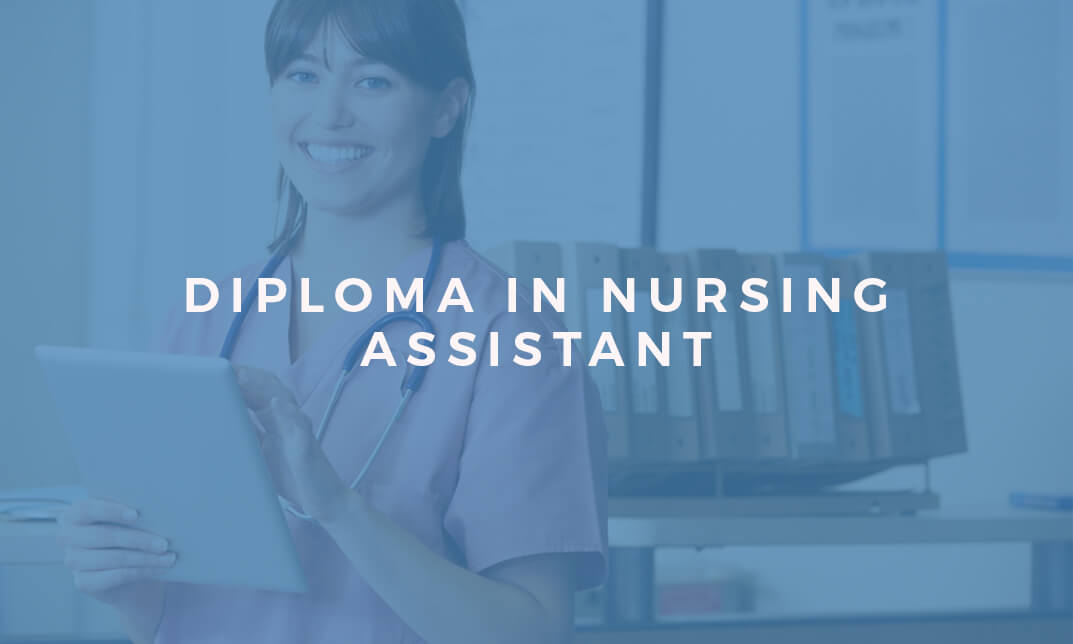
Nowadays, blogging involves posting contents to promote and market products or services online. Learning from this course can benefit anyone who wants to learn different blogging platforms and blog in it. One of the most popular blogging sites is the WordPress since you can create a free and easy-to-build blog on this site. Taking this Professional Diploma in WordPress Blogging Skills Training will let you explore your blogging skills and teach you how to optimize WordPress for you to utilize its tools and features. Course Highlights The price is for the whole course including final exam - no hidden fees Accredited Certificate upon successful completion at an additional cost Efficient exam system with instant results Track progress within own personal learning portal 24/7 customer support via live chat Professional Diploma in WordPress Blogging Skills Training has been given CPD accreditation and is one of the best-selling courses available to students worldwide. This valuable course is suitable for anyone interested in working in this sector or who simply wants to learn more about the topic. If you're an individual looking to excel within this field then Professional Diploma in WordPress Blogging Skills Training is for you. We've taken this comprehensive course and broken it down into several manageable modules which we believe will assist you to easily grasp each concept - from the fundamental to the most advanced aspects of the course. It really is a sure pathway to success. All our courses offer 12 months access and are designed to be studied at your own pace so you can take as much or as little time as you need to complete and gain the full CPD accredited qualification. And, there are no hidden fees or exam charges. We pride ourselves on having friendly and experienced instructors who provide full weekday support and are ready to help with any of your queries. So, if you need help, just drop them an email and await a speedy response. Furthermore, you can check the validity of your qualification and verify your certification on our website at anytime. So, why not improve your chances of gaining professional skills and better earning potential. Assessment and Certification At the end of the course, you will be required to sit an online multiple-choice test. Your test will be assessed automatically and immediately so that you will instantly know whether you have been successful. After you have successfully passed the final exam, you will be able to order an Accredited Certificate of Achievement at an additional cost of £19 for a PDF copy and £29 for an original print copy sent to you by post or for both £39. Career Path Not only does our CPD and CiQ accredited course look good on your CV, setting you apart from the competition, it can be used as a stepping stone to greater things. Further advance your learning, launch a new career or reinvigorate an existing one. On successful completion of this course, you have the potential to achieve an estimated salary of £35,000. The sky really is the limit. Course Curriculum Wordpress Blogging WordPress basics 00:15:00 WordPress Blogging 01:00:00 Why WordPress instead of Blogger? 00:15:00 Features and Benefits of WordPress 00:30:00 How to install a WordPress blog 00:30:00 WordPress Templates & Themes 00:30:00 Free WordPress Template & Theme Resources 00:15:00 WordPress Plugin Basics 00:30:00 How to Install Plugins 00:15:00 Conclusion 00:15:00 Optimizing Wordpress What Is Pagerank 00:30:00 The Difference Between Articles And Blog Posts 00:30:00 About Of Backlinks 01:00:00 About Of Directories 00:30:00 The Difference Between Social Media And Site Maps 00:30:00 The Downfall Of Not Using The Tools Available 00:15:00 Wrapping Up 00:15:00 Mock Exam Mock Exam - Professional Diploma in WordPress Blogging Skills Training 00:30:00 Final Exam Final Exam - Professional Diploma in WordPress Blogging Skills Training 00:30:00
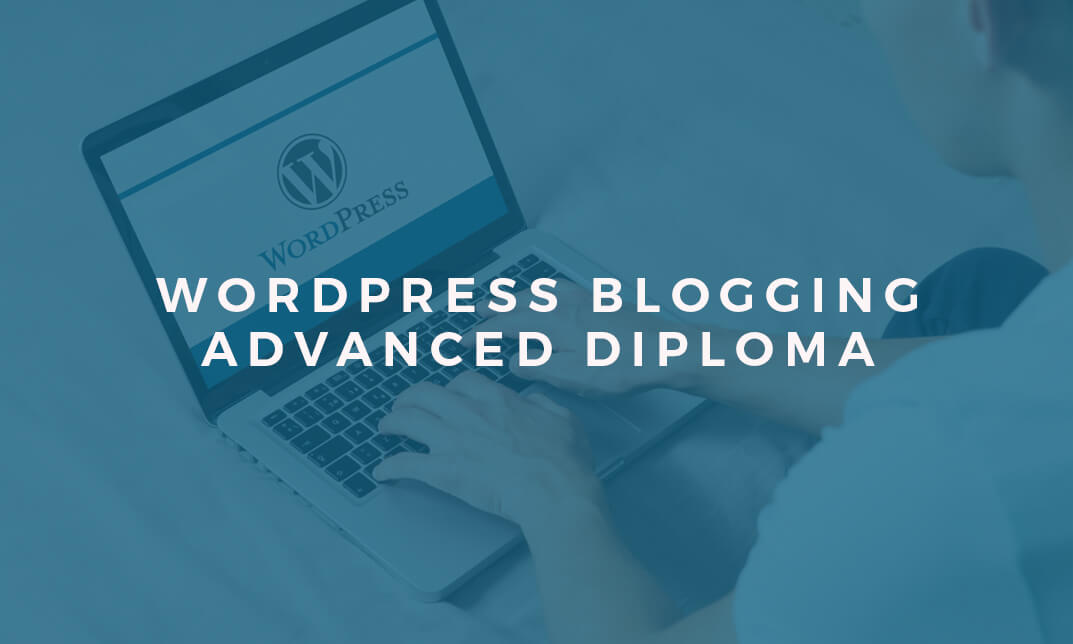
Stress can affect negatively especially in your working habits and daily routine. To overcome stress, you need to know an effective strategy to eliminate or minimize stress which can be possible through stress management. Take this Professional Diploma in Stress Management Strategy for you to avoid any stress that can contribute to the deterioration of your physical, mental, and emotional health. Dealing with stress can only be possible if you learn how to have a positive mindset and motivation to have a healthy lifestyle. Course Highlights The price is for the whole course including final exam - no hidden fees Accredited Certificate upon successful completion at an additional cost Efficient exam system with instant results Track progress within own personal learning portal 24/7 customer support via live chat Professional Diploma in Stress Management Strategy has been given CPD accreditation and is one of the best-selling courses available to students worldwide. This valuable course is suitable for anyone interested in working in this sector or who simply wants to learn more about the topic. If you're an individual looking to excel within this field then Professional Diploma in Stress Management Strategy is for you. We've taken this comprehensive course and broken it down into several manageable modules which we believe will assist you to easily grasp each concept - from the fundamental to the most advanced aspects of the course. It really is a sure pathway to success. All our courses offer 12 months access and are designed to be studied at your own pace so you can take as much or as little time as you need to complete and gain the full CPD accredited qualification. And, there are no hidden fees or exam charges. We pride ourselves on having friendly and experienced instructors who provide full weekday support and are ready to help with any of your queries. So, if you need help, just drop them an email and await a speedy response. Furthermore, you can check the validity of your qualification and verify your certification on our website at anytime. So, why not improve your chances of gaining professional skills and better earning potential. Assessment and Certification At the end of the course, you will be required to sit an online multiple-choice test. Your test will be assessed automatically and immediately so that you will instantly know whether you have been successful. After you have successfully passed the final exam, you will be able to order an Accredited Certificate of Achievement at an additional cost of £19 for a PDF copy and £29 for an original print copy sent to you by post or for both £39. Career Path Not only does our CPD and CiQ accredited course look good on your CV, setting you apart from the competition, it can be used as a stepping stone to greater things. Further advance your learning, launch a new career or reinvigorate an existing one. On successful completion of this course, you have the potential to achieve an estimated salary of £35,000. The sky really is the limit. Course Curriculum Stress Management Basics What Is Stress? 00:30:00 Causes Of Stress 01:00:00 The Effects Of Stress 00:30:00 Recognise The Warning Signs 00:15:00 Lingering Stress 00:15:00 Stress And Panic Attacks 00:30:00 Solutions On Living A Stress-Free Life 01:30:00 Conclusion 00:15:00 Advanced Stress Management Introduction 00:15:00 Recognizing your stress Levels & triggers 01:00:00 Why do these changes occur frequently? 00:15:00 What does stress do to you? 00:15:00 Beware! Before seeking medical attention⦠00:30:00 Medical stress solutions analyzing 00:30:00 The importance of stress management 01:00:00 Other things that might help in Stress Management 00:30:00 The Uses of Herbs and supplements in stress Management for stress relief 01:00:00 Conclusion 00:15:00 Mock Exam Mock Exam - Professional Diploma in Stress Management Strategy 00:20:00 Final Exam Final Exam - Professional Diploma in Stress Management Strategy 00:20:00
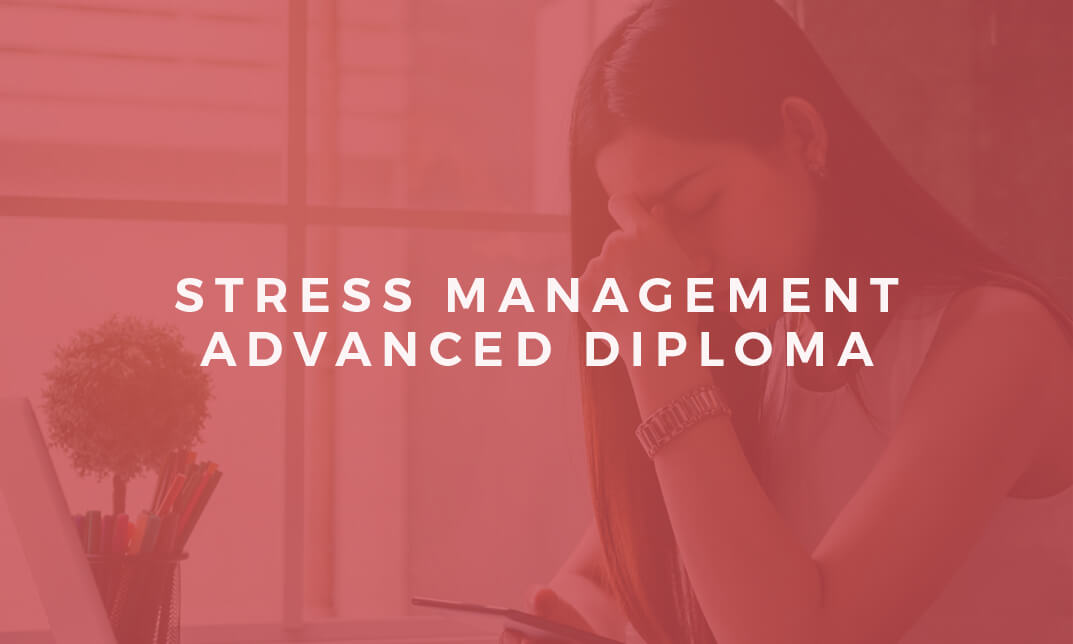
Improve your business through the Six Sigma methods: Six Sigma is a worldly recognised management technique that will help you to enhance your business by reducing the defect of the products. The Six Sigma & Lean Process Professional Diploma course will help you know the Six Sigma principles and techniques so that you can apply the methods in your business. The course includes the five methods defined by Toyota where you will learn the fourteen principles in four parts: Philosophy, Process, People & Partners and Problem Solving. Apart from these, the course covers the TPS system and the five principles of lean business. To summarise, the course will train you to apply the six sigma and lean process in your business. Course Highlights The price is for the whole course including final exam - no hidden fees Accredited Certificate upon successful completion at an additional cost Efficient exam system with instant results Track progress within own personal learning portal 24/7 customer support via live chat Six Sigma & Lean Process Professional Diploma has been given CPD accreditation and is one of the best-selling courses available to students worldwide. This valuable course is suitable for anyone interested in working in this sector or who simply wants to learn more about the topic. If you're an individual looking to excel within this field then Six Sigma & Lean Process Professional Diploma is for you. We've taken this comprehensive course and broken it down into several manageable modules which we believe will assist you to easily grasp each concept - from the fundamental to the most advanced aspects of the course. It really is a sure pathway to success. All our courses offer 12 months access and are designed to be studied at your own pace so you can take as much or as little time as you need to complete and gain the full CPD accredited qualification. And, there are no hidden fees or exam charges. We pride ourselves on having friendly and experienced instructors who provide full weekday support and are ready to help with any of your queries. So, if you need help, just drop them an email and await a speedy response. Furthermore, you can check the validity of your qualification and verify your certification on our website at anytime. So, why not improve your chances of gaining professional skills and better earning potential. Assessment and Certification At the end of the course, you will be required to sit an online multiple-choice test. Your test will be assessed automatically and immediately so that you will instantly know whether you have been successful. After you have successfully passed the final exam, you will be able to order an Accredited Certificate of Achievement at an additional cost of £19 for a PDF copy and £29 for an original print copy sent to you by post or for both £39. Career Path Not only does our CPD and CiQ accredited course look good on your CV, setting you apart from the competition, it can be used as a stepping stone to greater things. Further advance your learning, launch a new career or reinvigorate an existing one. On successful completion of this course, you have the potential to achieve an estimated salary of £45,000. The sky really is the limit. Course Curriculum Lean Process Module One - Getting Started 00:30:00 Module Two - Understanding Lean 01:00:00 Module Three - Liker's Toyota Way 01:00:00 Module Four - The TPS House 01:00:00 Module Five - The Five Principles of Lean Business 01:00:00 Module Six - The First Improvement Concept (Value) 01:00:00 Module Seven - The Second Improvement Concept (Waste) 01:00:00 Module Eight - The Third Improvement Concept (Variation) 01:00:00 Module Nine - The Fourth Improvement Concept (Complexity) 01:00:00 Module Ten - The Fifth Improvement Concept (Continuous Improvement) 01:00:00 Module Eleven - The Improvement Toolkit 00:30:00 Module Twelve - Wrapping Up 01:30:00 Six Sigma Six Sigma Basics 00:15:00 Improvement Tools 00:30:00 Management Tools for Generating Ideas 00:15:00 Continuous Improvement 00:30:00 Customer Relationships 00:30:00 Activities Six Sigma & Lean Process Professional Diploma - Activities 00:00:00 Mock Exam Mock Exam - Six Sigma & Lean Process Professional Diploma 00:20:00 Final Exam Final Exam - Six Sigma & Lean Process Professional Diploma 00:20:00
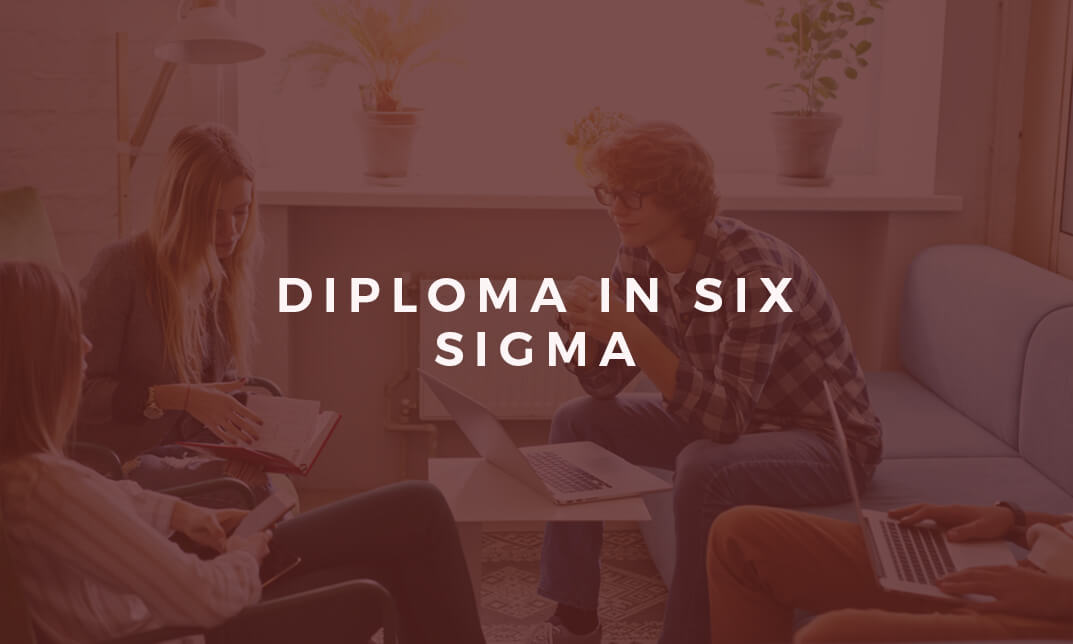
With Construction projects expanding rapidly, particularly in the UK, where demand has surged by 15%, the need for skilled professionals in this field is paramount. This diploma equips learners with comprehensive knowledge of Construction regulations, project management essentials, efficient process management, and effective procurement strategies. By mastering these skills, individuals can seize abundant job opportunities in the UK, with an average annual salary ranging from £35,000 to £45,000, depending on expertise and experience levels. Moreover, the advantages of undertaking this course extend beyond job prospects. Graduates gain a competitive edge in the industry, enhance their earning potential, and contribute significantly to the growth and success of Construction projects. Ultimately, the Diploma in Construction Industry Scheme (CIS) Course stands as an indispensable investment for those aiming to excel in the thriving Construction sector, offering a pathway to a rewarding and lucrative career. Key Features This Diploma in Construction Industry Scheme (CIS): This Diploma in Construction Industry Course isCPD Certified Free Certificate Developed by Specialist Lifetime Access Course Curriculum Diploma in Construction Industry Scheme (CIS): Module 01: Understanding the Construction Industry Scheme (CIS) Module 02: Scope and Inclusions of the Scheme Module 03: Contractor Responsibilities and Scheme Registration Module 04: Verification Procedures in CIS Module 05: Completing CIS Returns Module 06: Proper Record Keeping and Management of CIS Certificates Module 07: Penalties Associated with CIS Module 08: Additional Insights and Information in CIS Learning Outcomes: After completing this Construction Industry Scheme Course, you will be able to: Gain insight into the Construction Industry Scheme (CIS) principles and regulations. Identify the scope and components encompassed within the CIS framework. Understand contractor obligations and adeptly navigate the scheme registration process. Execute verification procedures effectively within the Construction Industry Scheme context. Demonstrate proficiency in completing CIS returns accurately and in a timely manner. Establish adept record-keeping practices and efficiently manage CIS certificates in compliance. CPD 10 CPD hours / points Accredited by CPD Quality Standards Who is this course for? This Construction Industry Scheme (CIS) course is accessible to anyone eager to learn more about this topic. Through this course, you'll gain a solid understanding of Construction Industry Scheme (CIS). Moreover, this course is ideal for: Individuals aspiring to work in the construction and building industry. Professionals seeking comprehensive knowledge of the Construction Industry Scheme (CIS). Those involved in contracting, compliance, and financial roles within construction. Anyone desiring a thorough understanding of CIS for regulatory compliance. Individuals working or intending to work in roles requiring CIS awareness. Requirements There are no requirements needed to enrol into this Construction Industry Scheme (CIS)course. We welcome individuals from all backgrounds and levels of experience to enrol into this Construction Industry Scheme (CIS) course. Career path After finishing this Construction Industry Scheme (CIS) course you will have multiple job opportunities waiting for you. Some of the following Job sectors of Construction Industry Scheme (CIS) are: Construction Industry Scheme Coordinator CIS Compliance Officer Construction Project Administrator Contractor Liaison Specialist CIS Records Manager Construction Scheme Consultant Certificates Certificate of Completion Digital certificate - Included Will be downloadable when all lectures have been completed.

Painting is a medium of expression. People have been expressing their hidden feelings and emotions through spreading colours on the canvas. Diploma in canvas painting is designed for people who have basic knowledge and skills in drawing. This course will provide you with the knowledge you require before creating any painting piece. It will teach you about the uses of the different kind of watercolours, oils, acrylics etc. it will also introduce you to the different brushes that are used in this course. Course Highlights The price is for the whole course including final exam - no hidden fees Accredited Certificate upon successful completion at an additional cost Efficient exam system with instant results Track progress within own personal learning portal 24/7 customer support via live chat Professional Canvas Painting Diploma has been given CPD accreditation and is one of the best-selling courses available to students worldwide. This valuable course is suitable for anyone interested in working in this sector or who simply wants to learn more about the topic. If you're an individual looking to excel within this field then Professional Canvas Painting Diploma is for you. We've taken this comprehensive course and broken it down into several manageable modules which we believe will assist you to easily grasp each concept - from the fundamental to the most advanced aspects of the course. It really is a sure pathway to success. All our courses offer 12 months access and are designed to be studied at your own pace so you can take as much or as little time as you need to complete and gain the full CPD accredited qualification. And, there are no hidden fees or exam charges. We pride ourselves on having friendly and experienced instructors who provide full weekday support and are ready to help with any of your queries. So, if you need help, just drop them an email and await a speedy response. Furthermore, you can check the validity of your qualification and verify your certification on our website at anytime. So, why not improve your chances of gaining professional skills and better earning potential. Assessment and Certification At the end of the course, you will be required to sit an online multiple-choice test. Your test will be assessed automatically and immediately so that you will instantly know whether you have been successful. After you have successfully passed the final exam, you will be able to order an Accredited Certificate of Achievement at an additional cost of £19 for a PDF copy and £29 for an original print copy sent to you by post or for both £39. Career Path Not only does our CPD and CiQ accredited course look good on your CV, setting you apart from the competition, it can be used as a stepping stone to greater things. Further advance your learning, launch a new career or reinvigorate an existing one. On successful completion of this course, you have the potential to achieve an estimated salary of £25,500. The sky really is the limit. Course Curriculum Chapter 01 Painting 101 00:30:00 Chapter 02 Understanding Paints 00:30:00 Chapter 03 Choosing Your Brushes 00:30:00 Chapter 04 Color Your World 00:30:00 Chapter 05 Light Sources in Painting 00:30:00 Chapter 06 What type of painter are you? 00:30:00 Chapter 07 Choosing A Subject 01:00:00 Chapter 08 Setting Up Your Studio 00:30:00 Chapter 09 Art Supply Resources 01:00:00 Chapter 10 Clean Up Time 00:30:00 Chapter 11 Free Art Lessons 01:00:00 Chapter 12 Take Care of Your Creation 00:15:00 Chapter 13 Pay Attention to Detail 01:00:00 Chapter 14 Enjoy Your Subject 01:00:00 Chapter 15 Frequently Asked Questions 00:30:00 Chapter 16 Art Schools 00:30:00 Chapter 17 Museums of Fine Art 00:15:00 Chapter 18 One Final Word 01:00:00 Mock Exam Mock Exam - Professional Canvas Painting Diploma 00:20:00 Final Exam Final Exam - Professional Canvas Painting Diploma 00:20:00
